
How to Help Businesses with Data Backup and Recovery Solutions
ebook include PDF & Audio bundle (Micro Guide)
$12.99$5.99
Limited Time Offer! Order within the next:

In today's digital age, businesses are increasingly reliant on data to operate efficiently and remain competitive. However, with this dependence comes a significant risk: data loss. Whether it's due to hardware failure, cyberattacks, human error, or natural disasters, businesses of all sizes face the looming threat of losing critical information. Without effective data backup and recovery solutions, such losses can lead to financial loss, operational downtime, and even reputational damage.
This guide will walk you through the key aspects of data backup and recovery solutions and provide actionable insights on how businesses can protect themselves from data loss.
Understanding the Importance of Data Backup and Recovery
Before diving into the solutions themselves, it's important to understand why data backup and recovery are critical to a business's success.
The Risks of Data Loss
- Business Interruption: Loss of data can halt business operations, causing productivity losses and delays in fulfilling customer orders. This downtime can severely disrupt revenue streams.
- Financial Loss: Data loss can lead to significant costs in terms of recovery, fines (in the case of non-compliance with regulations like GDPR), and potential compensation to affected clients.
- Legal and Compliance Issues: Many industries require businesses to maintain data integrity and availability. Failing to back up sensitive data or recover it in the event of a disaster can lead to legal consequences, including lawsuits or penalties.
- Reputation Damage: A business that fails to protect its data can suffer long-term damage to its reputation. Customers, clients, and partners may lose trust in a company that cannot safeguard its information.
The Importance of a Solid Backup and Recovery Strategy
A robust data backup and recovery solution provides businesses with the peace of mind that even in the event of a disaster, they can restore critical information and minimize downtime. It ensures that data is protected against loss, corruption, and unauthorized access, which ultimately safeguards the continuity and growth of the business.
Key Components of Data Backup and Recovery Solutions
To effectively help businesses with their data backup and recovery needs, it's crucial to understand the core components of a good solution. These components form the backbone of any reliable system.
1. Data Backup Methods
There are several methods of data backup, each with its advantages and disadvantages. The choice of method depends on the size of the business, the type of data being handled, and the recovery time objectives (RTO) and recovery point objectives (RPO) set by the company.
- Full Backup: A full backup involves making a copy of all the data, usually scheduled on a regular basis (e.g., weekly or monthly). It's the most comprehensive form of backup but can be time-consuming and require large storage capacities.
- Incremental Backup: An incremental backup only stores data that has changed since the last backup, whether it was full or incremental. This saves on storage and bandwidth but requires a longer time to restore, as all previous backups must be retrieved first.
- Differential Backup: A differential backup stores all data changes made since the last full backup. It strikes a balance between full and incremental backups, providing quicker restore times without taking up as much storage space as a full backup.
- Cloud Backup: Cloud-based backup solutions automatically store data on remote servers hosted by a third-party provider. These services offer scalability, security, and off-site backup, which protects data from local disasters (e.g., fire or flooding).
2. Recovery Strategies
While backing up data is crucial, businesses also need to focus on how to efficiently restore their data in the event of loss. The following strategies ensure that data can be recovered quickly and with minimal disruption:
- Restore Point and Recovery Time Objectives : Clearly defined objectives should guide backup and recovery decisions. The RPO indicates how much data a business can afford to lose, while the RTO defines how quickly data needs to be restored after a disruption. These metrics help prioritize the resources necessary for recovery.
- Failover Systems: A failover system automatically switches to a backup server or system if the primary one fails. This minimizes downtime and ensures continuous access to critical data.
- Redundancy: Redundant systems or infrastructure (e.g., multiple data centers, server clusters) ensure that if one part of the system fails, there is always a backup available to continue operations seamlessly.
- Testing Recovery: It's not enough to back up data---you need to regularly test the recovery process. Regular testing ensures that businesses know how to restore data efficiently, avoiding unforeseen errors when a disaster strikes.
3. Data Security
Data backup and recovery solutions should include strong security measures to prevent data from being compromised during the backup process. These security measures include:
- Encryption: Both data at rest and data in transit should be encrypted to protect it from unauthorized access. AES (Advanced Encryption Standard) is commonly used for secure data encryption.
- Access Control: Only authorized personnel should have access to backup data. Implementing role-based access control and multi-factor authentication ensures that data isn't exposed to unnecessary risk.
- Audit Logs: Maintaining audit logs of all backup activities helps businesses track who accessed, modified, or restored data. These logs are also crucial for compliance with industry regulations.
4. Cloud vs. On-Premise Solutions
Businesses can choose between on-premise data backup solutions (where data is stored on local servers) and cloud-based solutions (where data is stored remotely in secure data centers). Here's a comparison:
-
On-Premise Backup:
- Pros: Complete control over infrastructure, direct access to backup data, no dependency on third-party providers.
- Cons: Requires a significant upfront investment in hardware and software, ongoing maintenance, and a dedicated IT team to manage and ensure data security.
-
Cloud Backup:
- Pros: Scalable, affordable (pay-as-you-go model), off-site storage protects against local disasters, no need for internal infrastructure management.
- Cons: Dependent on internet connectivity, ongoing subscription costs, potential data sovereignty issues depending on where data is stored.
5. Automated Backup Solutions
Automated backup solutions help businesses streamline the backup process and ensure that backups are performed consistently without requiring manual intervention. Automation can be set up based on time intervals or triggered by specific events (e.g., changes to critical data).
Automation eliminates the risk of human error and ensures that backups are created as scheduled, which is critical for maintaining business continuity.
6. Data Archiving
While data backup is essential for business recovery, data archiving goes a step further by storing older data that is not actively used but may still be needed for compliance or future reference. This process helps businesses free up primary storage while maintaining access to archived data.
Archiving also helps reduce the cost of data storage while ensuring that essential historical data is not lost.
How to Help Businesses Implement Data Backup and Recovery Solutions
Now that we've covered the components of data backup and recovery solutions, let's dive into actionable steps for helping businesses implement these solutions.
1. Assess the Business's Needs
The first step in helping a business is to assess its specific needs. This includes:
- Understanding the Type of Data: Identify what kind of data the business handles (e.g., customer data, financial records, intellectual property).
- Evaluating Criticality: Determine how critical the data is to business operations. For example, financial data may require more frequent backups than general operational data.
- Setting RPO and RTO: Establish the business's recovery point and recovery time objectives based on the nature of their operations.
2. Choose the Right Backup and Recovery Solution
Once you understand the needs of the business, help them choose the most appropriate backup and recovery solution based on factors such as:
- Budget constraints
- Size and complexity of their infrastructure
- Regulatory compliance requirements
- Desired recovery time objectives and recovery point objectives
This may involve recommending a combination of on-premise, cloud, and hybrid solutions.
3. Implement Data Backup Systems
After choosing the right backup solution, implement the backup systems according to the business's needs. This includes setting up automated backup schedules, ensuring proper encryption, and configuring access controls.
4. Regularly Test the Backup and Recovery Process
Testing is crucial. Help the business establish regular testing schedules to ensure that the backup and recovery systems are functioning as expected. These tests should simulate real-world scenarios to confirm that data can be recovered in a timely manner.
5. Provide Ongoing Monitoring and Support
Offer continuous monitoring of the backup systems to detect any issues before they become major problems. Provide ongoing support to ensure that backup systems are updated and refined as the business grows or changes.
Conclusion
Data backup and recovery are essential aspects of modern business operations. By helping businesses implement a comprehensive, secure, and reliable data backup and recovery strategy, you can mitigate the risks associated with data loss, minimize downtime, and ensure business continuity.
Every business is unique, so it's essential to tailor the solution to the specific needs of each organization. By assessing those needs, recommending the right tools and systems, and ensuring the backup process is regularly tested and updated, businesses can stay protected and prepared for any data disasters that may come their way.
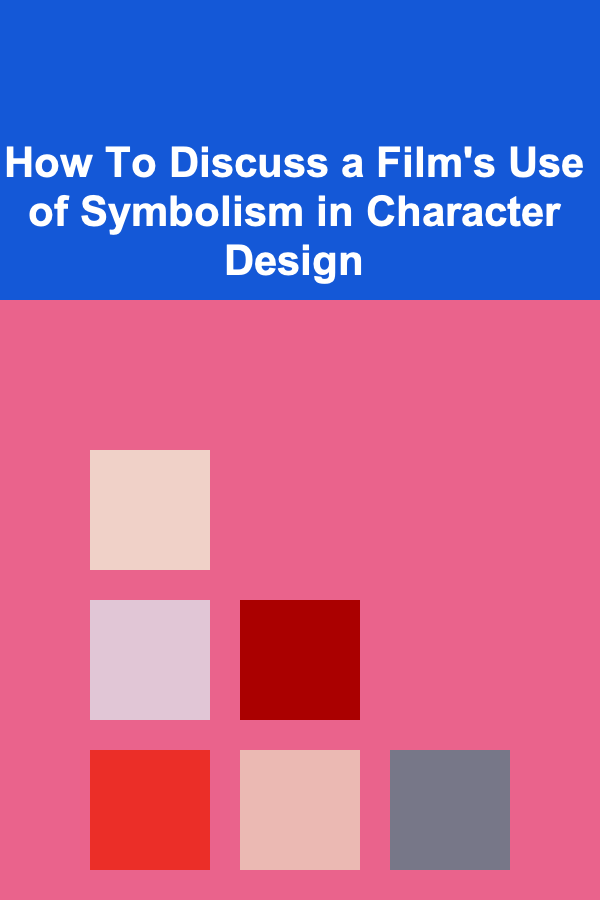
How To Discuss a Film's Use of Symbolism in Character Design
Read More
How to Have a Technology-Free Family Weekend
Read More
How to Make a Checklist for Setting Clear Content Goals
Read More
How to Use Smart Locks to Improve Home Security
Read More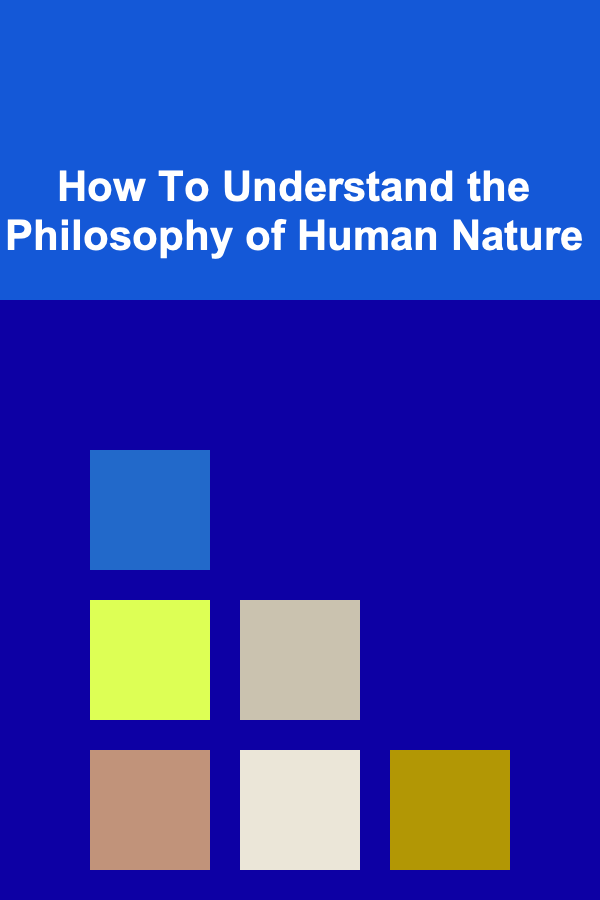
How To Understand the Philosophy of Human Nature
Read More
10 Tips for Designing a Pet Exercise Routine
Read MoreOther Products
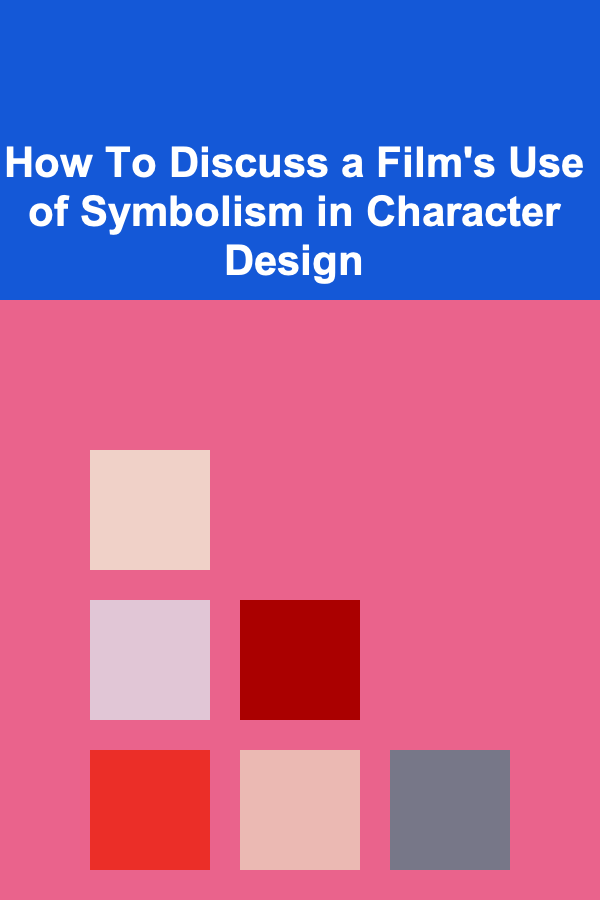
How To Discuss a Film's Use of Symbolism in Character Design
Read More
How to Have a Technology-Free Family Weekend
Read More
How to Make a Checklist for Setting Clear Content Goals
Read More
How to Use Smart Locks to Improve Home Security
Read More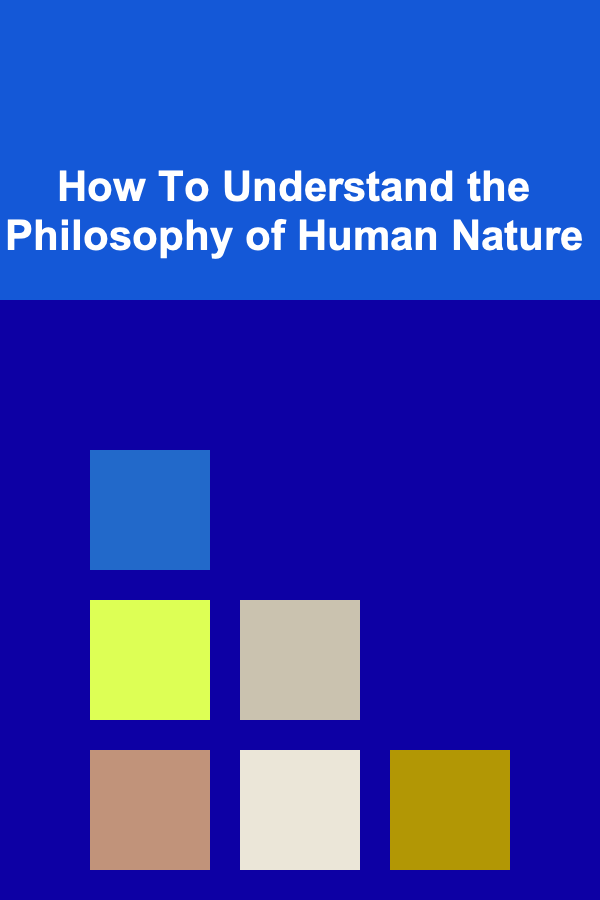
How To Understand the Philosophy of Human Nature
Read More