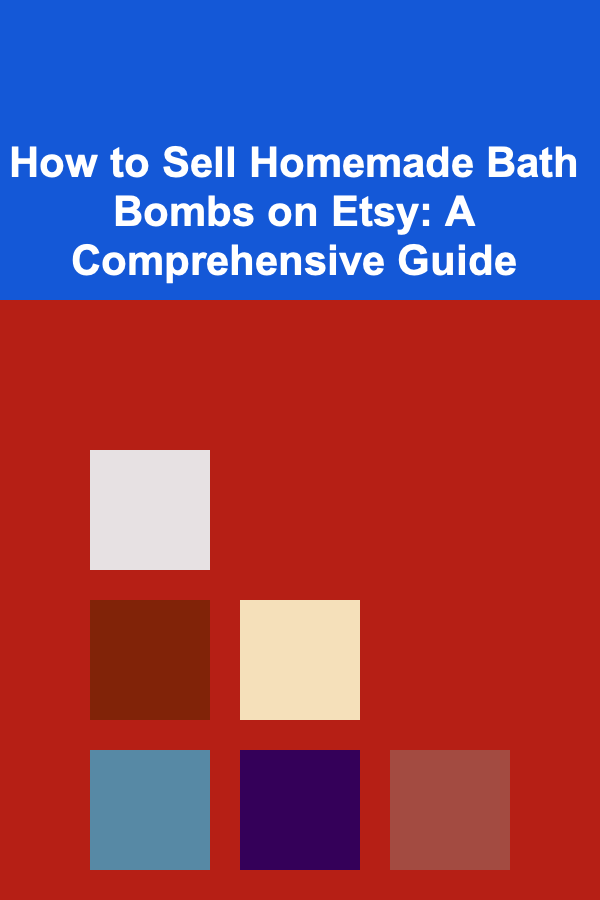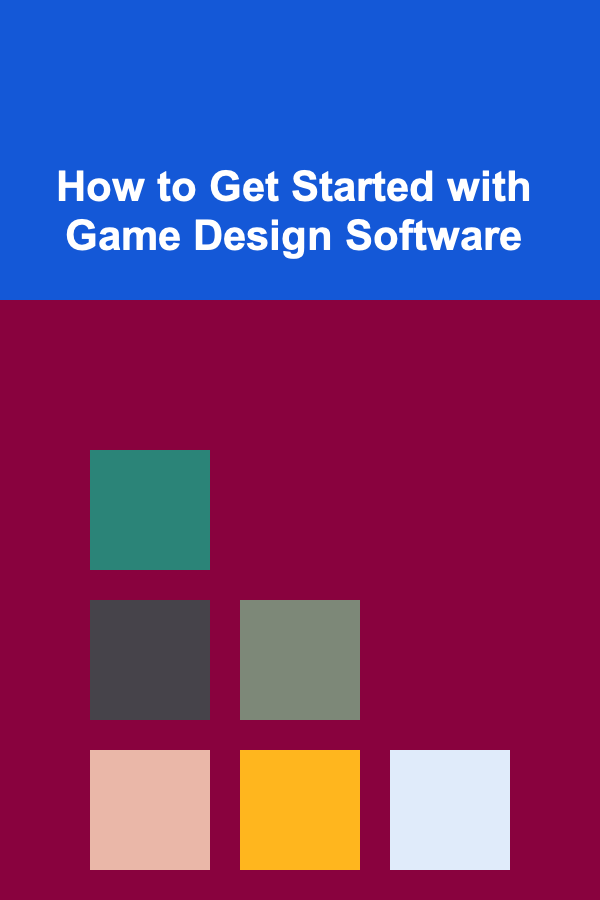
How to Get Started with Game Design Software
ebook include PDF & Audio bundle (Micro Guide)
$12.99$7.99
Limited Time Offer! Order within the next:
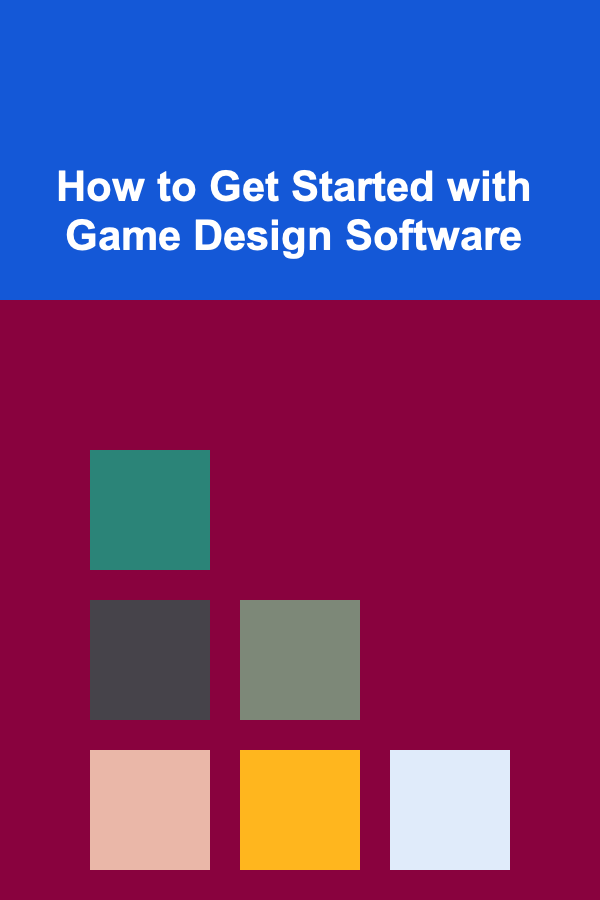
Game design is a multifaceted field that merges creativity, programming, storytelling, art, and technical know-how. Aspiring game designers, whether they want to make indie games, work for large studios, or develop mobile applications, need the right set of tools to bring their ideas to life. Game design software is at the heart of this process, helping designers craft both the visual and interactive components of their games.
In this article, we will walk through the essential steps to get started with game design software, from selecting the right tools to learning the basic principles of game design. Whether you're a beginner or looking to expand your skill set, understanding the tools of the trade is the first step toward creating successful games.
Understand What Game Design Involves
Before diving into the software side of things, it's important to grasp what game design entails. Game design is not only about the aesthetics but also involves creating a meaningful experience for players. It's about planning gameplay mechanics, designing levels, balancing difficulty, creating storylines, and implementing engaging user interfaces. Game designers often wear many hats, and the software they use should reflect the complexity of these tasks.
A basic understanding of the following concepts will help:
- Game Mechanics: These are the rules and systems that define how a game works (e.g., movement, health, scoring systems, enemy behavior).
- Gameplay: Refers to the experience the player has with those mechanics. It's how fun, challenging, and engaging the game is.
- Level Design: Creating stages or worlds within the game, making sure they flow logically, present challenges, and maintain player interest.
- Storytelling and Narrative: In some games, storytelling is as crucial as the gameplay itself. Crafting a compelling story and writing dialogue, narrative events, and backstory can add depth to the game.
- Art and Sound: Visual and auditory elements of the game, including character design, world-building, and sound effects.
- User Interface (UI) Design: The design of the controls, menus, and overall user experience.
Key Game Design Software Categories
Game design software comes in various types, each suited for different aspects of the game development process. Below, we categorize the software tools into game engines, art and animation software, sound design software, and additional tools that may come in handy.
2.1 Game Engines
A game engine is the core software framework that developers use to create a game. It provides the essential tools for building and managing the game's structure, logic, physics, graphics, and even networking. There are a number of popular game engines to choose from:
-
Unity: One of the most widely used game engines in the world. It's known for its ease of use, especially for beginners, and can be used to create both 2D and 3D games. Unity supports various platforms, including consoles, mobile devices, and VR.
Getting Started: To get started with Unity, download and install Unity Hub. Unity offers an extensive library of tutorials and resources for beginners to learn both the software and the C# programming language, which is used for scripting within Unity.
-
Unreal Engine: Developed by Epic Games, Unreal Engine is a high-performance game engine widely used for 3D games and complex environments. It has a steep learning curve but offers unmatched graphics quality, which makes it ideal for AAA titles and visually stunning indie games.
Getting Started: Unreal Engine uses Blueprints (visual scripting) to make game development accessible to those without coding experience. But, it also supports C++ for more advanced game logic. Epic Games provides an excellent selection of documentation and community-driven resources to help you get started.
-
Godot: An open-source engine that supports both 2D and 3D game development. Godot has a more user-friendly interface, especially for newcomers to game design. It's lightweight and doesn't require a large set of system resources to run.
Getting Started: Godot has its own scripting language, GDScript, but it also supports C# for more experienced developers. The engine has a robust community, and tutorials are widely available for beginners.
2.2 Art and Animation Software
Art and animation are an integral part of any game, whether it's a simple 2D game or a 3D world with realistic physics. These programs help create the characters, environments, objects, and other visuals that form the core of a game's aesthetic.
-
Adobe Photoshop: Photoshop remains one of the industry standards for 2D art, especially for textures, sprites, UI design, and concept art. It's widely used across many stages of game design.
Getting Started: If you're new to Photoshop, Adobe offers numerous beginner courses, and there's a vast community of artists who share tutorials on platforms like YouTube.
-
Blender: Blender is a powerful open-source tool for creating 3D models and animations. It supports a wide variety of features, including 3D modeling, sculpting, rigging, rendering, and video editing. Many game developers use Blender for creating assets for their games.
Getting Started: Blender has a large, supportive community and offers free tutorials on their official website. Blender also integrates well with game engines like Unity and Unreal Engine.
-
Spine: Spine is a 2D animation tool specifically for game developers. It's commonly used to create smooth character animations and skeleton-based animations.
Getting Started: Spine is straightforward, and its official documentation, tutorials, and community resources will guide you through the basics of skeletal animation and rigging.
2.3 Sound Design Software
Sound is just as crucial as visuals in creating an immersive game experience. Sound effects, background music, and voice acting all contribute to the overall feel of the game.
-
Audacity: Audacity is a free and open-source audio editor that is widely used by game designers to create and edit sound effects and music.
Getting Started: Audacity's beginner tutorials help new users learn how to manipulate audio files, adjust levels, and apply various sound effects. There are also plenty of online forums and guides to help with mastering advanced techniques.
-
FL Studio: A digital audio workstation (DAW) used by many game developers for composing music and creating sound effects. FL Studio is known for its ease of use and is packed with tools to create complex audio layers.
Getting Started: FL Studio's website has numerous tutorials to help you get started with creating soundtracks for your games. There are also many community-driven platforms offering tips for game-specific sound design.
-
Wwise: Wwise is a professional audio software used to create and manage interactive sound content in games. It's widely used in AAA game studios but is also accessible for indie game developers looking to take their sound design to the next level.
Getting Started: Wwise offers an extensive selection of tutorials and documentation. The software integrates directly with many popular game engines, including Unity and Unreal Engine, for seamless audio implementation.
2.4 Additional Software Tools
-
Tiled: A 2D level editor that works well with game engines like Unity and Godot. Tiled is great for creating tile-based maps, which are common in 2D platformers, RPGs, and other tile-based games.
Getting Started: Tiled's intuitive interface makes it simple for beginners to design levels without requiring coding knowledge. There are ample guides available to help you import your levels into game engines.
-
GitHub: Version control is essential in game development, especially when working in teams. GitHub is a platform for tracking changes to your game's codebase and collaborating with other developers.
Getting Started: GitHub offers easy-to-follow tutorials for beginners, and many game development teams use it for managing project updates and code sharing.
Learn the Basics of Programming
While many game engines provide visual scripting tools that make game development more accessible, learning programming is still incredibly beneficial. Programming allows you to create custom game mechanics, optimize game performance, and troubleshoot issues more efficiently.
Some essential programming languages and their roles in game development:
- C# (Unity): Unity primarily uses C#, a versatile language that's easy to learn for beginners while also powerful enough for complex game logic. If you plan to use Unity, learning C# will give you full control over your game's functionality.
- C++ (Unreal Engine): Unreal Engine is based on C++, one of the most powerful and performance-oriented languages. While C++ can be complex for beginners, learning it will give you the ability to write highly optimized code for large-scale games.
- GDScript (Godot): Godot uses GDScript, a Python-like language that's easy to grasp and quick to write. This makes Godot an excellent option for new developers looking to quickly prototype their ideas.
Start Small and Prototype
When you first begin working with game design software, it's tempting to jump into creating complex projects. However, it's important to start small and focus on creating simple prototypes to learn the ins and outs of the software.
By starting small, you can:
- Experiment with basic gameplay mechanics
- Learn how to import and use assets
- Test out different features of the game engine
- Identify potential challenges and troubleshoot problems
Prototyping is an essential part of the design process, allowing you to test ideas and iteratively improve them before committing to a full-scale project.
Build a Portfolio and Get Feedback
As you start creating games and learning the ins and outs of game design software, it's important to build a portfolio. A portfolio showcases your skills, creativity, and experience, and it can be an essential tool for landing jobs in the game development industry.
Building a portfolio involves:
- Completing small projects and uploading them to platforms like itch.io or Steam
- Sharing your designs on social media or game development forums
- Seeking feedback from fellow developers and players to improve your skills
Getting constructive feedback is key to improving as a game designer. Join game development communities, attend game jams, and always be open to suggestions that can help you grow.
Keep Learning and Stay Updated
Game design is an evolving field, with new software, techniques, and trends constantly emerging. To stay relevant, it's important to keep learning and experimenting with new tools and ideas.
- Online Courses and Tutorials: Websites like Udemy, Coursera, and LinkedIn Learning offer courses on game design software, programming, and general game development principles.
- Forums and Communities: Platforms like Stack Overflow, Reddit, and the Unity or Unreal Engine forums are great places to ask questions, share knowledge, and learn from others.
Game design is a long journey that requires continuous learning and practice, but with persistence and the right tools, you can make your dreams of creating games a reality.
Conclusion
Getting started with game design software can be both thrilling and overwhelming. With so many tools available, it's important to choose the right software for your needs, learn the fundamentals of programming and game design, and build a portfolio that demonstrates your skills. Remember, the journey is as important as the destination, so keep experimenting, learning, and refining your craft. Whether you're making a simple mobile game or dreaming of a AAA title, the tools and knowledge to bring your vision to life are at your fingertips.
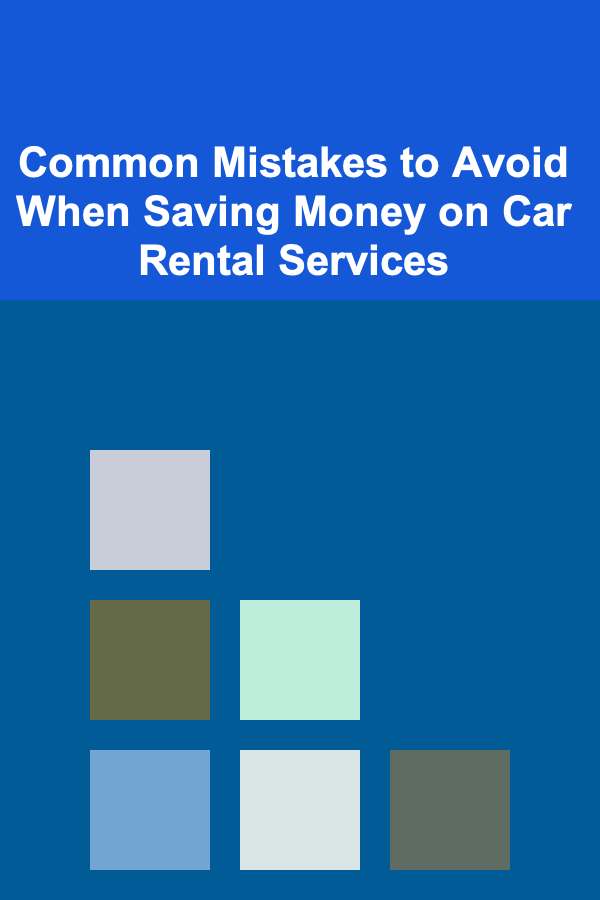
Common Mistakes to Avoid When Saving Money on Car Rental Services
Read More
How to Bathe Your Pet Without Stress or Hassle
Read More
How to Build a Disaster Recovery Plan for Cloud Infrastructure
Read More
How to Do a DIY Home Renovation Like a Pro
Read More
How to Save Money on Home Appliances and Still Get Quality
Read More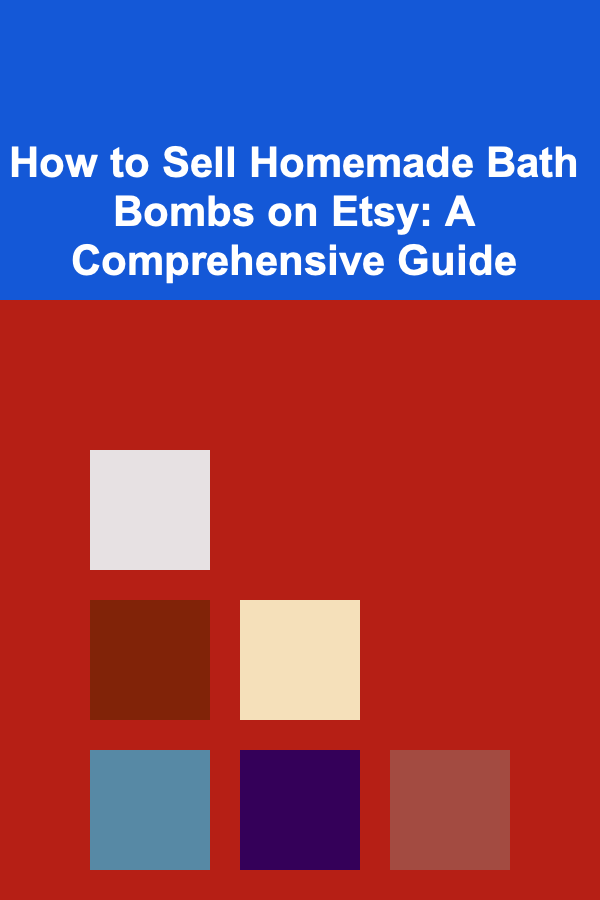
How to Sell Homemade Bath Bombs on Etsy: A Comprehensive Guide
Read MoreOther Products
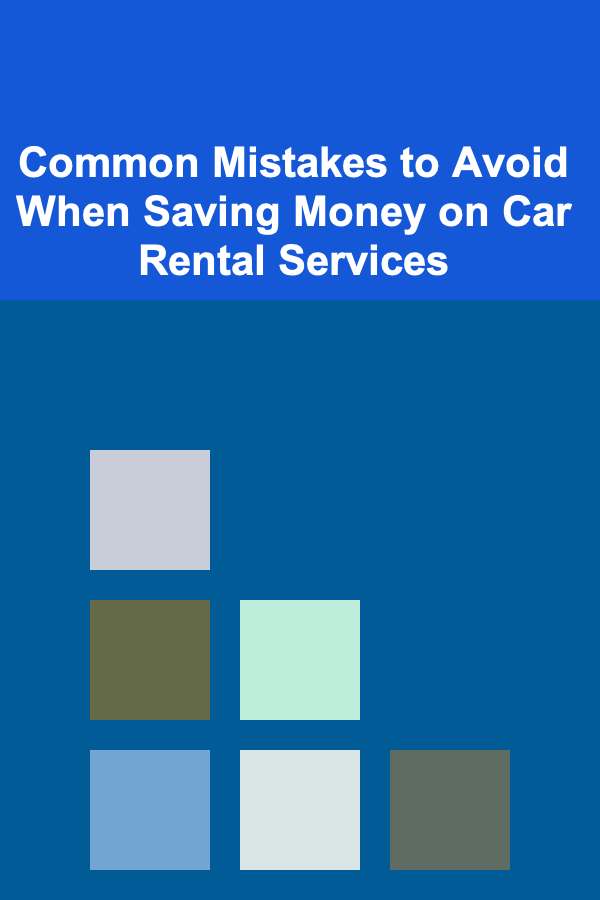
Common Mistakes to Avoid When Saving Money on Car Rental Services
Read More
How to Bathe Your Pet Without Stress or Hassle
Read More
How to Build a Disaster Recovery Plan for Cloud Infrastructure
Read More
How to Do a DIY Home Renovation Like a Pro
Read More
How to Save Money on Home Appliances and Still Get Quality
Read More