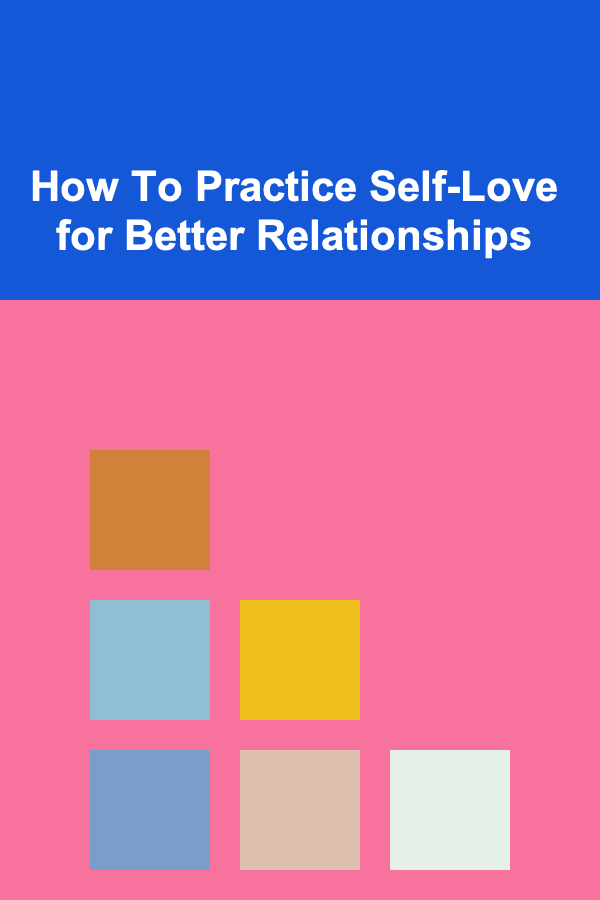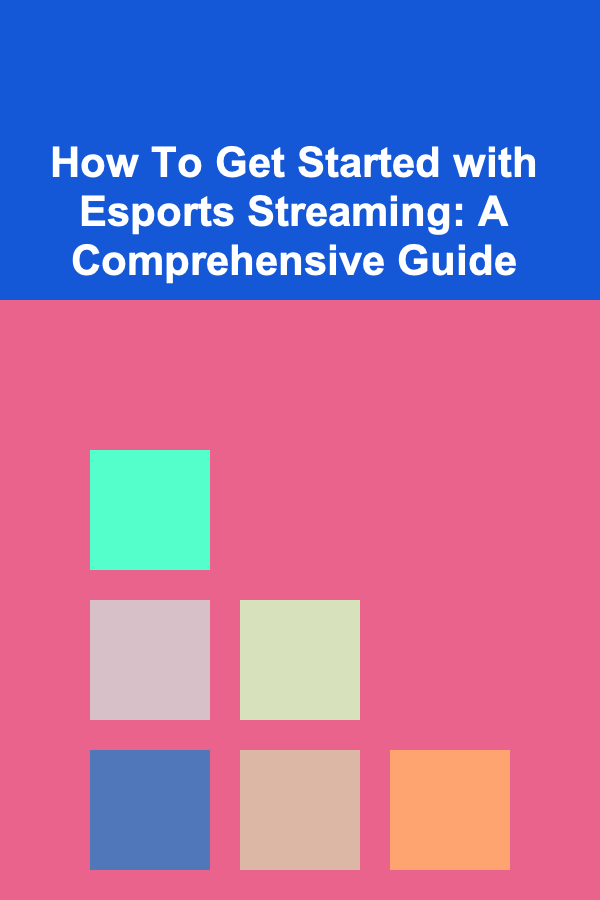
How To Get Started with Esports Streaming: A Comprehensive Guide
ebook include PDF & Audio bundle (Micro Guide)
$12.99$6.99
Limited Time Offer! Order within the next:
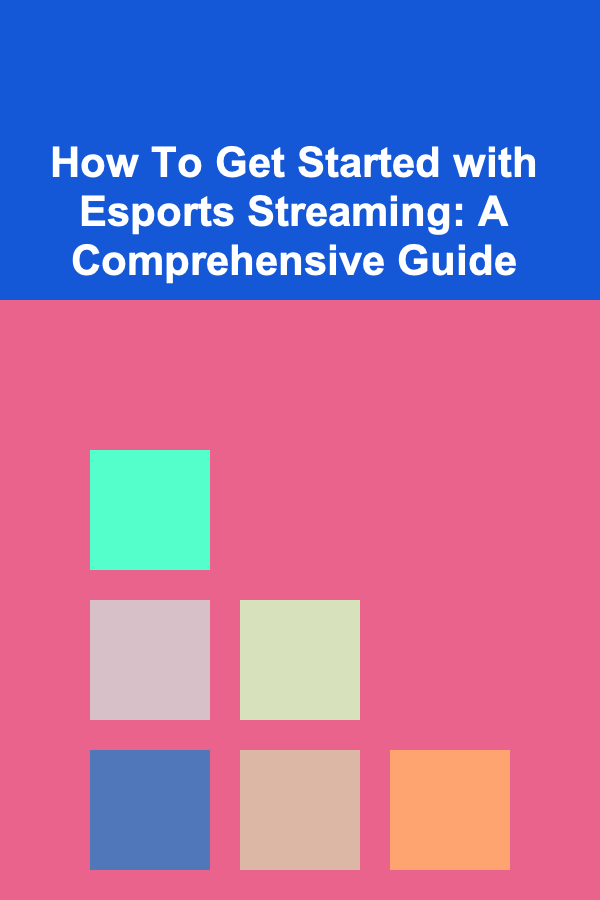
Esports streaming has exploded in popularity, offering gamers a platform to showcase their skills, connect with a community, and potentially even earn a living. While the path to becoming a successful streamer isn't easy, with dedication, strategic planning, and the right tools, anyone can begin their journey. This guide provides a detailed roadmap for aspiring esports streamers, covering everything from equipment and software to building an audience and monetizing your content.
Defining Your Niche and Audience
Before diving into the technical aspects, it's crucial to define your streaming niche and target audience. Think about what makes you unique and what kind of content you want to create. This will inform your game choices, streaming style, and overall brand identity. Here's a breakdown of key considerations:
A. Choosing Your Game(s)
Selecting the right game(s) is paramount. Consider these factors:
- Passion and Skill: Stream games you genuinely enjoy and are reasonably proficient at. Authenticity shines through, and viewers are more likely to engage with someone who's enthusiastic and knowledgeable about the game. Focusing on a game you're good at will naturally attract viewers interested in learning strategies or enjoying high-level gameplay.
- Market Saturation: While streaming popular games like League of Legends or Fortnite can attract a larger audience, it also means facing fierce competition. Consider less saturated games or niche genres where you can stand out more easily. Explore games with growing esports scenes or those that are consistently updated with new content.
- Community Size and Engagement: Research the game's community. Are they active and supportive? Are there existing streamers who are receptive to newcomers? A positive and engaged community can significantly contribute to your growth. Look for active Discord servers, Reddit communities, and forums dedicated to the game.
- Esports Potential: If your ultimate goal is to stream professionally and compete, choose games with established esports leagues and tournaments. This opens doors to potential sponsorships and competitive opportunities. Research the professional scene, player salaries, and overall structure of the esports ecosystem for the game.
- Hardware Requirements: Ensure your PC or console can handle streaming the game smoothly. High-end graphics and demanding gameplay require powerful hardware. Test your setup thoroughly before going live to avoid lag or performance issues.
B. Identifying Your Target Audience
Understanding your target audience allows you to tailor your content and marketing efforts effectively.
- Demographics: Consider the age, gender, location, and interests of your ideal viewer. This helps you determine the best times to stream, the type of humor to use, and the topics to discuss. Analyze existing streamers in your chosen niche to see who their viewers are.
- Content Preferences: What kind of content does your target audience enjoy? Are they looking for educational tutorials, entertaining gameplay, or engaging commentary? Research popular videos and streams related to your chosen game to identify trends.
- Platform Preferences: Which streaming platform does your target audience primarily use? Twitch is generally considered the dominant platform for gaming, but YouTube Gaming and other platforms may be more suitable depending on your niche. Explore smaller platforms like Trovo or Facebook Gaming for potentially lower competition.
- Community Needs: What are the unmet needs within the existing community? Can you offer unique insights, strategies, or a different perspective? Look for gaps in the market and try to fill them with your content.
- Engagement Style: How do you want to interact with your viewers? Are you aiming for a close-knit, personal community, or a larger, more general audience? The level of interaction will influence your chat moderation style and the types of activities you plan for your stream.
C. Defining Your Brand
Your brand is how viewers perceive you. Develop a unique and memorable brand that reflects your personality and content.
- Streamer Name: Choose a name that is easy to remember, pronounce, and search for online. Avoid using offensive or controversial names. Check for availability on various social media platforms and streaming services.
- Visual Identity: Create a consistent visual style across all your channels, including your profile picture, banner, and stream overlays. Use a consistent color scheme and font to reinforce your brand. Consider hiring a graphic designer for professional-looking assets.
- Stream Overlay: Design a clean and informative stream overlay that includes essential information such as your name, social media handles, and donation links. Avoid cluttering the screen with too much information.
- Personality and Style: Develop a unique streaming style that sets you apart from the competition. Be yourself, but also be mindful of your audience and the image you want to project. Experiment with different types of commentary, humor, and interaction styles.
- Mission Statement: Articulate the purpose of your stream. Are you aiming to entertain, educate, or create a supportive community? Having a clear mission statement will help guide your content creation and community building efforts.
Essential Equipment and Software
Having the right equipment and software is crucial for a high-quality stream. While you don't need the most expensive gear to start, investing in the essentials will significantly improve your viewer experience.
A. Hardware
- Gaming PC/Console: This is the foundation of your setup. For PC gaming, ensure your rig meets the recommended specifications for the games you plan to stream. A powerful CPU, GPU, and sufficient RAM are essential. For console streaming, you'll need a capture card (see below).
- Microphone: Audio quality is paramount. Invest in a good-quality microphone, preferably a USB condenser microphone with a pop filter and shock mount. Popular choices include the Blue Yeti, Rode NT-USB+, and HyperX QuadCast. Avoid using built-in laptop microphones, as they often produce poor audio quality.
- Webcam: While not strictly necessary, a webcam allows viewers to see your reactions and connect with you on a more personal level. Choose a webcam with good image quality and autofocus. Popular options include the Logitech C920s and Razer Kiyo. Consider lighting to improve webcam image quality.
- Headphones/Headset: A good headset or headphones allow you to hear the game audio clearly and communicate with your viewers without echo or feedback. Closed-back headphones are ideal for preventing audio leakage.
- Capture Card (for Console Streaming): If you're streaming from a console, you'll need a capture card to transmit the video and audio to your PC. Popular options include the Elgato HD60 S+ and AverMedia Live Gamer Portable 2 Plus.
- Monitor: A high refresh rate monitor (144Hz or higher) will provide a smoother gaming experience. A second monitor can be helpful for managing your stream chat and software.
- Lighting: Good lighting can drastically improve the quality of your webcam feed. Consider investing in a ring light or softbox lighting to illuminate your face evenly.
- Green Screen (Optional): A green screen allows you to remove your background and replace it with a custom image or animation. This can create a more professional and visually appealing stream.
B. Software
- Streaming Software: OBS Studio is the most popular and free streaming software. It's highly customizable and offers a wide range of features. Alternatives include Streamlabs Desktop (built on OBS but with added features) and XSplit. Familiarize yourself with the software's settings and features.
- Graphics Software (Optional): Software like Adobe Photoshop or GIMP allows you to create custom stream overlays, banners, and other graphics.
- Audio Editing Software (Optional): Audacity is a free and open-source audio editing software that can be used to improve the quality of your microphone audio.
- Chatbot: A chatbot can automate tasks such as greeting new viewers, moderating chat, and running polls. Popular chatbots include StreamElements and Nightbot.
- Alerts: Alerts notify you on stream when someone follows, subscribes, donates, or raids your channel. StreamElements and Streamlabs offer customizable alert systems.
- Overlays: Software like OWN3D.tv offers pre-designed and customizable stream overlays, making it easier to create a professional-looking stream.
Setting Up Your Stream
Configuring your streaming software correctly is crucial for a smooth and enjoyable viewing experience. Here's a step-by-step guide:
A. Configuring OBS Studio (Example)
- Download and Install: Download OBS Studio from the official website (obsproject.com) and follow the installation instructions.
- Auto-Configuration Wizard: When you first launch OBS Studio, the Auto-Configuration Wizard will guide you through the basic settings. Choose "Optimize for streaming, recording is secondary."
- Stream Settings:
- Go to "Settings" -> "Stream."
- Select your streaming platform (e.g., Twitch, YouTube).
- Enter your stream key (found on your streaming platform's dashboard).
- Output Settings:
- Go to "Settings" -> "Output."
- Set the "Output Mode" to "Advanced."
- Streaming Tab:
- Encoder: Choose "NVENC H.264" (if you have an NVIDIA GPU) or "x264" (if you're using your CPU). NVENC H.264 generally provides better performance with less CPU load.
- Rate Control: Choose "CBR" (Constant Bitrate).
- Bitrate: Set the bitrate based on your internet upload speed. A good starting point is 3000-6000 kbps for 1080p streaming at 30fps. Twitch recommends 6000 kbps for 1080p60. Experiment to find the optimal bitrate for your setup.
- Keyframe Interval: Set to "2" seconds.
- Audio Settings:
- Go to "Settings" -> "Audio."
- Select your microphone as the "Mic/Auxiliary Audio" device.
- Adjust the audio levels to ensure your microphone is not too loud or too quiet.
- Video Settings:
- Go to "Settings" -> "Video."
- Base (Canvas) Resolution: Set to the resolution of your monitor.
- Output (Scaled) Resolution: Set to the resolution you want to stream at (e.g., 1920x1080, 1280x720).
- Downscale Filter: Choose "Lanczos" for the best quality.
- Common FPS Values: Set to 30 or 60 fps.
- Creating Scenes and Sources:
- In the main OBS Studio window, create a new "Scene" (e.g., "Gameplay").
- Add "Sources" to the scene (e.g., "Game Capture," "Webcam," "Audio Input Capture").
- Configure each source to capture the desired content.
- Arrange the sources on the screen to create your desired stream layout.
- Testing Your Stream:
- Start a test stream to check your audio and video quality.
- Monitor your CPU usage and frame rate to ensure your PC is not struggling.
- Adjust your settings as needed to optimize performance.
B. Optimizing Stream Settings
Fine-tuning your stream settings is crucial for a smooth and visually appealing broadcast. Consider these tips:
- Internet Speed: Ensure you have a stable internet connection with sufficient upload speed. Test your upload speed using a website like speedtest.net. Ideally, you should have at least 5-10 Mbps of upload speed for 720p streaming and 10-20 Mbps for 1080p streaming.
- Bitrate Optimization: Experiment with different bitrates to find the sweet spot between video quality and stream stability. Lower bitrates may be necessary if you have a slower internet connection.
- Codec Selection: The H.264 codec is the most widely supported, but newer codecs like AV1 offer better compression efficiency. However, AV1 is not supported by all platforms and requires more powerful hardware.
- Resolution and Frame Rate: Choose a resolution and frame rate that your PC and internet connection can handle. Lowering the resolution or frame rate can improve performance but will also reduce the visual quality of your stream.
- Audio Levels: Adjust your microphone and game audio levels carefully to ensure a balanced sound mix. Use a noise gate to reduce background noise.
- Scene Management: Organize your scenes and sources logically to make it easy to switch between different layouts during your stream.
Building Your Audience
Attracting and retaining viewers is essential for building a successful streaming career. Here's how to grow your audience:
A. Consistent Streaming Schedule
Consistency is key. Establish a regular streaming schedule and stick to it as much as possible. This allows viewers to know when to expect your streams and helps build a loyal following.
- Choose Your Streaming Days and Times: Consider your target audience's availability and choose days and times that are likely to attract the most viewers. Analyze your stream statistics to identify peak viewership times.
- Promote Your Schedule: Publicize your streaming schedule on your social media channels, stream overlay, and chatbot messages. Use a scheduling tool like StreamElements or Streamlabs to automatically post your schedule to your social media accounts.
- Be Reliable: Stick to your schedule as consistently as possible. If you need to cancel or reschedule a stream, inform your viewers in advance.
B. Engaging with Your Viewers
Interact with your viewers in chat, respond to their questions, and acknowledge their presence. Building a strong sense of community is crucial for retaining viewers.
- Read and Respond to Chat: Actively monitor your chat and respond to questions and comments from viewers. Acknowledge new viewers and welcome them to the stream.
- Run Polls and Q&A Sessions: Engage your viewers by running polls and Q&A sessions on stream. This allows them to participate in the stream and feel like they're part of the community.
- Host Giveaways and Contests: Giveaways and contests can attract new viewers and reward loyal followers. Offer prizes such as game keys, merchandise, or gift cards.
- Play Games with Viewers: If possible, play games with your viewers. This is a great way to build camaraderie and create memorable moments.
- Create a Discord Server: Set up a Discord server for your community to connect and interact outside of your streams. Use Discord to announce upcoming streams, share updates, and host discussions.
C. Promoting Your Stream
Promote your stream on social media, other streaming platforms, and relevant online communities.
- Social Media Marketing: Use social media platforms like Twitter, Facebook, Instagram, and TikTok to promote your stream and engage with your audience. Share clips of your best moments, announce upcoming streams, and interact with other streamers.
- Cross-Promotion: Collaborate with other streamers to cross-promote each other's channels. This can expose your stream to a new audience.
- Content Creation: Create highlight reels, tutorials, and other content related to your stream and share them on YouTube and other platforms. This can attract new viewers to your stream.
- SEO Optimization: Optimize your stream title, description, and tags with relevant keywords to improve your visibility in search results.
- Networking: Attend esports events and connect with other streamers and industry professionals. Networking can lead to collaborations, sponsorships, and other opportunities.
D. Utilizing Streaming Platform Tools
Take advantage of the tools and features offered by your streaming platform to enhance your stream and engage with your viewers.
- Raids: When you're finished streaming, raid another streamer's channel to introduce your viewers to their content. This is a great way to support other streamers and potentially gain new followers.
- Hosting: Host another streamer's channel on your stream when you're offline. This can help them gain exposure and potentially attract new viewers to your channel.
- Extensions: Use extensions to add interactive features to your stream, such as polls, leaderboards, and mini-games.
- Analytics: Analyze your stream statistics to track your progress and identify areas for improvement. Pay attention to metrics such as viewership, retention, and chat engagement.
Monetizing Your Stream
Once you've built a substantial audience, you can start exploring various monetization options.
A. Twitch Affiliate Program
The Twitch Affiliate Program allows streamers to earn revenue through subscriptions, bits, and ad revenue. To become an affiliate, you need to meet certain criteria, such as having at least 50 followers, streaming for at least 8 hours in the past 30 days, and averaging at least 3 viewers per stream.
B. Twitch Partner Program
The Twitch Partner Program is the next level of monetization. Partners receive additional benefits, such as a verified badge, custom emotes, and more revenue-sharing options. To become a partner, you need to demonstrate a consistent level of viewership, engagement, and quality content.
C. YouTube Partner Program
YouTube also offers a partner program that allows creators to monetize their videos through ads. To become a partner, you need to have at least 1,000 subscribers and 4,000 valid watch hours in the past 12 months.
D. Donations
Viewers can donate to your stream using platforms like Streamlabs, StreamElements, and PayPal. Set up donation links on your stream overlay and encourage viewers to support your content.
E. Sponsorships
As your stream grows, you may attract sponsorships from gaming companies, hardware manufacturers, and other brands. Sponsorships can provide a significant source of revenue.
F. Merchandise
Create and sell merchandise related to your stream, such as T-shirts, hoodies, and mugs. This can be a great way to generate revenue and promote your brand.
G. Affiliate Marketing
Promote products and services related to your stream and earn a commission on sales made through your affiliate links. Gaming peripherals, software, and streaming equipment are common affiliate products.
Common Pitfalls to Avoid
Starting an esports streaming career can be challenging. Be aware of these common pitfalls:
- Lack of Consistency: Inconsistent streaming schedules and infrequent uploads can lead to audience attrition.
- Poor Audio Quality: Bad audio is a major turn-off for viewers. Invest in a good microphone and learn how to optimize your audio settings.
- Ignoring Chat: Failing to engage with your viewers can make them feel ignored and unappreciated.
- Negative Attitude: A negative or toxic attitude can drive viewers away. Be positive, enthusiastic, and respectful.
- Copyright Infringement: Avoid using copyrighted music or other content without permission.
- Burnout: Streaming can be demanding. Take breaks and prioritize your mental health.
- Not Adapting: The streaming landscape is constantly evolving. Stay updated on new trends, technologies, and best practices. Be willing to experiment and adapt your content and strategy as needed.
The Importance of Networking and Community Building
Success in esports streaming isn't solely about individual skill; it's about fostering a supportive and engaging community. Networking with other streamers, attending industry events (even virtually), and participating in online communities are vital for growth.
Reach out to streamers in your niche, offer constructive feedback, and propose collaborations. Participate in relevant online forums and Discord servers, providing helpful advice and engaging in discussions. By building relationships with other streamers and members of the gaming community, you can expand your reach, gain valuable insights, and create a supportive network that will help you navigate the challenges of streaming.
Continuously Learning and Improving
The world of esports streaming is constantly evolving. To stay ahead of the curve, you need to be committed to continuous learning and improvement. Watch other successful streamers, read articles and guides, and experiment with new techniques.
Analyze your stream statistics to identify areas for improvement. Ask your viewers for feedback and be open to constructive criticism. Attend streaming workshops and webinars to learn new skills and strategies. By continuously learning and improving, you can refine your content, enhance your stream quality, and stay competitive in the ever-evolving esports landscape.
Conclusion
Getting started with esports streaming requires dedication, planning, and consistent effort. By defining your niche, investing in the right equipment, setting up your stream effectively, building your audience, and monetizing your content strategically, you can increase your chances of success. Remember to stay positive, engage with your viewers, and never stop learning. The journey of an esports streamer is a marathon, not a sprint, but with perseverance and passion, you can achieve your goals and create a thriving community around your stream.

How to Add Holiday Cheer to Your Outdoor Spaces
Read More
How to Avoid Common Home Maintenance Mistakes
Read More
How to Collect and Use Customer Feedback: A Checklist for Continuous Improvement
Read More
How to Design a Checklist for Assessing the Condition of a Home
Read More
How to Store Your Seasonal Clothing Without Taking Up Too Much Space
Read More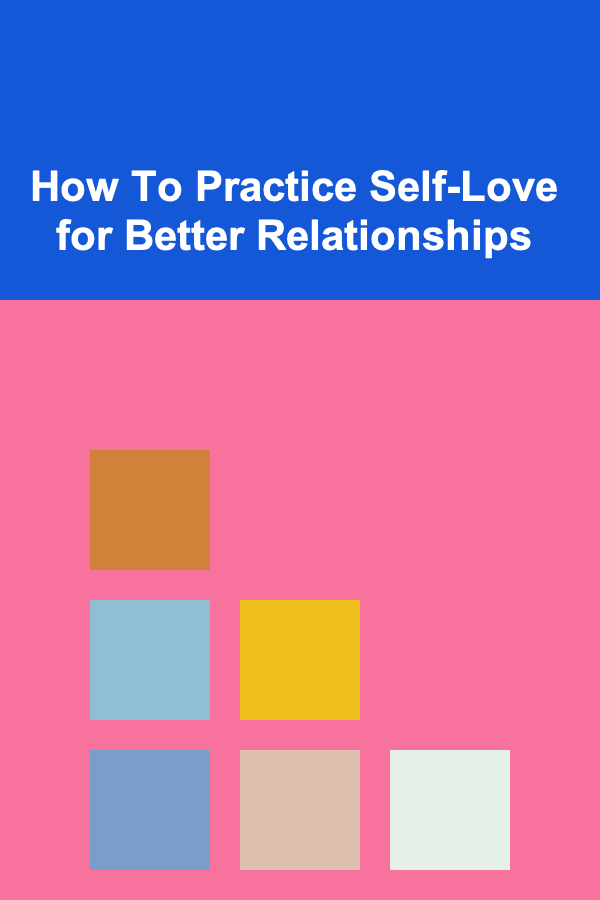
How To Practice Self-Love for Better Relationships
Read MoreOther Products

How to Add Holiday Cheer to Your Outdoor Spaces
Read More
How to Avoid Common Home Maintenance Mistakes
Read More
How to Collect and Use Customer Feedback: A Checklist for Continuous Improvement
Read More
How to Design a Checklist for Assessing the Condition of a Home
Read More
How to Store Your Seasonal Clothing Without Taking Up Too Much Space
Read More