
How to Get Started with Augmented Reality Apps
ebook include PDF & Audio bundle (Micro Guide)
$12.99$9.99
Limited Time Offer! Order within the next:

Augmented Reality (AR) has become one of the most exciting technologies of the 21st century. Whether it's for gaming, education, retail, or even healthcare, AR has the potential to transform our interaction with the world. With smartphones and tablets becoming increasingly powerful, AR applications are now accessible to a wide range of users. If you're new to augmented reality or want to deepen your knowledge, this guide will walk you through how to get started with AR apps, covering the basics, tools, and the best practices for leveraging AR in various industries.
What is Augmented Reality?
Before diving into how to get started with AR apps, it's important to first understand what augmented reality actually is. At its core, augmented reality refers to the technology that overlays digital content---such as images, videos, and sounds---onto the physical world in real-time. Unlike Virtual Reality (VR), which immerses users into entirely digital environments, AR enhances the real world by adding digital layers to it.
An AR experience can be as simple as viewing a 3D object on your phone screen or as complex as interacting with holograms in a real-world space. With AR, digital elements are usually anchored to physical objects or locations, making the user experience feel interactive and immersive.
Key Technologies Behind AR
There are several technologies that make augmented reality apps work. The two most important are:
- Computer Vision: This allows AR applications to "see" the real world. Using the camera on a mobile device, the app can detect objects, surfaces, and even faces in real-time. This is a crucial element for ensuring that digital content can be placed accurately in the physical environment.
- Sensors and Tracking: Mobile devices come equipped with a range of sensors, such as accelerometers, gyroscopes, and GPS, which provide data that helps the AR app track the device's orientation and position in the real world. This allows for stable and realistic AR experiences.
Step 1: Choose the Right Device for AR
The first thing you need to get started with AR apps is a suitable device. While AR can be experienced on many types of devices, smartphones and tablets are the most common. Most modern smartphones---especially those with powerful processors and advanced cameras---are equipped with the hardware needed to support AR experiences.
iOS Devices (iPhone and iPad)
Apple has been a significant player in the AR space, especially with the introduction of ARKit, which is a framework that allows developers to create AR apps for iOS. If you have an iPhone 6s or later, you can take advantage of ARKit, as it is supported by these devices. ARKit combines camera inputs, sensor data, and advanced computer vision techniques to deliver high-quality AR experiences.
Android Devices
On Android devices, AR is supported by Google's ARCore platform. Similar to Apple's ARKit, ARCore provides the tools needed for developers to create augmented reality experiences on Android smartphones. Most modern Android devices (such as those with Android 7.0 Nougat or later) support ARCore, making them compatible with a wide range of AR apps.
Smart Glasses
For a more immersive AR experience, some users may choose to explore smart glasses such as the Microsoft HoloLens or Google Glass. These devices allow users to view digital content superimposed over the real world in their line of sight, offering a hands-free AR experience.
Step 2: Downloading AR Apps
Once you have a device that supports augmented reality, the next step is to find AR apps. There are thousands of AR apps available across various platforms. Depending on your interests, these apps can range from educational tools and games to fitness apps and shopping experiences.
AR Apps on iOS (iPhone & iPad)
To get started with AR on iOS, you can download AR apps directly from the Apple App Store. Some of the most popular AR apps for iOS include:
- Pokémon GO: One of the most famous AR apps, Pokémon GO combines the virtual world of Pokémon with the real world, encouraging players to explore their surroundings to catch virtual Pokémon.
- IKEA Place: An app that allows users to place true-to-scale 3D models of IKEA furniture in their homes. It's a useful tool for imagining how a piece of furniture will fit into your living space.
- AR Measure: This app lets you measure real-world objects using the camera on your iPhone, offering an easy way to get quick measurements.
- L'Oréal Makeup Genius: This app enables users to try on virtual makeup before purchasing, offering a more personalized beauty experience.
AR Apps on Android
On Android devices, you can download AR apps via the Google Play Store. Some popular AR apps on Android include:
- Google Lens: Google Lens uses AR to identify objects through your camera and provide useful information about them, such as product details or plant identification.
- WallaMe: This app allows users to leave hidden messages in real-world locations, which others can discover by using AR. It's a fun and creative way to explore the world around you.
- Home Depot's Project Color: This app lets users visualize how different paint colors will look in their homes by using AR technology to simulate the effect on walls.
Step 3: Interacting with AR
Once you've downloaded an AR app, you'll likely be prompted to point your device's camera at a certain area or object to begin the experience. AR apps are designed to be highly interactive, allowing you to manipulate the digital elements that appear in the real world.
Moving and Scaling AR Objects
Many AR apps will allow you to move or scale digital content that's overlaid onto the real world. For example, in apps like IKEA Place, you can drag and drop 3D furniture models into your living room, resize them, and even rotate them to find the perfect placement.
Engaging with AR Games
For AR-based games like Pokémon GO or Harry Potter: Wizards Unite, you will be encouraged to physically move around your environment. In these games, virtual objects or characters are placed within real-world locations, and you interact with them by walking around or completing in-game tasks.
Using AR for Learning
AR is also increasingly being used for educational purposes. Apps like Google Expeditions allow students to explore virtual field trips, such as traveling to outer space or walking through historical landmarks, right from their classroom.
Step 4: Exploring Advanced AR Features
As you get more comfortable with basic AR applications, you may want to explore more advanced features that can take your AR experience to the next level. Some AR apps offer cutting-edge technologies like:
1. Markerless AR
Markerless AR allows you to interact with the world around you without the need for specific markers or QR codes. This technology uses advanced computer vision and environmental understanding to track the surroundings. Examples of markerless AR include apps that place furniture in your home or allow you to explore the night sky using your phone's camera.
2. SLAM (Simultaneous Localization and Mapping)
SLAM is a technology that allows AR apps to create a map of the environment in real-time while also tracking the device's position within that map. This is essential for creating seamless and realistic AR experiences. With SLAM, objects can be placed accurately and stay anchored to the environment, even as you move around.
3. 3D Tracking and Object Recognition
Advanced AR apps are capable of recognizing and tracking real-world objects. This allows users to interact with objects in their environment and view additional information overlaid on them. For example, an app might show the nutritional information of a product when you scan the barcode or display additional context when you scan a historical landmark.
Step 5: Developing Your Own AR Apps
For those interested in creating their own augmented reality experiences, there are several platforms and tools available for developing AR apps.
AR Development Platforms
- ARKit (iOS): ARKit is Apple's framework for building AR apps on iOS. It offers a range of tools, such as scene understanding, motion tracking, and object recognition, to help developers create rich and immersive AR experiences.
- ARCore (Android): ARCore is Google's equivalent to ARKit, providing similar functionality for building AR apps on Android devices. It supports features like environmental understanding, light estimation, and motion tracking.
- Unity: Unity is a popular game development engine that also supports AR development. By using Unity in combination with ARKit or ARCore, developers can create interactive and immersive AR apps with advanced features.
- Vuforia: Vuforia is one of the most widely used AR development platforms, offering a variety of tools for object recognition and tracking. It's compatible with both iOS and Android and supports a range of devices, including smart glasses.
Step 6: The Future of AR
As technology continues to advance, the future of augmented reality is incredibly exciting. Several trends point to the potential for AR to become an integral part of our daily lives:
- Integration with 5G: With 5G networks offering faster internet speeds and lower latency, AR applications will become even more responsive and immersive. Real-time data streaming will enable richer AR experiences, especially in areas like gaming and live events.
- AR Glasses: Smart glasses, such as Microsoft HoloLens and Apple's rumored AR glasses, could soon become mainstream. These glasses will allow users to experience AR hands-free, without needing to rely on smartphones or tablets.
- Enterprise and Industrial Applications: Beyond gaming and entertainment, AR is being increasingly used in industries such as healthcare, manufacturing, and logistics. From remote assistance for technicians to virtual training for medical students, AR has the potential to revolutionize a wide range of fields.
Conclusion
Augmented Reality is a transformative technology that's changing the way we interact with the world around us. Whether you're using AR apps for entertainment, education, shopping, or creating your own augmented experiences, the possibilities are vast. By choosing the right device, downloading the right apps, and exploring advanced AR features, you can unlock an entirely new way of experiencing both the digital and physical worlds. Whether you are a consumer or a developer, there has never been a better time to get started with augmented reality.
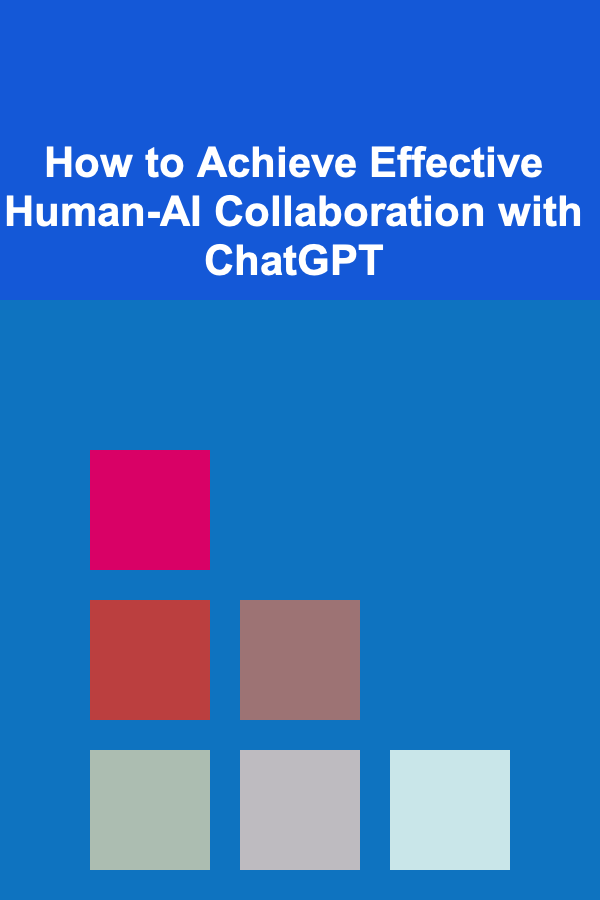
How to Achieve Effective Human-AI Collaboration with ChatGPT
Read More
How to Create a Checklist for Course Completion
Read More
How to Create More Space in Your Garage with Smart Storage Solutions
Read More
How to Set Up a Website and Online Presence for Your Business: An Actionable Guide
Read More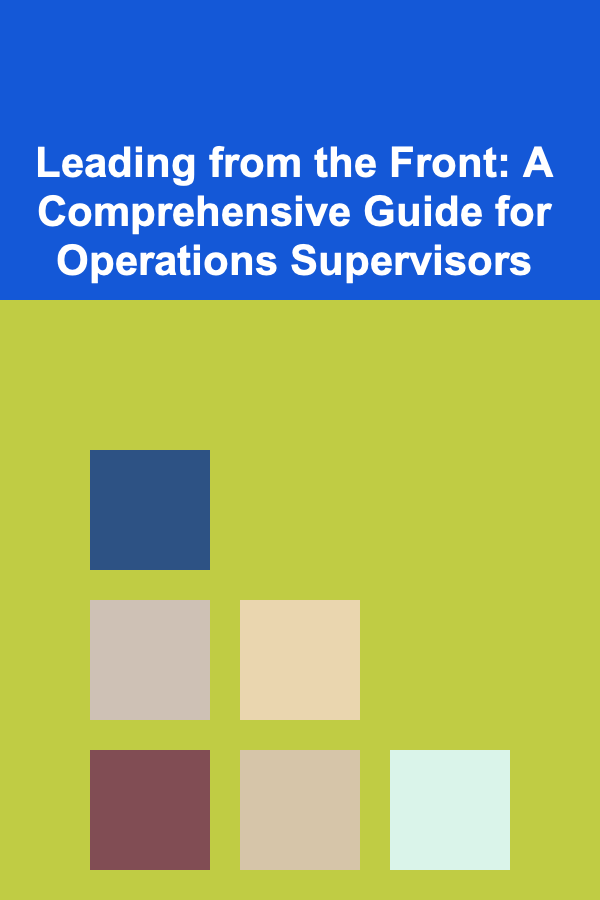
Leading from the Front: A Comprehensive Guide for Operations Supervisors
Read More
What Are the Most Important Principles of Home Organization?
Read MoreOther Products
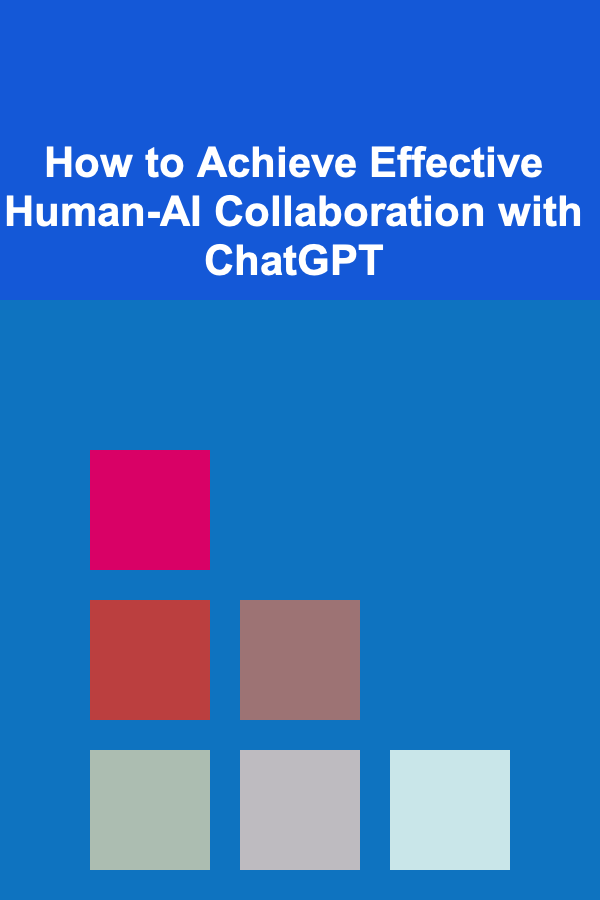
How to Achieve Effective Human-AI Collaboration with ChatGPT
Read More
How to Create a Checklist for Course Completion
Read More
How to Create More Space in Your Garage with Smart Storage Solutions
Read More
How to Set Up a Website and Online Presence for Your Business: An Actionable Guide
Read More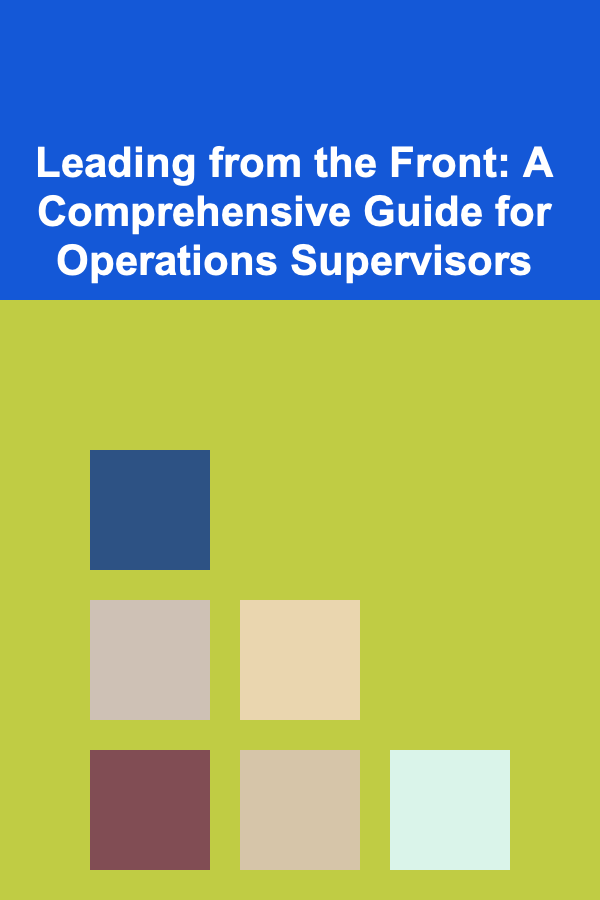
Leading from the Front: A Comprehensive Guide for Operations Supervisors
Read More