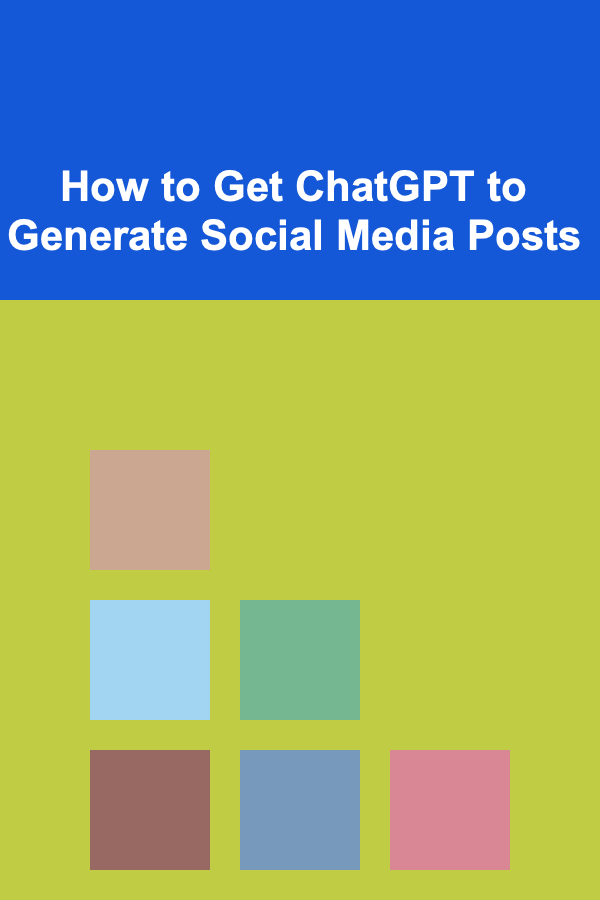
How to Get ChatGPT to Generate Social Media Posts
ebook include PDF & Audio bundle (Micro Guide)
$12.99$5.99
Limited Time Offer! Order within the next:
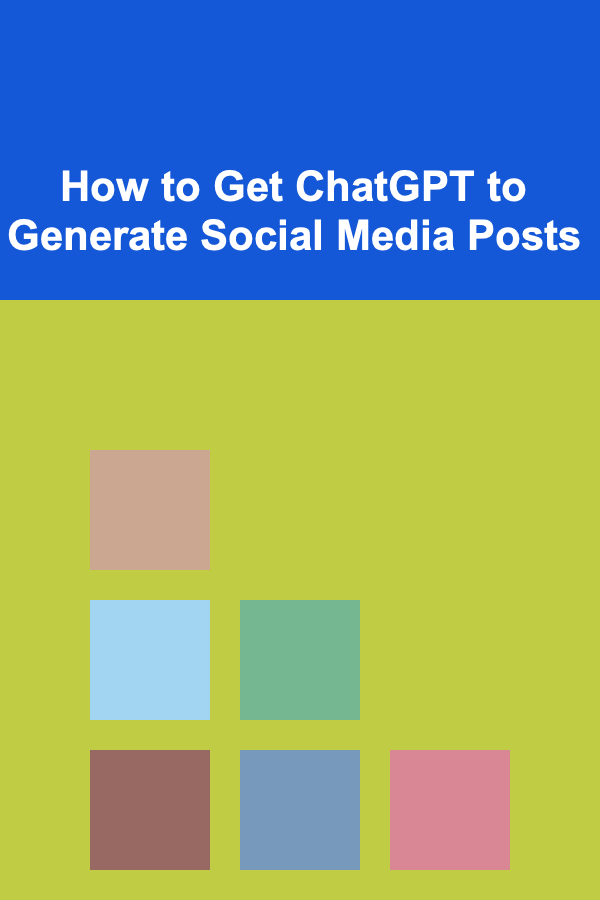
Social media is a powerful tool that businesses, influencers, and individuals use to connect with their audiences, share information, and promote products or services. With millions of users actively engaging on platforms like Twitter, Instagram, Facebook, LinkedIn, and TikTok, having a strong social media presence has never been more critical.
For content creators and marketers, generating engaging and relevant social media posts can be a time-consuming task. This is where ChatGPT, a powerful language model created by OpenAI, can come to the rescue. ChatGPT can generate high-quality social media posts in a matter of seconds, helping users save time, maintain consistency, and even generate fresh ideas for content.
In this article, we will explore how to effectively get ChatGPT to generate social media posts that resonate with your audience, align with your goals, and drive engagement. We will cover everything from the basics of ChatGPT's functionality to advanced tips for fine-tuning the output, ensuring that you can make the most out of this incredible tool.
Understanding ChatGPT and Its Potential for Social Media
What is ChatGPT?
ChatGPT is an AI-powered chatbot designed to understand and generate human-like text based on the prompts it is given. It can handle a wide range of tasks, from answering questions and writing articles to composing creative text, including social media posts.
One of the most appealing aspects of ChatGPT is its ability to generate contextually relevant content quickly and accurately. By providing ChatGPT with specific instructions, you can generate text that is tailored to your needs, whether it's for Twitter, Facebook, Instagram, LinkedIn, or any other platform.
How Can ChatGPT Help with Social Media?
ChatGPT can assist in several ways when it comes to social media content creation. Here are some key benefits of using ChatGPT for social media:
- Time-saving: Instead of spending hours brainstorming and drafting posts, ChatGPT can quickly generate content ideas and post drafts.
- Consistency: Maintaining a consistent posting schedule is crucial for growing an online presence. ChatGPT can help create multiple posts that maintain a cohesive tone and voice.
- Idea generation: ChatGPT can provide fresh content ideas, even when you're feeling stuck or uninspired. It can help you explore new angles and topics that you may not have considered.
- Engagement: With the right prompts, ChatGPT can generate posts that encourage audience interaction, such as questions, polls, or calls-to-action (CTAs).
Now that we understand how ChatGPT can be beneficial for social media content creation, let's look at how to effectively use it to generate posts that truly resonate with your audience.
How to Use ChatGPT to Generate Social Media Posts
1. Define Your Goals and Audience
Before you start using ChatGPT to generate posts, it's essential to have a clear understanding of your social media goals and target audience. These factors will guide the tone, language, and content of the posts.
Determine Your Social Media Goals
Do you want to:
- Build brand awareness?
- Increase engagement?
- Drive traffic to your website?
- Promote a product or service?
- Share industry insights or news?
Having a clear goal will help you guide ChatGPT to produce content that aligns with your objectives. For example, if your goal is to increase engagement, you may want to generate posts that include questions or prompts for your audience to respond to. If your goal is to drive traffic, your posts may include links and compelling calls to action.
Know Your Audience
Understanding your audience is equally important. Consider the following questions:
- What is the age group of your target audience?
- What are their interests and pain points?
- What tone resonates with them: formal, casual, humorous, inspirational, etc.?
- Which social media platforms do they use most frequently?
The more specific you can be about your target audience, the better ChatGPT can generate posts that appeal to them. By tailoring your prompts accordingly, you can ensure that the output is appropriate for your audience's preferences.
2. Provide Clear Instructions to ChatGPT
The key to getting the best social media posts from ChatGPT is providing clear and detailed instructions. The more specific you are with your prompts, the better the output will align with your needs. Here's an example of how you can structure your prompts for different types of posts:
Example 1: Promotional Post for a Product
If you want ChatGPT to generate a promotional post, provide details about the product or service you're promoting. For instance:
"Write an Instagram post to promote our new eco-friendly yoga mats. Highlight the fact that they are made from recycled materials, non-slip, and available in four colors. Encourage followers to check out our website and include a call-to-action with a discount code."
This will give ChatGPT enough context to generate a post that includes the product features, a CTA, and even the tone you're aiming for.
Example 2: Engaging Post to Increase Interaction
If your goal is to encourage engagement, you might want ChatGPT to create a post with a question or a poll. A good prompt could be:
"Write a Twitter post asking our followers to share their favorite way to unwind after a stressful day. Encourage them to reply with their suggestions."
This prompt gives ChatGPT clear instructions on what the post should achieve and how to encourage interaction.
Example 3: Industry Insight or Educational Post
For posts that aim to inform or educate your audience, the following prompt could be useful:
"Write a LinkedIn post sharing the latest trends in digital marketing for 2025. Include statistics or data that support the trends and offer some actionable tips for businesses looking to improve their online presence."
In this case, ChatGPT can generate a post that educates your audience while still remaining professional and informative, which is essential for platforms like LinkedIn.
3. Experiment with Post Length and Format
Social media platforms have different character limits and formatting requirements. Therefore, when using ChatGPT to generate posts, be mindful of the platform you're posting on. Here are some general guidelines for different social media platforms:
- Twitter: Twitter has a 280-character limit. Keep your posts concise and impactful. Use hashtags, mentions, and links to enhance engagement.
- Instagram: Instagram allows longer posts, but it's crucial to keep the message visually appealing. Consider using emojis and line breaks to make your post more readable.
- Facebook: Posts on Facebook can be more detailed, but attention spans are shorter. Write engaging posts that encourage interaction, such as likes, comments, or shares.
- LinkedIn: LinkedIn posts should be professional and informative. Share insights, thought leadership, and industry news in a manner that adds value to your connections.
- TikTok: Although TikTok is primarily video-based, you can use captions, hashtags, and text overlays to enhance your posts. Keep the tone playful and engaging.
When using ChatGPT, specify the platform and post length. For instance:
"Write a Twitter post with no more than 280 characters promoting our new blog post about the benefits of remote work. Include a link to the blog and a relevant hashtag."
This instruction helps ChatGPT create a post that fits the specific constraints of Twitter.
4. Refine and Edit the Output
While ChatGPT is a powerful tool, it's essential to review and refine the generated content to ensure it aligns with your brand voice and resonates with your audience. Editing is key to making the content sound natural and authentic.
Here are a few things to look for when editing:
- Tone and Voice: Does the post match your brand's tone? If you want a casual or humorous tone, make sure that's reflected in the content. For a more professional brand, keep the tone formal.
- Clarity and Readability: Ensure the post is easy to understand and free from grammatical errors. You want your audience to quickly grasp the message.
- Hashtags and Mentions: Make sure to add relevant hashtags or mentions to increase discoverability and engagement. Use trending hashtags when applicable, but avoid overstuffing your post with too many.
5. Schedule and Monitor Your Posts
Once you've generated and edited your social media posts, it's time to schedule them. Platforms like Instagram, Facebook, and LinkedIn allow you to schedule posts in advance. This helps maintain consistency and ensures that your posts go live at optimal times, even when you're not actively available.
There are also various social media management tools, such as Buffer, Hootsuite, and Sprout Social, that can assist in scheduling and monitoring posts across multiple platforms.
By consistently posting engaging content, monitoring the performance of your posts, and adjusting based on analytics, you can continue to improve your social media strategy over time.
Best Practices for Using ChatGPT to Generate Social Media Posts
- Be Specific in Your Prompts: The more details you provide, the better ChatGPT can tailor the post to meet your goals.
- Test Different Formats: Experiment with different types of posts---questions, quotes, calls to action, etc.---to see which ones drive the most engagement.
- Align Posts with Platform Norms: Adapt your content to the conventions and expectations of each social media platform.
- Stay on Brand: Always review the content for consistency with your brand's voice, tone, and messaging.
- Use Analytics: Track how your posts perform and refine your strategy accordingly.
Conclusion
ChatGPT offers a versatile and efficient way to create social media posts that engage your audience, promote your brand, and achieve your social media goals. By understanding your objectives, providing clear instructions, and refining the output, you can use ChatGPT as a valuable tool to streamline your content creation process and stay ahead in the ever-evolving social media landscape.
Whether you're a business looking to increase brand awareness or an individual seeking to grow your online presence, ChatGPT can help generate high-quality content that resonates with your audience and keeps them coming back for more.

Beginner Guide: How to Start a Remote Job
Read More
How to Brighten Your Bathroom with the Right Lighting
Read MoreHow To Use Dollies for Smooth Tracking Shots
Read More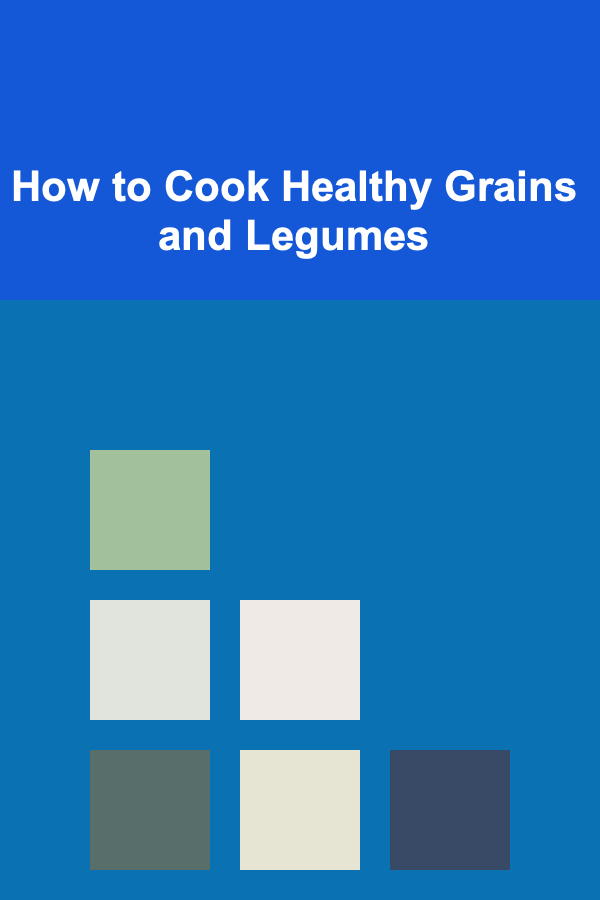
How to Cook Healthy Grains and Legumes
Read More
How to Handle Unexpected Tasks on Your Business To-Do List
Read More10 Tips for Tracking Ovulation with a Planner
Read MoreOther Products

Beginner Guide: How to Start a Remote Job
Read More
How to Brighten Your Bathroom with the Right Lighting
Read MoreHow To Use Dollies for Smooth Tracking Shots
Read More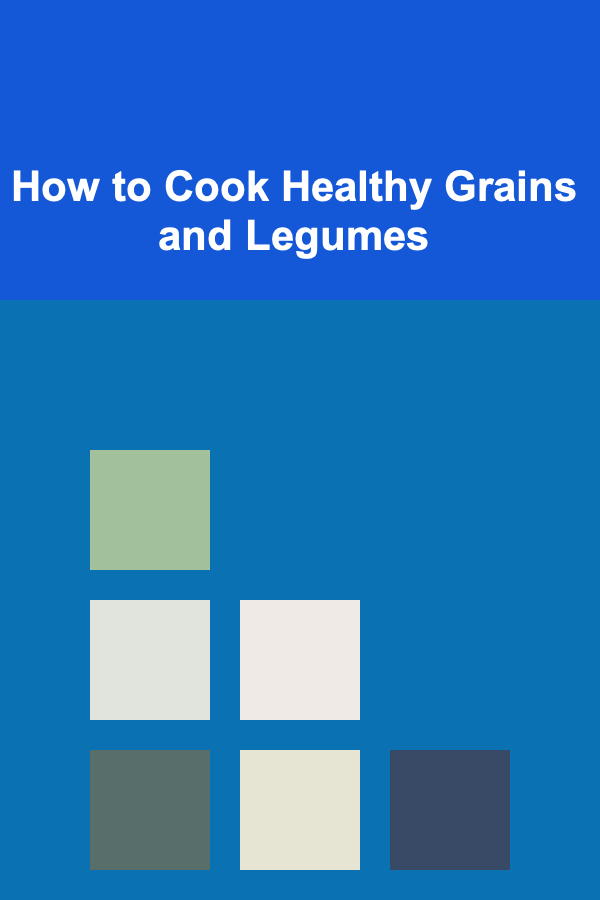
How to Cook Healthy Grains and Legumes
Read More