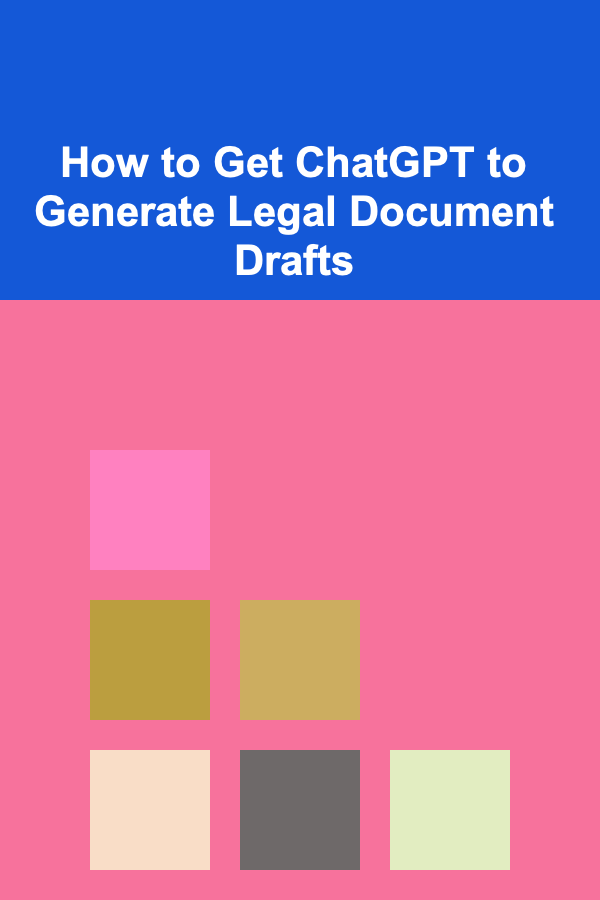
How to Get ChatGPT to Generate Legal Document Drafts
ebook include PDF & Audio bundle (Micro Guide)
$12.99$7.99
Limited Time Offer! Order within the next:
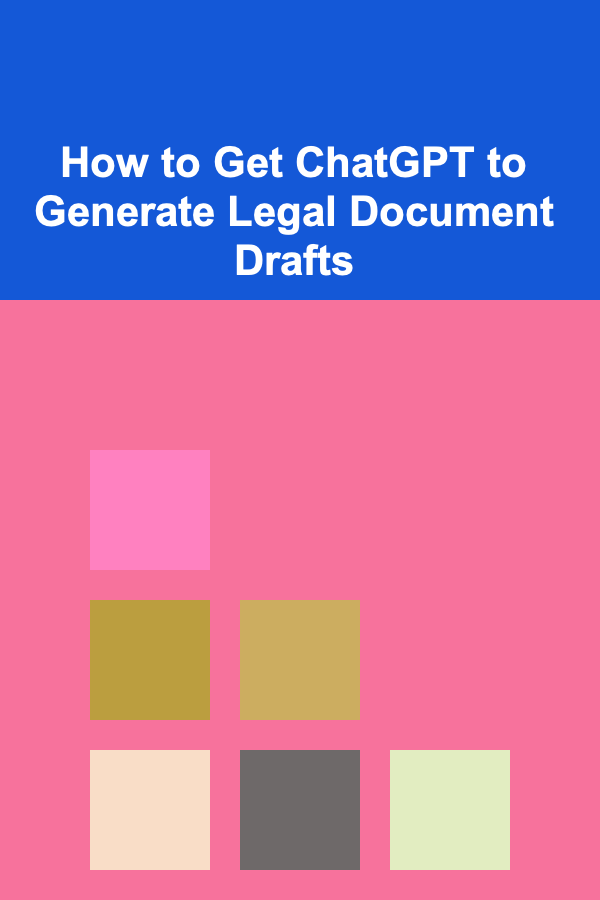
Legal document drafting can be a meticulous and time-consuming task that requires attention to detail and a deep understanding of the law. Traditionally, this process has been reserved for lawyers and legal professionals. However, with the advancement of AI technologies, tools like ChatGPT are now capable of assisting with the generation of legal document drafts. But how can you effectively use ChatGPT to create these documents, and what are the limitations and ethical considerations involved? In this article, we will explore how to leverage ChatGPT to generate legal document drafts, while ensuring accuracy, relevance, and compliance with legal standards.
Understanding ChatGPT's Role in Legal Drafting
ChatGPT is an advanced language model developed by OpenAI that can generate human-like text based on the input it receives. It is capable of understanding context, analyzing prompts, and generating detailed responses. While it does not possess a deep understanding of legal principles or the ability to interpret complex laws, it can still assist in drafting basic legal documents by leveraging vast amounts of publicly available legal texts, case law, and general legal knowledge.
ChatGPT can be particularly useful for generating simple documents, such as:
- Non-disclosure agreements (NDAs)
- Simple contracts (e.g., employment contracts, service agreements)
- Terms of service and privacy policies
- Letters of intent
- Rental agreements
- Power of attorney documents
However, there are important limitations to consider. ChatGPT is not a substitute for professional legal advice, and any document it generates should be reviewed and approved by a licensed attorney before being used for any official purpose.
How ChatGPT Can Be Used to Generate Legal Drafts
While ChatGPT cannot replace legal expertise, it can still be a valuable tool in the drafting process. Below are the steps on how to effectively get ChatGPT to generate legal document drafts:
1. Clearly Define Your Legal Needs
The first step in generating a legal document with ChatGPT is to clearly define the purpose of the document. Are you drafting a contract for a business agreement? A rental agreement? Or perhaps a privacy policy for a website? The more specific you can be about the document's purpose, the better the results will be.
For example, a prompt for ChatGPT could be:
- "Please draft a non-disclosure agreement for a software company where the employee is prohibited from sharing proprietary code with external parties."
- "Generate a service contract for a freelancer providing web design services for a client, including terms on payment, deliverables, and timelines."
The more detailed your prompt, the more tailored and relevant the generated draft will be.
2. Provide Specific Information
Once you have defined your legal needs, you should provide ChatGPT with specific information related to the document. For instance, in the case of a non-disclosure agreement, you may need to specify:
- The names of the parties involved (e.g., company name, employee name)
- The type of confidential information (e.g., software code, business plans)
- The duration of the non-disclosure (e.g., 1 year, 5 years)
- Any exceptions to the non-disclosure (e.g., information that can be disclosed by law)
For a service contract, you could provide:
- The name of the service provider (e.g., freelance web designer)
- The scope of work (e.g., designing a website with five pages)
- The payment terms (e.g., fixed price, hourly rate, or milestone payments)
- Deadlines and timelines (e.g., the project will be completed in four weeks)
By providing ChatGPT with specific information, you ensure that the generated draft will be more relevant and aligned with your requirements.
3. Use Clear and Simple Language
When instructing ChatGPT, it is important to use clear and straightforward language. Legal jargon and complex language can lead to confusion, both for the AI and the person reading the document later on. You should aim to provide instructions that are easy for ChatGPT to understand.
For example, instead of writing:
- "Please compose an agreement in accordance with the Uniform Commercial Code (UCC), stipulating the conditions for the offeror and offeree."
You might say:
- "Write a simple contract for the sale of goods between a seller and a buyer. The contract should include the price, delivery terms, and payment terms."
By keeping the language simple and to the point, you help ChatGPT generate a more accurate and understandable draft.
4. Review and Refine the Generated Draft
Once ChatGPT has generated a draft based on your input, it's time to review the document for accuracy, clarity, and completeness. While ChatGPT can produce a well-structured draft, it may still require revisions to align with your specific legal requirements.
Consider the following when reviewing the draft:
- Consistency: Ensure that the names, terms, and conditions are consistent throughout the document.
- Clarity: Check that all clauses are clearly written and unambiguous.
- Accuracy: Verify that the document reflects your intentions and the relevant legal principles. This is particularly important when drafting contracts, where each provision must accurately represent the agreed terms.
- Legal Compliance: Depending on the document type, make sure it complies with relevant laws and regulations (e.g., data protection laws for privacy policies).
If you notice any areas that need clarification or refinement, you can provide ChatGPT with additional instructions to improve the draft. For example:
- "Reword this section to clarify the payment terms."
- "Please add a clause that explains how disputes will be resolved."
5. Consult with a Lawyer for Final Review
Although ChatGPT can assist with generating the initial draft of a legal document, it is essential to have the document reviewed by a qualified legal professional before it is used. A lawyer can provide expert advice and ensure that the document is legally binding and enforceable.
A lawyer can:
- Ensure that the document complies with local and national laws
- Add any necessary legal disclaimers or provisions
- Review complex clauses to ensure they are legally sound
- Advise on the appropriate structure and content for your specific needs
Even if the document generated by ChatGPT seems complete, a lawyer's review is crucial to avoid potential legal pitfalls.
Limitations of Using ChatGPT for Legal Drafting
While ChatGPT is a powerful tool, it comes with several limitations when used for legal document drafting. Some of the key limitations include:
1. Lack of Legal Expertise
ChatGPT does not possess the legal expertise or qualifications of a licensed attorney. While it can generate drafts based on its understanding of the law, it cannot interpret complex legal principles, precedents, or provide tailored legal advice.
2. Inability to Provide Jurisdiction-Specific Advice
Laws and regulations vary significantly across jurisdictions. ChatGPT may not be familiar with the specific laws and legal requirements in your location. For instance, privacy policies for websites must adhere to data protection laws like the GDPR in the European Union, or CCPA in California. ChatGPT can provide general guidance, but you must ensure that the document complies with your local laws.
3. Ethical and Legal Concerns
Generating legal documents through AI tools raises ethical concerns, particularly regarding the unauthorized practice of law. While ChatGPT can be a helpful assistant, it should not be used to replace legal professionals, especially when dealing with more complex or high-stakes matters.
Furthermore, ChatGPT may inadvertently generate documents that contain errors or inaccuracies, which could have serious legal consequences. Always consult a licensed attorney to review the document before taking any action.
4. Confidentiality and Privacy Risks
When using AI tools to generate legal documents, there may be concerns about the confidentiality of the information you provide. It is essential to ensure that any sensitive or proprietary information is not shared with AI systems unless the platform guarantees appropriate data security and privacy measures. If privacy is a concern, it may be best to consult with a lawyer directly rather than relying on AI-generated drafts.
Ethical and Legal Considerations
When using ChatGPT or any other AI tool for legal document drafting, it is essential to consider ethical and legal implications. Some key points to remember include:
- Confidentiality: Ensure that sensitive client information is not disclosed inappropriately. Many legal documents contain confidential details that must be protected.
- Competence: While ChatGPT can generate drafts, it should not replace the expertise of a licensed attorney who can provide thorough legal analysis and advice.
- Compliance: Be aware of the ethical rules and regulations governing legal practice in your jurisdiction. AI tools should be used to augment, not replace, professional legal services.
Conclusion
ChatGPT offers a valuable tool for drafting basic legal documents, especially for individuals and small businesses seeking simple agreements. By providing clear instructions and specific information, you can obtain drafts that can serve as a starting point. However, the role of a qualified attorney in reviewing and finalizing the document cannot be overstated. While AI can streamline the drafting process, it is not a substitute for legal expertise. As AI technologies continue to evolve, it is crucial to remain vigilant about their limitations and ensure that legal documents comply with all applicable laws and regulations.
In conclusion, ChatGPT can be a powerful assistant in the legal drafting process, but it should always be used in conjunction with professional legal review to ensure accuracy and compliance.

How to Create a Capsule Wardrobe for Easy Outfit Selection
Read More
How to Create a Visual Study Schedule with Supplies
Read More
How to Declutter and Clean Your Home in One Weekend
Read More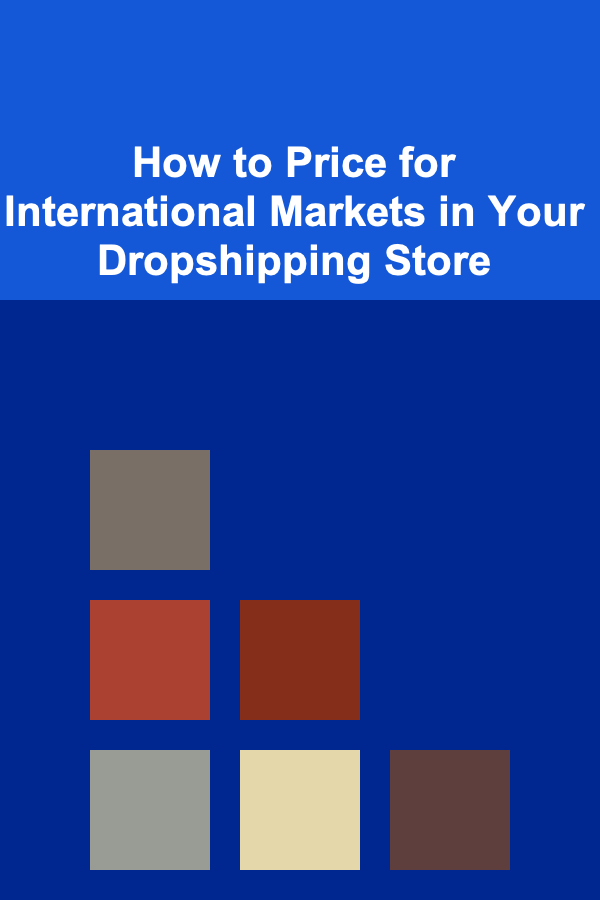
How to Price for International Markets in Your Dropshipping Store
Read More
How to Save for Retirement in Your 20s and 30s
Read More
Top Tips for Saving Money on Home Meal Delivery Services
Read MoreOther Products

How to Create a Capsule Wardrobe for Easy Outfit Selection
Read More
How to Create a Visual Study Schedule with Supplies
Read More
How to Declutter and Clean Your Home in One Weekend
Read More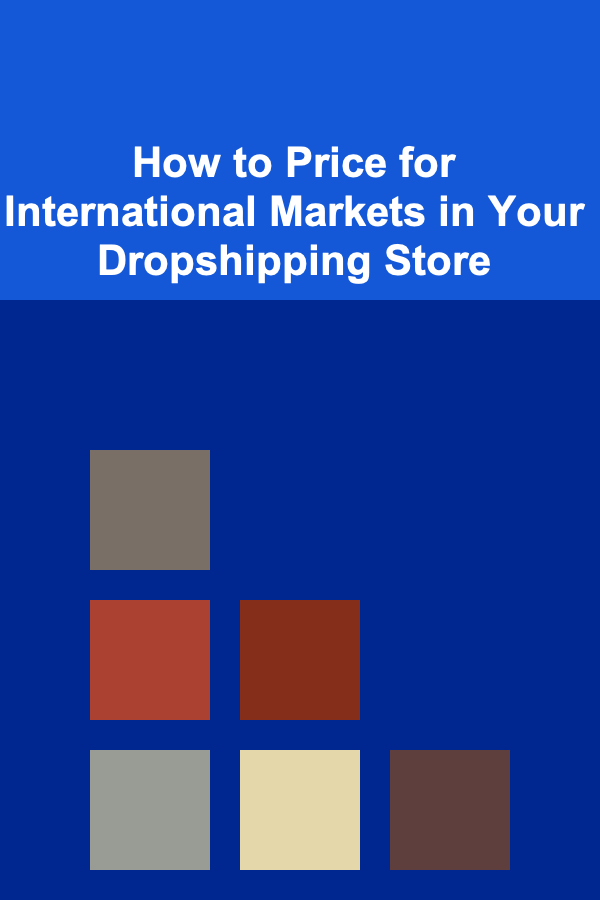
How to Price for International Markets in Your Dropshipping Store
Read More
How to Save for Retirement in Your 20s and 30s
Read More