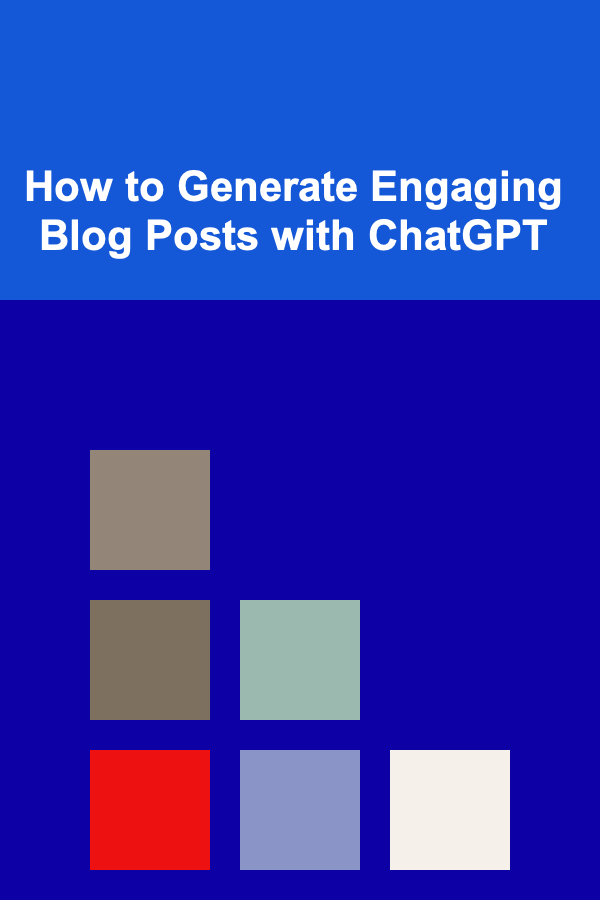
How to Generate Engaging Blog Posts with ChatGPT
ebook include PDF & Audio bundle (Micro Guide)
$12.99$6.99
Limited Time Offer! Order within the next:
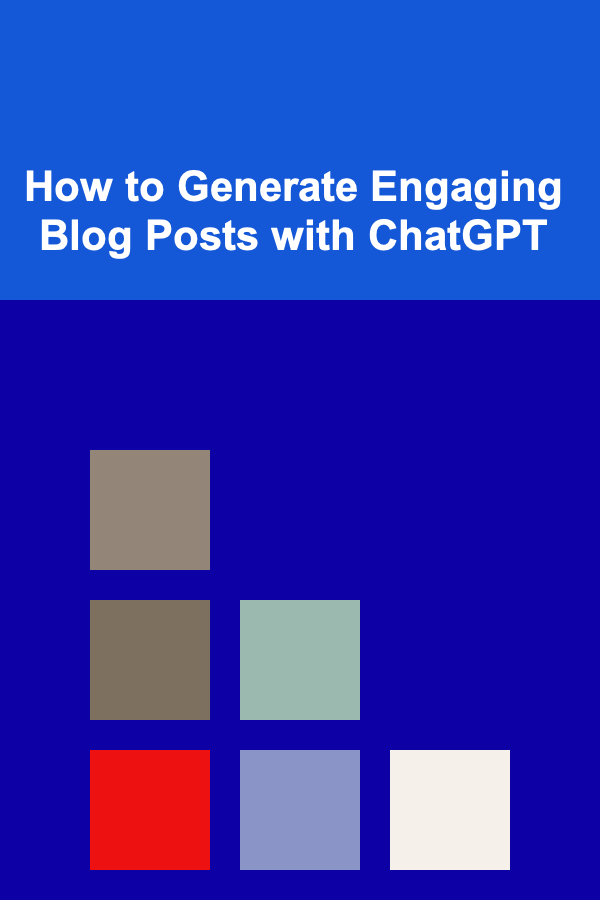
In the world of content creation, generating high-quality, engaging blog posts is a fundamental goal for many creators and marketers. With the rise of artificial intelligence (AI) and natural language processing (NLP) technologies, tools like ChatGPT have revolutionized the way content is written. In this comprehensive guide, we will explore how to use ChatGPT effectively to generate blog posts that captivate your audience, boost engagement, and drive traffic to your website.
Understanding ChatGPT's Capabilities
Before diving into how to generate blog posts with ChatGPT, it's essential to understand its capabilities and limitations. ChatGPT, built on the GPT-4 architecture, is a powerful language model developed by OpenAI. It can generate human-like text, answer questions, summarize articles, and more. When it comes to blogging, ChatGPT can help writers in various stages of the content creation process.
What ChatGPT Can Do:
- Content Generation: It can generate full blog posts based on a simple prompt or detailed instructions, allowing you to speed up the writing process.
- Content Expansion: If you have a rough draft or an outline, ChatGPT can expand on it, adding depth, detail, and context.
- Brainstorming Ideas: If you're stuck and need creative inspiration, ChatGPT can suggest blog post topics or angles for existing ones.
- SEO Optimization: ChatGPT can assist with SEO-related tasks, including keyword suggestions, meta descriptions, and headline generation.
- Editing and Refining: You can use ChatGPT to edit your content, enhancing readability, grammar, and structure.
What ChatGPT Cannot Do:
- Fully Understand Context: While ChatGPT is trained on a vast corpus of text, it does not have true understanding or intuition like a human writer. It can sometimes miss nuances or produce content that lacks emotional depth.
- Provide Personal Experience or Insight: For highly personalized or expert-driven topics, ChatGPT can offer general knowledge but might lack specific personal experiences or insider insights.
- Write Complex or Highly Specialized Content Independently: While it can generate general knowledge on many topics, writing about niche or highly technical subjects may require human expertise or thorough vetting.
With these points in mind, let's explore how to leverage ChatGPT to generate blog posts that engage readers and provide value.
Step 1: Setting Clear Goals for Your Blog Post
Before generating content with ChatGPT, it's crucial to set clear goals for your blog post. This will help guide the direction and tone of the content. Here are some questions to consider when defining your goals:
- What is the primary purpose of the blog post? (e.g., educating the audience, entertaining, providing solutions, building authority)
- Who is your target audience? (e.g., age, gender, profession, interests)
- What action do you want readers to take after reading the post? (e.g., signing up for a newsletter, purchasing a product, sharing the content)
- What tone and voice do you want to adopt? (e.g., formal, casual, conversational, authoritative)
- What key points or topics need to be covered? (e.g., product features, industry trends, how-to guides)
Answering these questions will provide you with a roadmap for your blog post, allowing ChatGPT to create content that aligns with your objectives.
Step 2: Crafting Effective Prompts for ChatGPT
The quality of the blog post ChatGPT generates depends heavily on the prompts you provide. A well-crafted prompt acts as a blueprint for the AI to follow, ensuring the output meets your expectations. Here are some strategies to create effective prompts:
Be Specific
The more specific your prompt, the better the results. For example, instead of asking for a general blog post on "SEO tips," try something more specific, like "Write a 1500-word blog post on the importance of keyword research in SEO for e-commerce websites."
Break Down the Request
If your blog post requires multiple sections, you can ask ChatGPT to generate content in stages. For instance:
- "Start by writing an introduction on the importance of content marketing."
- "Now, provide three main points about how content marketing helps businesses grow."
- "Conclude with a summary and a call to action."
This approach allows you to have more control over the structure and flow of the content.
Use Examples or Templates
If you have a particular style or format in mind, you can provide examples or templates. For example, you might say:
- "Write an introductory paragraph similar to this one: 'In today's fast-paced digital world, content is king. However, without the right strategy, even the best content can get lost in the noise.'"
Clarify the Tone and Voice
If you want your blog post to be casual, professional, or humorous, specify the tone in your prompt. For example:
- "Write in a casual and conversational tone, as if explaining SEO to a friend."
- "Make it authoritative, as if written by a subject matter expert."
The more context you give ChatGPT, the better it can tailor the content to your desired style.
Step 3: Generating the Blog Post with ChatGPT
Once you've crafted a clear prompt, it's time to use ChatGPT to generate your blog post. Depending on the complexity and length of the content, you may need to break the task into smaller sections or interact with the model multiple times. Here's how to approach this:
1. Start with an Engaging Introduction
The introduction sets the tone for the entire blog post. Use ChatGPT to generate a compelling opening that grabs the reader's attention. You can prompt the model to include a hook, such as a thought-provoking question, interesting fact, or a bold statement.
For example:
- "Write an engaging introduction for a blog post about the benefits of meditation for stress relief."
- "Start with a shocking statistic about the global impact of stress and then introduce meditation as a solution."
2. Generate Body Paragraphs
Once the introduction is in place, ask ChatGPT to generate body paragraphs based on your outlined topics or key points. Break the content into smaller sections and focus on one point at a time. You can guide the model by providing specific instructions for each section.
For example:
- "Explain how meditation helps reduce stress by calming the nervous system."
- "Provide evidence of the benefits of meditation from scientific studies."
3. Add Transitions and Flow
While ChatGPT can generate text that's grammatically correct, it may not always flow naturally. To ensure smooth transitions between paragraphs and sections, ask ChatGPT to help with connecting sentences or phrases. For instance:
- "Link the previous section to this one by saying, 'In addition to these physiological benefits, meditation also improves mental clarity.'"
4. Create a Strong Conclusion
The conclusion should summarize the main points and include a clear call to action. You can prompt ChatGPT to finish strong by emphasizing the key takeaways and encouraging readers to act.
For example:
- "Wrap up the blog post by summarizing the top three benefits of meditation and encourage readers to try it themselves."
- "Provide a call to action: 'If you're ready to reduce stress and improve your well-being, start meditating today!'"
Step 4: Refining and Editing the Content
Once ChatGPT generates the initial draft, it's time to refine and edit the content. Here's how to make your blog post even more engaging:
1. Check for Clarity and Readability
While ChatGPT excels at generating text, it might occasionally produce complex sentences or jargon-heavy language. Edit the content for clarity and readability. Aim for shorter sentences, simple language, and a conversational tone.
2. Incorporate SEO Best Practices
To improve the blog post's chances of ranking on search engines, ensure the content is optimized for SEO. Use relevant keywords throughout the post, especially in the title, subheadings, and body text. ChatGPT can also assist with generating meta descriptions or SEO-friendly titles.
3. Add Personal Touches
While ChatGPT can write high-quality content, it may lack personal experiences or anecdotes that can make your blog post more relatable. Adding personal stories, case studies, or examples can help connect with your audience on a deeper level.
4. Proofread for Grammar and Style
Even though ChatGPT can generate grammatically correct text, it's essential to proofread for style consistency, tone, and voice. Tools like Grammarly or Hemingway Editor can help you polish the content.
Step 5: Enhancing the Blog Post with Visuals
An engaging blog post isn't just about great writing; visuals play a crucial role in capturing readers' attention. Consider adding relevant images, infographics, charts, or videos to complement your text. Visuals can help break up the content, making it more digestible and shareable.
ChatGPT can also help you brainstorm ideas for visuals or suggest where to include them. For example:
- "Suggest three ideas for images that could complement a blog post about the benefits of meditation."
- "Recommend a statistic or data point that could be visualized in an infographic."
Step 6: Publishing and Promoting the Blog Post
Once your blog post is complete and polished, it's time to publish it on your platform. Before hitting the "publish" button, make sure to:
- Format the post for readability, using appropriate headings, subheadings, bullet points, and white space.
- Include internal and external links to provide additional value to your readers and improve SEO.
- Add a call to action (CTA), encouraging readers to leave comments, share the post, or subscribe to your newsletter.
After publishing, promote your blog post on social media platforms, newsletters, and other channels to drive traffic. ChatGPT can also help you generate catchy social media posts or email subject lines to promote your new content.
Conclusion
ChatGPT is a powerful tool that can significantly streamline the process of generating engaging blog posts. By crafting effective prompts, refining the output, and integrating SEO best practices, you can create content that resonates with your audience and achieves your blogging goals. With AI assistance, you can focus on the creative aspects of blogging while leaving the heavy lifting of content generation to ChatGPT.
By incorporating these strategies, you'll be able to harness the full potential of ChatGPT to create high-quality, engaging blog posts that captivate your readers and drive results. Happy blogging!

How to Create a System for Managing Home Projects
Read More
How to Refresh Your Kitchen with Budget-Friendly Updates
Read More
How to Soundproof Your Home Using Simple DIY Tricks
Read More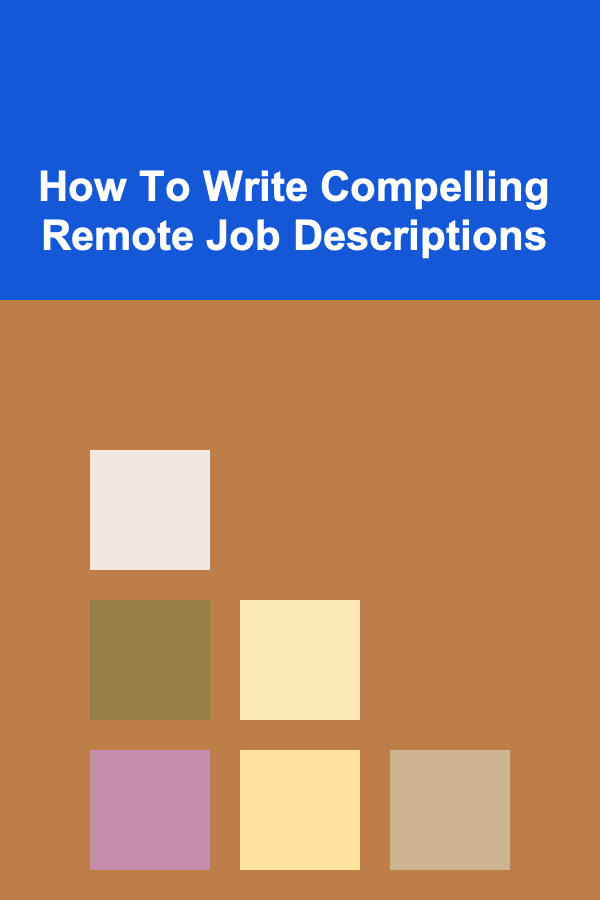
How To Write Compelling Remote Job Descriptions
Read More
How to Master Essential Home Repair Skills
Read More
How to Deal with Debt Collectors Without Damaging Your Credit
Read MoreOther Products

How to Create a System for Managing Home Projects
Read More
How to Refresh Your Kitchen with Budget-Friendly Updates
Read More
How to Soundproof Your Home Using Simple DIY Tricks
Read More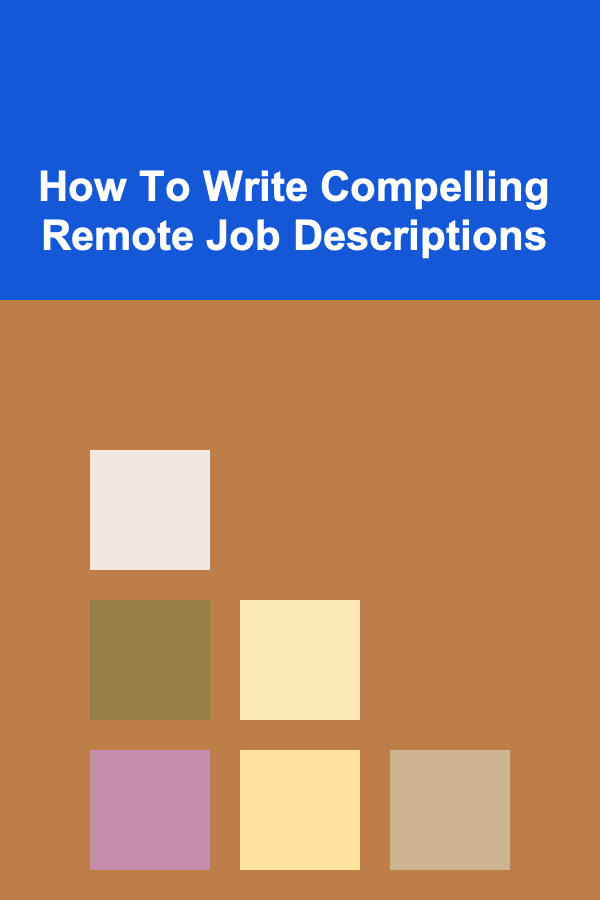
How To Write Compelling Remote Job Descriptions
Read More
How to Master Essential Home Repair Skills
Read More