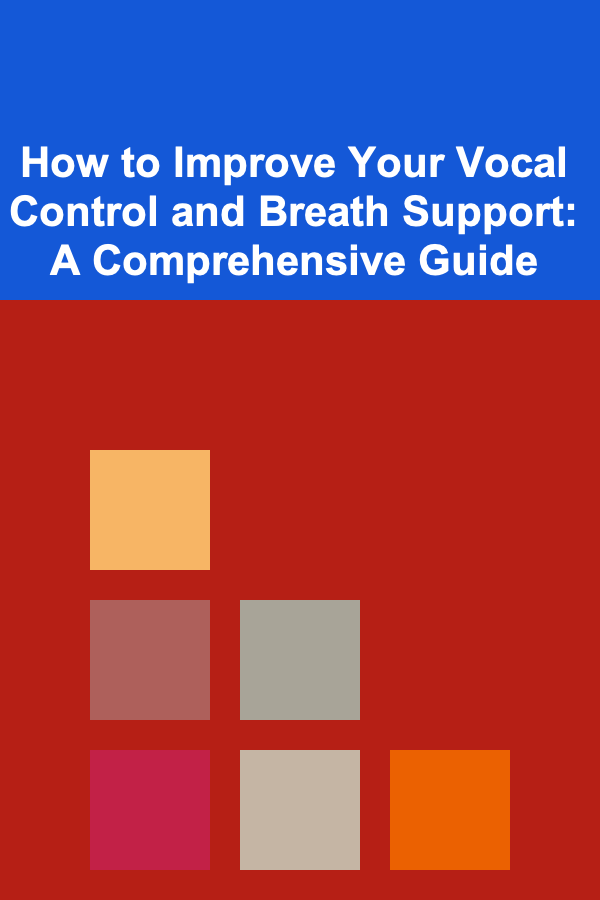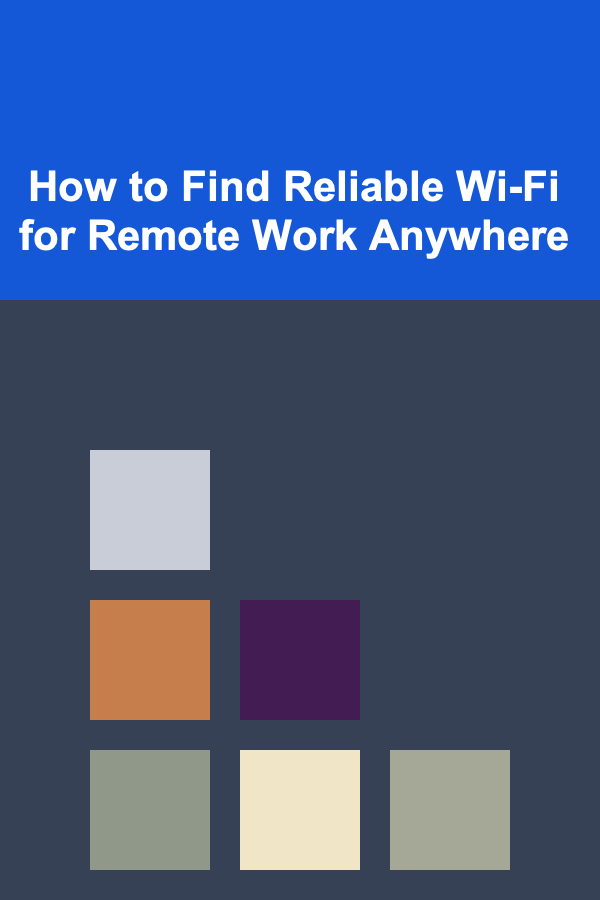
How to Find Reliable Wi-Fi for Remote Work Anywhere
ebook include PDF & Audio bundle (Micro Guide)
$12.99$11.99
Limited Time Offer! Order within the next:
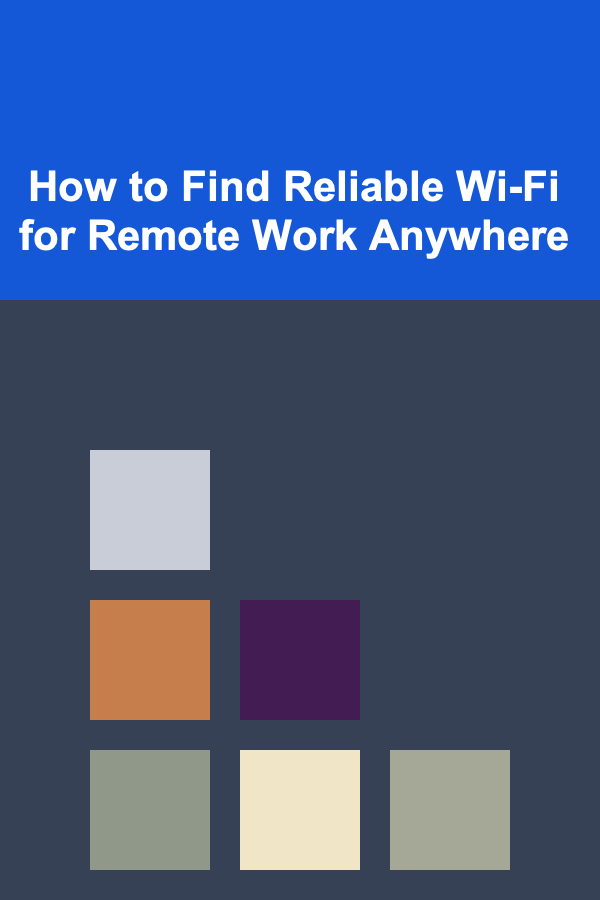
In today's increasingly digital world, remote work has become a norm for many professionals. One of the key elements that make remote work possible is a stable, fast, and reliable internet connection. Without access to Wi-Fi, the dream of working from any location---be it a café, a beach, or a mountain retreat---would not be possible.
However, finding reliable Wi-Fi while working remotely can be a challenge. Public Wi-Fi networks are often slow, insecure, or unreliable, and working from places with inconsistent connectivity can make meeting deadlines and collaborating with teams a frustrating experience. In this guide, we will explore the best strategies for finding and maintaining reliable Wi-Fi for remote work, no matter where you are.
Understanding the Importance of Reliable Wi-Fi for Remote Work
Before delving into how to find reliable Wi-Fi, it's crucial to understand why a strong and consistent internet connection is so important for remote work:
A. Productivity
Reliable Wi-Fi ensures that remote workers can access the necessary tools, applications, and websites without delays. Slow or intermittent connections lead to frustration and downtime, both of which can significantly affect productivity. Whether it's uploading large files, attending virtual meetings, or collaborating on a document, a stable connection is non-negotiable for smooth workflow.
B. Communication
Remote work relies heavily on communication tools like Zoom, Microsoft Teams, Slack, and others. A shaky or interrupted Wi-Fi connection can lead to dropped calls, pixelated video, or poor audio quality. Effective communication is vital for collaboration and team cohesion.
C. Security
Public Wi-Fi networks, while often convenient, are notorious for being insecure. Without proper encryption or security measures, sensitive data can be vulnerable to cyberattacks. As a remote worker, it's crucial to not only find reliable Wi-Fi but also ensure it's secure to protect your work and personal information.
D. Flexibility
One of the main advantages of remote work is the freedom to choose where you work. However, finding a reliable internet connection in diverse environments, whether in urban areas, remote locations, or while traveling, is necessary to fully enjoy this flexibility.
How to Find Reliable Wi-Fi for Remote Work
Now that we understand the importance of reliable Wi-Fi, let's discuss practical ways to find it.
A. Use Your Mobile Hotspot
In a pinch, your smartphone can serve as a portable hotspot, providing internet access wherever you are. Many mobile carriers offer data plans that allow you to share your internet connection with other devices, such as laptops or tablets. Here are some tips for using your mobile hotspot effectively:
- Choose the Right Plan: Ensure that your mobile plan offers sufficient data and speed for your work needs. Some plans provide unlimited data, while others may limit usage, which could be problematic for heavy data tasks such as video conferencing.
- Check Network Coverage: Make sure your carrier has a strong network in the area where you plan to work. Some areas may have better 4G or 5G coverage than others.
- Optimize Your Device: Keep your phone close to your laptop for a stronger signal. Avoid using your phone for other high-data tasks (like streaming) while it's being used as a hotspot.
- Consider a Dedicated Hotspot Device: If you rely heavily on mobile internet, consider investing in a dedicated hotspot device. These devices tend to offer stronger connections and more reliable data speeds compared to using a smartphone.
B. Research Cafés and Co-Working Spaces
Coffee shops and co-working spaces are popular spots for remote workers because they often provide Wi-Fi access. However, not all Wi-Fi networks are created equal. Here's how to find reliable Wi-Fi at these locations:
- Check Reviews: Use apps like Yelp, Google Reviews, or Workfrom to check Wi-Fi quality before visiting. Many remote workers leave feedback on internet speed, reliability, and overall experience.
- Test Before You Commit: When you arrive at a new café or co-working space, test the Wi-Fi connection before setting up your workspace. Run a speed test to measure download and upload speeds.
- Look for Dedicated Workspaces: Some co-working spaces specifically cater to remote workers, with fast, secure Wi-Fi, ample outlets, and quiet areas. Many cities offer membership-based co-working spaces that provide reliable internet and other amenities.
- Avoid Crowded Times: Wi-Fi speed often decreases during peak hours when many people are using the same network. Try to work during off-peak hours to enjoy a more stable connection.
C. Stay at Hotels with Reliable Wi-Fi
Hotels are often a go-to option for remote workers traveling. Many modern hotels provide high-speed Wi-Fi in guest rooms, but not all of them guarantee the best experience. Here's how to make sure your hotel offers reliable internet:
- Check the Hotel's Wi-Fi Policy: Some hotels charge extra for Wi-Fi access, and the quality may vary by room type or location. Check the hotel's website or call ahead to ensure the Wi-Fi meets your needs.
- Read Recent Reviews: Online reviews from other guests can give you an indication of the Wi-Fi quality. Look for comments regarding connection speed, reliability, and availability in different parts of the hotel.
- Ask for a Room Near the Router: Some hotel rooms may have poor Wi-Fi reception due to their distance from the main router. Ask for a room closer to the router or a higher floor to get a better connection.
- Consider Upgrading: If you need a faster or more stable connection, consider upgrading to a business-level room or plan that offers enhanced Wi-Fi speeds.
D. Seek Out Libraries and Public Spaces
Public libraries are often overlooked as a source of reliable Wi-Fi, but they can be one of the best places to work remotely. Here's why:
- Free Wi-Fi: Libraries usually offer free internet access, often with good speed and reliability. It's an ideal location for those on a tight budget.
- Quiet Environment: Libraries tend to be quieter than cafés, making them a great choice for focused work without distractions.
- Business Services: Many libraries provide business resources, including meeting rooms, printing services, and access to databases, which can be useful for remote workers.
- Limited Crowds: While some libraries may experience a surge of visitors at certain times, they typically don't get as crowded as cafés or co-working spaces, ensuring that Wi-Fi speeds remain consistent.
E. Use Local Internet Service Providers (ISPs)
If you're in a specific location for an extended period, you might want to consider purchasing temporary internet access from a local ISP. In many countries, local ISPs offer portable Wi-Fi routers or mobile data packages for short-term use. This is an excellent solution if you're traveling or staying in a location without consistent internet coverage.
Here's how to approach it:
- Research Local ISPs: Search for internet providers in the area and inquire about short-term internet solutions. Many ISPs offer portable routers, which allow you to set up your own Wi-Fi network anywhere.
- Check Coverage Maps: Make sure the provider offers good coverage in the area you plan to work. Some ISPs may have limited coverage in rural or remote areas, which could lead to unreliable connections.
- Ask About Speed and Data Limits: Understand the speed and data limits associated with the plan. If your work requires a lot of bandwidth, such as video streaming or large file uploads, ensure the plan meets your needs.
F. Use Satellite Internet for Remote Locations
If you find yourself in a remote area without reliable internet access, satellite internet may be a good solution. Companies like Starlink, owned by SpaceX, offer satellite internet services that are available almost anywhere, even in rural or remote locations.
- Check for Availability: Make sure that satellite internet services are available in your location.
- Understand Data Limits: Some satellite internet plans may come with data limits or lower speeds than traditional broadband connections, so assess whether the service will meet your needs.
- Set Up in Advance: Setting up satellite internet can take time, so plan ahead if you need it for remote work. This option is ideal for people working in isolated areas or for extended travel.
Optimizing Your Wi-Fi Experience
Once you've found a reliable Wi-Fi source, optimizing your connection can further improve your remote work experience.
A. Use a VPN for Security
Public Wi-Fi networks can expose you to cybersecurity risks. Using a Virtual Private Network (VPN) adds a layer of protection, ensuring that your online activity is encrypted and private. This is especially important when working with sensitive information or accessing company networks remotely.
B. Invest in Wi-Fi Extenders or Boosters
If you're working from a large home or office and need a stronger Wi-Fi signal in certain areas, consider investing in Wi-Fi extenders or boosters. These devices help amplify your Wi-Fi signal, ensuring stable connections even in hard-to-reach areas of your space.
C. Troubleshoot Connection Issues
Occasionally, you may encounter Wi-Fi issues even with a seemingly reliable connection. Here are a few troubleshooting tips:
- Restart the Router: If the Wi-Fi is slow or unresponsive, try restarting the router to refresh the connection.
- Limit Devices on the Network: Too many devices connected to the same network can slow down your connection. Disconnect devices that aren't necessary.
- Move Closer to the Router: If you're far from the router, the signal strength may be weaker. Try moving closer to it for a stronger connection.
Conclusion
Reliable Wi-Fi is essential for remote work, but finding it doesn't always have to be difficult. By using a combination of mobile hotspots, researching local cafés and co-working spaces, staying at hotels with good internet access, and using public libraries, remote workers can ensure that they always have access to fast and stable internet. Additionally, optimizing your Wi-Fi setup with a VPN, Wi-Fi boosters, and basic troubleshooting can make your remote work experience even more efficient.
With these strategies, remote work can truly be a flexible and rewarding experience, regardless of where you are in the world.

How to Craft Dialogue for Multiple Characters
Read More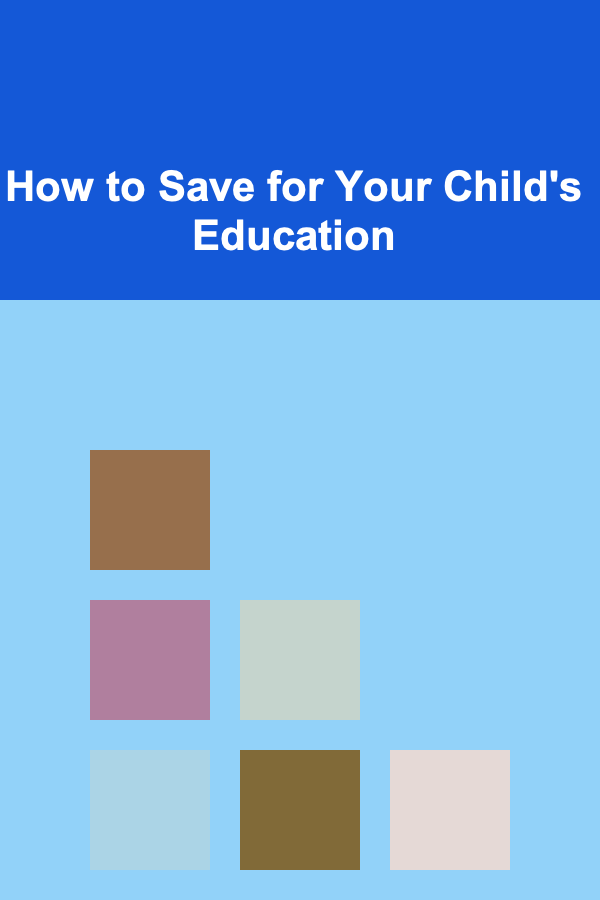
How to Save for Your Child's Education
Read More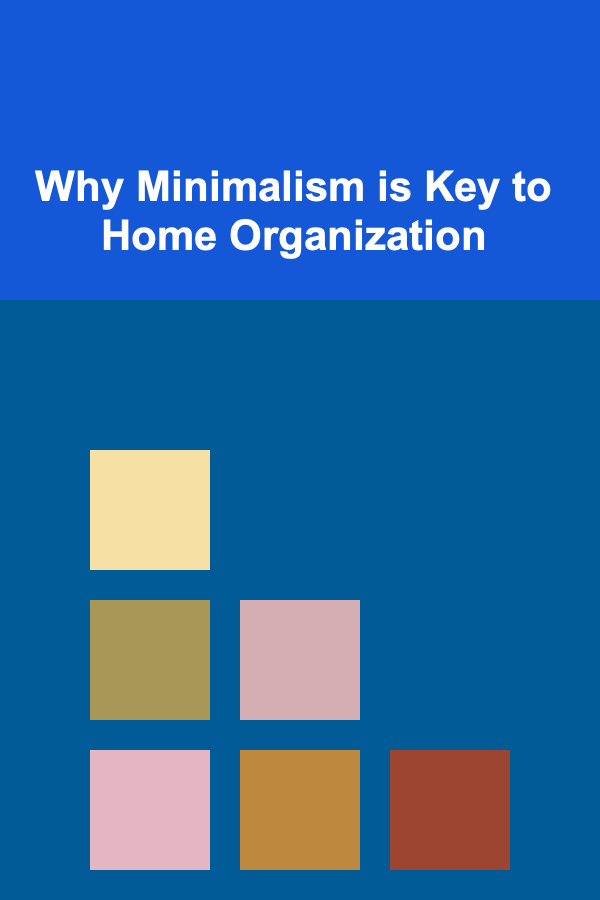
Why Minimalism is Key to Home Organization
Read More
How to Use Spices to Boost Flavor and Aid Weight Loss
Read More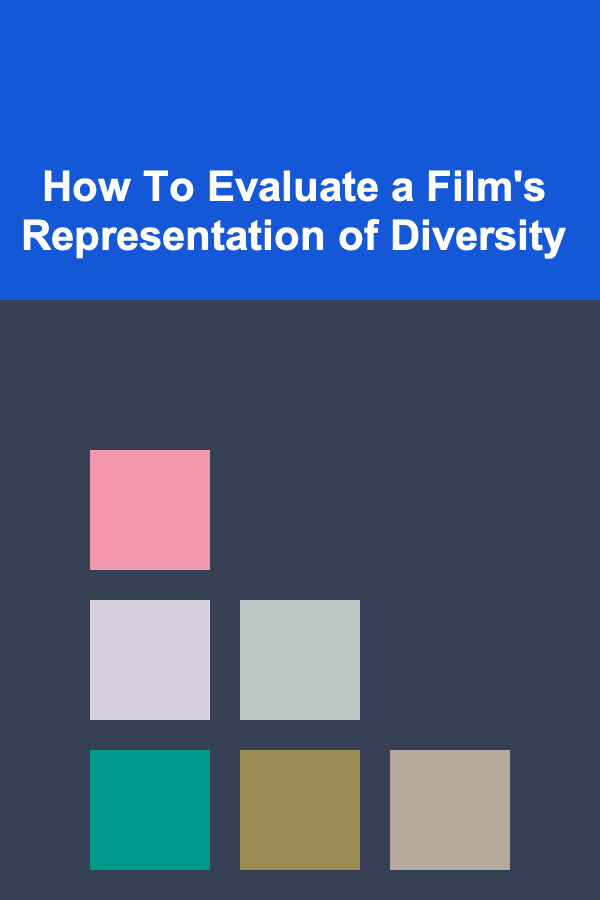
How To Evaluate a Film's Representation of Diversity
Read More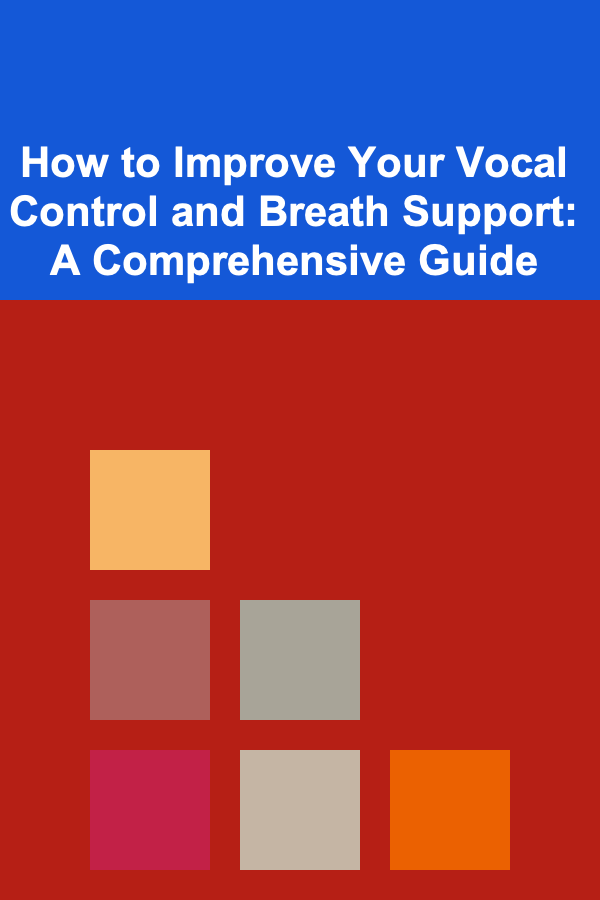
How to Improve Your Vocal Control and Breath Support: A Comprehensive Guide
Read MoreOther Products

How to Craft Dialogue for Multiple Characters
Read More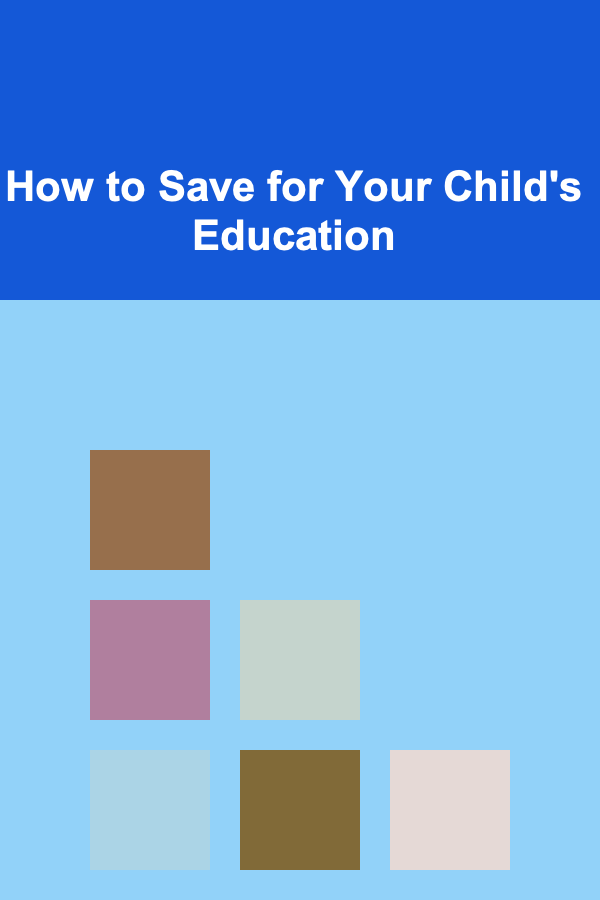
How to Save for Your Child's Education
Read More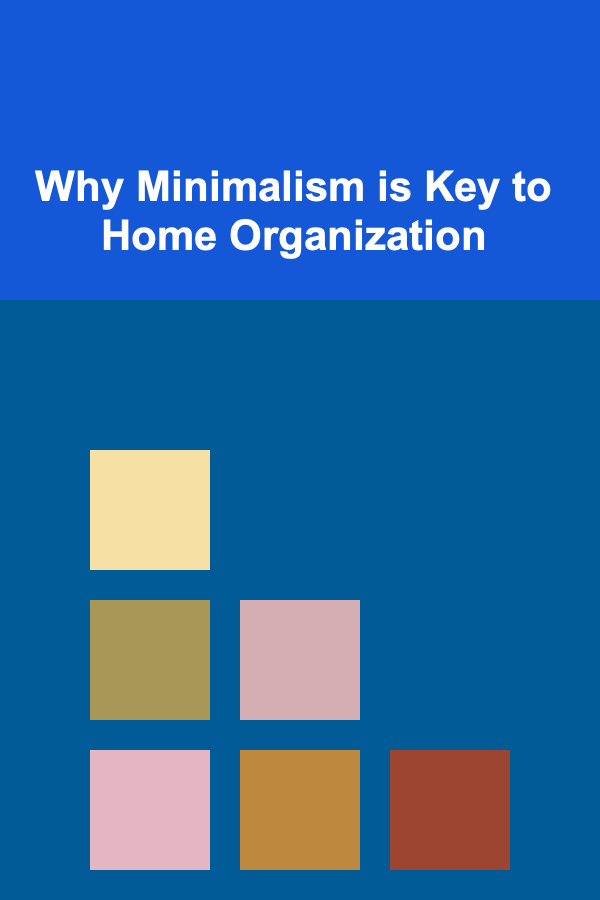
Why Minimalism is Key to Home Organization
Read More
How to Use Spices to Boost Flavor and Aid Weight Loss
Read More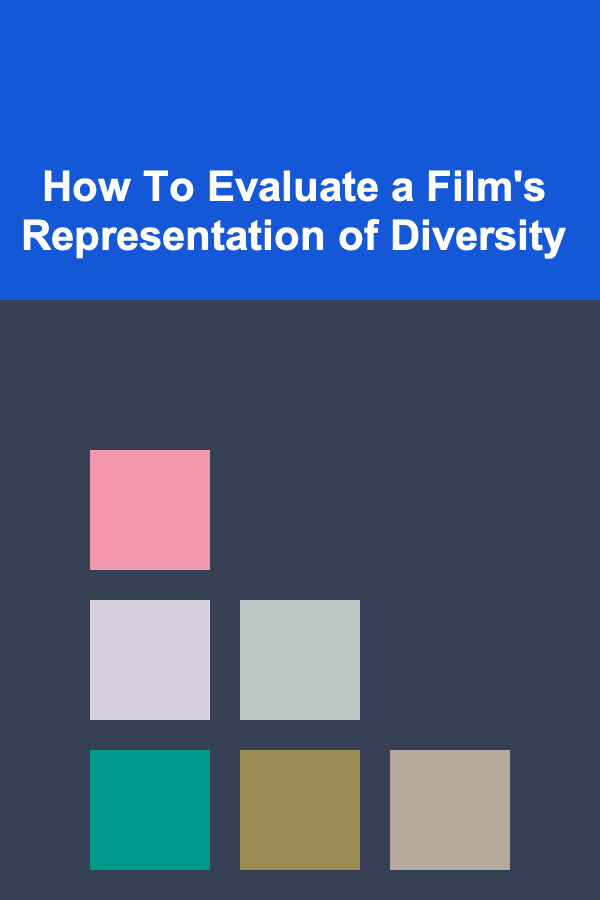
How To Evaluate a Film's Representation of Diversity
Read More