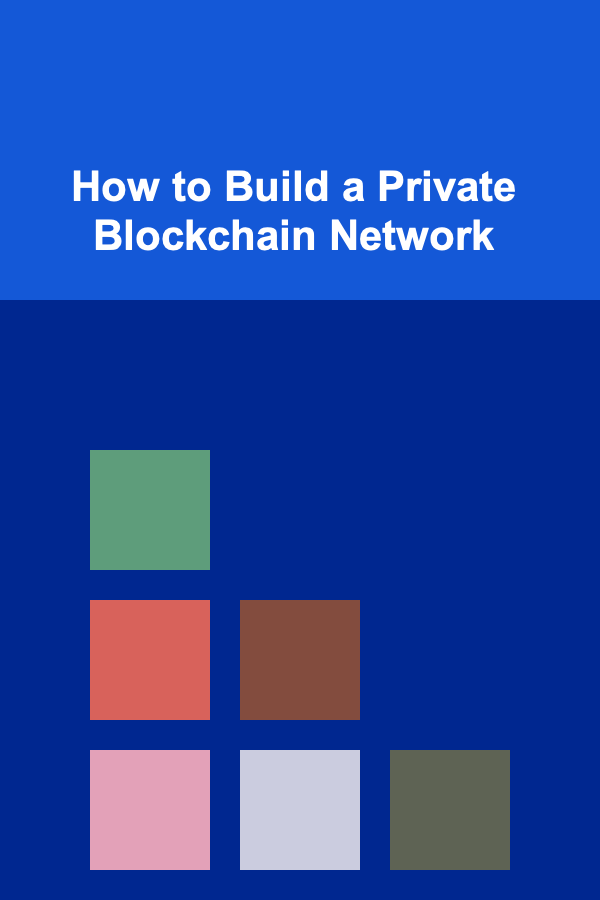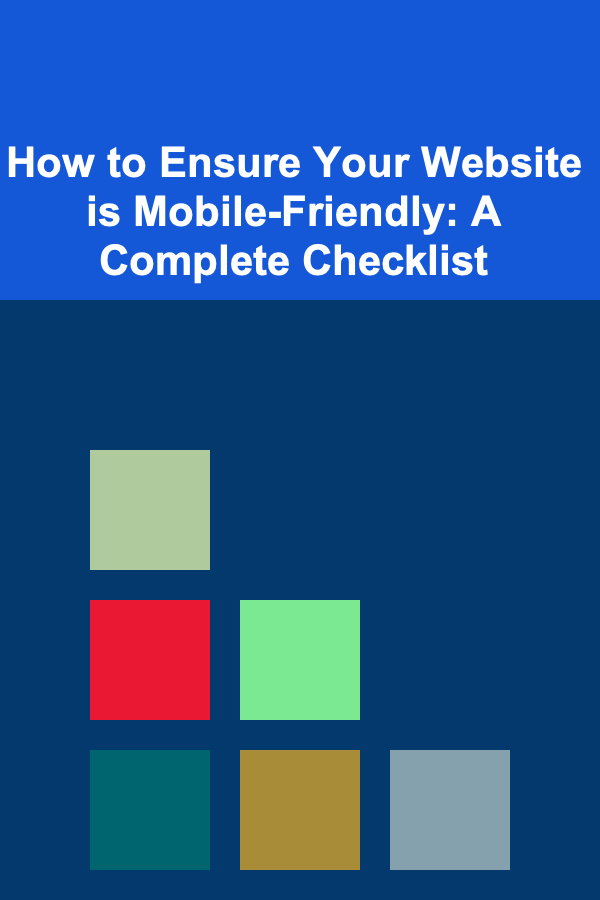
How to Ensure Your Website is Mobile-Friendly: A Complete Checklist
ebook include PDF & Audio bundle (Micro Guide)
$12.99$11.99
Limited Time Offer! Order within the next:
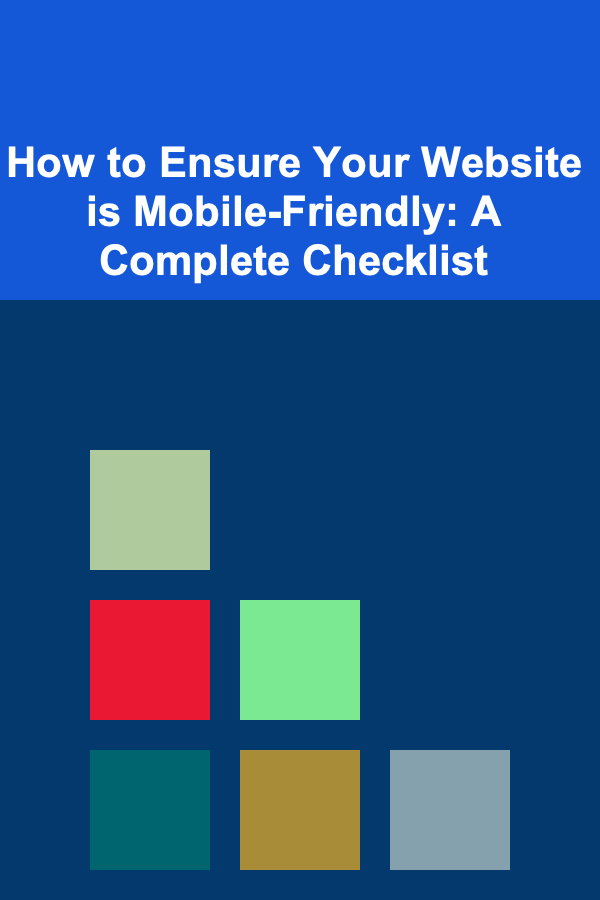
In today's digital world, a mobile-friendly website is more than just a luxury -- it's a necessity. With mobile devices accounting for over half of all web traffic globally, businesses that fail to optimize their websites for mobile users risk alienating a significant portion of their audience. Whether you're a small business owner or a web developer, ensuring your website is mobile-friendly can enhance user experience, improve SEO rankings, and ultimately drive conversions.
This actionable guide provides a comprehensive checklist to help you ensure your website is optimized for mobile users. Let's break down the essential elements that make up a mobile-friendly website and explore how you can implement each one effectively.
Responsive Design
Responsive web design ensures that your website automatically adjusts its layout and content based on the screen size and orientation of the device being used. Instead of creating a separate mobile version of your site, responsive design allows the same website to adapt fluidly across all devices.
Key Steps:
- Use Fluid Grid Layouts: Instead of using fixed-width layouts, opt for flexible grids where all the elements scale proportionally. This ensures that the website looks great on both large and small screens.
- CSS Media Queries: Implement media queries to apply different styles depending on the device's characteristics, such as screen width, height, and resolution.
- Test Responsiveness Across Devices: Regularly test your website across different devices, screen sizes, and orientations to make sure the design adapts seamlessly.
Actionable Tip:
Use responsive frameworks such as Bootstrap or Foundation. These offer pre-built, mobile-first templates and components that simplify the process of creating a responsive design.
Optimized Navigation
Navigation plays a critical role in ensuring a smooth mobile experience. On smaller screens, traditional navigation can be cumbersome, so it's important to rethink how menus and links are presented to users.
Key Steps:
- Simplify Menus: Mobile screens have limited space, so simplify your navigation by reducing the number of items in your primary menu. Prioritize the most important links or features.
- Hamburger Menu: Consider using a hamburger menu, a collapsible icon that reveals the menu when clicked. This conserves space while providing easy access to navigation options.
- Sticky Navigation: Implement sticky navigation bars that stay visible as users scroll down the page, making it easier for them to access the menu without needing to scroll back up.
Actionable Tip:
Test different navigation styles and monitor how users engage with them. Use tools like Google Analytics to track which navigation options lead to better user engagement and lower bounce rates.
Fast Loading Speed
Website loading speed is a crucial factor for both mobile users and search engines. A slow-loading website can lead to high bounce rates, reduced engagement, and even harm your SEO rankings.
Key Steps:
- Optimize Images: Compress images without sacrificing quality to reduce their file sizes. Use formats like WebP for faster loading times and better image compression.
- Minimize HTTP Requests: Reduce the number of elements (scripts, images, stylesheets) that need to be loaded by combining or removing unnecessary files.
- Leverage Caching: Implement caching strategies to ensure that repeat visitors experience faster loading times. Use browser caching and server-side caching techniques to store data locally.
- Use Content Delivery Networks (CDN): CDNs can help deliver content from a location closer to the user, improving load times for visitors from different geographic regions.
Actionable Tip:
Use tools like Google PageSpeed Insights or GTMetrix to test your website's loading speed and get recommendations on how to improve it.
Mobile-Friendly Fonts and Text Size
Small text can be difficult to read on mobile devices, which can frustrate users and increase bounce rates. To enhance readability, it's essential to adjust the font sizes and spacing for mobile screens.
Key Steps:
- Increase Font Size: Ensure that the base font size is large enough to be legible on small screens. A good starting point is 16px for body text, with larger sizes for headings.
- Line Spacing: Ensure appropriate line height (typically 1.5 to 1.75 times the font size) to improve readability on mobile devices.
- Avoid Text Overlap: Be mindful of text overlapping with images or other elements. Test text in different screen sizes and orientations to avoid this issue.
Actionable Tip:
Use relative units like em or rem for font sizes rather than fixed units like px. This makes text more adaptable to varying screen sizes and user settings (e.g., browser zoom).
Touch-Friendly Design
Since mobile devices rely on touch interactions, it's vital to design elements like buttons and links with touch-friendliness in mind. Small buttons or clickable areas can be frustrating to use and lead to a poor user experience.
Key Steps:
- Increase Button Size: Ensure that buttons are large enough to be easily tapped. A minimum size of 44x44 pixels is recommended by Apple and Google for touch targets.
- Adequate Spacing Between Clickable Elements: Ensure sufficient spacing between clickable elements to avoid accidental clicks.
- Visual Feedback for Interactions: Provide feedback when buttons or links are tapped. This can be through color changes, animations, or other indicators to show the user their interaction was successful.
Actionable Tip:
Use larger buttons with clear labels and implement hover or tap effects to provide feedback. Also, make sure that form fields are easy to tap and complete on mobile devices.
Mobile-Friendly Forms
Forms are a critical part of many websites, especially for lead generation or e-commerce. On mobile devices, filling out long forms can be a frustrating experience, so it's essential to optimize forms for mobile users.
Key Steps:
- Minimize Form Fields: Only ask for the essential information. Shorten the length of your forms to avoid overwhelming users with excessive input fields.
- Use Input Types: Use appropriate HTML input types (e.g., email, tel, date) to display the correct keyboard on mobile devices, improving the user experience.
- Auto-Fill and Auto-Correct: Enable autofill for certain fields (such as name and address) to speed up the process. Make sure that fields like email and phone numbers have the correct validation to prevent errors.
Actionable Tip:
Use multi-step forms that break down the process into manageable chunks. This approach can make filling out forms feel less overwhelming and increase conversion rates.
Test, Test, Test
Testing is a critical step in ensuring that your website is mobile-friendly. Even if you follow all best practices, real-world testing on multiple devices is essential to identify potential issues.
Key Steps:
- Device Testing: Test your website on a variety of devices, including smartphones and tablets of different screen sizes. Pay attention to how your website displays across different platforms, such as iOS and Android.
- Emulators and Simulators: Use device emulators in your browser's developer tools to simulate how your website looks on different devices. However, keep in mind that real-world testing is always more reliable.
- User Feedback: Ask real users (ideally from your target audience) to test the mobile experience and provide feedback on usability, navigation, and overall experience.
Actionable Tip:
Consider using services like BrowserStack or Sauce Labs to test your website on various real mobile devices and browsers remotely.
SEO Considerations for Mobile
Search engines, especially Google, place a high emphasis on mobile-friendliness when ranking websites. A mobile-optimized site is not only better for user experience but also crucial for SEO performance.
Key Steps:
- Mobile-First Indexing: Google uses mobile-first indexing, meaning it primarily uses the mobile version of your site for ranking purposes. Ensure your mobile version has the same content, meta tags, and alt text as the desktop version.
- Structured Data: Make sure structured data is correctly implemented for mobile pages to help search engines understand and rank your content.
- Optimize for Local Search: Since mobile users often search for local information, ensure your site is optimized for local SEO by using location-specific keywords and creating a Google My Business profile.
Actionable Tip:
Use Google's Mobile-Friendly Test tool to see how well your site performs in terms of mobile usability and make necessary adjustments based on the feedback.
Conclusion
Making sure your website is mobile-friendly is crucial to ensuring a positive user experience, increasing your SEO rankings, and maximizing your reach. By following this checklist, you can ensure that your website not only looks good on mobile devices but also performs well across a variety of screen sizes and operating systems. Regularly test and update your site to keep up with evolving trends in mobile design and technology, and you'll be well on your way to creating a website that caters to the needs of today's mobile users.

How to Incorporate Seasonal Decor Into Your Home Party Planning
Read More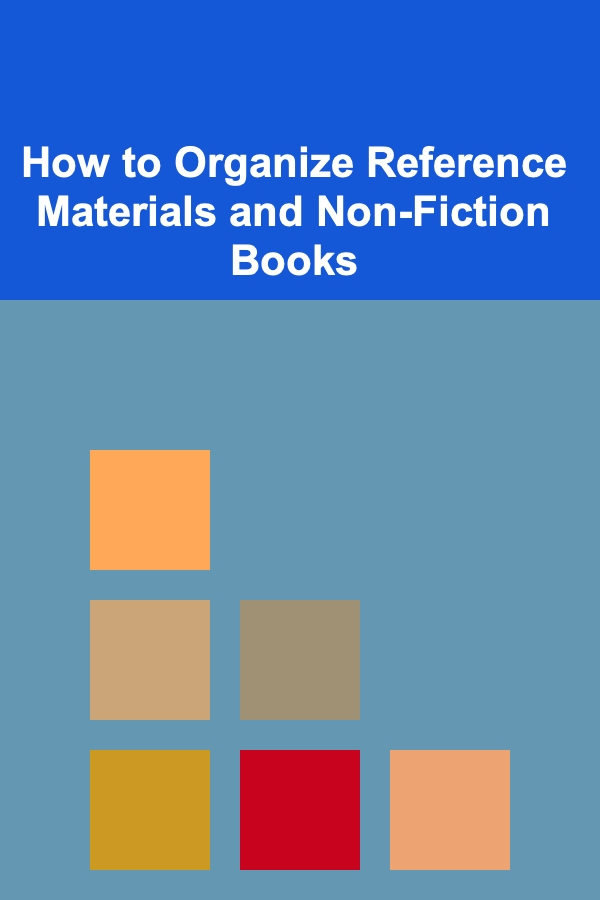
How to Organize Reference Materials and Non-Fiction Books
Read More
How to Set and Achieve Your Financial Goals in 5 Simple Steps
Read More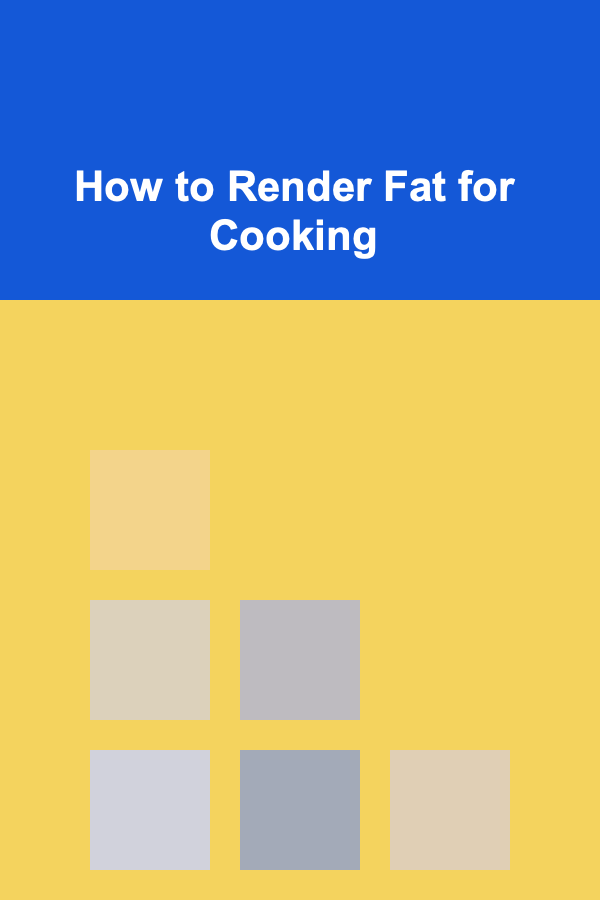
How to Render Fat for Cooking
Read More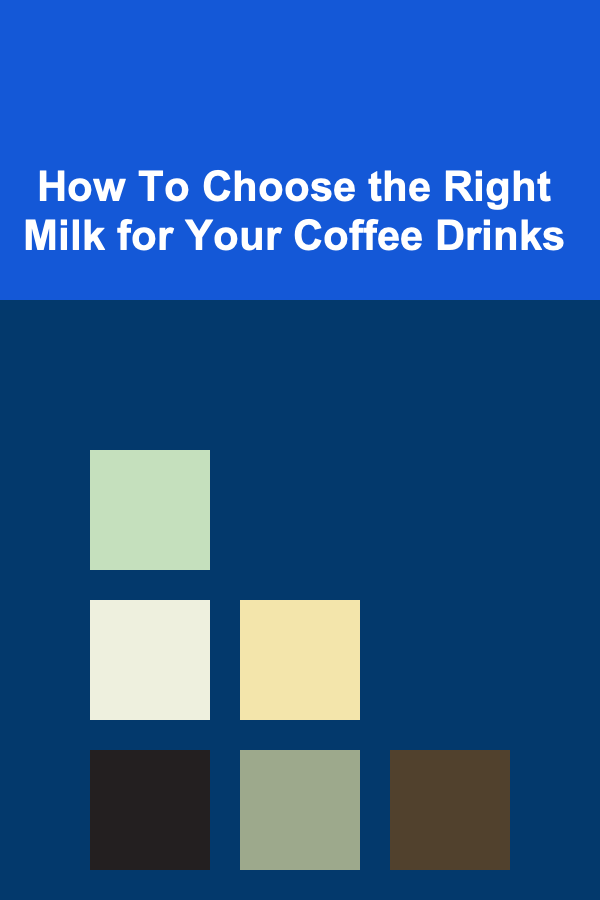
How To Choose the Right Milk for Your Coffee Drinks
Read More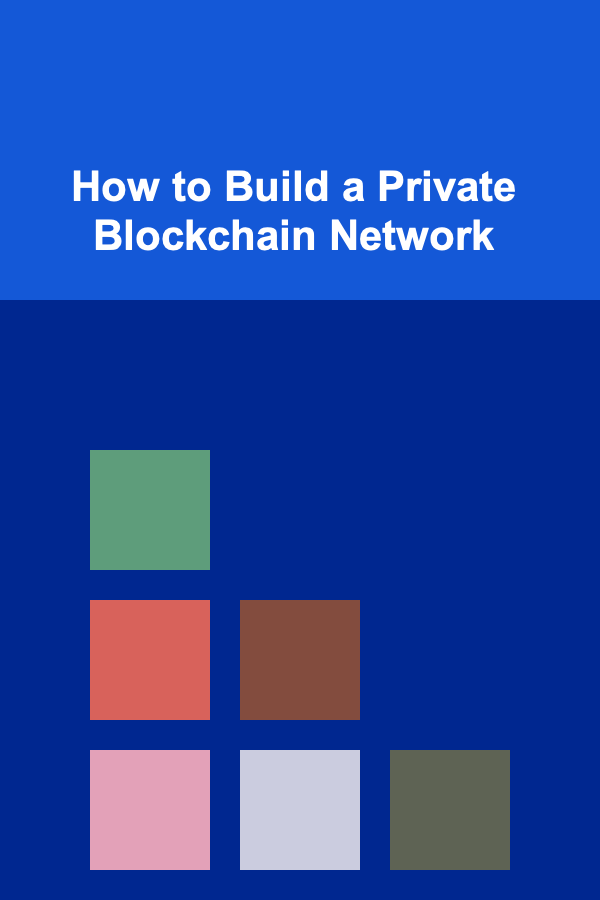
How to Build a Private Blockchain Network
Read MoreOther Products

How to Incorporate Seasonal Decor Into Your Home Party Planning
Read More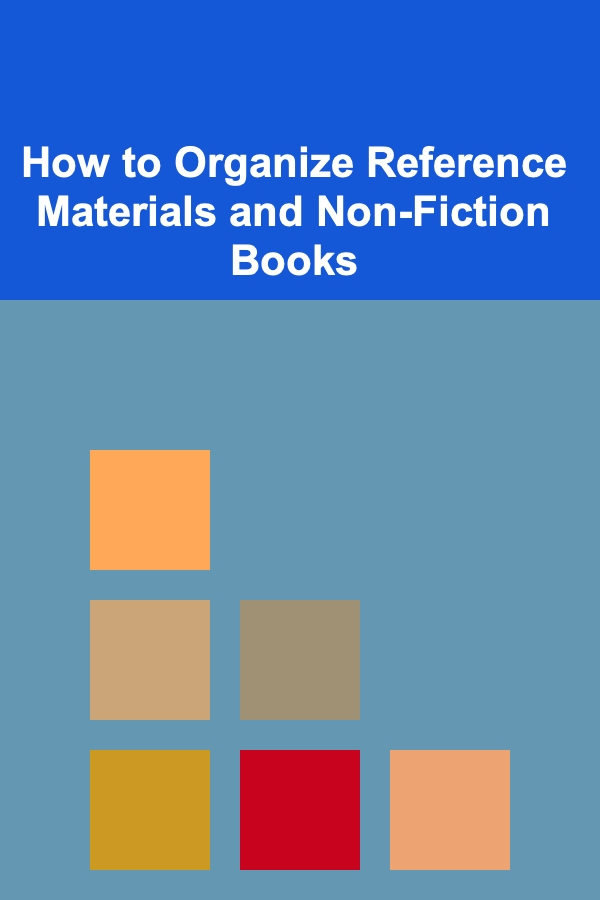
How to Organize Reference Materials and Non-Fiction Books
Read More
How to Set and Achieve Your Financial Goals in 5 Simple Steps
Read More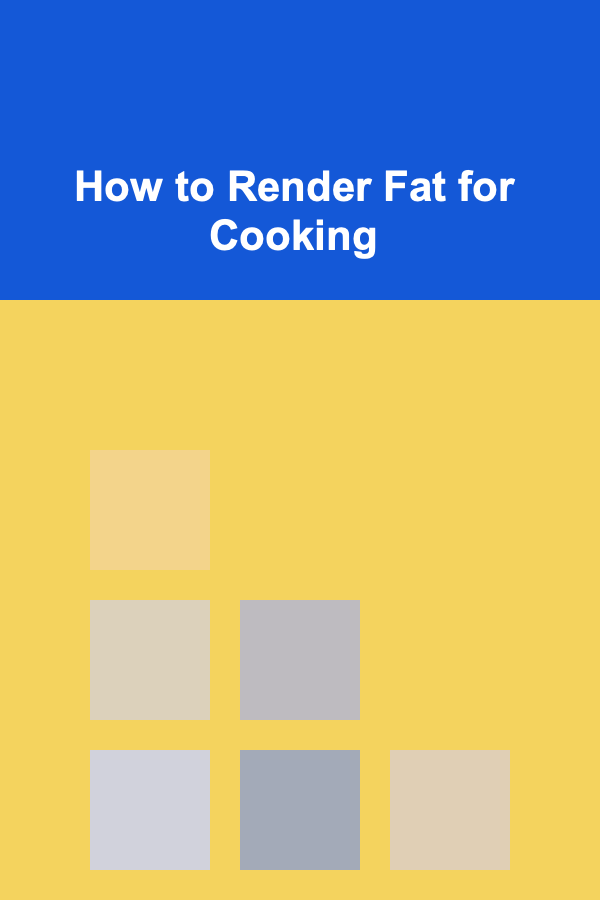
How to Render Fat for Cooking
Read More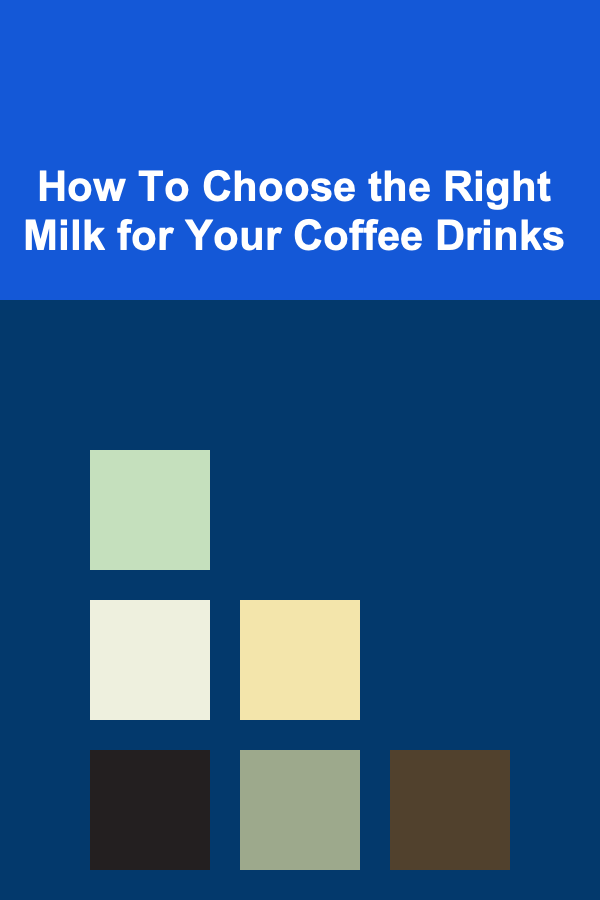
How To Choose the Right Milk for Your Coffee Drinks
Read More