
How to Ensure Your One-Page Website Is Accessible to All Users
ebook include PDF & Audio bundle (Micro Guide)
$12.99$5.99
Limited Time Offer! Order within the next:

In today's digital world, accessibility is a critical aspect of web design. With more users accessing websites through various devices and different needs, ensuring that your website is accessible to all users is no longer optional---it's essential. Accessibility improves user experience, boosts SEO rankings, and ensures that you comply with legal standards in many jurisdictions. In particular, when it comes to one-page websites, maintaining a focus on accessibility is vital because of the unique challenges they present.
In this article, we will explore how to make your one-page website accessible to all users, including those with disabilities. We'll cover the importance of web accessibility, how to implement best practices, and discuss tools and techniques that help you create a user-friendly, inclusive experience.
What Is Web Accessibility?
Web accessibility refers to the practice of designing and developing websites in such a way that people with various disabilities can use them. This includes users who are blind, deaf, have mobility impairments, or experience cognitive difficulties. It is about ensuring that all users, regardless of their abilities or disabilities, can access, navigate, and interact with the content of a website.
The core principles of web accessibility are:
- Perceivable: Information and user interface components must be presented in ways that users can perceive. This means using alternative text for images, providing captions for videos, and ensuring that content can be read or heard.
- Operable: Users must be able to interact with and navigate the website, regardless of their abilities. This involves making sure that navigation is possible through keyboards or other assistive devices and ensuring that users can control timing-sensitive interactions.
- Understandable: The content and operation of the website must be easy to understand. This includes ensuring that the text is clear, instructions are simple, and all interface elements function predictably.
- Robust: The website must be designed in a way that it can be reliably interpreted by a wide variety of user agents, including assistive technologies. The website should also remain functional as technologies evolve.
Why Accessibility Matters
-
Wider Audience Reach When a website is accessible, it ensures that people with disabilities can use it, expanding the potential audience for your content or service. There are over a billion people worldwide who experience some form of disability, and providing accessible experiences helps capture a significant market segment.
-
Legal Compliance In many countries, there are laws requiring websites to be accessible to people with disabilities. For example, the Americans with Disabilities Act (ADA) in the U.S. mandates that businesses provide equal access to their services, including online services. By ensuring accessibility, you avoid the risk of legal complications and lawsuits.
-
Improved User Experience Accessibility features often enhance the overall user experience for everyone, not just people with disabilities. Features like alternative text for images, clear headings, and intuitive navigation help all users access and understand content more easily.
-
SEO Benefits Accessible websites are often more search engine-friendly. For example, adding alt text to images helps search engines understand your content better, improving your website's visibility in search results. Additionally, accessibility features like a clear content structure (e.g., proper use of headings) can improve your website's SEO rankings.
-
Corporate Social Responsibility (CSR) Building an accessible website demonstrates your company's commitment to inclusivity and social responsibility. It can help improve your brand image, increase trust, and demonstrate that you care about the needs of all users.
Challenges of One-Page Websites
One-page websites are particularly popular for showcasing businesses, portfolios, events, and other promotional content. However, the simplicity of one-page websites can also present some unique challenges when it comes to accessibility:
- Content Overload: One-page websites often contain large amounts of content in a single scrolling page. This can be overwhelming for users, especially those with cognitive disabilities who may struggle to process too much information at once.
- Navigation: While one-page websites are often designed to be straightforward with a single page to navigate, this can be problematic for users who rely on assistive technologies like screen readers or keyboard-only navigation.
- Responsive Design: One-page websites are usually designed to be mobile-friendly. However, this can sometimes lead to accessibility issues if the website's mobile design is not optimized properly, making it hard for some users to interact with the content.
Despite these challenges, there are many ways you can ensure that your one-page website is fully accessible. Below are some best practices and strategies that can help you create an inclusive web experience.
Design for Clear and Simple Navigation
One of the key features of a one-page website is its simple layout, but that doesn't mean it should sacrifice clear navigation. Accessibility considerations related to navigation include:
Use Descriptive Links
Avoid using vague link text like "click here" or "read more." Instead, provide descriptive text that tells users exactly where the link will take them. For example, use "Learn about our services" or "View our portfolio." Descriptive links improve accessibility for screen reader users by providing context.
Implement a Sticky Navigation Bar
For long one-page websites, it can be easy to lose track of where the user is on the page. A sticky navigation bar allows users to jump to different sections of the site without having to scroll all the way up. Ensure that all anchor links are keyboard-accessible.
Enable Keyboard Navigation
Ensure that all interactive elements on the site, such as buttons, forms, and navigation links, can be accessed and controlled via keyboard shortcuts. This is particularly important for users who cannot use a mouse due to motor disabilities. A simple rule of thumb is to use the tabindex attribute to manage focus order and ensure that elements are reachable via the Tab key.
Provide Skip to Content Links
Skip links allow users to bypass repetitive navigation elements and jump straight to the main content. This feature is particularly useful for people using screen readers or those navigating via keyboard.
Optimize Visual and Audio Content
Ensuring that your website's multimedia content is accessible is essential for providing an inclusive experience.
Use Alt Text for Images
Alt text is essential for making images accessible to users with visual impairments. Screen readers will read the alt text aloud, providing context for images. Make sure each image has a clear, descriptive alt attribute that explains the image's purpose or content. For decorative images, use empty alt attributes (alt="") to indicate that the image does not provide important content.
Provide Captions and Transcripts for Videos
Videos are a common feature on many websites, but they must be accessible to all users, including those who are deaf or hard of hearing. Provide captions for all video content, ensuring that the dialogue, sound effects, and relevant visual information are accurately conveyed. Also, include transcripts for videos so that users can read the content instead of watching it.
Ensure High Color Contrast
Make sure there is a high contrast between the text and background colors on your website. Low contrast can make it difficult for people with visual impairments to read the content. Tools like the WebAIM Contrast Checker can help you evaluate the contrast ratio of your color choices.
Implement Accessible Forms
Forms are a key element of many websites, especially for contact pages or lead generation. It is crucial to ensure that forms are accessible to all users.
Label Form Elements Clearly
Each form input should have a clearly associated label that explains what the user is supposed to enter. This helps screen reader users navigate and understand the form. Use the <label> HTML tag to associate labels with their corresponding input fields.
Provide Error Identification and Suggestions
Users with cognitive disabilities or those who rely on screen readers need to know when they've made an error while filling out a form. Ensure that error messages are clear and provide suggestions for how to fix the issue. For example, instead of simply saying "Error," specify "Please enter a valid email address."
Make Forms Keyboard-Accessible
Ensure that all form elements, including text fields, buttons, and checkboxes, can be accessed and submitted via keyboard. This is important for users who cannot use a mouse.
Use Semantic HTML
Semantic HTML is essential for ensuring that assistive technologies can correctly interpret the content of your site. Semantic tags help screen readers understand the structure and hierarchy of your page, improving the user experience.
Use Proper Heading Structure
Ensure that your one-page website uses a clear and logical heading structure (<h1>, <h2>, <h3>, etc.). This helps screen readers understand the organization of your content. For example, your main title should use <h1>, followed by subheadings with <h2> and so on. Avoid skipping heading levels, as this can confuse screen reader users.
Include ARIA (Accessible Rich Internet Applications) Landmarks
ARIA landmarks are attributes that define regions of your webpage, helping users quickly navigate to important sections. For example, use <nav> for navigation, <main> for the main content area, and <footer> for the footer. These landmarks help users with disabilities quickly identify the structure of the page.
Test for Accessibility
Once you've implemented accessibility best practices, it's important to test your one-page website to ensure that it meets the needs of all users.
Use Accessibility Testing Tools
There are several tools available to help you test your website for accessibility issues. Some popular ones include:
- WAVE: A web accessibility evaluation tool that identifies potential issues and offers suggestions for improvement.
- Axe: A browser extension that scans your website for accessibility issues and provides a report.
- Lighthouse: An open-source tool that audits websites for performance, SEO, and accessibility.
Conduct User Testing
While automated tools are helpful, there's no substitute for real-world testing. Try to conduct user testing with individuals who have disabilities, or use screen readers and keyboard-only navigation to test your site's usability. Feedback from actual users will help you identify areas for improvement.
Conclusion
Ensuring that your one-page website is accessible to all users requires thoughtful planning, careful design, and ongoing testing. By following accessibility best practices, such as clear navigation, optimized multimedia content, and properly labeled forms, you can create a website that is inclusive and user-friendly for everyone.
Remember, accessibility isn't just about compliance---it's about making your website usable for all visitors, regardless of their abilities or disabilities. By prioritizing accessibility, you create a better user experience, expand your audience, and demonstrate your commitment to inclusivity and social responsibility.
Ensuring accessibility on your one-page website may take some extra effort, but it's well worth it. Not only will you make your website usable for a broader audience, but you will also contribute to a more inclusive internet for everyone.
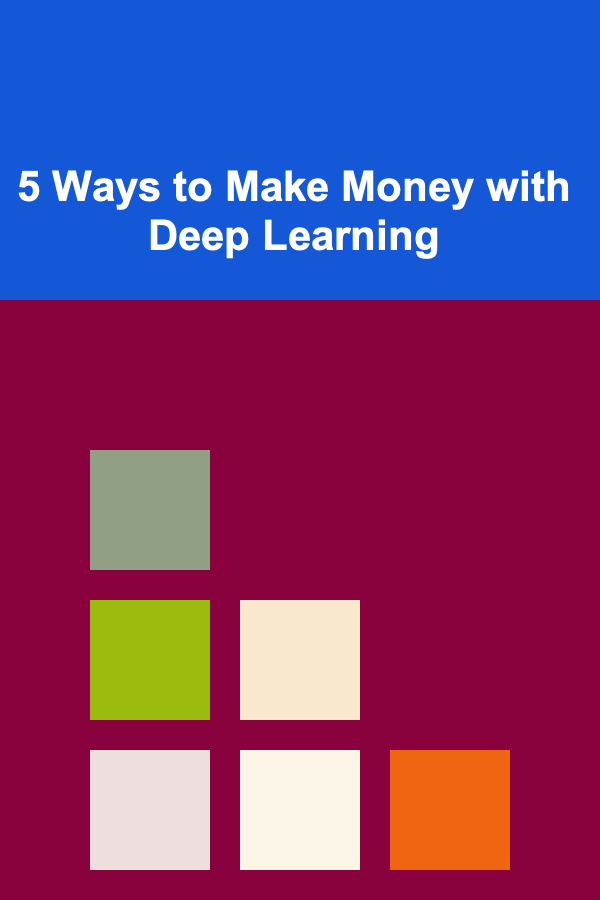
5 Ways to Make Money with Deep Learning
Read More
How to Keep Your Home Clean While Hosting Guests
Read More
How to Make Your Home Feel Cozy on a Budget
Read More
How to Organize Your Kitchen Cabinets for Maximum Efficiency
Read More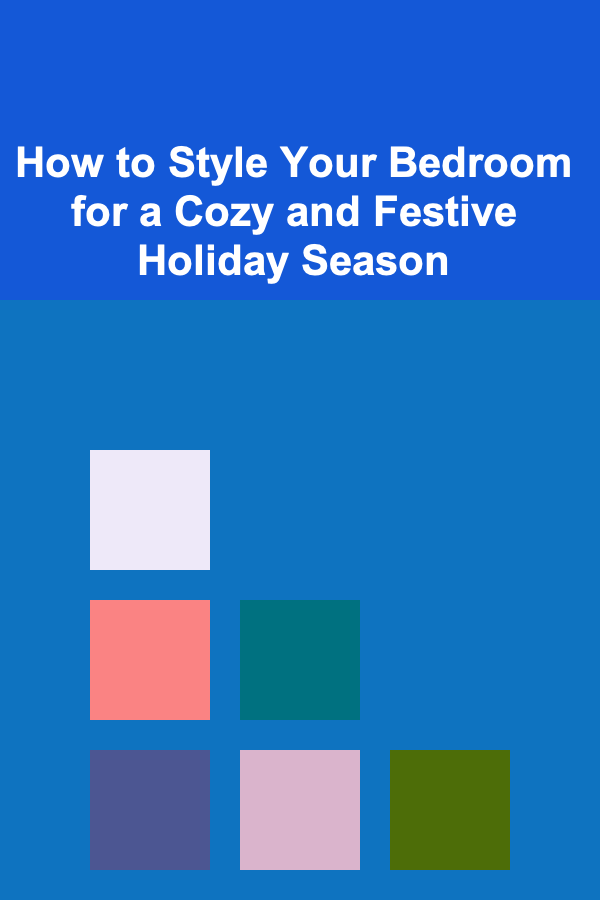
How to Style Your Bedroom for a Cozy and Festive Holiday Season
Read More
The Benefits of Utilizing Digital Banking and Budgeting Tools for Better Money Management
Read MoreOther Products
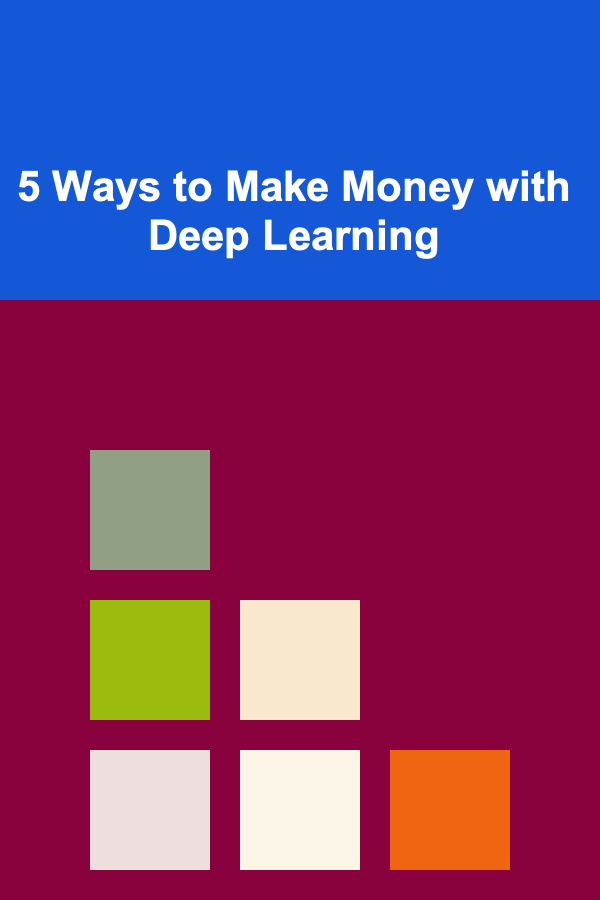
5 Ways to Make Money with Deep Learning
Read More
How to Keep Your Home Clean While Hosting Guests
Read More
How to Make Your Home Feel Cozy on a Budget
Read More
How to Organize Your Kitchen Cabinets for Maximum Efficiency
Read More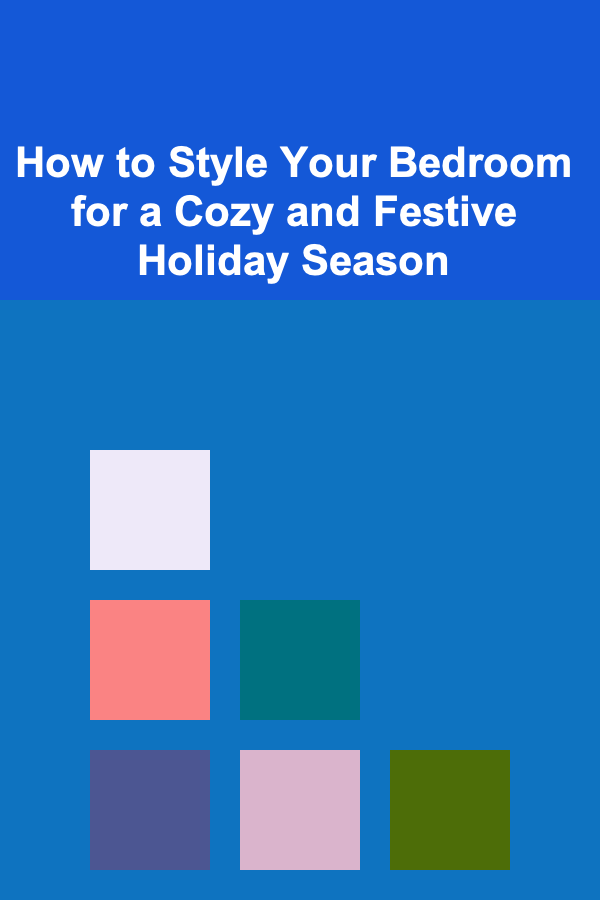
How to Style Your Bedroom for a Cozy and Festive Holiday Season
Read More