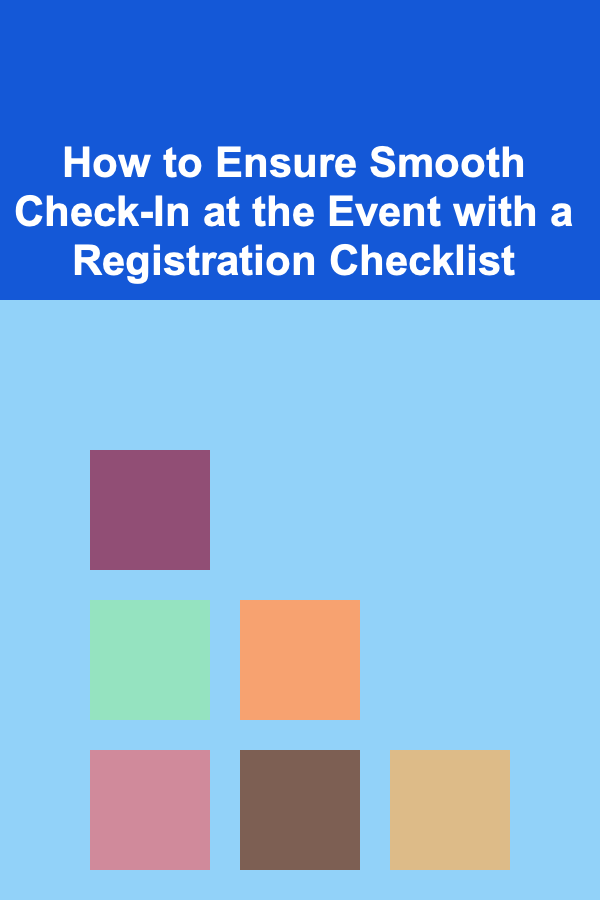
How to Ensure Smooth Check-In at the Event with a Registration Checklist
ebook include PDF & Audio bundle (Micro Guide)
$12.99$7.99
Limited Time Offer! Order within the next:
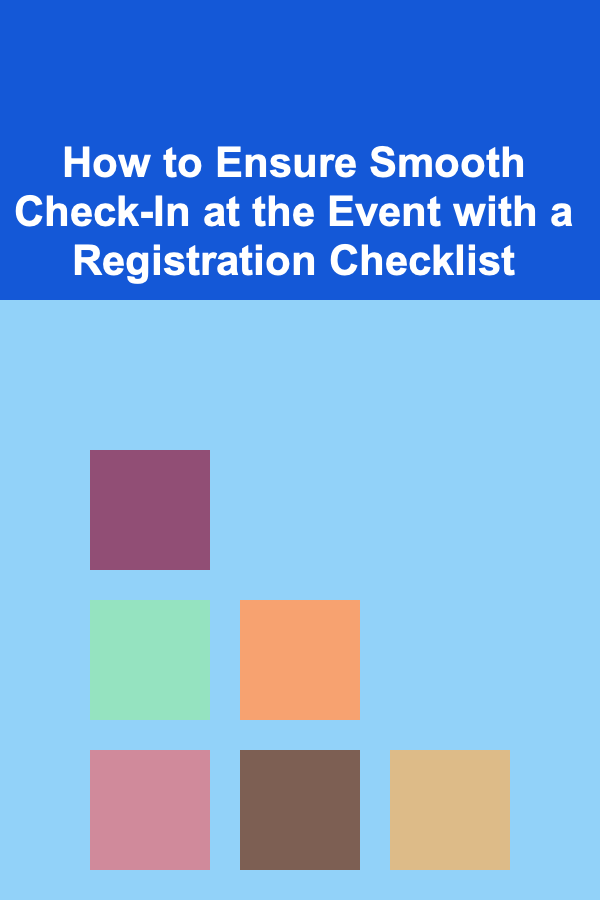
Event check-in is often the first interaction attendees have with your event, and first impressions matter. A smooth and efficient check-in process not only sets a positive tone for the rest of the event but also helps you avoid logistical headaches and long wait times. One of the best ways to ensure a seamless check-in experience is by creating a well-thought-out registration checklist. This checklist acts as a roadmap to ensure that no important detail is overlooked and that everything is prepared for a smooth check-in process.
In this actionable guide, we'll break down the key steps to building a registration checklist and provide tips on how to improve the overall event check-in experience.
Why a Registration Checklist is Important
A registration checklist is a crucial document or tool that outlines all the steps and components needed to ensure event registration runs without issues. It serves as a reference point for event organizers and staff, reducing the chances of missed tasks, confusion, or technical difficulties. Here's why it's essential:
- Improves efficiency: By having a checklist, you reduce the chances of forgetting critical steps, which helps speed up the check-in process.
- Reduces attendee frustration: Long waits or errors during check-in can create a negative first impression. A well-executed check-in makes for a smooth experience.
- Ensures preparedness: The checklist ensures that the event team is fully prepared, from verifying registration details to managing attendees' needs.
- Enables quick problem-solving: If something goes wrong, the checklist helps you identify where things may have gone awry and resolve the issue quickly.
Now that you understand the importance of a registration checklist, let's dive into the essential elements that should be part of your checklist to ensure smooth check-in at the event.
Step 1: Pre-Event Preparation
Proper preparation is key to setting the stage for a successful check-in process. Make sure to gather and organize all necessary resources before the event.
1.1 Collect Registrations and Data
A smooth check-in starts with proper registration management. Ensure you have the following:
- Registration platform or system: Use a platform that allows for easy sign-ups and enables you to track attendees' information. Popular event registration platforms like Eventbrite or Cvent help streamline this process.
- Attendee list: Compile and review the list of attendees in advance. Organize them alphabetically or by any other categorization that will make check-in easier (e.g., VIP, general admission, media).
- Special requirements: Be aware of any specific needs attendees might have, such as accessibility requirements, dietary restrictions, or special badges.
1.2 Verify Registration Details
Ensure all registration information is accurate and up-to-date. Check for:
- Correct attendee names: Typos in names can lead to confusion and delays. Double-check the spelling of all names.
- Ticket types and quantities: Verify ticket categories and quantities (e.g., single, group, VIP). Make sure to match attendees with the appropriate tickets or packages.
- Payment status: Confirm that payments have been processed and received. If there are any unpaid registrations, follow up with attendees beforehand to avoid any delays at check-in.
- Unique attendee identifiers: If your event uses QR codes, barcodes, or registration numbers, ensure these are linked to each attendee's profile for quick scanning.
1.3 Prepare Check-In Materials
Gather the tools and materials you'll need for the check-in process:
- Badges or wristbands: If applicable, prepare attendee badges or wristbands in advance. Pre-print these or have them ready for quick distribution during check-in.
- Lanyards: Ensure lanyards for badges are available and accessible.
- Name tags: If the event requires personalized name tags, prepare them with the attendee's name, ticket type, and any other relevant information.
- Swag bags: If you're distributing event materials or branded items (swag), organize these in advance. Have an assembly line for efficient packing.
1.4 Assign and Brief Staff
Identify the staff members who will be responsible for event check-in and ensure they are fully briefed on the process:
- Roles and responsibilities: Assign clear roles for each staff member, such as greeting attendees, checking tickets, handing out badges, or troubleshooting technical issues.
- Staff training: Ensure that staff understands the check-in process, how to use technology (e.g., scanning systems), and the protocol for dealing with any issues that may arise.
1.5 Set Up a Test Run
Before the event day, do a mock check-in to identify potential problems and test your setup:
- Testing technology: If using registration software, QR code scanning, or other tech tools, test everything to ensure functionality.
- Simulate attendee flow: Have team members go through the check-in process to see how it works in practice. This will highlight any bottlenecks or inefficiencies that need to be addressed.
Step 2: Event Day Check-In Procedures
On the event day, your checklist will help guide the check-in process to ensure that everything runs smoothly.
2.1 Set Up Check-In Stations
- Location: Choose a prominent, easily accessible location for the check-in area. Make sure it is well-signposted and visible from a distance.
- Station organization: Have separate stations for different categories of attendees (e.g., VIP, general admission, speakers) to streamline the flow.
- Accessibility: Ensure that your check-in area is wheelchair accessible and equipped to accommodate any special needs.
2.2 Check-in Process
Here's a detailed look at what the check-in process should include:
- Greeting and welcoming: Greet attendees with a smile and direct them to the appropriate check-in stations.
- Verification: Staff should verify attendees' information, either manually or by scanning a QR code, barcode, or registration number. Confirm the attendee's name, ticket type, and payment status.
- Badge distribution: Once verified, hand out the appropriate badge, wristband, or ticket. If applicable, offer a welcome packet or swag bag.
- Offer directions and event information: Provide a brief overview of the event schedule, locations for key sessions, and other important details.
- Troubleshooting: If any issues arise (e.g., a missing or incorrect registration), have a protocol for resolving problems quickly, such as escalating to a manager or verifying the information on the spot.
2.3 Handling Special Cases
Some attendees may require additional attention, such as those who need to make last-minute changes or those with special needs. Ensure your team is prepared for:
- Late registrations: If someone arrives without pre-registering, be ready with an alternative solution, such as registering them on the spot or providing a walk-in ticket.
- Name changes or corrections: If there are discrepancies in an attendee's name or ticket details, ensure you can update or verify the information quickly.
- VIP or speaker check-in: VIPs, speakers, and other special guests may need to be checked in separately and escorted to their designated areas.
2.4 Provide Support for Attendees
It's essential to maintain a friendly and helpful atmosphere during the check-in process. Staff should be available to:
- Answer questions about the event schedule and venue.
- Offer assistance to attendees with special needs or those who require extra help navigating the venue.
- Provide event materials, such as schedules, floor plans, and session details.
Step 3: Post-Event Review
Once the event is over, it's important to reflect on how the check-in process went and make improvements for future events.
3.1 Collect Feedback
Ask staff members and attendees for feedback on the check-in process. This can include:
- Was the process smooth and efficient?
- Did attendees experience any issues?
- Were there any areas where staff felt unprepared or confused?
3.2 Review Registration Data
After the event, review the registration data to identify trends and areas for improvement. Analyze things like the number of last-minute registrations, delays, and problems with specific stations.
3.3 Optimize for Future Events
Use the feedback and data collected to improve future check-in processes. Consider things like:
- Updating your registration platform to better handle large volumes of attendees.
- Improving communication with attendees to reduce confusion at check-in.
- Streamlining the process for late registrations or special requests.
Conclusion
A well-organized check-in process can make all the difference in how attendees experience your event. By carefully planning ahead, gathering all necessary resources, training your staff, and continuously reviewing and optimizing your approach, you can ensure that check-in runs smoothly, leaving attendees with a positive impression of your event from the very start.
With a well-executed registration checklist in hand, you're setting the stage for a successful, hassle-free event!
Other Products
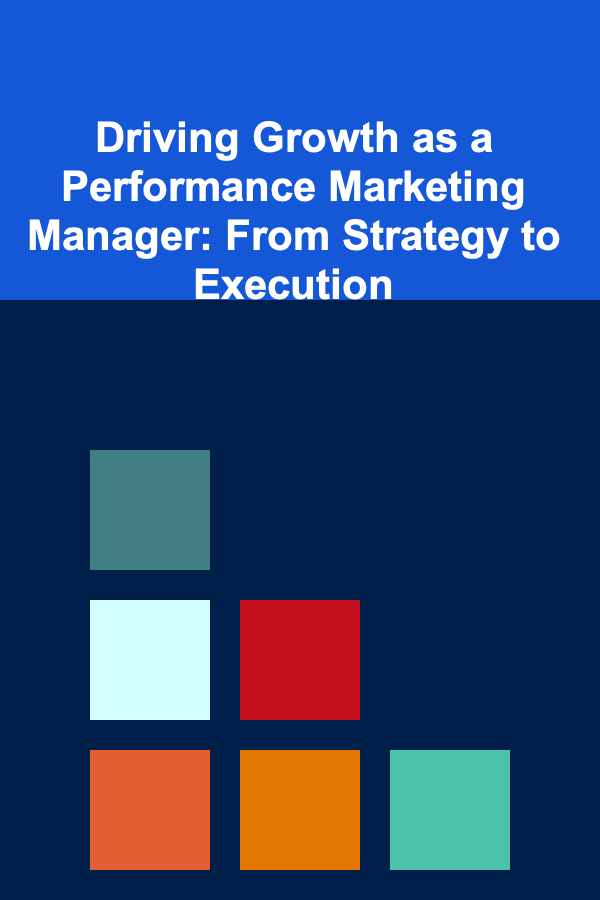
Driving Growth as a Performance Marketing Manager: From Strategy to Execution
Read More
How to Create a Cozy, Hygge-Inspired Holiday Decor
Read MoreHow to Create a Personal Finance Dashboard for Better Tracking
Read More
How to Set Realistic Investment Goals for Financial Freedom
Read More
How to Use Smart Locks to Improve Home Security
Read More