
How to Ensure Mobile-Friendly Design in Your UX Checklist
ebook include PDF & Audio bundle (Micro Guide)
$12.99$5.99
Limited Time Offer! Order within the next:

In today's digital world, the majority of users access websites and applications through their mobile devices. Therefore, ensuring a mobile-friendly design is essential for providing an optimal user experience (UX). A well-executed mobile design not only enhances user engagement but also improves your site's search engine ranking, as Google and other search engines prioritize mobile-first websites.
Creating a seamless and intuitive mobile experience requires more than just a responsive design. In this actionable guide, we'll break down key elements and strategies to ensure that your design is mobile-friendly and enhances your UX across devices.
Start with a Mobile-First Approach
The mobile-first approach means designing and developing your website for mobile users first before scaling up to larger screens like tablets and desktops. This method ensures that you focus on the most crucial aspects of user experience for smaller devices, which often have stricter design constraints.
- Prioritize core content: Begin by identifying the most critical content that users will want to see on mobile. This includes simplifying navigation, providing key information upfront, and limiting distractions.
- Design for touch: Unlike desktop interfaces, mobile devices rely on touch interactions. Ensure that buttons and links are large enough for users to click with ease and that touch targets are appropriately spaced to prevent accidental taps.
By adopting a mobile-first approach, you'll create a design that is inherently optimized for mobile, ensuring a more fluid and intuitive experience for your users.
Ensure Responsive Design
Responsive web design (RWD) is a fundamental principle in making your website mobile-friendly. With responsive design, your website adapts to the size of the screen, providing a consistent experience across different devices, from smartphones to large desktop monitors.
- Fluid grid layouts: Instead of using fixed widths, use fluid grid layouts that adjust based on the viewport size. This allows the content to resize naturally without breaking the layout.
- Flexible images : Ensure that images resize and scale appropriately on smaller screens. Use CSS techniques like
max-width: 100%to make images responsive. - Media queries: Leverage CSS media queries to apply different styles based on the device's screen size, resolution, and orientation. This allows for fine-tuning the design for specific breakpoints.
By making sure your site is responsive, you ensure that it looks great and functions well on any screen size, preventing any usability issues on mobile devices.
Optimize Page Load Speed
Mobile users are typically on the go, meaning they have little patience for slow-loading pages. Slow load times can lead to higher bounce rates and a poor overall user experience. Optimizing page speed is therefore crucial for mobile-friendly design.
- Compress images: Large images can slow down load times. Use image compression techniques to reduce the file sizes without sacrificing quality. Tools like TinyPNG or WebP format can help achieve this.
- Minimize JavaScript and CSS: Minify your code by removing unnecessary spaces, comments, and characters. This helps reduce file size and load time.
- Leverage caching: Implement browser caching to allow users to load assets from their local cache rather than fetching them from the server on each visit.
- Use lazy loading: Implement lazy loading for images and videos, meaning they load only when they enter the user's viewport. This ensures that only the visible elements are loaded, improving performance.
A faster website not only creates a better user experience but also positively impacts your website's SEO ranking, especially for mobile searches.
Prioritize Simple and Intuitive Navigation
Mobile screens are small, and users need to be able to navigate your site quickly and easily. Therefore, keeping navigation simple and intuitive is critical for a mobile-friendly design.
- Use a hamburger menu or bottom navigation bar: A hamburger menu allows you to hide less important links while keeping the primary navigation visible. Alternatively, a bottom navigation bar gives users easy access to key sections without having to scroll up.
- Minimize click depth: Limit the number of clicks required to reach important content. A shallow information architecture reduces the need for excessive scrolling or tapping.
- Make touch targets large and accessible: Ensure that buttons, links, and other interactive elements are large enough to be tapped easily. The minimum size for touch targets should be around 44x44 pixels to ensure accuracy.
By keeping navigation straightforward and user-friendly, you ensure that users can easily find what they're looking for without frustration.
Design for Readability
On mobile devices, readability becomes a challenge because of the smaller screen size and limited space. To provide a smooth reading experience, consider the following design elements:
- Optimize font sizes: Make sure your font sizes are legible on smaller screens. The body text should generally be at least 16px, and headers should be proportionally larger to create clear hierarchies.
- Line spacing: Increase line height (line spacing) to improve readability, especially for smaller screens. A good guideline is a line height of 1.5 times the font size.
- Contrast and color choices: Ensure high contrast between text and background for easy reading. Avoid light-colored text on light backgrounds or dark text on dark backgrounds.
- Avoid text over images: Text over images can be difficult to read, especially on mobile devices. Ensure that your text has enough contrast or is placed on solid backgrounds to improve readability.
Clear typography and legibility are key to providing users with an enjoyable reading experience, whether they're reading an article, browsing products, or viewing content.
Minimize Pop-ups and Interstitials
Pop-ups and interstitials can be frustrating for mobile users, especially when they interfere with the content or disrupt the browsing experience. Google even penalizes sites that use intrusive pop-ups, especially when they make content hard to access.
- Use banners instead of pop-ups: If you need to display promotions or subscription forms, use banners that don't cover the entire screen. Ensure they can be easily closed.
- Prioritize content over ads: Ensure that your content is always the main focus and that ads or other intrusive elements don't obstruct it.
- Implement time delays: If pop-ups are necessary, introduce a time delay so that they don't appear immediately after the user lands on your page.
Minimizing interruptions on mobile ensures that users can enjoy your content without distractions and will likely improve engagement and retention.
Ensure Mobile-Friendly Forms
Forms are a critical part of mobile websites, whether you're collecting user information, processing payments, or signing up for newsletters. However, filling out forms on mobile devices can be cumbersome if they're not designed correctly.
- Simplify form fields: Reduce the number of fields to the essential information you need. Use clear and concise labels to guide users through the process.
- Use input types effectively: Use appropriate input types for each field (e.g., date pickers for dates, number pads for phone numbers) to make it easier for users to fill in the form correctly.
- Ensure easy form submission: Make sure the submit button is large enough and easy to tap, and that it's placed in a prominent position.
By optimizing your forms for mobile, you create a more seamless and enjoyable experience for users, leading to higher conversion rates.
Test, Test, and Test Again
The key to ensuring a successful mobile-friendly design is rigorous testing. Mobile devices come in various screen sizes, operating systems, and browsers, so testing across multiple devices and platforms is essential.
- Cross-browser testing: Test your site on different browsers (Chrome, Safari, Firefox, etc.) to ensure compatibility. Different browsers may render content differently, which can impact the user experience.
- Device testing: Test your site on various devices, including popular smartphones and tablets. Pay attention to how it behaves on both Android and iOS devices, as they may have different touch gestures and interactions.
- Test with real users: Conduct usability testing with real users on mobile devices. Watch how they interact with your site, identify pain points, and use their feedback to improve the design.
Regular testing ensures that you're delivering a mobile experience that meets user needs and functions across various devices.
Conclusion
Designing for mobile is no longer optional -- it's a necessity. By implementing a mobile-first approach, ensuring responsive design, optimizing for speed, and focusing on user-friendly navigation, you can create a website or app that provides an exceptional mobile experience. Additionally, simplifying forms, ensuring readability, and testing your design rigorously are key strategies that help enhance usability.
Ultimately, your goal is to ensure that users can easily navigate, interact with, and enjoy your content on any mobile device, making it easier for them to engage with your brand and take action. With these strategies in your UX checklist, you'll be well on your way to creating a truly mobile-friendly design that drives success.
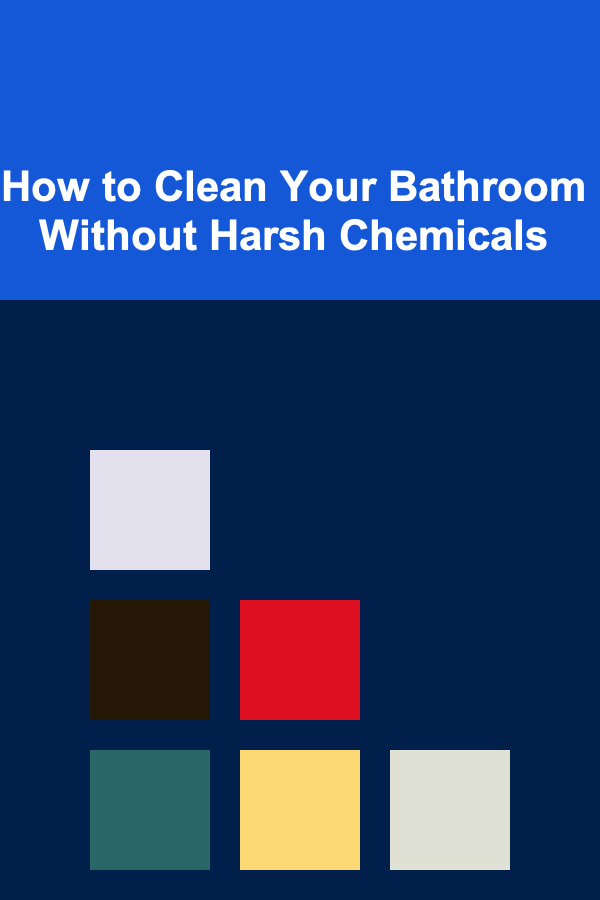
How to Clean Your Bathroom Without Harsh Chemicals
Read More
How to Create a Stylish Entryway on a Budget
Read More
How to Design a Dream Kitchen in Your Home Renovation
Read More
How to Encourage Community Engagement in Home Safety
Read More
How to Start a House Renovation Business: Key Steps to Success
Read More
How to Use Coupons and Discounts to Stretch Your Home Budget
Read MoreOther Products
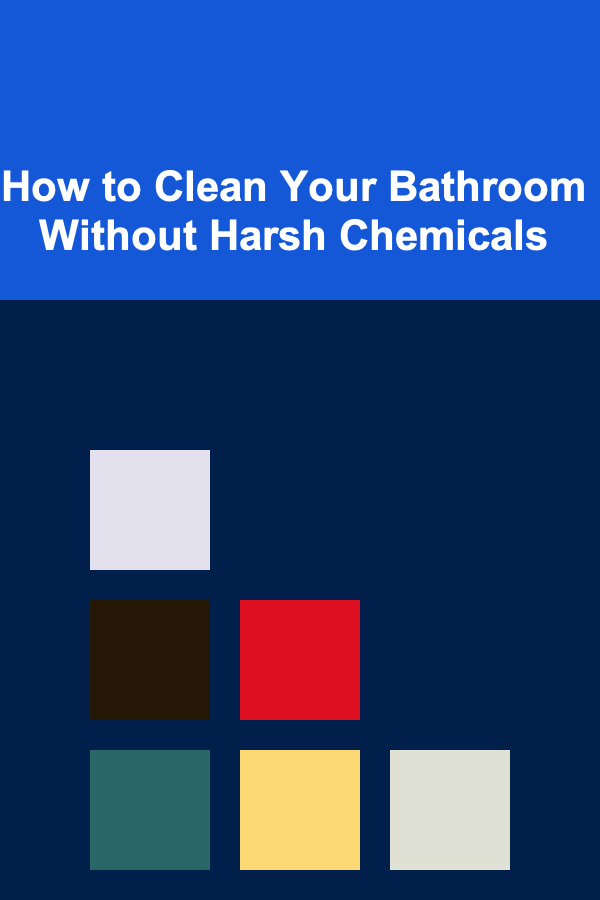
How to Clean Your Bathroom Without Harsh Chemicals
Read More
How to Create a Stylish Entryway on a Budget
Read More
How to Design a Dream Kitchen in Your Home Renovation
Read More
How to Encourage Community Engagement in Home Safety
Read More
How to Start a House Renovation Business: Key Steps to Success
Read More