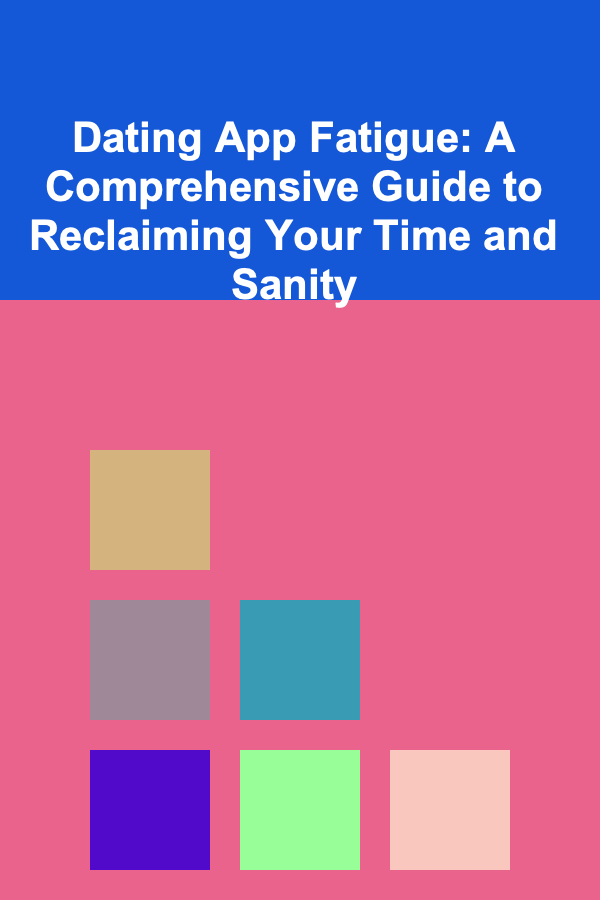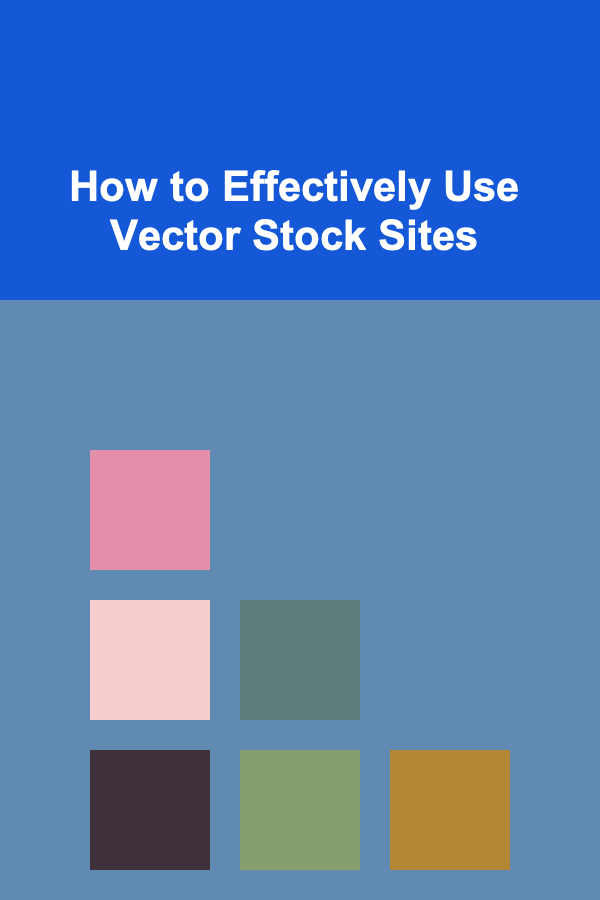
How to Effectively Use Vector Stock Sites
ebook include PDF & Audio bundle (Micro Guide)
$12.99$5.99
Limited Time Offer! Order within the next:
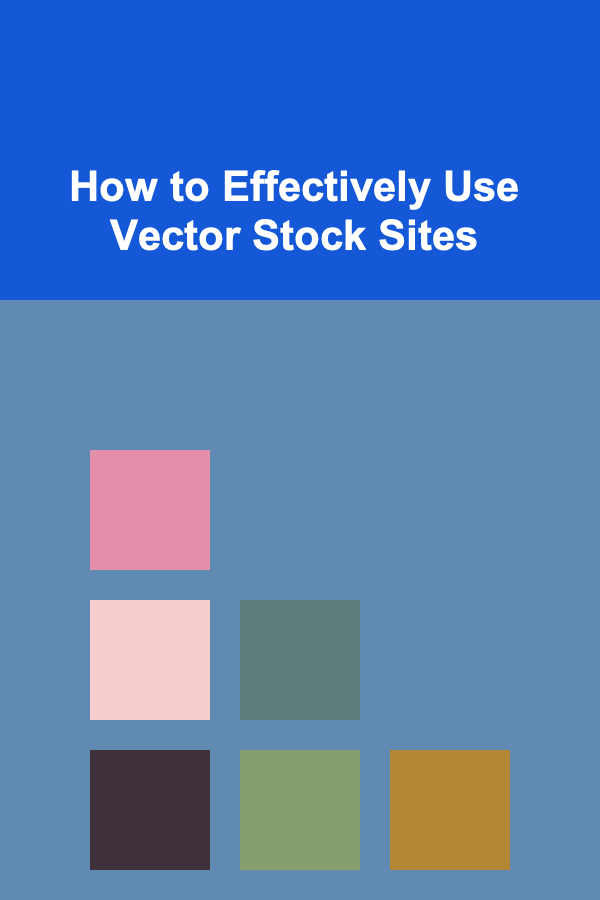
Introduction: The Power of Vectors in Design
In the digital age, visual communication is paramount. From website design to marketing materials, engaging visuals are crucial for capturing attention and conveying messages effectively. Among the various graphic file formats, vector graphics stand out for their scalability, versatility, and high quality. Vector graphics, unlike raster images (like JPEGs or PNGs), are based on mathematical equations that define points, lines, and curves. This means they can be scaled infinitely without any loss of resolution, making them ideal for logos, illustrations, icons, and any graphic that needs to be used across different sizes and media.
Vector stock sites provide a vast library of pre-designed vector graphics, offering designers and non-designers alike a convenient and cost-effective way to enhance their projects. However, simply downloading a vector from a stock site is not enough. To truly leverage the power of these resources, a strategic approach is required. This article will delve into the nuances of effectively using vector stock sites, covering everything from choosing the right site to properly editing and integrating vectors into your designs.
Choosing the Right Vector Stock Site
The first step in effectively utilizing vector stock is selecting the right platform. Numerous vector stock sites exist, each with its own strengths, weaknesses, pricing models, and content libraries. Consider the following factors when making your choice:
1. Content Library and Specialization:
Not all vector stock sites are created equal. Some specialize in certain types of vectors, such as icons, illustrations, or templates. Before committing to a platform, browse its content library to ensure it offers the types of vectors you need most frequently. For example:
- Freepik: A popular choice known for its large collection of free and premium vectors, including mockups, illustrations, and icon packs. Good for general-purpose designs and readily accessible resources.
- Shutterstock: A vast library with a broad range of assets, including high-quality vectors, photos, and videos. Suitable for professional designers seeking diverse and commercially viable options.
- Adobe Stock: Seamlessly integrated with Adobe Creative Cloud, offering a curated collection of high-quality vectors directly accessible within Adobe applications. Ideal for users already invested in the Adobe ecosystem.
- Vecteezy: Focuses primarily on vectors and offers both free and premium options. Known for its user-friendly interface and extensive selection of vector graphics.
- Noun Project: Specifically dedicated to icons, providing a vast library of professionally designed icons covering almost every conceivable topic. Excellent for UI/UX design and creating visually consistent interfaces.
2. Pricing and Licensing:
Vector stock sites typically offer various pricing models, including subscriptions, pay-per-download options, and free licenses. Carefully review the licensing terms associated with each vector before downloading it. Pay attention to restrictions on commercial use, modification, and redistribution. Consider the following:
- Subscription Models: Offer unlimited or limited downloads for a fixed monthly or annual fee. Cost-effective for frequent users who need a large volume of vectors.
- Pay-Per-Download: Allows you to purchase individual vectors as needed. Suitable for occasional users or projects with specific vector requirements.
- Free Licenses: Often come with usage restrictions, such as requiring attribution to the original author or prohibiting commercial use. Read the terms carefully before using free vectors.
- Extended Licenses: May be required for certain types of commercial use, such as using a vector in a product for resale.
3. Search Functionality and Filtering:
An efficient search function is crucial for finding the right vectors quickly and easily. Look for sites that offer advanced search filters, such as:
- Keywords: Use specific and relevant keywords to narrow down your search results.
- Style: Filter by artistic style, such as flat, geometric, hand-drawn, or vintage.
- Color: Specify desired color palettes or individual colors.
- File Format: Ensure the site offers vectors in the format you need (e.g., AI, EPS, SVG).
- License Type: Filter by license type to ensure you comply with usage restrictions.
4. User Interface and Experience:
A user-friendly interface can significantly improve your browsing and downloading experience. Consider the following:
- Ease of Navigation: Can you easily find what you're looking for?
- Preview Quality: Are the vector previews clear and accurate?
- Download Process: Is the download process straightforward and efficient?
- Customer Support: Does the site offer responsive and helpful customer support?
Effective Search Strategies: Finding the Perfect Vector
Once you've chosen a vector stock site, mastering effective search strategies is essential for finding the perfect vector for your project. Generic searches often yield overwhelming results, making it difficult to pinpoint the ideal asset. Here are some advanced search techniques to help you refine your search and discover hidden gems:
1. Keyword Optimization:
The cornerstone of effective searching is using the right keywords. Avoid broad terms and instead opt for specific and descriptive keywords that accurately reflect what you're looking for. Consider the following tips:
- Specificity is Key: Instead of searching for "animal," try "cartoon fox" or "realistic lion."
- Use Synonyms and Related Terms: Explore alternative words for your initial keywords. For example, instead of "business," try "corporate," "finance," or "management."
- Combine Keywords: Use multiple keywords to further refine your search. For example, "abstract geometric background blue" will yield more targeted results than simply "background."
- Consider Context: Think about the context in which the vector will be used and incorporate relevant keywords. For example, if you're designing a website for a coffee shop, try "coffee shop vector" or "cafe illustration."
2. Leveraging Filters and Advanced Search Options:
Most vector stock sites offer a range of filters and advanced search options to help you narrow down your results. Take advantage of these features to refine your search based on specific criteria:
- Style Filters: Specify the desired artistic style, such as flat, isometric, watercolor, or vintage.
- Color Filters: Choose a primary color or a specific color palette to match your branding or design scheme.
- Orientation Filters: Select whether you need a horizontal, vertical, or square vector.
- Object/Shape Filters: If the site offers it, specify the presence of certain objects or shapes within the vector.
- "Exclude" Functionality: Some platforms allow you to exclude certain keywords from your search, further refining the results. For example, if you're looking for dog vectors but don't want any that are puppies, you can exclude "puppy" from your search.
3. Reverse Image Search (Where Applicable):
Some vector stock sites offer a reverse image search function, allowing you to upload an image and find similar vectors. This can be particularly useful if you have a visual reference but don't know the right keywords to use. This is also useful if you find an image elsewhere that you like and want to find a vector equivalent on the stock site.
4. Exploring Similar Images and Related Categories:
Once you find a vector you like, take the time to explore similar images and related categories. This can lead you to discover other vectors that might be even more suitable for your project. Stock sites often have algorithms that suggest similar images based on tags and keywords, allowing you to broaden your search and discover unexpected options.
5. Saving and Organizing Your Searches:
If you're working on a complex project or searching for vectors over an extended period, consider saving your searches and organizing your favorite vectors into collections or folders. This will help you stay organized and avoid losing track of valuable resources. Most platforms allow you to create personalized collections for later retrieval.
Editing and Customizing Vector Graphics
While vector stock sites offer a wealth of pre-designed assets, it's rare to find a vector that perfectly matches your needs straight out of the box. Editing and customizing vectors is essential for tailoring them to your specific project requirements and ensuring they seamlessly integrate with your overall design. Here's a breakdown of key editing techniques:
1. Software Requirements:
To effectively edit vector graphics, you'll need a vector editing software program. The industry standard is Adobe Illustrator, but other options include:
- Adobe Illustrator: The leading vector editing software, offering a comprehensive suite of tools for creating and manipulating vector graphics. Excellent for professional designers.
- Inkscape: A free and open-source vector editing software that provides a powerful alternative to Illustrator. Suitable for hobbyists and those on a budget.
- Affinity Designer: A paid vector editing software that offers a compelling alternative to Illustrator at a more affordable price point. Known for its performance and user-friendly interface.
- CorelDRAW: Another popular paid vector graphics editor, especially prevalent in the Windows environment.
2. Basic Editing Techniques:
Familiarize yourself with the fundamental editing tools and techniques in your chosen software:
- Selection Tools: Used for selecting individual objects or groups of objects within the vector.
- Direct Selection Tool: Allows you to select and manipulate individual points and segments within a vector path. This is crucial for fine-tuning shapes and curves.
- Pen Tool: Used for creating and editing vector paths. Mastering the pen tool is essential for drawing custom shapes and illustrations.
- Shape Tools: Provides pre-defined shapes such as rectangles, circles, and polygons.
- Pathfinder Tools: Used for combining, subtracting, and intersecting vector shapes to create complex forms. Essential for logo design and intricate illustrations.
- Color Tools: Used for changing the fill and stroke colors of vector objects.
- Text Tools: Used for adding and editing text within the vector graphic.
- Layers Panel: Essential for organizing and managing complex vector files. Grouping elements into layers allows for easier selection, editing, and overall workflow management.
3. Color Adjustments:
One of the most common editing tasks is adjusting the colors of a vector to match your branding or design scheme. Use the color tools in your software to change the fill and stroke colors of individual objects or entire groups. Consider these tips:
- Use Color Palettes: Create a consistent color palette for your project and use it as a reference when adjusting colors.
- Consider Color Harmony: Choose colors that complement each other and create a visually appealing composition.
- Use Color Swatches: Save your frequently used colors as swatches for easy access.
4. Resizing and Scaling:
Vector graphics can be scaled infinitely without any loss of resolution, but it's still important to resize them appropriately for your project. When resizing vectors, ensure that you maintain their proportions to avoid distortion. Hold down the "Shift" key while resizing to constrain the proportions.
5. Modifying Shapes and Paths:
Use the direct selection tool to manipulate individual points and segments within a vector path. This allows you to fine-tune shapes, adjust curves, and create custom designs. Experiment with the different path editing tools to achieve the desired results.
6. Adding and Removing Elements:
You can easily add or remove elements from a vector graphic to customize it to your specific needs. Use the pen tool or shape tools to add new elements, or use the selection tool and delete key to remove unwanted elements. Ensure to check for overlapping objects that might not be immediately visible.
7. Combining Multiple Vectors:
You can combine multiple vectors from different sources to create a unique and complex design. Simply copy and paste the vectors into a single document and arrange them as desired. Use the Pathfinder tools to merge or subtract shapes from different vectors to create new forms.
8. Optimizing Vector Files for Web Use:
When using vector graphics on the web, it's important to optimize them for performance. Reduce the file size by simplifying paths, removing unnecessary details, and using optimized file formats such as SVG. Tools exist within vector editing software to reduce the complexity of paths without significantly impacting the visual appearance.
Licensing and Legal Considerations
Understanding licensing terms is crucial when using vector stock. Ignoring these terms can lead to legal issues and financial penalties. Always carefully review the license agreement associated with each vector before using it in your project.
1. Types of Licenses:
Vector stock sites typically offer several types of licenses, each with its own set of restrictions and permissions:
- Royalty-Free (RF): The most common type of license, allowing you to use the vector multiple times for a one-time fee. However, royalty-free does not mean free; you still need to purchase the license.
- Rights-Managed (RM): A more restrictive license that grants you specific rights to use the vector, such as for a particular duration or in a specific region. Typically more expensive than royalty-free licenses.
- Creative Commons (CC): A public copyright license that allows you to use the vector for free under certain conditions, such as attribution to the original author. Pay close attention to the specific Creative Commons license type (e.g., CC BY, CC BY-NC).
- Editorial Use Only: Restricts the use of the vector to editorial purposes, such as news articles, blog posts, or educational materials. Not permitted for commercial use.
2. Understanding Usage Restrictions:
Pay close attention to the usage restrictions outlined in the license agreement. Common restrictions include:
- Commercial Use: Specifies whether you can use the vector for commercial purposes, such as in advertisements, marketing materials, or products for resale.
- Modification: Indicates whether you can modify or adapt the vector.
- Redistribution: Specifies whether you can redistribute the vector to others.
- Attribution: Requires you to give credit to the original author when using the vector.
- Number of Copies/Impressions: Some licenses limit the number of copies or impressions that can be made using the vector.
- Sensitive Use: Prohibits using the vector in a way that could be considered offensive or defamatory.
3. Avoiding Copyright Infringement:
Copyright infringement is a serious legal issue that can result in significant penalties. To avoid copyright infringement, always:
- Read the License Agreement Carefully: Ensure you understand the terms of the license before using the vector.
- Keep Records of Your Licenses: Maintain a record of the licenses you've purchased for each vector.
- Attribute the Author When Required: Give credit to the original author if the license requires it.
- Use Reputable Vector Stock Sites: Choose reputable vector stock sites that offer legitimate licenses.
4. When in Doubt, Seek Legal Advice:
If you're unsure about the licensing terms or whether a particular use is permitted, seek legal advice from an attorney specializing in intellectual property law.
Best Practices for Integrating Vectors into Your Design Workflow
Effectively using vector stock goes beyond simply finding and downloading the right asset. Integrating vectors seamlessly into your design workflow is crucial for maximizing their impact and ensuring a cohesive and professional outcome.
1. Plan Your Design Before Searching:
Avoid aimless browsing by planning your design before you start searching for vectors. Create a wireframe or mockup of your project to visualize how the vectors will be used. This will help you identify the specific types of vectors you need and streamline your search process. Consider the overall aesthetic and the purpose of the design.
2. Maintain Consistency in Style and Tone:
Choose vectors that are consistent in style and tone to create a unified and professional look. Avoid mixing different styles, such as flat illustrations with realistic renderings, unless you're intentionally aiming for a contrasting effect. Consider the overall branding of your project and select vectors that align with its aesthetic.
3. Use Vectors Sparingly and Strategically:
Don't overcrowd your design with too many vectors. Use them sparingly and strategically to highlight key elements and enhance the overall visual appeal. A well-placed vector can draw the eye and convey a message more effectively than a cluttered composition.
4. Ensure Vectors are Scalable and Responsive:
Remember that vector graphics are scalable, so ensure that they look good at different sizes. Test your design on different devices and screen resolutions to ensure that the vectors remain crisp and clear. When designing for the web, use SVG format for optimal performance and scalability.
5. Organize Your Vector Files:
Keep your vector files organized in a logical folder structure to make it easy to find and reuse them in future projects. Use descriptive file names and tags to quickly identify the contents of each file. Consider using a digital asset management system to manage your vector library effectively.
6. Regularly Update Your Vector Library:
Stay up-to-date with the latest design trends and regularly update your vector library. Subscribe to newsletters from vector stock sites and follow design blogs to discover new and innovative vectors. Continuously expand your resource pool to keep your designs fresh and relevant.
7. Don't Be Afraid to Experiment and Innovate:
Vector stock sites provide a wealth of resources, but don't be afraid to experiment and innovate with them. Try combining different vectors, modifying shapes and colors, and adding your own creative touches to create unique and original designs. The best designs often come from pushing boundaries and exploring new possibilities.
Conclusion: Mastering the Art of Vector Stock Utilization
Vector stock sites offer a powerful tool for designers and non-designers alike. By understanding the nuances of choosing the right platform, mastering effective search strategies, editing and customizing vectors, and adhering to licensing terms, you can unlock the full potential of these resources and elevate your design projects. Remember that effective use of vector stock is not just about finding and downloading assets, but also about integrating them thoughtfully and creatively into your design workflow. Continuously refine your skills, stay updated with the latest design trends, and embrace experimentation to create visually compelling and impactful designs that stand out from the crowd. In a world saturated with visual content, mastering the art of vector stock utilization is a valuable skill that can help you communicate your message effectively and achieve your design goals.

How to Create a Functional Home Office Storage System
Read More
How to Set Up a Professional Property Management System
Read More
How to Stay Compliant with Local Laws When Renting on Airbnb
Read More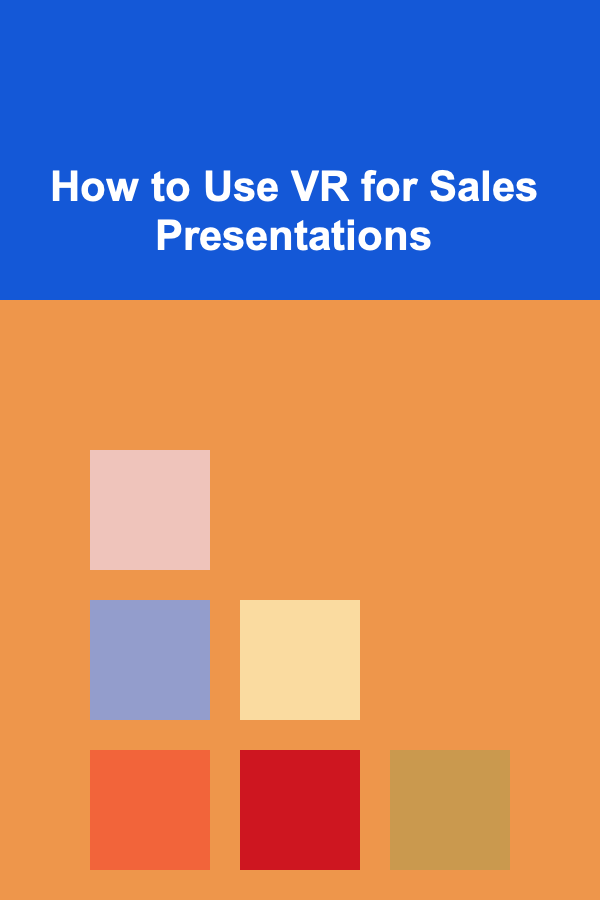
How to Use VR for Sales Presentations
Read More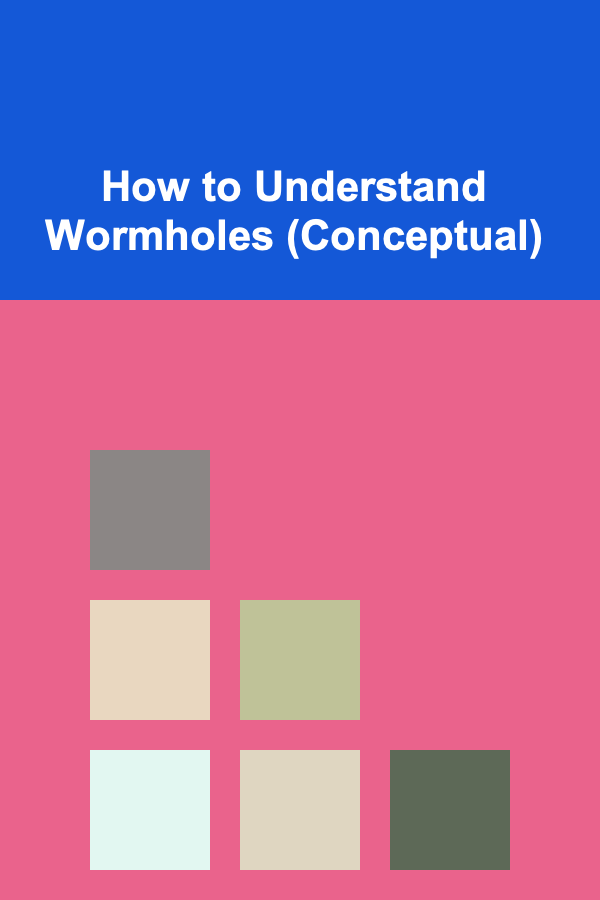
How to Understand Wormholes (Conceptual)
Read More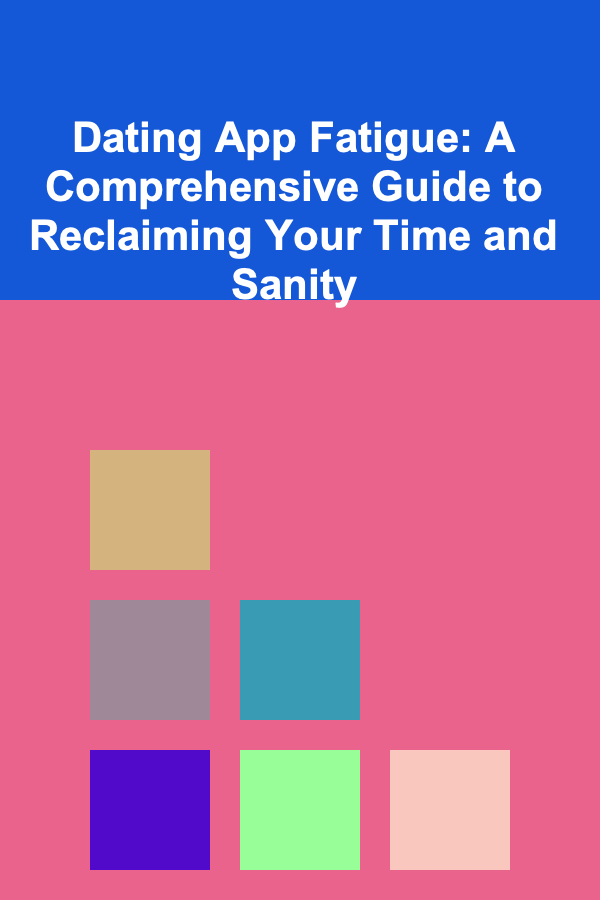
Dating App Fatigue: A Comprehensive Guide to Reclaiming Your Time and Sanity
Read MoreOther Products

How to Create a Functional Home Office Storage System
Read More
How to Set Up a Professional Property Management System
Read More
How to Stay Compliant with Local Laws When Renting on Airbnb
Read More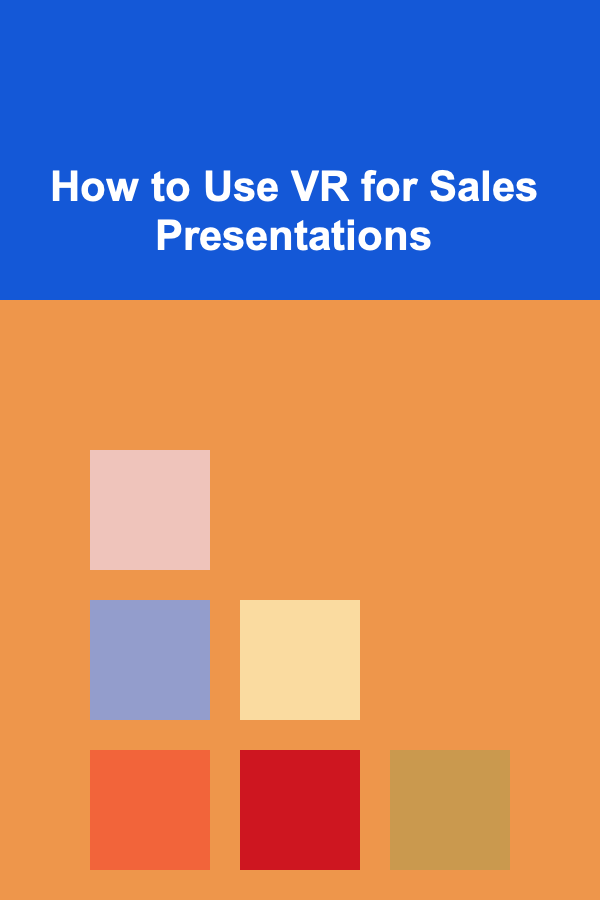
How to Use VR for Sales Presentations
Read More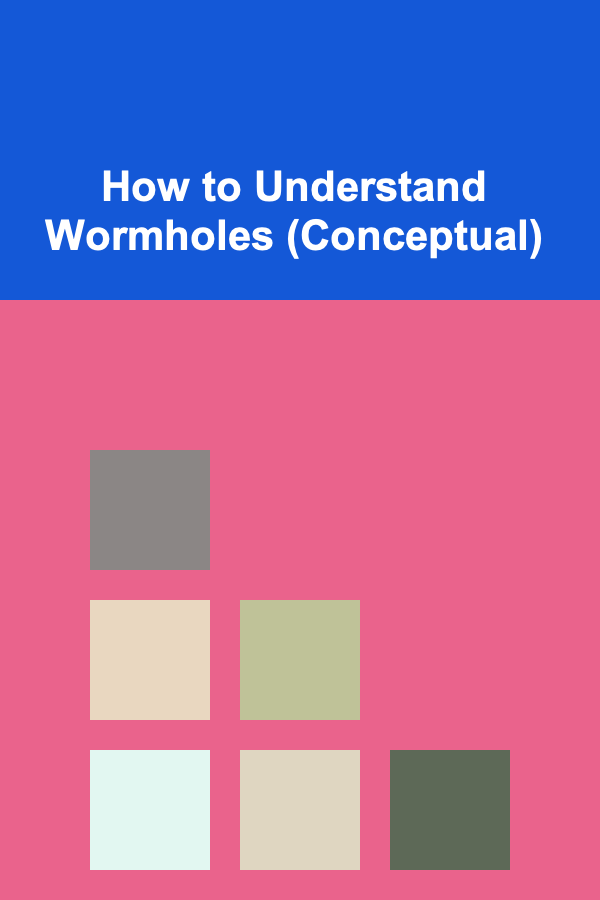
How to Understand Wormholes (Conceptual)
Read More