
How to Effectively Use Music in Your Edits
ebook include PDF & Audio bundle (Micro Guide)
$12.99$5.99
Limited Time Offer! Order within the next:
Not available at this time

Music has an incredible ability to enhance the emotional impact of video content. It can transform a simple scene into something powerful, evoke emotions in the audience, and even drive the narrative forward. Whether you are editing a YouTube video, a short film, a commercial, or any other type of visual content, using music effectively can significantly elevate the quality of your work. However, the key is to understand how to integrate music in a way that complements and enhances your edit, rather than overpowering or distracting from it.
In this article, we will explore how to effectively use music in your edits by understanding the role music plays, choosing the right tracks, syncing with visuals, and understanding music licensing. We will also look at how different genres, tempos, and moods can influence the overall atmosphere and emotion of your project. Let's dive into how to use music effectively to create a captivating and cohesive final edit.
Understanding the Role of Music in Video Editing
Before diving into selecting music, it's important to first understand the role music plays in video editing. Music can serve many functions, and understanding its purpose is key to using it effectively. Here are a few key roles music can play:
Emotional Impact
One of the most significant effects of music in video editing is its ability to influence the emotional response of the audience. Music can invoke a wide range of emotions, such as joy, sadness, excitement, fear, or suspense. The right track can amplify the mood you want to convey in your video and create a more immersive experience for the viewer.
- Example: A heartwarming montage in a documentary might feature an uplifting piano melody, while a suspenseful thriller could use a tense orchestral score to build tension.
Pacing and Rhythm
Music also plays a crucial role in controlling the pacing of your video. The tempo of the music can either speed up or slow down the perceived pacing of your footage. Upbeat tracks with fast tempos can energize the edit, while slower, more contemplative pieces can slow down the rhythm and allow for more thoughtful moments.
- Example: A fast-paced chase scene in an action film might be paired with a high-energy electronic track to match the intensity, while a slow-motion scene might use a gentle orchestral piece to evoke a sense of awe.
Enhancing Narrative
In many cases, music serves as a storytelling tool. It can help convey meaning or emphasize themes and messages in your video. Music can subtly guide the viewer's understanding of the story, helping to reinforce key moments or draw attention to specific details.
- Example: In a commercial about a product launch, a well-timed crescendo in the music can build anticipation and highlight the moment of the product reveal.
Establishing Identity and Branding
Music is also used to create a recognizable identity for a brand or series of videos. Just like a logo or color palette, music can be a key part of how your audience identifies your content. Many successful brands use consistent music styles to create a connection with their audience and make their content more memorable.
- Example: Popular YouTubers often use a signature jingle or track that plays during their intros, making their videos instantly recognizable.
Choosing the Right Music for Your Edit
The choice of music is perhaps the most critical aspect of using music effectively in your edits. Different types of music will evoke different emotions and reactions, so it's important to select music that aligns with the tone, message, and purpose of your video.
Consider the Genre and Mood
The genre of music you choose should align with the overall mood and theme of your video. For instance, a lighthearted vlog might benefit from a cheerful indie pop track, while a documentary on nature might be best paired with an ambient instrumental track. Identifying the mood you want to convey before you choose music will help you narrow down the options.
- Example: If you're editing a wedding video, a romantic ballad or soft instrumental might be appropriate. In contrast, a sports highlight reel might need an energetic and motivational soundtrack to match the intensity.
Match the Music with the Visuals
Pay attention to how the music interacts with the visuals. Music can either complement or contrast with what's on screen, and both approaches can be effective if done thoughtfully.
- Complementary Music: This is when the music reinforces the mood or action on screen. For example, a peaceful landscape shot might be paired with calming acoustic guitar or piano music.
- Contrasting Music: This involves using music that contrasts with the visuals, creating an interesting juxtaposition. For example, a dark, dystopian scene might be accompanied by a cheerful or lighthearted tune, which can add an element of surprise or irony to the edit.
Consider the Length of the Track
The length of the track should also be considered in relation to the structure of your video. If the video is long, you may need to find music that has different sections or that loops well without becoming repetitive. For shorter edits, a track that's concise and impactful can work better.
- Example: For a 30-second commercial, you might opt for a short, punchy track that quickly conveys the desired emotion. For a longer film or documentary, you might choose a track with multiple sections that can evolve throughout the edit.
Lyric vs. Instrumental
The choice between instrumental and vocal music depends on the nature of the project. Instrumental music is often preferred in videos where the dialogue or voiceover is central, as lyrics can compete with or distract from the spoken word. However, vocal tracks can be incredibly effective when the lyrics align with the theme of the video, enhancing the storytelling.
- Example: A voiceover-heavy corporate video might benefit from instrumental background music to avoid clashing with the narration, while a music video or an emotional scene might benefit from a song with lyrics that reinforce the message.
Syncing Music with Your Video
Once you've chosen the perfect track, the next step is to sync the music with your video in a way that enhances the visuals and creates a seamless, cohesive edit.
Editing to the Beat
One of the most effective ways to integrate music into your edit is by syncing the action with the beat of the music. This approach is often used in music videos, trailers, and action scenes where fast cuts and precise editing can amplify the energy of the track.
- Example: In an action scene, quick cuts of intense moments (like punches or explosions) might be synced with strong beats or stabs in the music to enhance the impact of each moment.
Using Music to Create Transitions
Music can also be used to help transition between scenes, helping to create a smooth flow in your edit. Changes in the music---such as a shift in tempo, key, or volume---can signal a transition or shift in mood. For instance, using a fade-out or gradual shift in music can ease a transition from one scene to another, making the change feel natural.
- Example: A fade-out in music can signal the end of a scene, while a change in tempo can introduce a new chapter or segment in the video.
Building Tension or Relief
Music can be used to build tension or provide relief. By carefully timing the music to escalate or decrescendo, you can guide the viewer's emotional journey through your video.
- Example: In a suspenseful moment, you might build tension with increasing volume or a dissonant melody, creating a sense of unease. Once the tension is resolved, the music can shift to something uplifting or calming to provide emotional relief.
Understanding Music Licensing and Copyright
It's crucial to understand the legal aspects of using music in your edits. Music is protected by copyright law, and using copyrighted music without permission can result in legal issues, such as video takedowns or fines.
Royalty-Free Music
One option for legally using music in your videos is to utilize royalty-free or stock music. These tracks are available for licensing and can be used in your projects for a one-time fee or as part of a subscription. Many platforms, such as Artlist, Epidemic Sound, and AudioJungle, offer a wide range of royalty-free music that fits various moods and genres.
Creative Commons Music
Some artists offer their music under Creative Commons licenses, which allow you to use their music in your projects under certain conditions. Always check the license details to ensure that you comply with the terms---some licenses require attribution, while others may restrict commercial use.
Custom Music
If you want something completely unique, you can work with a composer to create custom music for your video. This allows you to have music that perfectly fits your vision and ensures that you have the necessary rights to use the track in your projects.
Final Thoughts
Using music effectively in your edits is an art form that requires an understanding of both the technical and emotional aspects of video production. Music can set the tone, enhance the pacing, emphasize narrative moments, and create an emotional connection with your audience. By carefully selecting the right track, syncing it to your visuals, and understanding the role music plays in your edit, you can transform your video from a simple series of images into an engaging and impactful experience.
Whether you are a beginner or an experienced editor, learning how to effectively use music in your edits will set your work apart and help you communicate your vision more clearly and powerfully.
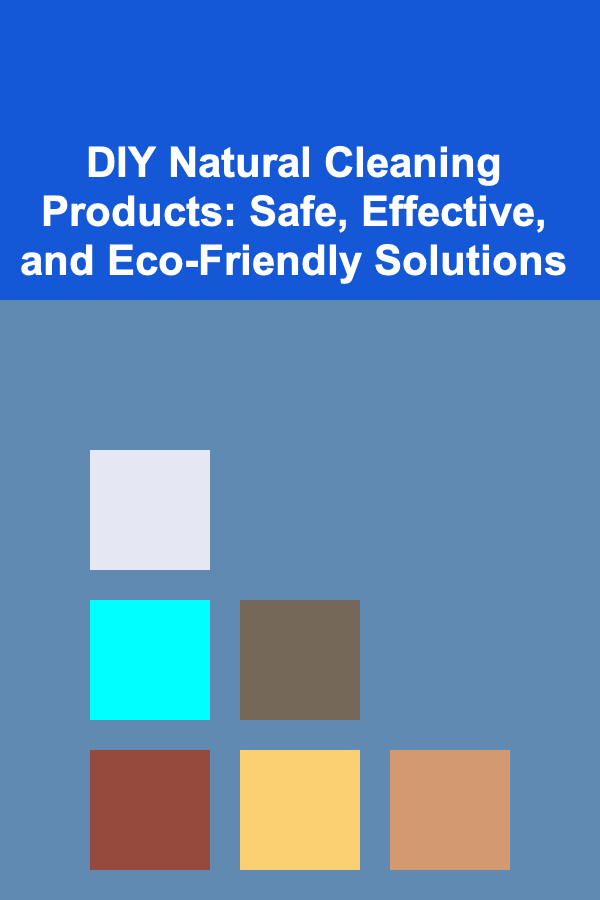
DIY Natural Cleaning Products: Safe, Effective, and Eco-Friendly Solutions
Read More
How to Make Your Home More Sustainable with Renovation
Read More
How to Prevent Car Break-ins with Simple Home Security Measures
Read More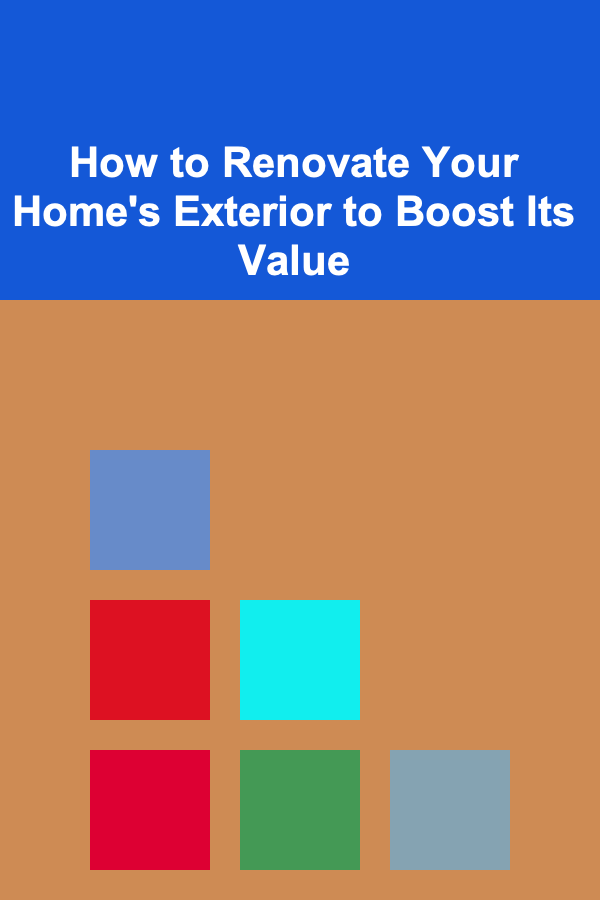
How to Renovate Your Home's Exterior to Boost Its Value
Read More
How to Use Blockchain for Gaming and Metaverse Development
Read More
How to Discuss a Film's Use of Metaphor
Read MoreOther Products
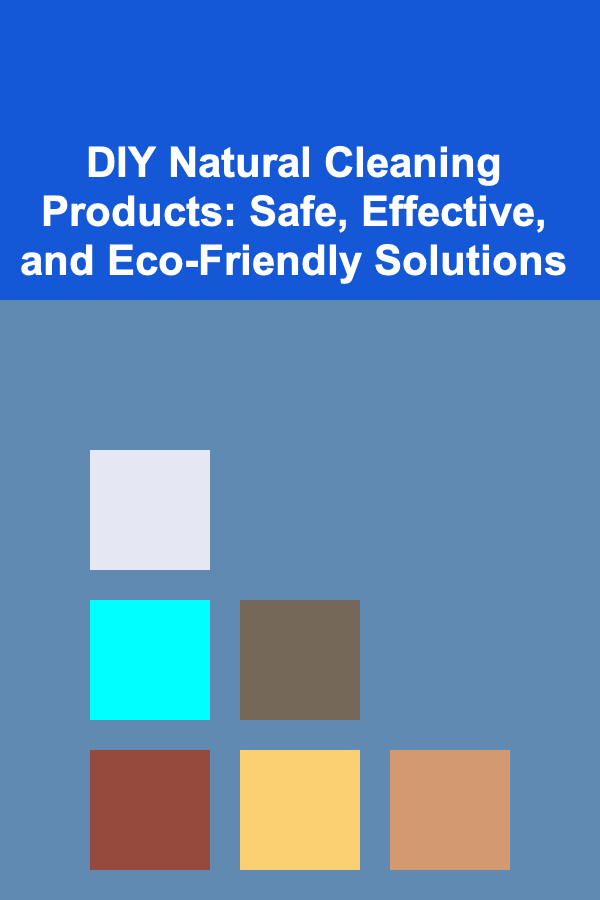
DIY Natural Cleaning Products: Safe, Effective, and Eco-Friendly Solutions
Read More
How to Make Your Home More Sustainable with Renovation
Read More
How to Prevent Car Break-ins with Simple Home Security Measures
Read More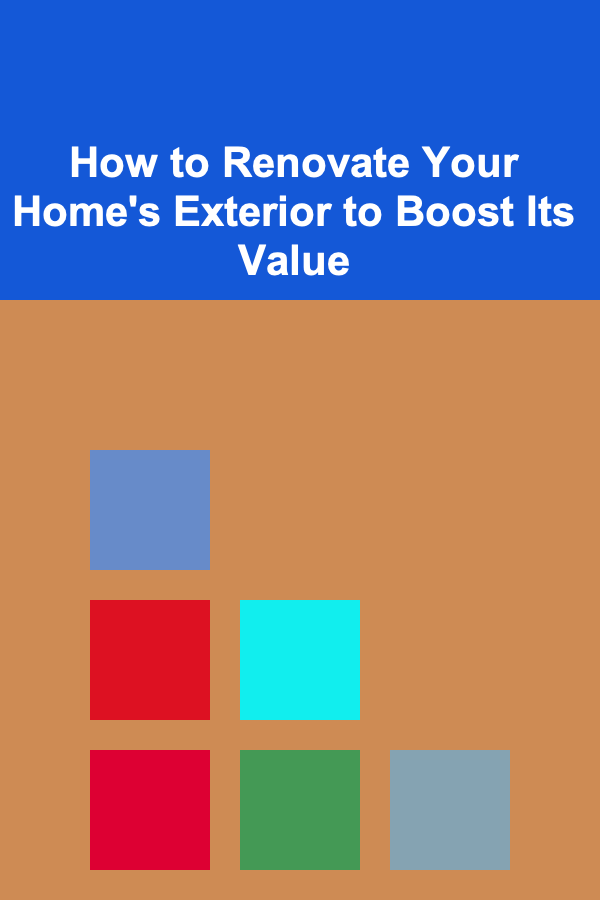
How to Renovate Your Home's Exterior to Boost Its Value
Read More
How to Use Blockchain for Gaming and Metaverse Development
Read More