
How to Effectively Organize Case Files as a Legal Assistant
ebook include PDF & Audio bundle (Micro Guide)
$12.99$8.99
Limited Time Offer! Order within the next:
Not available at this time

As a legal assistant, one of the most crucial tasks you will encounter is organizing case files. Proper organization not only enhances your efficiency but also ensures that the legal team has quick and reliable access to essential documents when needed. In an environment where time is of the essence, disorganized files can lead to costly mistakes and inefficiencies. This article will guide you through the best practices, tips, and strategies for organizing case files effectively, ensuring that you contribute to a streamlined and successful legal practice.
Understand the Importance of Organizing Case Files
Before diving into the specifics of organizing case files, it's essential to understand why organization is critical in a legal environment. Case files are not just collections of documents; they are records of the history and ongoing details of a case. These files often contain sensitive information that must be kept secure and private, while also ensuring that all relevant data is easily accessible for attorneys, paralegals, and other legal professionals working on the case.
Key reasons why organizing case files is important:
- Efficiency: Well-organized files make it easier to find documents quickly, saving time for the legal team and ensuring deadlines are met.
- Accuracy: Clear organization minimizes the risk of errors, such as misplacing critical documents or failing to reference important evidence.
- Confidentiality: Legal documents often contain sensitive personal information. Organized systems help ensure that this information is kept secure and that only authorized personnel have access to it.
- Compliance: Legal professionals are required to adhere to various regulatory standards for document management, including preservation and confidentiality requirements.
Establish a Clear Filing System
The first step to organizing case files effectively is to establish a clear filing system. Whether you use paper-based files or digital systems, having a consistent approach will save you time and avoid confusion. There are several methods for organizing files, but the most common are alphabetic, numeric, and chronological systems.
2.1 Alphabetic Filing System
In this system, case files are organized alphabetically by the last name of the client, opposing party, or case title. This method is best used for general file storage, where cases can easily be sorted by name.
Pros:
- Simple to implement.
- Easy to maintain, especially in smaller firms or offices.
Cons:
- As the number of cases grows, it can become difficult to locate files quickly.
- It may be harder to differentiate between cases with similar names.
2.2 Numeric Filing System
A numeric filing system organizes cases by a unique number assigned to each case. This number is typically assigned in sequential order or based on a specific coding system. For example, a case could be labeled as "Case #2025-003."
Pros:
- Helps prevent confusion with cases that share similar names.
- Easier to track and manage large volumes of cases.
Cons:
- Requires careful tracking and record-keeping of assigned numbers.
- New staff or attorneys may initially find it challenging to find cases without a clear index.
2.3 Chronological Filing System
A chronological system organizes case files based on the date of the event or filing. For example, you could sort files by the date of the first client meeting or the date of filing a complaint.
Pros:
- Useful for tracking the progression of cases over time.
- Can help highlight upcoming deadlines and important case milestones.
Cons:
- May become confusing if multiple events happen on the same date or around the same time.
2.4 Hybrid Systems
Many legal assistants choose to combine aspects of different systems, especially when dealing with large volumes of cases. A hybrid system might involve organizing files alphabetically by client last name and then applying a chronological or numeric subcategory within each client's file.
Organize Physical Files
If your firm or office uses physical files, it's important to have a robust system in place to organize, store, and manage these documents. The process of handling physical files is more tangible but also requires more diligence in maintaining order.
3.1 Use File Folders and Labels
One of the most basic yet effective ways to keep physical files organized is by using clearly labeled file folders. Invest in durable folders and labels that can withstand wear and tear over time.
File Folder Types:
- Standard File Folders: Good for general storage.
- Expanding File Folders: Ideal for cases with a large number of documents.
- Legal-Size Folders: Typically used for legal documents, which are often larger than standard-sized paper.
3.2 Use Filing Cabinets
A filing cabinet is an excellent tool for keeping physical case files organized. Most filing cabinets have multiple drawers and can be locked for security. Label each drawer and section clearly to ensure that documents can be quickly located.
Tips for Filing Cabinet Organization:
- Ensure that each drawer has a dedicated category or case type.
- Use dividers to separate different cases within the same drawer.
- Ensure that your filing cabinet is regularly updated and audited for outdated or irrelevant files.
3.3 Regular Maintenance
Keep your filing system organized by performing regular audits. Set aside time each month or quarter to go through physical files and ensure they are in order. Remove outdated files or cases that have been resolved and store them appropriately for long-term retention.
Organize Digital Files
In today's digital age, many law firms are transitioning from paper-based systems to electronic ones. Digital files offer the advantage of being easily accessible, searchable, and backed up. However, without proper organization, digital files can quickly become overwhelming.
4.1 Create a Consistent Folder Structure
Creating a folder structure for digital files is essential for easy access. The structure should mirror the organization system you use for physical files. If you're using a numeric filing system, each case should have a folder labeled with its unique case number. Inside the main folder, create subfolders for different types of documents (e.g., pleadings, motions, evidence, correspondence).
Example Folder Structure:
- Case #2025-003
- Pleadings
- Motions
- Evidence
- Correspondence
- Settlement Agreements
4.2 Use Descriptive File Names
The way you name digital files is just as important as the folder structure. Use clear, descriptive file names to ensure that anyone accessing the file knows what it contains. This is especially important in cases that involve multiple documents.
Good Naming Conventions:
- Client_LastName_CaseNumber_TypeOfDocument_Date
Example: "Smith_2025-003_Pleadings_05052025"
4.3 Leverage Document Management Software
If your firm is using document management software, make the most of its features. Many document management systems, such as Clio or NetDocuments, offer tools for tagging, versioning, and secure sharing. These tools can help maintain order while also ensuring compliance with legal industry standards.
Key Features to Look For:
- Search Functionality: Allows quick retrieval of documents based on keywords, tags, or categories.
- Version Control: Ensures that older versions of documents are properly archived, and the latest version is easily accessible.
- Access Control: Grants permissions based on roles to ensure that only authorized individuals can view certain files.
4.4 Backup and Security
Back up your digital files regularly to prevent loss of critical data. Use both local and cloud-based backups to ensure redundancy. Additionally, ensure that your digital filing system adheres to security protocols such as encryption, strong password protection, and multi-factor authentication.
Integrating Communication Logs and Notes
In many cases, communication and notes taken during meetings or hearings play a crucial role in case outcomes. Organizing these documents in conjunction with case files will enhance your ability to manage cases effectively.
5.1 Maintain a Communication Log
Create a digital or physical log of all significant communications, including phone calls, meetings, and emails. For each entry, note the date, time, participants, and key points discussed. This log will serve as a valuable reference for the legal team.
Example Log Entry:
- Date: 05/10/2025
- Time: 10:00 AM
- Participants: Attorney X, Client Y
- Key Points: Discussed potential settlement terms and agreed to send a formal proposal by 05/12/2025.
5.2 Keep Case Notes Organized
Throughout the course of a case, take detailed notes on important developments. Organize these notes according to case files, linking them to specific documents or events. These notes will be vital when preparing for hearings, trials, or settlement discussions.
Establish Protocols for Access and Retrieval
Establishing clear protocols for accessing and retrieving case files is crucial for maintaining order. This ensures that all team members know how to properly handle documents, whether physical or digital.
6.1 Define Access Levels
Different team members may need different levels of access to case files. Define who can access what based on their role and responsibility. For example, senior attorneys might have access to all case documents, while paralegals may only need access to specific categories.
6.2 Implement a Check-Out System
If your office uses physical files, implement a check-out system for tracking who has borrowed a file. This ensures that no file is lost or misplaced. For digital files, consider using document management software with built-in tracking features.
Conclusion
Effective organization of case files is essential for any legal assistant aiming to support their legal team efficiently and professionally. Whether managing physical files or working within a digital system, a clear, consistent filing structure will ensure that all documents are easily accessible, secure, and compliant with industry standards. By maintaining organized case files, you contribute to a more productive, successful legal practice, helping ensure that cases are handled with the utmost accuracy and professionalism.

How to Add a Pop of Color to Your Holiday Decorations
Read More
How to Create a Checklist for Building Your Product Launch Team
Read More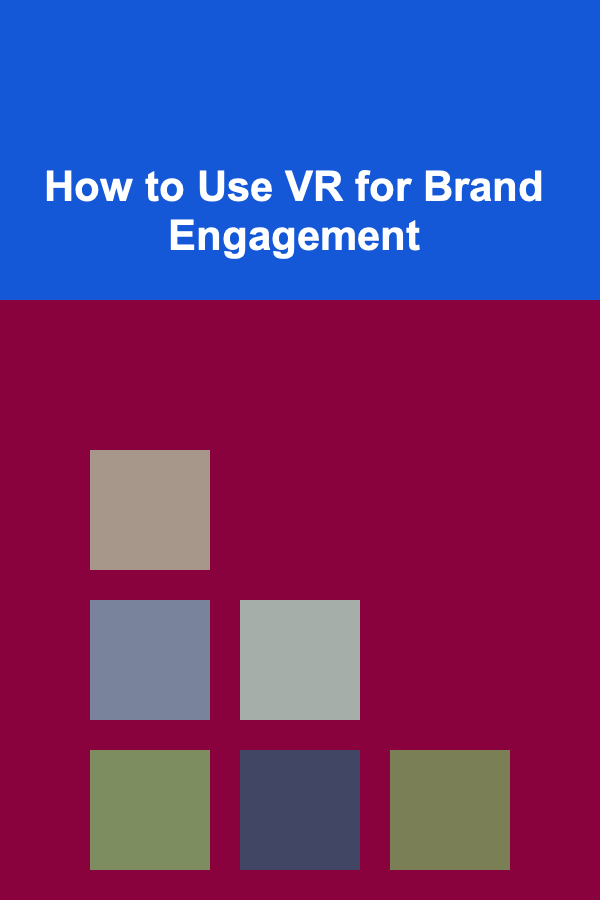
How to Use VR for Brand Engagement
Read More
How to Implement Blockchain in Supply Chain Management
Read More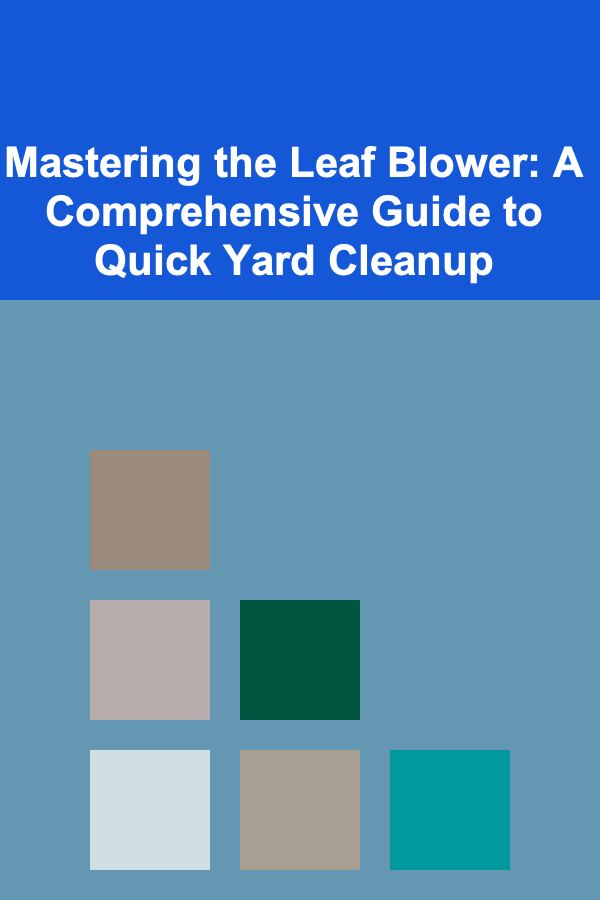
Mastering the Leaf Blower: A Comprehensive Guide to Quick Yard Cleanup
Read More
10 Tips for Choosing the Right Solar Panel System for Your Home
Read MoreOther Products

How to Add a Pop of Color to Your Holiday Decorations
Read More
How to Create a Checklist for Building Your Product Launch Team
Read More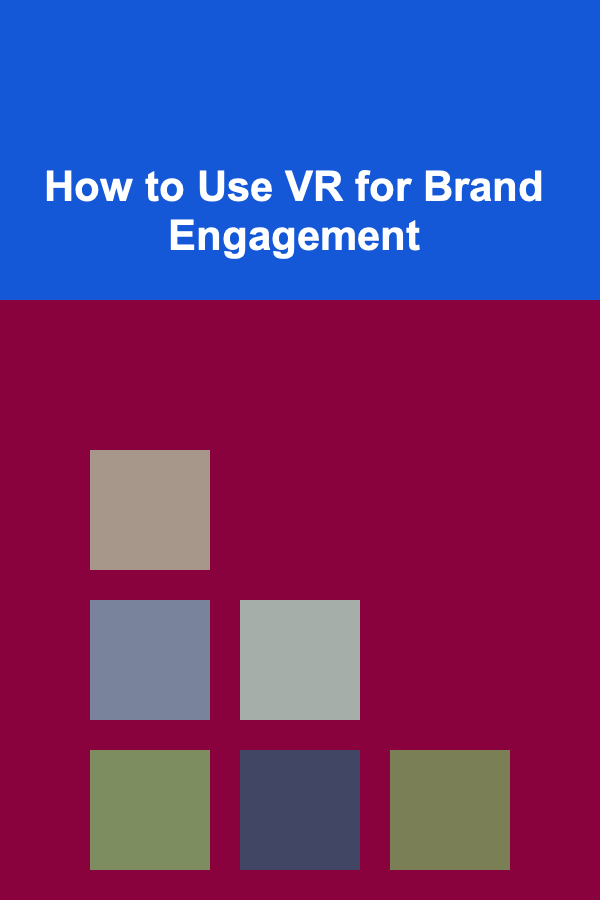
How to Use VR for Brand Engagement
Read More
How to Implement Blockchain in Supply Chain Management
Read More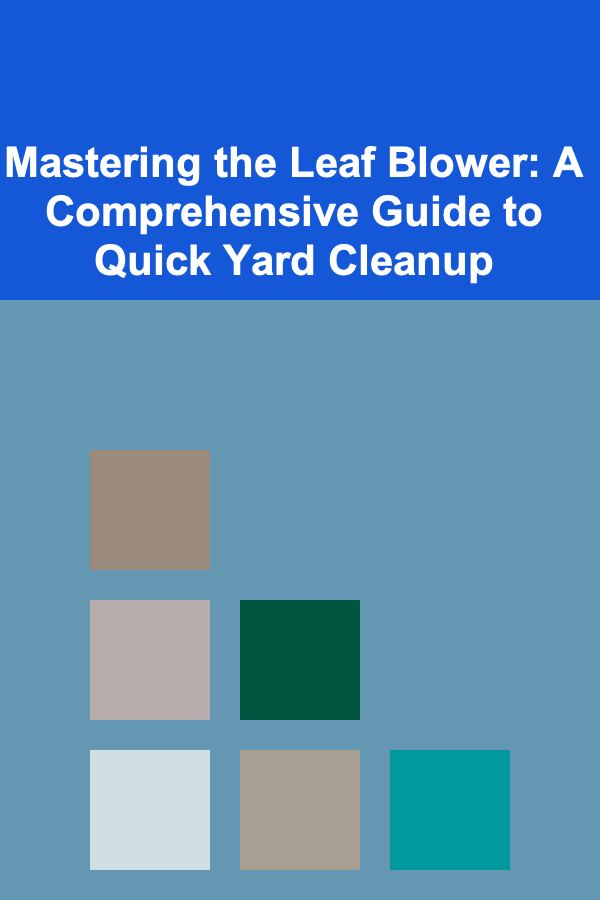
Mastering the Leaf Blower: A Comprehensive Guide to Quick Yard Cleanup
Read More