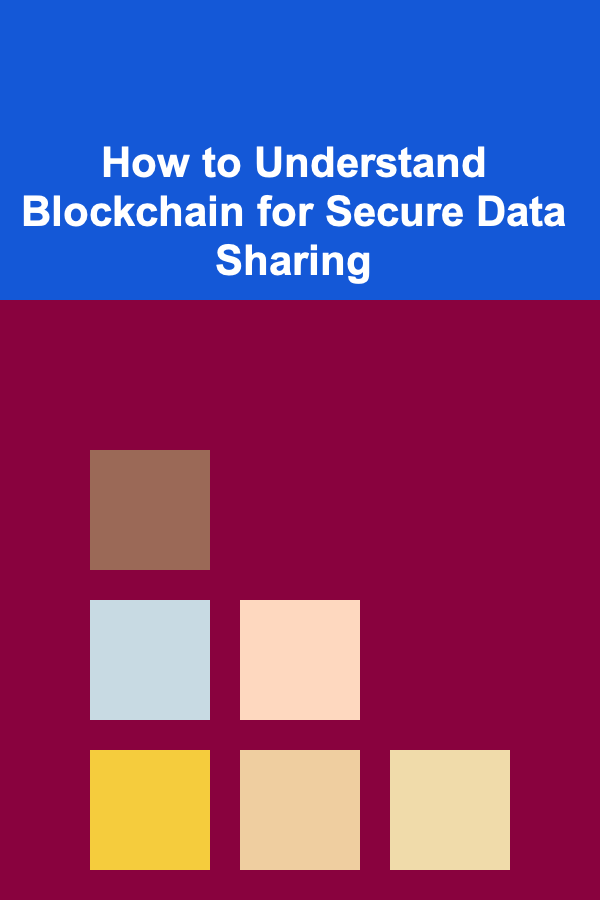How to Edit Your YouTube Videos for Maximum Engagement
ebook include PDF & Audio bundle (Micro Guide)
$12.99$8.99
Limited Time Offer! Order within the next:

Creating a YouTube video is just one step in the content creation process. The real challenge is ensuring that your video captures and retains viewers' attention from start to finish. Video editing plays a critical role in achieving this goal. The way you edit your content can significantly impact its engagement, influencing factors such as watch time, likes, comments, and shares.
In this actionable guide, we'll explore how to edit your YouTube videos effectively for maximum engagement. From optimizing your visuals and audio to crafting an enticing narrative, every aspect of editing contributes to a video that keeps viewers coming back for more.
Start Strong: Craft a Captivating Intro
The first 10--15 seconds of your video are crucial. This is the window of time where viewers decide whether to continue watching or click away. Your intro should hook viewers right from the start and entice them to stay.
Key Tips for a Strong Intro:
- Grab Attention Immediately: Open with something visually compelling or intriguing. This could be a bold statement, a teaser of the most exciting part of the video, or an engaging question.
- Cut to the Chase: Avoid long-winded intros. Quickly introduce the topic and highlight the value of the video. Focus on what the viewer will gain by watching.
- Branding and Consistency: Maintain consistency in your intro to build brand recognition. This could include an animated logo, a signature sound, or a consistent style.
- Use Hook-Based Editing: If you're editing tutorials or long-form content, consider teasing an upcoming highlight or revealing part of a key point early in the video to build curiosity.
Remember, if you don't capture attention in the first few seconds, it's likely that many viewers will leave before the video even begins.
Pace and Structure: Maintain a Good Flow
Engagement is heavily influenced by the pacing and structure of your video. A well-paced video ensures that viewers remain interested throughout and don't feel like they're wasting their time.
Tips for Structuring and Pacing:
- Keep It Snappy: Avoid long, drawn-out scenes. Cut out unnecessary filler and focus on keeping the action moving. Fast-paced videos often perform better in terms of engagement.
- Use Jump Cuts: Jump cuts help to tighten the video, removing any pauses or dead space. This makes the content feel more dynamic and fast-paced.
- Segment the Video: Break the video into smaller sections. This makes it easier for the viewer to follow along and prevents the video from feeling overwhelming.
- Keep Transitions Smooth: Use seamless transitions to ensure that the flow of the video remains natural. Abrupt transitions can disrupt the viewer's experience and cause them to disengage.
The goal is to keep the content concise, focused, and dynamic while maintaining a logical structure.
Enhance Audio Quality: Clear Sound, Better Engagement
Audio is often overlooked in video editing, but poor sound quality can be a major turn-off for viewers. No matter how good your visuals are, if the audio isn't clear or engaging, your video's performance will suffer.
How to Optimize Audio:
- Clear Dialogue: Ensure that your voiceover or dialogue is crisp and easy to understand. Use noise reduction tools to eliminate background noise and adjust the levels to balance between the voice and background music.
- Use Music Strategically: Music can elevate the emotional impact of your video, but it should complement the mood, not overpower it. Use background music to build energy, but make sure it's not too loud.
- Sound Effects and Transitions: Subtle sound effects can enhance engagement. For instance, a pop sound when revealing key points or a swoosh when transitioning can create a more professional, polished feel.
Good audio contributes to the overall quality of your video and can make a huge difference in how viewers engage with the content.
Visual Appeal: Edit for Clarity and Aesthetics
Great visuals can make your video more engaging and enjoyable to watch. How you present your content visually can determine whether a viewer stays or leaves.
Visual Editing Tips for Engagement:
- Use High-Quality Footage: Start with high-quality footage, whether recorded yourself or sourced from a reputable platform. Avoid low-res videos as they can appear unprofessional and drive viewers away.
- Add Text and Graphics: Incorporate text overlays, callouts, or subtitles to emphasize important points. Not only does this make the content more accessible, but it also keeps viewers visually stimulated.
- Highlight Key Moments: Use zoom-ins, emphasis, or graphics to highlight key points, ideas, or actions within the video. This makes your content more digestible and appealing.
- Color Grading: Adjust the color settings in post-production to enhance the visual tone of your video. Warm tones, for example, can convey friendliness, while cooler tones may give off a more professional vibe.
- Create Visual Breaks: Use B-roll footage or cutaways to break up talking head segments. This keeps the video from feeling monotonous and gives the viewer something new to look at.
With engaging visuals, you can enhance the impact of your message and increase the likelihood that viewers will stay tuned.
Leverage Call-to-Actions (CTAs)
Throughout your video, including strategic call-to-actions (CTAs) encourages viewers to take the next step, whether it's liking the video, subscribing to your channel, or commenting on the content.
Effective CTAs for YouTube:
- Ask Questions: Encouraging viewers to comment with their opinions or answers to questions is a great way to drive engagement. Use prompts like "What do you think about [topic]?" or "Let me know your experience in the comments below."
- Use Visual CTAs: In addition to verbal CTAs, consider using on-screen graphics to remind viewers to like, share, or subscribe. A well-timed visual CTA can capture attention and drive action.
- Direct Viewers to Related Content: Toward the end of the video, suggest additional videos that might interest the viewer. For example, "If you enjoyed this, check out my video on [related topic]."
- Incentivize Engagement: Sometimes, offering a small incentive, like a giveaway for comments or likes, can help boost engagement.
The key with CTAs is to make them relevant and timely so viewers are more likely to take the desired action.
Use End Screens and Cards to Drive Further Engagement
End screens and cards are powerful tools for maintaining engagement even after your video ends. They allow you to guide viewers to more content on your channel, keeping them engaged with your brand for longer.
How to Use End Screens and Cards:
- End Screens: Use end screens to promote other videos, playlists, or even direct viewers to subscribe to your channel. The goal is to guide the viewer toward more content they'll enjoy.
- Cards: Use cards throughout your video to link to other relevant content. Cards can pop up during a video, offering additional resources, videos, or even links to merchandise or services.
- Subscription Reminders: A subtle reminder to subscribe at the end of the video can be effective. This helps build long-term engagement with your audience.
By leveraging these features, you can increase the total watch time on your channel and improve your chances of converting casual viewers into long-term subscribers.
Analyze and Optimize: Improve Based on Feedback
The final step in editing for maximum engagement is analyzing the performance of your videos. YouTube's analytics can provide valuable insights into how well your content is performing, where viewers drop off, and what engages them the most.
Analyzing Video Performance:
- Audience Retention: This metric shows how long viewers are watching your videos and where they drop off. If you notice a significant drop at a particular point in your video, that could indicate that part of your content needs editing or restructuring.
- Engagement Metrics: Track likes, comments, shares, and subscriptions to see how engaging your content is. Low engagement could mean that you need to refine your CTAs, improve the pacing, or adjust the type of content you're offering.
- Feedback: Pay attention to comments and feedback from your audience. If viewers express interest in certain topics or formats, consider incorporating those into future videos.
Refining your editing process based on analytics and audience feedback helps you continuously improve your content and increase overall engagement.
Conclusion
Editing is a crucial element in maximizing YouTube video engagement. Whether it's creating a strong intro, optimizing audio, enhancing visuals, or leveraging CTAs, each part of the editing process plays a role in capturing and maintaining your audience's attention. By following these strategies, you can significantly improve the chances that your viewers will not only watch your videos but engage with them, share them, and come back for more.
Remember, editing isn't just about making things look and sound good---it's about creating an experience that resonates with your audience and motivates them to take action. Keep refining your editing skills, and you'll see your engagement levels soar.

How to Build a Checklist for Budgeting for Your Vacation
Read More
How to Choose Flooring That Handles Wear and Tear in an Entryway
Read More
How to Choose the Right Investment Strategy for Your Risk Tolerance
Read More
How to Create a Budget for Home Renovations and Repairs
Read More
How to Create a Sustainable Organization Plan
Read More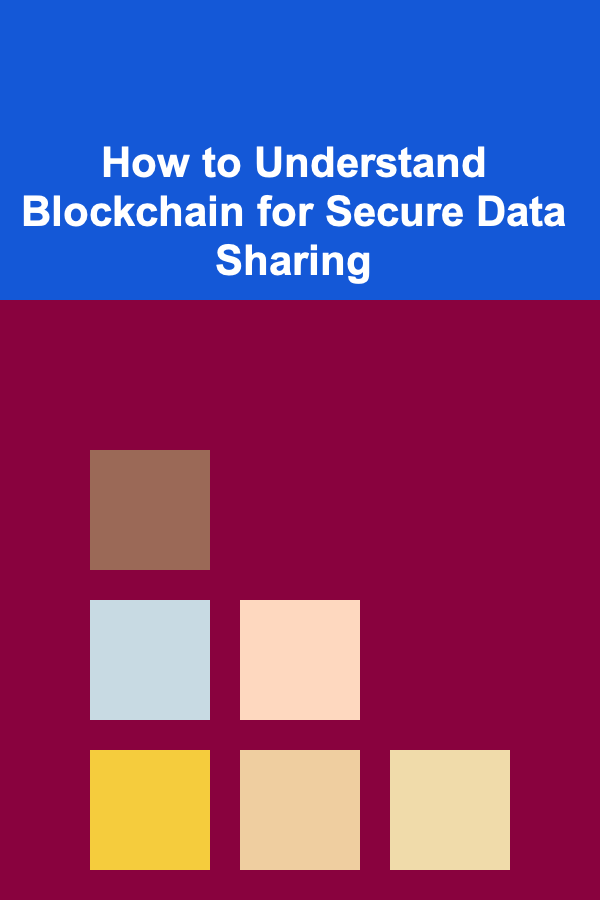
How to Understand Blockchain for Secure Data Sharing
Read MoreOther Products

How to Build a Checklist for Budgeting for Your Vacation
Read More
How to Choose Flooring That Handles Wear and Tear in an Entryway
Read More
How to Choose the Right Investment Strategy for Your Risk Tolerance
Read More
How to Create a Budget for Home Renovations and Repairs
Read More
How to Create a Sustainable Organization Plan
Read More