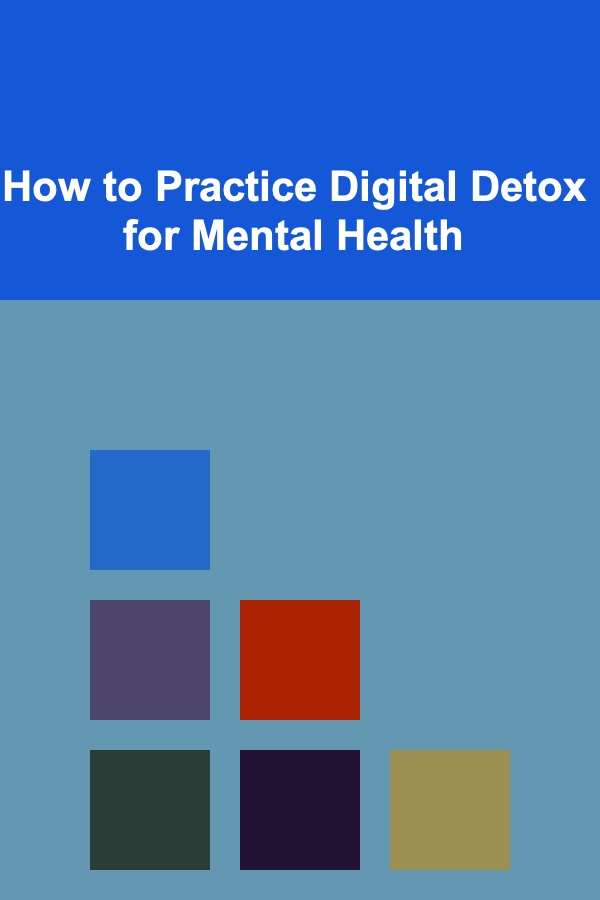How to Edit Gaming Videos for YouTube Success
ebook include PDF & Audio bundle (Micro Guide)
$12.99$10.99
Limited Time Offer! Order within the next:
Not available at this time

In today's digital era, gaming videos on platforms like YouTube are more popular than ever. With millions of gaming channels competing for attention, creators must ensure their content is well-edited, engaging, and polished. Video editing is an essential skill for anyone looking to make their mark on YouTube's gaming community. Proper editing not only enhances the video quality but also increases viewer engagement, watch time, and ultimately, success on the platform.
In this article, we will dive into the nuances of editing gaming videos for YouTube success. From understanding your audience to mastering technical skills, we will explore the key elements required to create high-quality, engaging gaming videos that stand out in a crowded marketplace.
Know Your Audience
Before you start editing your gaming videos, it's important to understand your target audience. Whether you're playing first-person shooters (FPS), role-playing games (RPGs), or survival games, the way you edit your video can significantly impact the type of viewers who are drawn to your content.
Tip for Editing:
- Tailor your editing style to the preferences of your audience. For example, if you're playing a popular battle royale game, make sure to highlight intense moments such as kills, close calls, and clutch gameplay. Conversely, RPG players might appreciate slower-paced, more narrative-focused edits.
Why It Matters:
Understanding your audience helps you make editing decisions that resonate with your viewers, keeping them engaged and returning for more content. It's about providing them with the content they want to watch and making the experience enjoyable.
Plan Your Content Before Recording
Good video editing starts long before you open your editing software. Planning your content before you record will save you time during the editing process. Think about the pacing of your video, key moments to highlight, and how to structure your content.
Tip for Editing:
- Create a rough outline or script of your gameplay. This doesn't have to be complex, but it will give you a framework to guide your recording and help you identify the best moments for editing.
- If you're doing commentary, plan your talking points to ensure the video flows naturally and provides valuable insights or entertainment to your viewers.
Why It Matters:
Planning ensures that you capture the content you need and avoid unnecessary footage that could slow down your editing process. This results in a more streamlined and efficient editing workflow.
Cutting Out Unnecessary Footage
The core of great gaming video editing is making the gameplay exciting and engaging. A lot of raw footage contains downtime, mistakes, or unnecessary sequences that can bore viewers. By cutting out these segments, you can maintain a fast-paced and engaging video.
Tip for Editing:
- Use jump cuts to remove unnecessary footage. Cut out moments where there is no action, such as loading screens, long walks, or slow exploration sections, unless they are important to the narrative.
- Focus on the exciting moments, such as intense battles, surprising events, or funny reactions.
Why It Matters:
Viewers' attention spans are short, and trimming out the fluff will keep your audience interested. Maintaining a fast-paced editing style is crucial for retaining viewers and preventing them from clicking away.
Use High-Quality Transitions
Transitions are essential tools in editing, especially for gaming videos, where you need to maintain a dynamic and energetic feel. Using smooth and creative transitions between cuts can keep the video flowing and visually interesting.
Tip for Editing:
- Avoid overusing flashy transitions, as they can distract from the gameplay. Instead, use subtle but effective transitions like fades, wipes, or cuts that align with the game's atmosphere.
- You can also use sound effects to complement transitions, adding a layer of immersion for your viewers.
Why It Matters:
Smooth transitions help maintain the flow of the video, making the cuts less jarring and more natural. They also add a level of professionalism that can elevate the quality of your video.
Incorporate Commentary and Voiceovers
Voiceovers and commentary are a fundamental part of many gaming videos. They help personalize the content and create a deeper connection with your audience. Effective commentary enhances the viewing experience, providing insights, humor, and entertainment.
Tip for Editing:
- Sync your voiceover with the gameplay. This creates a cohesive experience, where your reactions and commentary align with the action on screen.
- Edit your commentary for clarity and pacing. Remove any filler words or pauses to keep the flow natural and engaging.
- Use background music sparingly. Ensure the music doesn't overpower your commentary but complements it.
Why It Matters:
Commentary helps you stand out in the gaming video landscape, adding a personal touch to your content. Engaging commentary can increase viewer retention, as people are more likely to subscribe to a channel that offers both high-quality gameplay and entertaining commentary.
Optimize Video Length
Video length is an important factor when it comes to YouTube success. While there is no one-size-fits-all answer, most successful gaming videos fall between 10-20 minutes. However, the ideal video length can vary depending on the type of content, the audience's preferences, and the platform's algorithm.
Tip for Editing:
- Stick to the "short and sweet" approach. If you're covering an intense gaming session, keep the video to around 10-15 minutes. If you're doing a walkthrough or tutorial, it may be longer but should still remain engaging throughout.
- Make sure the video length aligns with the pace of the game. For slower-paced games, such as strategy or RPG games, longer videos may be appropriate, but action-packed games should be edited into shorter, more digestible segments.
Why It Matters:
Optimizing video length is important for both audience engagement and the YouTube algorithm. Shorter videos are easier to consume and share, while longer videos allow for in-depth content. It's essential to find a balance between the two.
Add Subtitles and Captions
Subtitles and captions make your content more accessible to a wider audience, including those who are deaf or hard of hearing. Additionally, adding subtitles in multiple languages can help you reach international audiences and increase your channel's global appeal.
Tip for Editing:
- Add subtitles to your commentary, especially for key moments or jokes that might be harder to understand without context.
- Use auto-generated captions from YouTube as a starting point, but be sure to review and edit them for accuracy.
Why It Matters:
Subtitles increase accessibility and make your content more inclusive. They also help with SEO, as YouTube indexes caption text, potentially improving your video's search visibility.
Incorporate Engaging Thumbnails and Titles
The thumbnail and title are the first things viewers see when browsing YouTube, so they need to be compelling enough to capture attention. A well-edited thumbnail can dramatically increase your click-through rate (CTR), leading to more views and subscribers.
Tip for Editing:
- Use high-quality, visually striking images for your thumbnails. Include elements like action shots, facial expressions, and bold text to entice viewers.
- Make sure your title is clear, descriptive, and includes relevant keywords for search optimization.
Why It Matters:
A great thumbnail and title can make a big difference in attracting new viewers. If your thumbnail and title don't stand out, viewers are less likely to click on your video, even if the content is excellent.
Use Sound Effects and Music to Enhance the Experience
Sound effects and background music play a significant role in gaming videos. They can add excitement, humor, and drama to your gameplay. Using sound wisely can help emphasize key moments and create an immersive experience for your viewers.
Tip for Editing:
- Add sound effects during key moments, like headshots, kills, or intense action scenes, to increase impact.
- Use background music to fill in the quieter moments, but be mindful not to overpower your voiceover or gameplay sounds.
- Experiment with different types of music, but ensure they fit the tone of the game.
Why It Matters:
Sound effects and music elevate the overall video experience. Properly chosen soundtracks can set the mood, while sound effects can enhance the action, making your content more engaging and entertaining.
Consistency and Branding
Creating a brand identity for your gaming channel is essential for long-term success. Consistency in editing style, visual elements, and personality will help create a recognizable presence on YouTube.
Tip for Editing:
- Create a signature intro and outro that appears in every video, establishing a professional and consistent brand.
- Use branded overlays, such as your logo, social media handles, or custom alerts, to personalize your content.
- Maintain a consistent editing style across your videos to help create a cohesive channel identity.
Why It Matters:
Consistency builds familiarity with your audience and strengthens your brand. A well-branded channel stands out, making it easier for viewers to recognize and engage with your content.
Conclusion
Editing gaming videos for YouTube success requires a combination of technical skills, creativity, and strategic thinking. From understanding your audience to crafting compelling content, every step in the editing process contributes to the overall quality of your video. By following the tips outlined in this article, you'll be on your way to producing high-quality, engaging gaming videos that will help you grow your YouTube channel and attract a loyal audience.
Remember, the key to YouTube success isn't just about playing the game well -- it's about presenting that gameplay in the best possible way. With careful editing and attention to detail, you can take your gaming videos to the next level and stand out in the ever-growing world of YouTube gaming content.
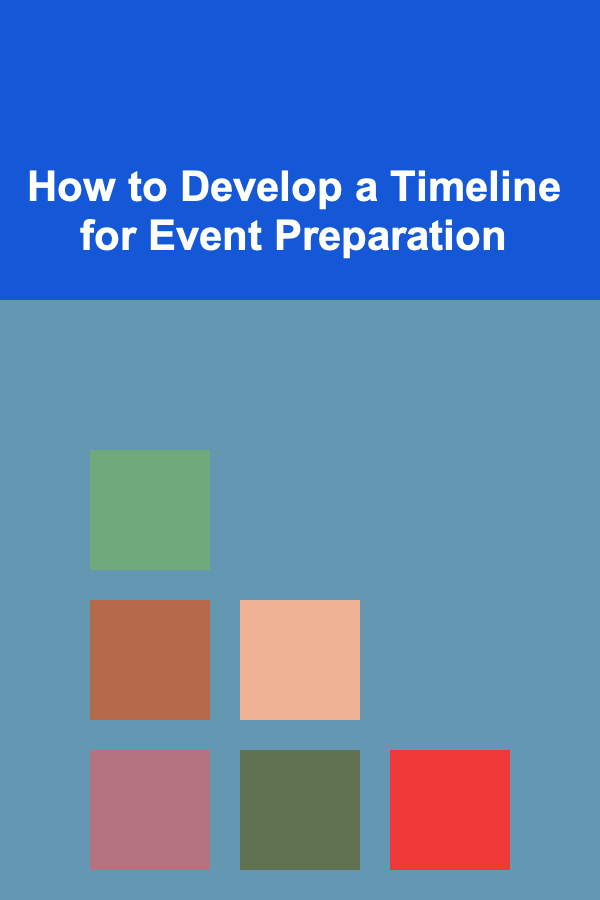
How to Develop a Timeline for Event Preparation
Read More
How to Organize a Potluck Party with Ease
Read More
How to Tackle a DIY Home Renovation Project Safely
Read More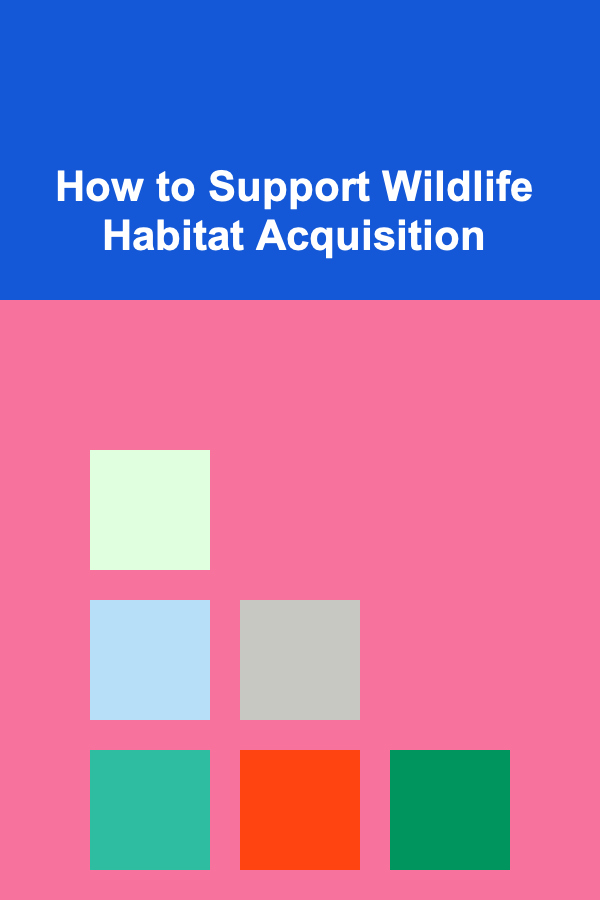
How to Support Wildlife Habitat Acquisition
Read More
How to Resolve Workplace Disputes Fairly
Read More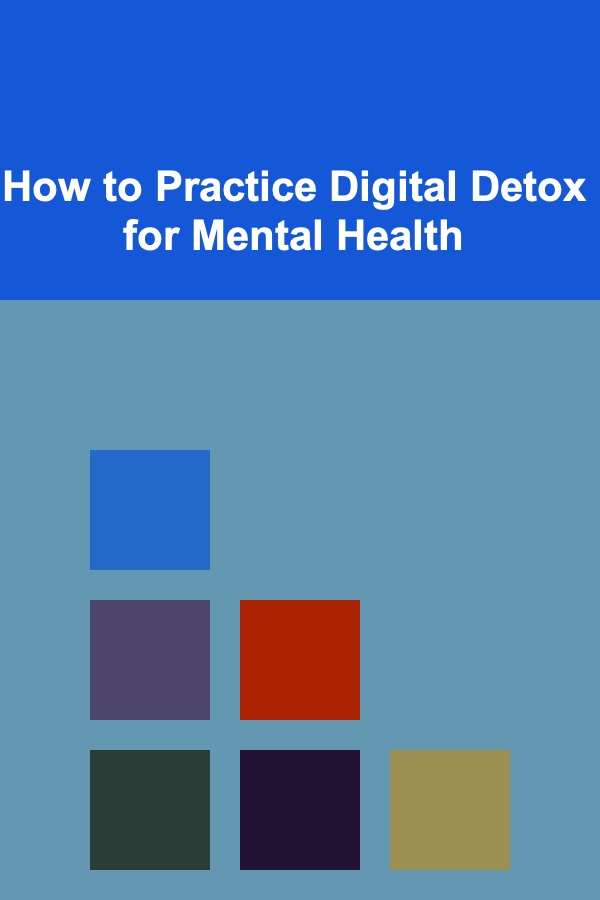
How to Practice Digital Detox for Mental Health
Read MoreOther Products
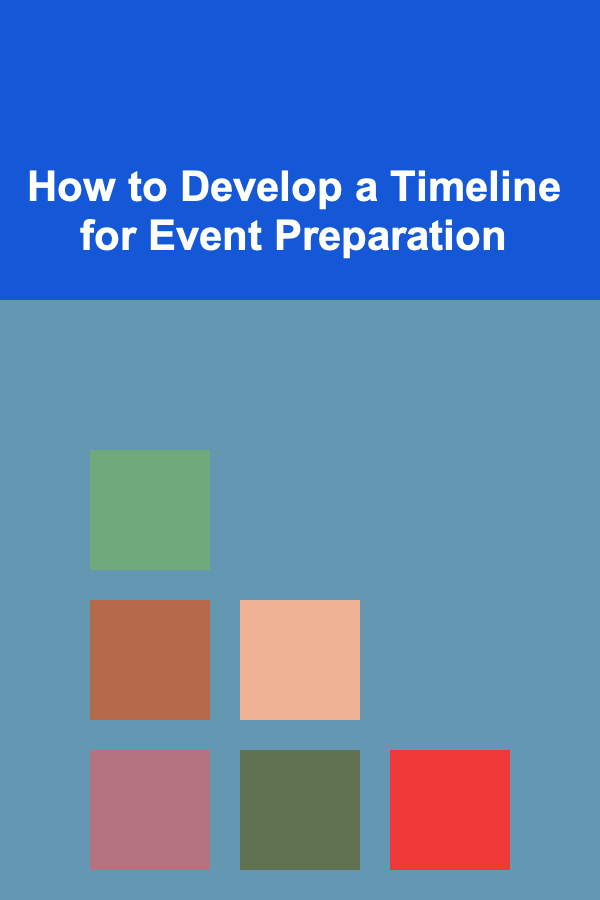
How to Develop a Timeline for Event Preparation
Read More
How to Organize a Potluck Party with Ease
Read More
How to Tackle a DIY Home Renovation Project Safely
Read More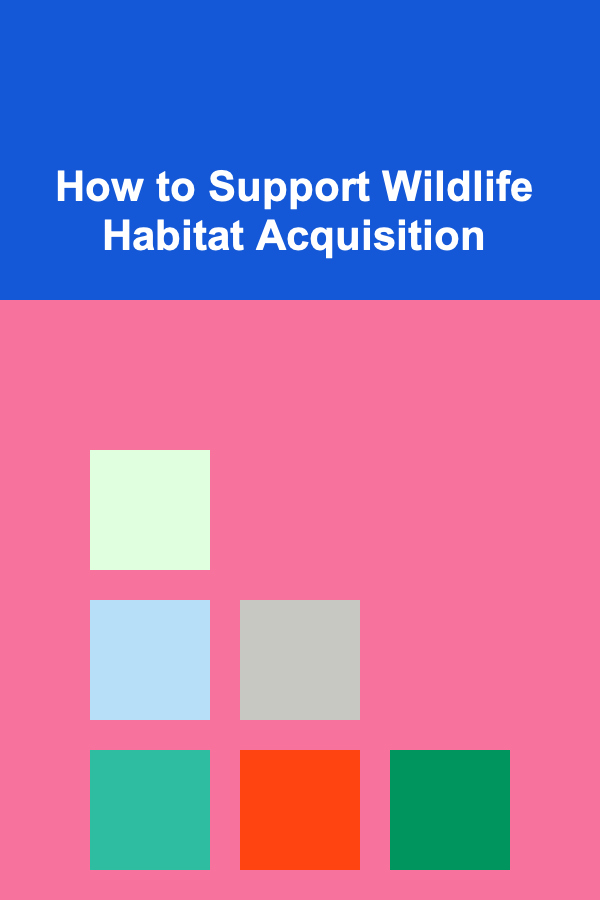
How to Support Wildlife Habitat Acquisition
Read More
How to Resolve Workplace Disputes Fairly
Read More