
How to Edit for Different Aspect Ratios
ebook include PDF & Audio bundle (Micro Guide)
$12.99$11.99
Limited Time Offer! Order within the next:
Not available at this time

In the world of photography, videography, and graphic design, aspect ratios are crucial elements that determine how images and videos are displayed on different devices and mediums. Whether you are creating content for social media, television, films, websites, or advertisements, understanding how to edit for different aspect ratios is essential for ensuring that your visuals are properly framed, engaging, and effective.
Editing for different aspect ratios can be a complex task, but with the right approach, you can adapt your content to various platforms without compromising its visual quality. This article will provide an in-depth guide on how to edit for different aspect ratios, covering the basics of aspect ratios, why they matter, and the best techniques for optimizing your content for diverse viewing experiences.
What is Aspect Ratio?
The aspect ratio is the proportional relationship between the width and height of an image or video. It is expressed as two numbers separated by a colon (e.g., 16:9, 4:3). The first number represents the width, while the second represents the height. For example, a 16:9 aspect ratio means that for every 16 units of width, there are 9 units of height.
Common Aspect Ratios
Here are some of the most common aspect ratios used in various mediums:
- 16:9 (Widescreen): This is the standard aspect ratio for HDTV, computer monitors, and many streaming platforms like YouTube and Netflix. It is also the most common aspect ratio for YouTube videos, television broadcasts, and modern films.
- 4:3 (Standard): This aspect ratio was commonly used for older televisions and computer screens. It is still sometimes used in specific content types, such as digital archives, educational videos, or retro-themed content.
- 1:1 (Square): The square aspect ratio is used primarily on social media platforms like Instagram, where posts are often displayed in a grid format. It is also common in advertisements and social media stories.
- 9:16 (Vertical Video): This is the standard aspect ratio for vertical videos, commonly used in social media stories, TikTok, Instagram Reels, and Snapchat. It is designed to be viewed on smartphones held upright.
- 21:9 (CinemaScope): This ultra-wide aspect ratio is used in cinematic productions and films, offering a more immersive viewing experience. It is also becoming more common in gaming and ultra-wide computer monitors.
- 2.39:1 (Cinemascope): This is a widescreen aspect ratio used in cinema, particularly for blockbuster films and high-budget productions, providing a more expansive field of view.
Each platform or medium has a preferred aspect ratio for its content, and adjusting your visuals to meet these specifications is essential for maintaining the integrity and aesthetic of your project.
Why Aspect Ratios Matter
Editing for different aspect ratios is important for several reasons:
- Device Compatibility: Different devices (smartphones, tablets, televisions, computer monitors, etc.) have different screen sizes and resolutions, which often require different aspect ratios for optimal viewing. A video or image that works well on a 16:9 television screen might not display correctly on a square Instagram post or a vertical mobile screen.
- User Experience: When you publish content that doesn't fit the expected aspect ratio, it can be cropped or distorted, which negatively impacts the viewer's experience. For example, posting a 16:9 video to Instagram without editing it for a square format might result in key elements of the video being cut off or unappealingly resized.
- Professionalism: Content that is properly edited for the right aspect ratio looks more polished and professional. Ensuring that your visuals are well-suited for their medium reflects well on your brand, project, or creative work.
- Engagement: The right aspect ratio can enhance engagement on social media. For example, vertical videos (9:16) are more likely to be viewed in full on smartphones, where users spend most of their time consuming content.
Editing Techniques for Different Aspect Ratios
When you are tasked with editing for multiple aspect ratios, it's essential to understand the cropping, resizing, and reformatting techniques that will help you maintain the visual integrity of your content across platforms.
1. Understanding the Importance of Composition
The first step in editing for different aspect ratios is ensuring that the composition of your image or video is flexible enough to accommodate various formats. Key elements of composition include the rule of thirds, framing, and focal points, all of which need to be considered when changing the aspect ratio.
- Rule of Thirds: When creating content, place important elements along the gridlines or at the intersections. This ensures that the visual elements are properly framed and will work in multiple aspect ratios without cutting off key parts of the image or video.
- Leave Space for Cropping: When shooting or creating content, try to leave extra space around the subject. This way, when the aspect ratio is changed, important elements won't be cut off.
- Centering Subjects: If you're editing for an aspect ratio that is drastically different from the original (such as a 16:9 video for a 1:1 square post), consider centering the key subjects of your image or video. This gives you more flexibility when cropping.
2. Cropping and Resizing
One of the most common methods of adjusting an image or video to a different aspect ratio is cropping. Cropping removes part of the image to fit the new aspect ratio, but it's crucial to do this in a way that doesn't destroy the integrity of the visual composition.
- Cropping: Use cropping tools to trim the edges of your image or video. If you're changing from a wider format (e.g., 16:9) to a narrower one (e.g., 4:3), you'll need to cut off part of the image's width. The goal is to remove the least important areas while keeping the focus on the central elements.
- Resizing: Sometimes, resizing the image or video can be an alternative to cropping. This can be particularly useful when working with larger aspect ratios like 21:9 or 2.39:1. However, resizing can distort the visual elements, so it should be done cautiously. Some programs offer the option to resize without distorting the content by maintaining the aspect ratio of the image.
- Padding: In some cases, padding is used instead of cropping or resizing. This involves adding extra space to the sides or top and bottom of the image or video to meet the required aspect ratio. You can fill this extra space with a blurred background, solid color, or other design elements to make the content look intentional and professional.
3. Key Editing Tools and Software
Editing for different aspect ratios requires software that allows flexibility in cropping, resizing, and exporting content. Here are some popular tools:
- Adobe Premiere Pro: This video editing software offers robust tools for cropping, resizing, and exporting videos in various aspect ratios. It also includes presets for different aspect ratios, making the process smoother.
- Final Cut Pro: A popular tool for Mac users, Final Cut Pro allows easy adjustments to aspect ratios and provides a variety of templates and presets.
- Adobe Photoshop: Photoshop is perfect for still images, allowing you to crop, resize, and adjust your composition for different aspect ratios. It also supports working with smart objects and layers, which gives flexibility in designing images for multiple formats.
- DaVinci Resolve: A powerful video editing software that offers advanced tools for resizing and framing. It is an excellent choice for both beginner and advanced users.
- Canva: For quick and simple edits, Canva allows you to choose from a variety of templates that already fit common aspect ratios for social media, websites, and advertisements.
4. Exporting Content for Different Platforms
Once your content is properly adjusted for the desired aspect ratio, it's time to export it. Many platforms (like YouTube, Instagram, Facebook, and Twitter) have specific size and aspect ratio requirements for images and videos. Make sure to review these guidelines before exporting to ensure that your content is optimized for each platform.
- Instagram: The square 1:1 aspect ratio is commonly used for posts, while Instagram Stories require a 9:16 aspect ratio. Make sure to check the specific resolution and file format guidelines for each type of post or story.
- YouTube: For YouTube videos, the 16:9 aspect ratio is ideal. However, YouTube also supports 4:3 and vertical videos (9:16), though they may not look as polished on the platform.
- Facebook and Twitter: Both of these platforms support multiple aspect ratios, but the most common are 16:9 for video and 1:1 for images. However, videos in a 4:3 or 9:16 format may also be supported.
- Websites: When preparing images for websites, consider the design and layout of the page. Most websites use 16:9 or 4:3 images, but it's important to ensure that your visuals match the intended design of the site.
5. Consistency Across Platforms
When creating content for multiple platforms, it's important to maintain visual consistency. While each platform has its own preferred aspect ratio, the visual elements (such as colors, fonts, and key messages) should remain consistent to reinforce your brand identity.
For example, when editing a video for YouTube, Instagram, and Facebook, consider how the central elements of the video will be framed in each aspect ratio. Ensure that text, logos, and important actions are not cropped out or lost in the transition between different formats.
Conclusion
Editing for different aspect ratios is a crucial skill for content creators, marketers, and designers. By understanding the various aspect ratios and how they affect the display of your content, you can ensure that your images and videos are optimized for each platform, device, and viewing experience. Whether you're creating content for social media, television, or websites, knowing how to crop, resize, and adjust your content for different aspect ratios will help you produce high-quality visuals that engage your audience and reflect your professional standards. With the right tools, techniques, and a thoughtful approach, you can successfully navigate the world of aspect ratios and create content that shines across all platforms.

How To Join Online Language Learning Communities
Read More
How To Understand Robot Embodiment and Cognition
Read More
How To Understand the Benefits of Probiotics in Skincare
Read More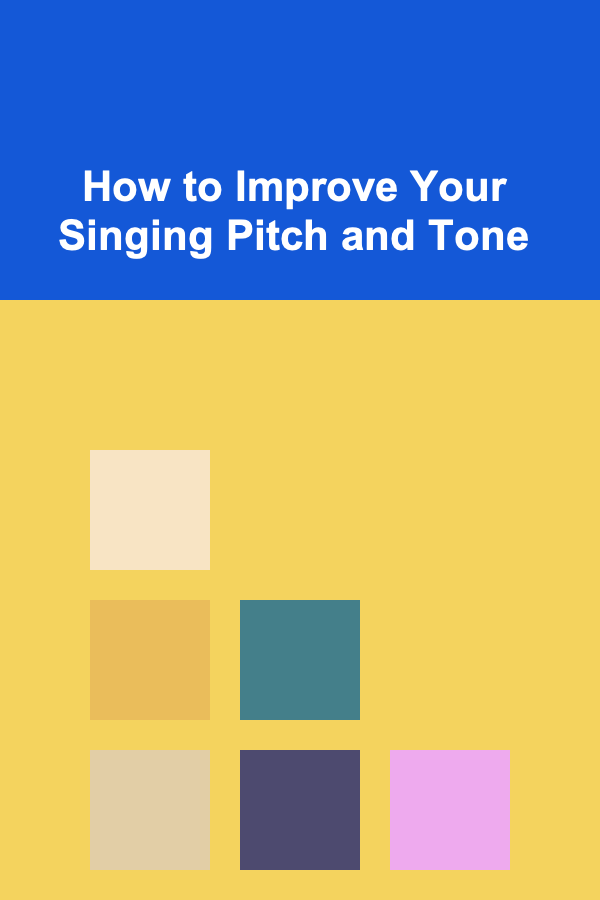
How to Improve Your Singing Pitch and Tone
Read More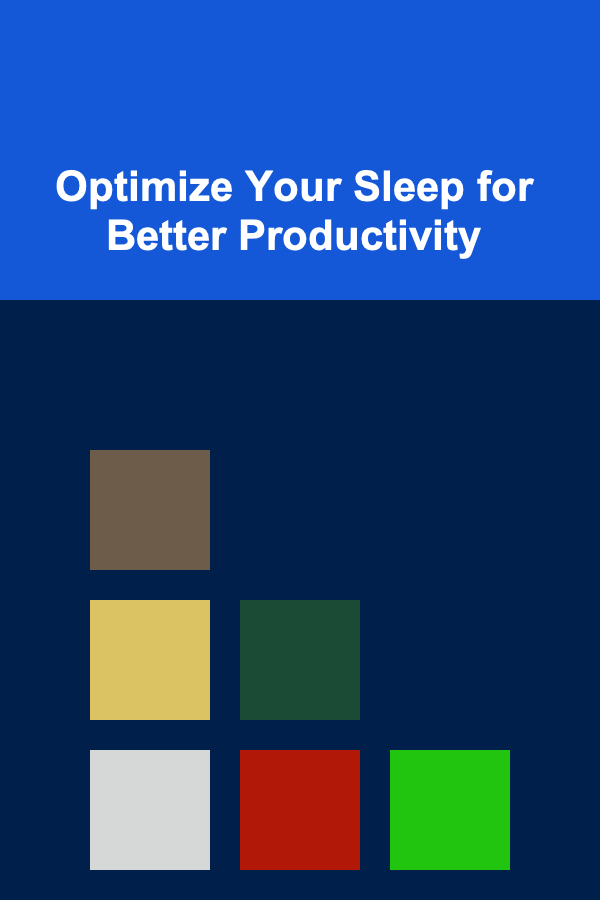
Optimize Your Sleep for Better Productivity
Read More
10 Financial To-Do List Items for Single Parents
Read MoreOther Products

How To Join Online Language Learning Communities
Read More
How To Understand Robot Embodiment and Cognition
Read More
How To Understand the Benefits of Probiotics in Skincare
Read More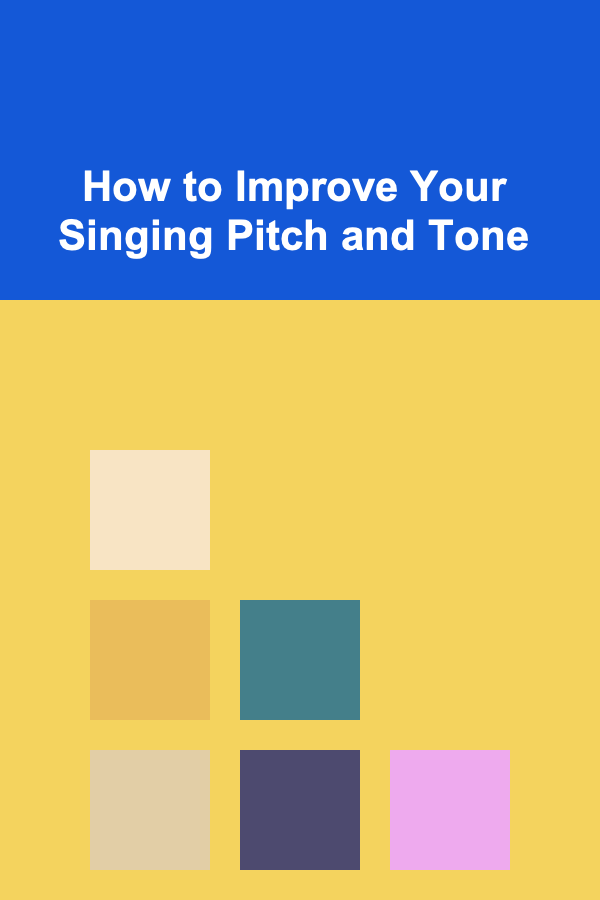
How to Improve Your Singing Pitch and Tone
Read More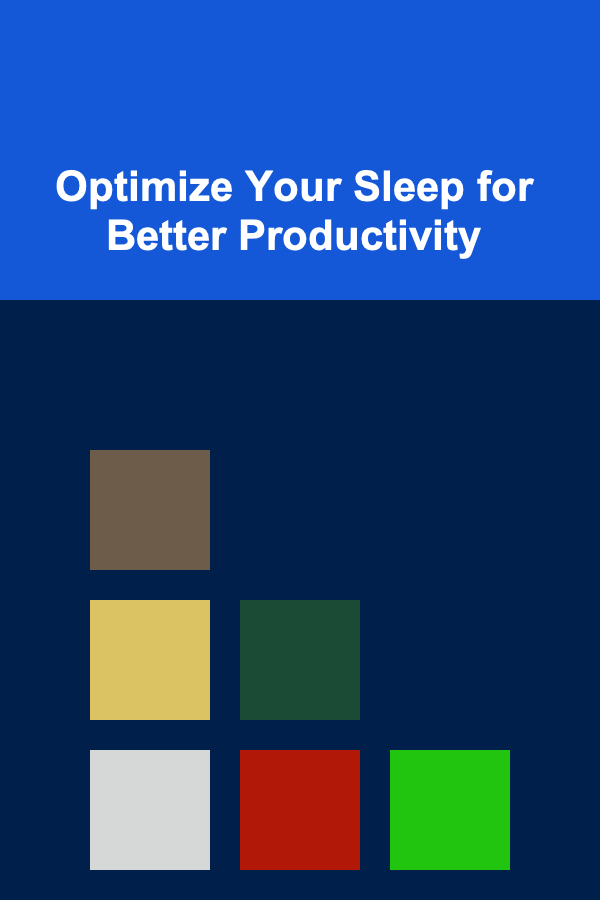
Optimize Your Sleep for Better Productivity
Read More