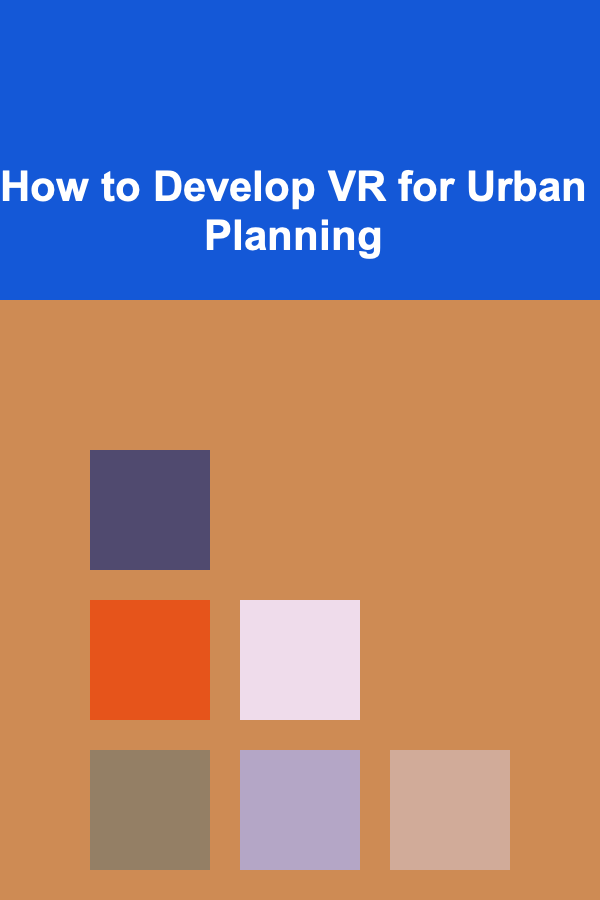
How to Develop VR for Urban Planning
ebook include PDF & Audio bundle (Micro Guide)
$12.99$8.99
Limited Time Offer! Order within the next:
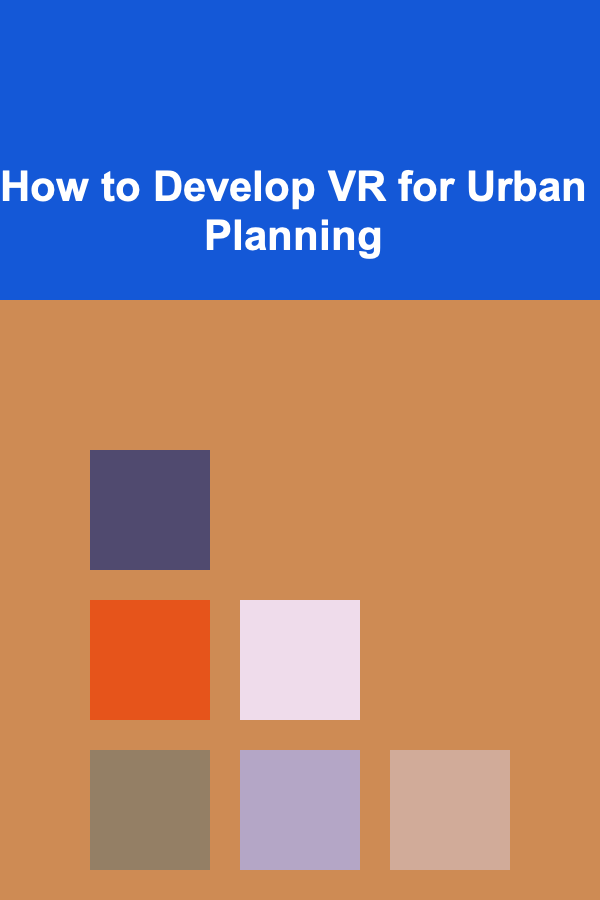
Virtual Reality (VR) technology has evolved rapidly over the past decade, offering new and exciting opportunities for industries ranging from gaming to healthcare. One of the most promising applications of VR lies in urban planning. Urban planning is the process of designing and organizing urban spaces, addressing issues like land use, transportation, infrastructure, and environmental sustainability. VR can enhance this process by providing a fully immersive and interactive experience that enables planners, stakeholders, and citizens to better understand, visualize, and engage with future urban environments.
This article explores how to develop Virtual Reality (VR) for urban planning, diving into its significance, the steps involved in creating VR experiences for urban planning, key technologies, challenges, and real-world examples.
The Importance of VR in Urban Planning
Urban planning has traditionally involved the creation of blueprints, 2D maps, and physical models to represent the layout of cities and towns. However, these methods have limitations when it comes to visualizing complex, dynamic environments. VR offers an entirely new dimension of interaction, enabling planners and stakeholders to explore and interact with digital models in real-time.
Key Benefits of VR in Urban Planning:
- Immersive Visualization: VR allows planners to visualize cities in 3D with greater accuracy and depth, providing a more realistic view of what the urban space will look like before construction begins.
- Enhanced Communication: Stakeholders, including government officials, developers, and citizens, can engage in the planning process more effectively by interacting with a 3D model of the urban environment.
- Decision-Making Support: VR simulations can help stakeholders assess potential impacts of different planning decisions, such as traffic flow, building height, or green space availability.
- Public Participation: VR gives citizens an opportunity to virtually experience proposed changes to their neighborhoods and provide feedback, fostering a more inclusive planning process.
- Cost and Time Savings: By simulating changes before they are implemented in the real world, planners can identify potential issues early, reducing the need for costly modifications during construction.
Steps to Develop VR for Urban Planning
Developing VR for urban planning requires a multidisciplinary approach, involving urban planners, 3D designers, software developers, and other experts. The process can be broken down into several key stages, which we will explore in detail below.
1. Defining the Purpose and Scope
Before starting the development process, it's important to define the purpose and scope of the VR project. Ask key questions such as:
- What urban issues or challenges are being addressed?
- Who are the stakeholders, and what do they need from the VR experience?
- What specific features should the VR simulation include (e.g., transportation networks, building designs, environmental simulations)?
- What type of interactivity is required? Should users be able to walk through the environment, interact with objects, or alter elements of the city?
Once the scope and purpose are clear, it's easier to move forward with the project's design and technical requirements.
2. Gathering Data and Creating Digital Models
The next step in developing VR for urban planning is gathering the necessary data and creating digital models of the urban environment. This process involves several key tasks:
a. Data Collection
Urban planning requires accurate, up-to-date data. This data can come from various sources, such as:
- Geospatial Data: Geographic Information System (GIS) data provides information about the terrain, infrastructure, land use, zoning laws, and more.
- 3D Scans: LiDAR (Light Detection and Ranging) technology can be used to capture 3D scans of existing environments, including buildings, roads, and landscapes.
- Architectural Drawings: Architects and engineers provide blueprints and CAD (Computer-Aided Design) models, which can be converted into 3D digital assets.
- Public Feedback: Citizen input can also play a key role in shaping the urban environment. VR can integrate data from surveys or virtual town halls where the public shares its views on the proposed changes.
b. 3D Modeling
Once the necessary data has been gathered, the next step is creating detailed 3D models of the urban environment. These models should accurately represent the buildings, streets, parks, and other elements that will be part of the city. Tools such as AutoCAD, SketchUp, Rhino, or Blender are commonly used to create detailed 3D assets.
To ensure the VR experience is immersive and accurate, the models should include the following features:
- Realistic Textures: Surface textures, such as the look of roads, buildings, and vegetation, should reflect the real-world environment.
- Lighting Effects: Proper lighting is crucial for creating a believable and dynamic environment. This includes simulating daylight, shadows, and artificial lighting.
- Scale and Proportions: The 3D models must be to scale, ensuring that users can walk through the virtual space and experience the environment as they would in the real world.
c. Integrating Environmental Factors
Urban planning isn't just about buildings and roads. Environmental factors, such as traffic flow, air quality, and noise pollution, should also be considered. Advanced VR simulations can integrate real-time data from sensors or simulate scenarios like how different traffic patterns would affect congestion.
3. Choosing the Right Development Platform
The next step is selecting the appropriate VR development platform for creating the immersive experience. Popular platforms for developing VR simulations include:
- Unity: Unity is one of the most widely used game development engines, offering a rich set of tools for creating VR environments. It supports various VR headsets, including Oculus Rift, HTC Vive, and PlayStation VR.
- Unreal Engine: Unreal Engine is another powerful tool for creating photorealistic 3D environments, known for its high-quality graphics and robust VR support.
- WebVR: WebVR is a platform for creating VR experiences that can be accessed through web browsers, making it more accessible for a wider audience without requiring specialized hardware.
- A-Frame: A-Frame is a web-based framework built on top of WebVR, allowing developers to quickly create VR experiences using HTML and JavaScript.
The platform choice will depend on factors such as the complexity of the VR experience, the intended hardware (PC-based VR, mobile VR, etc.), and the target audience.
4. Developing Interactivity and User Experience
Once the 3D models and environment are in place, the next critical step is to develop the interactivity and user experience (UX). In an urban planning VR simulation, the interactivity could include features such as:
- Navigation: Users should be able to navigate the virtual city, whether by walking, flying, or using transportation modes like cars or buses.
- Object Interaction: Users can interact with objects (e.g., clicking on buildings to view detailed information, changing building colors or heights, or manipulating the environment).
- Simulations: Simulating different scenarios, such as traffic flow, environmental changes, or even public feedback, can provide valuable insights during the planning phase.
- Collaboration: For urban planning projects involving multiple stakeholders, VR allows for collaborative design sessions where planners, architects, and citizens can interact with the environment together in real-time.
The user interface (UI) should also be intuitive, ensuring that users can easily navigate and understand how to interact with the VR simulation. Clear instructions, tooltips, and a well-designed HUD (heads-up display) are important for ensuring a smooth and accessible experience.
5. Testing and Refining the Experience
Once the VR simulation is developed, thorough testing is necessary to ensure that it functions as expected and provides an immersive and intuitive user experience. During the testing phase, several factors should be assessed:
- Performance: VR experiences require high frame rates (ideally 90 frames per second or higher) to ensure smooth and comfortable interaction. Developers should optimize the 3D models and assets to achieve optimal performance.
- Usability: Ensure that the user interface is intuitive and that users can easily navigate and interact with the virtual city.
- Realism: The simulation should be visually appealing and realistic to enhance immersion. This includes refining lighting, textures, and animations to make the environment feel lifelike.
- User Feedback: Gather feedback from actual users (urban planners, stakeholders, or citizens) to identify potential improvements or features that may have been overlooked.
6. Deployment and Ongoing Maintenance
Once the VR simulation is finalized and tested, it is ready for deployment. However, urban planning projects are often iterative, and the virtual model may need updates or revisions over time. Ongoing maintenance ensures that the VR environment stays accurate and relevant, reflecting any changes in the real world, such as new infrastructure projects, zoning laws, or environmental conditions.
Real-World Applications of VR in Urban Planning
Several cities around the world have started using VR to improve urban planning and engage citizens in the design process. Here are a few examples:
- Singapore: The Singapore government uses a VR platform called "Virtual Singapore" to simulate future urban development and engage citizens in the planning process. The platform allows planners to explore different scenarios and visualize the impact of potential changes on traffic, housing, and the environment.
- Dubai: Dubai's urban planning department has used VR to simulate the city's development over time and test various scenarios, including the construction of new skyscrapers and the integration of smart city technologies.
- New York City: NYC has implemented VR simulations to engage the public in planning decisions. Citizens can experience proposed changes to parks, transportation, and buildings in an immersive VR environment.
These examples demonstrate the power of VR in urban planning, enabling cities to plan more efficiently, engage with the public, and create sustainable, livable spaces for the future.
Conclusion
Developing VR for urban planning requires collaboration across multiple disciplines, including urban design, 3D modeling, software development, and user experience. By integrating real-time data, realistic 3D models, and interactive elements, VR provides a powerful tool for visualizing and testing urban environments before they are built. As VR technology continues to evolve, it holds the potential to revolutionize how we design cities, making urban planning more inclusive, efficient, and responsive to the needs of the population.

How to Build a Social Media Strategy for Your Startup
Read More
How to Design Eye-Catching Invitations That Capture Attention
Read More
How to Make a Family Vision Board for the Year Ahead
Read More
How to Make Your Home Shine with Holiday Lights and Lanterns
Read More
How to Take Professional Photos of Your Jewelry for Online Listings: An Actionable Guide
Read More
Top Tips for Lowering Cell Phone Bills and Saving on Your Monthly Plan
Read MoreOther Products

How to Build a Social Media Strategy for Your Startup
Read More
How to Design Eye-Catching Invitations That Capture Attention
Read More
How to Make a Family Vision Board for the Year Ahead
Read More
How to Make Your Home Shine with Holiday Lights and Lanterns
Read More
How to Take Professional Photos of Your Jewelry for Online Listings: An Actionable Guide
Read More