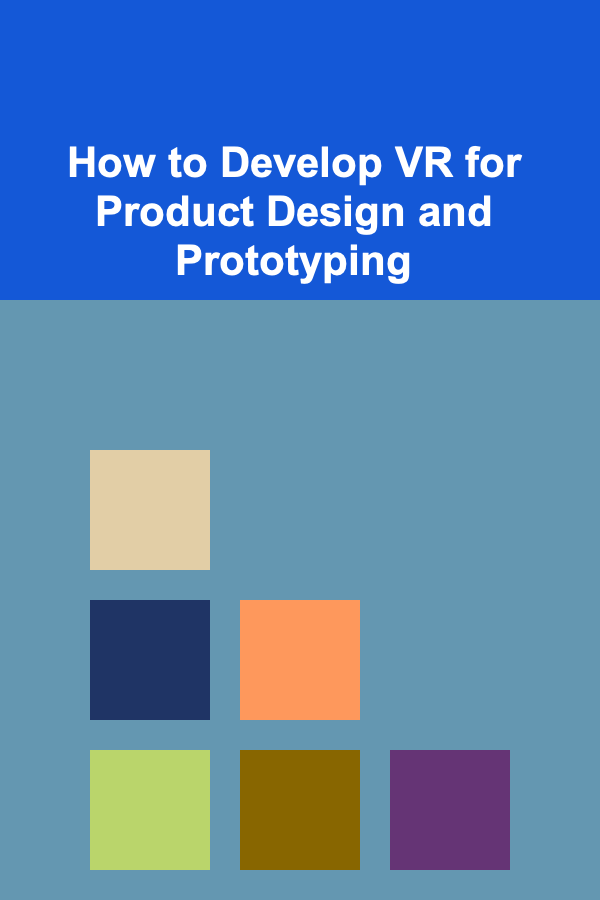
How to Develop VR for Product Design and Prototyping
ebook include PDF & Audio bundle (Micro Guide)
$12.99$10.99
Limited Time Offer! Order within the next:
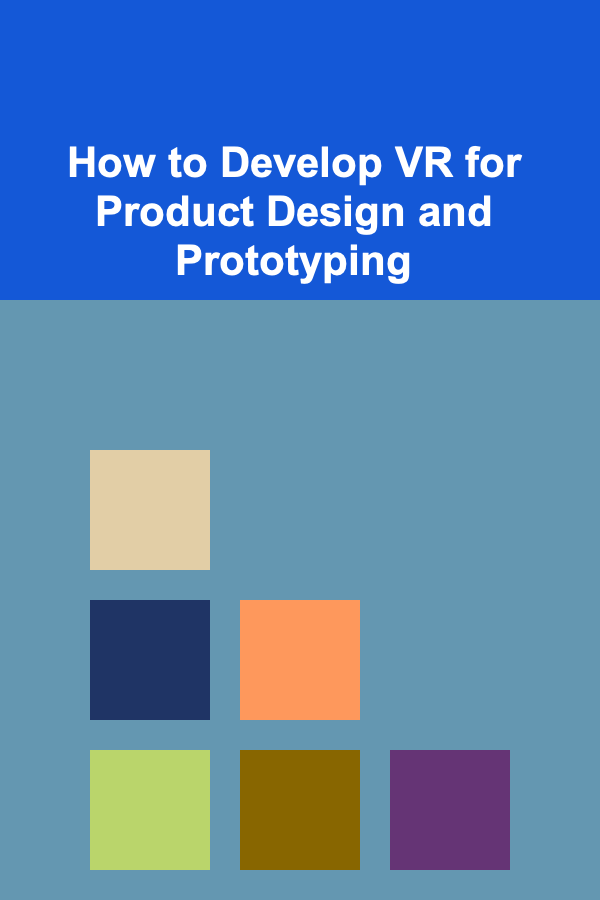
Virtual Reality (VR) has revolutionized multiple industries by providing immersive experiences that simulate real-world environments. In product design and prototyping, VR offers a new way to visualize and iterate products in a digital space. With the capability to interact with and manipulate three-dimensional models, VR enhances the design process by offering more flexibility, reducing costs, and accelerating development times. In this article, we will explore how to develop VR for product design and prototyping, the tools involved, and the benefits that VR brings to the design process.
Understanding VR for Product Design
Before diving into the process of developing VR for product design and prototyping, it's essential to understand the role VR plays in this context. Traditional product design often involves creating physical prototypes, which can be time-consuming and expensive. VR offers an alternative where designers and engineers can visualize their concepts in a virtual environment. This allows for more flexible testing, faster iterations, and the ability to examine products in different environments and contexts without the need for physical models.
With VR, product designers can create a virtual prototype of their design, interact with it, and gather insights into its functionality, usability, and aesthetic appeal. VR technology is particularly useful for industries such as automotive, consumer electronics, architecture, and industrial design, where prototyping can be complex and costly.
Key Benefits of Using VR in Product Design and Prototyping
- Enhanced Visualization: VR allows designers to view their products in 3D and interact with them as if they were physical objects. This immersive experience enables a deeper understanding of how a product will look and function in real life.
- Faster Iteration: With VR, designers can quickly make changes to a product's design without the need for physical prototypes. This leads to faster prototyping cycles and more opportunities for testing and refining the product.
- Cost Reduction: Traditional product prototyping often involves significant costs, including materials, manufacturing, and shipping. VR eliminates these costs by allowing for digital testing and validation.
- Improved Collaboration: VR enables multiple stakeholders, including designers, engineers, and clients, to interact with a product in real time, regardless of their physical location. This fosters better communication and collaboration throughout the design process.
- Risk Reduction: By simulating product behavior in a virtual environment, designers can identify potential issues early in the development process. This helps to reduce the risk of costly mistakes later in production.
Steps for Developing VR for Product Design and Prototyping
1. Defining the Project Scope and Requirements
The first step in developing a VR solution for product design and prototyping is to clearly define the project scope. This includes identifying the type of product being designed, the goals of using VR, and the specific needs of the design team. It's important to consider the following factors:
- Target Platform: VR applications can be developed for various platforms, such as desktop-based VR systems (Oculus Rift, HTC Vive), mobile VR (Oculus Quest, Samsung Gear VR), or augmented reality (AR) platforms. The choice of platform will influence the development tools and user interface design.
- Interactivity: Determine the level of interactivity required. Do you need to manipulate the product model in real-time? Will users need to perform complex tasks like assembly or disassembly? This will affect the development process.
- User Experience: Define the user experience for the VR environment. What will the user be able to do in the virtual space? Will they be interacting with product models, viewing them from different angles, or running simulations?
By clearly outlining the scope and requirements, you will set the foundation for developing an effective VR application tailored to your product design needs.
2. Choosing the Right VR Development Tools
There are several VR development tools and software available that cater to different aspects of product design. These tools allow you to create 3D models, simulate interactions, and develop the VR experience itself. Some popular VR development tools for product design include:
- Unity 3D: Unity is a popular game engine that supports VR development. It provides a rich set of tools for creating interactive 3D models and environments. Unity also supports a wide range of VR platforms, making it versatile for product design applications.
- Unreal Engine: Similar to Unity, Unreal Engine is another powerful game engine for VR development. It is known for its high-quality graphics and realistic rendering, making it an ideal choice for product design applications where visual fidelity is essential.
- Blender: Blender is an open-source 3D modeling and animation software. While it is not a VR development platform on its own, it can be used to create the 3D models of products that will later be integrated into a VR environment.
- SketchUp: SketchUp is another popular 3D modeling tool used for designing products, especially in industries like architecture and industrial design. While it is primarily used for static designs, it can also be integrated with VR platforms for enhanced visualization.
When selecting the development tool, it's important to consider the compatibility with the target VR hardware, as well as the level of complexity of the design. For highly interactive applications, a game engine like Unity or Unreal Engine may be necessary.
3. Creating the 3D Model of the Product
The next step is to create the 3D model of the product. This model serves as the core element in the VR experience. Depending on the complexity of the product, this step may involve creating a highly detailed and accurate representation of the product, including its dimensions, textures, and materials.
- Modeling: Use 3D modeling software like Blender, Maya, or Fusion 360 to create a detailed digital representation of the product. These tools allow you to design complex geometries and apply realistic textures to the model.
- Texturing and Materials: Apply realistic textures to the model to enhance its visual appeal in VR. This includes defining surface materials (e.g., metal, plastic, wood) and ensuring that lighting and shading are correctly applied to the model.
- Optimization: VR requires real-time rendering of 3D models, so it's important to optimize the models for performance. This may involve reducing the polygon count, simplifying textures, and ensuring that the model can be rendered efficiently without compromising quality.
Once the 3D model is ready, it can be exported into a format compatible with the chosen VR development platform (e.g., FBX or OBJ for Unity and Unreal Engine).
4. Integrating the Model into the VR Environment
With the 3D model ready, the next step is to integrate it into the VR environment. This involves setting up the virtual space and implementing the necessary interactivity.
- Scene Setup: Create the virtual environment where the product will be displayed. This can range from a simple, empty room to a fully immersive environment that replicates a real-world setting (e.g., a living room, factory floor, or automotive showroom).
- Interaction Design: Define how users will interact with the product in the VR environment. This could include simple actions like rotating and zooming in on the model, or more complex interactions such as assembling or disassembling parts of the product.
- User Interface: Design the VR interface, which may include virtual buttons, menus, and controls for manipulating the model. In VR, it's important to ensure that the user interface is intuitive and easy to navigate, as the immersive nature of VR can sometimes make traditional controls difficult to use.
At this stage, you can also add physics simulations, animations, and sound effects to enhance the realism of the VR experience.
5. Testing and Iterating the VR Prototype
Once the VR prototype is developed, it's time to test it. Testing allows you to identify usability issues, bugs, or areas where the experience can be improved.
- User Testing: Conduct user testing with the intended audience (e.g., designers, engineers, clients) to ensure the VR experience meets the project goals. Collect feedback on the ease of use, interactivity, and overall effectiveness of the design.
- Iterative Development: Based on user feedback, make adjustments to the VR prototype. This may involve tweaking the 3D models, improving the interactions, or enhancing the user interface.
- Performance Optimization: Monitor the performance of the VR application, ensuring that it runs smoothly on the target hardware. If the application experiences lag or stuttering, optimize the models, reduce texture sizes, or adjust the settings to improve performance.
Testing and iteration are key to developing a successful VR prototype, as they ensure that the design is both functional and user-friendly.
6. Deploying and Using the VR Prototype
After testing and final adjustments, the VR prototype can be deployed for use in product design and prototyping. This may involve:
- Presenting to Stakeholders: Use the VR prototype to present the product to stakeholders, including clients, investors, or team members. VR provides a compelling and immersive way to showcase a product before it goes into production.
- Manufacturing and Production: Based on the feedback gathered from the VR prototype, the product design can be refined and finalized for physical production.
VR can be particularly valuable in the early stages of product development, where feedback can be gathered and design iterations can be made quickly and inexpensively.
Conclusion
Developing VR for product design and prototyping offers a transformative way to approach the design process. By leveraging immersive technology, designers can create more detailed and interactive models, test products in virtual environments, and make rapid iterations. The process involves defining the project scope, choosing the right development tools, creating 3D models, integrating them into VR environments, and conducting thorough testing and iteration. The benefits of VR---such as improved visualization, faster iteration, cost reduction, and enhanced collaboration---make it an invaluable tool in modern product design.
As VR technology continues to evolve, its role in product design and prototyping will only grow, offering even more advanced and immersive ways to create, test, and refine products.

How to Host a Memorable Dinner Party at Home
Read More
How to Involve the Family in Holiday Decorating
Read More
How to Plan for Renovations Without Disrupting Tenants
Read More
How to Use Investment Apps to Track Your Portfolio
Read More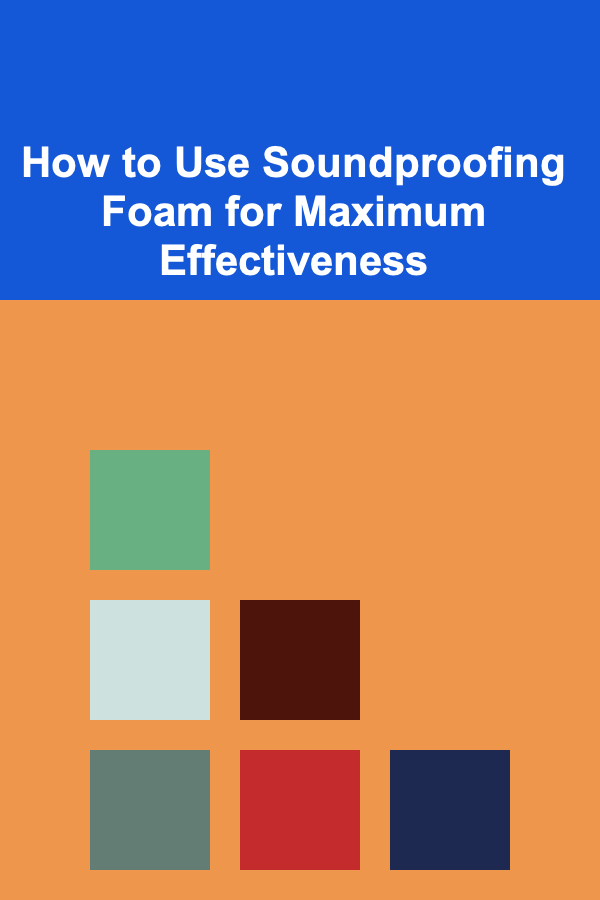
How to Use Soundproofing Foam for Maximum Effectiveness
Read More
Why You Need a Cleaning Schedule for Home Management
Read MoreOther Products

How to Host a Memorable Dinner Party at Home
Read More
How to Involve the Family in Holiday Decorating
Read More
How to Plan for Renovations Without Disrupting Tenants
Read More
How to Use Investment Apps to Track Your Portfolio
Read More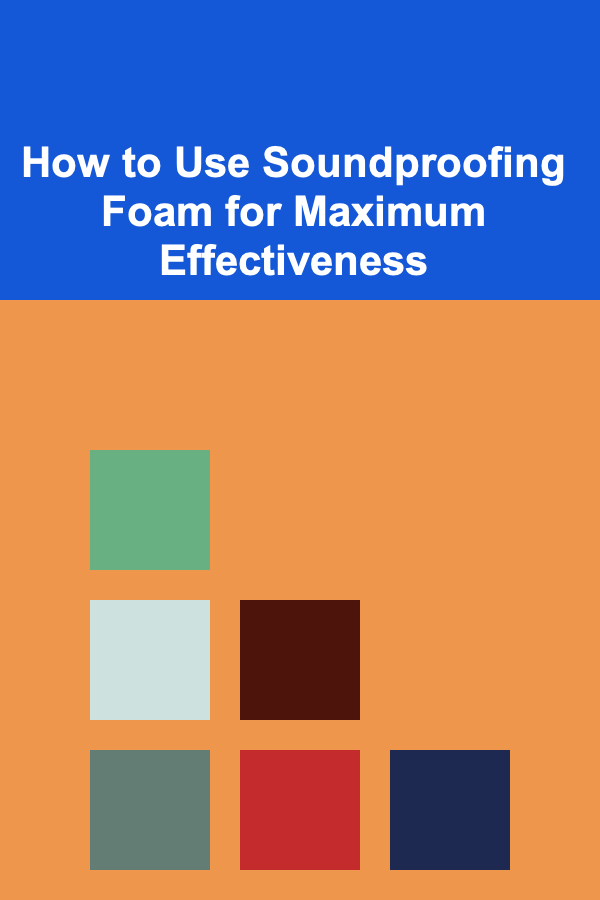
How to Use Soundproofing Foam for Maximum Effectiveness
Read More