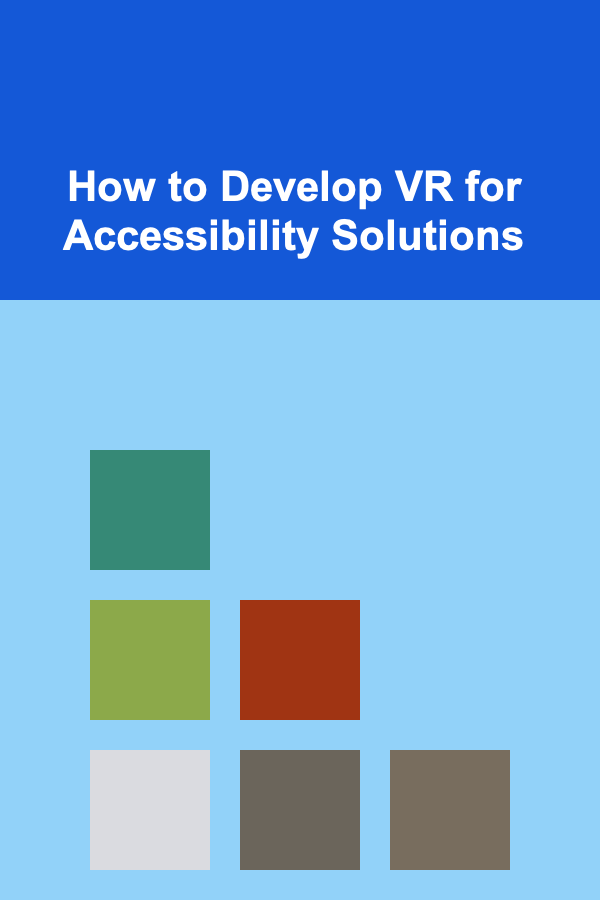
How to Develop VR for Accessibility Solutions
ebook include PDF & Audio bundle (Micro Guide)
$12.99$5.99
Limited Time Offer! Order within the next:
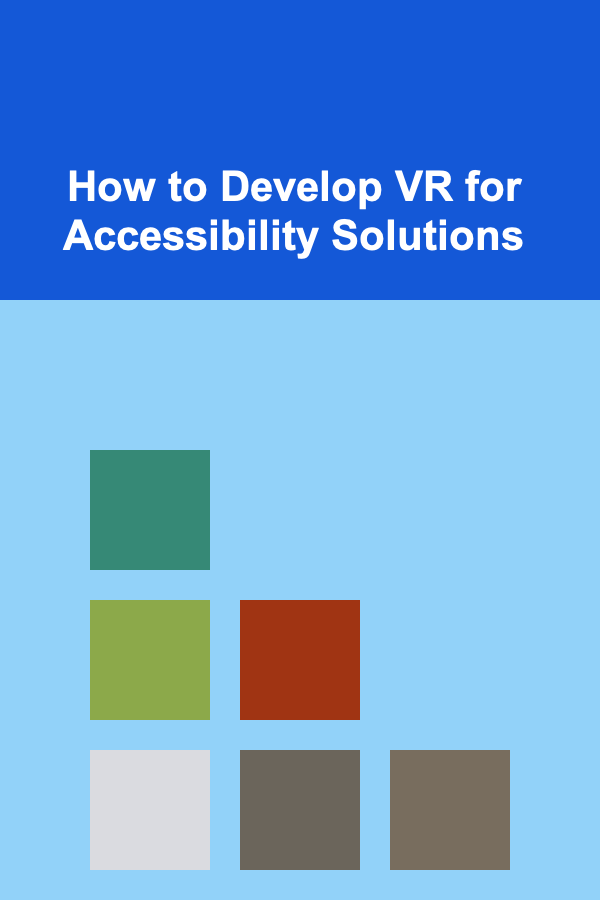
Virtual Reality (VR) has evolved from a niche technology primarily used in gaming and entertainment to an essential tool in a wide range of industries, including healthcare, education, and accessibility solutions. VR has the potential to create immersive environments that allow individuals to experience the world in ways that were previously impossible. For people with disabilities, VR can open doors to new opportunities for learning, communication, and interaction, helping to reduce barriers to access and improve their quality of life.
Developing VR for accessibility solutions involves a blend of technical expertise, an understanding of human-centered design, and a commitment to inclusivity. In this article, we will explore how to design, develop, and implement VR solutions for accessibility, focusing on best practices, key considerations, and the technologies that make these solutions possible.
Understanding Accessibility in VR
Before diving into the specifics of VR development for accessibility solutions, it is crucial to understand what accessibility means in the context of VR. Accessibility in VR refers to the ability of VR systems to be usable and beneficial to people with a wide range of disabilities. These disabilities can include, but are not limited to, mobility impairments, visual impairments, auditory impairments, cognitive impairments, and neurodiverse conditions.
The goal of VR accessibility is to create experiences that can be tailored to the needs of each individual, ensuring that people with disabilities can navigate, interact with, and benefit from VR technology just as much as anyone else. This requires a deep understanding of the challenges faced by people with disabilities and the ways in which VR can mitigate those challenges.
Types of Disabilities to Consider
- Visual Impairments: People with visual impairments may face challenges in navigating virtual environments, interacting with visual cues, or perceiving essential information. VR developers need to consider alternative ways of presenting information, such as audio cues or haptic feedback.
- Hearing Impairments: Individuals with hearing impairments may struggle with auditory instructions, sounds, or speech within a VR environment. To make VR accessible, developers must consider how to provide information through visual indicators, closed captions, or other forms of non-auditory feedback.
- Mobility Impairments: People with limited mobility might find traditional VR input methods, such as hand controllers or movement tracking, challenging. To address this, developers should design systems that rely on voice control, eye tracking, or alternative physical interfaces.
- Cognitive Impairments: VR applications for people with cognitive impairments need to be intuitive and easy to navigate. Simplified user interfaces, step-by-step instructions, and visual or auditory support can help these individuals engage more effectively.
- Neurodiverse Conditions: Individuals with conditions such as autism spectrum disorder (ASD) or ADHD may have unique sensory and cognitive processing needs. VR can be designed to accommodate sensory preferences, offer tailored stimuli, and provide varying levels of interaction depending on the user's comfort.
By considering these types of disabilities, developers can ensure that their VR solutions are designed with inclusivity in mind, enabling a wider audience to benefit from VR technology.
Principles of Designing Accessible VR Solutions
When developing VR for accessibility solutions, it is important to keep certain design principles in mind. These principles serve as guidelines for creating VR experiences that are usable, enjoyable, and effective for people with disabilities.
1. User-Centered Design (UCD)
User-centered design is the foundation of any accessible VR solution. The goal of UCD is to understand the needs, limitations, and preferences of the users and design experiences that cater to them. For accessible VR, this means involving users with disabilities in the design and testing phases, collecting feedback, and iterating based on real-world experiences.
The process of UCD typically involves:
- User Research: Conducting interviews, surveys, and observations with individuals with disabilities to gain insights into their needs and challenges.
- Persona Creation: Developing user personas that represent various types of users, including those with different disabilities. These personas help guide the design process and ensure that solutions are tailored to specific needs.
- Prototyping and Testing: Creating prototypes of the VR experience and testing them with users to identify areas for improvement. User feedback is critical in making iterative design improvements.
2. Inclusivity and Customization
An accessible VR experience should be customizable to accommodate different users' needs. This can include allowing users to adjust settings such as text size, color contrast, or sound volume. Additionally, VR systems can provide multiple input methods, such as eye tracking, voice commands, or gesture recognition, so that users can choose the most comfortable and effective way to interact with the environment.
Customizable accessibility features include:
- Subtitles and Closed Captions: For users with hearing impairments, subtitles or closed captions can provide a visual representation of spoken dialogue, sound effects, or background music.
- Audio Descriptions: Audio descriptions provide spoken information about visual elements in the environment, making VR experiences accessible to users with visual impairments.
- Adjustable Movement Controls: For individuals with mobility impairments, VR systems can offer different control schemes, such as voice-controlled navigation or the ability to use eye tracking for movement.
- Sensory Adjustments: VR experiences can be designed to offer varying levels of sensory stimulation, such as adjusting the intensity of colors, sounds, or motion effects to cater to neurodiverse users.
3. Consistency and Predictability
People with disabilities often benefit from systems that are predictable and easy to navigate. In VR, this means designing interfaces and interactions that follow consistent patterns. The layout of the virtual environment should be intuitive, with clear navigation cues and consistent control schemes. This helps users, especially those with cognitive impairments, navigate the virtual world without feeling overwhelmed or confused.
4. Reducing Cognitive Load
Cognitive load refers to the mental effort required to process information and perform tasks. In VR, reducing cognitive load is essential for accessibility, particularly for users with cognitive impairments. This can be achieved by simplifying interfaces, reducing unnecessary complexity, and providing clear, step-by-step instructions. Additionally, designers can incorporate visual or auditory cues to guide users through tasks, making the experience more manageable.
5. Real-Time Feedback
Providing real-time feedback is crucial in VR development for accessibility. Feedback lets users know their actions are being recognized and helps them understand the impact of their decisions. This can include visual indicators, auditory cues, or haptic feedback that confirm actions like button presses, selections, or movements. Real-time feedback enhances the sense of immersion and helps users feel more confident when interacting with the VR system.
Technologies and Tools for Accessible VR Development
Developing accessible VR solutions requires specialized tools and technologies. These tools are designed to enhance the user experience, offer alternative input methods, and ensure that the VR environment is fully accessible to people with disabilities.
1. Eye Tracking Technology
Eye tracking technology allows users to control VR systems using only their eyes. This is especially beneficial for individuals with limited mobility who may struggle to use traditional input devices such as controllers. Eye tracking can be used for various interactions, including gaze-based selection, navigation, and menu control. Eye tracking also enables users to control their avatar or cursor within the VR environment with precise movements, making it an invaluable tool for accessibility.
2. Voice Control Systems
Voice control allows users to interact with VR environments using spoken commands, which can be particularly useful for users with mobility impairments or those who find physical controllers difficult to use. Speech recognition software, like Google's Speech-to-Text API or Microsoft's Azure Cognitive Services, can be integrated into VR applications to enable voice commands for actions like menu navigation, object manipulation, and system control.
3. Haptic Feedback
Haptic feedback involves the use of tactile sensations, such as vibrations or forces, to simulate physical sensations in the virtual world. For users with visual or auditory impairments, haptic feedback can provide an additional layer of information, such as when interacting with objects, navigating environments, or receiving notifications. Haptic devices such as gloves, vests, or wearable sensors can enhance accessibility by providing physical feedback for various interactions.
4. Adaptive Controllers and Input Devices
Traditional VR controllers can be challenging for users with limited mobility or dexterity. To address this, developers can use adaptive controllers and input devices that are specifically designed for accessibility. For example, the Xbox Adaptive Controller is a customizable device that allows users with disabilities to configure buttons, joysticks, and other input methods to suit their needs.
5. Artificial Intelligence (AI) and Machine Learning (ML)
AI and machine learning can be used to enhance accessibility in VR by analyzing user behavior and adapting the environment accordingly. AI-powered systems can predict the user's needs and preferences based on past interactions, offering personalized adjustments to the VR experience. For instance, AI can adjust the level of difficulty in a game or application based on a user's performance, providing an experience that matches their cognitive abilities.
Conclusion
Developing VR for accessibility solutions requires a thoughtful and inclusive approach, combining cutting-edge technologies with a deep understanding of the unique challenges faced by individuals with disabilities. By incorporating principles of user-centered design, ensuring customization options, and leveraging technologies such as eye tracking, voice control, and adaptive input devices, developers can create VR experiences that are truly accessible to all.
As the field of VR continues to evolve, there are tremendous opportunities to use this immersive technology to bridge the gap for individuals with disabilities, enabling them to explore new worlds, learn new skills, and engage in experiences that were once out of reach. With a commitment to inclusivity, VR has the potential to revolutionize accessibility solutions and make the virtual world a more accessible place for everyone.

Becoming a Mobile App Developer: Key Strategies for Success in the App Industry
Read More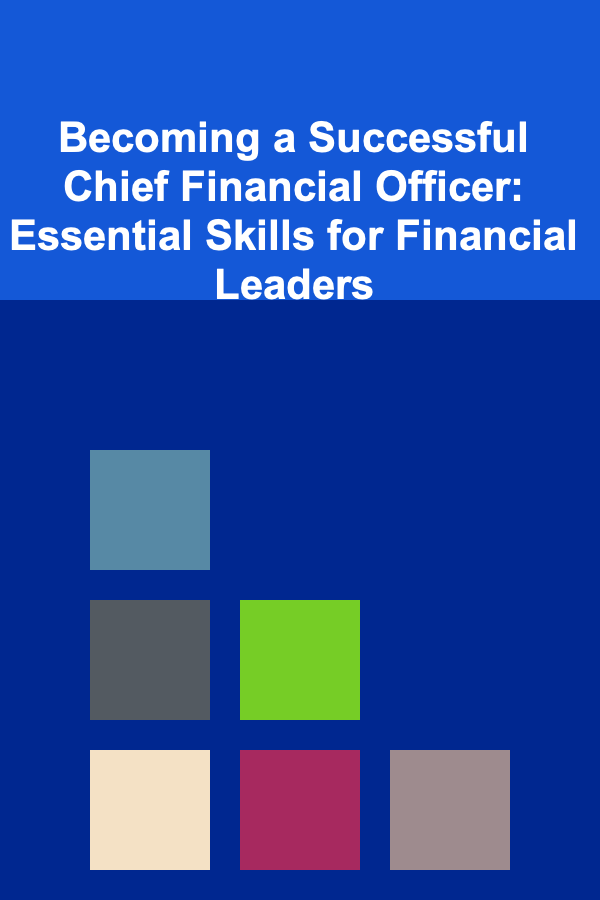
Becoming a Successful Chief Financial Officer: Essential Skills for Financial Leaders
Read More
How to Make Money Online as a Data Entry Clerk
Read More
How to Save Energy with Efficient Lighting Choices
Read More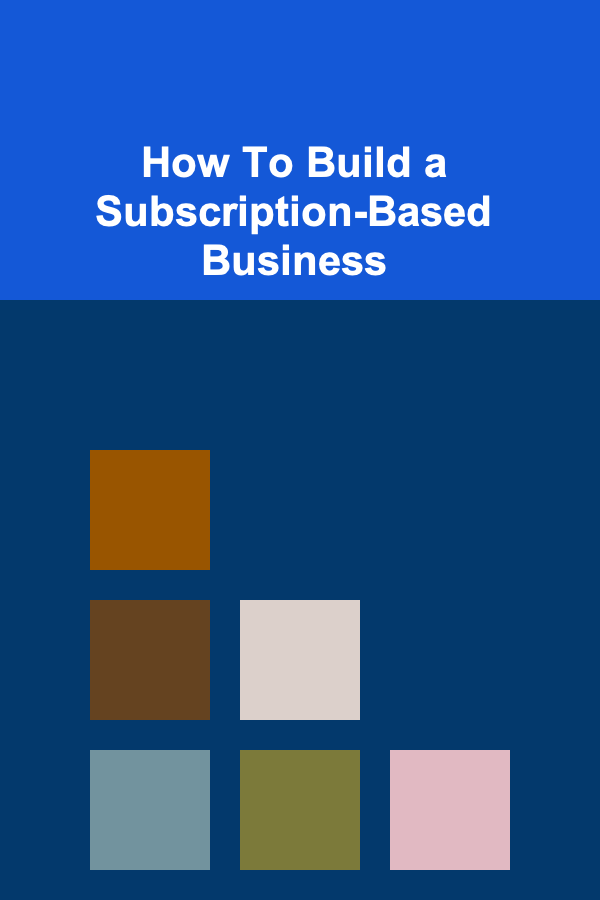
How To Build a Subscription-Based Business
Read More
How to Quilling with Metallic Papers: Adding Sparkle and Shine
Read MoreOther Products

Becoming a Mobile App Developer: Key Strategies for Success in the App Industry
Read More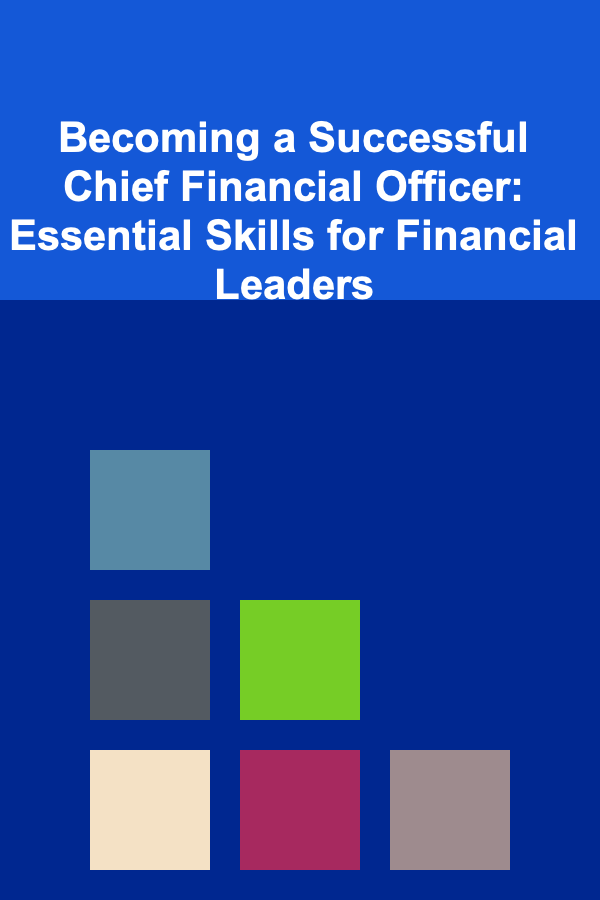
Becoming a Successful Chief Financial Officer: Essential Skills for Financial Leaders
Read More
How to Make Money Online as a Data Entry Clerk
Read More
How to Save Energy with Efficient Lighting Choices
Read More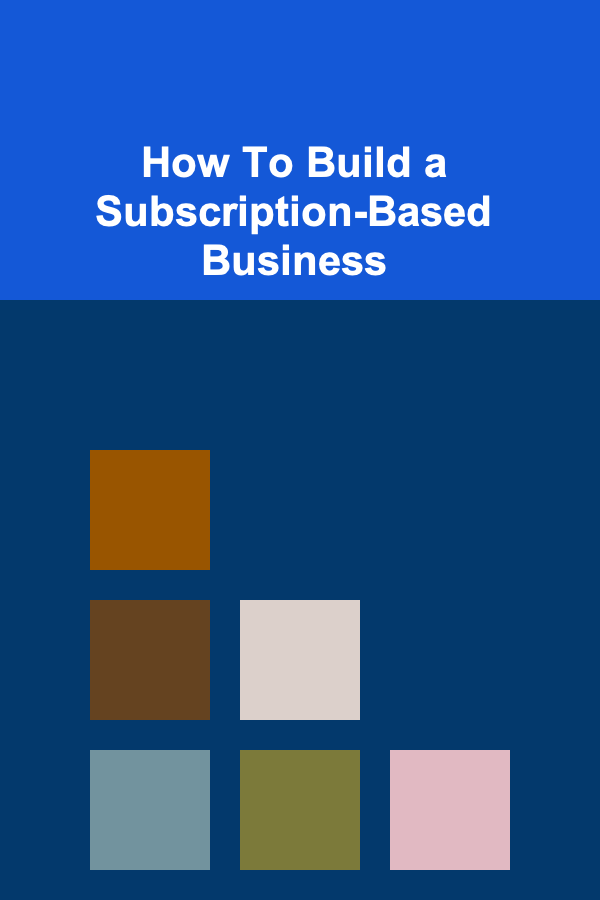
How To Build a Subscription-Based Business
Read More