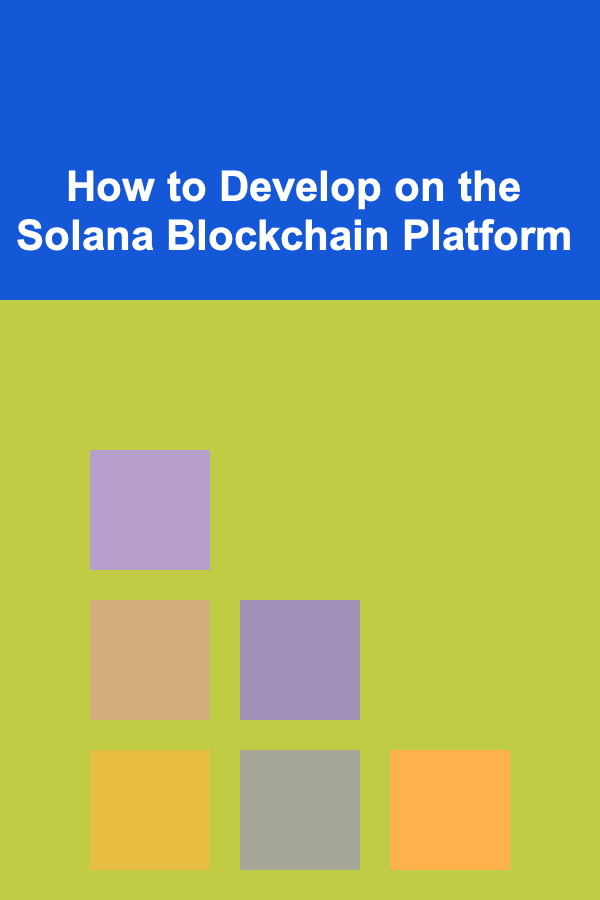
How to Develop on the Solana Blockchain Platform
ebook include PDF & Audio bundle (Micro Guide)
$12.99$6.99
Limited Time Offer! Order within the next:
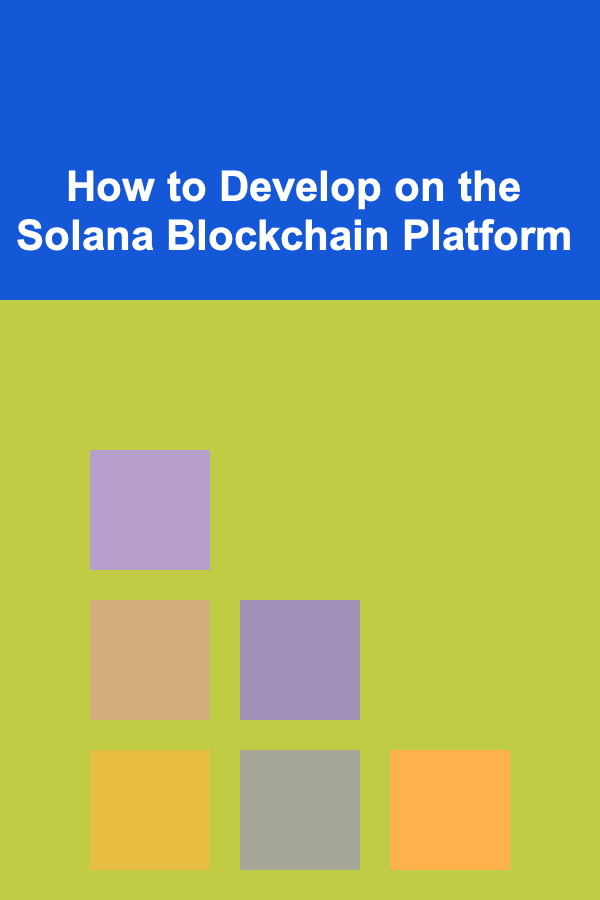
The world of blockchain technology has evolved rapidly over the past decade, and with this rapid growth, a variety of platforms have emerged, each catering to specific needs within the decentralized world. Among these platforms, Solana has risen as one of the most popular and high-performance blockchains, largely due to its scalability, speed, and lower transaction costs. Solana is a highly efficient and robust platform that is designed to support decentralized applications (dApps) and crypto projects, but what sets it apart is its focus on solving some of the scalability issues faced by other platforms, such as Ethereum.
If you're considering developing on the Solana blockchain platform, you need to understand how to navigate its ecosystem, tools, and infrastructure. This article will provide an in-depth guide on how to develop applications, deploy smart contracts, and leverage the unique aspects of the Solana blockchain to build your next blockchain-based solution.
Understanding Solana: An Overview
Solana is a high-performance blockchain that can support thousands of transactions per second (TPS) at a low cost. Unlike Ethereum, which uses Proof of Stake (PoS) and Proof of Work (PoW) for its consensus mechanism, Solana uses a combination of Proof of History (PoH) and Proof of Stake (PoS) to achieve its speed and scalability. This unique consensus model allows Solana to process transactions much faster and at a fraction of the cost compared to many other blockchains.
Solana's focus on high throughput, low latency, and decentralized applications (dApps) has made it an appealing platform for developers. It supports the development of various use cases, including decentralized finance (DeFi), gaming, NFTs (Non-Fungible Tokens), and much more.
Key Features of Solana
- Proof of History (PoH): Solana's unique consensus mechanism provides a cryptographic proof that events have occurred in a specific order, reducing the computational effort required to process transactions.
- High Throughput: Solana's architecture allows it to process over 50,000 transactions per second (TPS) and scale further with the network's growth.
- Low Fees: Transaction fees on Solana are extremely low, often fractions of a penny, which makes it an attractive option for developers and users alike.
- Developer Tools: Solana provides a suite of developer tools, libraries, and frameworks to facilitate building on the blockchain.
Prerequisites for Developing on Solana
Before diving into Solana development, there are certain prerequisites that developers must be familiar with. These include basic knowledge of blockchain technology, programming languages, and developer tools. Here's a breakdown of what you need to get started:
1. Programming Skills
- Rust: Solana is primarily developed using Rust, a systems programming language known for its performance and memory safety. Rust is used to write smart contracts (known as "programs" on Solana).
- JavaScript (TypeScript): Many developers use JavaScript and TypeScript for building Solana dApps, interacting with smart contracts, and managing transactions via web interfaces.
2. Understanding Blockchain Concepts
- Familiarity with blockchain basics, such as decentralization, consensus mechanisms, public/private keys, smart contracts, and tokenomics.
- Understanding the basics of decentralized finance (DeFi), token issuance (fungible and non-fungible tokens), and general dApp architecture.
3. Developer Tools
- Solana CLI: The Solana Command Line Interface (CLI) allows developers to interact with the Solana network and manage wallets, accounts, and transactions.
- Solana SDKs: The Solana Software Development Kits (SDKs) help developers create decentralized applications by providing necessary tools to interact with Solana programs and smart contracts.
- Anchor Framework: Anchor is a framework that simplifies the process of writing smart contracts in Rust for Solana. It abstracts away some of the complexity and is widely used in the Solana ecosystem.
Setting Up the Development Environment
Before you begin developing on the Solana blockchain, you need to set up your development environment. This involves installing essential tools and configuring your system to interact with the Solana network.
Step 1: Install Rust
Rust is the primary language for Solana development, so the first step is to install Rust on your machine. You can install Rust by running the following command in your terminal:
Once Rust is installed, verify the installation by checking the version:
Step 2: Install Solana CLI
The Solana CLI is the command-line tool used to interact with the Solana blockchain. You can install it by running the following command:
After the installation completes, add the Solana CLI to your system path:
Step 3: Install Anchor (Optional, but Recommended)
Anchor is a framework for Solana smart contract development that simplifies the development process. To install Anchor, run the following command:
Anchor helps with writing, testing, and deploying smart contracts on Solana by providing tools that abstract away much of the complexity of interacting directly with the Solana runtime.
Step 4: Set Up a Solana Wallet
To interact with the Solana network, you will need a wallet to manage your Solana tokens and account details. Solana provides the solana-wallet CLI to create and manage wallets:
This will generate a new keypair for your wallet. You can view your wallet address using:
Step 5: Create a Testnet Environment
Solana offers a testnet that mimics the mainnet, allowing you to test your code before going live. To configure your environment to use the testnet, run:
You can also get some test SOL (Solana's native token) to use on the testnet by running:
This will send some SOL to your wallet on the testnet.
Writing and Deploying Solana Programs
In Solana, smart contracts are known as programs. Programs are written in Rust and deployed to the blockchain. Below are the steps to write and deploy a simple Solana program.
Step 1: Create a New Program
First, create a new project directory and initialize a new Rust project:
cd solana-program
In the Cargo.toml file, include the necessary dependencies for Solana:
solana-program = "1.9"
Step 2: Write the Program
In your lib.rs file, you can write a simple Solana program. Here's an example that creates a basic program to store an integer value in the program's state:
account_info::{next_account_info, AccountInfo},
entrypoint,
entrypoint::ProgramResult,
pubkey::Pubkey,
msg,
program_error::ProgramError,
program_pack::{Pack, IsInitialized},
rent::Rent,
sysvar::{Sysvar, Rent},
};
#[entrypoint]
fn process_instruction(
program_id: &Pubkey,
accounts: &[AccountInfo],
instruction_data: &[u8],
) -> ProgramResult {
msg!("Hello, Solana!");
Ok(())
}
Step 3: Build the Program
To compile your program, use the following command:
This will compile the program into the Berkeley Packet Filter (BPF) format, which is the format required for Solana programs.
Step 4: Deploy the Program
To deploy your program to the Solana network, use the following commands:
- Deploy the program:
- Interact with the program:
Once deployed, you can interact with your program by sending transactions to it, calling its functions, and manipulating its state.
Developing Solana dApps
Now that you have a basic understanding of Solana programs, you can start building decentralized applications (dApps). Solana dApps typically consist of a smart contract (program) deployed to the blockchain, a front-end interface for user interaction, and the backend to facilitate communication with the blockchain.
Step 1: Build the Front-End with React or Vue
Solana dApps can be built using common JavaScript frameworks like React or Vue. You can use the @solana/web3.js library to interact with the blockchain directly from your front-end.
Install the necessary packages:
In your JavaScript code, you can interact with Solana by creating a connection to the network and sending transactions:
// Create a connection to the Solana Devnet
const connection = new Connection("https://api.devnet.solana.com", "confirmed");
// Send SOL to a public address
const transaction = new Transaction().add(
SystemProgram.transfer({
fromPubkey: senderPublicKey,
toPubkey: recipientPublicKey,
lamports: amountInLamports,
})
);
Step 2: Connect Wallet to Your dApp
To connect users' wallets to your dApp, you can use wallets like Phantom, Sollet, or Solflare. These wallets allow users to sign transactions and interact with your dApp on the Solana blockchain.
To integrate Phantom, for example, use the following code to detect the wallet and get the user's public key:
await window.solana.connect();
const publicKey = window.solana.publicKey.toString();
}
Step 3: Interact with Your Smart Contracts
To interact with your smart contract from your front-end, you will send transactions to the smart contract's program ID. Use the @solana/web3.js library to interact with the Solana network and call functions on your deployed programs.
Conclusion
Developing on the Solana blockchain platform provides an exciting opportunity to create fast, scalable, and efficient decentralized applications. Solana's unique architecture, high throughput, low fees, and developer tools make it a top choice for developers looking to build the next generation of blockchain applications. By understanding the key components of Solana, setting up the proper development environment, writing smart contracts, and integrating front-end applications, you can leverage Solana to build robust dApps and blockchain solutions.
As Solana continues to grow, its ecosystem and community will evolve, providing even more opportunities for developers to innovate. Whether you're developing for DeFi, NFTs, gaming, or other use cases, Solana's high-performance blockchain is well-suited to meet the demands of the future. Happy coding!
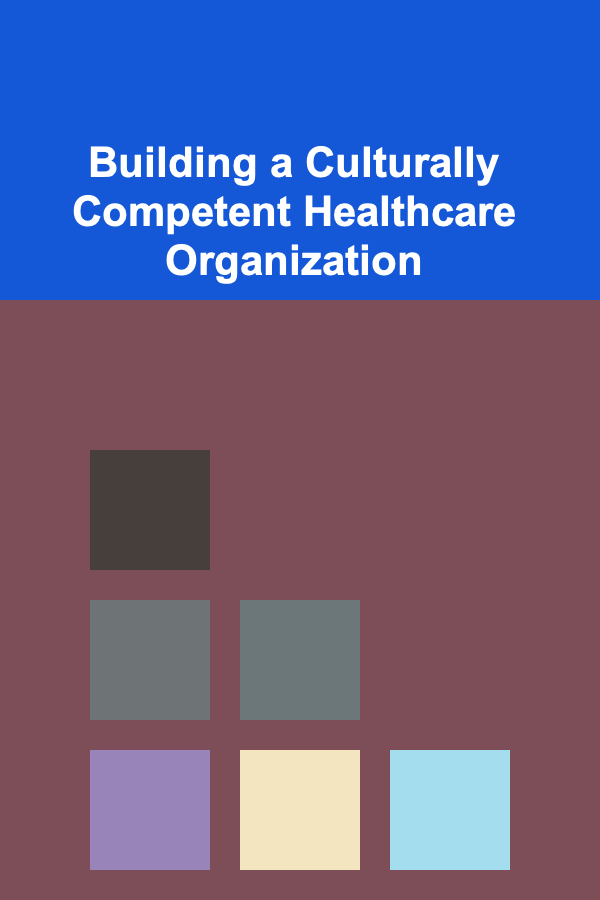
Building a Culturally Competent Healthcare Organization
Read More
How to Maintain Your Home's Hot Tub and Pool Equipment
Read More
How to Organize Mixed Media Supplies
Read More
How to Use Racks and Shelves for Craft Supply Storage
Read More
How To Master Speaking to Large Crowds
Read More
10 Tips for Visiting Six Flags on a Budget: A Pre-Trip Checklist
Read MoreOther Products
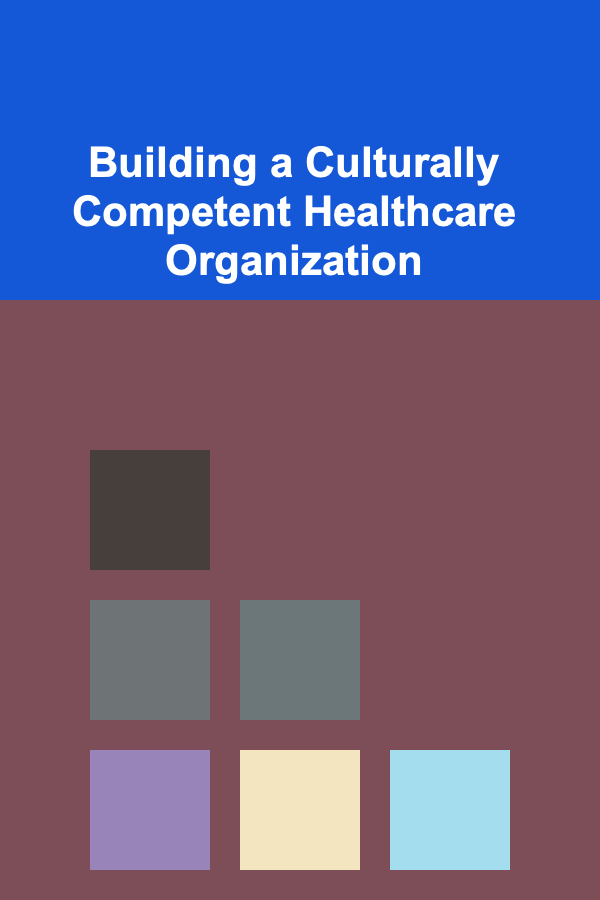
Building a Culturally Competent Healthcare Organization
Read More
How to Maintain Your Home's Hot Tub and Pool Equipment
Read More
How to Organize Mixed Media Supplies
Read More
How to Use Racks and Shelves for Craft Supply Storage
Read More
How To Master Speaking to Large Crowds
Read More