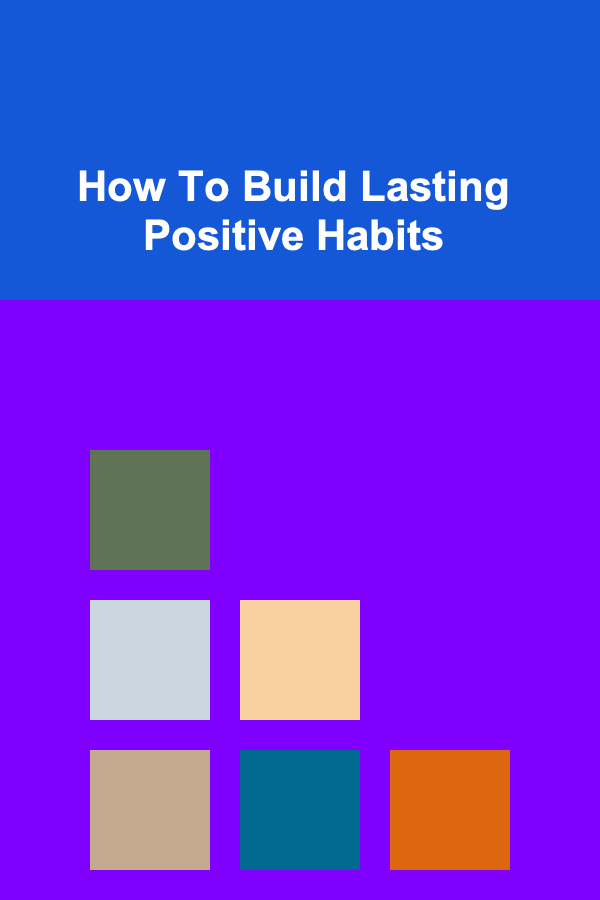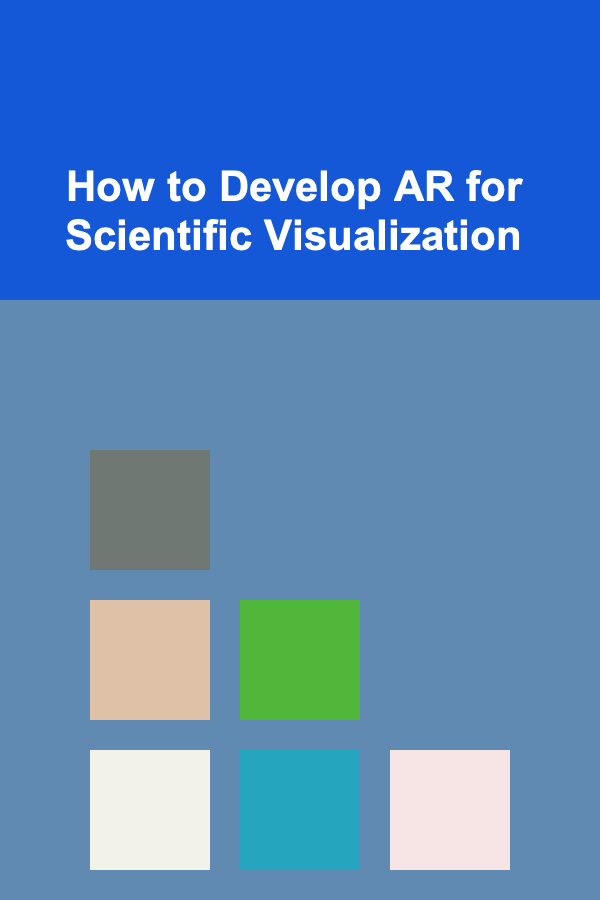
How to Develop AR for Scientific Visualization
ebook include PDF & Audio bundle (Micro Guide)
$12.99$7.99
Limited Time Offer! Order within the next:
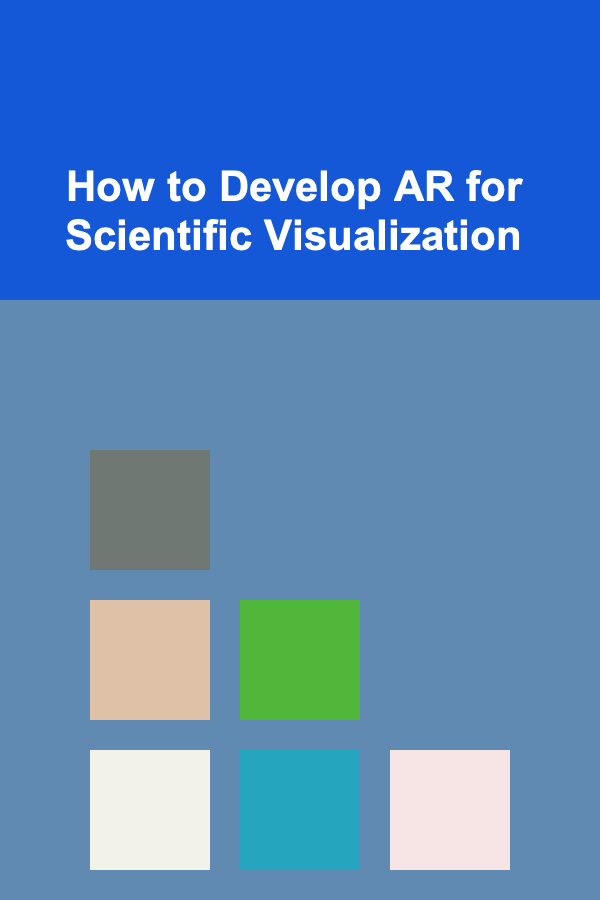
Augmented Reality (AR) is an innovative technology that blends the real world with digital content, providing interactive experiences that can enhance the way we perceive and understand information. In the context of scientific visualization, AR offers the potential to bring complex data and abstract concepts to life, making them easier to comprehend. Scientists, educators, and researchers are increasingly utilizing AR to create immersive experiences that improve understanding in fields ranging from biology to astronomy and physics.
This article delves into the development of AR applications for scientific visualization, covering key concepts, technologies, tools, and steps involved in creating AR-based scientific visualizations. From designing interactive 3D models to integrating real-time data, we will explore the practical considerations for developers working in this exciting and rapidly evolving field.
What is AR for Scientific Visualization?
At its core, AR enhances the user's perception of reality by overlaying digital information, such as 3D models, animations, and interactive data, onto the physical world. In scientific visualization, AR is used to display scientific data, models, and simulations in an interactive way, allowing users to manipulate and explore the data in a three-dimensional space. This can significantly aid in the comprehension of abstract or complex phenomena, such as molecular structures, the behavior of physical forces, or astronomical events.
For example, an AR application could allow users to examine a protein's 3D structure by projecting it onto a tabletop, enabling users to rotate and zoom into the model to study its details. Similarly, AR could be used in astronomy to superimpose the positions of stars, planets, and galaxies on a live view of the night sky, giving users a real-time experience of the cosmos.
The Importance of AR in Scientific Visualization
The significance of AR in scientific visualization lies in its ability to:
1. Enhance Data Understanding
By visualizing complex scientific data in a 3D environment, AR enables researchers and students to interact with data in ways that are not possible through traditional methods, such as graphs or 2D diagrams. This direct interaction allows users to better grasp concepts, observe relationships, and identify patterns.
2. Improve Education and Learning
AR makes learning more engaging and interactive. Students and researchers can visualize abstract concepts that are difficult to comprehend, such as subatomic particles or space-time, in a tangible and intuitive way. This interactive learning environment fosters a deeper understanding of the subject matter and encourages active participation.
3. Foster Collaboration
AR facilitates collaborative work, allowing multiple users to interact with a shared AR experience in real time. This is particularly useful for remote teams or groups working in scientific research, as they can collectively explore data and models from different perspectives, contributing to more effective problem-solving.
4. Enable Real-time Data Analysis
AR can be used to integrate real-time data with the physical environment, which is useful for monitoring and analyzing dynamic systems. For example, in a laboratory setting, AR can display real-time data from experiments or simulations, allowing researchers to make more informed decisions as they observe the results.
Key Technologies for AR Development
Developing AR applications for scientific visualization requires a combination of several technologies and tools. These include AR frameworks, 3D modeling, sensors, and data processing techniques. Here are some of the key technologies involved:
1. AR Frameworks
AR frameworks provide the underlying software structure needed to develop AR applications. Popular AR frameworks include:
- ARCore (Google): ARCore is Google's platform for building AR applications on Android devices. It supports features such as motion tracking, environmental understanding, and light estimation.
- ARKit (Apple): ARKit is Apple's counterpart for AR development on iOS devices. It includes advanced features like 3D object detection, face tracking, and environmental understanding.
- Vuforia: Vuforia is a cross-platform AR framework that supports both Android and iOS. It provides robust features such as image recognition, object tracking, and model-based tracking.
- Microsoft Mixed Reality Toolkit (MRTK): This toolkit is designed for the development of AR and mixed reality experiences on Microsoft's HoloLens and other Windows Mixed Reality devices. It supports spatial mapping, hand tracking, and voice interaction.
2. 3D Modeling and Visualization
Creating accurate and realistic 3D models is crucial for scientific visualization. To represent scientific data in AR, developers often use 3D modeling software such as:
- Blender: An open-source 3D modeling software used for creating and animating 3D models. Blender is widely used in AR development for its versatility and robust features.
- Autodesk Maya: A professional 3D animation software commonly used in scientific visualization for creating highly detailed and realistic models.
- Unity 3D: Unity is a game development engine that is commonly used for creating AR applications due to its support for AR development and powerful 3D rendering capabilities. Unity supports both ARCore and ARKit, making it an ideal choice for cross-platform AR development.
- Unreal Engine: Unreal Engine is another powerful game engine that can be used for high-fidelity AR experiences. It provides excellent 3D rendering capabilities and is often used in applications that require high-quality visuals.
3. Sensors and Tracking
AR applications rely on sensors to track the user's movements and interactions with the environment. The most common sensors used in AR development include:
- Cameras: Cameras are used to capture the real-world environment and track markers or features within it. This is essential for aligning virtual content with the physical world.
- Accelerometers and Gyroscopes: These sensors detect the orientation and movement of the device, allowing the AR application to adjust the virtual content accordingly.
- Depth Sensors: Depth sensors, such as those used in the Microsoft Kinect or LIDAR sensors in newer iPhones, allow the system to understand the geometry of the environment, enabling better placement of virtual objects in the physical world.
4. Data Integration and Processing
For scientific visualization, AR often needs to integrate data from various sources, including scientific databases, simulations, and real-time sensors. This requires data processing techniques such as:
- Data Normalization: Scientific data often comes in different formats and units. Normalizing the data ensures that it can be visualized consistently within the AR environment.
- Data Mapping: This involves translating scientific data into visual representations, such as 3D models or heatmaps, that can be overlaid in the AR environment.
- Real-time Data Processing: In some cases, AR applications need to display real-time data, such as sensor readings or live simulations. This requires a real-time data processing pipeline that can handle large volumes of data and update the AR experience accordingly.
Steps to Develop AR for Scientific Visualization
Developing an AR application for scientific visualization involves several stages, from initial concept development to final deployment. Below is an overview of the key steps involved in the process:
1. Define the Objective
Before beginning the development process, it's crucial to define the goal of the AR application. What scientific concepts or data do you want to visualize? What is the target audience (e.g., researchers, students, or the general public)? Understanding the purpose of the AR application will help guide the design and development process.
For example, an AR application for biology might aim to visualize the structure of a cell, while an AR application for astronomy could aim to provide a real-time view of the night sky with overlaid star maps and planetary positions.
2. Gather Data and Models
Once the objective is clear, the next step is to gather the necessary data and models. This could involve obtaining 3D models of scientific structures, collecting data from experiments or simulations, and ensuring that the data is formatted correctly for integration into the AR application.
For example, in molecular biology, you might need to obtain 3D models of proteins, while in physics, you might need to gather data on particle interactions or gravitational fields.
3. Design the User Interface
The user interface (UI) of the AR application is crucial for ensuring that users can easily interact with the data. This includes designing intuitive controls for manipulating the 3D models, zooming in and out, and switching between different data sets or views.
In scientific visualization, the UI should also provide context to the data, such as labels, explanations, and data references. This ensures that the user can not only explore the data but also understand its significance.
4. Develop the AR Application
With the data, models, and UI designed, the next step is to develop the AR application itself. This involves coding the app, integrating the AR framework, and implementing the data visualization features.
Developers typically use tools such as Unity or Unreal Engine to build AR applications. During this stage, developers also implement features like object tracking, spatial mapping, and interaction handling.
5. Test and Optimize
Testing is an essential part of the development process. Developers need to ensure that the AR application runs smoothly on different devices and in different environments. They should also test the accuracy of the data visualization and interactions, ensuring that the AR experience aligns with the scientific concepts being represented.
Optimization is another important consideration. AR applications can be resource-intensive, especially when handling large datasets or complex 3D models. Developers should optimize the app to ensure it runs efficiently on a wide range of devices.
6. Deploy and Maintain
Once the application is complete, it can be deployed to the intended platform, whether that's an app store, a research institution's internal network, or a museum. After deployment, ongoing maintenance may be required to fix bugs, update data, or add new features.
Challenges in Developing AR for Scientific Visualization
While AR has enormous potential for scientific visualization, there are several challenges that developers may face:
1. Data Complexity
Scientific data can be highly complex and multidimensional, making it difficult to represent visually. Developing accurate and informative visualizations requires careful data analysis and appropriate visualization techniques.
2. Hardware Limitations
While AR has advanced significantly in recent years, the hardware required to run AR applications (e.g., smartphones, AR glasses, or headsets) can still be limited in terms of processing power, memory, and battery life. This can affect the performance and scalability of AR applications.
3. User Experience
Designing an intuitive and effective user experience for scientific AR applications can be challenging. The user interface must be designed in a way that allows users to interact with complex scientific data without feeling overwhelmed.
4. Real-time Data Integration
For some scientific fields, real-time data integration is essential. Ensuring that AR applications can process and visualize real-time data accurately and efficiently requires careful data management and processing techniques.
Conclusion
Developing AR applications for scientific visualization is a challenging yet rewarding endeavor that has the potential to transform how scientific data is presented and understood. By utilizing advanced AR frameworks, 3D modeling tools, and data integration techniques, developers can create immersive and interactive experiences that bring complex scientific concepts to life.
As technology continues to evolve, the potential for AR in scientific visualization will only grow, offering new ways for researchers, educators, and the public to engage with science. For those looking to enter this field, understanding the core technologies, design principles, and development processes is crucial for creating effective and impactful AR applications.

Advanced Techniques in Data Analytics for Modern Data Analysts
Read More
How to Plan DIY Gifts for Family and Friends
Read More
How To Reduce Your Pet Care Costs Frugally
Read More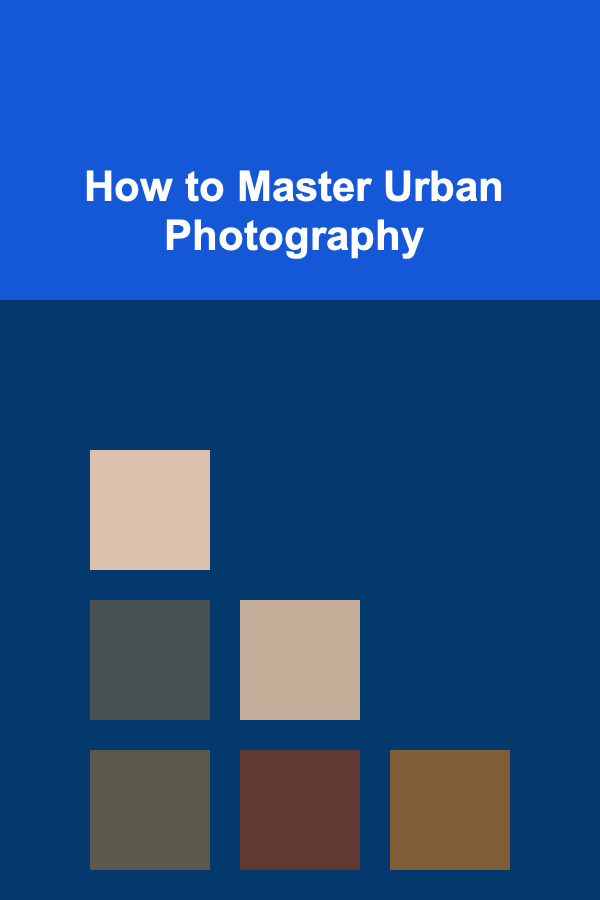
How to Master Urban Photography
Read More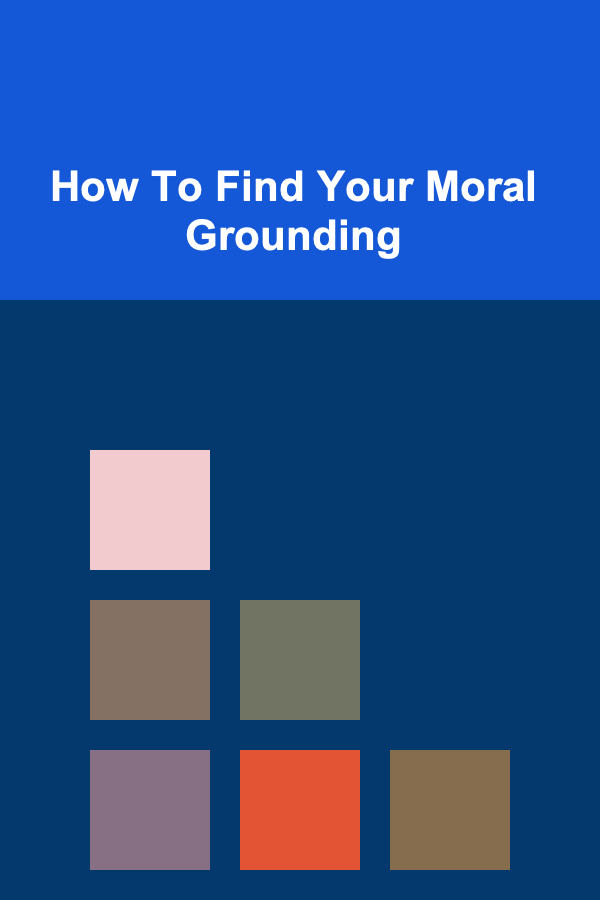
How To Find Your Moral Grounding
Read More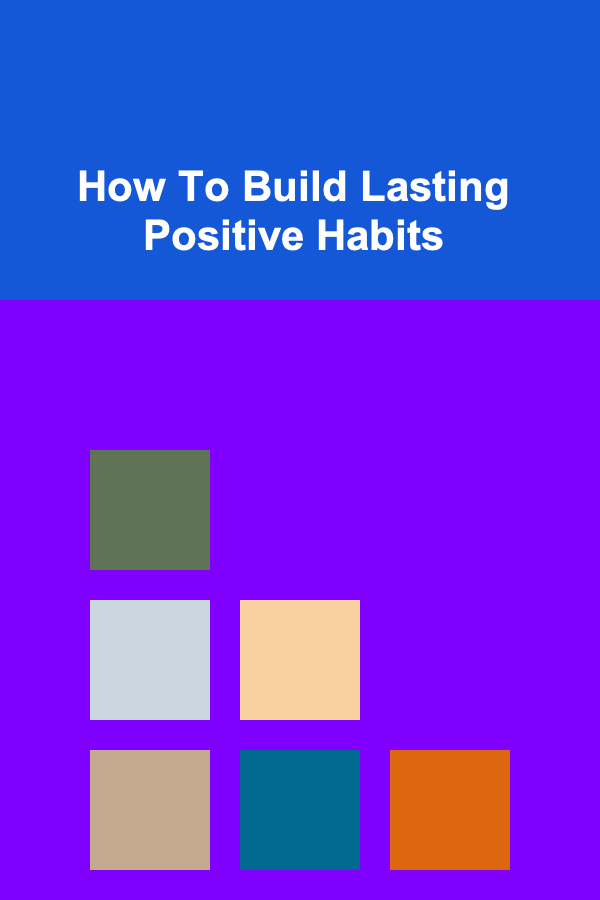
How To Build Lasting Positive Habits
Read MoreOther Products

Advanced Techniques in Data Analytics for Modern Data Analysts
Read More
How to Plan DIY Gifts for Family and Friends
Read More
How To Reduce Your Pet Care Costs Frugally
Read More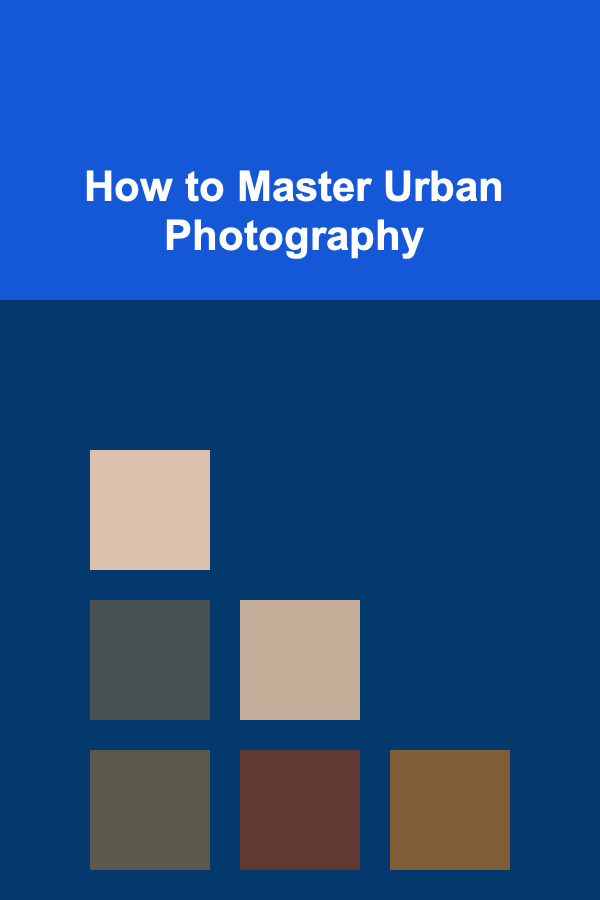
How to Master Urban Photography
Read More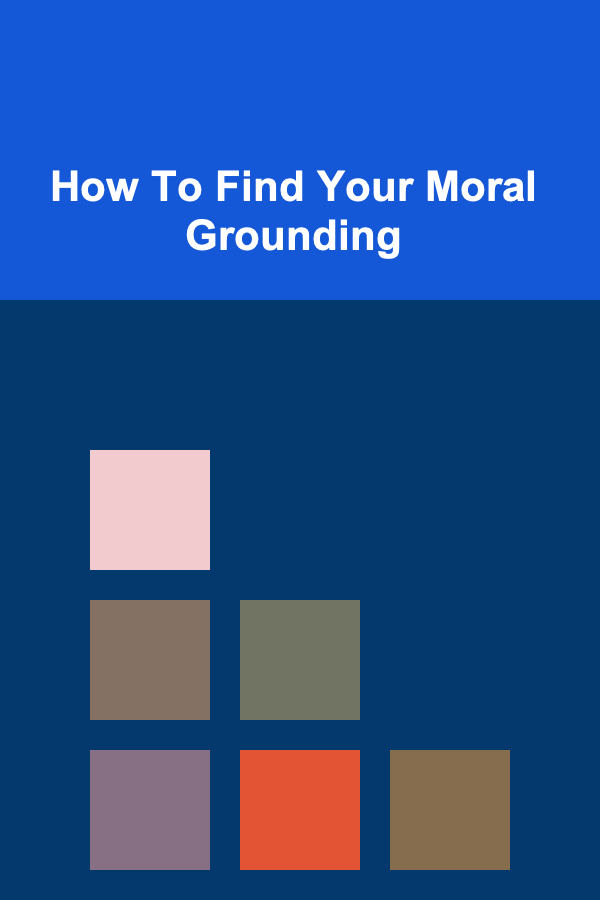
How To Find Your Moral Grounding
Read More