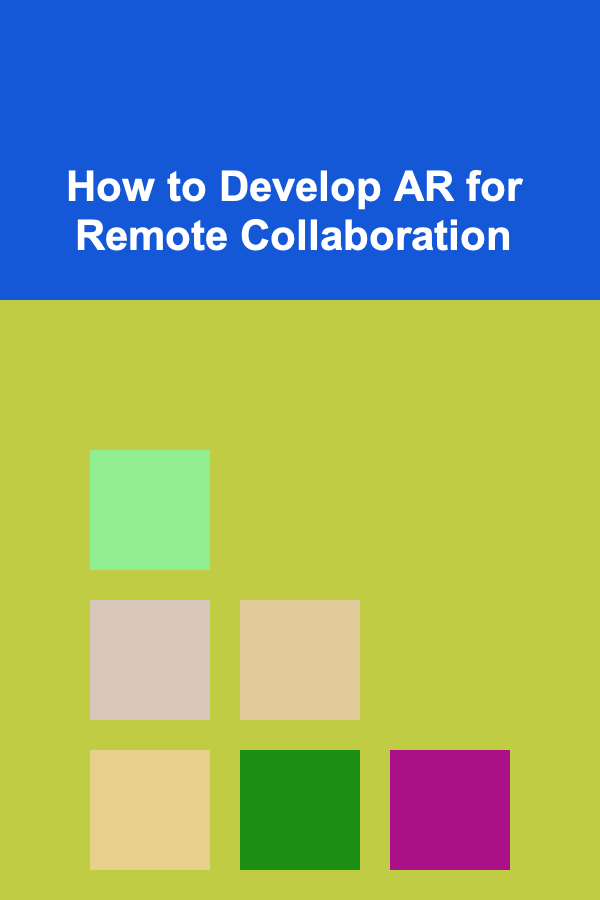
How to Develop AR for Remote Collaboration
ebook include PDF & Audio bundle (Micro Guide)
$12.99$6.99
Limited Time Offer! Order within the next:
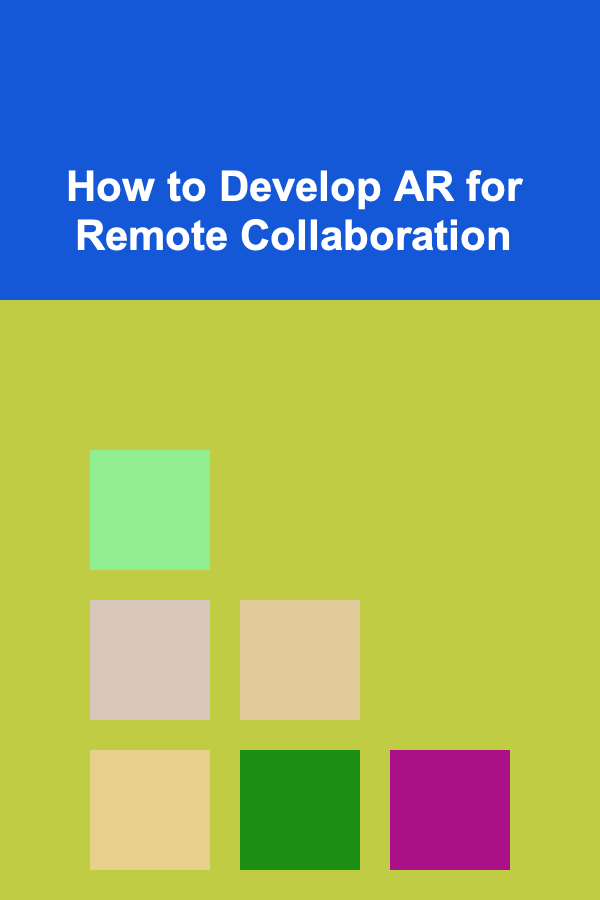
Augmented Reality (AR) has gained significant attention in recent years, particularly as a tool for enhancing remote collaboration. With the world increasingly relying on digital communication, especially since the onset of the COVID-19 pandemic, the demand for more immersive and interactive solutions for remote work and collaboration has skyrocketed. AR offers a compelling way to bridge the gap between physical and digital spaces, enabling teams to collaborate as though they were in the same room, regardless of geographic location. But how exactly can AR be developed for remote collaboration? This article dives into the process, tools, technologies, and best practices for creating an effective AR system that fosters collaboration, engagement, and productivity.
Understanding the Role of AR in Remote Collaboration
Before diving into the technical aspects of developing AR for remote collaboration, it's important to understand its role and potential impact. AR overlays digital content, such as images, sounds, and interactive elements, onto the real world. When applied to remote collaboration, AR enables users to interact with virtual objects as if they were physically present, enhancing communication, decision-making, and problem-solving.
Benefits of AR for Remote Collaboration
- Immersive Interaction: AR enhances the level of interaction in remote settings by allowing participants to manipulate and interact with 3D objects, data visualizations, or virtual environments.
- Real-Time Collaboration: AR enables multiple users to interact with shared virtual spaces or objects in real time, improving decision-making and reducing misunderstandings.
- Hands-On Experience: By simulating physical presence, AR allows users to conduct tasks that require physical manipulation, such as designing, prototyping, or repairing equipment.
- Increased Engagement: The novelty and interactivity of AR can increase engagement among remote team members, making meetings, presentations, and collaborations more dynamic.
- Efficient Training: AR can be used for remote training by overlaying instructional content onto real-world objects, enabling users to learn and practice skills without needing to be physically present.
Common Use Cases
- Virtual Product Design: Designers can work together on the same 3D model in real-time, making changes, testing configurations, and visualizing concepts as if they were physically collaborating in a studio.
- Remote Technical Support: Technicians can use AR to guide users through troubleshooting steps, overlaying instructions on the user's real-world environment to facilitate problem-solving.
- Team Meetings and Brainstorming: AR can be used to create a virtual meeting room where participants can gather around shared holographic objects, whiteboards, or displays for brainstorming and discussions.
Key Technologies Behind AR for Remote Collaboration
The development of AR for remote collaboration involves several core technologies that enable the creation of immersive experiences. These technologies work together to provide users with realistic, interactive, and shared virtual environments. The following are the key technologies behind AR development:
2.1. AR Hardware
The hardware components of AR are the devices that enable users to interact with virtual objects in the real world. These include:
- Smartphones and Tablets: These devices are the most common AR platforms, thanks to their built-in cameras, sensors, and processing power. Popular AR frameworks such as ARKit (iOS) and ARCore (Android) allow developers to build AR applications for these devices.
- AR Glasses: Devices like Microsoft HoloLens or Magic Leap are more immersive AR platforms that offer a hands-free experience, enabling users to interact with holograms in real space. These devices often come with spatial awareness, gesture recognition, and voice control, which are critical for effective remote collaboration.
- VR Headsets with AR Capabilities: Some virtual reality headsets, such as the Oculus Quest, offer AR features, allowing users to blend virtual and real environments.
2.2. AR Software Frameworks
AR software frameworks provide developers with the tools needed to create AR applications. These frameworks handle key aspects like 3D rendering, spatial mapping, and interaction.
- ARKit (Apple): ARKit is Apple's AR framework for iOS devices, providing developers with tools to create augmented reality experiences using the device's camera, motion sensors, and GPU. ARKit supports features like surface detection, object recognition, and face tracking, making it suitable for creating immersive AR collaboration tools.
- ARCore (Google): Google's ARCore framework provides similar functionalities for Android devices. It enables AR experiences on smartphones and tablets with features such as motion tracking, environmental understanding, and light estimation.
- Vuforia: Vuforia is an AR development platform that supports a variety of devices, including smartphones, tablets, and AR glasses. It is known for its robust image recognition and tracking capabilities, making it a popular choice for industrial and remote collaboration applications.
- Unity and Unreal Engine: These game engines are often used to create AR experiences due to their powerful graphics rendering capabilities. Unity, in particular, is widely used for developing AR applications, as it integrates seamlessly with ARKit, ARCore, and other AR platforms.
2.3. Networking and Cloud Integration
For AR to be effective in remote collaboration, real-time communication and data sharing are essential. This requires a robust networking infrastructure and cloud services that can support large amounts of data and provide seamless connectivity between users.
- WebRTC: WebRTC is a protocol that enables peer-to-peer communication for video, voice, and data sharing over the web. It is often used in remote collaboration tools to allow real-time communication between participants.
- Cloud Services (AWS, Azure, Google Cloud): Cloud platforms are used to store and process AR data, allowing users to access shared resources and collaborate seamlessly. These platforms provide scalable storage, data processing, and real-time synchronization, which are crucial for collaborative AR experiences.
- 5G Connectivity: 5G networks offer faster speeds and lower latency, making them ideal for AR applications that require real-time interaction and high-quality video streams.
2.4. Computer Vision and Spatial Mapping
Computer vision is central to AR, as it allows devices to understand and interpret the real-world environment. For remote collaboration, spatial mapping is particularly important, as it enables virtual objects to be placed and interacted with in the user's physical space.
- Simultaneous Localization and Mapping (SLAM): SLAM is an essential technique for AR that allows devices to map the environment in real-time and track their position within that environment. SLAM helps AR applications understand the real-world space, ensuring that virtual objects appear to interact naturally with the physical world.
- Object Recognition and Tracking: In remote collaboration, object recognition allows the AR system to identify and track physical objects, enabling virtual annotations, measurements, or modifications to be applied in real-time.
Developing AR for Remote Collaboration
Creating an AR application for remote collaboration involves several steps, from initial concept to final deployment. Here's a detailed overview of the development process.
3.1. Define the Purpose and Features
The first step in developing an AR collaboration tool is to define the purpose of the application. Consider the specific needs of remote collaboration and how AR can enhance those experiences. Some questions to ask include:
- What tasks or activities will the app support? Will it be used for design, training, meetings, or technical support?
- What type of interaction is required? Do users need to manipulate 3D models, annotate documents, or interact with virtual avatars?
- How will the AR system facilitate communication? Will it include video conferencing, voice chat, or shared virtual spaces?
Once the purpose is clear, outline the features that will enable remote collaboration. Some features to consider include:
- Multi-user Support: Allow multiple users to interact with the same AR space or objects simultaneously, fostering collaboration and teamwork.
- Real-Time Data Sharing: Enable users to share documents, images, or models in real-time.
- Gesture and Voice Control: Integrate gesture recognition and voice commands to allow hands-free interaction with the AR environment.
- Virtual Whiteboards or Shared Spaces: Create a collaborative space where users can draw, annotate, or manipulate virtual objects as if they were working on a physical whiteboard.
3.2. Select the Development Tools and Platform
Choose the appropriate development tools and platforms based on the target devices and features of your AR application. For example:
- If developing for iOS, use ARKit along with Xcode and Swift.
- For Android, use ARCore with Android Studio and Java/Kotlin.
- If you need a cross-platform solution, consider Unity or Unreal Engine, as these can be deployed to both Android and iOS, as well as AR glasses and VR platforms.
3.3. Develop and Test the AR Application
During the development phase, create prototypes and test your application to ensure the AR experiences are functional, responsive, and immersive. Pay attention to the following aspects:
- Spatial Accuracy: Ensure that virtual objects are placed accurately within the real-world environment.
- User Interaction: Test the interaction models, such as touch, gestures, and voice commands, to ensure they work as intended.
- Latency and Synchronization: Minimize latency and ensure real-time synchronization when collaborating with remote users.
- Device Compatibility: Test the application on different devices to ensure it performs optimally across various AR platforms.
3.4. Implement Cloud Integration and Networking
To facilitate remote collaboration, integrate cloud services for real-time data sharing and communication. Implement features like video conferencing, voice chat, and shared virtual spaces. Additionally, ensure that the application can synchronize data across users and handle any network disruptions gracefully.
3.5. User Experience and Interface Design
The user interface (UI) plays a crucial role in AR applications. For remote collaboration, the UI should be intuitive and easy to navigate. Key considerations include:
- Clear Instructions: Provide on-screen instructions to help users interact with the AR environment effectively.
- Minimal Distractions: Ensure that the interface does not overwhelm users, allowing them to focus on the task at hand.
- Accessibility: Design for accessibility, offering options for voice commands, color contrast adjustments, and other features for users with disabilities.
3.6. Testing and Iteration
AR applications require rigorous testing to ensure they provide a smooth and seamless experience. Perform usability testing with real users to identify pain points, bugs, or areas for improvement. Iterate on the design and functionality to address these issues before the final release.
Best Practices for AR in Remote Collaboration
4.1. Ensure Low Latency for Real-Time Interaction
In remote collaboration, low latency is critical for ensuring smooth interactions between users. Use optimized cloud services and high-speed networks like 5G to minimize lag during communication and object manipulation.
4.2. Optimize for Different Devices
Since users will be accessing AR tools from various devices, ensure that your application is optimized for different screen sizes, resolutions, and input methods. This will ensure a consistent and enjoyable experience for all users, regardless of their device.
4.3. Focus on User-Centric Design
The success of an AR collaboration tool depends on its ease of use and ability to meet the needs of its users. Conduct regular user testing and gather feedback to ensure the application is intuitive, efficient, and aligned with user expectations.
4.4. Maintain Data Security and Privacy
As with any collaborative tool, security is a major concern. Ensure that all user data is securely stored and transmitted, particularly if sensitive information is being shared during collaboration. Implement encryption, authentication, and secure access controls to protect user privacy.
4.5. Iterate Based on Feedback
Finally, continue to iterate on the application after launch. Regularly update the app based on user feedback, technological advancements, and emerging trends in remote collaboration.
Conclusion
Developing AR for remote collaboration involves a combination of innovative technologies, thoughtful design, and an understanding of user needs. By harnessing the power of AR, developers can create immersive, real-time experiences that transform the way teams collaborate, work, and innovate remotely. While challenges remain, particularly around network latency, device compatibility, and usability, the potential for AR to revolutionize remote work is enormous. With the right tools and a user-centered approach, the future of remote collaboration will be more interactive, engaging, and effective than ever before.

How to Organize Your Digital Life: Files and Folders
Read More
How to Save for a Home Renovation Without Breaking the Bank
Read More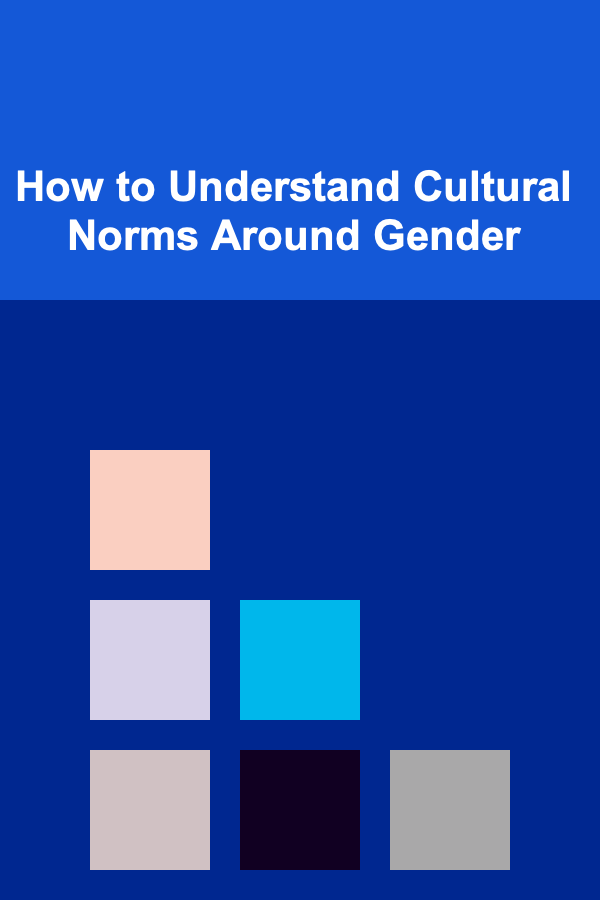
How to Understand Cultural Norms Around Gender
Read More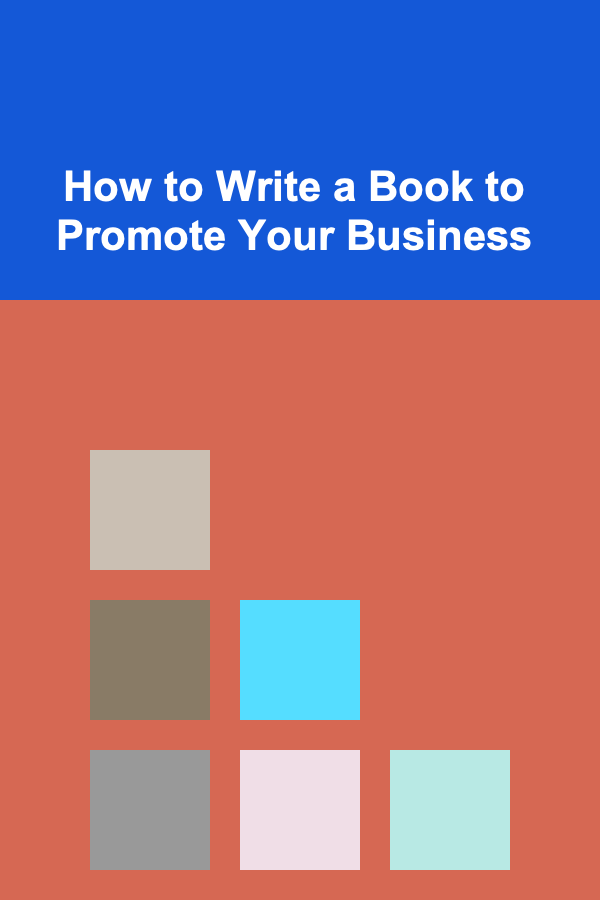
How to Write a Book to Promote Your Business
Read More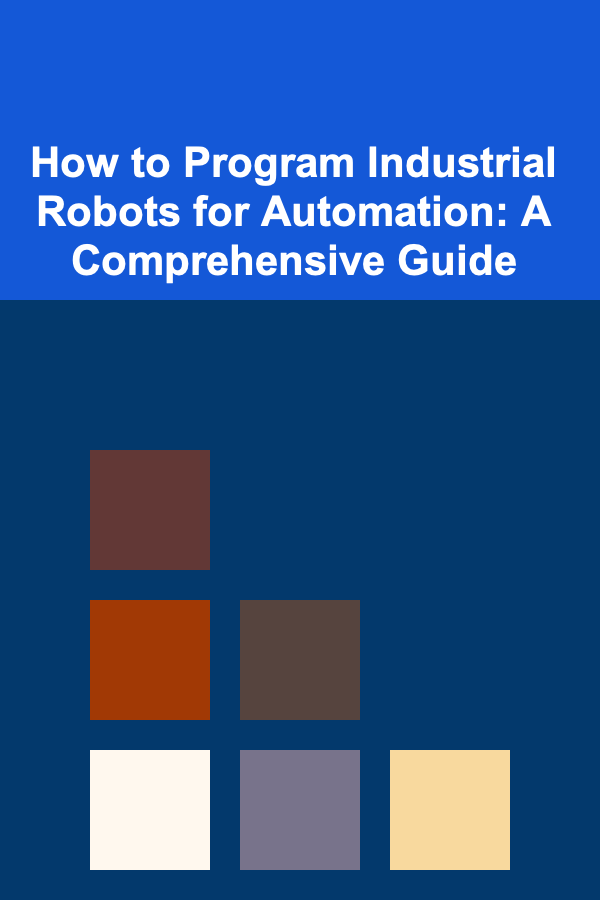
How to Program Industrial Robots for Automation: A Comprehensive Guide
Read More
10 Tips for Preventing Feather Plucking in Parrots
Read MoreOther Products

How to Organize Your Digital Life: Files and Folders
Read More
How to Save for a Home Renovation Without Breaking the Bank
Read More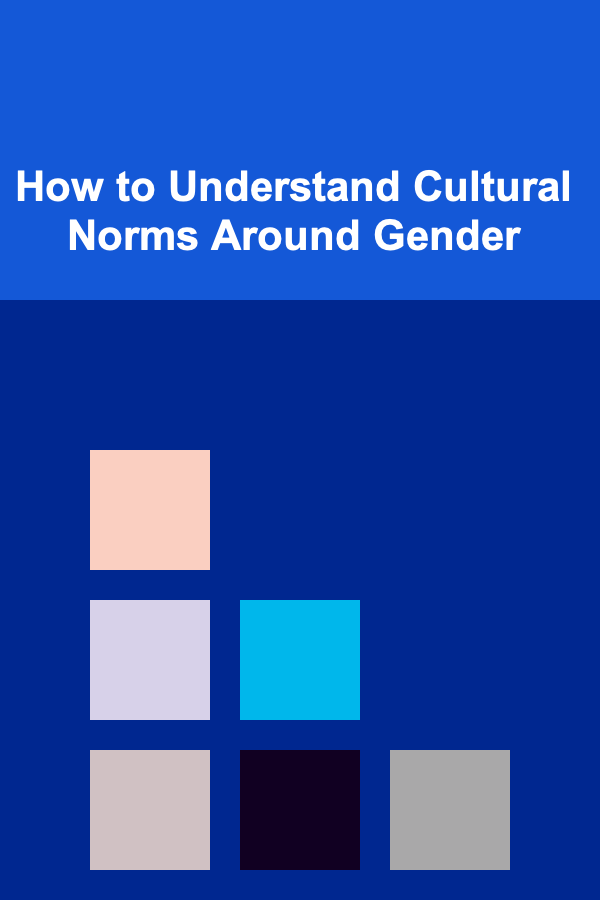
How to Understand Cultural Norms Around Gender
Read More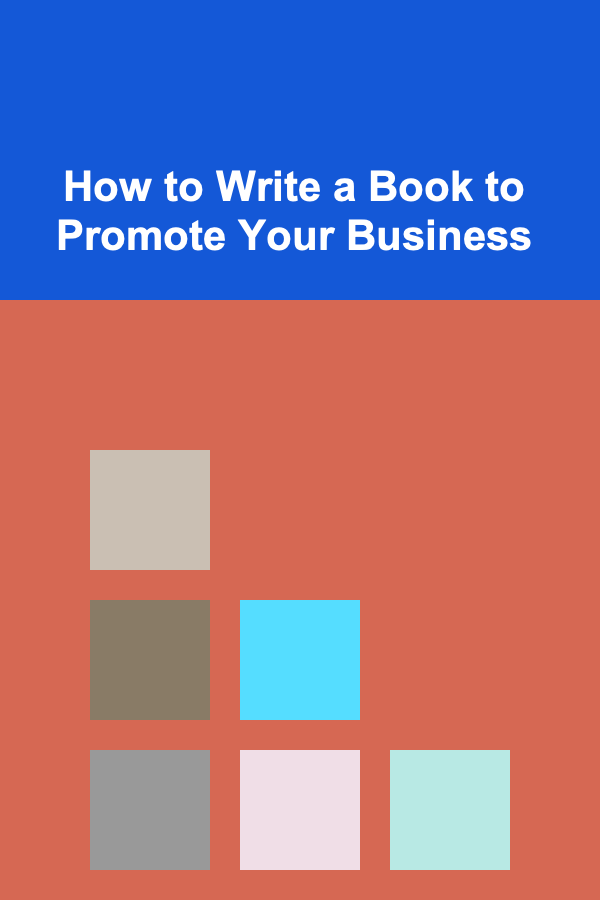
How to Write a Book to Promote Your Business
Read More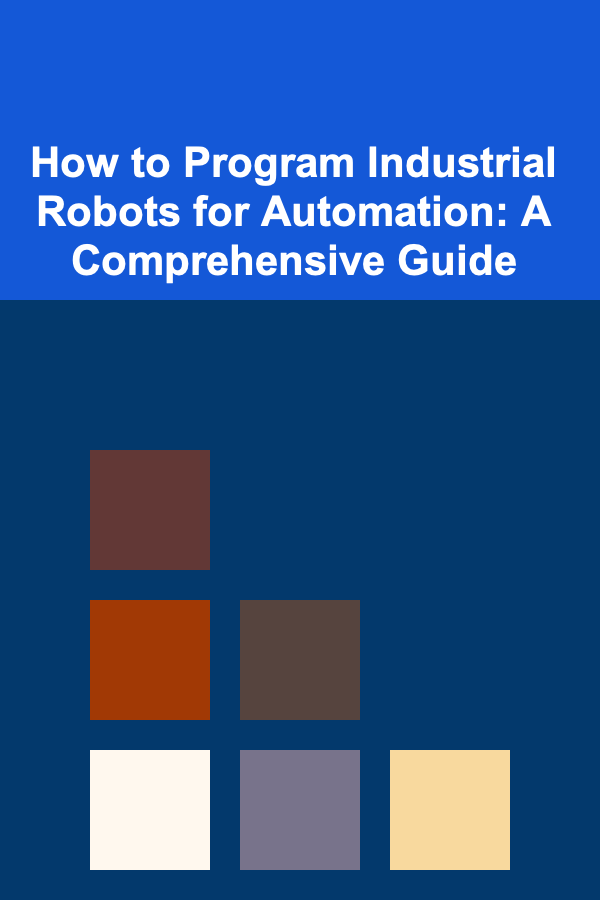
How to Program Industrial Robots for Automation: A Comprehensive Guide
Read More