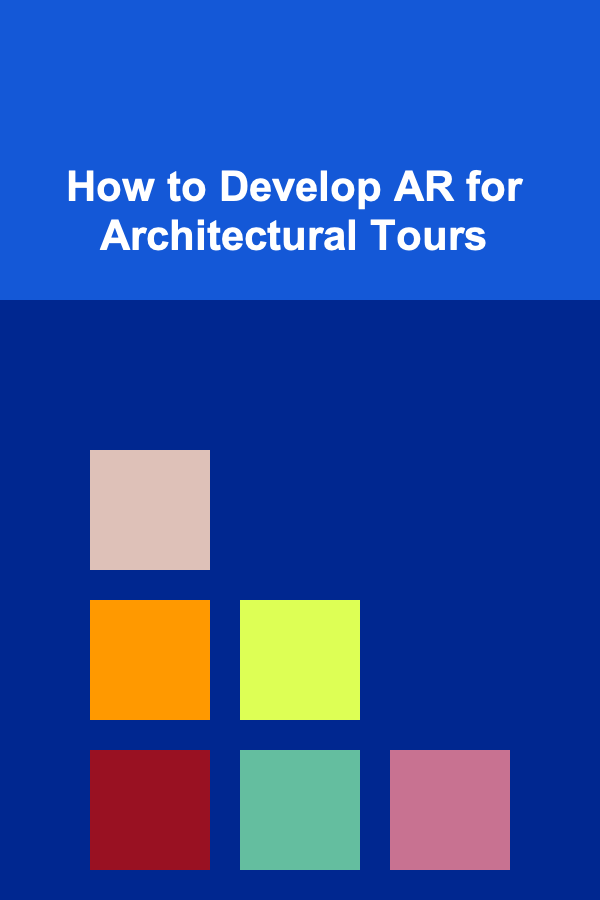
How to Develop AR for Architectural Tours
ebook include PDF & Audio bundle (Micro Guide)
$12.99$10.99
Limited Time Offer! Order within the next:
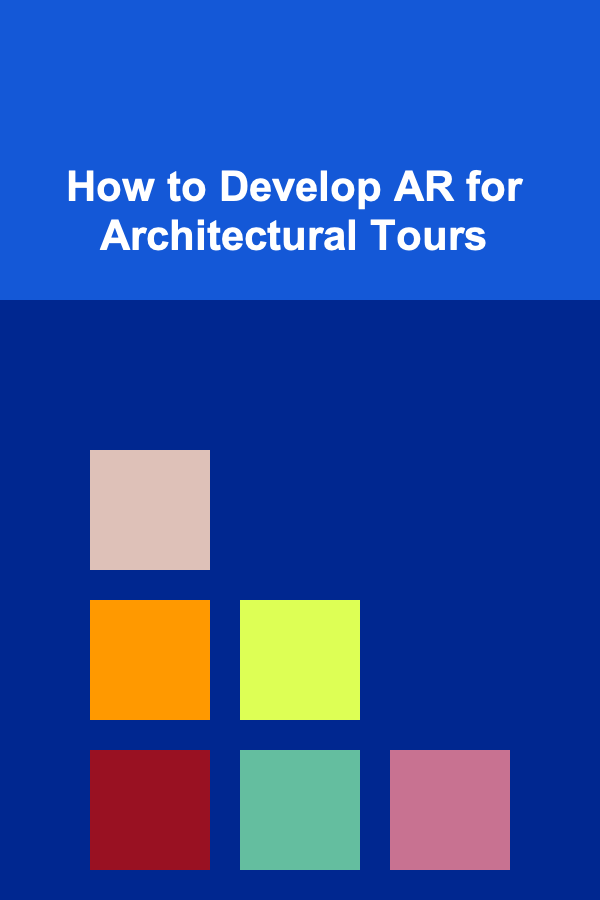
In recent years, augmented reality (AR) has revolutionized the way we interact with the world around us, offering immersive experiences that blend digital elements with the physical environment. One of the most exciting and promising applications of AR is in the field of architectural tours. By enhancing the visitor's experience with interactive and informative overlays, AR can bring buildings, historical sites, and urban spaces to life in ways that traditional tours cannot.
Developing AR for architectural tours requires a deep understanding of both the technological and design aspects of AR as well as an appreciation for architecture, history, and user experience. In this article, we will explore the key steps and considerations involved in developing AR for architectural tours, from concept to deployment, and provide insight into how AR can be used to enhance architectural education, tourism, and preservation.
What Is AR in Architectural Tours?
Augmented Reality (AR) refers to technology that superimposes digital content---such as text, images, sounds, and 3D models---on top of the real-world environment in real-time. In the context of architectural tours, AR can serve several functions, including:
- Historical Contextualization: AR can overlay historical images or videos over a building, showing how it looked in the past or how it was constructed.
- Interactive Elements: Visitors can interact with AR models, such as rotating 3D renderings of buildings, exploring their internal layouts, or viewing hidden elements (like structural components) not visible to the naked eye.
- Educational Content: AR can display architectural data, design blueprints, and relevant facts about materials, construction techniques, and the history behind various structures.
- Guided Navigation: AR can help users navigate the space with step-by-step guides, arrows, or location-based services, allowing them to explore the architectural site in an intuitive and engaging manner.
Through these features, AR can provide a richer, more engaging, and informative experience that enhances the value of architectural tours, offering insights that would be difficult or impossible to convey through traditional methods.
Step 1: Conceptualizing the AR Experience
Before diving into the technical aspects of AR development, it is crucial to define the goals and objectives of the AR experience. This involves understanding the nature of the architectural site, the target audience, and the key experiences the AR app should offer.
Identifying the Target Audience
Understanding who the users are is the first step in creating an effective AR architectural tour. The target audience may vary widely depending on the location, but common groups might include:
- Tourists: People visiting a new city or landmark who want to learn more about the history, design, and significance of the architecture.
- Students and Researchers: Architecture students or professionals who want to explore architectural details, design concepts, and historical contexts.
- Local Visitors: Residents who may have lived near a historical building for years but want to gain a deeper understanding of its significance.
The user experience should be tailored to these different groups. For tourists, a more interactive and visually engaging experience may be preferred, while for students or researchers, more technical and detailed content may be required.
Defining the Core Features
Once you know your audience, you can identify the core features of the AR tour. Some essential features may include:
- Location-Based Information: Geospatially tied data about the architecture that changes as the user moves around.
- Historical Overlays: The ability to visualize a building's history or transformation over time.
- Interactive 3D Models: Users can interact with digital models to explore the internal layouts, structural elements, or even hypothetical reconstructions.
- Narration and Audio: Offering detailed narration or audio guides with the option to include ambient sounds that complement the experience.
- Multimedia Integration: Incorporating videos, photographs, and diagrams to provide a multi-layered experience.
Establishing a Narrative
A well-thought-out narrative is vital for an architectural AR tour. Rather than just providing a collection of disjointed facts, a cohesive story should guide the visitor through the experience. This could involve:
- Architectural Evolution: Telling the story of how the building was designed and constructed, showing historical milestones, challenges, and redesigns.
- Architectural Significance: Highlighting key features, architectural styles, and the importance of the structure within its historical or cultural context.
- Personal Stories: Including anecdotes about the architects, builders, or significant events related to the building.
Step 2: Selecting the Right AR Platform
Choosing the right platform for your AR tour is crucial for ensuring a smooth and effective user experience. AR development requires specialized tools and frameworks that support the integration of digital elements with real-world environments.
AR SDKs (Software Development Kits)
Several AR SDKs are available to help developers create AR experiences for mobile devices or wearable AR glasses. Some of the most popular AR SDKs include:
- ARCore (Google): ARCore is a powerful platform for building AR applications on Android. It offers features like motion tracking, environmental understanding, and light estimation.
- ARKit (Apple): ARKit is Apple's equivalent of ARCore for iOS. It provides similar features with added support for high-quality graphics, user interaction, and 3D object recognition.
- Vuforia: Vuforia is a cross-platform AR SDK that supports both iOS and Android. It excels in recognition and tracking, offering support for image, object, and environment recognition.
- Unity: Unity is a widely used game engine that can be paired with AR SDKs like Vuforia or ARKit to create AR experiences with advanced graphics, physics, and interactivity.
Choosing between these options depends on factors like the target platform (iOS or Android), performance needs, and the type of interaction (image recognition, geolocation, or marker-based tracking).
AR Hardware Considerations
While mobile phones and tablets are the most common devices for AR experiences, other hardware options may enhance the immersive quality of architectural tours:
- AR Glasses: Devices like Microsoft HoloLens and Magic Leap provide an even more immersive AR experience by allowing users to interact with digital elements while remaining fully aware of their surroundings.
- Smartphones/Tablets: These devices are widely used and more accessible but may not offer the same level of immersion as wearable AR headsets.
- Projectors: Some AR applications use projectors to display interactive AR content on physical spaces. This can be used for large-scale, group-based experiences in architectural environments.
Step 3: Designing the AR Experience
Once the platform and hardware are chosen, the next step is to design the AR experience itself. This involves deciding how to integrate the physical and digital worlds in a way that is intuitive, informative, and engaging.
User Interface (UI) and Interaction Design
AR applications must have user interfaces (UI) that are simple, intuitive, and unobtrusive. The key here is to avoid overwhelming the user with too much information at once, while still providing a rich experience. Consider:
- Gestures: Allow users to interact with the AR content using gestures like swiping, pinching, or tapping.
- Voice Commands: Integrating voice commands can make the experience more hands-free, allowing users to navigate content or ask questions verbally.
- Clear Navigation: Ensure the application guides users through the experience with clear instructions, highlighting key points of interest in the architectural tour.
Integration of 3D Models and Animation
One of the most powerful tools in AR for architectural tours is the ability to display 3D models of buildings and structures. These models can be:
- Static Models: 3D representations of the building that can be rotated and zoomed in for a detailed inspection.
- Animated Models: Show how the building was constructed or how it has evolved over time, offering animations of its various stages of development.
- Virtual Reconstruction: For destroyed or ruined buildings, AR can be used to offer a virtual reconstruction, showing how the building looked in its prime.
Content Delivery
Deciding how the content will be delivered is critical to keeping the user engaged. Content can include text overlays, audio guides, or even multimedia such as videos and photographs. Make sure to incorporate:
- Real-Time Interaction: Allow users to interact with content in real time, rather than just passively observing.
- Multi-Layered Information: Layer content so that basic information is available at a glance, while deeper, more detailed data can be accessed by the user through clicks or taps.
Step 4: Testing and Optimization
Like any technology-based application, an AR architectural tour must be thoroughly tested and optimized to ensure that it functions as intended across all devices and environments.
Usability Testing
Before launching, test the app with real users to identify issues related to navigation, content, and overall experience. Usability testing can help ensure that the interface is intuitive and that users can easily understand how to interact with the AR content.
Performance Optimization
AR apps can be resource-intensive, so performance optimization is crucial. Ensure that the app runs smoothly across different devices and that loading times for models and content are minimized. Optimize the graphics, reduce the size of 3D models, and manage memory efficiently.
Location-Based Accuracy
For AR tours that rely on geolocation (e.g., outdoor architectural tours), ensure that the GPS accuracy is sufficient to trigger AR content accurately in the correct location. Test the app in different environments to ensure consistent and reliable performance.
Conclusion
Developing AR for architectural tours involves a combination of creative design, technical expertise, and an understanding of the architectural subject matter. By blending immersive digital elements with the physical world, AR can transform how visitors experience and learn about architecture, making it more engaging, educational, and memorable.
By following the steps outlined above---defining your audience, selecting the right platform, designing the experience, and optimizing performance---you can create a compelling AR tour that brings architecture to life in a whole new way. Whether for tourists, students, or professionals, AR offers endless possibilities for enhancing our interaction with the built environment.
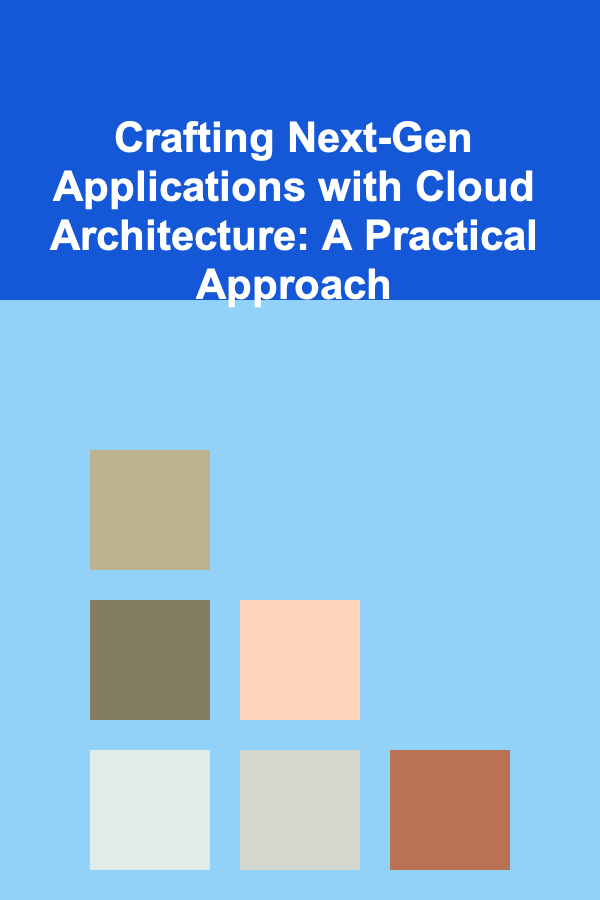
Crafting Next-Gen Applications with Cloud Architecture: A Practical Approach
Read More
How to Build Wealth through Compound Investment Strategies
Read More
How to Create a Pet Care Plan for Seniors
Read More
How to Use Minimalist Decor for Your Home Party
Read More
How to Invest in Real Estate Investment Trusts (REITs)
Read More
10 Tips for Landing Roles in Student Films
Read MoreOther Products
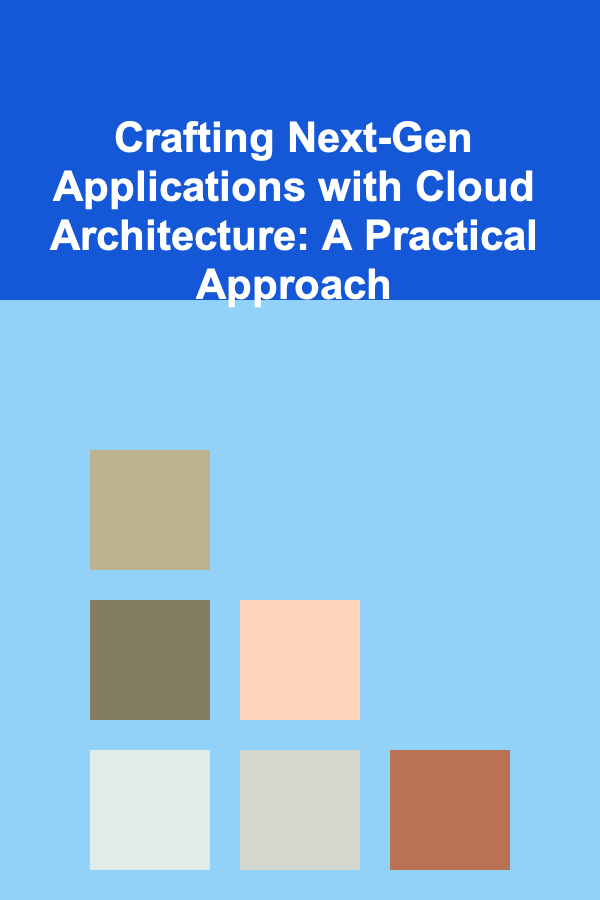
Crafting Next-Gen Applications with Cloud Architecture: A Practical Approach
Read More
How to Build Wealth through Compound Investment Strategies
Read More
How to Create a Pet Care Plan for Seniors
Read More
How to Use Minimalist Decor for Your Home Party
Read More
How to Invest in Real Estate Investment Trusts (REITs)
Read More