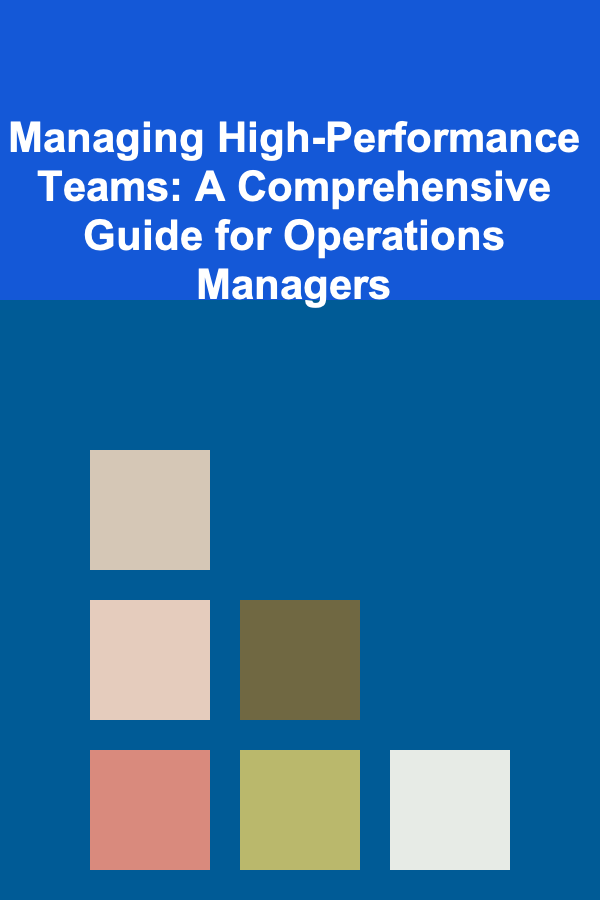How to Develop a Digital Diary: An Actionable Guide
ebook include PDF & Audio bundle (Micro Guide)
$12.99$6.99
Limited Time Offer! Order within the next:

A digital diary is more than just an online journal---it's a tool that can help you track your thoughts, document your life experiences, and achieve personal growth. By embracing the digital format, you gain convenience, flexibility, and access to a wealth of multimedia tools that can enhance your journaling experience.
In this guide, we'll explore the steps to developing a meaningful and sustainable digital diary. Whether you're looking to create a personal reflection tool or a creative outlet, this guide will help you develop a digital diary that fits your needs and goals.
Understand the Purpose of a Digital Diary
Before diving into the technicalities of creating your digital diary, it's essential to first understand why you want one. Your reasons for starting a digital diary will shape its content, structure, and usage. Here are some common reasons people start digital diaries:
- Self-Reflection: A digital diary can be an excellent tool for reflecting on your thoughts and emotions, helping you understand yourself better.
- Goal Tracking: Many people use digital diaries to track personal goals, progress, and achievements.
- Creativity: A digital diary can serve as a creative outlet where you can write, draw, and share multimedia content like images and videos.
- Memory Keeping: Documenting your daily life through a digital diary is an excellent way to preserve memories for the future.
Clarifying your intent will help you stay motivated and guide your journaling practice.
Choose the Right Platform
The next step is to choose a platform where you can maintain your digital diary. There are several options available, each with its unique advantages. Below are some of the most popular platforms for creating a digital diary:
Mobile Apps
- Day One: A highly-rated journaling app with features like text, photo, video entries, and the ability to track location and weather. Day One offers a clean, intuitive interface and is great for daily journaling.
- Journey: Another popular journaling app with robust multimedia integration, customizable templates, and cloud syncing across devices.
- Penzu: Penzu offers both free and paid versions and provides the ability to lock your diary entries with a password for added security.
Web-Based Platforms
- Notion: Notion is an all-in-one workspace that allows you to create a highly customizable digital diary. You can add text, images, checklists, tables, and much more. It's perfect for those who like a flexible, personalized approach to their diary.
- Evernote: Known for its note-taking abilities, Evernote can also function as a digital diary. You can create daily or monthly journals, add audio, attach documents, and more.
- Google Docs/Google Keep: If you're looking for something simple, Google Docs or Keep can be an easy platform for writing entries and syncing across devices.
Desktop Software
- Microsoft OneNote: A free app that allows you to create notebooks and entries with text, images, and multimedia. OneNote works well for organizing long-term diaries and projects.
- Scrivener: Scrivener is widely used by writers and creative individuals, offering powerful tools for organizing long-form content and journal entries.
Choosing the Right Platform
Consider the following factors when choosing your platform:
- Accessibility: Can you easily access your digital diary from multiple devices (mobile, tablet, desktop)?
- Security: Does the platform allow you to lock entries with passwords or encryption to ensure privacy?
- Multimedia Features: Do you want to include photos, videos, audio recordings, or other media? Some platforms are better equipped for this than others.
- Customization: Can you customize the look and feel of your diary to suit your needs and preferences?
- Cost: Does the platform offer a free version, or is it a paid service?
Choosing the right platform is crucial to ensure that your diary remains accessible and easy to use in the long run.
Decide on the Structure of Your Digital Diary
Your digital diary doesn't need to follow a rigid structure, but having a clear organizational system can help you stay consistent and make your diary more useful. Here are some structural options to consider:
Date-Based Entries
One of the most common formats for digital diaries is writing entries based on the date. This structure encourages daily reflection and allows you to track your life over time. You can use a simple format where each day's entry is tagged with the date and filled with text, images, and multimedia.
Thematic or Topic-Based Entries
Instead of journaling daily, you may prefer to organize your diary around specific themes or topics. For example, you might have separate sections for:
- Gratitude: Record things you are grateful for each day.
- Goals: Track your personal, professional, and wellness goals.
- Creativity: Use your diary as a space for brainstorming, sketching, and developing creative projects.
Bullet Journal Style
If you enjoy structured organization, consider combining your digital diary with elements from a bullet journal. You can incorporate checklists, trackers (for habits, moods, and progress), and minimalist layouts to make your digital diary both functional and visually appealing.
Mixed Format
You don't have to commit to one structure. Many people find success with a hybrid approach that blends daily entries with thematic sections. For example, you could have a daily section where you write about your day and another section where you track goals or habits.
Long-Term vs. Short-Term
Some people prefer keeping a long-term digital diary, where entries reflect broader life events, while others use a short-term format, focusing more on daily or weekly reflections. Depending on your goals, decide if you want your diary to capture fleeting thoughts and moments or serve as a more strategic tool for personal growth.
Incorporate Multimedia Elements
One of the significant advantages of a digital diary over a traditional paper one is the ability to include various multimedia elements. You can enrich your diary entries with:
- Photos: Capture visual memories by adding photos of special moments, places, or things.
- Videos: Document special events or your emotional state by including video clips.
- Audio Notes: Sometimes, speaking your thoughts is more natural than writing them down. Many digital diary platforms allow you to record and insert voice notes directly into entries.
- Links: Add links to interesting articles, videos, or websites that reflect your thoughts or interests at the time.
- Drawings: If the platform allows it, include hand-drawn sketches or doodles to represent emotions or events visually.
Incorporating multimedia not only makes your diary more engaging but also gives you a richer way to reflect on your experiences.
Set a Routine for Writing
Consistency is key to developing a digital diary habit. While journaling doesn't need to be time-consuming, having a set routine will help you maintain your practice. Here are some tips for establishing a consistent journaling routine:
Make it a Daily Habit
Set aside a specific time each day to write in your digital diary. Whether it's in the morning to reflect on your day ahead or at night to unwind, creating a regular time slot helps make journaling a habit.
Keep it Short and Sweet
Not every entry needs to be long or profound. Sometimes, a simple sentence or a few bullet points can capture the essence of your day. Allow yourself to write as much or as little as you want without putting pressure on yourself.
Use Prompts
If you're feeling stuck or unsure what to write about, use journaling prompts to get your creativity flowing. Prompts like "What am I grateful for today?" or "What was the highlight of my week?" can spark new insights and keep your diary entries interesting.
Review and Reflect on Your Entries
A digital diary isn't just a place to dump your thoughts---it's a tool for reflection. Every once in a while, take the time to look back at previous entries to notice patterns, growth, and areas of improvement. Here's how to make the most of your reflections:
- Look for Patterns: Are there recurring themes in your entries? For instance, do certain issues or thoughts keep coming up? Identifying patterns can help you focus on areas you want to work on.
- Celebrate Progress: Use your digital diary as a way to celebrate achievements, big or small. Seeing your progress over time can provide motivation to continue growing.
- Adjust Your Goals: Based on what you've written, consider adjusting your goals or the structure of your diary. You may discover new interests or areas where you need more focus.
Secure and Back Up Your Diary
A digital diary contains valuable personal information, so it's essential to take steps to secure and back up your data. Here are some ways to protect your diary:
- Use Password Protection: Ensure that your diary app or platform allows for password protection or encryption to prevent unauthorized access.
- Back Up Your Entries: Regularly back up your digital diary to cloud storage or an external drive. Many platforms offer automatic backup features, but it's always a good idea to double-check.
- Consider Privacy: If you're using a public platform, ensure that your diary is private or set to "only you" to prevent sharing sensitive content unintentionally.
Conclusion
Creating a digital diary is a powerful way to document your life, track your goals, and foster self-reflection. By choosing the right platform, structuring your diary to suit your needs, and making it a habit, you can build a journaling practice that will enhance your personal growth for years to come. Remember, your digital diary is a tool for you, so feel free to make it as personal and unique as your journey itself.
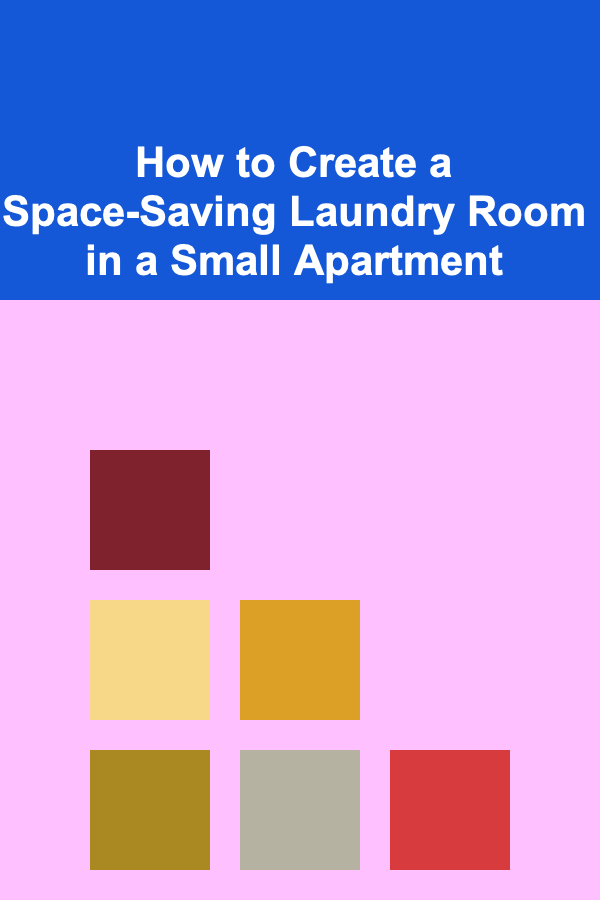
How to Create a Space-Saving Laundry Room in a Small Apartment
Read More
How to Create an Indoor Bowling Alley for Family Fun
Read More
How to Plan a Family Photography Challenge
Read More
How to Store Fabric Softener and Dryer Sheets Neatly
Read More
How to Use Storage Bins Effectively in Your Hobby Room
Read More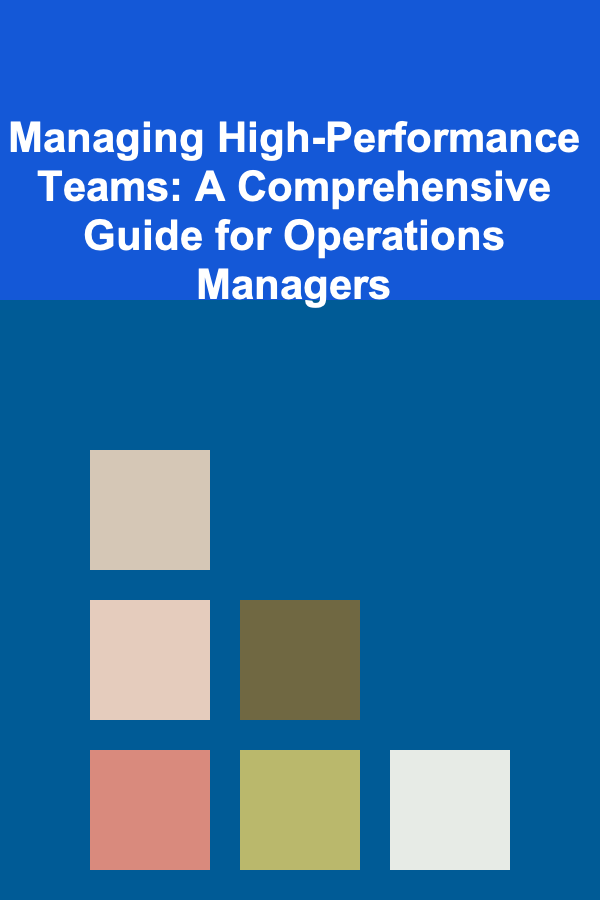
Managing High-Performance Teams: A Comprehensive Guide for Operations Managers
Read MoreOther Products
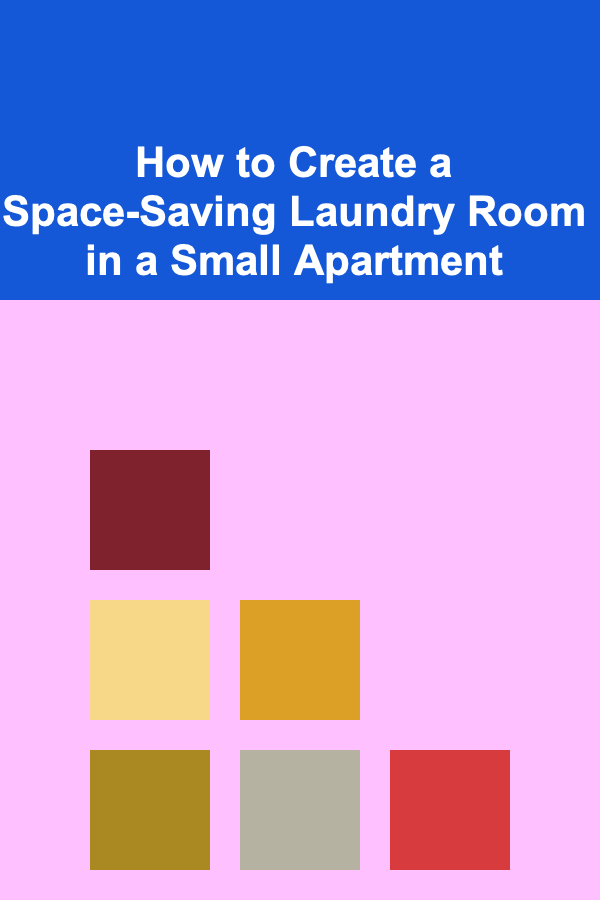
How to Create a Space-Saving Laundry Room in a Small Apartment
Read More
How to Create an Indoor Bowling Alley for Family Fun
Read More
How to Plan a Family Photography Challenge
Read More
How to Store Fabric Softener and Dryer Sheets Neatly
Read More
How to Use Storage Bins Effectively in Your Hobby Room
Read More