
How to Develop a Checklist for Digital Art Drawing
ebook include PDF & Audio bundle (Micro Guide)
$12.99$11.99
Limited Time Offer! Order within the next:
Not available at this time

Digital art has revolutionized the world of visual creation, giving artists the ability to produce stunning works of art using a variety of tools and techniques. With the rise of tablets, stylus pens, and advanced software, digital art has become an essential medium for both hobbyists and professionals alike. However, with so many tools, styles, and techniques available, it can be overwhelming for artists to keep track of every element that goes into a successful digital artwork.
Developing a checklist for digital art drawing can serve as a valuable resource for artists to ensure that all aspects of their artwork, from conceptualization to final touch-ups, are thoroughly planned and executed. A well-structured checklist can also help improve the efficiency and consistency of the artist's workflow, enabling them to stay organized, meet deadlines, and continually improve their craft.
In this article, we will explore how to develop a detailed checklist for digital art drawing, breaking down the various stages of the artistic process and providing actionable steps that can help you elevate your digital artwork to new levels.
Conceptualization and Idea Development
Every digital art piece starts with an idea. Whether you are working on a commission, a personal project, or a conceptual illustration, the conceptualization phase is crucial. This stage helps you define the direction of your artwork and sets the foundation for the technical aspects that follow.
- Brainstorm Ideas: Begin by jotting down different concepts or themes that interest you. You might want to explore a particular style, character, environment, or narrative.
- Research and References: Gather reference images, tutorials, and inspiration to guide your concept. This can help you understand color schemes, anatomy, composition, and other essential elements.
- Sketch Ideas: Make rough sketches to explore different compositions, poses, and angles. This allows you to visualize your ideas and determine what works best for the piece.
Checklist for Conceptualization:
- [ ] Brainstorm potential themes, styles, and subjects
- [ ] Gather references and inspiration (e.g., images, tutorials)
- [ ] Sketch multiple rough drafts or thumbnails
- [ ] Finalize the concept and determine the direction of the artwork
Canvas Setup and Resolution
Before you begin drawing, it's important to set up your canvas with the correct dimensions, resolution, and aspect ratio. These settings will affect the overall quality and output of your work, especially if you plan to print the piece or display it on different platforms.
- Canvas Dimensions: Choose the appropriate canvas size depending on your project's needs. For web-based art, a typical canvas size is 1920x1080 pixels, while for print artwork, you may want a larger canvas size with a higher resolution (e.g., 300 DPI).
- Resolution: Set the resolution to at least 300 DPI for print quality or 72 DPI for web-based art. This will ensure the image is sharp and clear when displayed or printed.
- Color Mode: If you're working on digital illustrations, it's essential to use RGB (Red, Green, Blue) color mode for screen-based work, while CMYK (Cyan, Magenta, Yellow, Black) is preferred for print.
Checklist for Canvas Setup:
- [ ] Determine the appropriate canvas size for the project
- [ ] Set the resolution (300 DPI for print, 72 DPI for web)
- [ ] Choose the correct color mode (RGB for screen, CMYK for print)
- [ ] Create a new document with the correct settings
Line Art and Sketching
After setting up your canvas, the next step is to sketch the basic outlines and define the structure of your artwork. This stage forms the blueprint for the piece, which you will build upon during the rest of the drawing process.
- Initial Sketch: Start by drawing a loose sketch of the subject or composition. Focus on the basic shapes, proportions, and perspective, rather than details.
- Clean Lines: Once you're satisfied with the basic structure, refine the lines and add details. Use a clean, precise line to define the edges of your subject. Many digital artists use multiple layers for this process, allowing them to separate different parts of the drawing.
- Layering: Create separate layers for your sketch and line art to make the process easier to manage. This also allows you to make changes without affecting other elements of the artwork.
Checklist for Line Art and Sketching:
- [ ] Start with a rough sketch to define shapes and structure
- [ ] Refine the sketch, adjusting proportions and angles
- [ ] Clean up lines and define the outline of the subject
- [ ] Use multiple layers for different elements (e.g., sketch, line art)
Blocking in Colors
Once your line art is complete, the next step is to add color to your artwork. This phase involves blocking in the base colors for the various elements in your composition, such as skin tone, clothing, background, and other major components.
- Base Colors: Choose the main colors for your subject and environment. Block them in as flat colors to establish the color palette for the piece.
- Layer Management: Work on different layers for different parts of the composition (e.g., background, characters, foreground) so that adjustments can be made more easily.
- Color Harmony: Be mindful of the color harmony in your piece. Use complementary or analogous color schemes to create a balanced and visually appealing artwork.
Checklist for Blocking in Colors:
- [ ] Choose a color palette that suits the mood and tone
- [ ] Block in base colors for major elements (e.g., characters, background)
- [ ] Use separate layers for different components
- [ ] Ensure color harmony and balance across the composition
Shading and Lighting
Shading and lighting are critical components of digital art that bring depth and dimension to your piece. The way light interacts with objects and surfaces helps create a sense of realism and atmosphere.
- Light Source: Determine where the light is coming from in your composition. This will influence the shadows and highlights throughout your artwork.
- Shading Techniques: Use various tools such as soft brushes, airbrushes, or texture brushes to add shading and create depth. Gradually build up layers of shadows, paying attention to the falloff of light.
- Highlighting: Add highlights to the parts of the artwork that are directly hit by light. This helps bring focus to key elements and creates contrast with the shadowed areas.
Checklist for Shading and Lighting:
- [ ] Determine the light source and direction
- [ ] Add shadows to create depth and dimension
- [ ] Apply highlights to enhance focal points
- [ ] Use layers and opacity adjustments to refine shading
Details and Texturing
Adding details and textures is where the magic happens. This stage allows you to refine your artwork and add intricate elements that make your piece stand out.
- Textures: Apply textures to various parts of your artwork to simulate materials like skin, clothing, hair, or the background. Texture brushes and pattern overlays can add realism and visual interest.
- Details: Zoom in and work on small details such as facial features, intricate designs, or patterns. These elements help add personality and complexity to the artwork.
- Refining: Go over the entire piece to refine any areas that need additional work. Check for inconsistencies in shading, anatomy, and color application.
Checklist for Details and Texturing:
- [ ] Apply textures to different parts of the artwork (e.g., hair, skin, fabric)
- [ ] Add fine details like facial features, accessories, and patterns
- [ ] Refine shading, lines, and proportions for realism
- [ ] Zoom in to work on intricate areas
Final Adjustments and Post-Processing
The final step in your digital art drawing process is making any last adjustments and enhancing the overall composition. This phase helps polish your artwork and make it look more professional.
- Color Grading: Adjust the overall color scheme and lighting to create the desired mood or atmosphere. You may want to use adjustment layers, such as hue/saturation, brightness/contrast, or curves, to fine-tune the look.
- Final Touches: Add any finishing details like glows, effects, or highlights. You can also clean up any areas that may have become smudged or overworked.
- Exporting: Once you're satisfied with your artwork, export the file in the appropriate format for its intended use. Common formats include PNG, JPEG, TIFF, and PSD.
Checklist for Final Adjustments:
- [ ] Adjust color grading, lighting, and contrast
- [ ] Add final touches like effects, glows, or textures
- [ ] Clean up any areas that need refinement
- [ ] Export the final artwork in the desired format
Conclusion
Developing a checklist for digital art drawing can help streamline the artistic process, ensuring that you cover every essential element from conceptualization to final rendering. By breaking down each phase into actionable steps, you can stay organized, focused, and productive, resulting in higher-quality artwork that reflects your skills and creativity. Whether you're a beginner or a seasoned digital artist, having a checklist will serve as a valuable guide in your artistic journey, helping you produce works that are both technically proficient and artistically compelling.

How to Identify the Main Sources of Noise in Your Home
Read More
How to Make a Time Capsule as a Gift for Someone Special
Read More
How to Make DIY Holiday Cards to Spread Cheer
Read More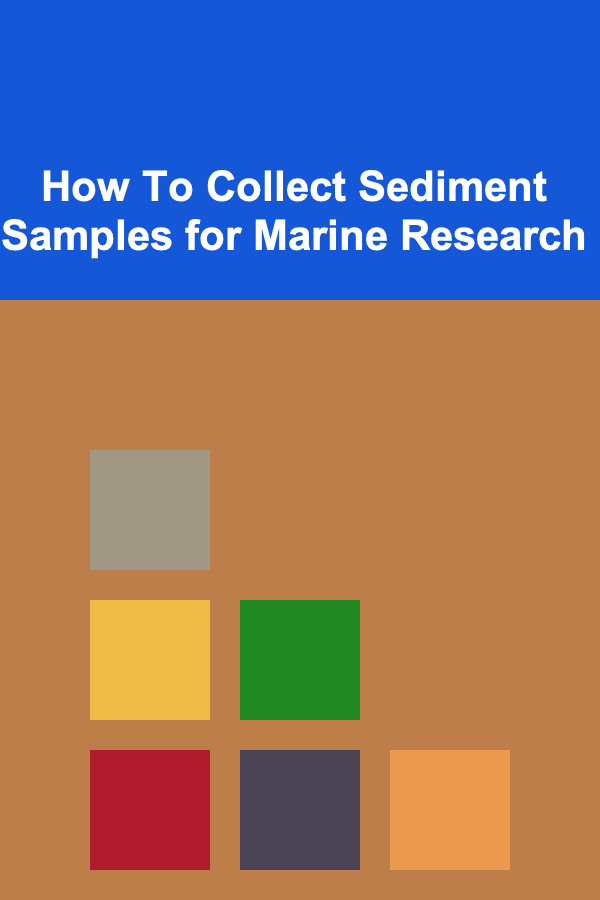
How To Collect Sediment Samples for Marine Research
Read More
10 Tips for Protecting Your Hearing at Concerts
Read More
10 Tips for Legal Assistants to Build a Strong Professional Network
Read MoreOther Products

How to Identify the Main Sources of Noise in Your Home
Read More
How to Make a Time Capsule as a Gift for Someone Special
Read More
How to Make DIY Holiday Cards to Spread Cheer
Read More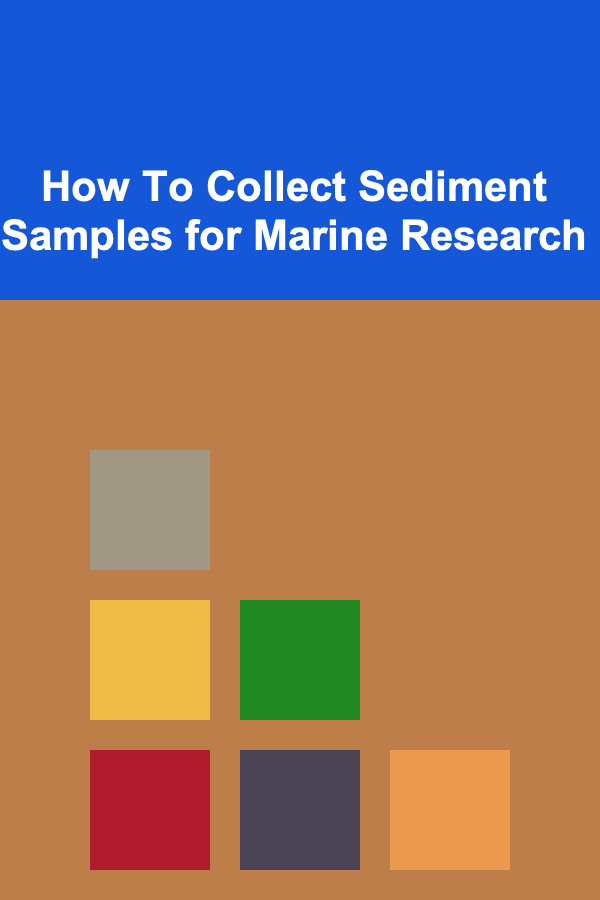
How To Collect Sediment Samples for Marine Research
Read More
10 Tips for Protecting Your Hearing at Concerts
Read More