
How to Design Voice UI for Automotive Applications
ebook include PDF & Audio bundle (Micro Guide)
$12.99$6.99
Limited Time Offer! Order within the next:
Not available at this time

Voice User Interfaces (VUIs) are becoming increasingly integral in the development of automotive systems, particularly as the demand for hands-free control, enhanced safety, and user-friendly experiences rises. The design of an effective voice UI for automotive applications requires careful attention to the context of use, technological capabilities, and the unique needs of drivers and passengers. This article explores the key aspects of designing voice UIs for automotive applications, focusing on understanding the user, optimizing the voice interface, and addressing specific challenges that arise in automotive environments.
Understanding the Context of Automotive Voice UI
Automotive environments present unique challenges for the design of voice interfaces. Unlike other consumer electronics, vehicles are often used in dynamic, real-time contexts where the driver's attention needs to remain primarily focused on the road. Therefore, voice UIs must be designed with a deep understanding of these specific conditions.
1.1. The Nature of In-Vehicle Use
Drivers are constantly on the move, navigating through various driving conditions, and responding to real-time changes. In this setting, the design of a voice UI should prioritize simplicity, responsiveness, and safety. The voice interface must be able to operate seamlessly while maintaining a minimal cognitive load, allowing the driver to interact with the system without diverting attention from the task of driving.
- Distractions: In the car, potential distractions are high due to external traffic conditions, passengers, and other tasks. A voice UI should limit the amount of mental effort required to issue commands, respond to prompts, or navigate through menus.
- Real-Time Feedback: The interface should provide real-time feedback that is quick and easy to interpret. In situations where split-second decisions are necessary, delayed or complex interactions could pose significant risks.
1.2. The Role of Voice in Enhancing Safety
The primary motivation for incorporating voice UIs in vehicles is to enhance safety. Hands-free voice interaction enables drivers to control various functions of the vehicle, such as navigation, media, communication, and climate settings, while keeping their hands on the wheel and eyes on the road.
In addition to safety, voice interfaces offer convenience, enabling drivers to perform tasks such as dialing calls, setting reminders, or controlling music playback, without taking their focus away from driving.
Key Design Considerations for Automotive Voice UIs
The design of voice UIs for automotive applications must strike a balance between usability, safety, and system responsiveness. Several key considerations influence how the system should be designed and how it functions.
2.1. Natural Language Processing (NLP) for Voice Recognition
The effectiveness of a voice UI is highly dependent on the voice recognition system, which is typically powered by Natural Language Processing (NLP). For automotive applications, the system must be capable of recognizing commands in noisy, dynamic environments and understand a wide range of accents, speech patterns, and linguistic variations.
Key Design Features for NLP in Automotive Voice UIs
- Speech Accuracy: The system must handle background noise (engine sounds, road noise, and passenger conversations) and ensure that speech recognition remains accurate. To achieve this, it's essential to use high-quality microphones and advanced noise-canceling technologies.
- Contextual Understanding: The system should be able to understand the context of the conversation, including the specific driving conditions and tasks at hand. For example, if a driver asks the system for directions, the system should recognize the current location and adjust the response accordingly.
- Personalization: To ensure seamless interaction, the voice UI should be able to adapt to the unique characteristics of each user. This includes adjusting to individual accents, pronunciations, and even common user commands, which can be learned over time to improve accuracy.
2.2. User Experience (UX) and Interface Design
Voice UIs in cars must provide intuitive, clear, and efficient interactions that feel natural to the user. The interface should minimize friction in every possible way while offering maximum control to the driver. Several aspects of UX design can optimize the effectiveness of automotive voice UIs.
Clear and Concise Commands
The voice system should focus on simple, declarative commands that are easy for the user to remember and execute. For example, instead of offering complex menus, the system could allow drivers to issue commands like "Play my favorite playlist" or "Navigate to the nearest gas station" using natural language.
Minimal Visual Distractions
While the voice UI's main focus is verbal interaction, it should also support minimal visual feedback when necessary. Displaying small, non-intrusive visual prompts, like the current media playing or upcoming turn-by-turn directions, can help complement the voice commands without overwhelming the driver's attention.
Prompting and Confirmation
The system should always confirm actions to ensure that the driver's intentions are understood and executed correctly. This is particularly important for actions that affect the safety of the vehicle or the passenger experience. For instance, after issuing a command like "Turn on the air conditioning," the system could respond with "Turning on air conditioning to 72°F."
2.3. Multimodal Interactions
Incorporating multimodal interactions---combining voice with other input methods like touch or gesture control---can enhance user experience. While voice remains the primary input method, integrating it with the touch screen or other in-vehicle controls can offer greater flexibility. For example, a driver may use voice commands to adjust the music volume and touch gestures to scroll through options on the navigation map.
Example of Multimodal Interactions
A multimodal system can be used when the driver is looking for a restaurant. The voice interface could search for available options, but once results are displayed, the driver could touch the screen to select a specific place.
2.4. Error Handling and Recovery
Given the high stakes in automotive environments, effective error handling and recovery are crucial. Voice UIs should be designed to handle misunderstandings or incorrect commands gracefully, offering ways to clarify or retry commands.
- Error Feedback: When the system misinterprets a command, it should provide clear and concise feedback, such as "I didn't quite catch that. Could you repeat it?"
- Help and Guidance: Providing the user with simple, spoken guidance when they seem to be struggling can prevent frustration. A voice UI could say, "You can say 'navigate home' or 'show me nearby restaurants.'"
User Personas and Voice UI Design
When designing a voice UI for automotive applications, it is essential to consider different user personas to ensure the system meets a wide variety of needs. These personas will vary based on factors such as the driver's age, technology proficiency, and familiarity with the vehicle's features.
3.1. Novice Users
Novice users may be unfamiliar with advanced voice UIs and may struggle to issue commands or understand the system's capabilities. In such cases, the system should provide simplified, easy-to-understand prompts and guidance. A step-by-step voice guide could be beneficial, helping users become more familiar with the voice system over time.
3.2. Experienced Users
Experienced users, on the other hand, may prefer more advanced voice functionalities, like the ability to control multiple systems simultaneously (e.g., navigation, media, and climate control). For these users, the voice interface should support advanced commands, shortcuts, and personalization, allowing them to control the vehicle more efficiently.
Addressing Challenges in Automotive Voice UI Design
Designing a voice UI for automotive applications is not without its challenges. These challenges range from environmental factors like noise and road conditions to ensuring privacy and data security.
4.1. Environmental Noise
Automotive environments are inherently noisy, with sounds from the engine, wind, and traffic, which can hinder voice recognition accuracy. To mitigate this, it's essential to use high-quality microphones that can isolate the driver's voice from background noise. Additionally, enhancing the software's noise-cancellation capabilities is crucial for effective speech recognition.
4.2. Privacy and Data Security
As voice UIs increasingly rely on cloud-based systems for voice recognition and command processing, data privacy and security become critical considerations. The voice system must protect the driver's personal data, ensuring that sensitive information such as location, contacts, and preferences remains secure and is not shared without explicit consent.
Future Trends in Automotive Voice UI Design
The future of automotive voice UI design is promising, with advancements in AI, machine learning, and natural language processing continuing to shape the way we interact with our vehicles.
5.1. Artificial Intelligence and Machine Learning
With AI-powered systems, automotive voice UIs will become more intuitive and capable of anticipating the driver's needs. For instance, AI could enable predictive voice commands that anticipate what the driver may want to do based on context, such as offering to adjust the climate control when the temperature changes outside.
5.2. Integration with Other Smart Devices
As vehicles become more connected to the broader ecosystem of smart devices (smart homes, wearables, and mobile devices), voice UIs in cars will need to seamlessly integrate with these devices. A driver could, for example, ask the car's voice assistant to control the home's lighting or heating systems as they approach the house.
5.3. Voice Customization
Voice UIs will increasingly allow for personalized voices, tones, and speech patterns to align with the driver's preferences. This customization could help improve the emotional connection between the user and the system, enhancing both user experience and engagement.
Conclusion
Designing a voice UI for automotive applications requires a deep understanding of the driver's needs, the vehicle's environment, and the potential challenges presented by in-car voice recognition. By focusing on user experience, minimizing distractions, and addressing the unique requirements of the automotive context, designers can create systems that enhance safety, convenience, and enjoyment for all users. As technology continues to advance, automotive voice interfaces will only become more intelligent, personalized, and seamlessly integrated into the driving experience.

How to Build an Emergency Fund That Works as a Financial Investment
Read More
How to Find Reliable Contractors for Your Rental Property Maintenance
Read More
How to Implement a Referral Program for New Tenants
Read More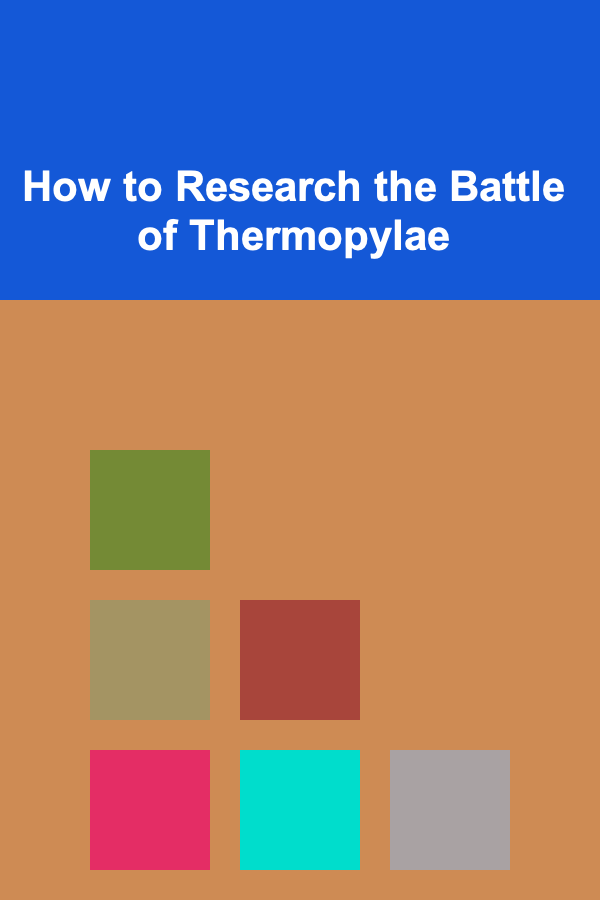
How to Research the Battle of Thermopylae
Read More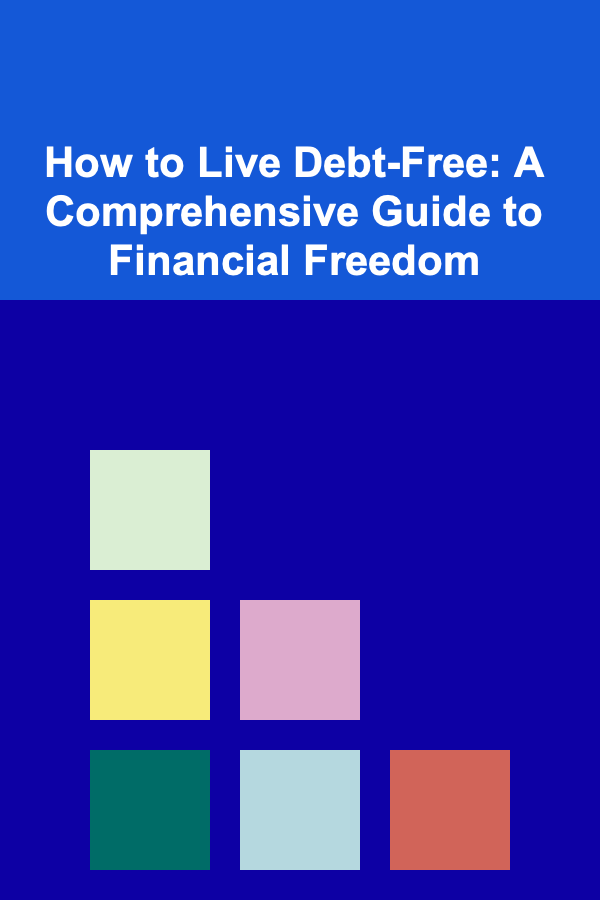
How to Live Debt-Free: A Comprehensive Guide to Financial Freedom
Read More
How to Implement Lean Principles as a Warehouse Supervisor
Read MoreOther Products

How to Build an Emergency Fund That Works as a Financial Investment
Read More
How to Find Reliable Contractors for Your Rental Property Maintenance
Read More
How to Implement a Referral Program for New Tenants
Read More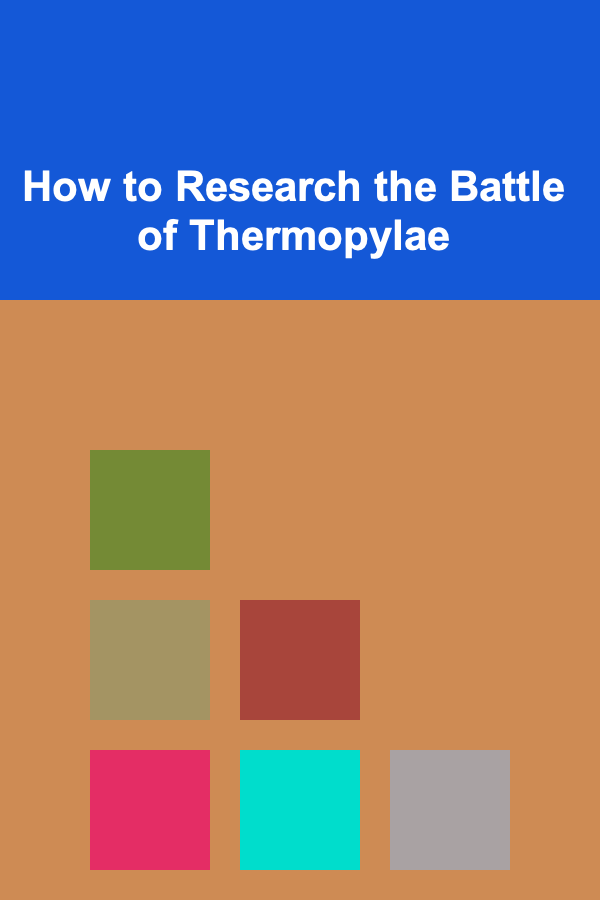
How to Research the Battle of Thermopylae
Read More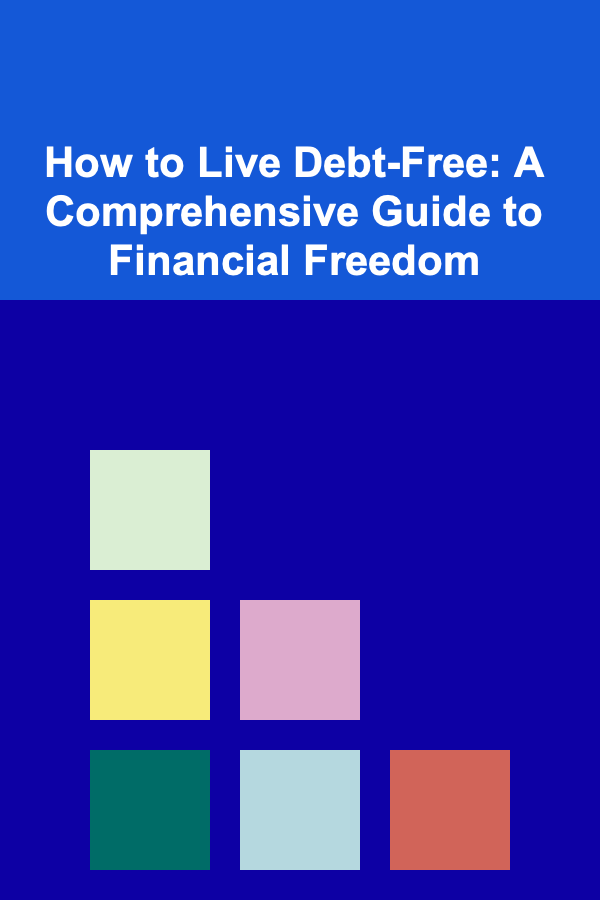
How to Live Debt-Free: A Comprehensive Guide to Financial Freedom
Read More