
How to Design T-Shirts and Merchandise Graphics
ebook include PDF & Audio bundle (Micro Guide)
$12.99$8.99
Limited Time Offer! Order within the next:

Designing T-shirts and merchandise graphics is a highly creative and rewarding process. Whether you're a hobbyist looking to create personal designs, a business owner looking to sell custom products, or a professional designer, understanding the key principles and methods of designing eye-catching graphics is crucial. In this article, we'll explore the entire design process for T-shirts and merchandise, from conceptualization to final production, along with tips and tools to make your designs stand out.
Understanding the Design Process
Designing for T-shirts and merchandise is not simply about creating pretty visuals. It's about ensuring your designs resonate with the target audience while considering practical aspects like fabric, printing methods, and size.
A. Conceptualization and Inspiration
Every great design starts with an idea. Here are some tips on finding inspiration and conceptualizing designs:
- Know Your Audience: Think about the people who will wear your designs. Are they into vintage styles, streetwear, pop culture, or minimalism? Understanding your audience will guide your design choices and make your creations more relevant.
- Trends vs Timelessness: Some designs are trendy and appeal to what's popular right now, while others have a timeless quality. Decide whether your merchandise will align with trends (e.g., using current memes or references) or if you want to create something that will have lasting appeal.
- Research: Browse existing T-shirt designs, visit design websites, and check out what people are wearing on social media. Pay attention to the designs that are catching your eye, and try to figure out why they appeal to you.
- Mood Boards: Compile a collection of images, textures, colors, and other visual references to inspire your work. This helps solidify the look and feel you want for your design.
B. Defining Your Message
What do you want your design to convey? Whether it's a bold statement, an inside joke, a visual pun, or a piece of art, your design should have a clear message. It could be as simple as a slogan or as intricate as a design that evokes a specific emotion or concept.
- Typography: If your design involves text, typography is crucial. Choose fonts that align with the tone of your message. A fun, playful design might call for handwritten or bubble fonts, while a sleek, modern look may require a clean sans-serif font.
- Symbolism: Sometimes, symbols and illustrations convey meaning more effectively than words. Think about how your graphics can speak to your audience visually, whether through imagery, shapes, or patterns.
C. Choosing Your Design Style
Design styles can set the tone for the entire project. Popular design styles for T-shirts and merchandise include:
- Minimalist: Simple, clean designs that use negative space effectively.
- Vintage/Retro: Designs that evoke nostalgia, often using old-school fonts, illustrations, and colors.
- Pop Culture: Incorporating popular movies, quotes, and references, especially for fandom merchandise.
- Hand-Drawn/Illustrative: Custom illustrations or drawings that create a personal, artistic feel.
- Streetwear: Bold, graphic-heavy designs often associated with urban fashion.
Tools and Software for Designing Merchandise Graphics
While there are numerous tools and software options available, some are better suited for designing T-shirts and merchandise graphics. Here are some of the best tools:
A. Adobe Illustrator
Adobe Illustrator is a vector-based design tool that allows for high-quality, scalable graphics. Since T-shirt designs need to be versatile and scalable, vector graphics are ideal. Illustrator provides tools to create detailed logos, illustrations, and typographic designs, which can be resized without losing quality.
B. Adobe Photoshop
While Photoshop is primarily a raster-based tool, it's still essential for certain types of design, especially when you're working with pixel-based images. If your design involves photographic elements or textures, Photoshop is the go-to tool. You can also use it for creating mockups and textures for your designs.
C. CorelDRAW
CorelDRAW is another vector-based design tool that is highly praised for its user-friendly interface and powerful design features. It's widely used in the fashion and print industries, making it an excellent choice for merchandise design.
D. Procreate (iPad)
For artists who prefer a more hands-on approach to design, Procreate on the iPad is an excellent tool. It allows for detailed, hand-drawn illustrations and offers a wide variety of brushes and textures, giving your designs a personal touch.
E. Canva
Canva is a simpler, more accessible design tool. While it's not as robust as Adobe products, it's perfect for beginners who want to create basic T-shirt designs quickly. Canva has a library of pre-made templates, fonts, and elements to help you get started.
F. Affinity Designer
Affinity Designer is a vector design software similar to Adobe Illustrator but is available at a lower cost. It's a great option for those who want to create professional designs without the Adobe subscription.
Principles of Effective T-Shirt Design
Creating an effective T-shirt design isn't just about making something visually appealing; it's about creating something that's wearable and functional. Below are some core principles to keep in mind while designing.
A. Simplicity is Key
While it's tempting to add a lot of elements to a design, simplicity often yields the best results. A cluttered design can be difficult to read, especially from a distance. Keep your design clean and focused, and make sure that your message is easily identifiable.
B. Balance
Balance refers to the arrangement of elements within your design. It's about ensuring that your design doesn't feel too heavy on one side or too sparse on the other. Use symmetry, alignment, and spacing to create visual harmony.
C. Color Theory
Color plays an essential role in setting the tone of your design. Here are some things to consider:
- Complementary Colors: Colors that are opposite each other on the color wheel create contrast and can make elements pop.
- Analogous Colors: Colors next to each other on the color wheel create harmony and are often used in designs that want a more cohesive, unified look.
- Monochromatic: Using different shades of the same color can create a sleek, minimalist design.
When designing T-shirts, you must also consider the color of the shirt itself. Some designs work better on light-colored T-shirts, while others may look more striking on darker colors.
D. Text Hierarchy
If your design contains text, make sure that the hierarchy of the text is clear. Important words should stand out. Experiment with different font sizes, weights, and spacing to ensure the most important message is prominent.
E. Readability and Scalability
A T-shirt design needs to be clear and readable, even from a distance. Avoid overly intricate fonts and complex details that might get lost when the design is scaled down. The design should also look great on different-sized shirts, from small to large.
Understanding Printing Methods
Choosing the right printing method is just as important as creating the design itself. The printing method you choose will determine the quality, durability, and cost of your designs. Here are some common methods:
A. Screen Printing
Screen printing is one of the most popular methods for T-shirt printing. It involves creating a stencil (or screen) for each color used in the design. The ink is then pushed through the screen onto the fabric. Screen printing is durable, cost-effective for large runs, and results in vibrant, high-quality prints.
B. Direct-to-Garment (DTG)
DTG printing involves using a special inkjet printer to directly print the design onto the fabric. This method is ideal for detailed designs and smaller orders. DTG is great for complex, multicolored designs and works well with cotton fabrics.
C. Heat Transfer
Heat transfer printing uses heat to apply a design from a special paper onto the fabric. It's an affordable method for small batches but can result in less durability compared to screen printing or DTG.
D. Sublimation Printing
Sublimation printing uses heat to transfer dye onto the fabric, typically polyester. It results in vibrant, long-lasting prints and is ideal for all-over designs. However, sublimation works best on white or light-colored fabrics and isn't suitable for cotton.
E. Vinyl Cutting
Vinyl cutting involves cutting designs out of a special type of vinyl and then heat-pressing it onto the fabric. This method works well for simple, one-color designs and is often used for custom names or numbers on sportswear.
Preparing Your Design for Production
Once your design is finalized, it's time to prepare it for production. Here are the steps to follow:
A. File Formats
Make sure to save your design in the correct format for printing. Common formats for T-shirt designs include:
- Vector Files: .ai, .eps, .svg (for scalable graphics)
- Raster Files: .png (with transparent background), .jpg (for photographic images)
B. Color Modes
For print designs, make sure you work in CMYK color mode, as this is the color model used for printing. RGB is used for digital screens, so converting your design to CMYK ensures that the colors will appear as you intended.
C. Mockups
Before printing your designs, create a mockup to visualize how your graphic will look on a T-shirt. You can use tools like Photoshop or online mockup generators to place your design on different T-shirt templates. This helps to check for any issues with sizing, positioning, or color contrast.
Marketing and Selling Your Designs
Once your T-shirts are printed and ready, it's time to sell them! Here are some tips for marketing your designs:
- Create an Online Store: Platforms like Etsy, Shopify, and Redbubble allow you to sell custom designs easily.
- Social Media Marketing: Use Instagram, Facebook, and Pinterest to showcase your designs and engage with your audience.
- Collaborate: Partner with influencers or bloggers to promote your merchandise and reach a wider audience.
Conclusion
Designing T-shirts and merchandise graphics is both an art and a science. It requires creativity, technical skill, and a deep understanding of your audience. By following the principles of design, utilizing the right tools, and choosing the best printing methods, you can create designs that not only look amazing but also resonate with people.
Remember that designing for T-shirts is about more than just aesthetics. It's about creating something that people want to wear and that represents a part of their identity. With the right approach, your designs can be both stylish and successful in the marketplace.

How to Build a Home Library with Stylish Storage Solutions
Read More
How to Inspect and Maintain Your Home's Plumbing Fixtures and Faucets
Read More
How to Make the Most of Limited Trunk Space
Read More
How to Organize Photos for a Charity or Fundraiser
Read More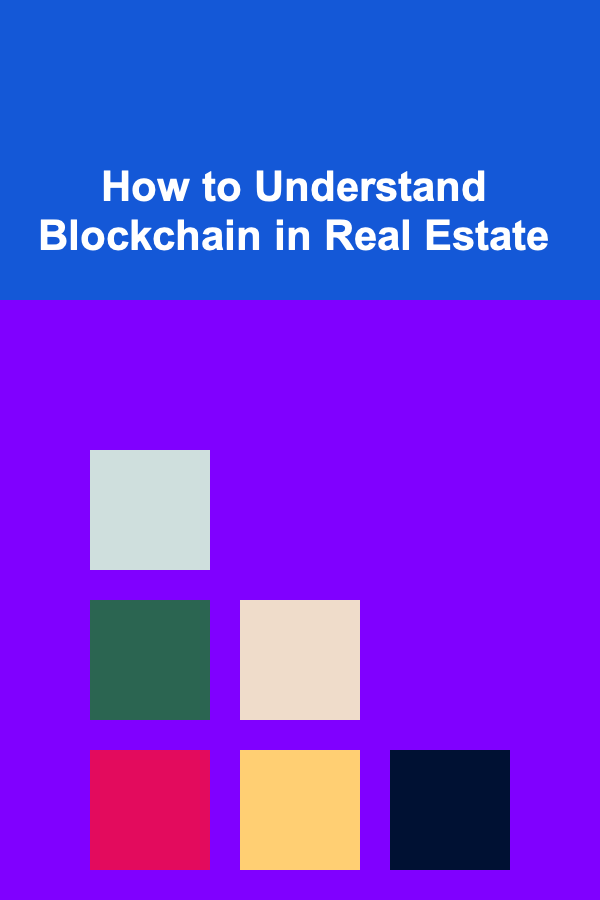
How to Understand Blockchain in Real Estate
Read More
How to Use Decorative Boxes for Stylish Organization
Read MoreOther Products

How to Build a Home Library with Stylish Storage Solutions
Read More
How to Inspect and Maintain Your Home's Plumbing Fixtures and Faucets
Read More
How to Make the Most of Limited Trunk Space
Read More
How to Organize Photos for a Charity or Fundraiser
Read More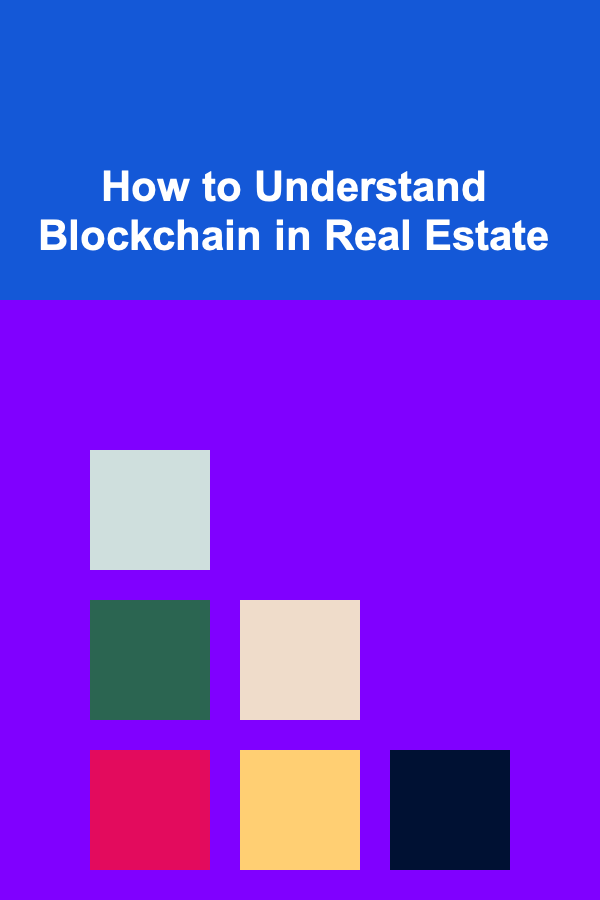
How to Understand Blockchain in Real Estate
Read More