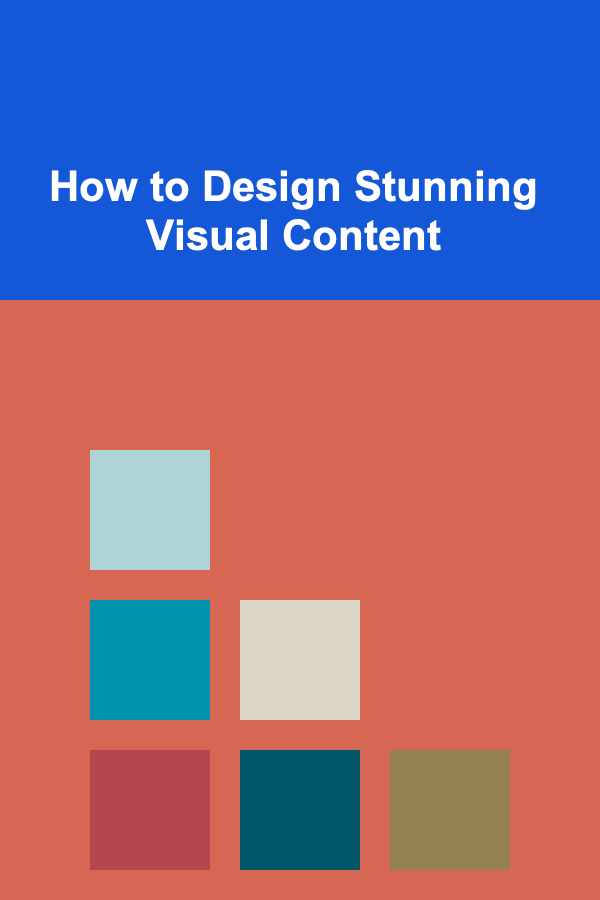
How to Design Stunning Visual Content
ebook include PDF & Audio bundle (Micro Guide)
$12.99$10.99
Limited Time Offer! Order within the next:
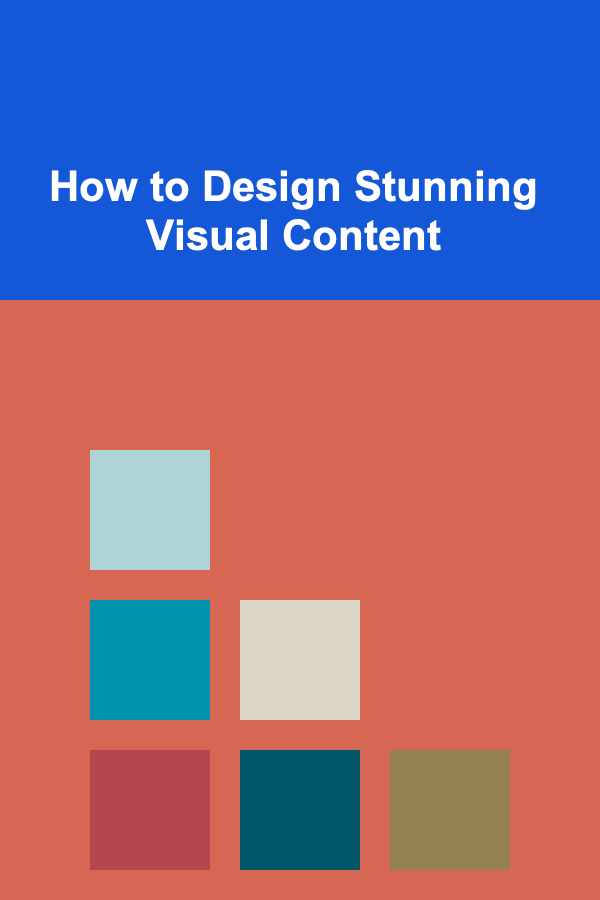
In the digital age, where information is consumed rapidly and attention spans are shrinking, creating stunning visual content is essential for effective communication. Whether you're designing for a social media post, website, or advertising campaign, visual content plays a significant role in capturing your audience's attention and conveying your message effectively. This article explores how to design visually compelling content, diving into the psychology behind visuals, the design principles to follow, and the tools you can use to create eye-catching designs.
Understanding the Power of Visual Content
Visual content is a powerful tool in communication because humans are wired to process visuals faster than text. Studies show that 65% of people are visual learners, meaning they comprehend and retain visual information more easily. Our brains process images 60,000 times faster than text, making visuals an essential element in today's fast-paced digital world. The power of visual content lies in its ability to:
- Grab Attention: We are naturally drawn to images, especially those that evoke emotions, surprise us, or stand out in a crowd.
- Communicate Messages Clearly: A picture is worth a thousand words. Well-designed visuals can convey complex ideas in a more understandable and engaging way.
- Enhance Retention: Visuals are easier to remember compared to text-based content. People tend to remember visual elements more vividly than written content.
- Engage the Audience: Visuals create opportunities for interaction, whether through social shares, likes, comments, or other forms of engagement.
With that in mind, designing visually stunning content requires more than just a pretty picture. It involves understanding the principles of design, the psychology of colors, and the technology behind the tools you use.
Key Principles of Stunning Visual Design
1. Know Your Audience
Designing visual content starts with understanding your audience. Different demographics respond to different types of visual stimuli, so knowing the preferences, needs, and behaviors of your target audience is crucial. Ask yourself:
- What emotions do I want to evoke?
- What tone should my visuals communicate (e.g., playful, professional, elegant)?
- What visual style resonates with my audience (e.g., minimalist, bold, traditional)?
For instance, younger audiences may prefer modern, edgy designs, while an older audience might resonate more with clean, classic visuals.
2. Simplicity and Clarity
The best visual content communicates its message quickly and clearly. Avoid cluttering your design with unnecessary elements that could confuse or overwhelm your audience. Keep things simple and focused.
Whitespace:
Whitespace, also known as negative space, is a powerful design tool that can make your visual content more digestible. Proper use of whitespace allows your content to "breathe," making it easier for the audience to process.
Contrast:
High contrast between elements in your design creates a clear distinction and hierarchy, making your content more visually engaging. For example, pairing light text on a dark background, or using contrasting colors, makes information stand out.
3. Hierarchy and Composition
Every visual design should have a clear hierarchy, guiding the viewer's eye through the content. This can be achieved through strategic use of size, color, and positioning.
- Size: The most important elements should be larger or more prominent.
- Color: Use color to draw attention to specific areas.
- Positioning: Place key information where the eye naturally falls, such as the top left corner or the center.
A good design leads the viewer's eye through the content, making sure they take in the important details first before moving on to secondary elements.
4. Consistency and Brand Alignment
Visual content must align with your brand identity. Consistent use of fonts, colors, and design elements across your visual content creates a unified look that strengthens your brand presence.
- Colors: Your color palette should reflect your brand's personality and tone. For example, a tech company might use blue for its professionalism, while a food company could use warm, inviting colors.
- Typography: Fonts should be readable and consistent with your brand's voice. Avoid using too many fonts in a single piece of content. Typically, two or three fonts (e.g., one for headings, one for body text) are sufficient.
- Imagery: The style of images you use should match the overall look and feel of your brand. Whether you prefer illustrations, photography, or a mixture of both, ensure the images feel connected to your overall message.
5. Use of Color Psychology
Colors are not just decorative; they have psychological effects that can influence the emotions and behavior of your audience. Understanding color psychology can help you design content that evokes the right response.
- Red: Passion, energy, urgency, love
- Blue: Trust, professionalism, calm, security
- Green: Growth, nature, health, calm
- Yellow: Happiness, optimism, caution
- Purple: Luxury, creativity, mystery
- Black: Sophistication, elegance, power
When choosing a color palette, consider how each color will interact with the others and what emotion or message you want to convey.
6. Typography: Choosing the Right Fonts
Typography is one of the most important aspects of visual design, and it directly influences how your content is perceived. Fonts should be readable and reflect the tone of your brand. Consider the following:
- Serif Fonts: These fonts, like Times New Roman or Georgia, convey tradition, respectability, and elegance.
- Sans-Serif Fonts: Fonts like Helvetica or Arial are modern, clean, and convey simplicity.
- Script Fonts: Used for more artistic or casual designs, script fonts add elegance but should be used sparingly to maintain legibility.
7. Images and Graphics
The choice of images and graphics can make or break your visual content. High-quality images are essential, as blurry or low-resolution photos can damage the professionalism of your design. When choosing images, ask:
- Do they align with the message I'm trying to communicate?
- Are they high quality?
- Do they support my brand identity?
Additionally, consider the use of illustrations or infographics if they better communicate complex ideas. Graphics can help break down information into digestible chunks and make the content more visually engaging.
Tools for Designing Stunning Visual Content
1. Canva
Canva is an easy-to-use, web-based design tool that provides users with a vast library of templates, graphics, and fonts. It's perfect for non-designers and businesses that need quick, professional-looking visuals. Whether you need a social media post, a presentation, or a business card, Canva has you covered.
2. Adobe Creative Cloud
For more advanced design work, Adobe's suite of tools (Photoshop, Illustrator, InDesign) offers professionals complete control over every design aspect. With Adobe, you can create detailed, custom visuals that stand out.
3. Figma
Figma is a cloud-based design tool favored by teams and designers for its real-time collaboration features. It's perfect for creating user interfaces, web design elements, and prototypes. Its vector editing tools allow for precision in design, and its collaboration features make it ideal for team projects.
4. Piktochart
Piktochart is an online tool focused on creating infographics. With a wide range of templates and icons, it's perfect for visualizing data, creating presentations, or crafting visually appealing reports.
5. Crello
Similar to Canva, Crello is an online design tool with an intuitive interface and plenty of templates. It allows you to create animated designs, social media posts, and other engaging visual content.
6. Unsplash and Pexels
High-quality stock photography is often a necessity in design. Unsplash and Pexels provide free, high-resolution images that can be used in your design projects without copyright concerns. While these sites offer a large variety of free photos, always ensure that they align with your design's message.
Best Practices for Designing Stunning Visual Content
1. Tell a Story
Every visual should tell a story. Think of your design as a narrative, with a beginning, middle, and end. Whether you're designing a social media post, a website header, or a brochure, your visual content should have a clear purpose and engage your audience.
2. Optimize for Platforms
Different platforms have different specifications and best practices. A design that works well on Instagram may not be suitable for LinkedIn or a website. Always optimize your designs for the platform they will appear on, ensuring the content looks its best.
3. A/B Testing
Testing different visual designs can help you identify what works best for your audience. A/B testing involves creating two versions of a design and seeing which one performs better. It's a crucial method for optimizing your visual content for maximum engagement.
4. Consistency Across Platforms
If you're designing content for multiple platforms (social media, websites, email marketing, etc.), maintain visual consistency across all channels. This consistency helps reinforce your brand identity and ensures that your audience recognizes your content wherever they encounter it.
5. Keep Up with Trends
Design trends evolve over time. Stay updated on the latest design trends, whether it's minimalist design, vibrant colors, or the use of 3D elements. While not all trends are suitable for every brand, understanding them allows you to create modern, relevant content.
Conclusion
Designing stunning visual content is a blend of creativity, psychology, and technical skills. By understanding the core principles of design, using the right tools, and keeping your audience's preferences in mind, you can create visuals that engage, inform, and inspire. Whether you're designing for social media, websites, or advertising, mastering the art of visual design will ensure that your content stands out in a crowded digital space. Always remember, a great visual design doesn't just look good---it tells a story, communicates effectively, and drives action.

How to Extend the Life of Your Roof with Regular Inspections
Read More
How to Plan a Memorable Backyard Party on a Budget
Read More
How to Transform Ordinary Days into Family Adventures
Read More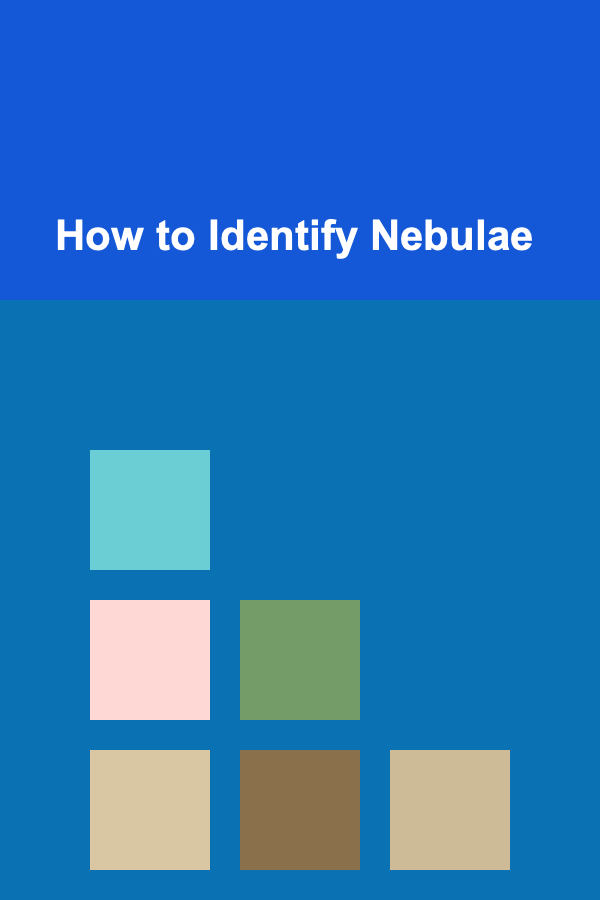
How to Identify Nebulae
Read More
Investing in AI and Robotics Stocks: A Comprehensive Guide
Read More
How to Crochet a Planner Cover: A Step-by-Step Guide
Read MoreOther Products

How to Extend the Life of Your Roof with Regular Inspections
Read More
How to Plan a Memorable Backyard Party on a Budget
Read More
How to Transform Ordinary Days into Family Adventures
Read More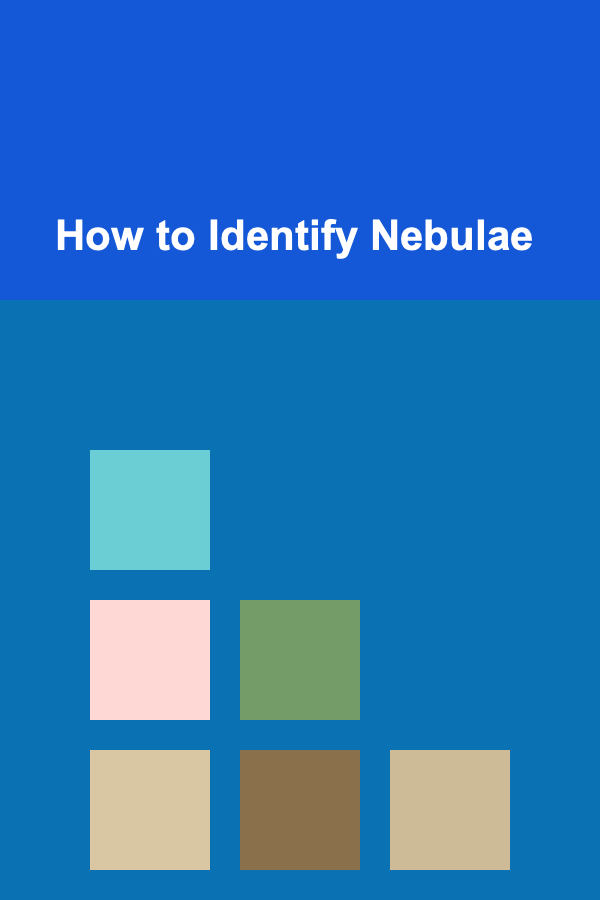
How to Identify Nebulae
Read More
Investing in AI and Robotics Stocks: A Comprehensive Guide
Read More