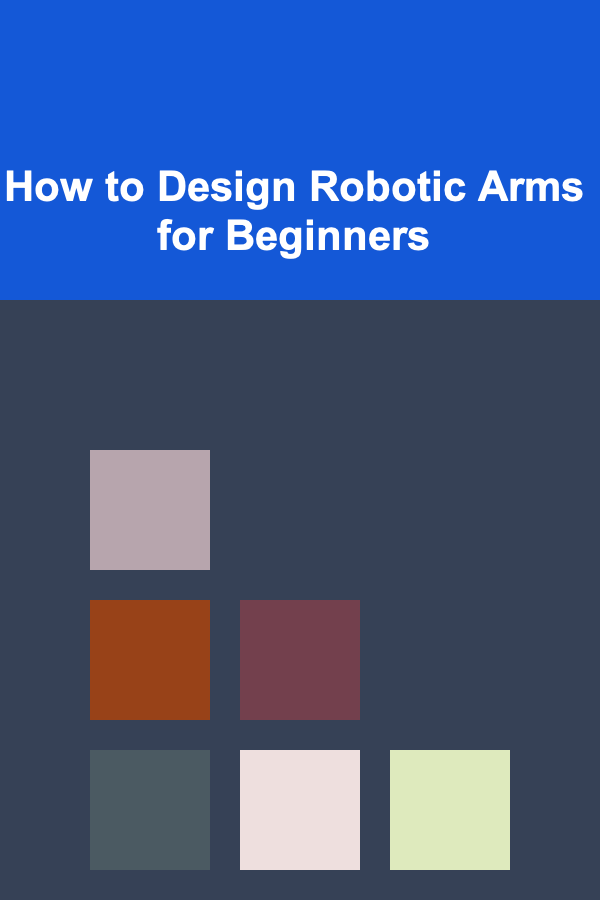
How to Design Robotic Arms for Beginners
ebook include PDF & Audio bundle (Micro Guide)
$12.99$9.99
Limited Time Offer! Order within the next:
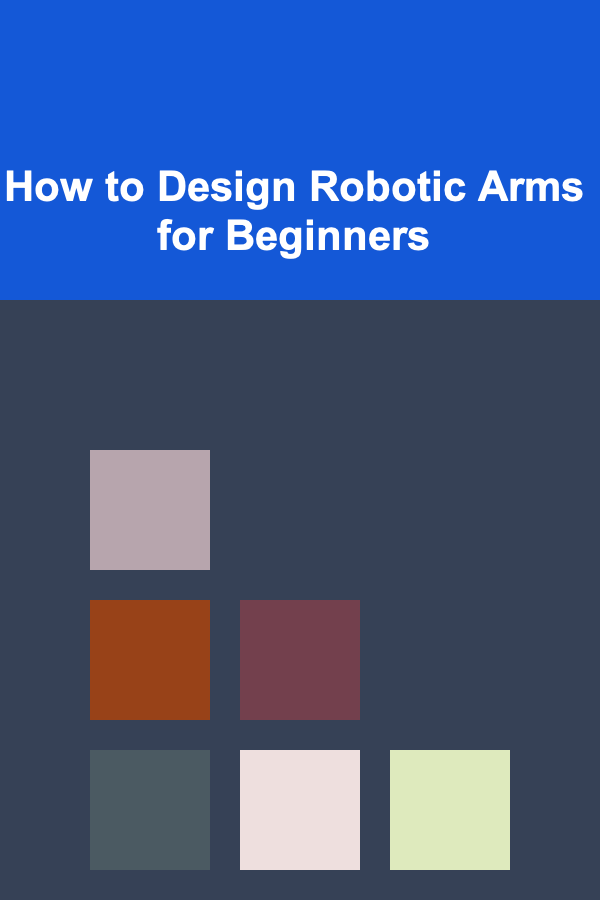
Designing robotic arms is an exciting and challenging venture, especially for those just starting out in the field of robotics. Whether you're aiming to build a simple robotic arm for educational purposes or are venturing into more advanced designs, the process requires a balance of creativity, engineering knowledge, and technical skills. In this guide, we will walk through the fundamental principles of designing robotic arms, from basic mechanics to control systems, providing a roadmap that beginners can follow.
Understanding Robotic Arm Fundamentals
Before diving into the design process, it's essential to have a solid understanding of what a robotic arm is and how it functions. A robotic arm mimics the movements of a human arm, often performing tasks that are either too dangerous, repetitive, or precise for human workers. The basic components of a robotic arm include:
- Joints: These are the movable connections between the links of the arm.
- Links: These are the rigid sections that connect the joints.
- Actuators: These provide the force to move the arm, often in the form of motors or hydraulic systems.
- End Effector: This is the "hand" of the robot, which can perform tasks like grabbing, welding, or painting.
- Control System: This governs the movement and coordination of the arm.
Robotic arms are classified based on their degrees of freedom (DOF), which refers to the number of independent movements they can make. For example, a human arm has seven DOF, allowing it to move in multiple directions and perform a wide range of tasks.
Types of Robotic Arms
For beginners, it's important to know the different types of robotic arms. The two most common types are:
- Serial Manipulators: These have joints arranged in a series, with each joint and link connected to the next one in sequence. They are similar to a human arm's structure and are typically used in industrial applications.
- Parallel Manipulators: These are made of multiple arms connected in parallel, offering high strength and precision but with less flexibility compared to serial manipulators. They are often used in applications where high stability is needed, such as machine tool positioning.
Key Design Considerations
2.1. Purpose and Application
The first step in designing a robotic arm is to define its purpose. Are you designing it for educational purposes, a specific industrial task, or a research project? The application of the robotic arm will dictate several design choices, such as the complexity of the arm, the types of sensors needed, and the level of precision required.
For example:
- Industrial Robotic Arms: These often need to handle heavy loads and perform precise tasks like assembly or welding. Their design focuses on stability, payload capacity, and endurance.
- Educational Robotic Arms: These arms are typically lighter and simpler, intended to teach basic principles of robotics such as kinematics, dynamics, and control systems.
2.2. Degrees of Freedom (DOF)
The number of degrees of freedom (DOF) determines how flexible the robotic arm is. A higher number of DOF allows the arm to move in more directions and perform more complex tasks. For a beginner, a robot with three to six DOF is usually a good starting point.
For example:
- Two or three DOF: These are simple robotic arms suitable for tasks that don't require much flexibility, like picking up objects in a straight line.
- Five to six DOF: These arms can perform more complex movements and can simulate a human arm's motions more closely. They are typically used in more advanced projects and applications.
2.3. Materials and Construction
The material you choose for the robotic arm will impact both its performance and cost. Common materials for robotic arms include:
- Plastic: Lightweight and inexpensive, plastic is ideal for beginners. It's easy to work with but may not be as durable for heavy-duty tasks.
- Aluminum: A popular choice for industrial arms due to its strength-to-weight ratio.
- Steel: While strong and durable, steel can be heavy, making it less suitable for smaller, more precise tasks.
The construction method will depend on your tools and skills. 3D printing is an excellent option for beginners because it allows you to create complex parts quickly and cost-effectively. CNC machining is better for precision but requires access to specialized equipment.
Components of a Robotic Arm
3.1. Actuators
The actuators are the "muscles" of the robotic arm. They provide the force required to move the joints. Common types of actuators include:
- DC Motors: These are the most common type of actuator and are easy to control.
- Servos: These are specialized DC motors that can rotate to a specific position. They are ideal for controlling the movement of joints in a robotic arm.
- Step Motors: These are used for precise movements and are often found in robotic arms that require high accuracy.
- Hydraulic or Pneumatic Actuators: These use fluid or air pressure to create motion and are used for heavy-duty robotic arms.
For beginners, servos are a great choice due to their precision and ease of use. They are available in various sizes and torque ratings, making them suitable for small-scale robots.
3.2. Sensors
Sensors allow the robotic arm to interact with its environment and provide feedback for precise control. The most common sensors used in robotic arms are:
- Encoders: These measure the rotation of a motor or joint, providing feedback on position and speed.
- Force Sensors: These measure the force exerted by the end effector and are crucial for tasks like assembly or picking up fragile objects.
- Proximity Sensors: These detect the presence of objects in the arm's workspace, helping the arm avoid collisions.
As a beginner, you may want to start with basic sensors such as encoders and limit switches to get an understanding of how feedback is used to control robotic movements.
3.3. Control Systems
The control system is the brain of the robotic arm. It processes input from sensors and sends commands to the actuators. There are several approaches to controlling a robotic arm:
- Microcontrollers (e.g., Arduino, Raspberry Pi): These are affordable and beginner-friendly options for controlling a robotic arm. They provide enough processing power for small to medium-sized projects and are easy to program.
- PID Controllers: These are used for precise control of the robotic arm's movement. The PID (Proportional-Integral-Derivative) algorithm is often used to minimize errors and ensure smooth movements.
- PC-Based Control Systems: For more advanced arms, you can use a personal computer with specialized software to control the robot. This allows for more complex algorithms and higher processing power.
For beginners, using an Arduino or Raspberry Pi is a great choice due to their accessibility and large support communities.
Building the Robotic Arm
4.1. Design the Arm Structure
The first step in building the arm is to design the structure. This involves creating a 3D model of the arm using CAD (Computer-Aided Design) software. Tools like Autodesk Fusion 360 or SolidWorks are popular for designing robotic arms. If you're using a 3D printer, ensure that the parts are designed with tolerances that fit together accurately.
4.2. Assemble the Joints and Links
Once you have your parts printed or machined, it's time to assemble them. Begin by attaching the joints to the links using bearings or bushings. This will allow the joints to rotate smoothly. Make sure each joint has enough freedom of movement and that the links are securely attached.
4.3. Install the Actuators
Next, install the actuators (motors or servos) into the appropriate joints. Each motor should be connected to a joint via gears, pulleys, or direct attachment, depending on your design. Ensure that the actuators are securely fastened and that their shafts are aligned properly to avoid friction and misalignment.
4.4. Wiring and Control Setup
Once the mechanical components are assembled, it's time to wire the system. Connect the actuators to the microcontroller or controller board. For an Arduino-based setup, you'll need to connect each motor to a PWM (Pulse Width Modulation) pin to control its speed and position.
Next, connect any sensors, such as encoders or force sensors, to the appropriate input pins. Ensure that your wiring is neat and that the power supply is sufficient for the motors and sensors.
4.5. Programming the Arm
The final step is programming the robotic arm. Start by writing basic programs that move the arm to different positions. For example, you can create a program that moves the arm through a series of predefined positions, simulating simple tasks.
As you gain more experience, you can implement more complex control algorithms such as inverse kinematics, where the system calculates the necessary joint angles to reach a specific point in space.
4.6. Testing and Calibration
Once the arm is assembled and programmed, conduct tests to ensure that the arm is functioning correctly. Check the range of motion for each joint, ensure that the sensors are giving accurate feedback, and verify that the arm can perform tasks within its design specifications.
Calibrate the arm as necessary to improve precision and adjust any components that may need fine-tuning.
Troubleshooting
As with any robotics project, you may run into challenges during the design and assembly process. Here are some common issues and solutions:
- Motor Not Turning: Check the power supply and connections. Make sure the motor is properly connected to the controller and that it's receiving the correct signal.
- Joints Sticking: Ensure that the joints are free of debris and properly lubricated. Misaligned or poorly fitted joints can cause friction.
- Sensors Not Providing Feedback: Double-check the wiring of the sensors and make sure they are properly calibrated.
Conclusion
Designing robotic arms for beginners is an excellent way to gain hands-on experience in the field of robotics. By understanding the basic components and principles involved, you can create functional robotic arms that perform a wide range of tasks. Start small, build up your knowledge, and don't be afraid to experiment with different materials, actuators, and control systems as you develop your skills. With patience and persistence, you can design a robotic arm that meets your needs and prepares you for more advanced robotics challenges.

DIY Home Repairs and Improvements: A Beginner's Guide to Fixing Your Space
Read More
How to Coordinate Conference Registration: A Simple Checklist
Read More
How to Create Eye-Catching T-Shirt Designs That Sell
Read More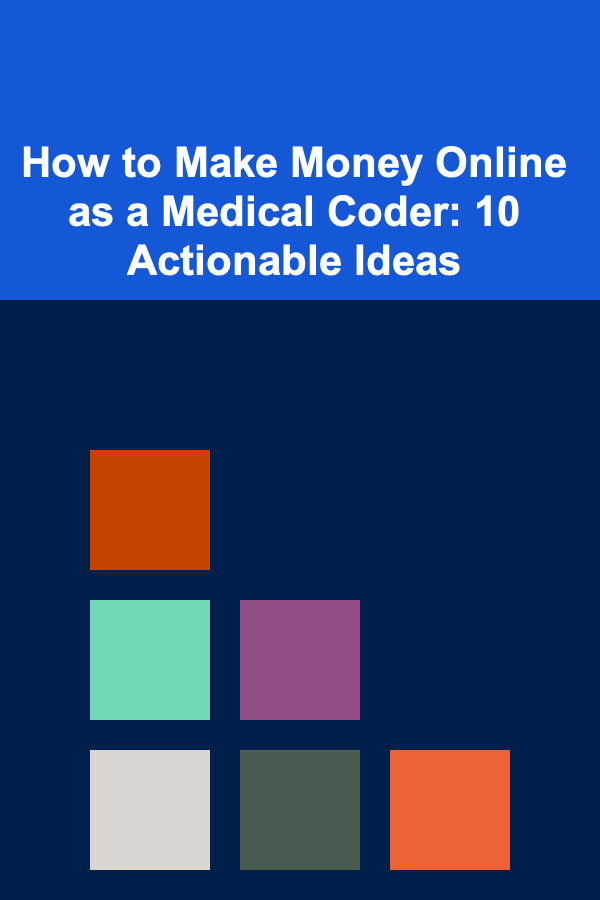
How to Make Money Online as a Medical Coder: 10 Actionable Ideas
Read More
How to Save Money on Household Supplies
Read More
How to Critique Acting Performances Effectively
Read MoreOther Products

DIY Home Repairs and Improvements: A Beginner's Guide to Fixing Your Space
Read More
How to Coordinate Conference Registration: A Simple Checklist
Read More
How to Create Eye-Catching T-Shirt Designs That Sell
Read More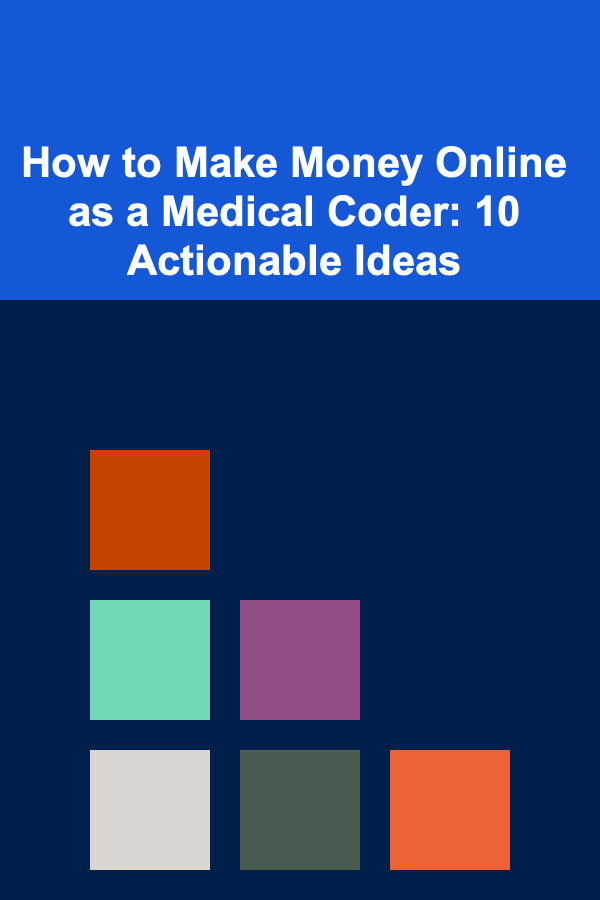
How to Make Money Online as a Medical Coder: 10 Actionable Ideas
Read More
How to Save Money on Household Supplies
Read More