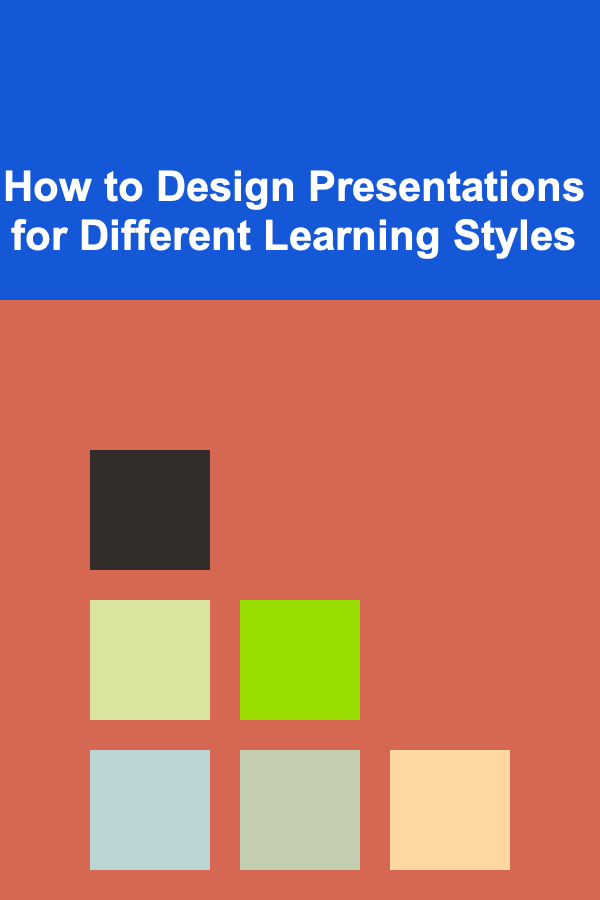
How to Design Presentations for Different Learning Styles
ebook include PDF & Audio bundle (Micro Guide)
$12.99$5.99
Limited Time Offer! Order within the next:
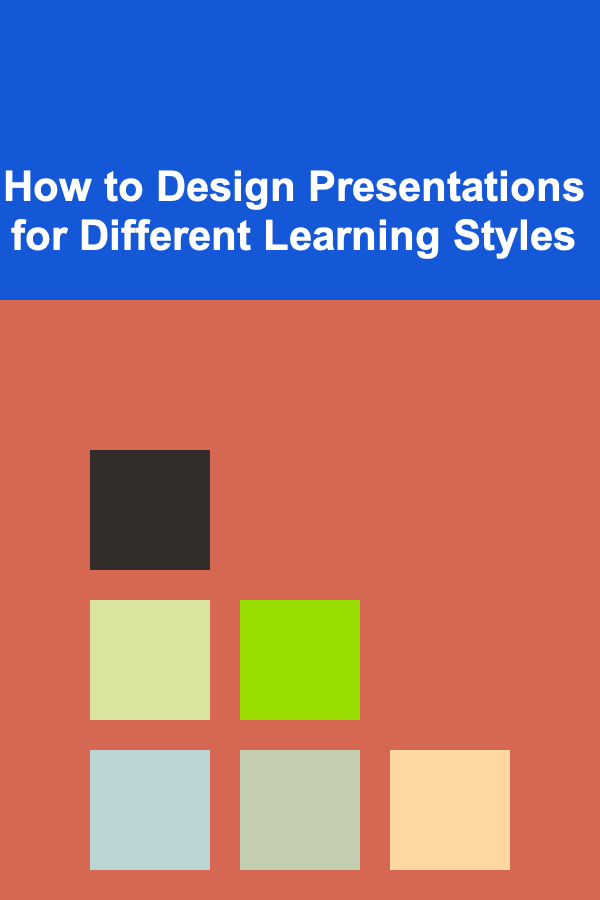
Presentations are a common tool in education, business, and other professional settings to share information, persuade audiences, or train employees. The effectiveness of a presentation, however, is not solely dependent on the content being delivered or the speaker's presentation skills. An often overlooked factor is the learning styles of the audience. Understanding the different learning styles and how they impact the way people absorb information can significantly enhance the effectiveness of your presentation.
In this article, we will explore how to design presentations that cater to different learning styles. We will discuss the primary learning styles---visual, auditory, and kinesthetic---while also considering how to incorporate multimodal strategies to address diverse preferences in a single presentation.
Understanding Learning Styles
Before we dive into the practical aspects of designing presentations for different learning styles, it's essential to first understand the basic concept of learning styles. The theory of learning styles posits that people absorb, process, and retain information differently. While there are many models, one of the most widely used frameworks identifies three primary learning styles:
- Visual Learners: These learners absorb information best when it is presented in the form of images, diagrams, charts, and written instructions. They are particularly effective at recalling visual elements and tend to be detail-oriented.
- Auditory Learners: These learners process information through sound and speech. They excel in environments where they can listen and engage in verbal discussions. They often learn best from lectures, podcasts, and discussions.
- Kinesthetic Learners: Kinesthetic learners are hands-on learners who need to engage physically with the material. They thrive when they can participate in activities or experiments that allow them to "learn by doing."
While these categories can be helpful, it's important to note that most people don't fall into just one category. Most learners exhibit a mix of preferences. As a presenter, your goal is to provide a variety of learning modalities to engage as many learners as possible.
Designing Presentations for Visual Learners
Visual learners are the most common type of learner. They tend to rely on sight to process and recall information, making it important to incorporate visual aids into your presentation.
1. Use Visual Aids (Graphs, Charts, and Diagrams)
Visual learners respond well to data and concepts presented through visual aids. Instead of simply stating facts or providing explanations, consider using graphs, charts, and diagrams that show relationships, processes, or comparisons. This not only makes the information more digestible but also enables visual learners to see the "big picture."
For example, when presenting financial data, instead of listing numbers in bullet points, use pie charts, bar graphs, or line graphs to show trends and differences over time. This way, visual learners can grasp complex ideas much more quickly.
2. Incorporate High-Quality Images and Illustrations
Including high-quality images, illustrations, and infographics that directly relate to the subject matter can make a significant impact. Whether you're explaining an abstract concept or a concrete idea, pairing text with relevant visuals helps to reinforce the material. For instance, when explaining the process of photosynthesis, use a diagram that breaks down each stage with labeled parts of the plant. This enhances comprehension and retention for visual learners.
3. Use Colors and Fonts Strategically
Colors, fonts, and text layouts can also appeal to visual learners. A cluttered slide with too much text or overly complicated design will overwhelm them. Aim for clean, organized slides with a simple color palette. Use contrasting colors to highlight key points, but avoid overdoing it, as excessive use of different colors can distract from the content. Additionally, choose fonts that are clear and easy to read, such as Arial or Helvetica, and avoid overly decorative fonts.
4. Video Clips and Animations
Video clips and animations are powerful tools that can hold the attention of visual learners and clarify abstract concepts. A short video demonstrating a process or concept can be much more effective than a verbal description. Animations that illustrate the process step-by-step can also keep visual learners engaged and reinforce their understanding.
Designing Presentations for Auditory Learners
Auditory learners excel when they can listen and engage with spoken language. This type of learner processes information best when it's communicated through sound. For auditory learners, the verbal presentation itself is just as important as the visual components.
1. Narrative Style
Auditory learners often appreciate when information is presented in a narrative form. When possible, turn your key points into stories or analogies that are easy to follow. This approach captures the auditory learner's attention and helps them engage emotionally with the material. For example, when presenting complex ideas, framing them within a real-world scenario or a personal story can provide context that makes the content more relatable.
2. Clear and Slow Speech
For auditory learners to fully absorb the material, it's important to speak clearly and at a moderate pace. When discussing key points, pause briefly after each major idea to give auditory learners a moment to process the information. This allows them to mentally "digest" the material before moving on to the next point.
3. Use of Audio Clips and Sound Effects
Incorporating relevant audio clips into your presentation can greatly enhance the experience for auditory learners. This could include sound effects, music, or recorded speeches that support your points. For instance, when explaining the importance of tone in communication, you could play audio clips that demonstrate how tone can affect meaning.
4. Encourage Group Discussion or Q&A Sessions
Engaging auditory learners in group discussions or allowing them to participate in Q&A sessions gives them the opportunity to verbalize their understanding and hear others' perspectives. This interaction is particularly effective for reinforcing key concepts and allowing auditory learners to internalize the information.
Designing Presentations for Kinesthetic Learners
Kinesthetic learners learn best when they are physically involved in the learning process. These learners benefit from hands-on experiences that allow them to explore and experiment with the material. The challenge for presenters is to find ways to integrate kinesthetic learning opportunities into a format that is traditionally passive.
1. Incorporate Interactive Activities
One of the best ways to engage kinesthetic learners is by incorporating interactive elements into your presentation. This could involve hands-on activities like role-playing exercises, demonstrations, or small group tasks. For example, if you're teaching a business workshop on negotiation skills, you could have attendees participate in mock negotiations to put theory into practice.
2. Use Physical Props or Demonstrations
Whenever possible, use props or real-life demonstrations to illustrate your points. For example, if you're presenting a new product, show the audience how it works by physically demonstrating its features. This will allow kinesthetic learners to engage with the material directly, leading to a deeper understanding.
3. Encourage Movement
Encourage kinesthetic learners to move around as part of your presentation. This could mean having them get up to answer questions, move to different areas for group work, or even take a walk during a brainstorming session. When the body is in motion, the brain is often more receptive to learning.
4. Use Gamification
Gamification involves integrating elements of play into the learning process. Games, simulations, or competitive activities can be powerful ways to engage kinesthetic learners and provide an interactive learning experience. For example, during a training session, you might set up a competition where attendees have to perform specific tasks or answer questions based on the material.
Multimodal Learning: Integrating All Learning Styles
While it's important to cater to individual learning styles, designing a presentation that engages all types of learners can enhance its overall effectiveness. Most audiences will consist of a mix of visual, auditory, and kinesthetic learners, so integrating multimodal strategies is a good approach to ensure that you're engaging as many people as possible.
1. Combine Visual, Auditory, and Kinesthetic Elements
One of the most effective ways to engage a broad audience is by combining various learning styles in your presentation. You can incorporate images, diagrams, and videos for visual learners, provide clear verbal explanations and storytelling for auditory learners, and include interactive activities or physical demonstrations for kinesthetic learners. This approach maximizes engagement and ensures that all learners have the opportunity to absorb the material in the way that works best for them.
2. Interactive Digital Tools
Incorporating digital tools, such as live polls, quizzes, or collaborative platforms like Google Slides or Padlet, can engage all types of learners simultaneously. Visual learners can interact with the slides, auditory learners can listen to the content being discussed, and kinesthetic learners can participate in real-time activities, ensuring that the presentation is both engaging and inclusive.
3. Break the Presentation into Segments
Rather than presenting a lengthy monologue, break your presentation into smaller segments. This allows time for reflection, discussion, and engagement through different modalities. After each segment, you can include opportunities for Q&A, group activities, or multimedia elements that appeal to different learning styles.
Conclusion
Designing presentations for different learning styles is not about choosing one style over another but creating an inclusive experience that engages a diverse audience. By incorporating a mix of visual, auditory, and kinesthetic elements, you can create a presentation that resonates with people on various levels, helping them to retain information more effectively.
Ultimately, the goal of any presentation is to ensure that your audience not only understands but also remembers the content you've presented. By acknowledging and responding to the different ways people learn, you can craft a presentation that leaves a lasting impact.

How to Budget for Health and Wellness Without Breaking the Bank
Read More
How to Sell Homemade Candles on Etsy: A Complete Guide
Read More
How to Use Color-Coding for Effective Organization
Read More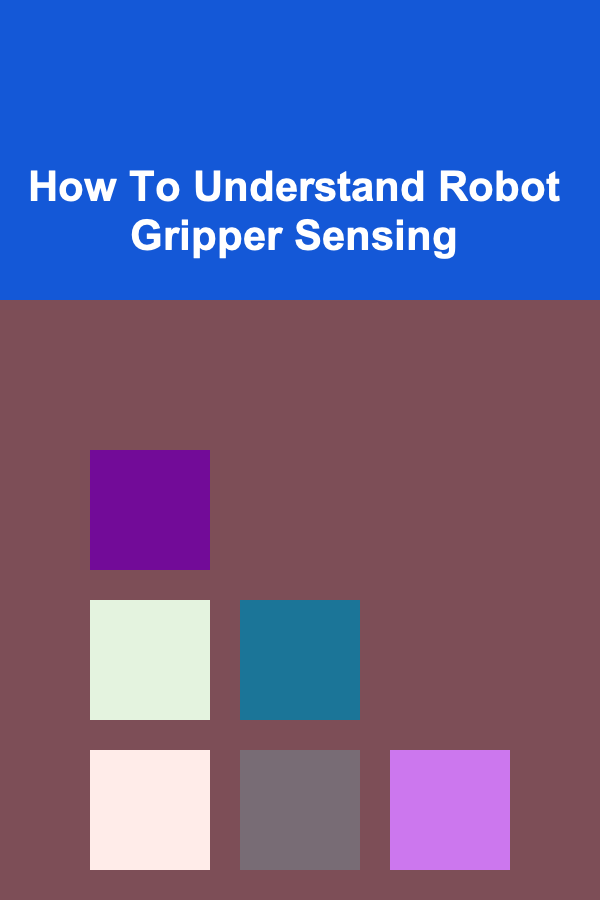
How To Understand Robot Gripper Sensing
Read More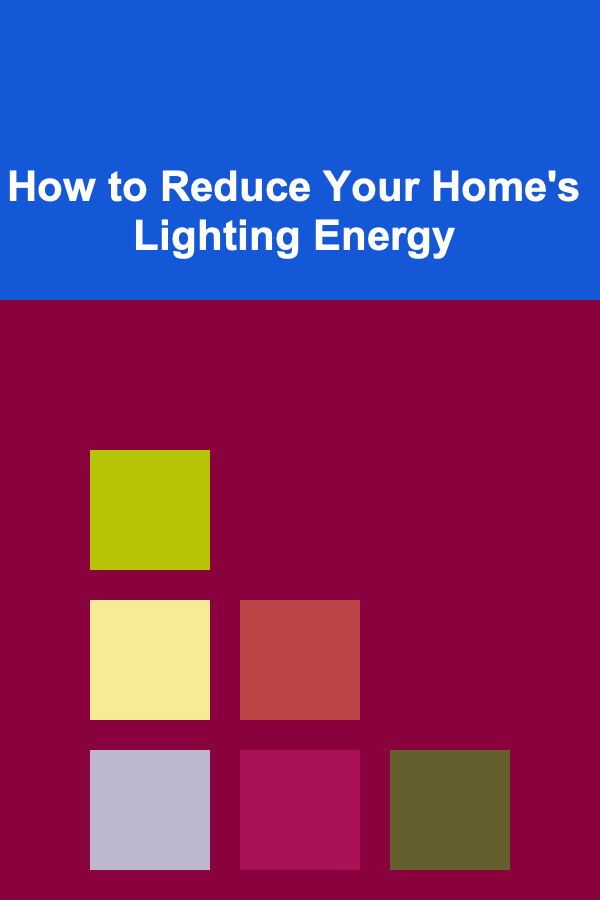
How to Reduce Your Home's Lighting Energy
Read More
10 Tips for Scaling Scrum in a Large Organization
Read MoreOther Products

How to Budget for Health and Wellness Without Breaking the Bank
Read More
How to Sell Homemade Candles on Etsy: A Complete Guide
Read More
How to Use Color-Coding for Effective Organization
Read More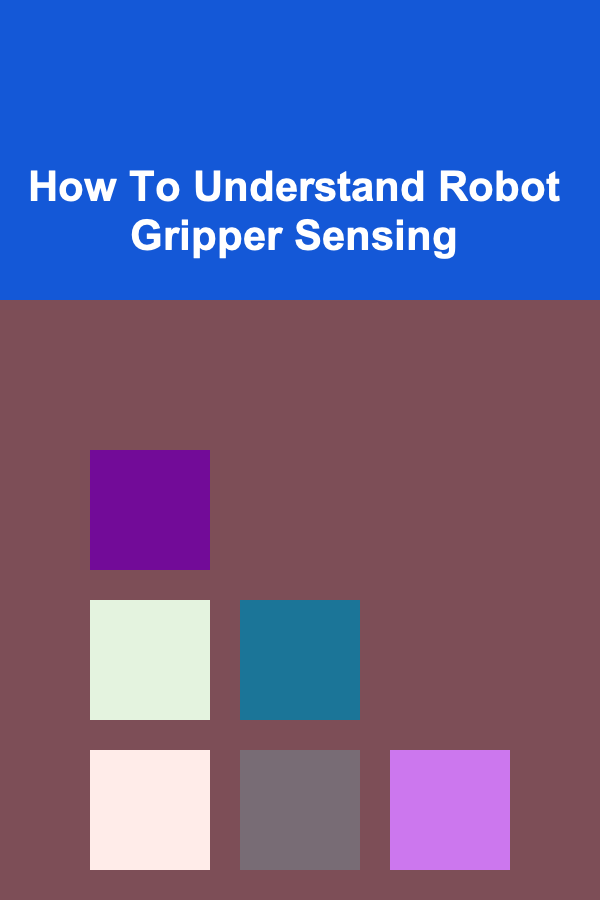
How To Understand Robot Gripper Sensing
Read More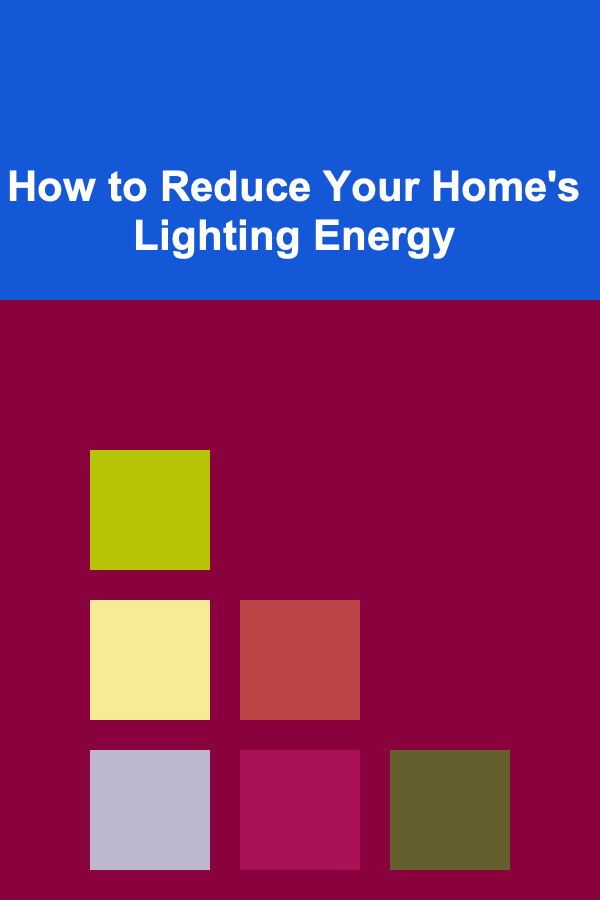
How to Reduce Your Home's Lighting Energy
Read More