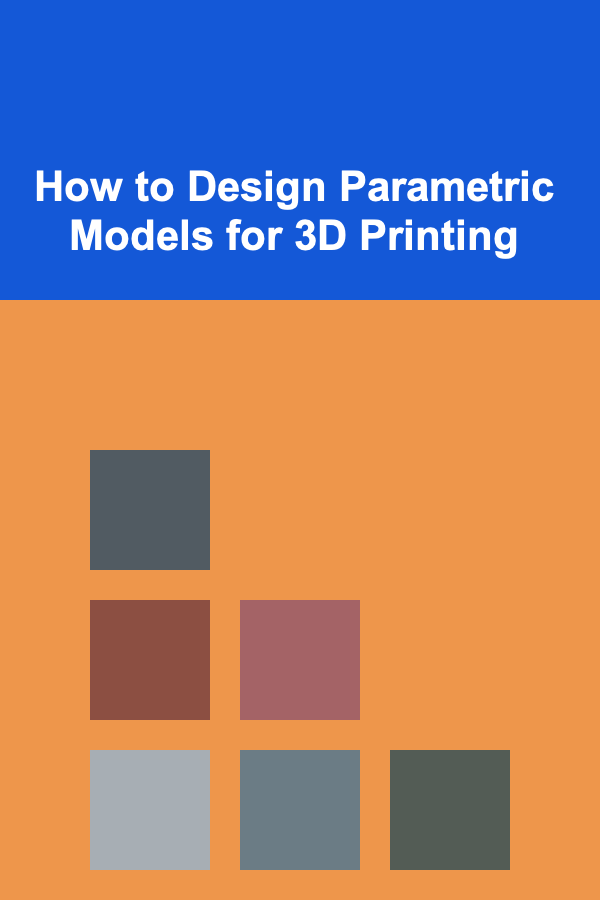
How to Design Parametric Models for 3D Printing
ebook include PDF & Audio bundle (Micro Guide)
$12.99$11.99
Limited Time Offer! Order within the next:
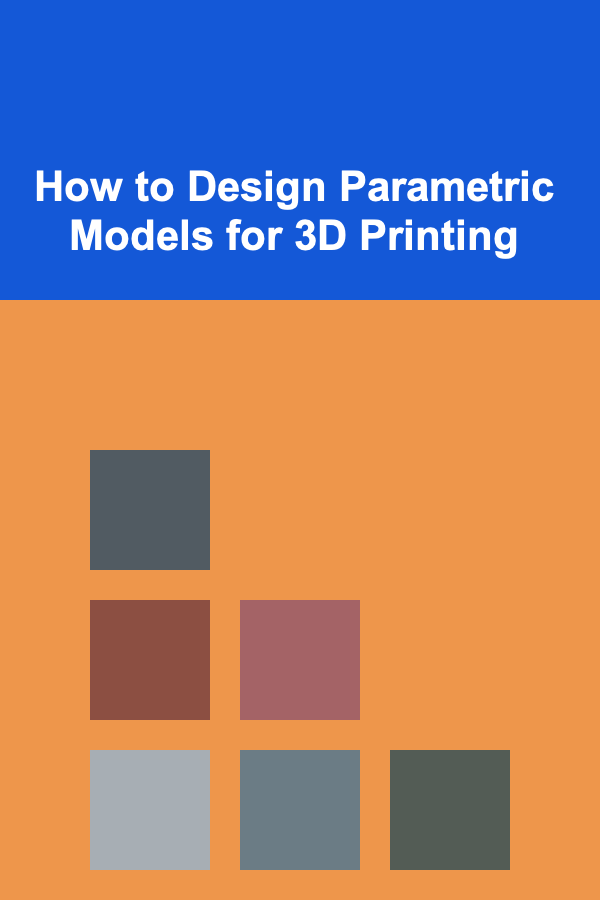
The advent of 3D printing has revolutionized industries by making rapid prototyping, manufacturing, and even personal design accessible to individuals and businesses alike. One key concept in 3D design is parametric modeling, which allows designers to create flexible, scalable models that can easily be adjusted based on specific requirements. When it comes to 3D printing, parametric models are invaluable because they can be tailored for different materials, sizes, and functionalities, all without the need to manually adjust each iteration. This article will explore how to design parametric models for 3D printing, focusing on the processes, tools, benefits, and tips to help you design models that are optimized for 3D printing.
Understanding Parametric Modeling
What is Parametric Design?
Parametric design is a form of computer-aided design (CAD) that uses parameters---variables or constraints that control dimensions, geometry, and relationships within the model. Instead of creating a static model, parametric design enables the creation of models that can adapt to changes in parameters, allowing you to modify a part of the design without having to manually change every instance of that part. The key advantage of parametric design is its ability to automatically update the model when parameters change, saving time and effort in creating multiple iterations of a design.
For example, when designing a mechanical component, a parametric model allows you to change a single parameter (such as the diameter of a hole) and automatically adjusts all related features (like the spacing or positioning of other holes). This is crucial in 3D printing, where you might need to produce a design in different sizes, configurations, or materials. Parametric models simplify this process by allowing for easy modification and optimization.
Benefits of Parametric Modeling in 3D Printing
- Flexibility and Customization: Parametric models are highly adaptable. By adjusting the parameters, you can easily alter the dimensions, scale, and other aspects of a design to meet specific requirements for different 3D prints.
- Efficiency: Rather than starting from scratch for every variation of a design, parametric modeling enables you to reuse existing designs and make modifications by simply tweaking parameters, speeding up the process of iteration and prototyping.
- Optimization: Parametric models allow you to incorporate optimization algorithms and adjust the design based on performance criteria such as strength, weight, or material usage. This is especially important in industries like automotive, aerospace, and consumer goods manufacturing.
- Error Reduction: When you change one parameter in a parametric design, all related components automatically update, minimizing the risk of manual errors or misalignments, which is particularly important for complex assemblies.
- Scalability: Parametric design scales well. Whether you're printing small prototypes or large functional parts, you can adjust parameters such as dimensions and material properties to suit different printing needs.
Tools for Parametric Modeling
When it comes to designing parametric models for 3D printing, there are several CAD tools available that are optimized for this type of design. Here are some of the most popular options:
1. Fusion 360 (Autodesk)
Fusion 360 is one of the most widely used parametric modeling tools in the 3D printing community. It offers a comprehensive suite of tools for parametric design, including sketching, modeling, simulation, and rendering. Fusion 360 also provides a cloud-based platform, allowing easy collaboration among teams.
Key Features:
- Direct parametric modeling with the ability to define relationships and constraints.
- Strong support for 3D printing file formats like STL and OBJ.
- Integration of mechanical, electrical, and thermal simulations to optimize designs.
- Cloud-based collaboration features for team-based projects.
2. SolidWorks
SolidWorks is a professional CAD software widely used in engineering and industrial design. It allows users to create highly detailed parametric models with precise control over dimensions and relationships.
Key Features:
- Advanced parametric design features like equations, design tables, and configurations.
- Robust integration with 3D printers and CAM tools.
- Powerful simulation and testing tools for optimization.
- Excellent support for assemblies and large-scale projects.
3. TinkerCAD (Autodesk)
TinkerCAD is a free, web-based parametric design tool that is perfect for beginners or hobbyists. While it might lack the complexity of Fusion 360 or SolidWorks, TinkerCAD provides basic parametric design functionality, which can be an excellent introduction to 3D modeling.
Key Features:
- Simple and intuitive interface suitable for beginners.
- Easy export options for 3D printing (STL, OBJ).
- Parametric design tools for basic shapes and simple projects.
4. OpenSCAD
OpenSCAD is a powerful, script-based CAD tool that allows for parametric modeling through coding. It is widely used by those who want more control over their designs and prefer writing code over using a GUI. OpenSCAD is ideal for users who need to make complex and mathematically precise changes to their models.
Key Features:
- Script-based parametric modeling for advanced users.
- Full control over the geometry of the model through code.
- Open-source and highly customizable.
5. FreeCAD
FreeCAD is an open-source parametric CAD tool that can be used for both simple and complex 3D printing designs. It is known for its flexibility and modularity, which makes it suitable for different types of design projects.
Key Features:
- Parametric design with easy-to-use tools.
- Customizable workbenches to suit different types of projects.
- Support for 3D printing and integration with different slicers.
Creating Parametric Models for 3D Printing
Now that we've explored the tools, let's look at the step-by-step process of creating parametric models for 3D printing.
Step 1: Define Parameters
The first step in parametric design is to define the parameters that will control the model. These parameters can be anything from the length, width, height, and angle to more specific characteristics like material type or weight. The more parameters you define upfront, the more flexibility you'll have to adjust the design later.
For example, in designing a 3D printed phone case, you could define the following parameters:
- Phone dimensions (length, width, height)
- Wall thickness
- Button cutouts (diameter and position)
- Material properties (flexibility, strength)
Step 2: Create the Initial Model
Once you've defined your parameters, the next step is to create the basic model. This can be done using the modeling tools in your chosen CAD software. Start by creating a simple shape (like a cube or cylinder) and then begin to modify it according to the parameters you've defined.
For example, if you're designing a custom-fit phone case, you would start with a basic rectangular shape that fits the overall dimensions of the phone. Then, you'd use your defined parameters to cut out specific areas (like the button holes or camera lens cutouts) and add other features such as raised edges for protection.
Step 3: Add Constraints and Relationships
Constraints are essential in parametric modeling because they define how parts of the model should interact with each other. In the case of the phone case, constraints might define the relationship between the thickness of the walls and the size of the cutouts.
For example, you can set constraints that automatically adjust the wall thickness when the size of the cutouts changes or keep the distance between the cutouts constant as you modify the phone's dimensions. These relationships ensure that your design stays consistent, even when the parameters are changed.
Step 4: Test and Iterate
Once you've created your parametric model, it's important to test it. This involves checking the model's dimensions, strength, fit, and any other functional criteria it needs to meet. Many CAD tools offer simulation features that allow you to test the model virtually before sending it to the 3D printer.
This is where the real power of parametric design comes into play. If any issues arise, you can simply adjust the parameters and the entire model will update accordingly. This saves time and prevents the need to manually change each component of the design.
Step 5: Export for 3D Printing
Once you're satisfied with the design, the final step is to export it in a file format that can be used by your 3D printer. Most 3D printers use the STL or OBJ format, which are widely supported by all major CAD tools. Be sure to check the model for any errors (like non-manifold edges or inverted faces) before exporting it.
Once the file is ready, you can load it into your 3D printing software (known as a slicer) to generate the G-code, which tells the 3D printer how to print the object layer by layer.
Advanced Techniques in Parametric Modeling
1. Optimization Algorithms
For more complex designs, you can integrate optimization algorithms to fine-tune the parameters. These algorithms can adjust the geometry to meet performance criteria like minimizing material usage or maximizing strength while maintaining the shape. This is particularly useful in industries like aerospace or automotive, where lightweight and efficient designs are crucial.
2. Generative Design
Generative design is an advanced form of parametric design that uses artificial intelligence (AI) to generate optimized design alternatives based on set parameters. This technique allows you to explore a wider range of design options and choose the best one based on performance metrics.
3. Parametric Assemblies
Parametric assemblies are useful when designing complex mechanical systems that involve multiple parts. You can define the relationships between parts (such as the distance between them or the angle of rotation) and create an entire system that automatically updates when any part changes.
Conclusion
Designing parametric models for 3D printing is an efficient and powerful way to create flexible, customizable, and optimized designs. By defining parameters and using advanced CAD tools, you can create models that can be easily adjusted for different printing needs, materials, and functionalities. The process involves defining parameters, creating the model, adding constraints, testing and iterating, and finally exporting the model for 3D printing.
Parametric modeling enables you to take full advantage of the versatility of 3D printing and streamline your design process. Whether you're a hobbyist, engineer, or designer, understanding and utilizing parametric design principles can significantly improve the quality and efficiency of your 3D printing projects.

How to Organize Your Closet Using Minimalist Storage Ideas
Read More
How to Utilize Local Resources for Educational Activities
Read More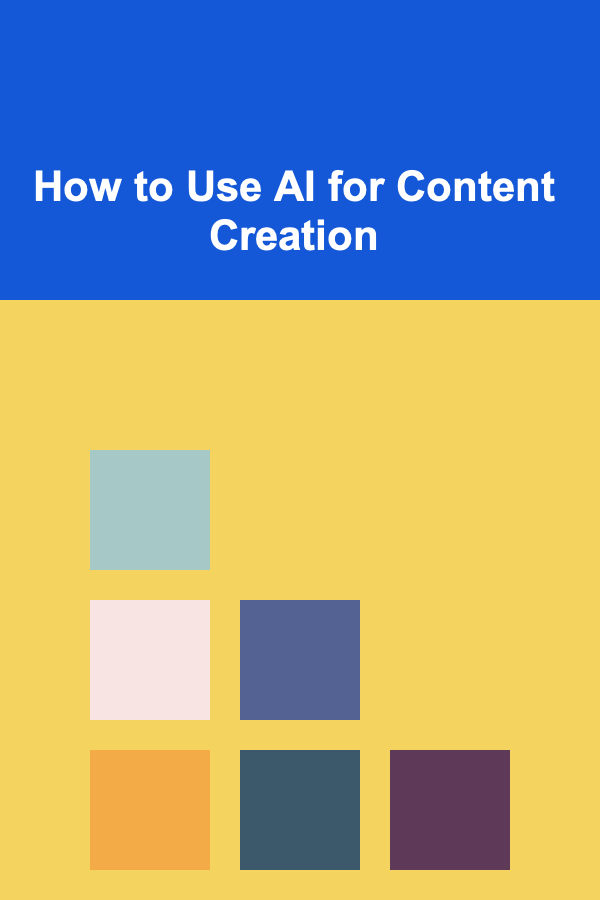
How to Use AI for Content Creation
Read More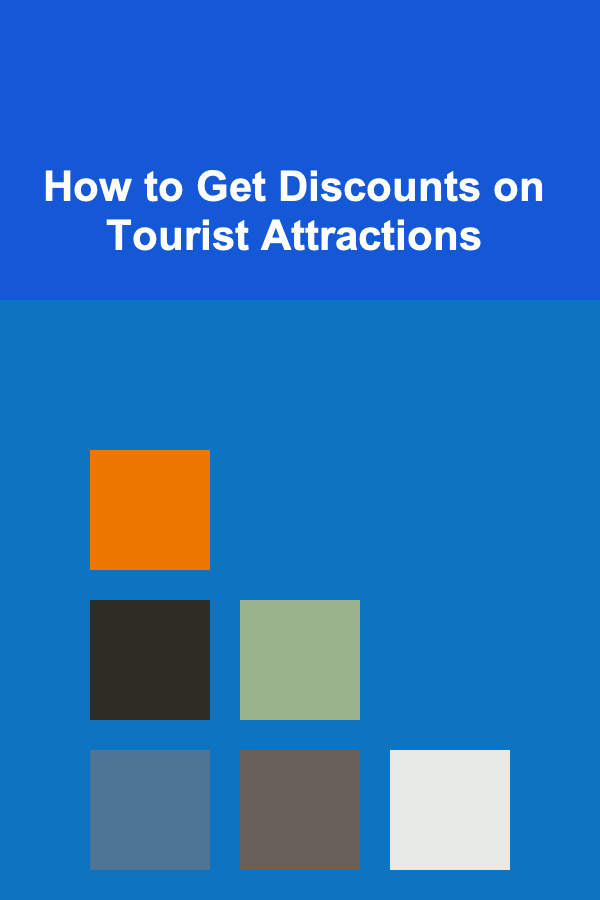
How to Get Discounts on Tourist Attractions
Read More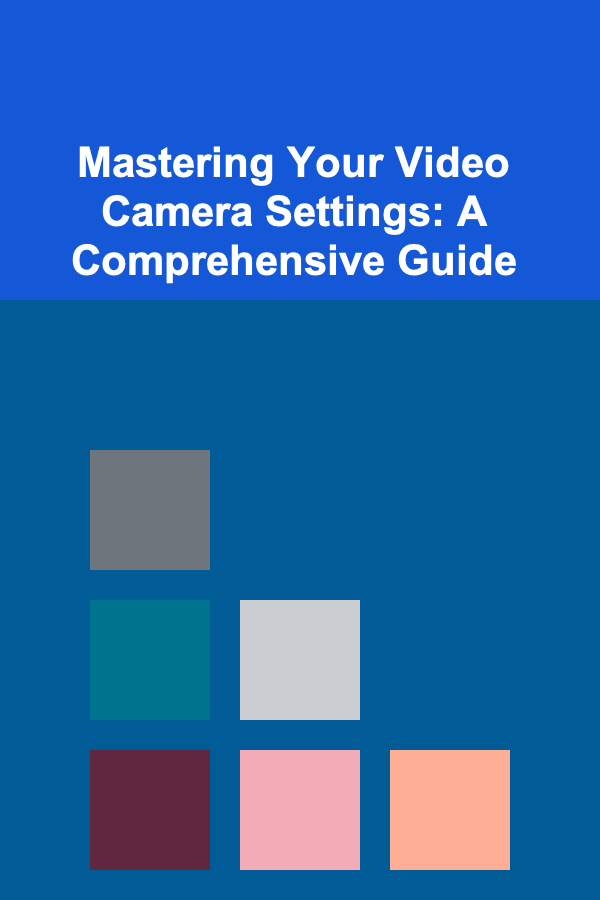
Mastering Your Video Camera Settings: A Comprehensive Guide
Read More
10 Tips for a Movie Night Checklist on a Budget: Fun Without Breaking the Bank
Read MoreOther Products

How to Organize Your Closet Using Minimalist Storage Ideas
Read More
How to Utilize Local Resources for Educational Activities
Read More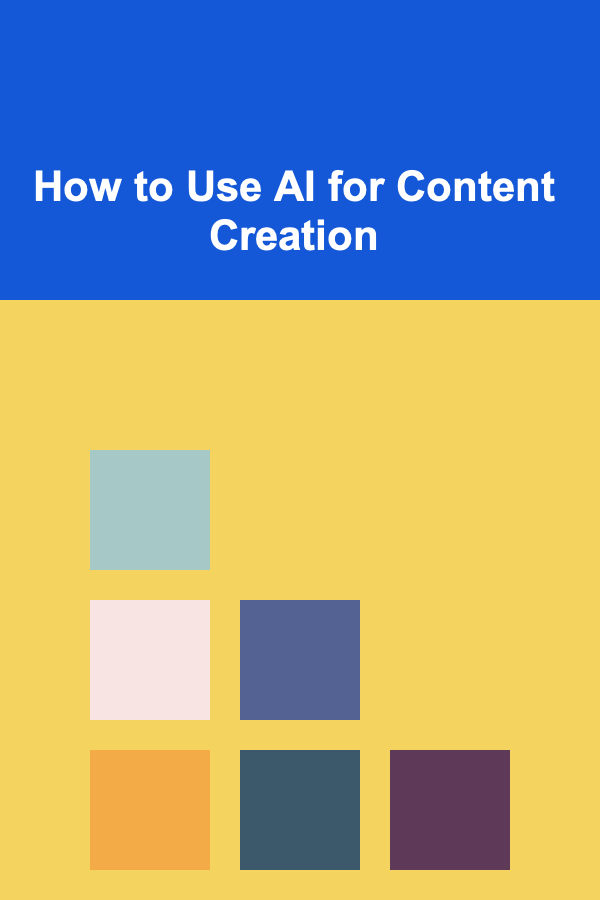
How to Use AI for Content Creation
Read More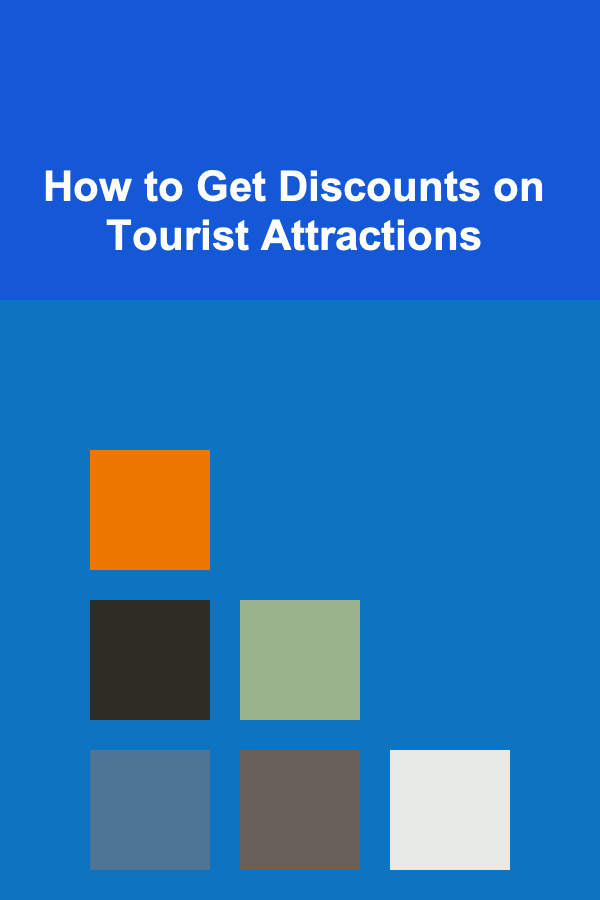
How to Get Discounts on Tourist Attractions
Read More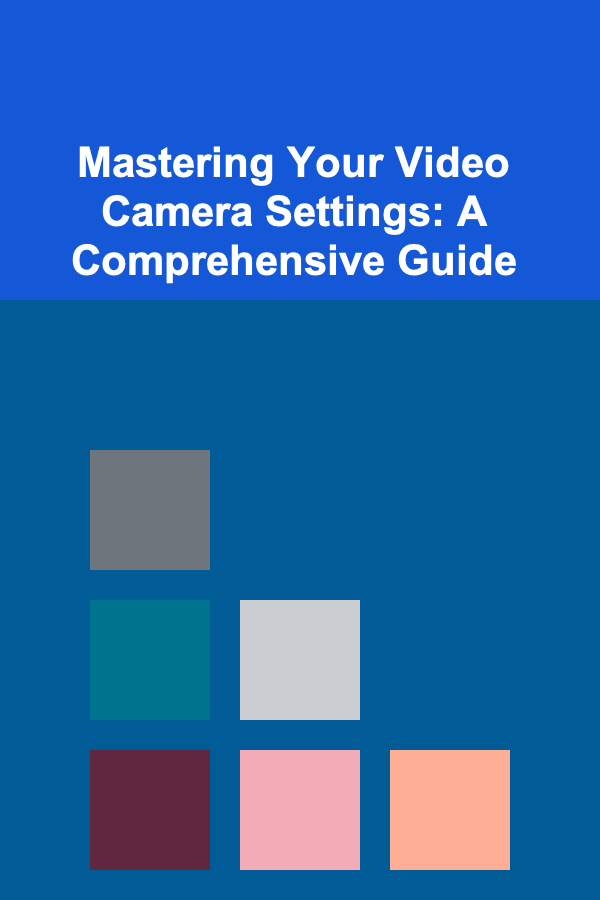
Mastering Your Video Camera Settings: A Comprehensive Guide
Read More