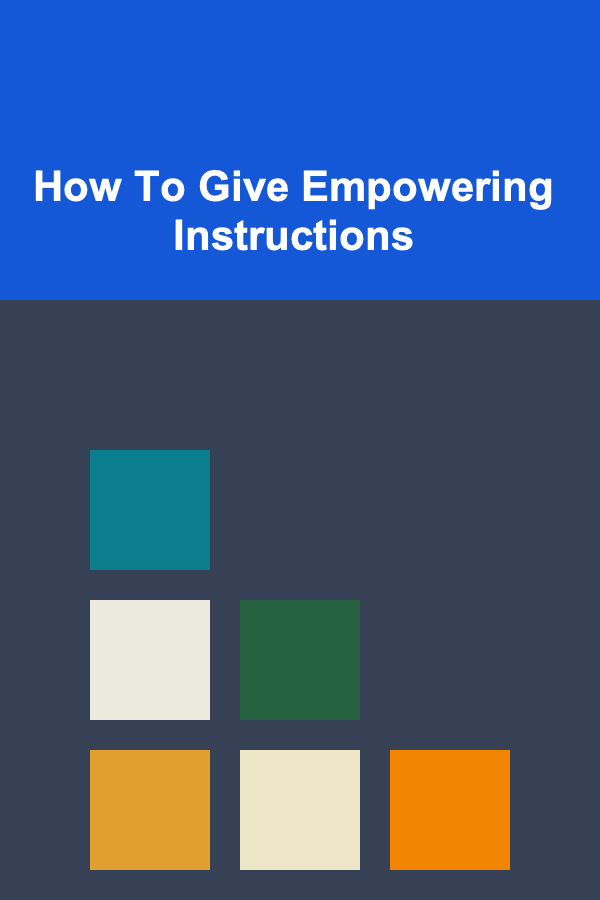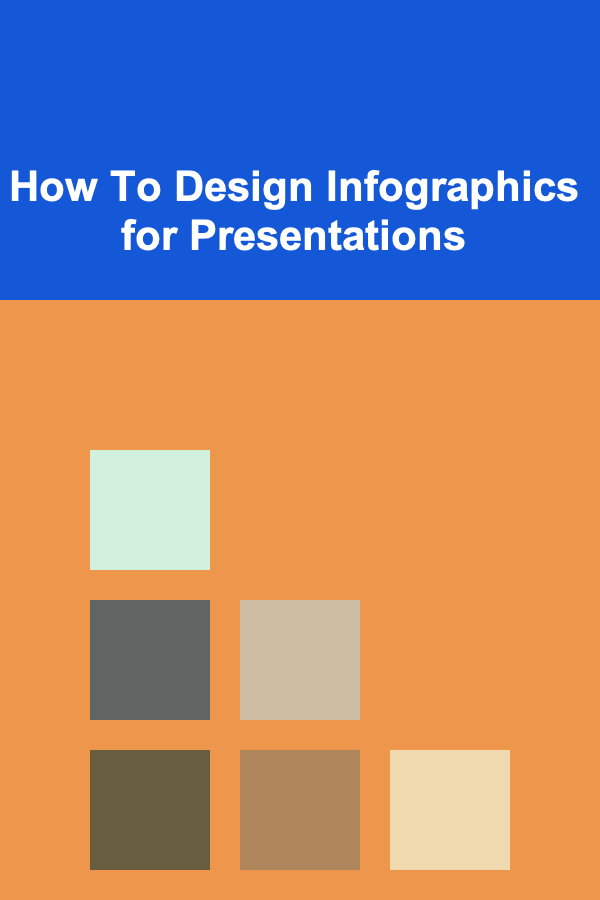
How To Design Infographics for Presentations
ebook include PDF & Audio bundle (Micro Guide)
$12.99$6.99
Limited Time Offer! Order within the next:
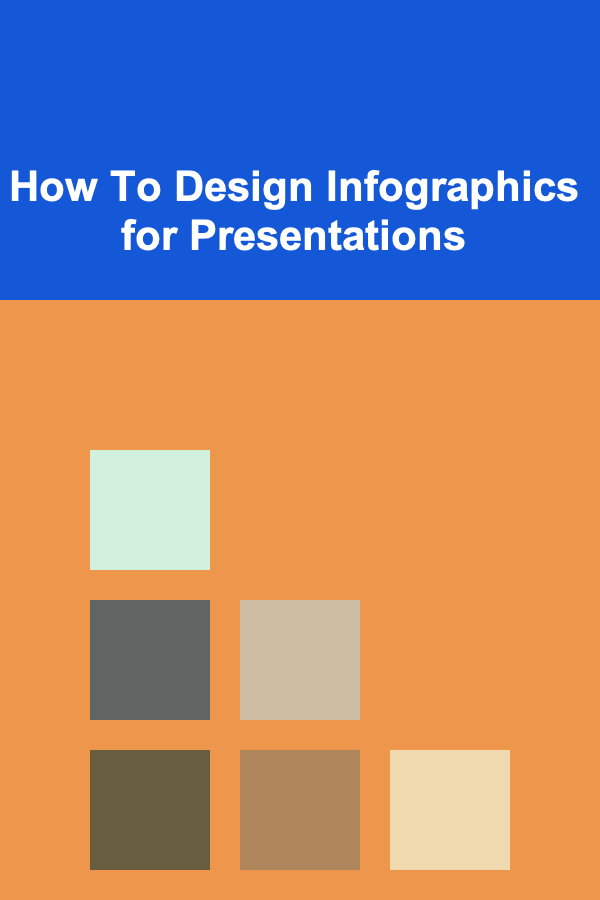
Infographics are an essential tool in modern presentations. They combine design, data, and narrative to communicate complex information in an easily digestible format. In today's world of information overload, infographics provide a way to make data engaging, visually appealing, and memorable. The process of designing effective infographics for presentations involves understanding the audience, selecting the right content, and using design principles that enhance comprehension. In this article, we will explore how to design infographics for presentations that captivate your audience and effectively convey your message.
The Role of Infographics in Presentations
Before diving into the specifics of infographic design, it's important to understand the value they bring to presentations. Traditional presentations often rely heavily on text-based content, which can become overwhelming and monotonous. Infographics, on the other hand, use visual elements to simplify complex ideas and help the audience retain information better. They serve as a bridge between raw data and storytelling, making the information both accessible and engaging.
Here are a few reasons why infographics are vital for presentations:
- Visual Learning: People process images faster than text. Infographics use visuals to convey information more quickly, improving the audience's ability to understand and retain key messages.
- Data Visualization: Infographics simplify complex data into visually digestible chunks. This makes it easier for the audience to grasp important insights, trends, and patterns.
- Engagement: Infographics are inherently more engaging than bullet points or text-heavy slides. By using dynamic visuals, you can capture the audience's attention and maintain their focus throughout the presentation.
- Storytelling: Infographics help in weaving a narrative around data. A well-designed infographic can transform raw statistics into a compelling story that resonates with the audience.
Now, let's delve into how to design effective infographics for your presentations.
Step 1: Understand Your Audience
The first step in designing any infographic is understanding who your audience is. The way you present information should cater to the specific needs, preferences, and understanding level of your audience. For example:
- Executive Audience: If you are presenting to senior executives, your infographics should focus on high-level insights, trends, and outcomes. Keep them simple, with minimal text and a focus on key metrics.
- Technical Audience: For an audience with a deep technical understanding, you can include more detailed charts, graphs, and data points. However, clarity should always remain a priority.
- General Public: If your audience is not familiar with the topic, use infographics to break down complex concepts into bite-sized, easy-to-understand visuals. Avoid jargon and keep the design approachable.
Knowing your audience will guide your choices in terms of design complexity, tone, and the level of detail to include in your infographics.
Step 2: Select the Right Content
Once you understand your audience, the next step is to determine what content should be visualized in your infographic. Infographics are most effective when they present data or information that would otherwise be difficult to understand or remember.
What to Include in Your Infographic
- Key Data Points: Focus on the most relevant and important data for your presentation. You don't need to include every piece of data---just the essential points that will help tell your story.
- Trends and Patterns: Infographics are ideal for highlighting trends over time or patterns in data. Use charts, graphs, and timelines to demonstrate these insights.
- Comparisons: If you need to compare different sets of data or ideas, infographics can visually show the relationships between them. Bar charts, pie charts, and side-by-side comparisons work well here.
- Steps or Processes: Infographics are great for illustrating processes, workflows, or step-by-step instructions. Diagrams and flowcharts can help visualize the sequence of actions or decisions.
- Geographical Data: If your data has a geographical component, maps are a great way to illustrate the distribution of information across locations.
What to Avoid
- Overloading with Data: Infographics are meant to simplify data, not overwhelm the viewer. Avoid including too much information or unnecessary details. Focus on the key takeaways.
- Irrelevant Information: Every element in your infographic should support the overall message of the presentation. Avoid adding visuals or data that don't directly contribute to your narrative.
By carefully selecting the content, you ensure that your infographic is both relevant and effective in conveying your message.
Step 3: Choose the Right Type of Infographic
Infographics come in various forms, and choosing the right type depends on the nature of the information you are presenting. Here are some common types of infographics and when to use them:
1. Statistical Infographics
These infographics are ideal for presenting data-driven insights and key statistics. They typically include bar charts, pie charts, and other visual representations of numerical data. If you have a large dataset, statistical infographics help break it down into more digestible visuals.
2. Timeline Infographics
Timeline infographics are great for showing the progression of events over time. If you're presenting a process, historical events, or project milestones, a timeline infographic can help the audience understand the flow and sequence of events.
3. Comparison Infographics
These infographics allow you to compare two or more ideas, products, or sets of data. They are often used for side-by-side comparisons and can help highlight differences or similarities clearly. Think of using Venn diagrams or side-by-side bar graphs for these.
4. Process Infographics
If you need to explain a process or series of steps, process infographics are the way to go. Flowcharts, step-by-step diagrams, and sequential icons can guide the audience through a procedure or workflow in a visual format.
5. Geographical Infographics
Geographical infographics are used when you need to present location-based data. These are often maps, which can be enhanced with symbols, heat maps, or icons to represent various data points across different regions or countries.
6. List Infographics
List infographics work well for presenting sequential points, recommendations, or items. This format can be used to outline important information in an easy-to-follow layout. Visual icons or illustrations can add an extra layer of clarity.
Step 4: Focus on Visual Hierarchy and Simplicity
Good infographic design hinges on clarity and simplicity. The key is to make the data easy to understand at a glance. Here are some tips to help you achieve this:
1. Use a Clear Visual Hierarchy
A visual hierarchy guides the viewer's eye through the infographic in a logical order. Start by emphasizing the most important information, and then lead the viewer through secondary data. This can be done by using size, color, and positioning to prioritize the information.
- Size: The most important elements should be larger or bolder to draw attention first.
- Color: Use contrasting colors to differentiate between sections or highlight key points.
- Positioning: Place key data or headlines at the top or center of the infographic, where they naturally draw the eye.
2. Keep It Simple
While infographics are a visual tool, simplicity is key. Don't overcomplicate your design with too many elements, colors, or fonts. Stick to a clean, consistent design that allows the audience to focus on the information rather than the design itself.
- Limit Color Palette: Use no more than three to five colors in your infographic. A limited palette ensures a cohesive and professional look.
- Choose Readable Fonts: Use easy-to-read fonts for any text included in the infographic. Avoid fancy, difficult-to-read typefaces.
- Use Space Wisely: Don't overcrowd the infographic. Use whitespace to give the design room to breathe and make it more digestible.
3. Use Icons and Visuals
Icons and illustrations can add clarity to your infographic. They make the information more relatable and engaging, breaking up large chunks of text and data. For example, using a dollar sign for financial data or a clock for time-related information instantly conveys meaning without the need for further explanation.
Step 5: Incorporate Branding
In a professional presentation, branding plays an important role in establishing a connection with your audience. Ensure that your infographic aligns with the overall branding of your company or organization. This includes:
- Using Company Colors: Incorporate your brand's color scheme to maintain consistency across your materials.
- Including Logos: If applicable, add your company's logo to the infographic, preferably in a non-intrusive way (e.g., in the corner).
- Matching Style: Ensure that the infographic matches the overall visual style of the presentation, whether it's minimalist, corporate, or creative.
Branding helps reinforce your identity and builds trust with your audience.
Step 6: Test Your Infographics
Once you've designed your infographic, it's essential to test it to ensure that it effectively communicates your message. Here are a few ways to test your infographic:
- Get Feedback: Show your infographic to a colleague or a member of your target audience to gather feedback on clarity and design.
- Check for Readability: Make sure the text is readable, the data is easy to interpret, and the visual hierarchy guides the audience through the content effectively.
- Assess Impact: Ask if the infographic improves the audience's understanding of the topic. Does it simplify complex data? Does it make the information memorable?
Conclusion
Designing infographics for presentations is an art that requires a balance of creativity, clarity, and purpose. By understanding your audience, selecting the right content, and adhering to design principles, you can create infographics that are not only visually appealing but also effective in communicating your message. Remember, the goal is to make complex data easier to understand, more engaging, and more memorable. With the right approach, infographics can elevate your presentations and leave a lasting impression on your audience.
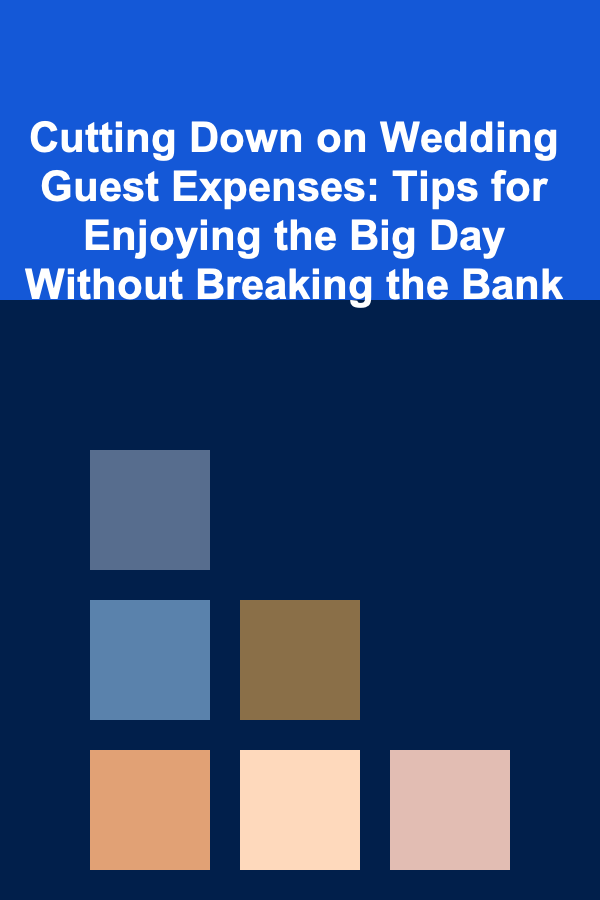
Cutting Down on Wedding Guest Expenses: Tips for Enjoying the Big Day Without Breaking the Bank
Read More
How To Develop Your Emotional Intelligence
Read More
How to Maximize Small Bedroom Space with Smart Solutions
Read More
How to Personalize Your LinkedIn Outreach to Improve Response Rates for B2B Partnerships
Read More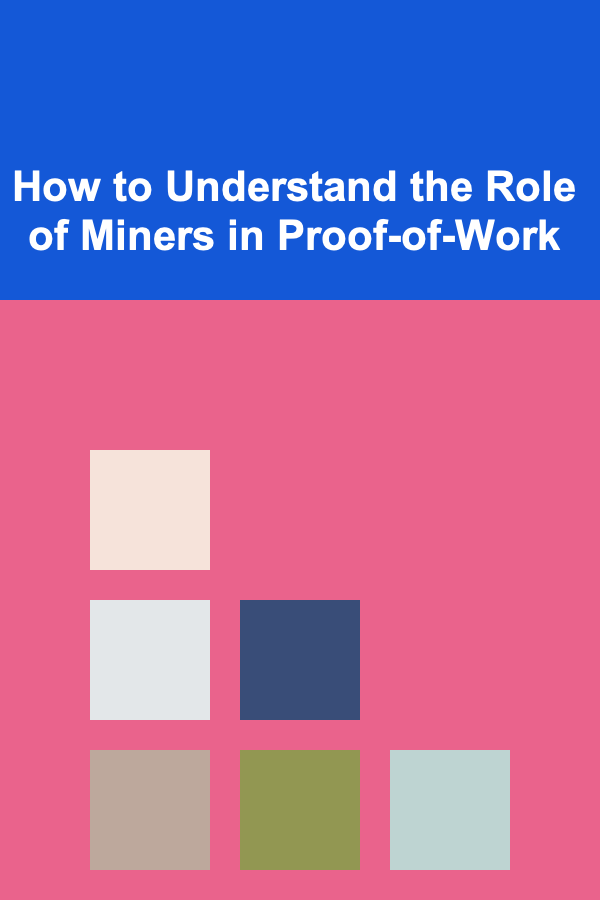
How to Understand the Role of Miners in Proof-of-Work
Read More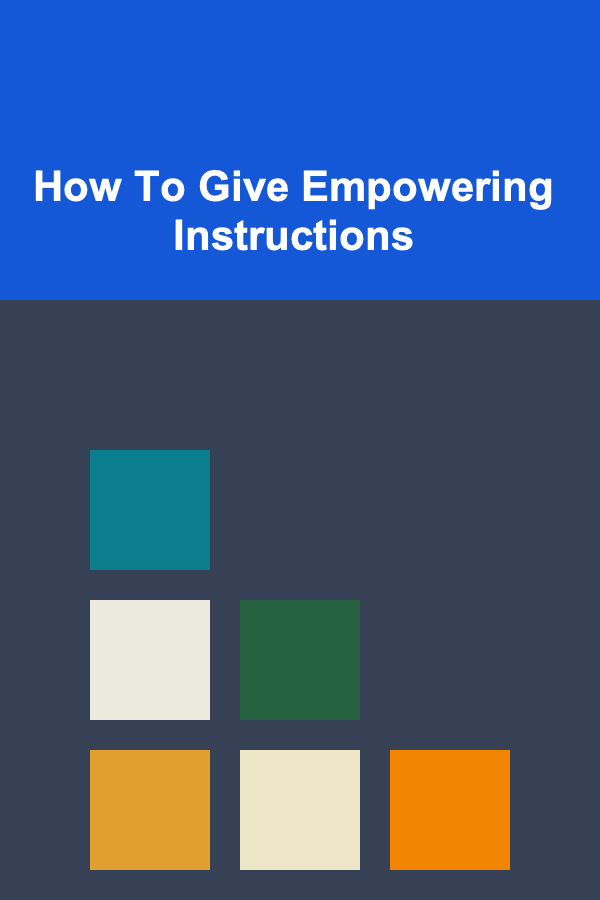
How To Give Empowering Instructions
Read MoreOther Products
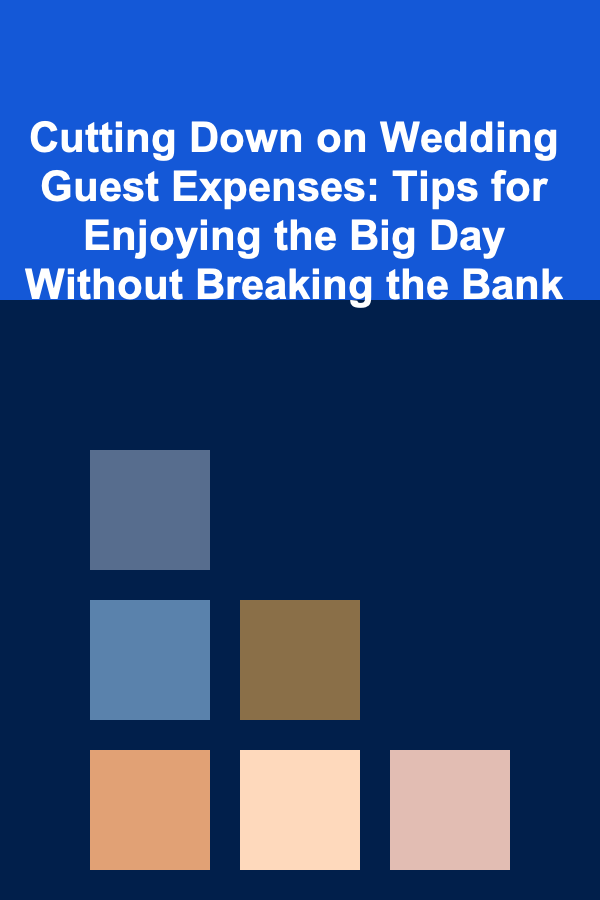
Cutting Down on Wedding Guest Expenses: Tips for Enjoying the Big Day Without Breaking the Bank
Read More
How To Develop Your Emotional Intelligence
Read More
How to Maximize Small Bedroom Space with Smart Solutions
Read More
How to Personalize Your LinkedIn Outreach to Improve Response Rates for B2B Partnerships
Read More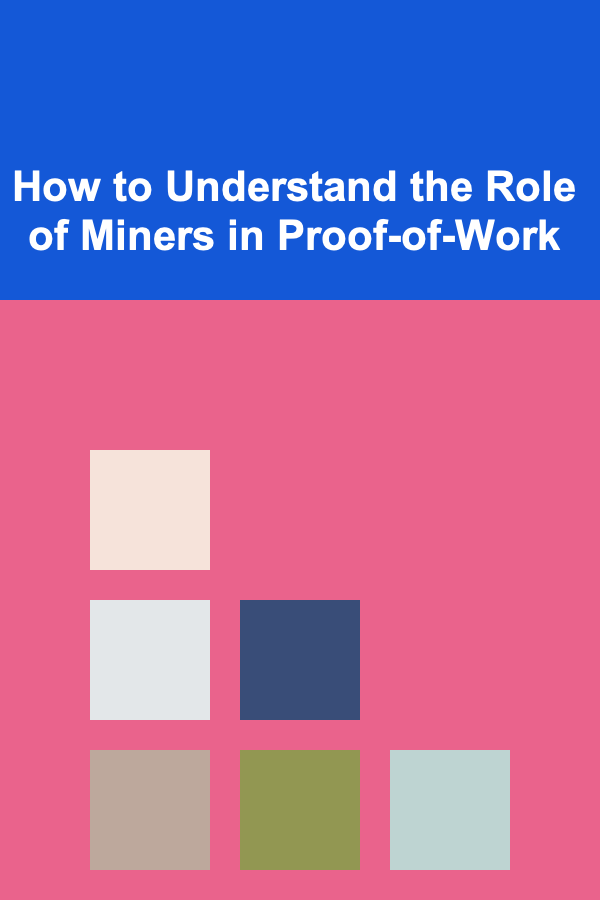
How to Understand the Role of Miners in Proof-of-Work
Read More