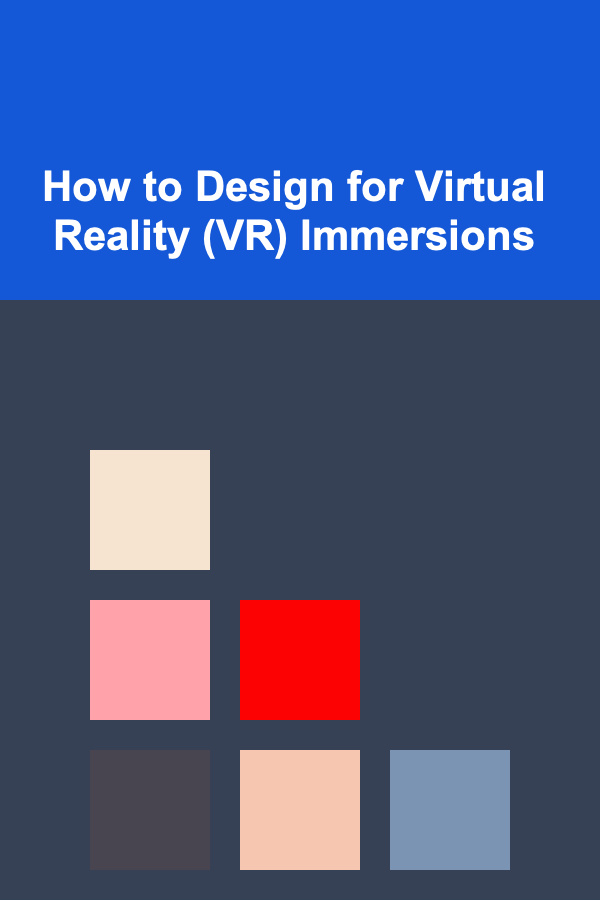
How to Design for Virtual Reality (VR) Immersions
ebook include PDF & Audio bundle (Micro Guide)
$12.99$8.99
Limited Time Offer! Order within the next:
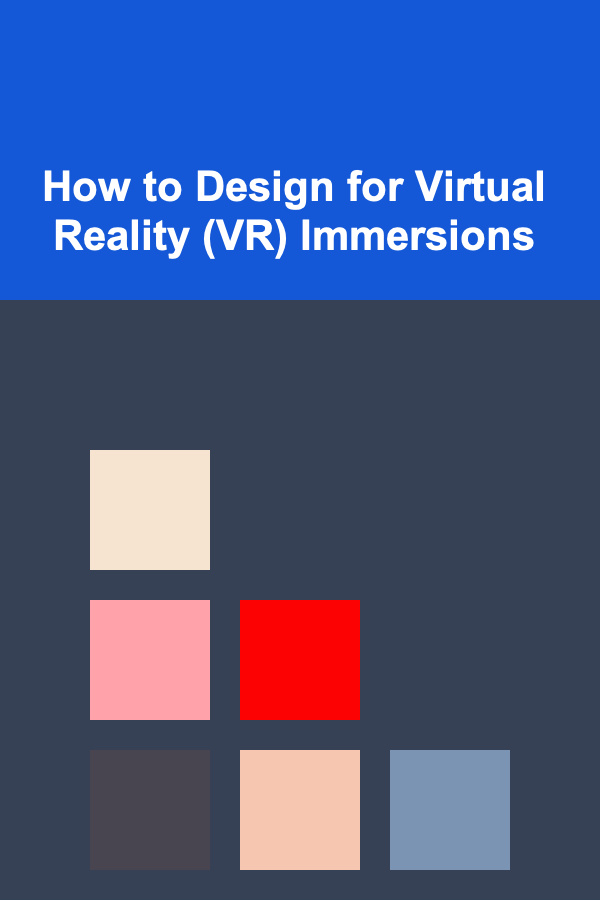
Virtual Reality (VR) technology has revolutionized the way we experience digital environments. From gaming and entertainment to education and healthcare, VR provides an immersive experience that allows users to engage with computer-generated worlds in an entirely new way. Designing for VR immersions, however, is no easy task. It requires a deep understanding of the technology, user psychology, and human-computer interaction to create experiences that are engaging, intuitive, and comfortable.
In this article, we will explore the key principles and strategies involved in designing for VR, focusing on how to create immersive environments that are not only visually stunning but also user-friendly and effective in achieving the desired experience.
Understanding VR Immersion
Before diving into design strategies, it's crucial to understand what VR immersion is and why it matters. Immersion refers to the feeling of being fully engaged in a virtual environment, where users perceive the digital world as real and interact with it as though they are physically present. This sense of immersion is what distinguishes VR from other forms of media, such as traditional video games or films.
For VR to be immersive, the technology must engage multiple senses---primarily sight and sound. The hardware, including VR headsets, motion controllers, and haptic feedback systems, play a significant role in creating this immersive experience. However, immersion is not solely about the technology. The design of the virtual environment, the interaction mechanisms, and the narrative structure all contribute to how effectively users are drawn into the VR experience.
Key Principles of VR Design
Designing for VR requires an understanding of several core principles that directly impact the user experience. These principles are rooted in human psychology, the limitations of the technology, and the nature of the VR medium itself.
1. Presence
Presence is the feeling that users are "actually there" in the virtual world. Achieving a sense of presence is one of the most critical goals in VR design. It's influenced by factors such as:
- Visual Fidelity: High-quality graphics and realistic textures help users believe they are in a real-world environment. The more visually accurate and detailed the virtual world, the more immersive it becomes.
- Spatial Audio: Sound plays a vital role in VR immersion. 3D spatial audio allows users to hear sounds from specific directions, enhancing the realism of the experience and providing important cues about the environment.
- Realistic Interactions: The ability to interact with virtual objects or characters in a way that mimics real-life behaviors contributes significantly to the sense of presence. For example, being able to pick up objects, open doors, or interact with other characters in a fluid, natural way deepens immersion.
2. Comfort
Comfort is crucial for ensuring that users can enjoy the VR experience without experiencing motion sickness, discomfort, or disorientation. VR environments need to account for both physical and psychological comfort.
- Field of View (FoV): A narrow field of view can limit immersion and cause discomfort. A wider FoV, typically between 100 to 120 degrees, can enhance the sense of presence. However, designers must balance this with the limitations of the hardware and user comfort.
- Motion and Movement: Movement in VR can often lead to motion sickness, especially when there is a discrepancy between what the user sees and what their body feels. Smooth transitions, teleportation mechanics, and other methods can help mitigate discomfort.
- User Interface Design: Interfaces in VR should be easy to navigate and avoid clutter. The inclusion of floating or fixed menus, as well as intuitive gesture controls, can help users interact with the environment without feeling overwhelmed.
3. Interaction Design
Unlike traditional video games, VR requires novel ways to interact with the environment. Interaction design in VR focuses on making user controls as natural and intuitive as possible.
- Hand Gestures and Motion Controls: VR controllers typically mimic hand movements, allowing users to point, grab, or push virtual objects. Designing these interactions to feel as close to real-life actions as possible is essential for creating an immersive experience.
- Eye Tracking: Emerging technologies like eye tracking can offer deeper, more intuitive interactions by allowing users to select objects or trigger actions simply by looking at them. This technology has the potential to streamline interaction, making it more natural and less reliant on controllers.
- Feedback Mechanisms: Haptic feedback provides users with physical sensations that correspond to virtual actions, such as the feeling of grabbing an object or touching a surface. Effective use of haptic feedback can greatly enhance the sense of immersion and make interactions feel more authentic.
4. Sensory Integration
VR is most effective when it engages multiple senses, including sight, sound, and touch. Combining these sensory inputs helps create a fully immersive environment that users can believe in.
- Visual Design: In VR, the visual design of the environment plays a dominant role in immersion. Detailed textures, realistic lighting, and accurate shadowing can make virtual spaces feel more lifelike. Additionally, lighting and color choices should be used to guide the user's attention and create mood.
- Audio Design: Spatial sound helps users orient themselves within the virtual world. Audio cues for environmental interactions, such as footsteps or background sounds, enhance the feeling of presence.
- Haptic Feedback: Integrating haptic feedback is one of the key ways VR designers create a more realistic experience. By incorporating vibration or force feedback, users can "feel" objects or actions in the virtual world, further adding to the immersive effect.
5. Narrative and Emotional Engagement
A good VR experience doesn't just rely on visuals and interactivity; it should also involve storytelling and emotional engagement. Whether through a game, a film, or an educational experience, a strong narrative can enhance immersion by drawing users into the world.
- Storytelling: VR allows users to not only witness but participate in a narrative. The design of the story and how it unfolds within the virtual space is essential. Whether it's an interactive narrative or a more passive experience, ensuring the story is engaging and emotionally resonant is key.
- Emotional Engagement: Emotional responses, such as fear, joy, or curiosity, can enhance the immersion in a VR environment. This can be achieved through carefully crafted interactions, ambient sound, and narrative techniques that trigger emotional reactions in users.
Designing for Different VR Platforms
When designing for VR, it's important to consider the specific platform and hardware that users will be using. Different VR systems, such as Oculus Rift, HTC Vive, PlayStation VR, or mobile-based VR, have varying capabilities, including graphics quality, movement tracking, and input methods. Understanding these differences can help you tailor the experience to the strengths of the platform.
1. Standalone VR Headsets (e.g., Oculus Quest)
Standalone VR headsets are self-contained devices that do not require an external computer or console to operate. They are more accessible and easier to set up than PC-based VR systems, but they may have limitations in terms of graphical fidelity and processing power.
- Simpler Interactions: Since standalone headsets often come with fewer buttons and sensors, interactions should be kept simple and intuitive. Gesture-based controls, hand tracking, and simplified interfaces work best on these devices.
- Optimization for Performance: To ensure a smooth experience, content should be optimized for the lower processing power of standalone devices. Minimizing high-resolution textures or complex animations can help maintain a steady frame rate and reduce the likelihood of motion sickness.
2. PC-Based VR Systems (e.g., HTC Vive, Oculus Rift)
PC-based VR systems have higher processing power and can offer more complex, graphically intensive experiences. These systems often provide greater freedom of movement and better overall performance.
- Detailed Environments: With more powerful hardware, VR designers can create highly detailed virtual worlds with complex lighting and textures. This enhances the realism of the experience.
- Room-Scale VR: Many PC-based systems allow for room-scale VR, where users can walk around in a defined physical space. This feature opens up new possibilities for immersive interaction, such as exploring large environments or engaging in complex movement-based tasks.
3. Mobile VR (e.g., Google Cardboard, Samsung Gear VR)
Mobile VR platforms rely on smartphones to power the experience. While these systems are less powerful than PC-based headsets, they are more affordable and accessible.
- Lightweight Interactions: Mobile VR experiences should focus on simplicity. Designing shorter experiences with limited movement works well for these platforms.
- Accessibility: Since mobile VR is more widely accessible, creating experiences that are easy to use and don't require complex setups is crucial for broad adoption.
Conclusion
Designing for VR immersion is an intricate process that requires a deep understanding of human perception, technology, and interactive design. By focusing on principles like presence, comfort, interaction design, and sensory integration, designers can create compelling VR experiences that captivate users and transport them into virtual worlds. As VR technology continues to evolve, the opportunities for creative and immersive experiences will only expand, making it an exciting time for both designers and users alike.

How to Sell Resume Design Services on Freelancing Platforms
Read More
How to Teach Your Kids About Money and Financial Responsibility
Read More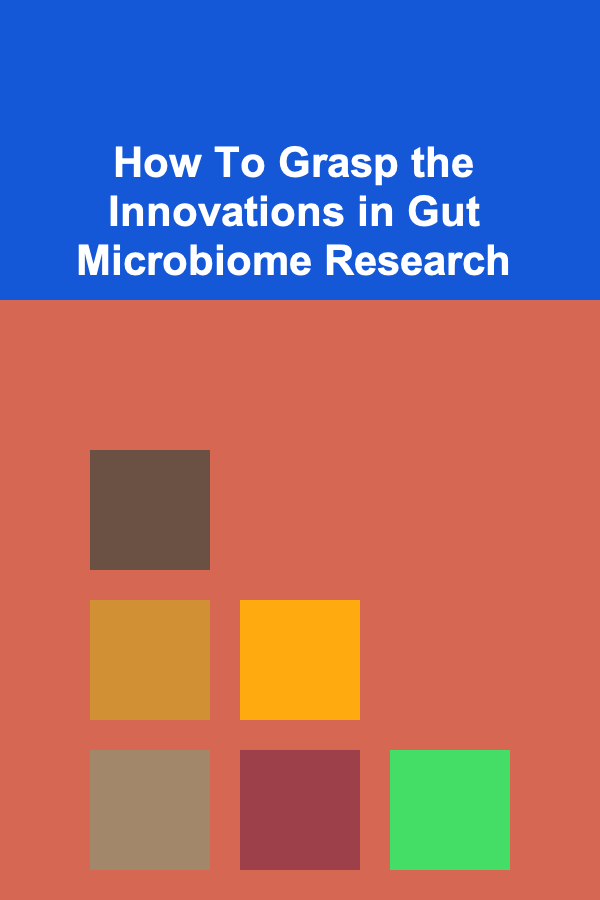
How To Grasp the Innovations in Gut Microbiome Research
Read More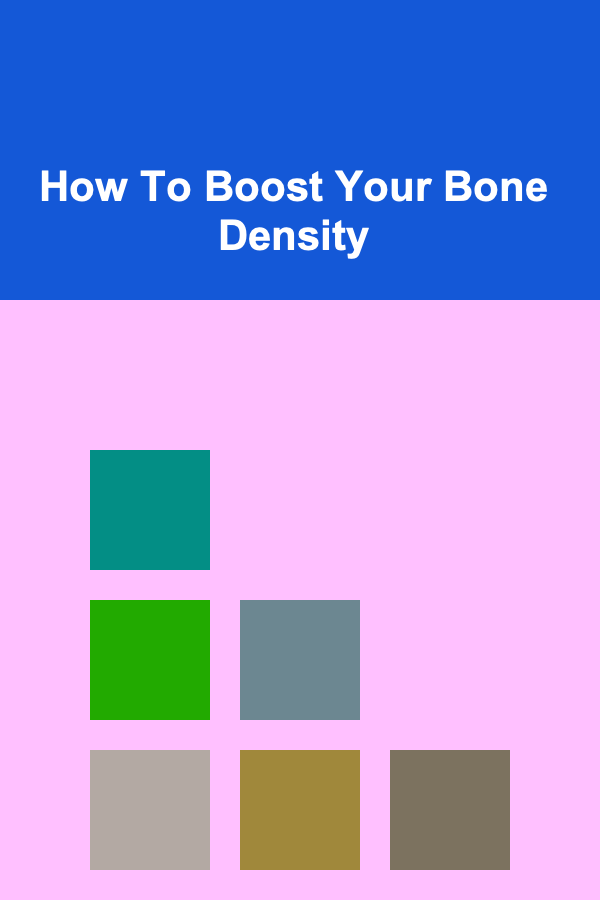
How To Boost Your Bone Density
Read More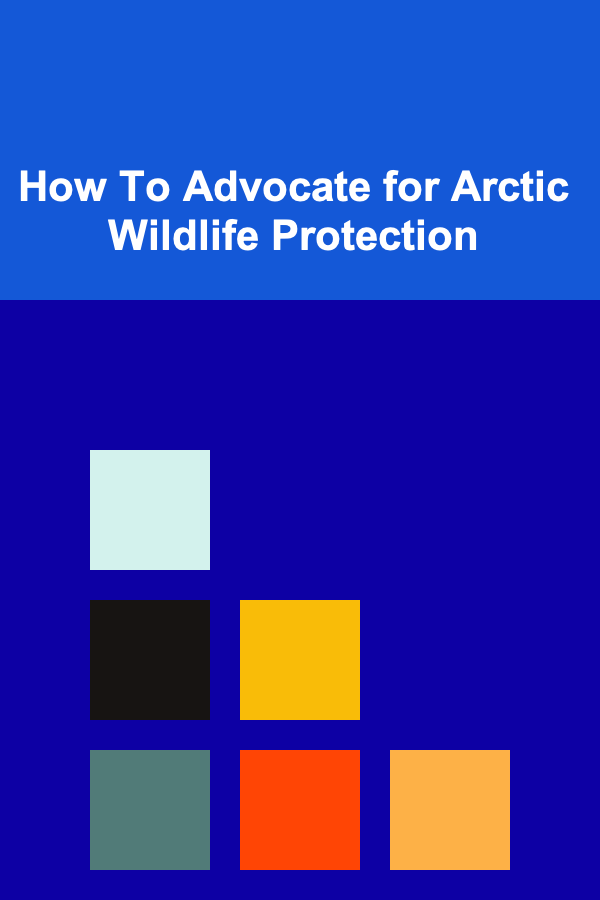
How To Advocate for Arctic Wildlife Protection
Read More
How to Create a Blogging To-Do List That Actually Works
Read MoreOther Products

How to Sell Resume Design Services on Freelancing Platforms
Read More
How to Teach Your Kids About Money and Financial Responsibility
Read More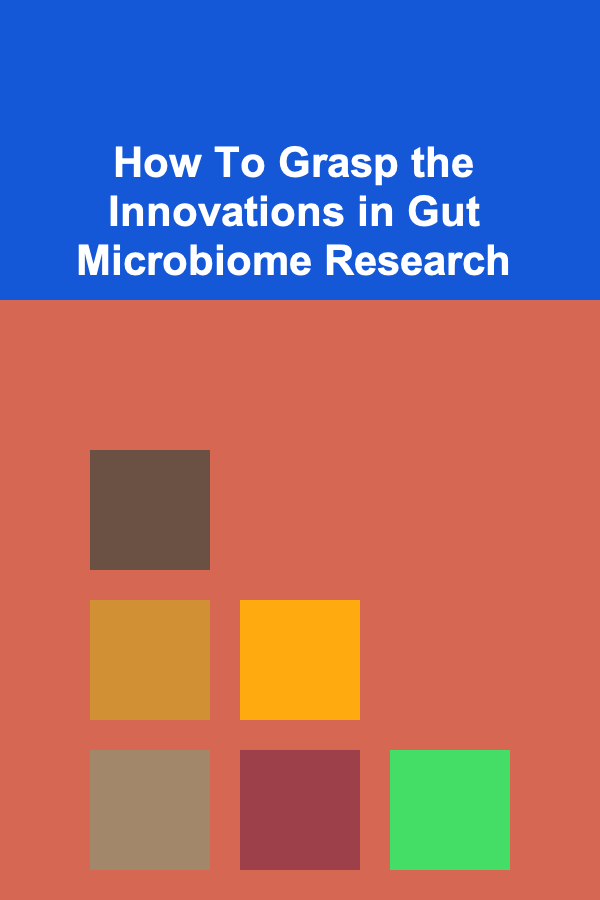
How To Grasp the Innovations in Gut Microbiome Research
Read More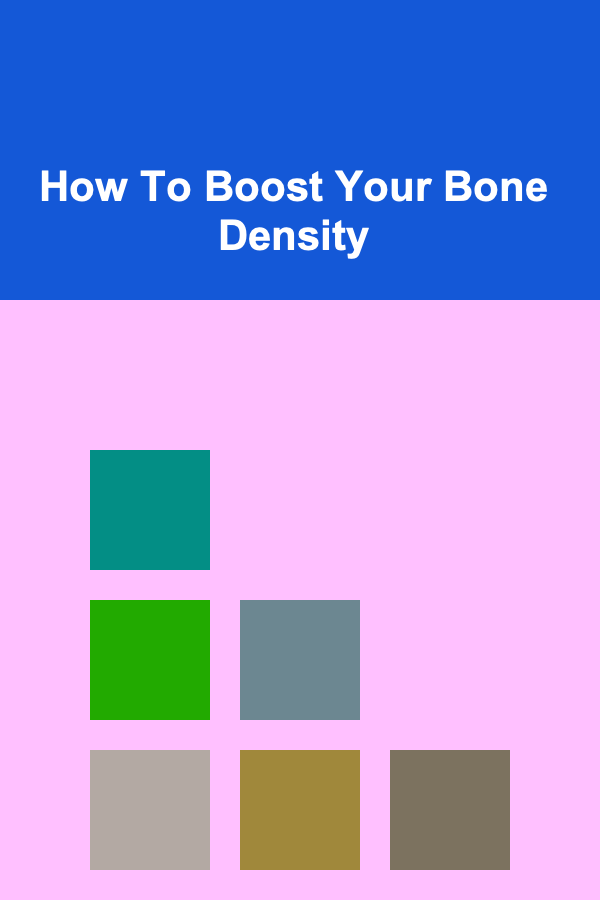
How To Boost Your Bone Density
Read More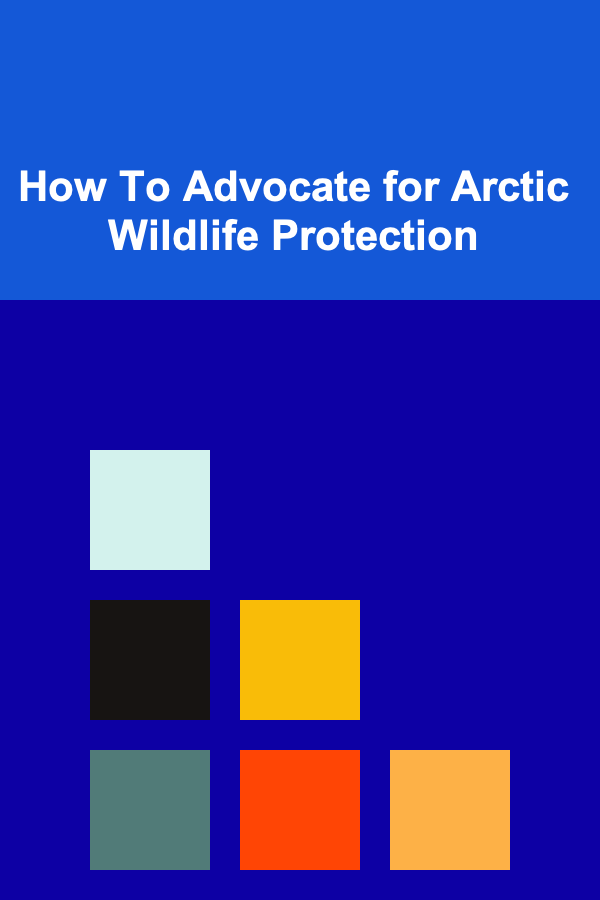
How To Advocate for Arctic Wildlife Protection
Read More