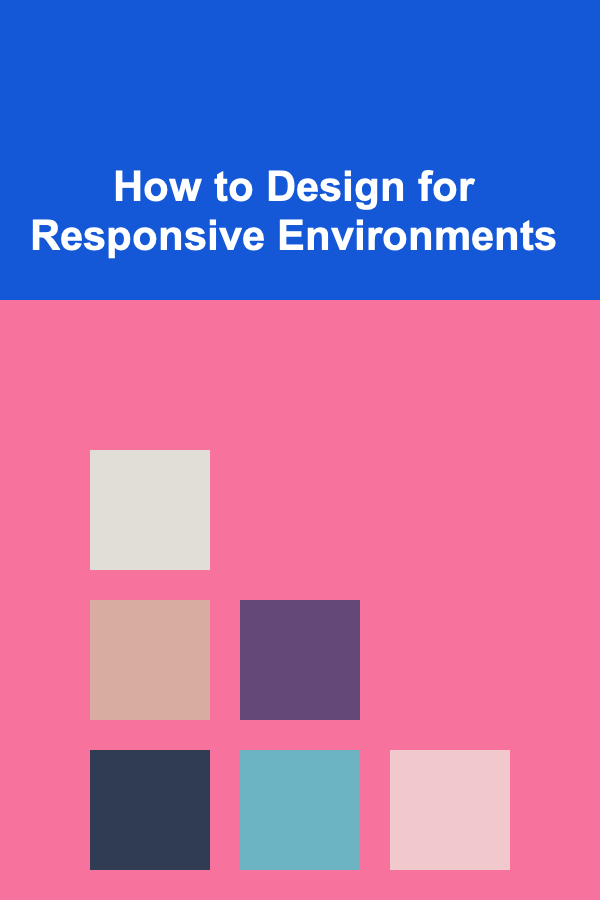
How to Design for Responsive Environments
ebook include PDF & Audio bundle (Micro Guide)
$12.99$8.99
Limited Time Offer! Order within the next:
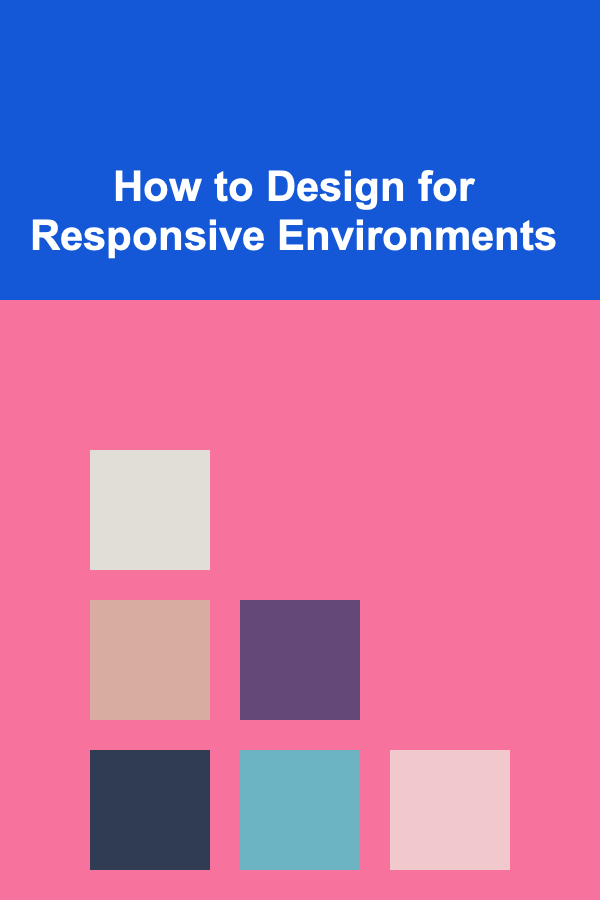
In today's rapidly evolving technological landscape, the concept of responsive environments is becoming increasingly relevant. As users interact with digital systems and physical spaces, their experience must be seamless, adaptive, and personalized. Designing for responsive environments is not merely a matter of optimizing for different screen sizes or ensuring accessibility, but rather, it involves creating environments that are intuitive, flexible, and able to respond dynamically to a variety of user needs and contexts.
Responsive design goes beyond just adjusting to screen sizes. It integrates the ability to adapt to a variety of factors such as environmental context, user behaviors, and the changing needs of the user throughout the experience. This comprehensive guide will explore the principles, tools, challenges, and methodologies for designing for responsive environments in both digital and physical spaces.
Understanding Responsive Environments
Defining Responsive Environments
A responsive environment is one that dynamically adapts to the presence, actions, and needs of the users and the surrounding context. These environments leverage technologies like sensors, artificial intelligence, and user interfaces to react in real-time to environmental changes. Whether it's a physical space like a smart home, or a digital environment like a website, the key principle of responsive design is adaptability.
For example:
- In a smart home, a responsive environment might automatically adjust the lighting and temperature based on the time of day or the occupants' preferences.
- In web design, a responsive website adapts its layout, images, and interactions based on the size and orientation of the user's device.
- In urban design, a responsive environment could involve smart city infrastructure that adjusts traffic flow, street lighting, or energy consumption based on real-time data.
The Importance of Designing for Responsiveness
The significance of designing for responsive environments lies in the ability to provide an optimal user experience in an increasingly complex world. The devices we use, the environments we inhabit, and the interactions we engage in are no longer static. They are dynamic, personalized, and interconnected. As a result, responsive design must account for:
- Personalization: User needs and preferences should guide the environment's response.
- Contextual Adaptation: The environment must respond to external factors such as location, time, and social context.
- Seamlessness: Users should not feel the friction of transitioning between different devices, platforms, or spatial contexts.
- Efficiency: The environment must optimize resource usage, whether it's time, energy, or human effort.
Core Principles of Designing Responsive Environments
Designing responsive environments requires careful attention to several core principles. These principles, if executed well, can transform an otherwise rigid environment into one that is flexible and adaptive.
a. Flexibility and Adaptability
A key principle in responsive design is flexibility. The environment must be able to adapt to various conditions, including user preferences, environmental factors, and changes in context. Flexibility allows for a more personalized experience, as it accommodates a wide range of user needs. For example, in smart home design, lighting, heating, and entertainment systems should adjust based on individual habits or group preferences.
In digital environments, flexibility is crucial for platforms that serve diverse audiences with different devices, connection speeds, and preferences. A responsive website or application should not only scale down its content to fit different screen sizes, but also consider factors like user interaction preferences, accessibility needs, and connectivity conditions.
b. Context-Aware Design
Context is everything. In responsive design, context refers to the physical, environmental, or situational factors that influence how users interact with the space or technology. For instance, in a smart building, lighting might dim during the day when natural light is sufficient or brighten in the evening based on occupancy sensors.
For digital design, context-aware systems might adjust content presentation based on time of day, user location, device capabilities, and more. For example, a website might display simplified navigation for mobile users or prioritize certain content based on the user's browsing history.
c. User-Centered Design
Responsive environments are inherently user-centered. The environment should cater to the needs, preferences, and behaviors of its users. Whether in a physical space or digital platform, understanding who the users are and how they interact with the space is paramount. For example, in a hospital, a responsive system could adjust the lighting, room temperature, and noise levels based on the patient's health status, while in a web environment, the system could learn from the user's browsing habits to offer personalized content.
d. Data-Driven Adaptation
The use of data is another cornerstone of responsive design. Real-time data from sensors, cameras, or user input can inform decisions that enable the environment to adjust in real time. These data-driven systems ensure that the environment continuously adapts to both immediate and long-term changes in user behavior and context.
Data collection might include tracking users' interactions with smart devices, monitoring environmental factors such as temperature and light levels, or observing real-time traffic patterns. Analyzing this data helps to predict user needs and optimize the responsiveness of the environment.
e. Seamless Transitions
In responsive design, transitions should feel natural. The experience of moving from one device to another or from one physical environment to another should be seamless. This is particularly important for digital environments, where users may interact with a website on their smartphone and later return to the same website on their desktop computer. The design should ensure that users can pick up where they left off without disruption or loss of context.
In physical environments, seamless transitions may include integration with wearable devices, where a user's personalized settings follow them from room to room or building to building, creating a cohesive experience that adapts to their movements.
Designing for Responsive Digital Environments
When it comes to digital environments, responsive design is primarily associated with websites and applications. The goal is to provide an optimal user experience, regardless of the device or platform. Below are key considerations for designing responsive digital environments.
a. Fluid Layouts and Grids
In responsive web design, fluid layouts are used to ensure that content adjusts to the screen size of any device. This is achieved by using flexible grids that scale and adjust to different screen widths. A good fluid layout ensures that the design looks consistent, whether viewed on a smartphone, tablet, or desktop.
CSS frameworks like Bootstrap or CSS Grid provide powerful tools for creating fluid layouts that adapt dynamically to the user's device.
b. Responsive Images
Images play a significant role in user experience, and poorly optimized images can significantly slow down page loading times, especially on mobile devices. Responsive web design involves serving different image sizes based on the device's screen size and resolution. Techniques like "srcset" in HTML5 allow the browser to select the most appropriate image file based on the user's device and network conditions.
c. Adaptive Navigation
Navigation plays a crucial role in ensuring a responsive experience. A fixed navigation bar may work fine on larger screens but become cumbersome on mobile devices. A responsive design might transform this into a collapsible menu or hamburger icon, which simplifies navigation without compromising functionality.
d. Touchscreen and Gesture Integration
With the increasing prevalence of touch-enabled devices, such as smartphones and tablets, it is important to design responsive environments that account for touch interactions. Gestures such as swiping, pinching, and tapping must be integrated into the user interface (UI) to make navigation intuitive and responsive.
Designing for Responsive Physical Environments
Responsive design extends beyond the digital realm into physical spaces, with smart buildings, IoT devices, and intelligent urban infrastructure becoming more common. These environments utilize sensors, AI, and other technologies to monitor and adapt to human presence, preferences, and behaviors.
a. Smart Homes and Buildings
Smart homes are a prime example of responsive physical environments. In these homes, devices such as thermostats, lighting, and security systems adapt to users' behavior. For example, the thermostat learns the residents' preferences over time and adjusts the temperature accordingly, while motion sensors activate lights only when someone is in a room.
The key to responsive building design lies in the integration of sensors, automation systems, and machine learning algorithms. These systems can be programmed to adjust to user patterns or respond to real-time changes in environmental conditions.
b. Contextual Awareness in Urban Design
Smart cities use responsive design principles to optimize urban infrastructure, such as traffic lights, public transport systems, and street lighting. For instance, traffic signals might change based on real-time traffic flow, reducing congestion and improving the efficiency of the city.
Similarly, responsive urban environments can manage resources more effectively. Streetlights may automatically dim during off-peak hours to save energy, while public services may dynamically adjust based on population density or usage patterns.
c. Biometric and Wearable Integration
Biometric data and wearable devices are increasingly used in physical responsive environments to enhance user personalization. For example, a building may detect a user's identity through facial recognition or biometrics and adjust the lighting and temperature based on their preferences. Similarly, wearable devices can provide data about a user's health or mood, which can influence the environment's response to improve comfort or well-being.
Challenges in Designing Responsive Environments
While the concept of responsive environments is promising, it comes with its own set of challenges:
- Privacy and Security: Collecting and analyzing user data raises concerns about privacy. Designers must ensure that personal data is protected and that users have control over what information is shared.
- Technological Limitations: Not all environments have the technological infrastructure necessary to implement responsive design. Issues such as network connectivity, hardware limitations, and sensor accuracy can hinder effective implementation.
- User Trust: For responsive systems to work, users must trust that the environment is responding in their best interest. This trust is built through transparent communication and reliable performance.
Conclusion
Designing for responsive environments is a powerful and transformative approach that can enhance the user experience in both digital and physical spaces. By focusing on adaptability, context-awareness, and user-centered design, we can create environments that feel intuitive and seamless, no matter the device or setting. However, the success of responsive environments depends on addressing challenges like privacy, technology limitations, and user trust. As we continue to innovate and integrate smarter technologies, the future of responsive design promises to deliver environments that are not only functional but truly intelligent and adaptive to the needs of the user.

How to Optimize Your Pet Supplies Website for Higher Conversions
Read More
How to Organize Shared Tech Equipment and Cables
Read More
How to Track Your Monthly Expenses Effectively
Read More
What Are the Best Tips for Organizing Your Jewelry Collection?
Read More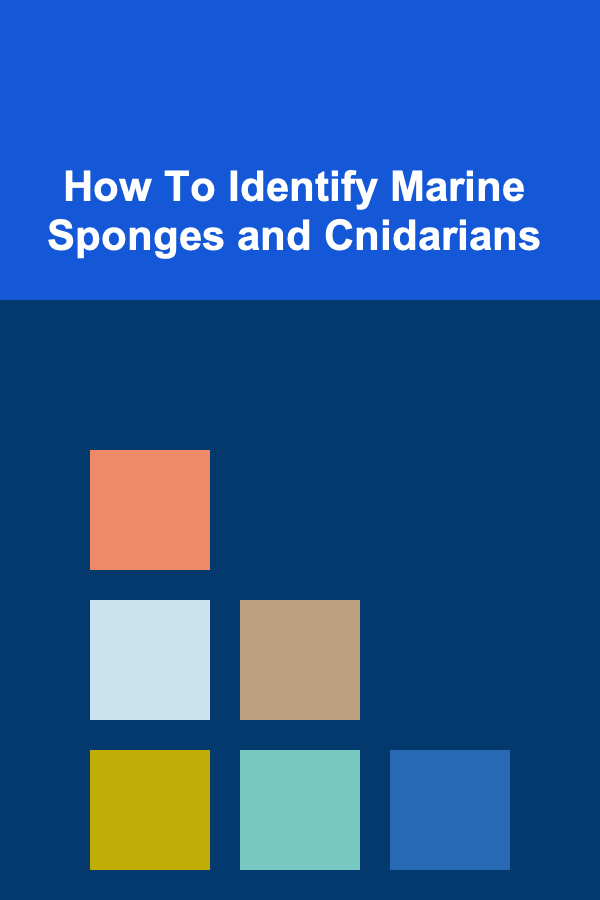
How To Identify Marine Sponges and Cnidarians
Read More
How to Master Knife Skills for Home Chefs
Read MoreOther Products

How to Optimize Your Pet Supplies Website for Higher Conversions
Read More
How to Organize Shared Tech Equipment and Cables
Read More
How to Track Your Monthly Expenses Effectively
Read More
What Are the Best Tips for Organizing Your Jewelry Collection?
Read More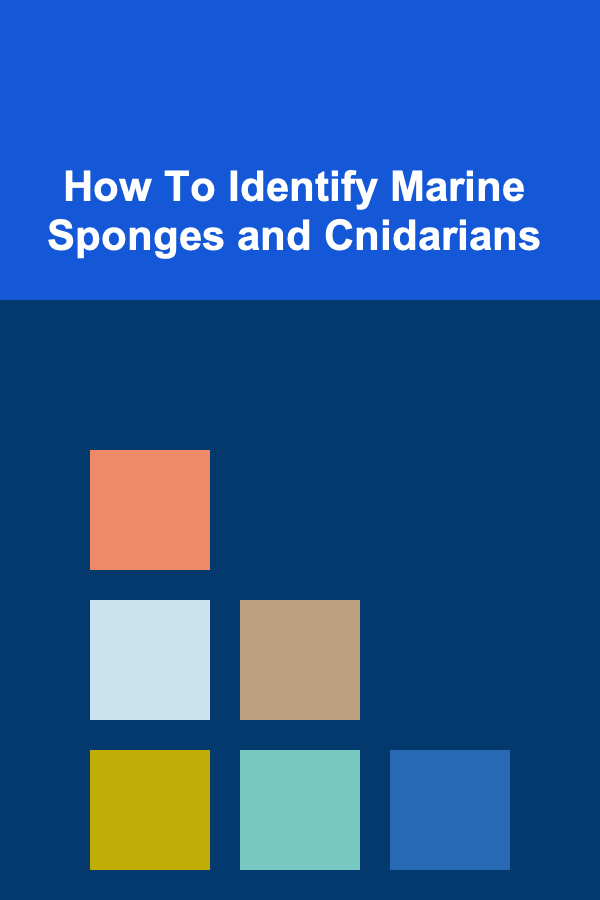
How To Identify Marine Sponges and Cnidarians
Read More