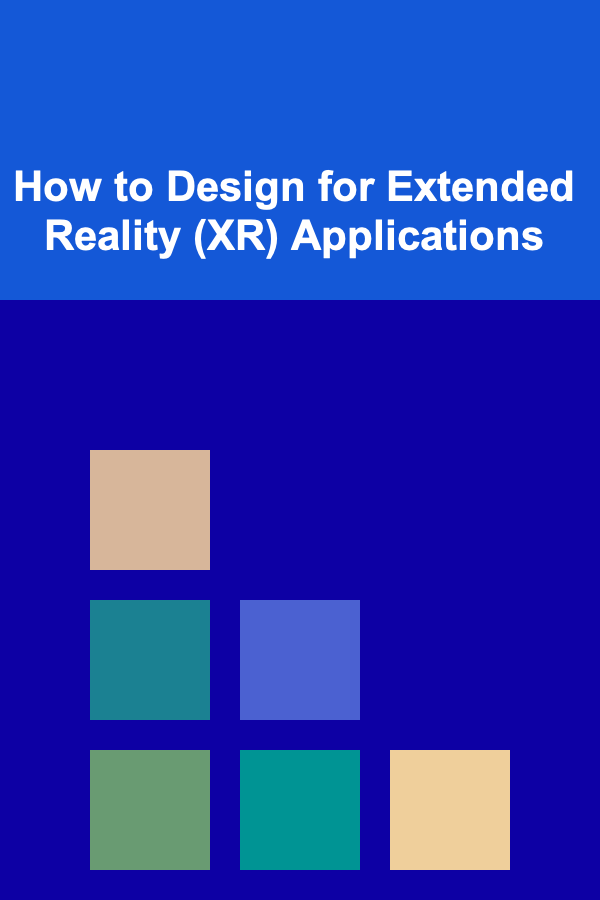
How to Design for Extended Reality (XR) Applications
ebook include PDF & Audio bundle (Micro Guide)
$12.99$10.99
Limited Time Offer! Order within the next:
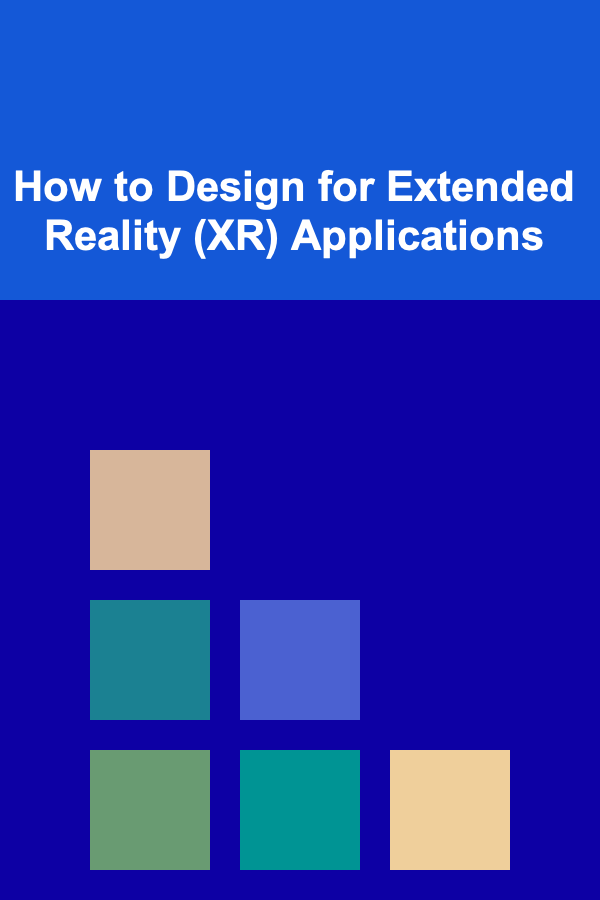
Extended Reality (XR) is an umbrella term that encompasses a range of immersive technologies, including Virtual Reality (VR), Augmented Reality (AR), and Mixed Reality (MR). These technologies are fundamentally transforming the way we interact with digital content, offering an unprecedented level of immersion and interaction. XR applications have applications across various industries, including entertainment, education, healthcare, manufacturing, and more. Designing for XR requires a unique approach, as it involves not just user interface (UI) and user experience (UX) principles but also a deep understanding of the immersive medium and the technologies that drive it.
In this article, we will explore the key principles, design considerations, challenges, and best practices for creating engaging and effective XR applications. Whether you're designing for VR, AR, or MR, these guidelines will help you navigate the intricacies of XR design, from understanding user expectations to optimizing performance and usability in immersive environments.
Understanding the Basics of XR
Before diving into the design process, it's important to have a clear understanding of what XR entails and how it differs from traditional digital experiences.
1. Virtual Reality (VR)
Virtual Reality immerses users in a completely virtual environment. Users typically wear a headset that covers their field of vision, and the application simulates a fully interactive 3D world. This environment can be entirely fictional or a digital recreation of a real-world setting.
2. Augmented Reality (AR)
Augmented Reality overlays digital content (images, videos, animations, etc.) onto the real world. AR typically uses devices like smartphones, tablets, or AR glasses to provide users with interactive experiences that combine virtual elements with the real environment. Unlike VR, AR does not fully immerse the user but rather enhances the physical world with digital elements.
3. Mixed Reality (MR)
Mixed Reality blends the real and virtual worlds, enabling interaction between both environments. MR goes beyond AR by allowing virtual objects to interact with the physical environment in real time. This interaction is often achieved through advanced tracking and sensors. Devices such as the Microsoft HoloLens or Magic Leap are examples of MR platforms.
Each of these XR technologies offers unique experiences, and the design principles vary based on the specific medium you're working with. However, there are several overarching principles that apply across all XR experiences.
Key Design Principles for XR Applications
Designing for XR applications involves unique challenges, but the core principles of good design remain the same: usability, engagement, and accessibility. However, there are XR-specific nuances that designers must consider.
1. User-Centered Design
In any application, user experience is paramount. For XR, this becomes even more critical because the user's physical interaction with the environment can significantly impact their experience. A user-centered design focuses on understanding the user's needs, preferences, and behaviors, ensuring that the design caters to these aspects while also leveraging the unique capabilities of XR.
For instance, VR users may require intuitive controls and sensory feedback to avoid motion sickness, while AR users might need interfaces that seamlessly blend with their real-world environment. In both cases, the user must always be at the center of the design.
2. Immersive Experience
XR applications thrive on immersion. The entire goal is to transport the user to another world---whether it's a digital one in VR or an enhanced real world in AR. Designing for immersion involves creating experiences that engage all of the user's senses, but primarily sight, sound, and touch.
For VR, ensuring that users are fully immersed means optimizing environmental design to create convincing, believable worlds. In AR, it's crucial to make sure that digital elements align correctly with the real world, both in terms of placement and scale. Sensory feedback (haptic, auditory, etc.) also plays an essential role in maintaining immersion.
3. Ergonomics and Comfort
One of the biggest challenges in XR design is ensuring user comfort. Extended use of VR or AR headsets can cause physical discomfort or even motion sickness if the design isn't optimized. When designing XR applications, you need to account for ergonomics, user comfort, and the impact of prolonged use.
For instance, in VR, it's important to consider things like headset weight, adjustable straps, and user posture. In AR, you must think about how long users might hold a device or wear AR glasses and ensure the application is usable without causing physical strain.
4. Spatial Awareness
Spatial design is a crucial element of XR applications, particularly in AR and MR. These technologies interact with the physical space, and creating seamless, intuitive spatial interactions is critical for ensuring users can navigate these environments effectively.
In AR, the design must take into account the user's physical surroundings. Elements in the virtual world must be placed in a way that makes sense in relation to the real world. For example, virtual objects should not obstruct the user's view of real-world objects and should appear anchored to specific locations in space.
In MR, spatial interactions are even more sophisticated. Virtual objects may need to interact with real-world objects in a way that feels natural. This requires precise tracking, occlusion, and lighting to ensure that virtual content aligns with the physical environment.
5. Interaction Design
Interaction in XR goes beyond traditional touch, click, and type-based input methods. In VR, the user's hands, head, and sometimes even their entire body are the primary means of interacting with the environment. For AR, touch gestures, voice commands, and even gaze-based interaction are commonly used.
Designing interactions for XR requires thinking about the most natural, intuitive ways for users to engage with content. This could mean designing for hand-tracking, gesture-based controls, or even voice recognition. The goal is to make interactions as seamless as possible to avoid breaking immersion.
6. Visual Design
Visual design is key to any digital application, and in XR, it becomes even more important because the user is fully immersed in the experience. The visual design must not only be aesthetically pleasing but also serve functional purposes, such as guiding the user or providing contextual information.
In VR, environments should be rich and immersive, with attention paid to lighting, textures, and the scale of objects. In AR, the challenge lies in ensuring that digital content integrates well with real-world objects, maintaining a consistent and believable visual style.
Challenges in Designing for XR
Designing for XR applications is no easy feat, and several challenges can arise in the process. Some of the most common challenges include:
1. Hardware Limitations
Unlike traditional applications that run on powerful PCs or smartphones, XR applications must be optimized to run on specialized hardware, such as VR headsets, AR glasses, or MR devices. These devices often have limitations in terms of processing power, battery life, and tracking capabilities, all of which need to be carefully considered during the design phase.
For instance, the hardware used for VR may not be as powerful as a gaming PC, which means designers must optimize content to run smoothly without causing lag or discomfort.
2. User Sensitivity and Motion Sickness
Motion sickness is a common issue in XR, especially for VR. When the visuals in the headset do not match the user's physical movements, it can cause nausea or disorientation. Designers must pay close attention to frame rates, latency, and visual stability to minimize the chances of motion sickness. Smooth transitions, consistent movement speeds, and a high frame rate (at least 90Hz) can significantly reduce the risk of discomfort.
3. Contextual Awareness
In AR and MR, context is everything. The design of virtual objects must be contextually aware of the physical environment. In AR, virtual elements must be placed in ways that make sense relative to real-world objects, while in MR, the system must allow virtual objects to interact with the environment in a believable way. This requires sophisticated tracking and sensor technologies.
4. User Interface (UI) Design
Designing user interfaces for XR is fundamentally different from traditional screen-based interfaces. XR interfaces are often spatial and require new ways of thinking about navigation and interaction. For instance, in VR, traditional 2D buttons may not make sense, and designers must develop intuitive spatial interfaces that users can manipulate within the 3D environment. In AR, UI elements must be easy to interact with in the physical world and not obstruct or distract from real-world objects.
5. Performance and Optimization
XR applications tend to be resource-intensive, demanding high levels of performance from the hardware. To provide smooth experiences, designers must optimize graphics, minimize latency, and ensure the app runs efficiently on various devices, including mobile phones, AR glasses, or dedicated VR headsets. This may require balancing graphical fidelity with performance.
Best Practices for Designing XR Applications
Despite the challenges, there are several best practices that can help guide the design process and result in successful XR applications.
1. Test Early and Often
XR is still an evolving field, and testing is crucial for ensuring that designs meet user expectations. Because XR experiences are so immersive, testing with real users in realistic environments is essential to identify issues early on.
User feedback should guide design decisions, especially when it comes to things like ergonomics, comfort, and interaction. User testing can uncover issues that might not be immediately obvious during development, such as motion sickness triggers or difficult-to-navigate interfaces.
2. Focus on Intuitive Interactions
In XR, intuitive interactions are key. Instead of forcing users to learn complex controls, strive to design interfaces and interactions that are natural and easy to grasp. Whether it's through hand gestures, gaze controls, or voice commands, the goal should be to make the interaction feel seamless and as intuitive as possible.
3. Leverage Existing Design Patterns
While XR is a new medium, many principles from traditional UX/UI design still apply. For instance, the principles of visual hierarchy, clarity, and consistency should still be followed. Familiar design patterns (like buttons or navigation menus) can be adapted to XR environments, but they should be modified to work in a 3D space.
4. Optimize for Performance
Given the resource constraints of XR devices, optimization is a key concern. Reducing the graphical complexity of scenes, limiting the number of active objects, and reducing the load on the hardware will ensure a smoother, more enjoyable experience. This includes using techniques like LOD (Level of Detail) scaling and culling to maintain performance without sacrificing too much visual fidelity.
5. Consider Accessibility
XR applications should be designed with accessibility in mind, ensuring that they are usable by a wide range of users, including those with disabilities. This might mean incorporating features like voice commands, haptic feedback, or customizable UI elements to improve the experience for all users.
Conclusion
Designing for XR applications is an exciting and challenging endeavor that combines traditional design principles with new techniques suited to immersive environments. Whether creating VR, AR, or MR experiences, it's essential to prioritize user experience, comfort, and engagement while also addressing the unique technical constraints of XR hardware. By following best practices and staying mindful of the challenges, designers can create compelling and enjoyable XR applications that push the boundaries of digital interaction and provide users with truly transformative experiences.
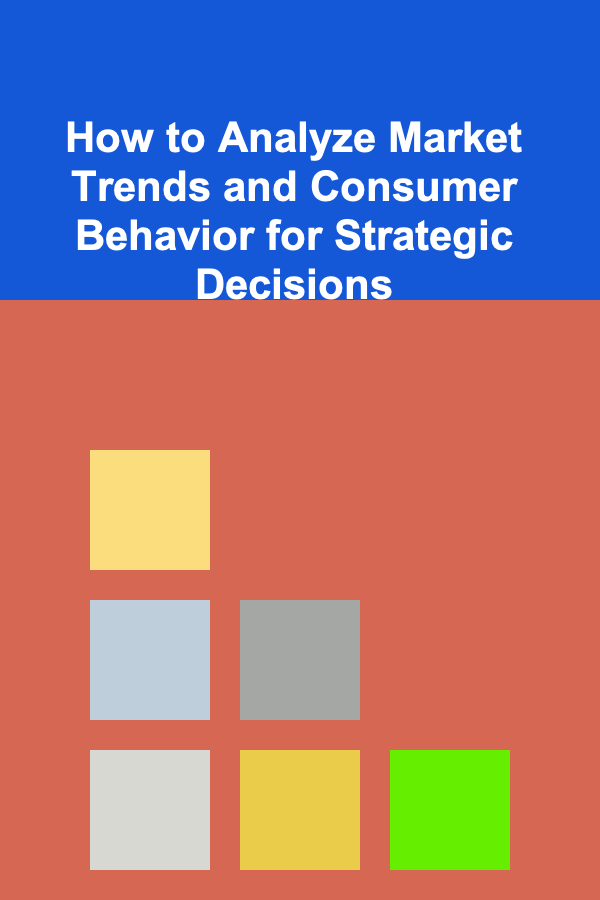
How to Analyze Market Trends and Consumer Behavior for Strategic Decisions
Read More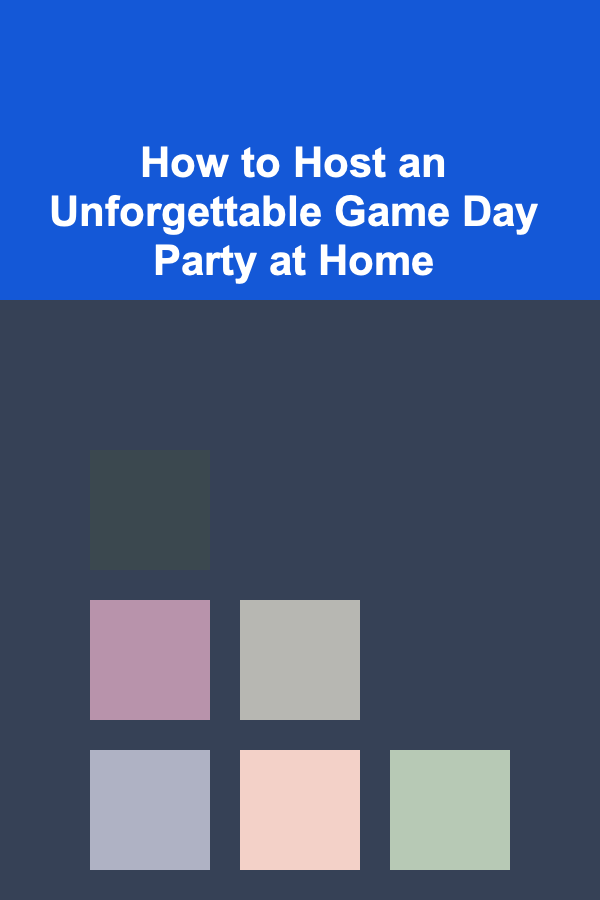
How to Host an Unforgettable Game Day Party at Home
Read More
How to Make Money Online as a Patient Advocate? 10 Actionable Ideas
Read More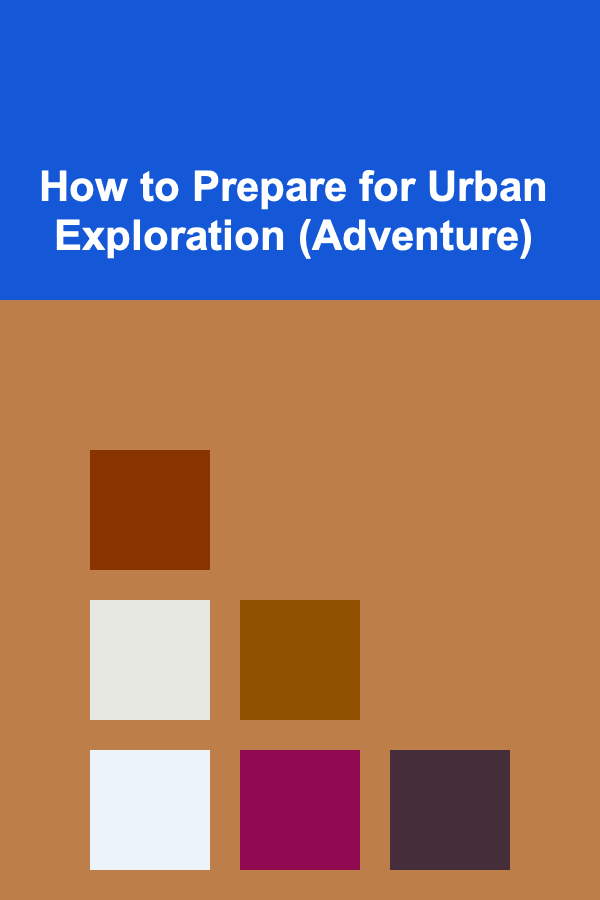
How to Prepare for Urban Exploration (Adventure)
Read More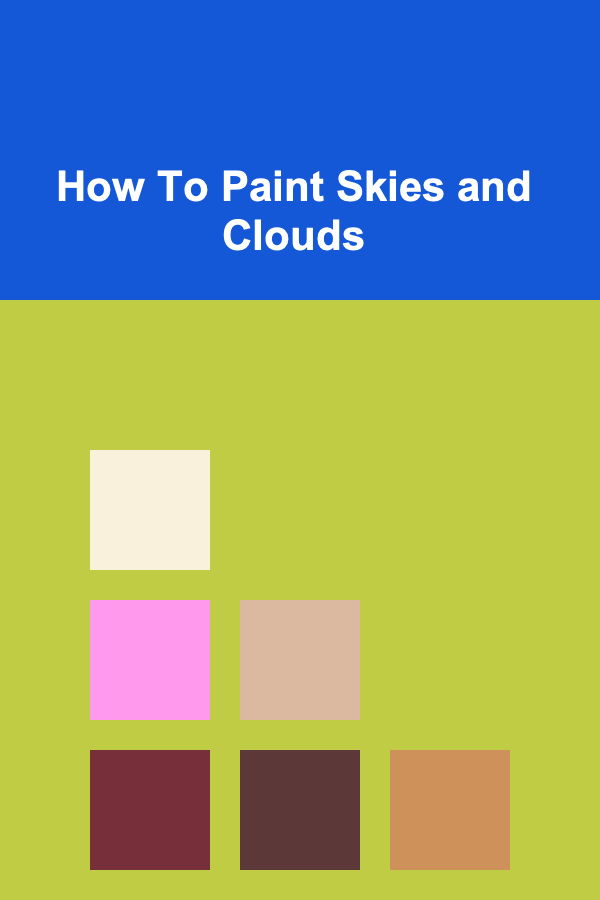
How To Paint Skies and Clouds
Read More
How to Follow Up After an Interview: A Comprehensive To-Do List
Read MoreOther Products
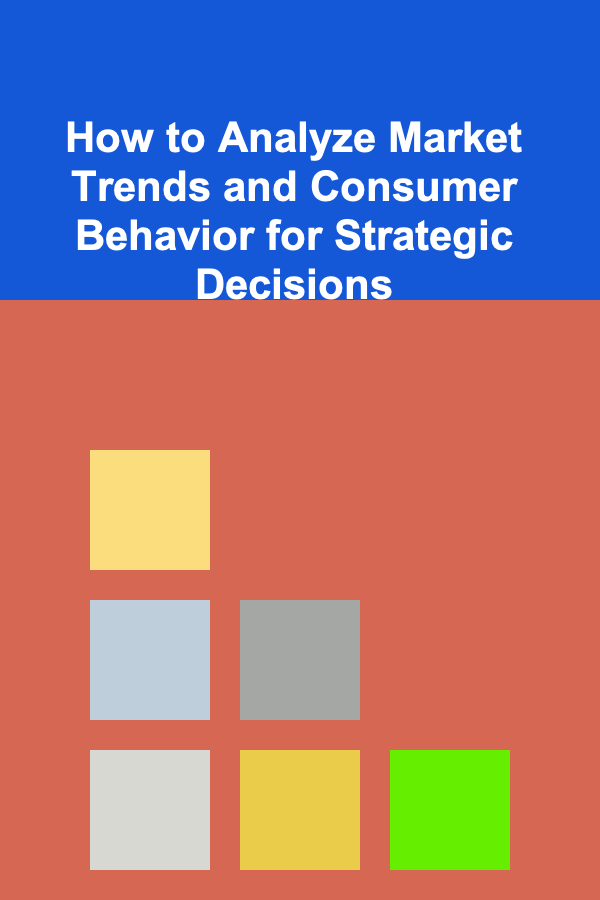
How to Analyze Market Trends and Consumer Behavior for Strategic Decisions
Read More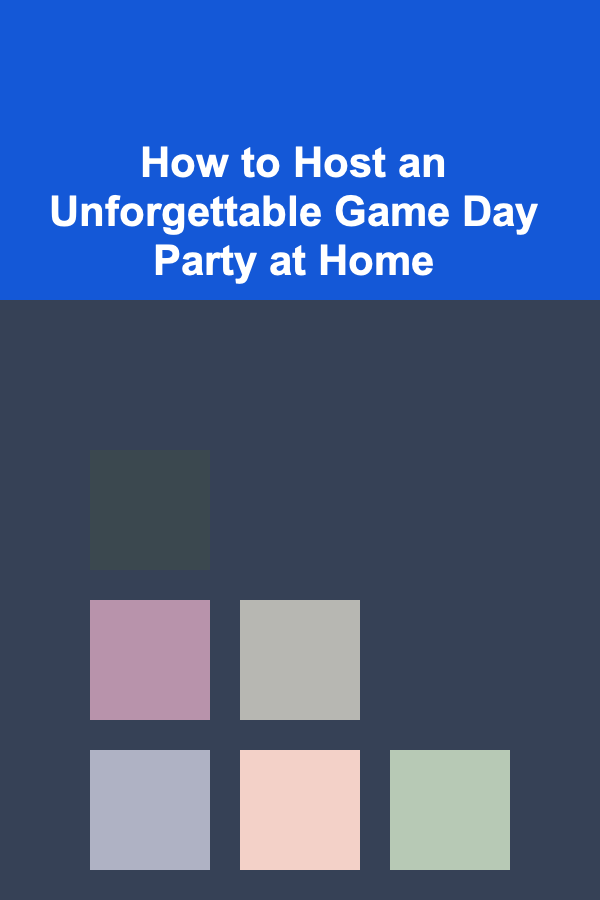
How to Host an Unforgettable Game Day Party at Home
Read More
How to Make Money Online as a Patient Advocate? 10 Actionable Ideas
Read More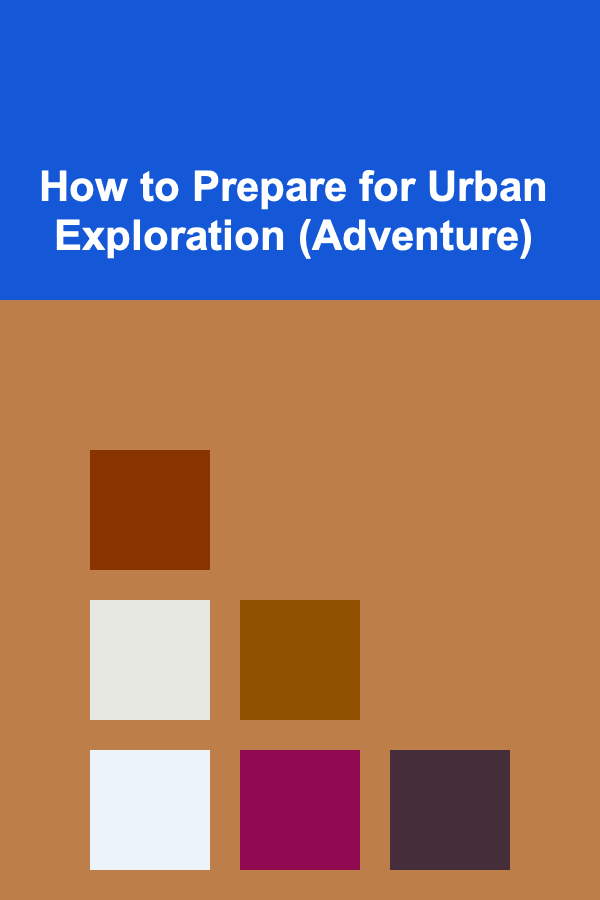
How to Prepare for Urban Exploration (Adventure)
Read More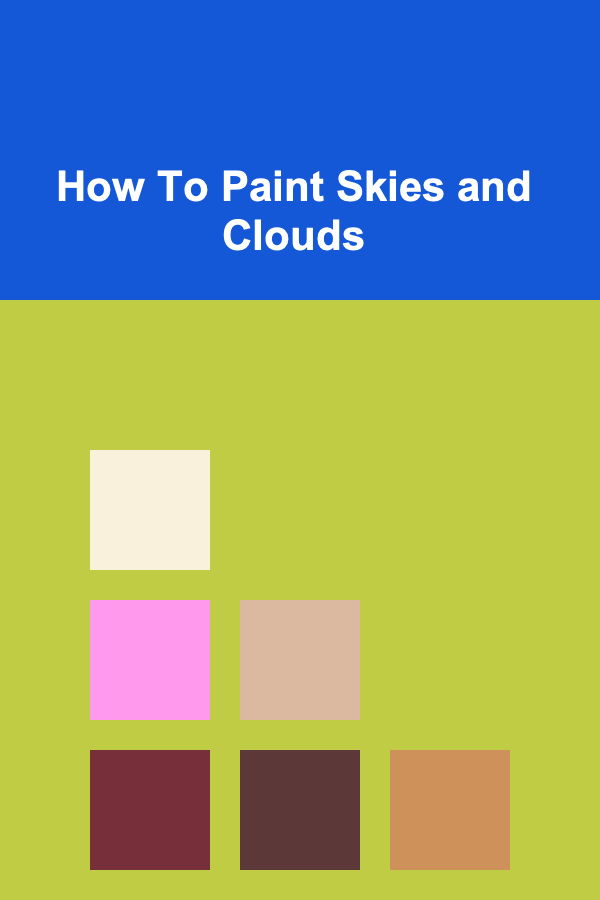
How To Paint Skies and Clouds
Read More