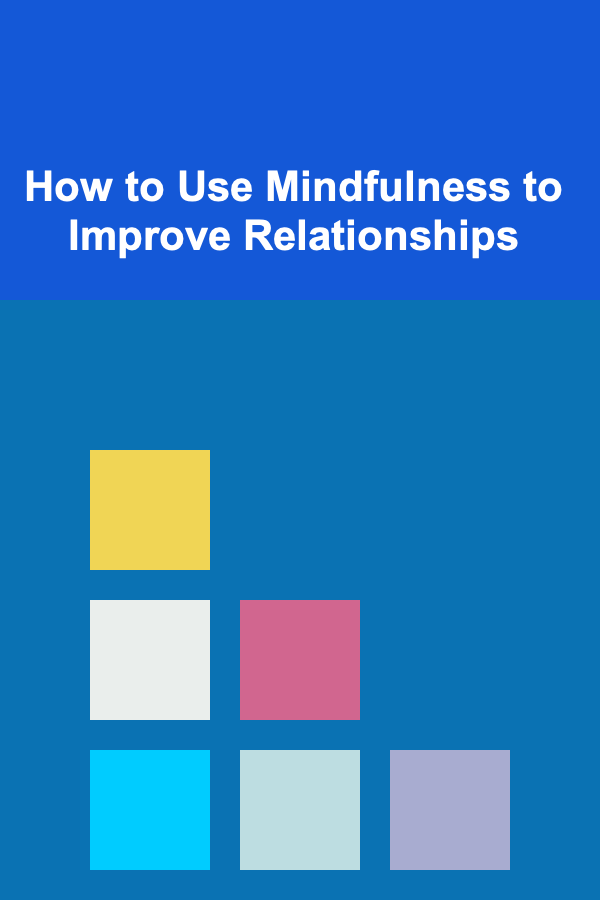How to Design Engaging Tutorials for Complex Game Mechanics
ebook include PDF & Audio bundle (Micro Guide)
$12.99$9.99
Limited Time Offer! Order within the next:
Not available at this time

Designing tutorials for complex game mechanics is an art in itself. While tutorials serve as the foundation for a player's understanding of a game, they also play a crucial role in determining whether a player will continue playing or abandon the game entirely. The challenge is to ensure that these tutorials are not just informative, but also engaging, immersive, and integral to the overall gameplay experience. This article aims to explore best practices and strategies for designing tutorials that successfully guide players through the intricate and often overwhelming mechanics of modern games.
Understanding the Importance of Tutorials in Game Design
Tutorials are critical in shaping the first impression of a game. A well-crafted tutorial makes it easier for players to learn the game mechanics without feeling overwhelmed, frustrated, or alienated. A bad tutorial, on the other hand, can alienate potential players and tarnish the overall gaming experience. For complex game mechanics, this becomes even more important because players often need clear guidance to navigate intricate systems without being bogged down by excessive detail or repetition.
The tutorial should balance two key objectives:
- Teaching players the mechanics: This is the core goal of any tutorial. The tutorial should explain the necessary actions and systems that players need to understand to proceed in the game.
- Engaging players emotionally: Games are about immersion and emotional engagement. A tutorial that's merely functional can come across as dry and uninspiring, which may disengage players before they get to the true enjoyment of the game.
A successful tutorial teaches players without feeling like a chore and encourages them to explore the game's complexities at their own pace.
Key Principles for Designing Effective Tutorials for Complex Mechanics
1. Start Simple and Gradually Increase Complexity
One of the most common mistakes in tutorial design is bombarding players with too much information at once. When dealing with complex game mechanics, it is essential to start with the basics and introduce more complicated elements progressively. This approach, often referred to as the scaffolding method, allows players to build on their existing knowledge without feeling overwhelmed.
How to Implement:
- Begin with essential mechanics: Introduce basic controls, key actions, and primary objectives in the first few minutes. For example, if your game involves combat, teach the player how to move, attack, and defend first.
- Layer complexity: After the player has mastered the basics, gradually introduce advanced features. For example, teach additional combat moves, power-ups, or special abilities only after the player has a good grasp of basic combat.
- Use natural progression: Each new tutorial step should be a logical next step in the player's learning journey. Avoid jumping between unrelated concepts without context.
2. Contextualize the Tutorial in the Game World
Players don't want to feel like they are going through a generic, disconnected lesson. A tutorial that is integrated into the game world---both narratively and thematically---creates a more immersive experience. By embedding the tutorial in the context of the game's universe, you can ensure that the learning process doesn't feel like a break from the actual game.
How to Implement:
- Incorporate narrative-driven tutorials: Instead of using a traditional "tutorial mode" where players simply practice isolated mechanics, weave tutorial instructions into the storyline. For example, a mentor or in-game character can guide the player through the game's mechanics while moving the plot forward.
- Use environmental cues: The game's environment can subtly guide the player on what to do next. Use visual prompts (like glowing objects or highlighted areas) to signal where the player should go or what they should interact with, all without interrupting the flow of the game.
- Immersive storytelling: Build the tutorial around the game's narrative. For instance, if your game has combat mechanics, a character could teach the player how to fight through a story event, thus learning by doing within the context of the game's universe.
3. Use Interactive and Hands-On Teaching Methods
One of the most effective ways to engage players is through hands-on practice. Players often learn best by doing rather than just reading or watching. Complex mechanics can be intimidating, but allowing players to interact with the mechanics in a low-pressure environment fosters a sense of mastery and encourages experimentation.
How to Implement:
- Interactive tutorials: Provide players with the opportunity to practice newly introduced mechanics immediately. For example, after explaining how to perform a particular move or action, allow the player to try it out in a safe and controlled environment.
- Immediate feedback: When players make an attempt, offer positive reinforcement for correct actions and gentle feedback for mistakes. This helps them feel confident while learning complex mechanics.
- Gradual freedom: As players progress through the tutorial, give them more freedom to experiment on their own, gradually removing constraints or assistance so they can test their understanding.
4. Avoid Overloading with Text and UI Elements
While it's tempting to include a lot of information in a tutorial to make sure players understand every aspect of the game, too much text or overwhelming UI elements can detract from the experience. A complex game mechanic tutorial should focus on clear, concise instructions that highlight only what is necessary at each moment.
How to Implement:
- Use concise, actionable text: Keep instructions short and to the point. Use bullet points or simple phrases to explain actions, and avoid over-explaining.
- Integrate visual cues: Rather than relying solely on text, incorporate visual elements like arrows, highlighting, or animated tutorials to show players what they should do next. This can help clarify instructions without overwhelming the screen.
- Avoid clutter: Limit the number of tutorial prompts at once. Too many on-screen instructions can create confusion and distract players from the experience.
5. Consider Player Pace and Difficulty Scaling
Every player has their own learning style. Some players may grasp mechanics quickly, while others need more time. It's essential to design tutorials that can cater to different player speeds and preferences. Allowing players to adjust the difficulty or skip certain tutorial steps provides a flexible and personalized learning experience.
How to Implement:
- Pacing options: Give players control over how fast they want the tutorial to go. For instance, allow players to skip sections they already understand or offer an option to repeat a section for additional practice.
- Difficulty scaling: Adjust the tutorial's difficulty based on player performance. If the player is struggling, introduce simpler tasks or more frequent assistance. If the player is progressing quickly, introduce more advanced mechanics or challenges.
- Adaptive help system: Consider adding a contextual help system that can assist players with in-game guidance if they get stuck. This can include hints, pop-up explanations, or visual guides that respond to player behavior.
6. Incorporate Feedback Loops and Reward Systems
Effective tutorials should not only teach players the necessary mechanics but also make them feel rewarded for their progress. Positive feedback and rewards, both intrinsic (satisfaction) and extrinsic (in-game rewards), help reinforce learning and encourage players to continue experimenting with complex mechanics.
How to Implement:
- Instant feedback: Offer instant feedback when players successfully perform a task, whether it's through sound effects, visual effects, or on-screen messages like "Well Done!" or "Nice Move!"
- Progression rewards: Consider rewarding players with in-game items, achievements, or story progression for completing tutorial segments. This encourages players to feel invested in learning.
- Emotional rewards: Apart from in-game rewards, design the tutorial experience to make players feel good about learning. Use character dialogue, satisfying animations, and fun sounds to celebrate learning milestones.
7. Test, Iterate, and Polish
Even the best-designed tutorial can suffer from issues that prevent players from learning effectively. The key to refining your tutorial is testing, iterating, and gathering feedback from players. Make sure to conduct usability tests and focus group sessions to see how players interact with the tutorial and identify areas that need improvement.
How to Implement:
- Playtesting: Regularly test the tutorial with players who have no prior knowledge of the game. Watch how they interact with the tutorial and take note of areas where they get confused or frustrated.
- Adjust difficulty: Based on feedback, adjust the pacing, complexity, and clarity of your tutorial. Make changes as needed to ensure that the mechanics are properly explained without overwhelming the player.
- Polishing: Once the core tutorial design is complete, focus on polishing visual elements, UI flow, and transitions to make sure the experience feels fluid, intuitive, and seamless.
Conclusion
Designing an engaging tutorial for complex game mechanics is a delicate balance between teaching and entertaining. Tutorials are not just instructional---they're part of the game experience itself. By starting with the basics and gradually layering in complexity, integrating the tutorial into the game's world, offering hands-on practice, and considering player pace, you can create a tutorial that is both informative and immersive. With thoughtful design, testing, and iteration, you can ensure that your players not only understand the game mechanics but also enjoy the process of learning them. This will foster a deeper connection to the game and, ultimately, enhance player retention and satisfaction.
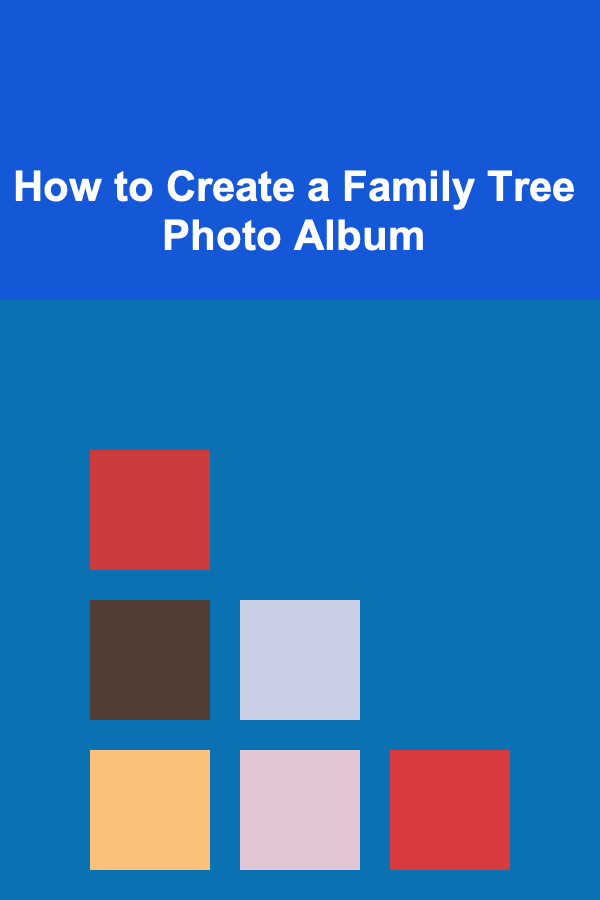
How to Create a Family Tree Photo Album
Read More
How to Create a Kid-Friendly Pantry Setup
Read More
How to Create a Realistic Home Budget That Works for Your Family
Read More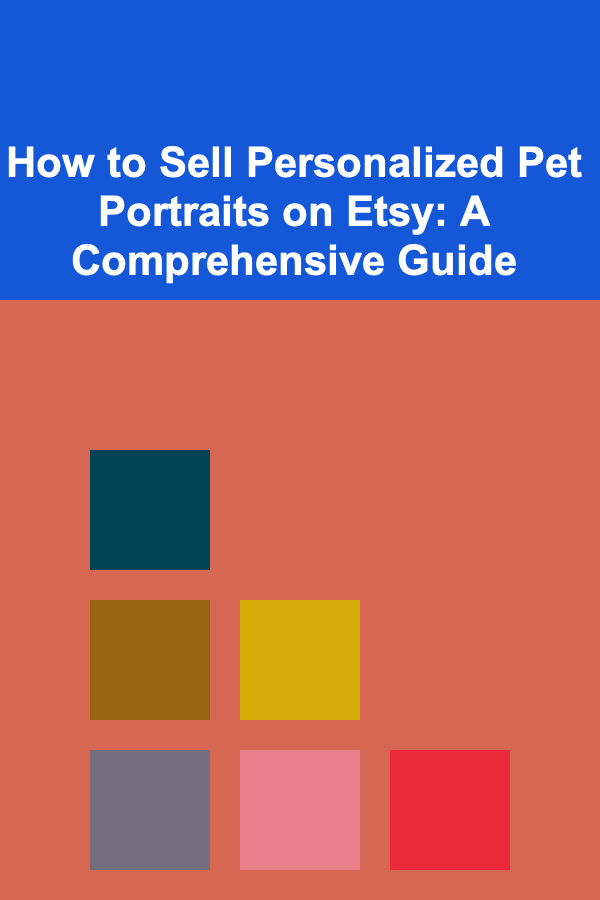
How to Sell Personalized Pet Portraits on Etsy: A Comprehensive Guide
Read More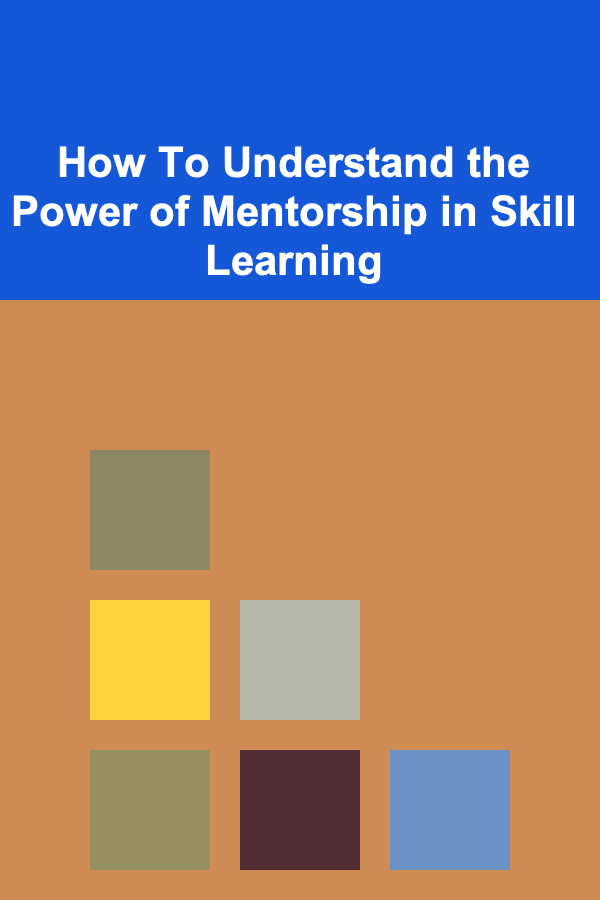
How To Understand the Power of Mentorship in Skill Learning
Read More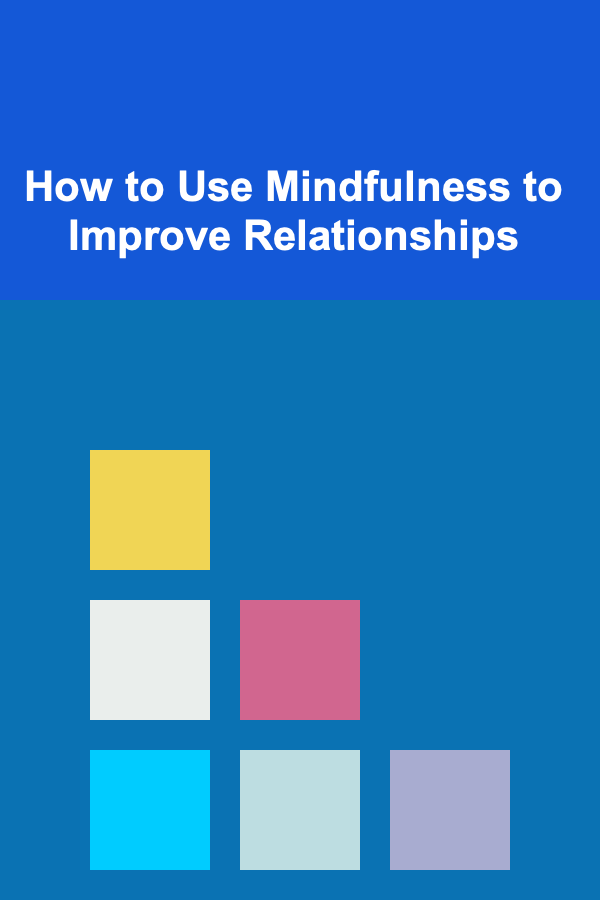
How to Use Mindfulness to Improve Relationships
Read MoreOther Products
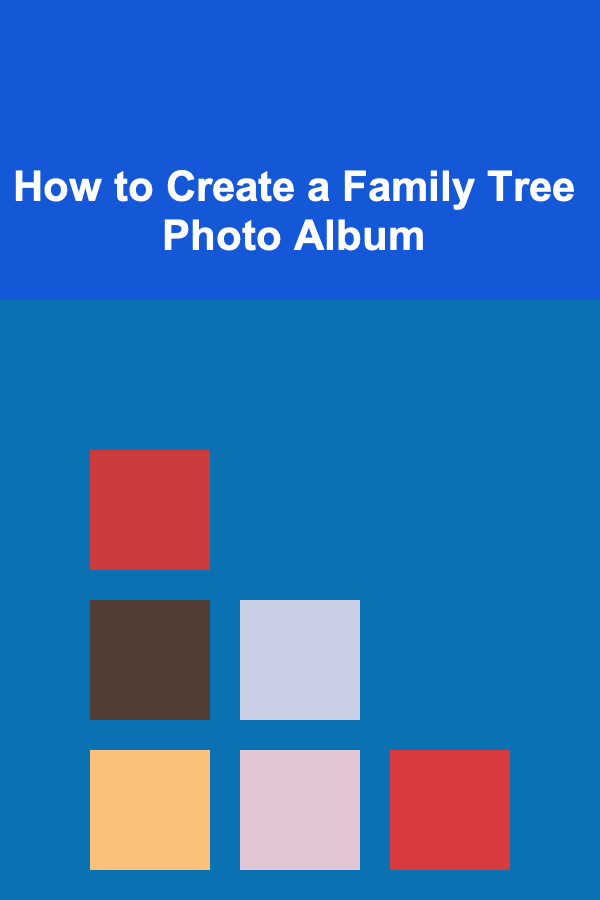
How to Create a Family Tree Photo Album
Read More
How to Create a Kid-Friendly Pantry Setup
Read More
How to Create a Realistic Home Budget That Works for Your Family
Read More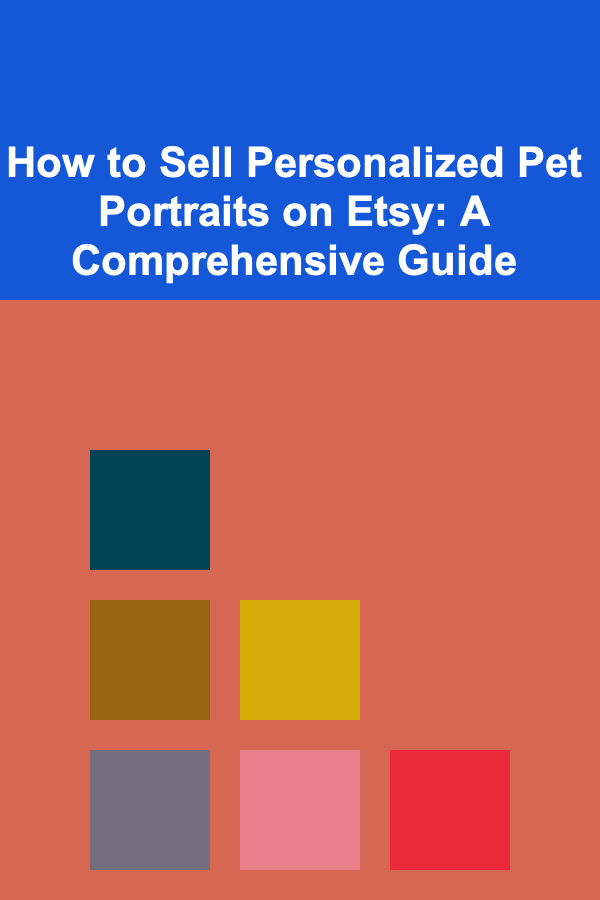
How to Sell Personalized Pet Portraits on Etsy: A Comprehensive Guide
Read More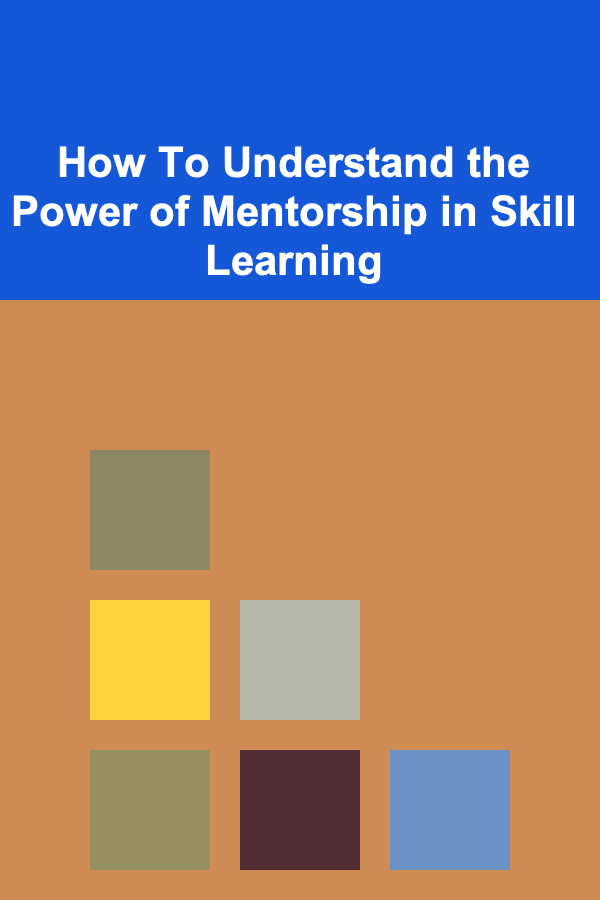
How To Understand the Power of Mentorship in Skill Learning
Read More