How To Design Custom Icons for Websites
ebook include PDF & Audio bundle (Micro Guide)
$12.99$8.99
Limited Time Offer! Order within the next:
Icons play an essential role in the design of modern websites. They help break down complex information, guide users through the site, and enhance the overall user experience. Custom icons, in particular, are crucial for establishing a brand identity and creating a unique, memorable experience. Designing custom icons requires creativity, understanding of design principles, and knowledge of how icons will function within the context of the website.
In this article, we'll explore the entire process of designing custom icons for websites, from conceptualizing ideas to refining and implementing them. We'll also dive into some tips and best practices that can help you create icons that are not only visually appealing but also effective in communication.
Why Custom Icons Matter
Before we dive into the specifics of designing custom icons, it's important to understand why they matter. Custom icons provide several benefits to both the website owner and the user:
1. Brand Identity
Custom icons allow you to maintain consistency across your website and reinforce your brand identity. When designed thoughtfully, icons can represent your company's values, vision, and personality. For instance, using rounded, soft icons might give a playful, friendly impression, while sharp-edged icons may be seen as more professional and cutting-edge.
2. Improved User Experience
Icons serve as visual shortcuts, helping users navigate the website more quickly and intuitively. A well-designed icon can replace complex text, making it easier for users to understand what a specific button or feature does. For example, an envelope icon usually represents an email or contact page, providing users with a familiar visual cue.
3. Visual Appeal
A good icon is aesthetically pleasing and enhances the overall look and feel of the website. When designed well, icons contribute to a cleaner, more cohesive layout. Custom icons can also give your website a unique touch that sets it apart from competitors who use standard or default icon sets.
4. Improved Accessibility
Custom icons, when paired with proper alt text, can improve accessibility by helping users with disabilities navigate the site more easily. They act as visual aids that can be described with text, making websites more inclusive.
Step 1: Understand the Purpose of Icons on Your Website
Before starting the design process, you must first understand the purpose of the icons on your website. Icons should be designed with specific goals in mind. These goals could include:
- Navigation: Helping users navigate the website quickly.
- Action: Indicating actions such as downloading, sending, or sharing.
- Information: Representing data or information like "new," "free," or "featured."
- Social Interaction: Encouraging interaction with social media platforms or community features.
Identify where the icons will be used (navigation bar, call-to-action buttons, etc.) and how they will serve the user. The functionality of the icons will dictate their design choices, such as shape, size, and level of detail.
Step 2: Gather Inspiration
Every design project starts with inspiration. It's important to explore existing icon sets, trends, and design styles to understand what works well in various contexts. Gathering inspiration will not only help spark creativity but also give you a sense of the design language that resonates with your target audience.
Here are some ways to find inspiration:
- Browse Icon Libraries: Websites like Noun Project, Flaticon, and Iconmonstr are great places to explore a wide variety of icons. They can give you an idea of different icon styles, and you might even find elements that you can adapt for your design.
- Look at Competitor Websites: Check out the icons on websites in your industry or niche. Analyze what you like and don't like about their icons and think about how you can make yours unique.
- Explore Design Platforms: Platforms like Dribbble and Behance feature works from talented designers. You can find inspiration from various sources like web design, graphic design, and branding projects.
Step 3: Choose the Right Style
Choosing the right icon style is crucial for making sure the icons align with your website's design and brand identity. Icons can be designed in many different styles, and each style communicates something different.
Here are some common styles:
1. Flat Design
Flat design icons are minimalistic and clean, without any gradients, shadows, or 3D effects. They're highly recognizable and easily scalable, making them perfect for modern websites.
2. Line Icons
Line icons are simple and use thin lines to represent objects or concepts. They have a sleek, modern feel and work well on websites with minimalistic designs.
3. Outlined Icons
Outlined icons are similar to line icons, but they are enclosed in a thick border or outline. This style adds a bit more emphasis to the icon and can make them stand out more than line icons.
4. Filled Icons
Filled icons use solid colors to fill the entire icon. They're bold and stand out on websites with lots of content. They work well in action-oriented areas like call-to-action buttons.
5. Hand-drawn Icons
Hand-drawn icons bring a personalized, organic touch to your website. They're often used in creative industries or websites that want to appear approachable and fun.
6. 3D Icons
3D icons use depth, shadowing, and gradients to create a more realistic and immersive appearance. While they have a more detailed look, they can sometimes feel outdated and are less commonly used in modern website design.
7. Custom Illustrations
Some websites opt for highly customized illustrations for their icons. These can be completely unique, with the possibility of telling a story or representing something abstract. This style is usually a great fit for creative brands.
When deciding on an icon style, keep in mind your website's overall design, target audience, and brand values. Choose a style that complements your design and enhances the user experience.
Step 4: Sketch and Conceptualize Ideas
Once you have a clear understanding of the purpose of the icons and the style you want to use, it's time to begin sketching your ideas. You don't need to be a professional illustrator---simple sketches can be a helpful way to visualize your concepts before moving to digital tools.
Tips for sketching icons:
- Keep it Simple: Avoid overly complicated designs. Icons should be easy to understand at a glance, even when scaled down.
- Focus on the Message: The icon should represent the idea or action it's associated with clearly. For example, an envelope icon should clearly represent email or communication.
- Use Shapes and Symmetry: Strong geometric shapes and symmetry create visual harmony and help the icon remain recognizable.
Use Grids to Maintain Consistency:
When sketching icons, it's helpful to use a grid to maintain consistency. Grids help ensure that your icons are aligned properly and maintain a consistent size and shape. Most icon design software, like Adobe Illustrator or Sketch, offers built-in grid systems.
Step 5: Digitize the Icons
Once you've finalized your sketches and conceptualized your icons, it's time to move on to the digital design process. There are several design tools that can help you create high-quality vector icons.
Popular Tools for Icon Design:
- Adobe Illustrator: One of the most popular and powerful tools for vector-based icon design. It allows you to create scalable, clean, and detailed icons.
- Sketch: A popular tool for web and UI design. It's vector-based and offers a user-friendly interface for creating icons.
- Figma: Figma is a cloud-based design tool that allows for collaboration. It's great for designing icons in a team setting.
- Inkscape: A free and open-source vector graphics editor that's great for creating icons.
When designing icons digitally, remember to:
- Use Vector Formats: Vector graphics are scalable, meaning they can be resized without losing quality. Use formats like SVG (Scalable Vector Graphics) for web icons.
- Simplify: Keep the design as simple as possible, especially if the icons are going to be displayed at small sizes.
- Optimize for Multiple Sizes: Icons should be designed for different screen sizes. Ensure they look great on both desktop and mobile devices, and optimize them for retina displays as well.
Step 6: Add Color and Final Touches
Once the basic design of the icon is complete, it's time to add color. Color plays an important role in how the icon is perceived. Choose colors that align with your brand's color palette and evoke the right emotions.
- Use Contrasting Colors: Contrasting colors help icons stand out and improve visibility, especially on different backgrounds.
- Keep it Consistent: Use a consistent color scheme across all your icons to maintain a cohesive design.
- Consider Accessibility: Ensure that the colors you choose are accessible to users with color blindness. Tools like the Color Contrast Analyzer can help check for sufficient contrast.
Add Shadow and Depth (if necessary):
Some styles, like 3D or flat design with depth, may require adding shadows or subtle gradients to give the icons dimension. However, be careful not to overcomplicate the design---simple icons are often the most effective.
Step 7: Test and Refine the Icons
After your icons are designed, it's crucial to test them in the context of your website. Testing helps ensure that the icons work effectively and are easily understood by users.
Things to test:
- Scalability: Ensure the icons look great at all sizes, from small favicon sizes to larger versions in navigation menus or buttons.
- Contextual Usage: Test the icons within the website to see how they work alongside text, other graphics, and UI elements.
- User Feedback: Consider gathering feedback from users to see if they understand the icons and find them intuitive.
Refine the design based on the feedback you receive and make adjustments as necessary.
Step 8: Implement Icons on Your Website
Once your icons are ready, it's time to implement them on the website. Here's how you can implement your custom icons effectively:
- Use SVG Format: For scalability and quality, use SVG icons on the web. They can be embedded directly into HTML or used as background images in CSS.
- CSS Styling: You can manipulate the size, color, and hover effects of your icons using CSS to create interactive elements.
- Icon Fonts: Some designers opt for creating icon fonts (like FontAwesome or Material Icons), where each icon is represented as a character. This method allows for easy customization and scaling using CSS.
Ensure that the icons are optimized for performance by minimizing their file sizes without compromising quality.
Conclusion
Designing custom icons for websites is an important aspect of creating a visually appealing and functional user interface. Custom icons help improve navigation, reinforce branding, and enhance the overall user experience. By following the steps outlined in this article---understanding the purpose of icons, choosing the right style, sketching and conceptualizing ideas, digitizing the designs, adding color, and testing---designers can create icons that not only look great but also serve their functional purpose effectively.
With the right tools, thoughtful design decisions, and continuous refinement, you can create icons that stand out, simplify navigation, and ultimately improve the user experience on your website.

How to Collaborate with YouTube Creators for Sponsored Content to Increase Dropshipping Sales
Read More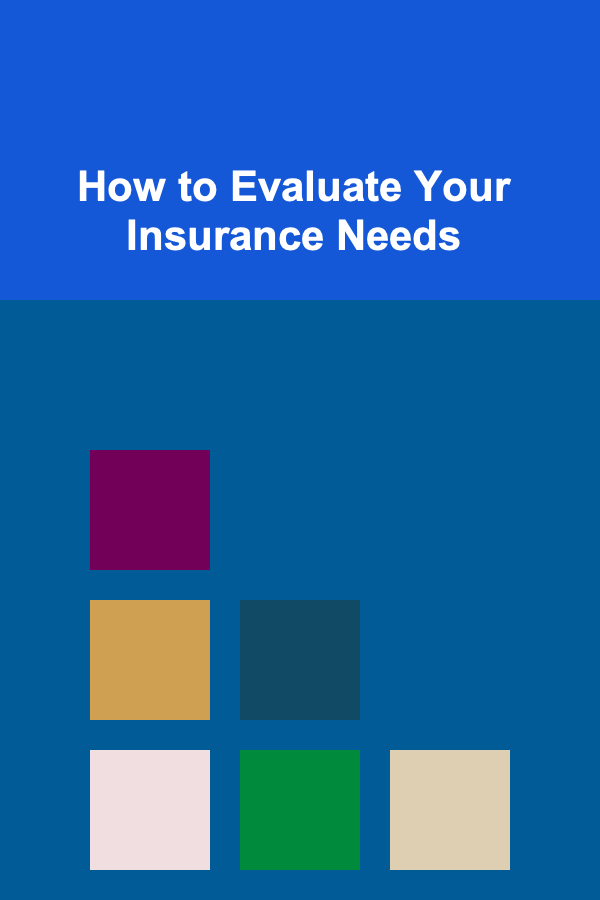
How to Evaluate Your Insurance Needs
Read More
How to Sell Handmade Knitwear on Etsy: An Actionable Guide
Read More
How to Debug Rust Code Like a Pro
Read More
10 Tips for Improving Your Developer Productivity
Read More
10 Tips for Building a Strong Relationship with Your Development Team
Read MoreOther Products

How to Collaborate with YouTube Creators for Sponsored Content to Increase Dropshipping Sales
Read More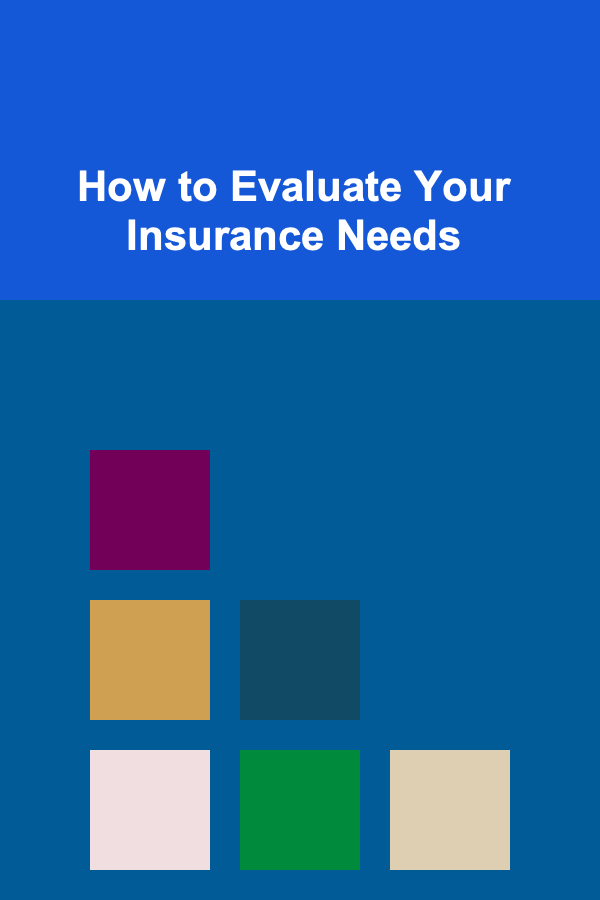
How to Evaluate Your Insurance Needs
Read More
How to Sell Handmade Knitwear on Etsy: An Actionable Guide
Read More
How to Debug Rust Code Like a Pro
Read More
10 Tips for Improving Your Developer Productivity
Read More