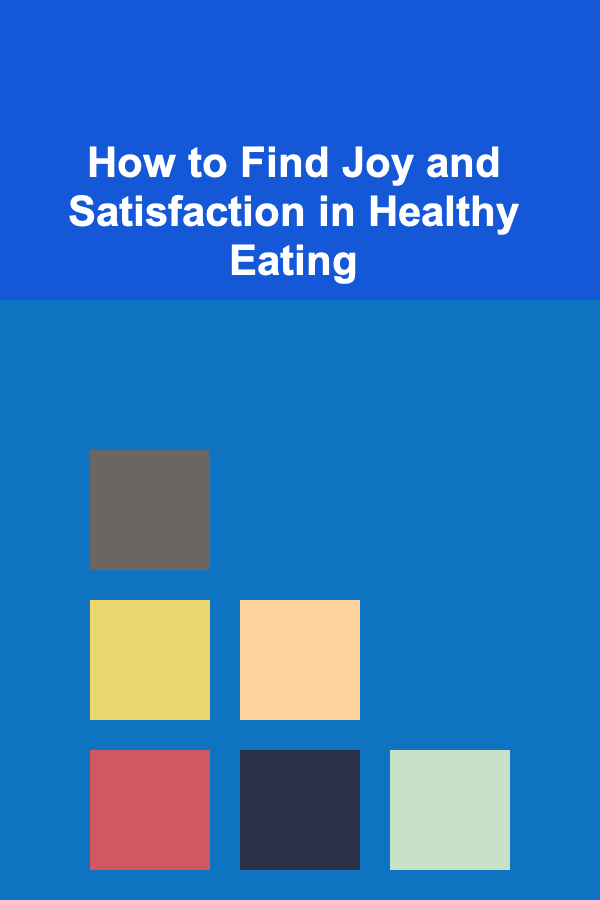How to Design AI-Powered User Experiences
ebook include PDF & Audio bundle (Micro Guide)
$12.99$10.99
Limited Time Offer! Order within the next:

Designing AI-powered user experiences is a challenge that requires understanding both the technological aspects of artificial intelligence and the human-centric principles of design. As AI continues to infiltrate various industries, from healthcare to finance to entertainment, the need for user experiences (UX) that seamlessly integrate AI becomes more essential. In this article, we will explore how to design user experiences that effectively harness the potential of AI to create intuitive, efficient, and satisfying interactions.
Understanding AI in User Experience Design
AI is transforming how we interact with digital systems. It powers everything from personalized recommendations on streaming platforms to virtual assistants, such as Siri and Alexa, that help us manage daily tasks. AI can learn patterns, make predictions, automate tasks, and provide insights that go beyond human capabilities. However, to leverage AI effectively in user experience design, we need to understand its core capabilities, limitations, and how to create intuitive interactions that make these capabilities accessible to users.
Key AI Technologies in UX Design
Several AI technologies are particularly relevant for designing user experiences. These include:
- Machine Learning (ML): This subset of AI allows systems to learn from data and improve over time without being explicitly programmed. ML can be used to personalize user experiences by predicting user preferences, optimizing content, or recommending actions.
- Natural Language Processing (NLP): NLP allows machines to understand, interpret, and respond to human language. It's the technology behind chatbots, voice assistants, and sentiment analysis. NLP is essential for designing AI that can interact with users in a human-like manner.
- Computer Vision: AI systems powered by computer vision can analyze and interpret visual data, making it possible to design experiences that recognize objects, faces, or gestures. This is useful in applications such as augmented reality (AR), facial recognition, and even automated design tools.
- Reinforcement Learning: In contrast to other types of AI that learn from static data, reinforcement learning focuses on how agents take actions within an environment to maximize some notion of cumulative reward. It can be applied to design systems that adapt to the user over time, improving user engagement and personalization.
- Generative AI: Generative models like GANs (Generative Adversarial Networks) can create new content based on learned patterns. This technology is particularly useful for creating dynamic and personalized experiences in design, from generating images to creating music or writing content.
Human-Centered Design Approach
Incorporating AI into UX design doesn't mean simply adding an intelligent feature to an interface. It requires understanding the users' needs, desires, and behaviors. Human-centered design (HCD) is a problem-solving approach that focuses on designing products, systems, or services around the people who will use them. For AI-powered experiences, this means ensuring that AI doesn't just function efficiently but also provides value to users in ways that feel natural, transparent, and ethical.
The main pillars of human-centered design in the context of AI include:
- Empathy and User Research: The first step in designing AI experiences is to deeply understand your users. This means engaging in user research and identifying how AI can improve their experience. Empathy-driven design ensures that AI solutions are relevant to the context of the user's needs.
- Transparency and Trust: AI often operates as a "black box," with users unaware of how decisions are made. To foster trust, it's important to design AI systems that are transparent. Users should be able to understand why the AI made a specific recommendation or decision, especially in sensitive applications such as healthcare or finance.
- Personalization: AI thrives on data, and by collecting user data, AI systems can provide personalized recommendations or content. However, personalization should be done in a way that respects user privacy. It's important to clearly communicate how data is being used and ensure users have control over their personal information.
- Continuous Feedback and Iteration: AI systems should evolve over time based on user feedback and performance. A design process that integrates iterative development allows the AI system to improve based on real-world use, providing a better experience as time progresses.
Steps to Designing AI-Powered User Experiences
Designing AI-powered user experiences involves both technical and creative processes. Here are the key steps in designing AI-driven interfaces that work seamlessly for users:
1. Identify the Problem You Are Solving
Before incorporating AI into your design, you need to clearly define the problem that AI will address. AI should enhance the user experience by solving a specific issue or improving a process. Some common examples of problems AI can address include:
- Automation of repetitive tasks: AI can automate mundane or repetitive tasks, freeing users to focus on more complex aspects of their work or personal life.
- Personalization: AI can make personalized recommendations or content suggestions based on user behavior or preferences, such as recommending movies on Netflix or products on e-commerce websites.
- Intelligent Assistance: AI can provide intelligent assistance through chatbots, virtual assistants, or even by predicting what users want to do next.
Once you've identified the problem, ensure that the AI solution is the right tool for the job. AI is not always the best answer; sometimes a simpler, non-AI solution might be more effective.
2. Define Clear User Interactions with AI
The user interface (UI) should clearly define how users will interact with AI. There are several interaction models to consider, depending on the context of the AI application:
- Voice Interfaces: Virtual assistants such as Siri or Alexa use voice recognition technology to allow users to interact with AI using natural language. Designing effective voice interfaces involves ensuring the AI can understand different accents, tones, and languages.
- Chatbots and Conversational Interfaces: Chatbots powered by NLP allow users to interact with AI through text-based communication. These are ideal for customer service, providing instant responses to user queries.
- Visual Interfaces: Some AI systems require visual interfaces, such as an image recognition app or augmented reality. The key is to design a visual UI that allows the AI's capabilities to be seamlessly integrated, so users can intuitively understand how to interact with the system.
3. Prioritize Simplicity and Intuitiveness
AI can often seem complicated, but when designing user experiences, simplicity is key. AI-powered interactions should be intuitive, making it easy for users to understand how to engage with the system. Here are some ways to keep things simple:
- Clear Instructions: Provide users with clear instructions on how to use the AI. This can be done through onboarding tutorials or in-app tips.
- Feedback and Responsiveness: The AI system should provide immediate feedback to users. For example, if a chatbot is unsure about a user query, it should ask for clarification rather than providing a confusing or incorrect response.
- Error Handling: AI systems should be designed to handle errors gracefully. When AI makes a mistake, it should offer alternatives or guide the user to a solution. Users are more likely to trust AI if it acknowledges mistakes and provides meaningful ways to correct them.
4. Ensure Ethical and Responsible AI Use
With great power comes great responsibility. AI should be designed and used ethically, particularly when dealing with sensitive data or potentially high-risk applications. Here are some key principles to follow:
- Bias Mitigation: AI algorithms can unintentionally perpetuate biases if they are trained on biased data. Designers should ensure that the data used to train AI systems is diverse and representative of all users.
- Data Privacy: Respect user privacy and ensure that personal data is securely handled. Be transparent with users about how their data is used and allow them to control their data preferences.
- Fairness and Inclusivity: AI systems should be inclusive and accessible to all users, regardless of background, ability, or demographic. This includes designing AI that works across different devices, languages, and cultural contexts.
5. Test, Iterate, and Optimize
As with any product design, testing and iteration are crucial to improving AI-powered user experiences. Use real user data and feedback to fine-tune the AI and its interactions. Pay attention to user pain points, areas where the AI may be misinterpreting input, or features that users find confusing.
6. Build Trust Through Transparency
AI decisions should not be opaque to users. One of the key challenges in AI UX design is building trust by making AI systems transparent. Providing explanations of why certain recommendations are made or why actions are suggested helps users trust the system. For example, when a user receives a personalized recommendation, providing context for the recommendation---such as similar items purchased by others---can improve user confidence.
Conclusion
Designing AI-powered user experiences is a dynamic and challenging process that requires careful consideration of both human and technological factors. By adopting a human-centered design approach, prioritizing user needs, ensuring transparency and trust, and addressing ethical concerns, designers can create AI experiences that delight users and enhance their daily lives. The future of UX design is undoubtedly intertwined with AI, and by focusing on simplicity, clarity, and empathy, designers can ensure that AI-powered experiences are not just smart, but also user-friendly, effective, and responsible.

How to Choose the Right Home Appliances for Your Needs
Read More
How to Choose the Right Lighting for Your Home Renovation
Read More
How to Create a Checklist for Preparing for Your Performance Evaluation
Read More
How to Maintain Your Pet's Grooming Routine Between Visits to the Salon
Read More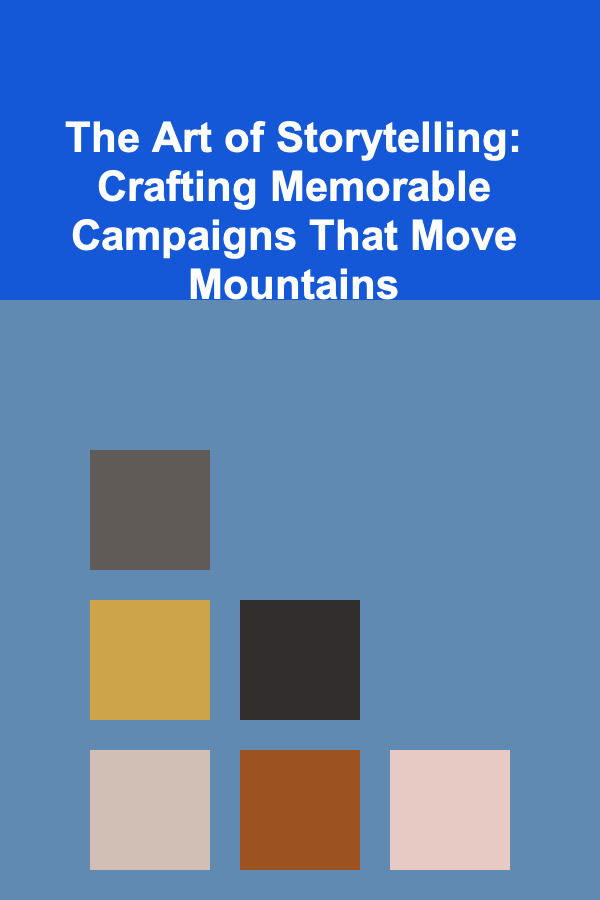
The Art of Storytelling: Crafting Memorable Campaigns That Move Mountains
Read More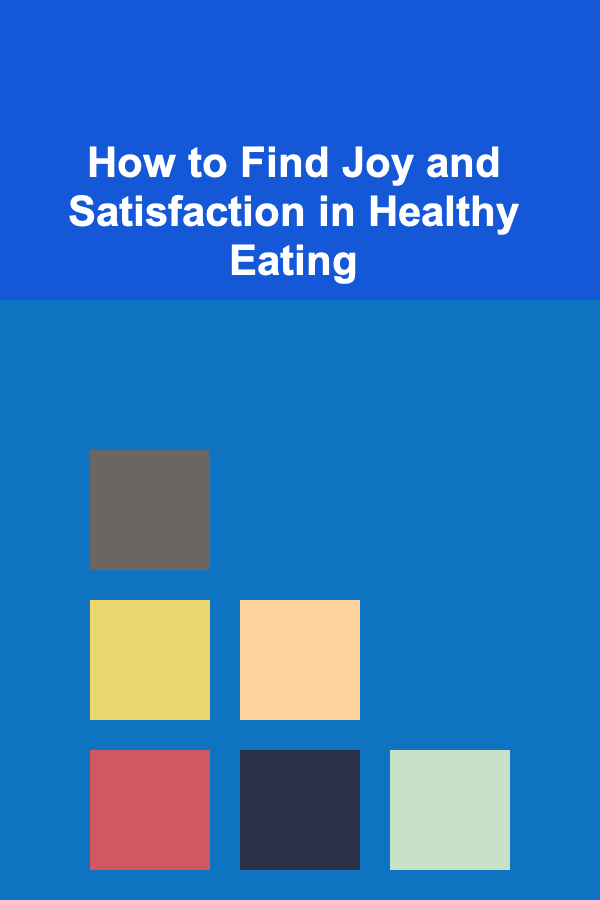
How to Find Joy and Satisfaction in Healthy Eating
Read MoreOther Products

How to Choose the Right Home Appliances for Your Needs
Read More
How to Choose the Right Lighting for Your Home Renovation
Read More
How to Create a Checklist for Preparing for Your Performance Evaluation
Read More
How to Maintain Your Pet's Grooming Routine Between Visits to the Salon
Read More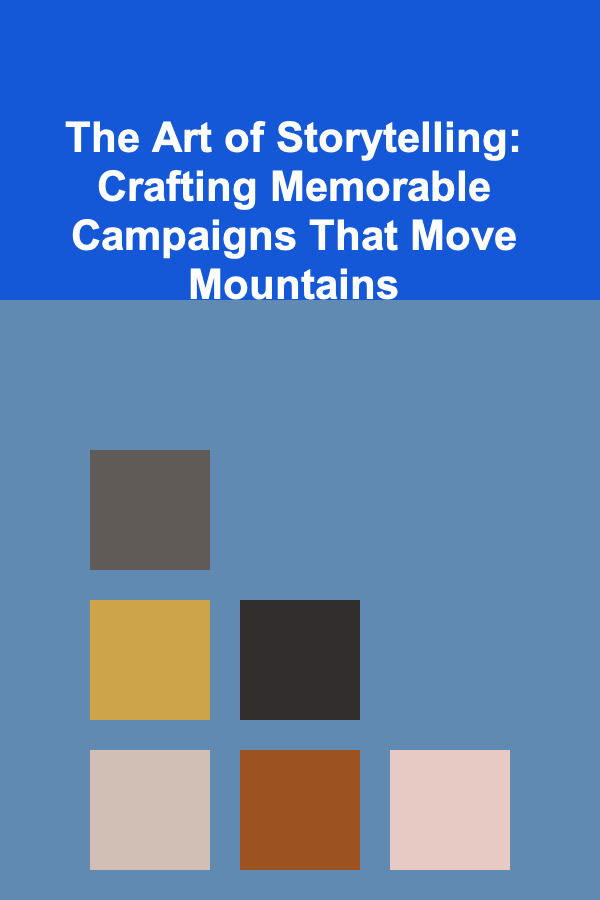
The Art of Storytelling: Crafting Memorable Campaigns That Move Mountains
Read More