
How to Design Accessible Games for Players with Disabilities
ebook include PDF & Audio bundle (Micro Guide)
$12.99$9.99
Limited Time Offer! Order within the next:
Not available at this time

Designing accessible games is a vital part of modern game development, aiming to create an inclusive experience that caters to all players, including those with disabilities. As the gaming industry continues to grow and diversify, it becomes increasingly important for developers to ensure that their games are accessible to a wide range of audiences. The goal is to provide a gaming experience that can be enjoyed by everyone, regardless of their physical, sensory, or cognitive abilities.
In this article, we'll explore the principles, strategies, and best practices for designing accessible games. We'll dive into the various types of disabilities players might have, the barriers they face, and how developers can implement features that promote accessibility.
Understanding Disabilities in Gaming
The first step in designing accessible games is understanding the different types of disabilities that may impact players' gaming experiences. Disabilities can vary widely in terms of severity, range, and impact, but they typically fall into a few broad categories:
1. Physical Disabilities
Physical disabilities include motor impairments that may affect a player's ability to interact with game controllers, mouse, or keyboard. These disabilities could stem from conditions like:
- Paralysis: Limited or no control of limbs, requiring alternative input methods.
- Arthritis: Joint pain or stiffness that can make it difficult to press buttons or hold controllers for extended periods.
- Cerebral Palsy: A condition that affects motor control, leading to difficulties with precision in button pressing or mouse movements.
2. Visual Impairments
Visual impairments can range from partial to complete blindness, making it difficult for players to engage with on-screen elements. Visual disabilities include:
- Blindness: Inability to see anything on the screen, requiring audio cues, braille, or screen readers.
- Low Vision: Limited vision where players may struggle to read text or distinguish details on the screen.
- Color Blindness: Difficulty distinguishing between certain colors, such as red and green, which can impact gameplay that relies on color differentiation.
3. Hearing Impairments
Hearing impairments may prevent players from fully experiencing auditory cues in a game. People with hearing disabilities may be:
- Deaf or Hard of Hearing: Struggling to hear sound effects, speech, or music, which can make it difficult to interpret the game's environment or narrative.
- Auditory Processing Disorders: Difficulty interpreting sounds, even if they can hear them clearly, which can hinder the understanding of important game cues.
4. Cognitive Disabilities
Cognitive disabilities affect a player's ability to process information, solve problems, or perform complex tasks. Some examples include:
- Dyslexia: Difficulty reading or processing written text, which can impact gameplay that involves a lot of reading.
- Attention Deficit Disorders (ADD/ADHD): Difficulty focusing, leading to challenges in games that require sustained attention.
- Autism Spectrum Disorder (ASD): Sensory sensitivities or social communication difficulties, which can make certain game environments overwhelming or hard to navigate.
Designing for Accessibility: Key Principles
When designing accessible games, the goal is to create an inclusive experience that accommodates as many players as possible. To achieve this, developers should follow several guiding principles that address different aspects of gameplay.
1. Customizable Controls
One of the most crucial aspects of accessible game design is providing players with the ability to customize controls. This ensures that players with physical disabilities can reassign button layouts to suit their needs, such as swapping actions to more accessible buttons or enabling one-handed controls.
How to Implement It:
- Control Remapping: Allow players to remap buttons, keys, or gestures to their preferences.
- Alternative Input Devices: Support for adaptive controllers or specialized devices, such as a joystick, foot pedals, or even voice commands.
- Simple Control Schemes: Provide an option for simplified controls, where players can perform complex actions with minimal input.
By giving players the flexibility to adjust the controls, you help them play in a way that accommodates their abilities, improving their overall experience.
2. Visual Accessibility Features
For players with visual impairments, including those with low vision or color blindness, it's essential to implement visual accessibility features that make gameplay more readable and understandable.
How to Implement It:
- Text Size and Fonts: Provide options to adjust text size and font style for readability, as well as a high-contrast mode for better legibility.
- Color Blindness Options: Implement colorblind modes that adjust the color scheme to make important elements (such as health bars, enemies, or objectives) distinguishable.
- Screen Readers: Integrate text-to-speech or screen reader support, enabling blind players to hear text-based information such as menus, objectives, and dialogue.
- Visual Cues and Icons: Use visual indicators like arrows or highlights to show important locations or objects, which can be helpful for players with low vision.
By taking these steps, developers can ensure that players with visual impairments can fully engage with the game's content.
3. Audio Accessibility Features
Audio cues often play a critical role in guiding players through a game. For players who are deaf or hard of hearing, it's essential to offer alternative ways to experience these audio cues.
How to Implement It:
- Subtitles and Captions: Provide subtitles for all spoken dialogue, and include captions for sound effects, environmental noise, and music. These should be adjustable in size, color, and position.
- Visual Sound Indicators: Include visual cues (e.g., flashing lights or icons) to signal important audio events, such as footsteps, gunshots, or dialogue.
- Customizable Audio Settings: Allow players to adjust the volume of specific audio elements (e.g., voice, music, sound effects) to suit their hearing preferences.
By offering alternative forms of audio information, developers can create a more inclusive experience for players with hearing impairments.
4. Cognitive Support
Games should be designed to be approachable for players with cognitive disabilities. This includes simplifying complex mechanics, providing helpful guidance, and reducing overwhelming stimuli.
How to Implement It:
- Difficulty Adjustments: Provide different difficulty levels or an adaptive difficulty system to help players with various skill levels progress through the game at their own pace.
- Clear Instructions and Feedback: Ensure that instructions are easy to understand and follow, and provide clear, immediate feedback on the player's actions.
- Assistance Features: Include in-game hints, tutorials, or even an option for a "slow mode," where players can pause or slow down certain sequences to process information at a comfortable pace.
- Simplified Menus: Design menus and user interfaces with large buttons, clear icons, and intuitive navigation to reduce cognitive load.
By considering the needs of players with cognitive disabilities, developers can create a game that is both accessible and enjoyable for a broader audience.
5. Test and Iterate with Disabled Players
The most effective way to ensure that a game is truly accessible is by testing it with players who have disabilities. This ensures that the features and options you've implemented meet the real needs of players and highlights areas where improvements are necessary.
How to Implement It:
- Involve Players with Disabilities Early: Include disabled players in playtesting during the early stages of development. Collect feedback on controls, visual/audio settings, and overall gameplay experience.
- Iterate Based on Feedback: Use the feedback from playtesting to make adjustments to the game's accessibility features. Address any barriers players encounter and keep testing new iterations.
- Work with Accessibility Consultants: Collaborate with experts who specialize in game accessibility to ensure that you're addressing all potential barriers effectively.
Through continuous testing and iteration, developers can ensure their games provide the best possible experience for all players, including those with disabilities.
6. Providing Multiple Input Methods
Another key consideration in accessible game design is offering a variety of input methods. This flexibility allows players to choose the most comfortable and effective way to interact with the game.
How to Implement It:
- Support for Adaptive Controllers: Enable compatibility with adaptive controllers like the Xbox Adaptive Controller, which can be customized to fit the needs of players with limited mobility.
- Voice Commands: Allow players to use voice commands to perform in-game actions, such as moving characters or selecting options in menus.
- Mouse, Keyboard, and Touchscreen Compatibility: Support both traditional and non-traditional input methods, such as keyboard and mouse for PC players and touchscreens for mobile games.
By supporting multiple input methods, you give players with different needs the tools to engage with the game comfortably.
Conclusion
Designing accessible games is not only about inclusivity but also about ensuring that gaming remains a fun and enriching experience for everyone, regardless of their abilities. By implementing the right features and considering the diverse needs of players with disabilities, developers can create games that are enjoyable, engaging, and accessible. From customizable controls to audio and visual accessibility features, each step towards a more accessible design helps make gaming a more inclusive community for all.
As the gaming industry continues to evolve, it's essential that developers prioritize accessibility as a fundamental aspect of game design, ensuring that no player is left behind. With thoughtful design and attention to detail, accessible games can help bridge the gap and create a more welcoming environment for players of all abilities.
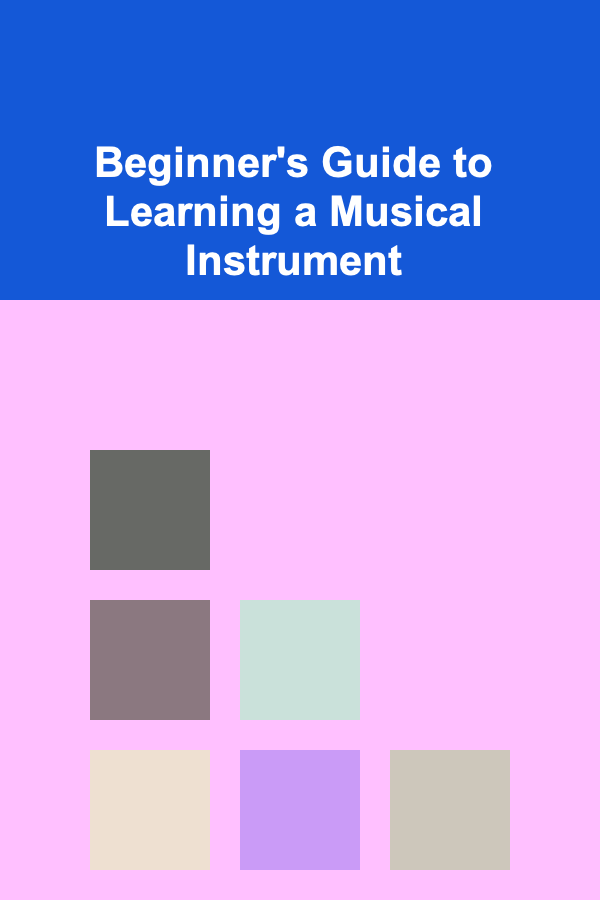
Beginner's Guide to Learning a Musical Instrument
Read More
How to Clean Your Dishwasher for Maximum Efficiency
Read More
How to Implement a Customer Onboarding Process: A Checklist for Long-Term Success
Read More
How to Use Lighting to Highlight Your Home's Best Features
Read More
Playing Educational Games for Learning: A Deep Dive
Read More
10 Tips for Character Actors Finding Consistent Work
Read MoreOther Products
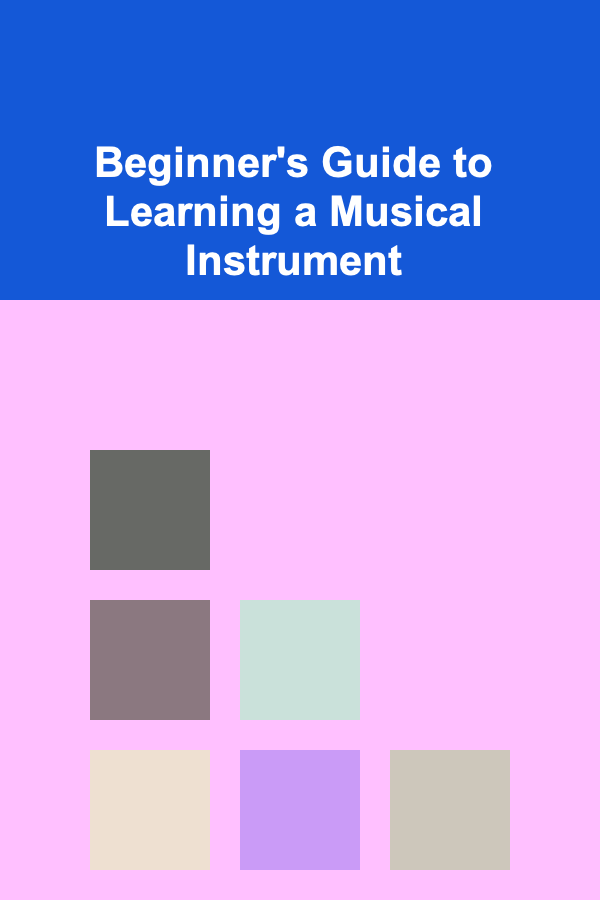
Beginner's Guide to Learning a Musical Instrument
Read More
How to Clean Your Dishwasher for Maximum Efficiency
Read More
How to Implement a Customer Onboarding Process: A Checklist for Long-Term Success
Read More
How to Use Lighting to Highlight Your Home's Best Features
Read More
Playing Educational Games for Learning: A Deep Dive
Read More