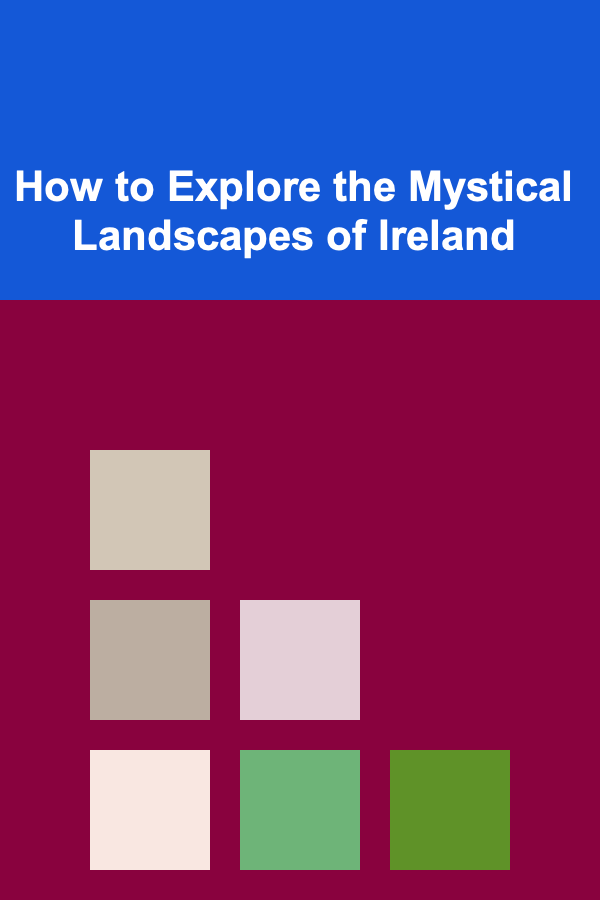How to Design a Website for a Podcast: Best Practices
ebook include PDF & Audio bundle (Micro Guide)
$12.99$5.99
Limited Time Offer! Order within the next:
Not available at this time

Designing a website for a podcast can be one of the most exciting and rewarding tasks for both creators and listeners. A well-designed website serves as the digital home for your podcast, where listeners can easily access episodes, learn more about the hosts, and explore related content. In today's digital age, a podcast website is often the first impression your audience will have of your show, so it's crucial to create a site that is both user-friendly and visually appealing. In this article, we'll explore the best practices for designing a website for a podcast, from layout and navigation to optimizing for mobile and integrating social media.
Understand the Purpose of Your Website
Before diving into the design of your podcast website, it's essential to understand its purpose. Your website should serve as a central hub for your podcast, allowing users to do the following:
- Listen to episodes: Make sure your podcast episodes are easily accessible, either by embedding an audio player directly on the website or by linking to external platforms like Apple Podcasts, Spotify, or Google Podcasts.
- Discover more about the show and hosts: List details about your podcast, including the topics covered, the hosts, and any guest appearances. People often visit your website to get a sense of what your podcast is about and who is behind it.
- Promote engagement: A podcast website should encourage interaction with listeners. This can be through a contact form, email subscription, social media links, or even a comment section under episodes.
- Showcase additional content: Depending on your podcast's theme, you may want to offer related content like blog posts, resources, or links to products and services you discuss on the show.
Once you've clearly defined the main purpose of your website, it will be easier to make design decisions that align with your goals.
Make Your Website Easy to Navigate
Navigation is one of the most important elements in web design. A website that is easy to navigate ensures that users can find what they need quickly, without frustration. When designing a website for a podcast, you should prioritize:
- Clear menus: Keep the navigation bar simple and straightforward. Common sections to include are: Home, Episodes, About, Blog, and Contact. You may also want to add a Resources or Merch section if applicable to your podcast.
- Search functionality: Allow users to easily search for specific episodes or topics. As your podcast grows, a search function will become increasingly valuable for helping listeners find older episodes or particular discussions.
- Episode organization: Display episodes in a logical, user-friendly format. A grid or list format works well, with the most recent episode at the top. Each episode should have a brief description, an embedded audio player, and easy access to show notes or resources mentioned in the episode.
- Sticky navigation: Consider implementing a sticky navigation bar, which remains visible as users scroll through your site. This helps visitors access the menu at any time without having to scroll back to the top of the page.
Optimize for Mobile Devices
Given that a significant portion of podcast listening happens on mobile devices, it's essential that your podcast website is fully optimized for mobile. A responsive design ensures that your site looks great on any screen size, from desktops to smartphones. To optimize your website for mobile, consider the following:
- Simplify your design: Mobile users appreciate a clean, minimalist design. Avoid overcrowding your website with excessive images or text, and ensure that buttons and links are easy to tap on small screens.
- Optimize audio players: Many podcast websites use embedded audio players to allow users to stream episodes directly from the website. Ensure that the player is mobile-responsive, so it adjusts to different screen sizes and works seamlessly on both iOS and Android devices.
- Speed and performance: Mobile users expect quick loading times. Compress images and optimize other content to ensure that your site loads quickly, even on slower connections.
- Avoid pop-ups: Pop-ups and other intrusive elements can be frustrating on mobile devices. Avoid using them, or use them sparingly, ensuring they don't interrupt the user experience.
Design with a Clear Branding Strategy
Your podcast website should reflect your brand's identity and style. Consistency in design is key to creating a memorable experience for your audience. When designing your site, make sure that the following elements align with your podcast's branding:
- Color scheme: Choose a color palette that reflects the tone and vibe of your podcast. For example, a light, airy color palette may work well for a lifestyle or wellness podcast, while bold, dark tones might suit a true crime or mystery podcast. Use these colors consistently throughout your website.
- Typography: Pick fonts that match the personality of your podcast. If your show is casual and conversational, opt for a friendly, approachable font. For a professional or business-focused podcast, choose a clean, modern typeface. Stick to two or three fonts maximum to maintain visual harmony.
- Logo: Your logo is a key part of your brand identity. Make sure it's featured prominently on your website, typically in the header. The logo should be clear and scalable, so it looks good on both small screens and larger monitors.
- Visual hierarchy: Use size and placement to create a visual hierarchy on your site. Important elements, such as the latest episode or subscription buttons, should stand out and be easy to find. This helps guide your visitors' attention to the most critical parts of the site.
Integrate Podcast Hosting and Audio Players
Your podcast's audio should be the focal point of your website, and integrating an audio player that's easy to use is a key element of design. Some popular podcast hosting platforms, such as Anchor, Libsyn, or Podbean, offer customizable players that can be embedded into your website.
Here's how to optimize your audio player:
- Embed directly into your website: Allow users to play episodes directly from your website, reducing friction and making it easy for them to listen without navigating to another platform.
- Provide multiple listening options: Some listeners may prefer to use a platform like Spotify or Apple Podcasts. Provide links to your podcast on these platforms alongside the embedded player.
- Show episode details: When listing episodes, include episode titles, descriptions, release dates, and links to any resources mentioned in the episode. This will make it easier for users to navigate through your content and find specific episodes.
Create Engaging and Shareable Content
Your website should offer more than just episode links---it should encourage engagement and provide value to your listeners. Here are a few ideas to make your site more interactive and shareable:
- Show notes and transcriptions: Provide detailed show notes or full episode transcriptions for each episode. This will help listeners follow along, and it can improve SEO by including searchable keywords related to your podcast's content.
- Blog or additional content: If you have extra insights to share or want to dive deeper into topics discussed on the podcast, consider adding a blog section to your site. Blog posts can provide additional value and keep your website fresh with new content.
- Social media integration: Embed social media buttons that link to your podcast's social media profiles. You can also display social media feeds (like Twitter or Instagram) directly on the site, keeping the content dynamic and up-to-date.
- Comments and community: Allow users to engage with you and other listeners by including a comment section under each episode or blog post. This can help build a sense of community and increase interaction with your audience.
Implement Email List and Newsletter Sign-Ups
Email marketing is an excellent way to keep your audience updated on new episodes, special announcements, or upcoming events. Adding an email list sign-up form to your website is a simple yet effective way to stay connected with your listeners. Be sure to:
- Offer an incentive: Encourage people to sign up for your email list by offering something in return, such as an exclusive bonus episode or a free downloadable guide related to your podcast's topics.
- Keep the sign-up process simple: Avoid asking for too much information. A simple name and email address are all you need to get started.
Optimize for SEO
Search engine optimization (SEO) helps your podcast get discovered by new listeners. While SEO for a podcast website may differ slightly from a traditional website, the principles are the same. Here are a few SEO tips to keep in mind:
- Optimize episode titles and descriptions: Include keywords in your episode titles and descriptions that people might use to search for content related to your podcast. This will increase the chances of your episodes appearing in search engine results.
- Use transcriptions: As mentioned earlier, providing transcriptions of your episodes can be beneficial for SEO. This allows search engines to crawl your content and index it based on relevant keywords.
- Link building: Work on building backlinks to your website from other authoritative sites or podcasts. The more backlinks you have, the higher your site will rank in search engine results.
Ensure Security and Privacy
Your podcast website should be secure for all visitors. Ensure that your website is using HTTPS encryption to protect sensitive data and build trust with your audience. If you have a contact form, make sure it is secure and that you're not asking for any personal information unless absolutely necessary.
Monitor and Update Regularly
Finally, it's crucial to monitor and update your website regularly. Analytics tools like Google Analytics can give you insights into user behavior and help you optimize the design based on how people interact with your site. Regular updates will also keep your content fresh and encourage users to return to your website.
Conclusion
Designing a podcast website is about creating a space that is visually appealing, functional, and easy for your listeners to navigate. By focusing on user experience, clear navigation, mobile optimization, and integrating key features like episode players, show notes, and social media, you can create a podcast website that not only looks great but also enhances the listener experience. With a little planning and attention to detail, your website can become the perfect companion to your podcast, helping you build a dedicated audience and expand your reach.

How to Store Your Seasonal Clothing Without Taking Up Too Much Space
Read More
How to Track the ROI of AR Product Visualization in Your Dropshipping Business
Read More
How to Train Your Pet to Follow Basic Commands
Read More
How to Use Public Transportation in a New Country
Read More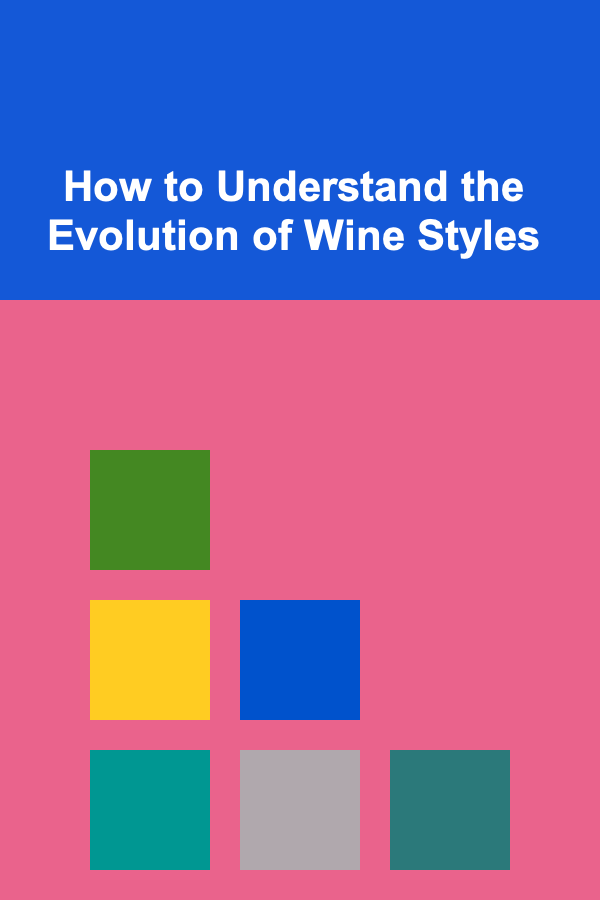
How to Understand the Evolution of Wine Styles
Read More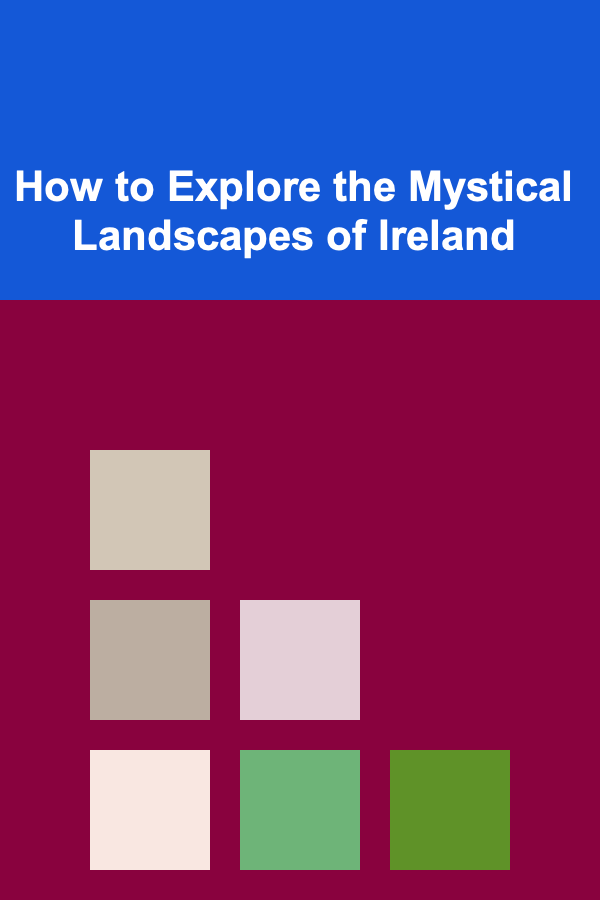
How to Explore the Mystical Landscapes of Ireland
Read MoreOther Products

How to Store Your Seasonal Clothing Without Taking Up Too Much Space
Read More
How to Track the ROI of AR Product Visualization in Your Dropshipping Business
Read More
How to Train Your Pet to Follow Basic Commands
Read More
How to Use Public Transportation in a New Country
Read More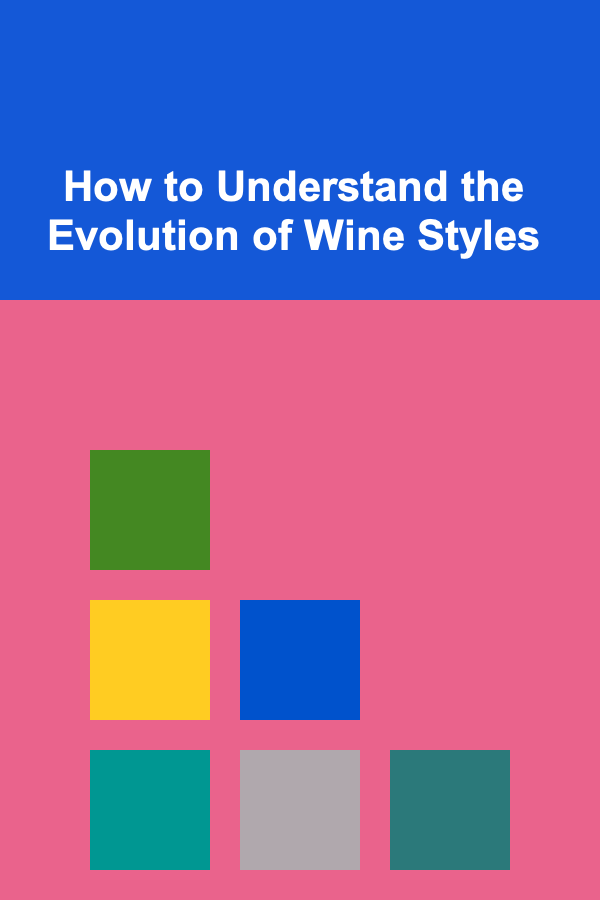
How to Understand the Evolution of Wine Styles
Read More