
How to Design a Website for a Local Restaurant with Limited Budget
ebook include PDF & Audio bundle (Micro Guide)
$12.99$6.99
Limited Time Offer! Order within the next:
Not available at this time

In today's digital world, having a professional website is essential for any local restaurant looking to stand out and attract customers. A website provides a platform for potential diners to learn about your menu, location, hours, and promotions, as well as a way for them to engage with your business online. However, designing a website doesn't have to come with a hefty price tag. With the right approach and a clear plan, you can create a stunning and functional website for your restaurant without breaking the bank.
In this guide, we'll walk you through the essential steps for designing a website for a local restaurant on a limited budget, from planning and design to content creation and hosting. Whether you're a restaurant owner with minimal tech experience or a small business looking to expand your online presence, this guide will help you launch a website that meets your needs and your budget.
Understanding Your Needs and Goals
Before diving into the technicalities of website design, it's crucial to define the purpose and goals of your website. Ask yourself a few questions to gain clarity on your objectives:
- What is the primary goal of the website? Do you want to attract more customers, share your menu, or provide contact information?
- Who is your target audience? Consider your typical customer---are they families, young professionals, or tourists? Understanding your audience will shape the design and content.
- Do you need online ordering or reservations? Decide whether you need additional features such as online ordering systems, reservation forms, or a customer feedback section.
- What is your budget? Determine the amount you're willing to spend on the website and establish a clear budget for design, hosting, and any additional services.
By answering these questions, you'll have a clearer sense of what to prioritize and which features are most important for your restaurant's website.
Choose a Website Builder
For restaurant owners with limited technical experience, using a website builder is often the most cost-effective and user-friendly solution. Website builders allow you to create a professional website without having to learn code. Many popular website builders offer templates specifically designed for restaurants, so you can easily get started without needing to design everything from scratch.
Popular Website Builders for Restaurants:
- Wix: Known for its drag-and-drop interface, Wix offers a variety of restaurant-specific templates and customization options. It's ideal for users with little to no coding experience. Plans typically start at an affordable price, and Wix also offers features like online ordering and reservations.
- Squarespace: Squarespace is another excellent option for restaurant websites. Its modern, visually appealing templates can be customized to suit your restaurant's branding. Squarespace offers built-in tools for menu management and reservation integration.
- WordPress with Elementor: WordPress is the most popular website platform, and with the Elementor plugin, you can design your website with drag-and-drop ease. WordPress is highly customizable and offers many free and premium themes for restaurants. It also supports plugins for online ordering and booking systems.
- Weebly: Weebly is a simple website builder that's particularly budget-friendly. Its drag-and-drop interface makes it easy to create a functional and stylish restaurant website. Weebly also offers an affordable e-commerce feature for adding online ordering.
- Shopify: If you want to add an online store component to your restaurant website, Shopify is a great option. Though it's best known for e-commerce, it can also be used to create a basic restaurant website with ordering options.
Pros of Website Builders:
- Cost-effective: Most website builders offer affordable pricing plans.
- Ease of Use: Drag-and-drop features mean you don't need any coding skills.
- Templates: Pre-designed templates allow for quick setup.
- Built-in Features: Many website builders offer restaurant-specific features, such as menu integration, online ordering, and booking systems.
Cons of Website Builders:
- Limited Customization: Although easy to use, some website builders might have limitations in terms of design flexibility.
- Ongoing Subscription Costs: While initial costs may be low, website builders often charge monthly fees for hosting and access to additional features.
Design with Your Audience in Mind
Once you've chosen a website builder, it's time to think about the design. A well-designed website should be visually appealing, easy to navigate, and functional across all devices (especially mobile, as many customers will access your site via smartphones).
Key Design Elements:
- Color Scheme: Use colors that reflect the atmosphere and personality of your restaurant. Warm colors like red, orange, and yellow can stimulate appetite, while cool tones like blue and green can create a calming effect. Ensure that your color palette is consistent across the website.
- Typography: Choose fonts that are easy to read and match your restaurant's branding. Avoid using more than two or three fonts on your site to maintain a clean, cohesive look.
- Images: High-quality images are crucial for food-based businesses. Invest in professional photos of your menu items and the interior of your restaurant. Customers are highly influenced by visual appeal, so make sure your images look appetizing and reflect the ambiance of your establishment.
- Logo and Branding: Ensure your website reflects your restaurant's brand identity. Use your logo, brand colors, and consistent design elements to create a cohesive experience.
- Navigation: Keep your website navigation simple. It should be easy for customers to find essential information like your menu, location, hours, and contact details. Consider including a sticky header so users can easily navigate the site without having to scroll.
Mobile Responsiveness:
Make sure your website is optimized for mobile devices. Many restaurant-goers will search for restaurant information on the go, so it's essential that your website looks great and functions well on smartphones and tablets. Fortunately, most website builders offer responsive design templates that automatically adjust to different screen sizes.
Focus on Essential Features
While it's tempting to add every feature under the sun, it's important to keep things simple and focus on the essentials. A functional restaurant website should have the following key features:
- Menu: Your menu is one of the most important elements of your website. Display your menu in a clear, easy-to-read format, and ensure that it's accessible from the homepage. You can either create a static menu page or use a plugin to integrate an interactive menu.
- Location and Hours: Make sure your restaurant's location and hours are easy to find. Include a Google Maps embed to help customers find your location, along with accurate hours of operation.
- Online Ordering: If your restaurant offers delivery or takeout, consider integrating an online ordering system. You can use third-party services like ChowNow, Grubhub, or Square for Restaurants to add an online ordering feature without heavy development costs.
- Reservations: If your restaurant accepts reservations, include a booking system. Many website builders offer simple reservation integrations with platforms like OpenTable or Resy, or you can use a free tool like Google Calendar to manage bookings.
- Contact Information: Include your phone number, email address, and contact form so customers can reach out with questions or special requests. If you have social media accounts, make sure to link to them as well.
- Customer Reviews: Including customer reviews or testimonials adds social proof and helps build trust with potential customers. If you don't have a review system set up on your website, consider integrating Google Reviews or Yelp.
Optimize for SEO
Search engine optimization (SEO) is critical for ensuring your restaurant website appears in local search results when customers are looking for dining options near them. SEO helps drive organic traffic to your site, and it's a key factor in attracting new customers.
Key SEO Tips for Restaurant Websites:
- Keyword Research: Identify local keywords related to your restaurant, such as your city or neighborhood and the type of cuisine you offer. Use these keywords throughout your site, especially on your homepage, menu page, and blog (if you have one).
- Local SEO: Optimize your website for local searches by adding location-based keywords and creating a Google My Business profile. This helps your restaurant appear in local search results and on Google Maps.
- Page Speed: Slow-loading websites can negatively impact user experience and SEO rankings. Use a website builder that offers fast loading times, and compress images to reduce load times.
- Mobile Optimization: As mentioned earlier, ensure your website is mobile-friendly. Google's ranking algorithm prioritizes mobile-optimized websites, so having a mobile-responsive site is crucial.
- Meta Tags and Descriptions: Add unique meta titles and descriptions for each page to help search engines understand what your website is about. These should include relevant keywords and encourage users to click on your site.
Hosting and Domain Name
While website builders typically include hosting in their subscription plans, you may need to purchase a custom domain name separately. A domain name is the address customers use to access your website (e.g., www.yourrestaurant.com), and having a custom domain helps create a professional image for your restaurant.
Domain Name Tips:
- Keep it Short and Memorable: Choose a domain name that's easy to remember and reflects your restaurant's name or concept.
- Use .com: If possible, choose a .com domain, as it's the most common and recognized by most users.
- Avoid Special Characters: Stick to letters and numbers, and avoid hyphens or special characters, as they can confuse customers.
Hosting Tips:
- Look for Affordable Hosting: If you're not using a website builder that includes hosting, choose a hosting provider with reasonable prices and excellent uptime. Popular options include Bluehost, SiteGround, and HostGator.
- Check for SSL Certificates: Ensure your hosting service provides an SSL certificate, which encrypts customer data and helps build trust.
Test and Launch
Before launching your website, make sure to test everything thoroughly. Check for broken links, typos, and formatting issues. Test the website's performance on different devices and browsers, and ensure that all features (such as online ordering and reservation systems) are working correctly.
Once everything is in place, it's time to launch your website and promote it to your customers. Share the link on your restaurant's social media profiles, include it on business cards and flyers, and consider running a special promotion to encourage customers to visit your new site.
Conclusion
Designing a website for a local restaurant on a limited budget is absolutely achievable with the right tools, planning, and attention to detail. By focusing on essential features, optimizing for SEO, and using affordable website builders, you can create a functional and attractive site that will help attract new customers and boost your restaurant's online presence. Remember to keep your audience in mind, keep the design simple, and prioritize user experience to ensure that your website serves both your business and your customers effectively.

How to Develop a Spring Cleaning Checklist for Your Windows and Curtains
Read More
How to Profit from Deep Learning by Offering AI Solutions
Read More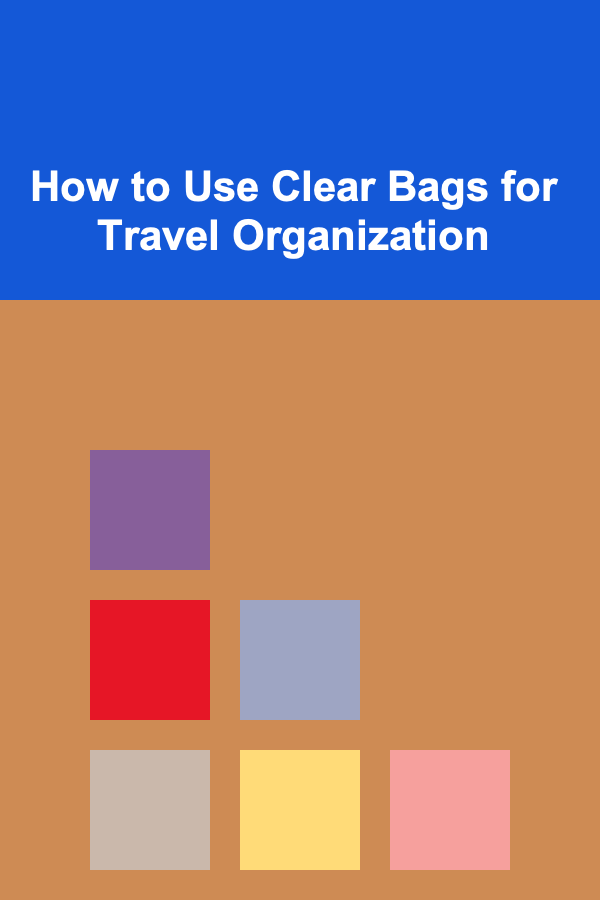
How to Use Clear Bags for Travel Organization
Read More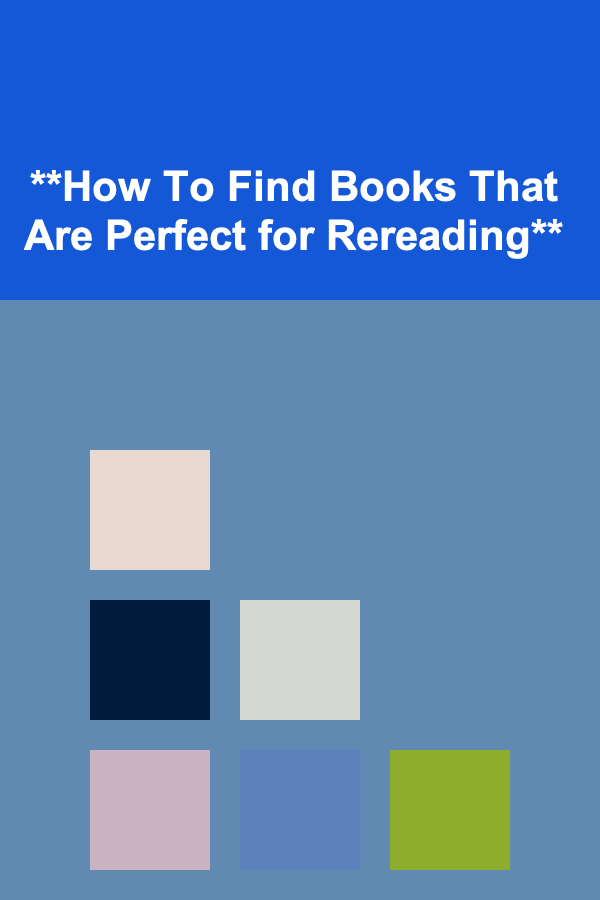
**How To Find Books That Are Perfect for Rereading**
Read More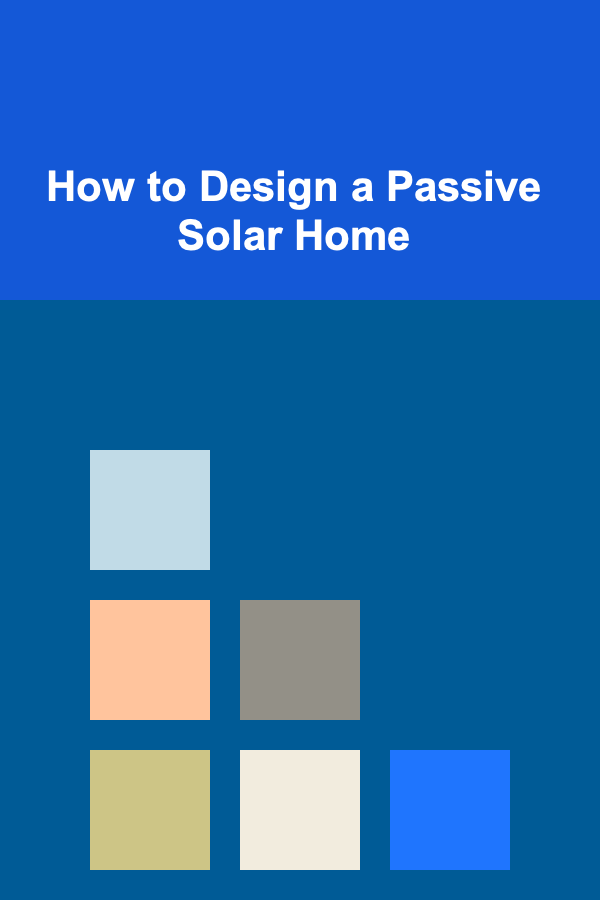
How to Design a Passive Solar Home
Read More
How to Integrate Smart Home Tech into Your Renovation To-Do List
Read MoreOther Products

How to Develop a Spring Cleaning Checklist for Your Windows and Curtains
Read More
How to Profit from Deep Learning by Offering AI Solutions
Read More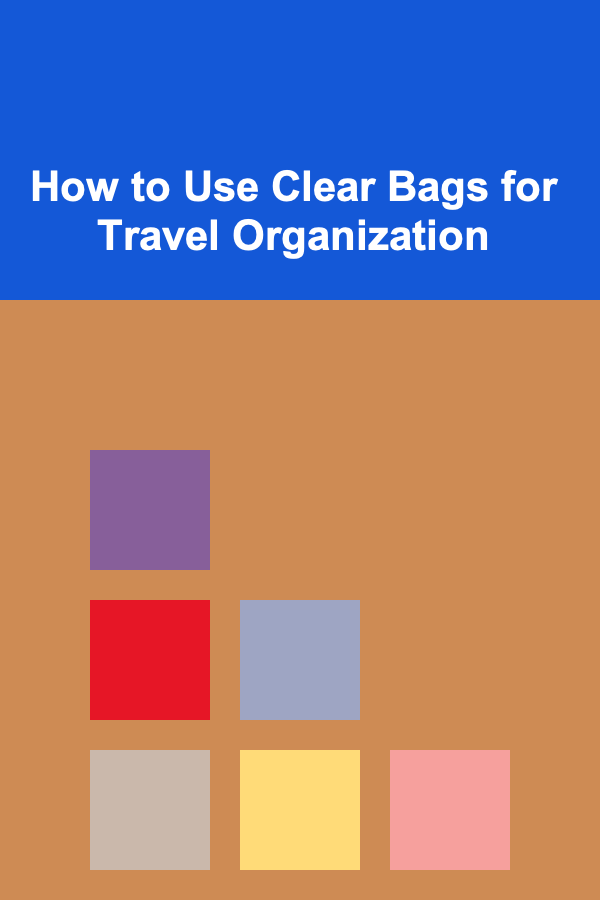
How to Use Clear Bags for Travel Organization
Read More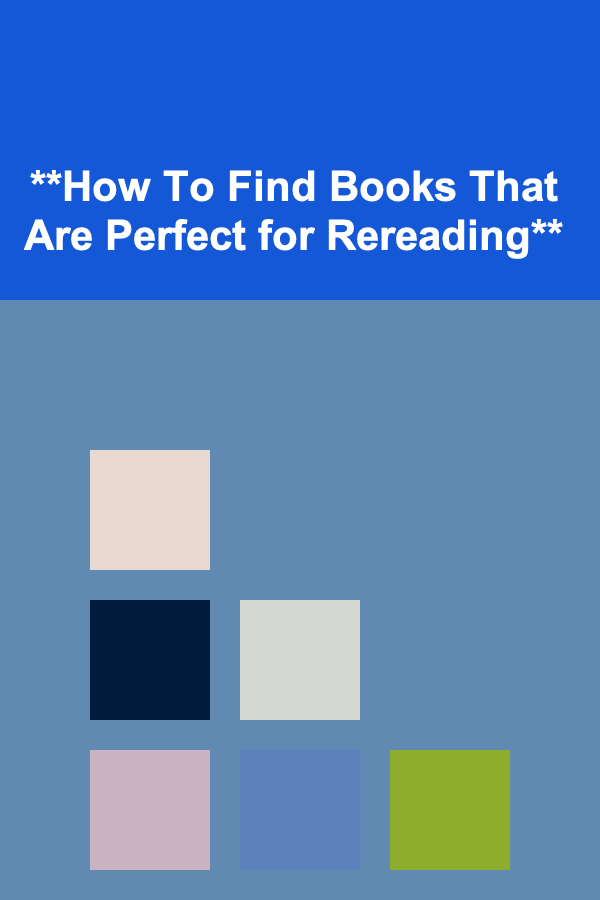
**How To Find Books That Are Perfect for Rereading**
Read More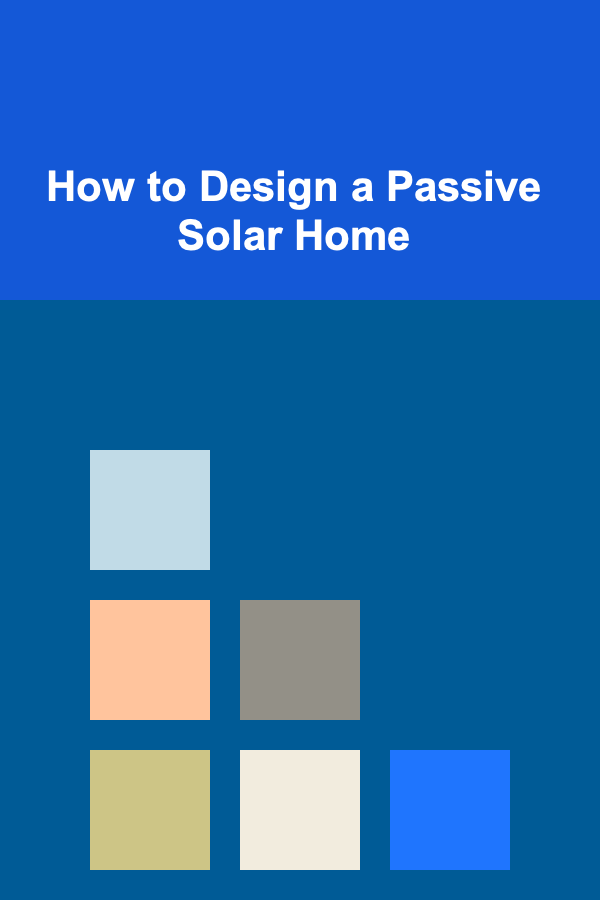
How to Design a Passive Solar Home
Read More