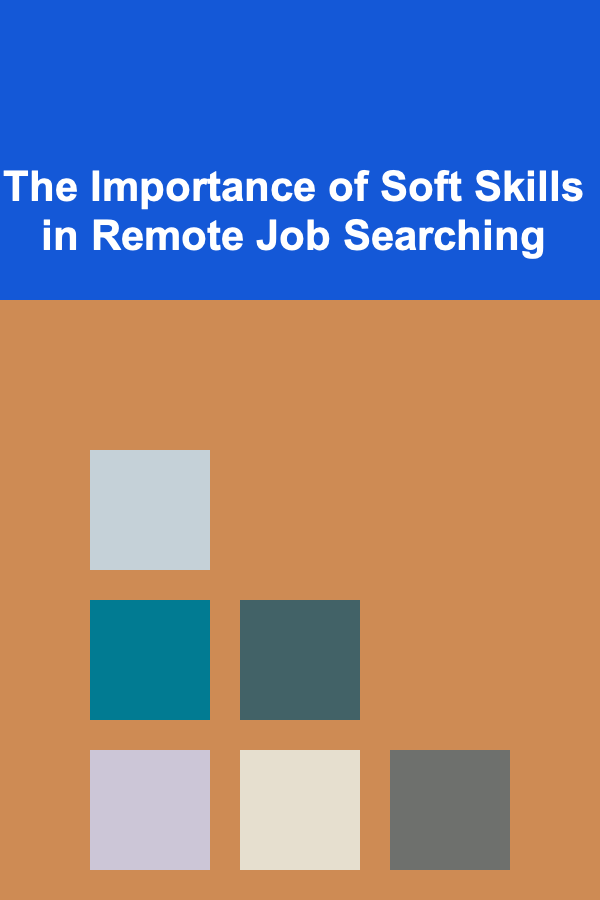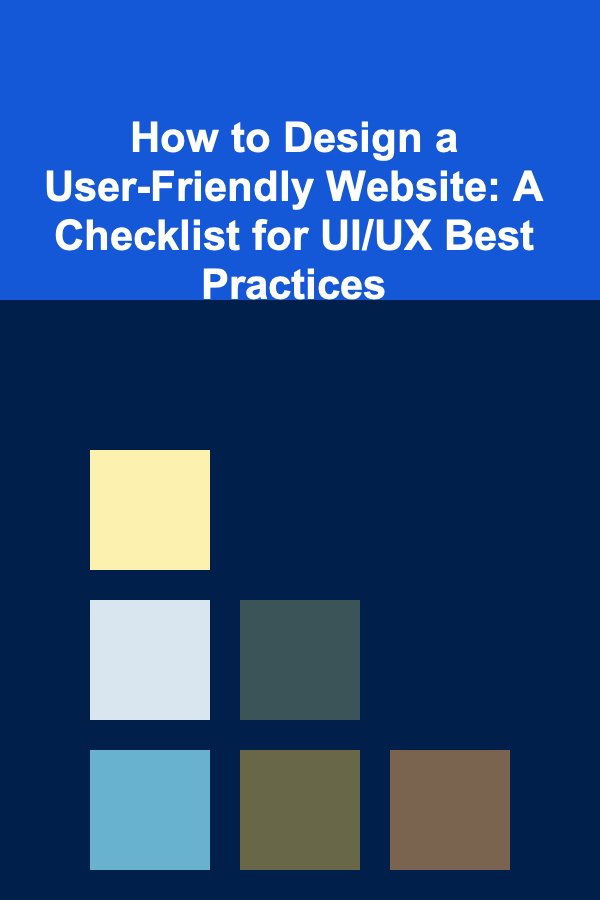
How to Design a User-Friendly Website: A Checklist for UI/UX Best Practices
ebook include PDF & Audio bundle (Micro Guide)
$12.99$6.99
Limited Time Offer! Order within the next:
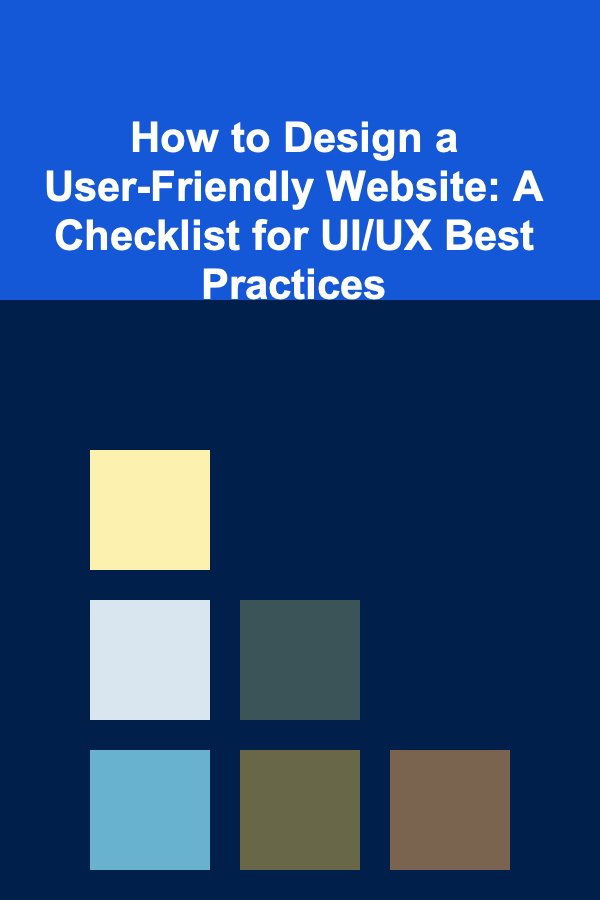
Designing a user-friendly website is essential for providing a seamless and enjoyable experience to visitors. The better your website's usability, the more likely users are to engage with your content, return for future visits, and convert into loyal customers. In the competitive online world, website usability can make or break your success. This actionable guide provides a comprehensive checklist of UI/UX best practices that will help you design a user-friendly website, ensuring it delivers a positive experience for users across various devices and platforms.
Prioritize User-Centered Design
User-centered design (UCD) is the foundation of any successful website. It emphasizes designing based on the needs, preferences, and behaviors of users rather than focusing solely on business goals or aesthetics. In this approach, the user is always at the center of decision-making.
1.1 Conduct User Research
Understanding your audience is the first step in crafting an intuitive design. To create a website that resonates with users, gather data on their demographics, goals, challenges, and expectations. Some effective research methods include:
- Surveys and Questionnaires: Collect direct feedback from users about their needs and pain points.
- Interviews: Conduct one-on-one interviews to gain deeper insights into user behaviors.
- User Testing: Observe real users interacting with prototypes or live websites to identify usability issues.
1.2 Create User Personas
Once you've gathered your research data, develop detailed user personas to represent the different types of people who will use your website. These personas help you visualize the needs, preferences, and behaviors of your target audience, ensuring you design with them in mind.
Simplify Navigation
Effective navigation is crucial to a positive user experience. It helps users find what they're looking for quickly and intuitively.
2.1 Use a Clear, Logical Structure
Organize your website's content into categories and subcategories that are easy to understand. Make sure your website hierarchy is simple, with clear labels for navigation links. Group related content together to minimize the cognitive load on users.
2.2 Limit Menu Options
Too many options can overwhelm users. Keep the main navigation menu simple and focus on the essential sections of your website. If you have multiple services or categories, use drop-down or mega menus that allow users to scan and find what they need quickly.
2.3 Implement a Search Function
Adding a search bar makes it easy for users to find specific information without having to browse through multiple pages. Ensure that the search function is prominent, intuitive, and provides relevant results.
2.4 Make Navigation Mobile-Friendly
With an increasing number of people browsing websites on mobile devices, it's essential that your navigation works seamlessly on all screen sizes. Use responsive design principles to adapt your website layout and ensure navigation elements are easy to use on smaller screens.
Enhance Visual Design with Simplicity
While aesthetics are important for capturing attention, a cluttered or overly complex design can drive users away. Strive for simplicity to create an inviting and pleasant environment.
3.1 Use a Clean Layout
Design your website with ample white space to make it easy for users to focus on content. A clean, organized layout helps reduce distractions and improves readability.
3.2 Consistent Color Scheme
Choose a consistent color palette that reflects your brand identity and evokes the desired emotional response. Use contrasting colors to highlight important elements, such as call-to-action buttons, while keeping the rest of the design balanced and harmonious.
3.3 Limit Fonts and Typography Styles
Stick to a limited number of fonts to maintain a cohesive look across your website. Use different font weights and sizes to create a clear hierarchy and guide users through your content. Be mindful of readability---ensure that text is legible on all screen sizes and backgrounds.
3.4 Responsive Design
Your website should automatically adjust to different screen sizes and devices, from desktop computers to smartphones and tablets. By using responsive design techniques, you ensure that all users, regardless of their device, will have a smooth and user-friendly experience.
Improve Loading Speed
A slow-loading website can significantly impact user experience, leading to frustration and higher bounce rates. Studies show that users expect a website to load within 2-3 seconds. Here's how you can improve your website's performance:
4.1 Optimize Images
Large images can slow down your website's loading speed. Compress images to reduce file sizes while maintaining quality. Use the appropriate file format (JPEG for photos, PNG for graphics) and consider utilizing modern formats like WebP for faster load times.
4.2 Minimize HTTP Requests
Every element on your page, such as images, scripts, and stylesheets, requires an HTTP request. Reduce the number of these requests by combining files where possible (e.g., CSS and JavaScript) and removing unnecessary elements.
4.3 Leverage Browser Caching
When users visit your site, caching allows elements to be stored in their browsers, reducing load times for subsequent visits. Set up caching rules to ensure that static assets (like images, stylesheets, and scripts) are stored in the user's browser for faster loading.
4.4 Use a Content Delivery Network (CDN)
A CDN helps distribute your website's content across multiple servers in different locations, reducing load times for users who are farther away from your main server.
Design for Accessibility
Ensuring your website is accessible to all users, including those with disabilities, is not only a legal requirement in many countries but also part of delivering a truly inclusive user experience.
5.1 Provide Alt Text for Images
Alt text provides a textual description of an image for screen readers used by visually impaired users. Write descriptive, meaningful alt text for all images to ensure accessibility.
5.2 Ensure Text Contrast
Ensure there is a high contrast between text and background colors to make content readable for users with visual impairments. Avoid using light-colored text on light backgrounds or dark text on dark backgrounds.
5.3 Keyboard Navigation
Your website should be navigable using only a keyboard for users who cannot use a mouse. Test your website's keyboard navigation to ensure that users can easily move through all interactive elements such as links, forms, and buttons.
5.4 Use ARIA Labels
ARIA (Accessible Rich Internet Applications) labels are used to enhance accessibility by providing additional context to screen readers. For interactive elements, use ARIA attributes to ensure they are properly announced to users.
Craft Clear and Compelling CTAs (Call-to-Actions)
CTAs are crucial for guiding users toward important actions, such as making a purchase, signing up for a newsletter, or contacting you for more information. The design and placement of your CTAs can greatly influence conversions.
6.1 Make CTAs Stand Out
Use contrasting colors, bold text, and clear language to make your CTAs stand out. Ensure that they are easy to spot and provide a sense of urgency (e.g., "Get Started Now" or "Limited Offer").
6.2 Use Action-Oriented Language
Use verbs that prompt users to take action. Phrases like "Sign Up," "Learn More," or "Get Your Free Trial" provide clarity on what the user should do next.
6.3 Place CTAs Strategically
Place CTAs in prominent locations on your website, such as the header, main content area, and at the end of blog posts. Ensure that CTAs are visible without excessive scrolling or searching.
Test and Iterate Regularly
User experience (UX) design is an ongoing process. After launching your website, continue to gather user feedback, perform usability testing, and analyze user behavior.
7.1 Conduct A/B Testing
A/B testing allows you to compare two versions of a webpage to see which one performs better. Test different versions of headlines, CTA buttons, and layouts to identify what resonates best with your audience.
7.2 Analyze User Data
Use analytics tools like Google Analytics to track user behavior, such as bounce rates, page views, and time on site. This data will help you identify areas for improvement and inform design decisions.
7.3 Iterate Based on Feedback
Based on user testing and analytics data, make continuous improvements to your website. Regularly update content, fix broken links, and refine your design based on user feedback.
Conclusion
Designing a user-friendly website requires a thoughtful approach that balances functionality, aesthetics, and accessibility. By prioritizing user-centered design, simplifying navigation, optimizing for speed, and ensuring accessibility, you create a website that meets the needs of your users and encourages engagement. Remember, a website's design isn't static---it's an evolving process that should be refined over time based on user feedback and analytics data. By following these best practices, you'll be well on your way to building a website that provides an exceptional user experience and achieves your business goals.
Other Products

How to Create a Cozy Holiday Bedroom with Simple Touches
Read More
How to Create an Effective Remote Onboarding Process
Read More
How to Pay Off Student Loans Faster Without Extra Income
Read More
How to Set Up a Photo Booth for Your Home Party
Read More
Passive Income with Deep Learning: Tips for Beginners
Read More