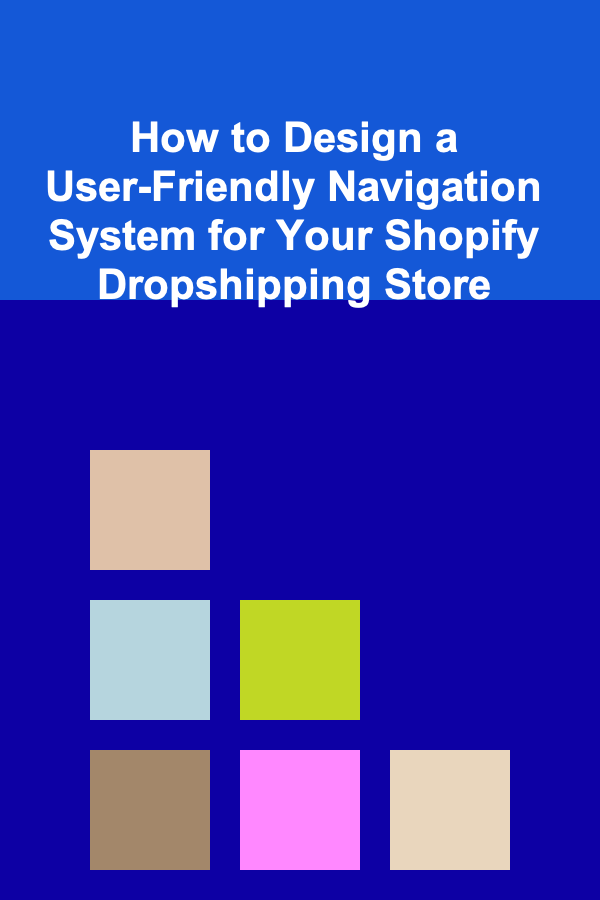
How to Design a User-Friendly Navigation System for Your Shopify Dropshipping Store
ebook include PDF & Audio bundle (Micro Guide)
$12.99$5.99
Limited Time Offer! Order within the next:
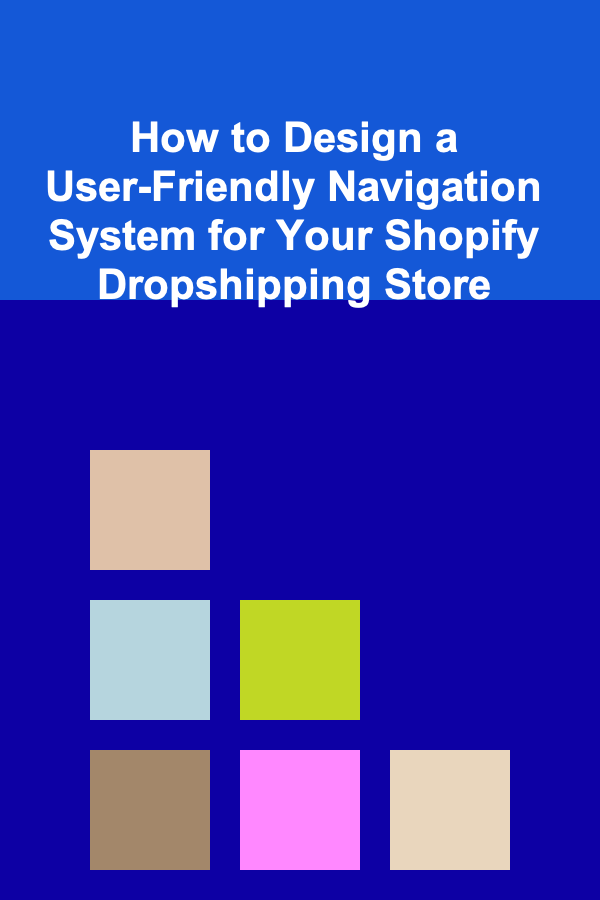
When running a Shopify dropshipping store, one of the most important aspects of the user experience (UX) is the navigation system. A well-designed navigation system helps customers find products easily, reduces bounce rates, and improves the overall shopping experience. In contrast, poor navigation can frustrate visitors, leading to abandoned carts and lost sales.
Creating an effective, user-friendly navigation system is not only about aesthetics but also about providing customers with a smooth, intuitive journey through your store. In this actionable guide, we'll explore how to design a navigation system that enhances user experience and drives conversions.
Understand Your Target Audience
Before you dive into the technical aspects of your navigation system, it's essential to understand your target audience. Different types of shoppers will behave differently, so consider the following questions:
- Who are your customers? Are they tech-savvy millennials, busy parents, or senior citizens? Understanding their preferences and browsing habits can help you structure the navigation system accordingly.
- What are their shopping goals? Are they browsing for ideas or looking for a specific product? Are they price-sensitive or looking for premium quality? Tailoring the navigation to meet these needs will ensure a more personalized experience.
- What devices do they use? Mobile users, for example, need a simplified navigation system that works well on smaller screens.
The answers to these questions will guide your design decisions, ensuring that the navigation system caters to your customers' needs and enhances their shopping experience.
Keep the Navigation Simple and Clear
Simplicity is key when designing a navigation system. The goal is to make it easy for customers to find what they're looking for without overwhelming them with choices. Here's how you can achieve simplicity:
Limit the Number of Main Categories
Having too many categories on your navigation bar can overwhelm your customers. Ideally, you should aim for between 4 to 7 main categories. These categories should represent your product offerings in the most intuitive way possible. For example:
- Home
- Shop (or Collections)
- About Us
- Blog
- Contact Us
For your Shopify dropshipping store, consider organizing products by their type, function, or niche. For example, if you're selling fitness equipment, your main categories might be:
- Home Gym Equipment
- Cardio Machines
- Yoga & Pilates
- Accessories
- Sale
Use Descriptive Labels
The labels you use for your navigation items should be clear and descriptive, leaving no room for confusion. Instead of vague terms like "Products" or "Items," use specific labels that describe exactly what customers will find when they click.
For example:
- Instead of "Products," use "Men's Clothing" or "Electronics."
- Avoid using industry jargon unless it's well-known to your audience.
The goal is to make it obvious to customers what they can expect, reducing cognitive load and making the shopping experience faster and more enjoyable.
Simplify Drop-Down Menus
While drop-down menus can be useful for organizing subcategories, they can quickly become overwhelming if they have too many options. To make them more user-friendly:
- Limit the number of subcategories: Ideally, each drop-down should only have 5-7 items. If there are more subcategories, consider grouping them or creating a second layer of navigation.
- Group similar items together: Keep related products together to create a sense of flow. For instance, under "Home Gym Equipment," subcategories could include "Treadmills," "Weights," "Resistance Bands," and so on.
- Make subcategories clickable: Make sure users can navigate directly to a specific subcategory without having to click through multiple menus.
Avoid Overcomplicating Filters
Filters are useful for narrowing down product searches, but too many can overwhelm users. Include essential filters such as:
- Price range
- Size (if applicable)
- Color
- Rating
- Brand
By keeping filters minimal and intuitive, you'll reduce friction and ensure that your customers can quickly find products that match their preferences.
Make Your Search Function Easy to Find and Use
A robust search feature is one of the most important elements of a navigation system. Many users will rely on the search bar to find exactly what they're looking for, especially if they're looking for a specific product.
Place the Search Bar Prominently
The search bar should be easy to locate. Typically, it's placed in the top-right corner of your store's layout, near the logo or in the navigation bar itself. Make sure it's visible on both desktop and mobile versions of your site.
Implement Autocomplete and Suggestions
Implement an autocomplete feature that suggests products, categories, or even popular searches as the customer types. This not only speeds up the search process but also helps customers discover items they might not have considered. For example:
- As the customer types "Yoga mat," suggestions might include "Yoga Mat 6mm" or "Eco-Friendly Yoga Mat."
- If the customer searches for a product that is out of stock, show similar products or suggest related categories.
Optimize Search for Synonyms and Misspellings
Customers may not always search using the exact product name or spelling. Ensure your search function can handle variations and spelling mistakes. For example, if a customer types "treadmil," your search should still show results for "treadmill."
Optimize Navigation for Mobile Users
As mobile commerce continues to grow, ensuring your navigation system is optimized for mobile devices is crucial. Shopify themes are often mobile-responsive, but there are a few best practices you should consider to enhance the mobile shopping experience:
Use a Mobile-First Approach
When designing your navigation system, consider how it will look and function on mobile devices. The goal is to make navigation seamless, even on smaller screens.
- Hamburger Menu: A mobile-friendly navigation system typically uses a hamburger menu (three horizontal lines) to condense the navigation items into a dropdown. This keeps the mobile interface clean and uncluttered.
- Sticky Navigation: Consider making your navigation bar sticky, meaning it stays at the top of the screen as users scroll down. This ensures that customers can always access the navigation menu without having to scroll back up.
- Large, Easy-to-Tap Buttons: On mobile, buttons and links should be large enough to tap easily. Avoid making them too close together to prevent accidental clicks.
Streamline Mobile-Specific Features
Given the smaller screen size, avoid excessive elements that can make the mobile experience feel crowded. For instance, minimize the number of visible categories on mobile, and instead focus on the most essential navigation items. You can still keep a hamburger menu for easy access to secondary options.
Implement Clear Calls to Action (CTAs)
Your navigation system should guide users toward key actions you want them to take, whether it's purchasing a product, signing up for a newsletter, or contacting customer support.
Make Key Actions Stand Out
Use visually distinct buttons or links for important actions, such as:
- Add to Cart: Ensure the "Add to Cart" button is prominent and easy to find.
- Checkout: The checkout button should stand out from the rest of the navigation, ensuring it's easy for customers to proceed to the final purchase stage.
- Sign Up or Log In: If your store requires users to log in or sign up, make the login or sign-up CTA visible and accessible from every page.
Use Consistent Language
Your CTAs should use clear, actionable language. For example:
- "Buy Now" or "Shop Now" is clear and direct.
- "Learn More" or "See Details" for product descriptions.
Consistency across the store ensures users are never confused about what action to take.
Ensure Fast Load Times and Accessibility
A navigation system is not only about design---it also needs to be fast and accessible. Slow load times or elements that are hard to navigate can quickly lead to frustrated customers.
Speed Optimization
Ensure that all navigation elements load quickly, especially on mobile. Shopify themes are generally optimized for performance, but you should still pay attention to things like image optimization and code minification.
- Use Compressed Images: Large image files can slow down page loading. Compress product images and navigation icons to maintain quick load times.
- Minimize JavaScript: Excessive JavaScript can delay the loading of menus and dropdowns, so ensure your theme is optimized for speed.
Accessibility Considerations
Ensure that your navigation system is accessible to all users, including those with disabilities. This includes:
- Keyboard Navigation: Allow users to navigate your site using a keyboard for those who cannot use a mouse.
- Screen Reader Compatibility: Ensure that your navigation is compatible with screen readers, providing alternative text for images and buttons.
Test and Refine Your Navigation System
Finally, always test your navigation system to identify any pain points and areas for improvement. Regularly analyze user behavior through tools like Google Analytics or heatmaps to see how customers interact with your navigation.
User Testing
Conduct usability tests by asking real users (preferably from your target audience) to navigate your store. Observe where they get stuck, where they hesitate, and where they are most likely to drop off.
A/B Testing
Try out different navigation layouts and elements and use A/B testing to see which performs best. For example, test a version with a sticky navigation bar against one without to determine which improves your conversion rate.
Designing a user-friendly navigation system for your Shopify dropshipping store is essential for improving user experience and driving sales. By focusing on simplicity, clarity, mobile optimization, and accessibility, you can create an intuitive, smooth, and enjoyable shopping journey that converts visitors into loyal customers. Regular testing and refinement will ensure your navigation continues to meet customer expectations and drives success in your e-commerce business.
Other Products

Affordable and Personal DIY Gift Ideas to Make This Holiday Season Special
Read More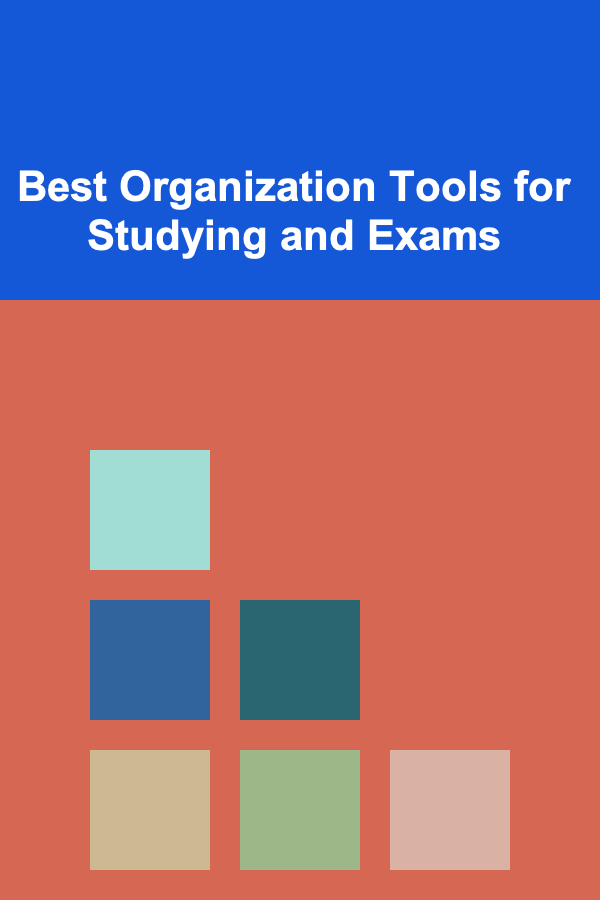
Best Organization Tools for Studying and Exams
Read More
How to Build Muscle for Beginners
Read More
How to Organize Your Entryway with Space-Saving Furniture
Read More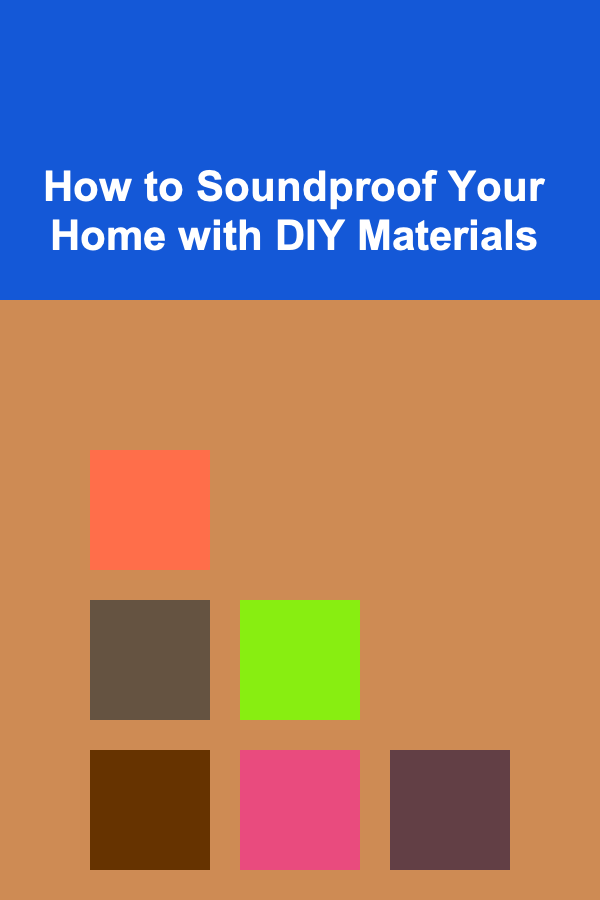
How to Soundproof Your Home with DIY Materials
Read More