
How to Design a Software Testing Checklist Before Implementation
ebook include PDF & Audio bundle (Micro Guide)
$12.99$11.99
Limited Time Offer! Order within the next:

Software testing is one of the most critical phases in the software development lifecycle (SDLC). A well-planned and thorough testing process ensures that the application works as expected and meets the requirements set forth by stakeholders. However, without a proper testing checklist, the process can become chaotic, leading to missed bugs, unmet requirements, and delayed releases.
Before diving into the actual implementation of tests, it is essential to design a software testing checklist that serves as a guide throughout the testing phase. This checklist helps ensure that no critical aspect of the testing process is overlooked, and all necessary testing tasks are covered. This actionable guide walks you through the process of designing an effective software testing checklist, from understanding the project's requirements to creating actionable test cases and preparing for execution.
Understand the Requirements and Scope of the Project
The first step in designing a comprehensive testing checklist is to thoroughly understand the project's requirements. These requirements will provide the foundation for your testing strategy and help define the scope of testing. Without a clear understanding of what the software is supposed to accomplish, the testing efforts can become misguided.
Key Actions:
- Analyze Functional Requirements: Understand the core functionality of the software. What does the system need to do? Identify the key user stories and workflows that the software must support.
- Identify Non-Functional Requirements: In addition to functional requirements, consider non-functional aspects such as performance, security, and scalability. These aspects require specific testing types, such as load testing or penetration testing.
- Engage Stakeholders: Collaborate with stakeholders such as product owners, developers, and users to get a clear view of their expectations. This helps in aligning the testing efforts with the goals of the project.
Checklist for Requirements Understanding:
- [ ] Review functional specifications and user stories.
- [ ] Identify key performance, security, and usability requirements.
- [ ] Clarify expectations and edge cases with stakeholders.
Define Test Types and Objectives
Once the requirements are clear, the next step is to define the types of tests that will be required. Different types of testing focus on different aspects of the software and serve varying purposes. For example, unit tests ensure individual components work, while integration tests check if multiple components interact correctly.
Key Actions:
- Unit Testing: Ensure individual components or modules function as expected in isolation. Unit testing is typically automated and performed by developers.
- Integration Testing: Verify that different modules or systems communicate correctly. This is crucial for ensuring the overall system works together as intended.
- System Testing: Conduct end-to-end tests to verify the entire software behaves as expected in a real-world environment.
- Acceptance Testing: Often performed by the end users, this test ensures that the software meets all business requirements.
- Performance Testing: Evaluate how the software performs under various conditions, such as load testing to assess scalability or stress testing to determine the system's breaking point.
- Security Testing: Identify vulnerabilities and assess the security posture of the application.
- Usability Testing: Verify if the user interface and user experience meet the expected standards.
Checklist for Test Types and Objectives:
- [ ] Define which tests are required (unit, integration, system, acceptance).
- [ ] Identify performance, security, and usability testing needs.
- [ ] Set clear goals for each test type.
Design Test Cases
Once the types of tests have been defined, you must design test cases. Test cases serve as the blueprint for testing and outline the steps that need to be followed, including the expected outcome for each test.
Key Actions:
- Identify Test Scenarios: Break down the software into various scenarios that need testing. These scenarios should cover both common and edge cases to ensure the system's robustness.
- Create Test Steps: For each test case, document the steps to be followed. This ensures consistency in testing, even if different team members run the tests.
- Specify Expected Results: For each test, define what a successful outcome looks like. This helps to measure the effectiveness of the tests and avoid confusion during execution.
- Consider Negative Scenarios: In addition to testing expected behavior, negative testing ensures that the software handles erroneous input or unexpected conditions gracefully.
Checklist for Designing Test Cases:
- [ ] List all test scenarios, including edge cases.
- [ ] Define clear test steps for reproducibility.
- [ ] Document expected outcomes for each test.
- [ ] Consider and document negative test cases.
Determine Testing Tools and Frameworks
Choosing the right tools and frameworks is essential for efficient test execution. The tools you select will depend on the types of tests you plan to perform and the technologies you are using.
Key Actions:
- Automated Testing Tools: If automation is required, choose tools like Selenium, JUnit, or TestNG for functional testing. Tools like Apache JMeter or LoadRunner are suited for performance testing.
- Continuous Integration (CI) Tools: Use CI tools like Jenkins or Travis CI to automate the execution of test cases as part of the development pipeline. This ensures that tests are run frequently and consistently.
- Bug Tracking Tools: Integrate testing with bug tracking systems like Jira or Bugzilla to log defects quickly and efficiently.
- Code Coverage Tools: Use tools like Jacoco or Istanbul to measure test coverage and ensure sufficient code is being tested.
Checklist for Tools and Frameworks:
- [ ] Select automated testing tools based on the type of testing.
- [ ] Set up continuous integration (CI) tools for automated execution.
- [ ] Choose bug tracking tools for defect management.
- [ ] Implement code coverage tools to ensure comprehensive testing.
Plan the Test Environment
A proper test environment ensures that tests run in conditions similar to the production environment. It's crucial that you account for the configuration, hardware, software, and network settings that might affect the software's performance and functionality.
Key Actions:
- Replicate Production Environment: Set up a test environment that closely mirrors the production environment. This includes hardware, software, databases, and network configurations.
- Test Data Setup: Ensure that you have a dataset that resembles real-world usage. This is important for functional, performance, and security testing.
- Version Control: Make sure the test environment uses the same version of the software being developed. This prevents discrepancies between test results and real-world usage.
Checklist for Test Environment:
- [ ] Replicate the production environment for testing purposes.
- [ ] Set up test data that mimics real-world conditions.
- [ ] Ensure version control is maintained in the test environment.
Prepare for Test Execution and Reporting
Now that the checklist is designed, it's time to execute the tests. During execution, the focus is on running the tests according to the plan, logging results, and reporting defects.
Key Actions:
- Test Execution: Execute each test case based on the defined steps. Document the outcomes and log any discrepancies between actual and expected results.
- Defect Logging: When defects are found, log them in your bug-tracking system with all the necessary details, including severity, steps to reproduce, and expected behavior.
- Test Reporting: After tests are executed, prepare a report summarizing the results. This report should highlight test coverage, the number of successful and failed tests, and any open defects.
Checklist for Test Execution and Reporting:
- [ ] Execute test cases according to the defined steps.
- [ ] Log defects with detailed information for further analysis.
- [ ] Prepare a detailed test report with results and open defects.
Review and Improve the Checklist
Once testing has been completed, the checklist should be reviewed for areas of improvement. Continuous improvement is vital to ensure that testing is thorough and effective in future projects.
Key Actions:
- Post-Testing Review: After the testing phase, gather feedback from team members involved in the testing process. Identify what worked well and what could be improved.
- Iterative Improvement: Based on feedback, refine your checklist for future projects. Adjust testing strategies, tools, and test case designs as necessary to optimize the process.
Checklist for Review and Improvement:
- [ ] Gather feedback from the testing team on the checklist's effectiveness.
- [ ] Refine and improve the checklist for future projects.
- [ ] Document lessons learned for continuous improvement.
Conclusion
Designing a software testing checklist before implementation is an essential step toward ensuring the quality of your software. By clearly defining the scope, test types, cases, tools, and environment, you can ensure a thorough and organized testing process. The checklist provides a roadmap for efficient and effective testing, which helps detect issues early and improve the overall quality of the software. By following this actionable guide, you can prepare for successful testing and deliver a product that meets the expectations of both stakeholders and end-users.
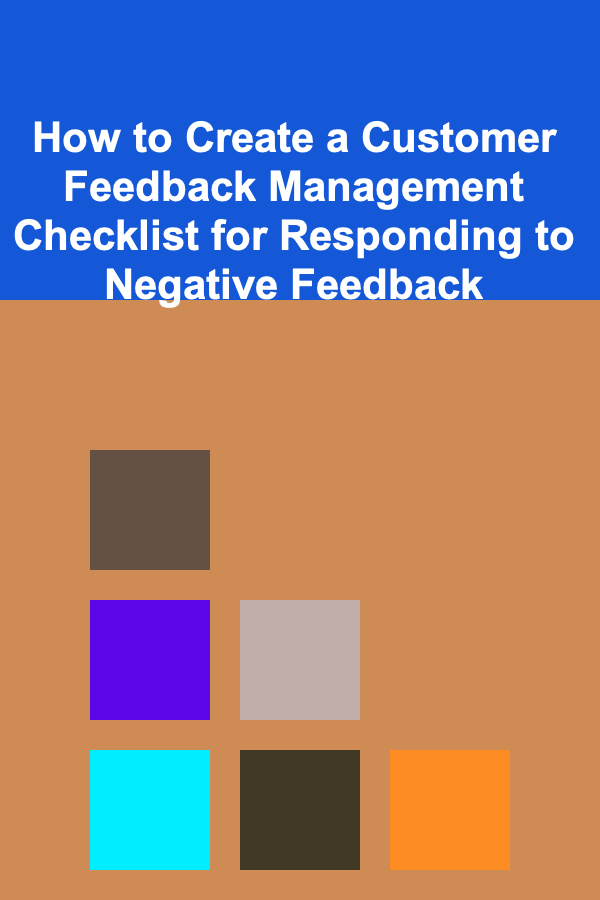
How to Create a Customer Feedback Management Checklist for Responding to Negative Feedback
Read More
How to Create a Pet-Friendly Holiday Environment
Read More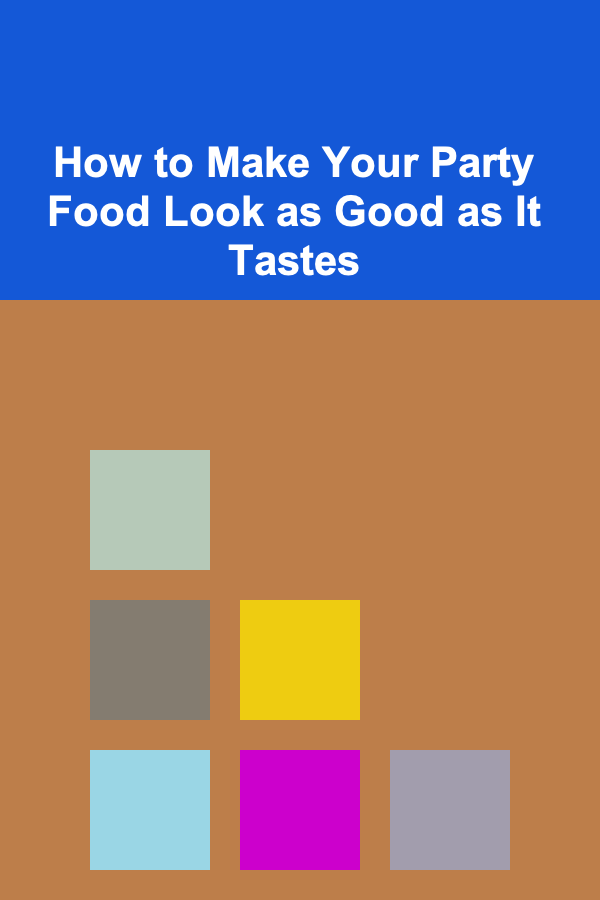
How to Make Your Party Food Look as Good as It Tastes
Read More
How to Use Acoustic Panels to Soundproof Your Living Room
Read More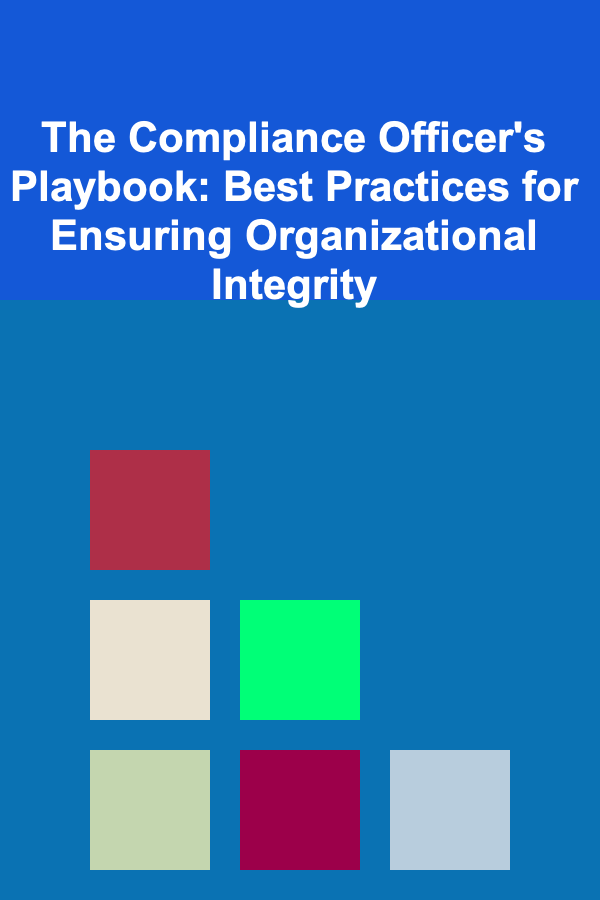
The Compliance Officer's Playbook: Best Practices for Ensuring Organizational Integrity
Read More
How to Stain a Deck or Fence: A Comprehensive Guide
Read MoreOther Products
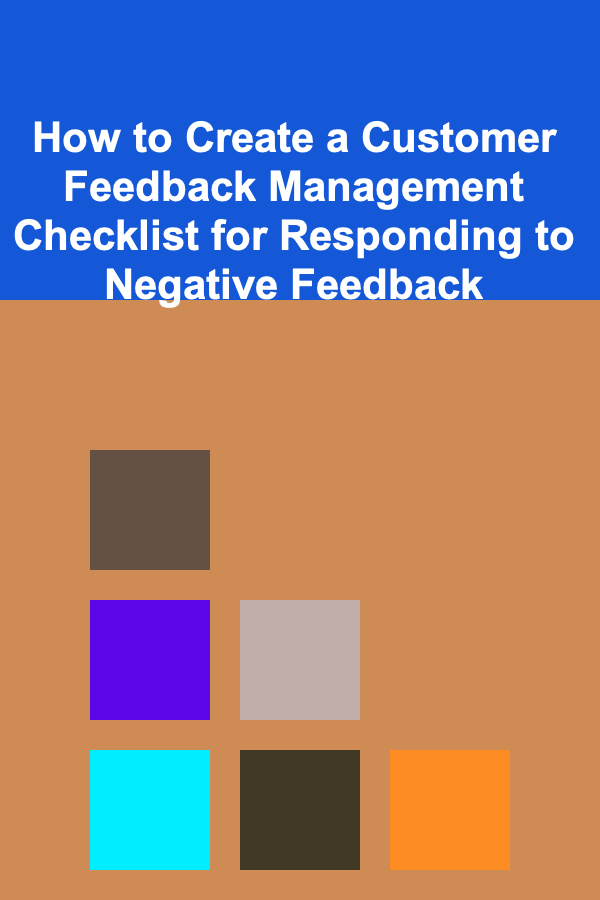
How to Create a Customer Feedback Management Checklist for Responding to Negative Feedback
Read More
How to Create a Pet-Friendly Holiday Environment
Read More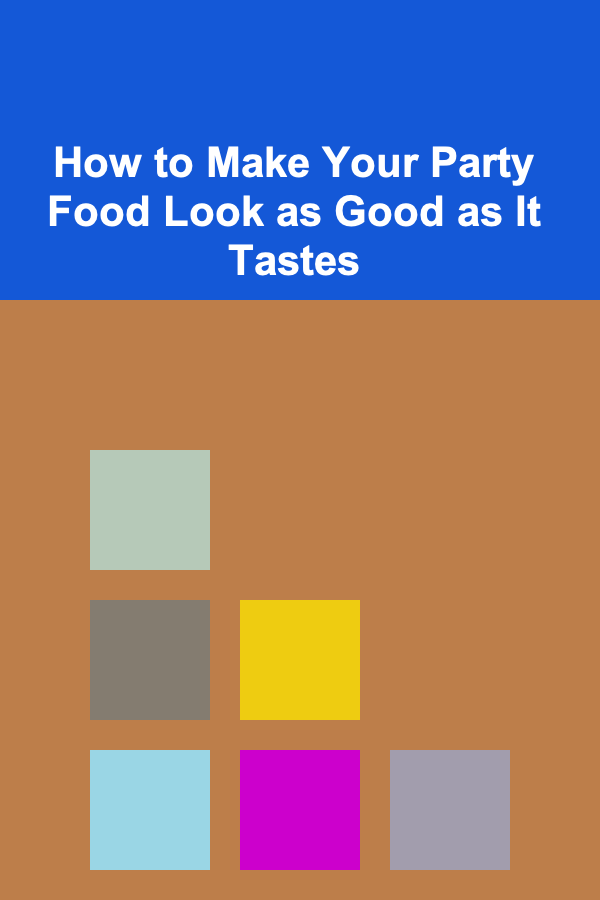
How to Make Your Party Food Look as Good as It Tastes
Read More
How to Use Acoustic Panels to Soundproof Your Living Room
Read More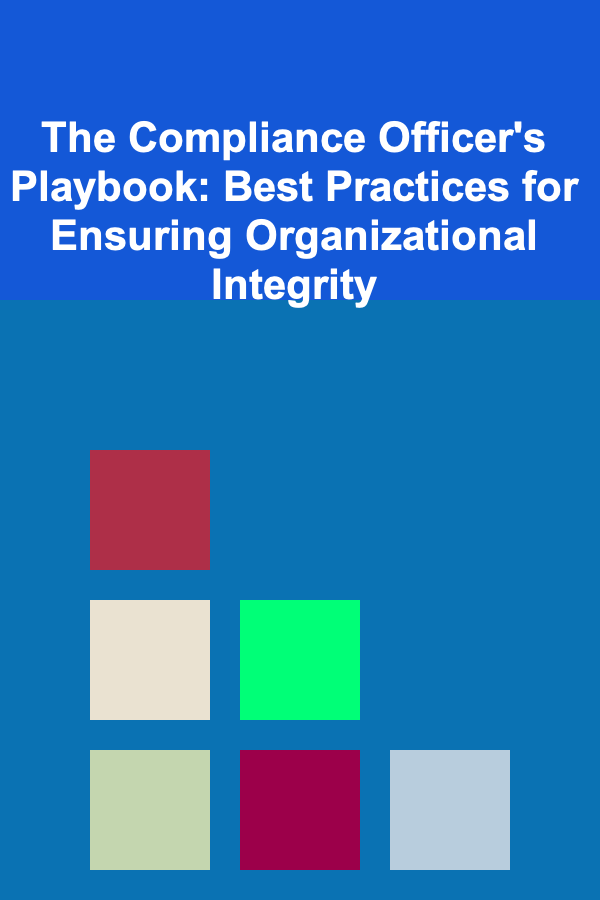
The Compliance Officer's Playbook: Best Practices for Ensuring Organizational Integrity
Read More