
How to Design a Mood Board System Within Your Artist Planner
ebook include PDF & Audio bundle (Micro Guide)
$12.99$6.99
Limited Time Offer! Order within the next:
Not available at this time

Designing a mood board system within your artist planner can be an effective and inspiring way to organize your creative thoughts, track your artistic progress, and streamline your workflow. Mood boards are an essential tool for any artist---whether you're a painter, photographer, graphic designer, or even an interior decorator. They provide a visual foundation that can spark creativity, give direction to projects, and aid in organizing thoughts around a theme, color palette, or concept. In this article, we'll explore how to design a mood board system within your artist planner that will not only enhance your productivity but also help you stay inspired throughout your artistic journey.
Understand the Purpose of a Mood Board System
Before diving into the specifics of creating a mood board system, it's important to understand why you would use mood boards in the first place and how they will fit into your artist planner.
A mood board serves as a collage or collection of images, textures, color swatches, and even words that represent the essence of a project or idea. They provide:
- Visual Inspiration: Gathering images or materials that evoke emotions can serve as a visual guide for a project. Whether it's an artwork, design, or collection of photographs, a mood board sets a clear visual tone.
- Project Direction: Mood boards allow artists to refine the direction of a project by collecting elements that resonate with the overall concept. It helps to visualize how things might look before diving into the actual work.
- Creative Focus: In the midst of the creative process, artists can often get lost in a sea of options and ideas. A mood board acts as a filter, helping you stay focused on the core of your vision.
- Tracking Progress: A mood board can be used to track the evolution of a project, adding new elements as the concept develops, making it easier to reflect on the journey from initial ideas to the final product.
Key Benefits of a Mood Board System in Your Planner:
- Provides a visual starting point for new projects.
- Helps keep projects cohesive by keeping inspiration organized.
- Assists with problem-solving by allowing you to compare different ideas.
- Motivates and inspires you by giving a concrete visual representation of your creative goals.
Decide How You Want to Incorporate Mood Boards in Your Planner
Now that you understand the purpose of mood boards, it's important to think about how you want them to integrate into your artist planner. Your planner can be either digital or physical, and the mood board system should reflect this.
A. Physical Planner
If you're using a physical artist planner, incorporating mood boards can be done in a variety of ways. Here are some options:
1. Dedicated Mood Board Pages
Consider creating specific sections in your planner exclusively for mood boards. These could be blank pages or pages with pre-designed grids where you can easily attach magazine cutouts, fabric swatches, or photographs. Some planners are even sold with sticky note grids, where you can add and move your images around to adjust your mood board as your project evolves.
2. Incorporate a Pocket or Folder
Another option for a physical planner is to incorporate a pocket or folder within the planner, where you can store images, textures, or materials for your mood board. This can help you easily add and remove items without cluttering the pages of your planner.
3. Customizable Dividers
Use customizable dividers that separate mood board sections from other planning tasks. You can label these dividers by project or theme and then insert mood boards, photos, or inspirational clippings behind each section.
B. Digital Planner
If you are using a digital planner, you'll have more flexibility in terms of design and layout. Here are a few ways you can incorporate mood boards into your digital system:
1. Digital Templates
Use digital templates within your planner app to create mood boards. Apps like GoodNotes, Notability, or Procreate provide grid-based templates, where you can insert images, color palettes, and even sketches. With digital planners, the added bonus is that you can easily move and resize elements as you progress with your project.
2. Mood Board Files
Rather than using physical space in a traditional planner, create mood board files that you can link to specific pages in your digital planner. You can save mood boards as image files or even PDFs and then simply insert hyperlinks in your planner to reference them whenever needed.
3. Cloud-Based Collaboration
If you work on collaborative projects, digital mood boards can be easily shared. Platforms like Pinterest, Google Slides, or even online whiteboard tools like Miro can be integrated into your digital planner, allowing for team collaboration and real-time inspiration sharing.
Organize Your Mood Board System
Once you've decided how to incorporate mood boards into your artist planner, the next step is organizing them in a way that makes sense to you and helps you stay focused on your projects. Here are several tips to ensure your mood board system is organized, effective, and easy to navigate:
A. Categorize Your Mood Boards by Project
You can keep your mood boards organized by categorizing them based on the type of project you're working on. For example, you might have separate sections for:
- Current Projects: Mood boards directly related to ongoing projects or assignments.
- Future Projects: Ideas or inspiration that may not be immediately relevant but are stored for future use.
- Experimentation: A section where you store mood boards for experimental ideas or concepts you're trying out.
- Personal Inspiration: A space to collect mood boards with personal or unrelated inspirations that might influence your work in the future.
By creating specific categories, you ensure that you can easily locate a mood board related to the project you are working on, while also keeping a collection of ideas for later.
B. Use Color Coding
Color coding your mood boards can be an effective way to quickly differentiate between types of projects or stages of a project. For example:
- Red: High-priority projects that need immediate attention.
- Blue: Long-term projects that are in the conceptual phase.
- Yellow: Experimentation or ideas to be revisited.
- Green: Personal inspirations and future endeavors.
You can apply color coding in physical planners by using colored tabs or sticky notes, and in digital planners by adjusting the background color of mood board sections or using color-coded folders.
C. Add Descriptive Labels and Notes
To make your mood boards more effective, always include descriptive labels and notes. A mood board without context can be difficult to navigate later. Use the following to enhance your mood boards:
- Project Title: Always add the name of the project or the specific theme for which the mood board is created.
- Date: Include the date on each mood board to track the evolution of your ideas.
- Notes Section: Leave space for jotting down thoughts, color palettes, material descriptions, or concepts related to the mood board. This ensures you don't forget why certain elements were included.
For digital planners, using text boxes and annotation tools will help keep your mood boards clear and organized.
D. Update and Evolve Your Mood Boards
A great mood board system is dynamic, not static. As your projects evolve, so should your mood boards. Don't hesitate to update them with new images, textures, or concepts as your understanding of the project deepens. This is especially important for long-term projects where the original mood board may need to be refreshed periodically.
Create Templates for Consistency
If you're designing a system within a planner, it can be helpful to create mood board templates for consistency. These templates can act as a structure for your creative ideas, helping you stay organized and on track. Templates may include the following:
- Grid Layout: For neat and organized placement of images, sketches, and color swatches.
- Sectioned Layout: With different sections for text, colors, and images, which allows for better categorization of inspiration.
- Color Palette Layout: A template dedicated to creating and storing color schemes for projects.
By creating templates for your mood boards, you'll ensure that all your boards follow a similar design and can be referenced easily, making your system more efficient.
Use Mood Boards to Set Goals and Milestones
Mood boards can be an excellent tool not just for organizing your thoughts, but for setting artistic goals and tracking milestones. By referencing your mood boards regularly, you can see how far you've come in your projects and recognize when a new direction is needed. Here's how you can use mood boards to set goals:
- Goal Setting: Each mood board should have specific objectives attached to it. For example, if you're working on a painting, your mood board may include color schemes and techniques that you want to experiment with. Write down your specific goals (e.g., "Complete sketching phase by next week").
- Tracking Milestones: Keep track of milestones for each project. After completing a phase of your work (like a draft or concept sketch), update the corresponding mood board to reflect the progress.
This system not only helps you stay on task but also serves as a source of motivation, as you'll be able to visually track how your project has developed over time.
Conclusion
Creating and integrating a mood board system into your artist planner is an excellent way to streamline your creative process. It offers a visual foundation that can inspire and guide you, while keeping your projects organized and on track. Whether you are using a physical planner or a digital one, mood boards provide a structured yet flexible tool for organizing your thoughts, setting goals, and tracking your progress. By creating a system that is organized, consistent, and easy to navigate, you will be better equipped to harness your creativity and bring your artistic visions to life.

How to Build a Checklist for Managing Website Security Permissions and Roles
Read More
How to Create Elegant Lighting in Your Home for Entertaining
Read More
How to Lock Your Home Properly for Maximum Security
Read More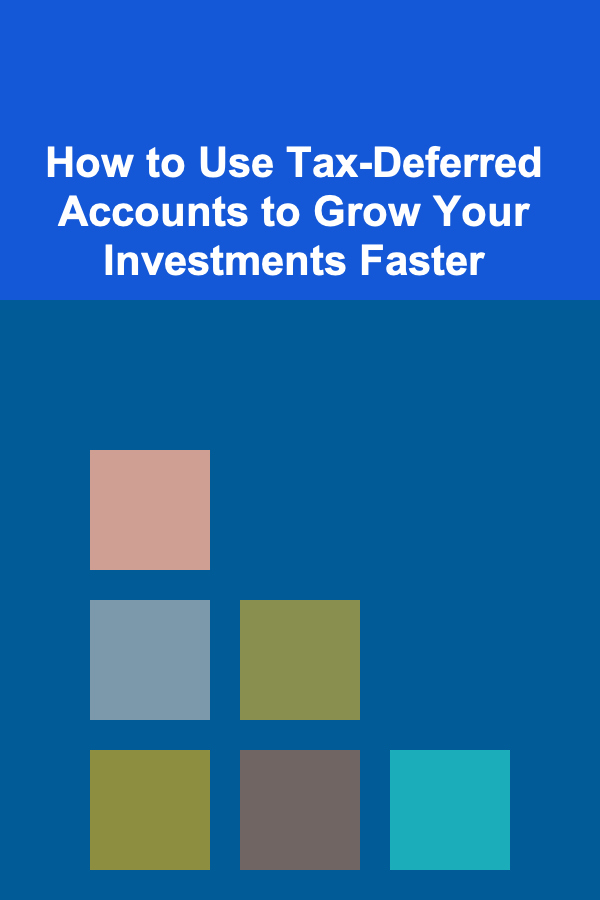
How to Use Tax-Deferred Accounts to Grow Your Investments Faster
Read More
How to Track Your Investment Performance Across Multiple Brokerages
Read More
How to Plan Your YouTube Content Around Seasonal Trends
Read MoreOther Products

How to Build a Checklist for Managing Website Security Permissions and Roles
Read More
How to Create Elegant Lighting in Your Home for Entertaining
Read More
How to Lock Your Home Properly for Maximum Security
Read More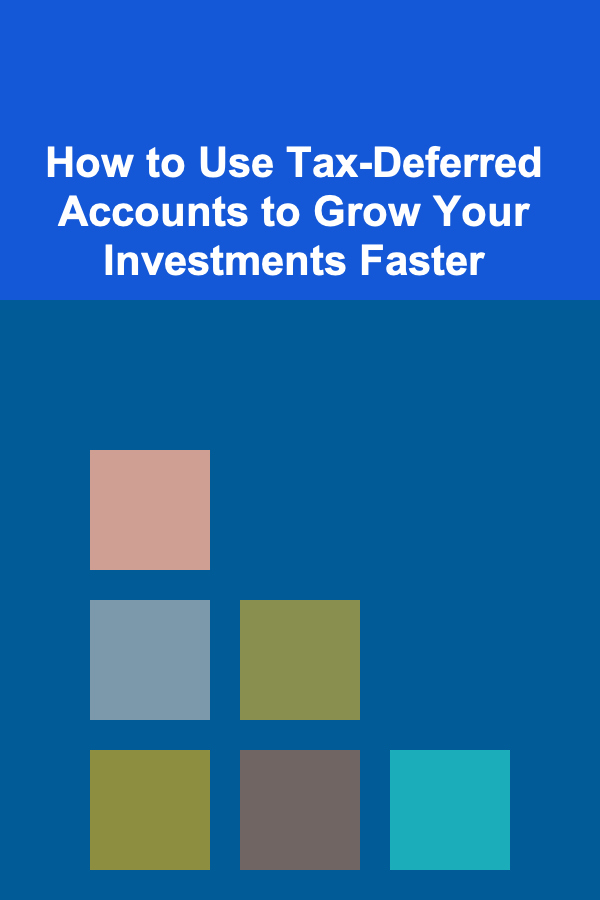
How to Use Tax-Deferred Accounts to Grow Your Investments Faster
Read More
How to Track Your Investment Performance Across Multiple Brokerages
Read More