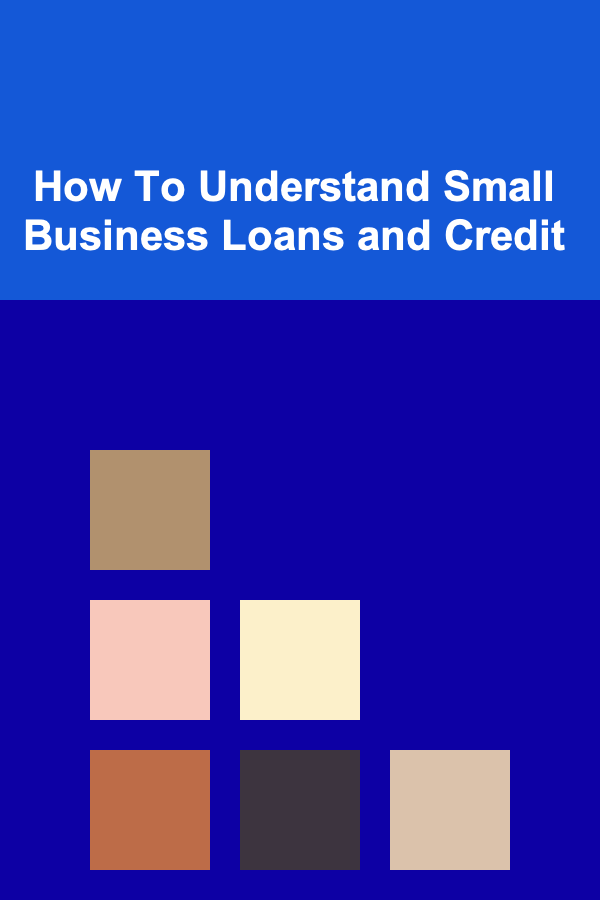How to Design a Digital Meditation Planner for Mindfulness
ebook include PDF & Audio bundle (Micro Guide)
$12.99$10.99
Limited Time Offer! Order within the next:
Not available at this time

In the age of digital technology, incorporating mindfulness and meditation into our daily routines has become easier and more accessible. With a multitude of apps and online resources available, it's clear that people are seeking effective ways to integrate mindfulness into their busy lives. One of the best ways to do this is through a digital meditation planner. A well-designed planner can help users track their meditation practices, set goals, and stay motivated. It can also serve as a personalized tool to cultivate mindfulness in a structured and intentional way.
This article will explore the process of designing a digital meditation planner specifically crafted to enhance mindfulness. From understanding the needs of the user to choosing the right features, this guide will walk you through the steps to create a planner that aligns with the principles of mindfulness and helps foster a deeper sense of well-being.
Understanding the Purpose of a Digital Meditation Planner
A digital meditation planner is more than just a simple calendar or checklist. It is a tool that helps users engage with their meditation practices in a meaningful way, offering structure and support without creating a rigid or stressful environment. The goal of a digital meditation planner is to promote mindfulness, self-awareness, and consistency by offering a flexible yet guided approach to meditation.
1.1 Key Features of a Meditation Planner
When designing a digital meditation planner, there are several core features to consider:
- Meditation Tracking: The planner should allow users to log their meditation sessions, including the duration, type of practice, and any personal reflections.
- Goals and Milestones: It should provide the ability to set meditation goals, whether it's the number of sessions per week, the duration of each session, or specific techniques to explore.
- Progress Monitoring: A digital meditation planner should include tools to track progress over time, such as weekly or monthly summaries that highlight growth in frequency, duration, and mindfulness.
- Customizable Reminders: Regular reminders can help users stay consistent with their practice. The planner should allow users to set reminders based on their schedule and preferred meditation times.
- Inspirational Prompts: To maintain motivation, a digital planner can feature motivational quotes, mindfulness tips, or meditation themes to inspire daily practice.
- Journaling Space: A built-in journaling feature provides space for users to reflect on their meditation experience, note insights, and track their emotional state.
1.2 Why Go Digital?
While traditional paper planners have their benefits, a digital planner offers several distinct advantages:
- Accessibility: A digital planner can be accessed on multiple devices, making it easy to track meditation practice from anywhere.
- Customization: Digital planners are highly customizable, allowing users to adjust the layout, reminders, and tracking features to suit their individual preferences.
- Integration with Other Apps: Many digital planners can integrate with other mindfulness or wellness apps, such as guided meditation platforms or fitness trackers, offering a more holistic approach to well-being.
- Environmentally Friendly: Going digital eliminates the need for paper, making it a more sustainable choice.
Designing the Planner: Step-by-Step Process
The design process for a digital meditation planner should focus on simplicity, ease of use, and mindfulness. The planner needs to offer a seamless user experience while allowing for personalization. Here's a step-by-step guide to creating the digital meditation planner.
2.1 Step 1: Define the User Needs and Goals
Before diving into the technical aspects of design, it's important to understand the needs of the potential users. Meditation is a deeply personal practice, and different individuals will have varying goals, preferences, and challenges. Conducting user research through surveys or interviews can provide valuable insights into what users expect from a meditation planner.
Consider the following user needs:
- Beginners vs. Experienced Practitioners: For beginners, a planner should offer guidance and beginner-friendly meditation tips, while experienced meditators may prefer more advanced features and customizability.
- Time Constraints: Many users may only have limited time each day to meditate, so the planner should accommodate short sessions as well as longer, more in-depth practices.
- Mindfulness Beyond Meditation: Some users may want to incorporate mindfulness into other areas of their lives, such as eating or walking. The planner should support a broader view of mindfulness, not limited solely to seated meditation.
2.2 Step 2: Choose the Right Platform
Once you've identified the target audience, the next step is to select the platform for your digital meditation planner. There are several options available:
- Mobile App: A mobile app is a popular choice due to the portability and accessibility it offers. Mobile platforms (iOS and Android) allow for integration with notifications, syncing across devices, and real-time data collection.
- Web Application: A web-based planner can be a good choice for users who prefer to track their meditation practice on a desktop or laptop. It may also offer greater flexibility in terms of integration with other services.
- Hybrid Approach: A hybrid solution that offers both a mobile app and a web application provides flexibility for users, allowing them to choose the platform that works best for their needs.
2.3 Step 3: Create an Intuitive User Interface (UI)
The design of the user interface is critical to ensuring that the digital meditation planner is user-friendly and conducive to a mindful experience. Here are a few principles to follow:
- Minimalism: A cluttered interface can distract users from their mindfulness practice. Keep the design clean and simple, with easy-to-navigate menus and intuitive icons.
- Soothing Color Palette: Choose colors that promote relaxation and calm. Soft, neutral tones like pastel blues, greens, or earth tones can be effective in creating a tranquil atmosphere.
- Easy Navigation: The app or website should allow users to quickly find features such as meditation logs, reminders, and journaling sections. Prioritize usability and accessibility.
- Personalization: Allow users to customize their planner by adjusting colors, fonts, and layout. This personal touch can make the digital planner feel more engaging and tailored to the user's needs.
2.4 Step 4: Develop Core Features
Once the platform and UI design are established, the next step is to develop the core features of the meditation planner.
Meditation Tracking
- Session Duration: Users should be able to log the duration of their sessions, allowing them to track their progress over time.
- Meditation Type: Let users record the type of meditation practiced, such as mindfulness, loving-kindness, body scan, or transcendental meditation.
- Mood Tracking: Implement a feature where users can rate or describe their emotional state before and after meditation. This helps them reflect on the effectiveness of their practice.
Goal Setting and Progress Tracking
- Daily, Weekly, Monthly Goals: Users should be able to set specific meditation goals, such as meditating for a certain number of minutes per day or completing a certain number of sessions per week.
- Visual Progress Bar: A progress bar or graph can help users visualize their commitment and improvement over time.
- Streaks: Building consistent habits can be motivating, so consider adding a streak feature that tracks consecutive days of meditation.
Reminders and Notifications
- Customizable Alerts: Allow users to set personalized reminders for their meditation sessions, helping them stay consistent with their practice.
- Push Notifications: Send gentle push notifications to remind users to meditate, encouraging mindfulness even when life gets busy.
Journaling and Reflection
- Text Journaling: Users can write about their meditation experiences, noting their feelings, thoughts, and insights. This feature promotes self-awareness and reflection.
- Voice Journals: For users who prefer to speak rather than write, consider adding a voice memo feature for journaling.
- Prompts: Provide thoughtful prompts or questions to help users reflect on their practice and cultivate mindfulness.
2.5 Step 5: Testing and Iteration
Once the digital meditation planner is developed, it's important to conduct user testing to ensure it meets the needs of your target audience. User feedback can reveal potential issues with navigation, feature effectiveness, and overall design. Regular updates and improvements based on user feedback will help maintain the planner's usefulness and relevance.
Integrating Mindfulness into the Design Process
Designing a digital meditation planner is not just about adding features and functionality; it's about creating a tool that embodies the essence of mindfulness. Consider these strategies to integrate mindfulness into the design process:
- Slow and Steady Design Process: Just as mindfulness encourages slowing down and being present, the design process should be methodical and thoughtful. Avoid rushing through development and take the time to create something that truly serves the user's well-being.
- User-Centered Design: Focus on the user's experience, needs, and preferences at every stage. A meditation planner should support the user's mindfulness journey, not create unnecessary stress or confusion.
- Inclusivity: Be mindful of the diverse needs of your users. Consider different meditation traditions, cultural perspectives, and accessibility needs to make the planner more inclusive.
Conclusion
Designing a digital meditation planner for mindfulness involves blending technology with the core principles of mindfulness. By focusing on simplicity, ease of use, and user-centered design, you can create a tool that helps individuals develop a consistent meditation practice and experience the profound benefits of mindfulness. With features such as meditation tracking, goal setting, reminders, and journaling, a well-designed digital meditation planner can empower users to cultivate mindfulness in their daily lives and experience lasting well-being.
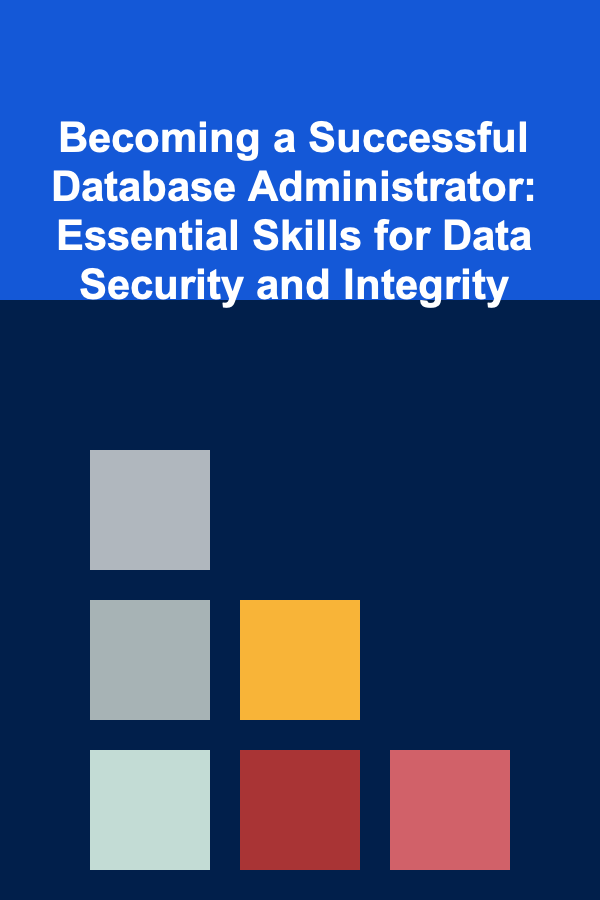
Becoming a Successful Database Administrator: Essential Skills for Data Security and Integrity
Read More
How to Invest in Dividend Stocks for Passive Income
Read More
How to Keep Your Home Tidy with Minimalist Storage Solutions
Read More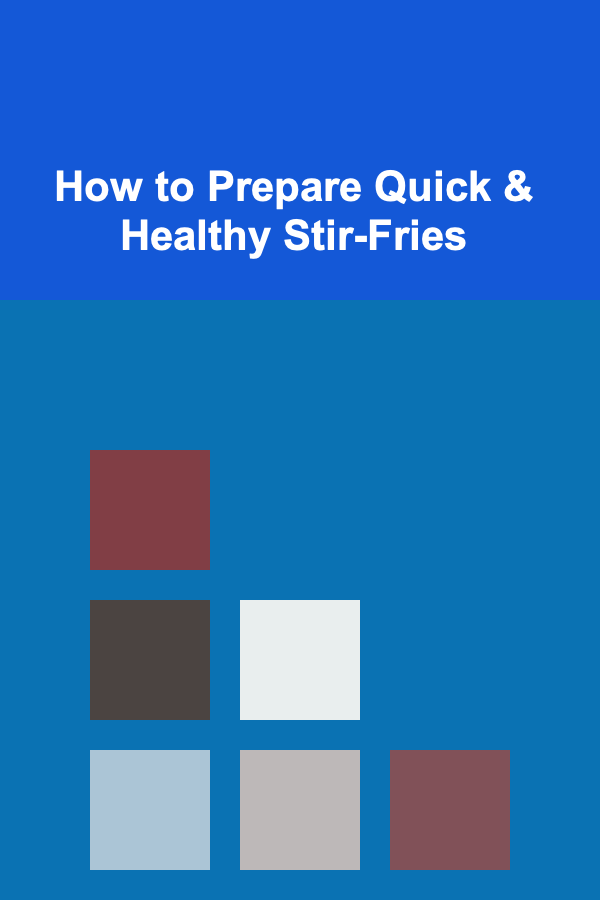
How to Prepare Quick & Healthy Stir-Fries
Read More
How To Understand the Concept of Dramatic Irony
Read More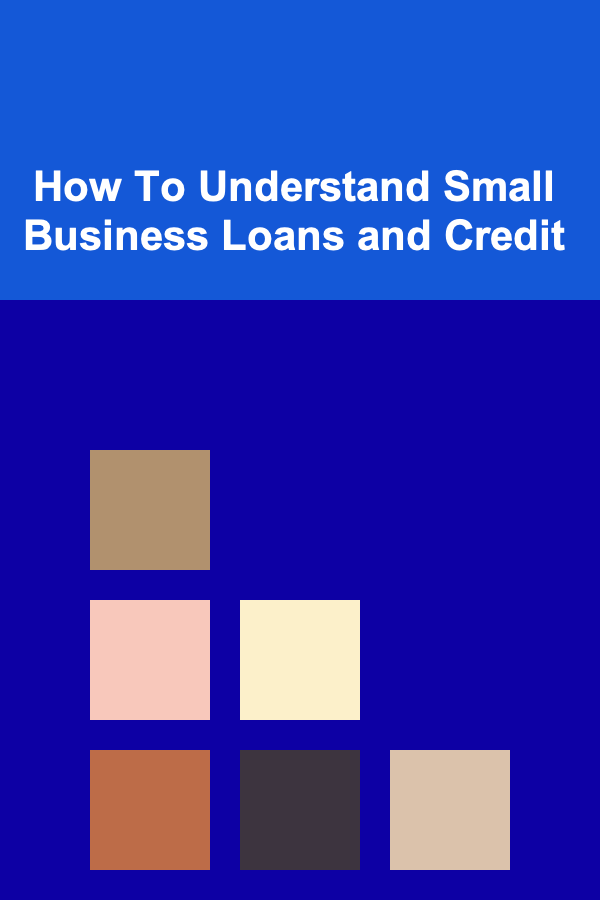
How To Understand Small Business Loans and Credit
Read MoreOther Products
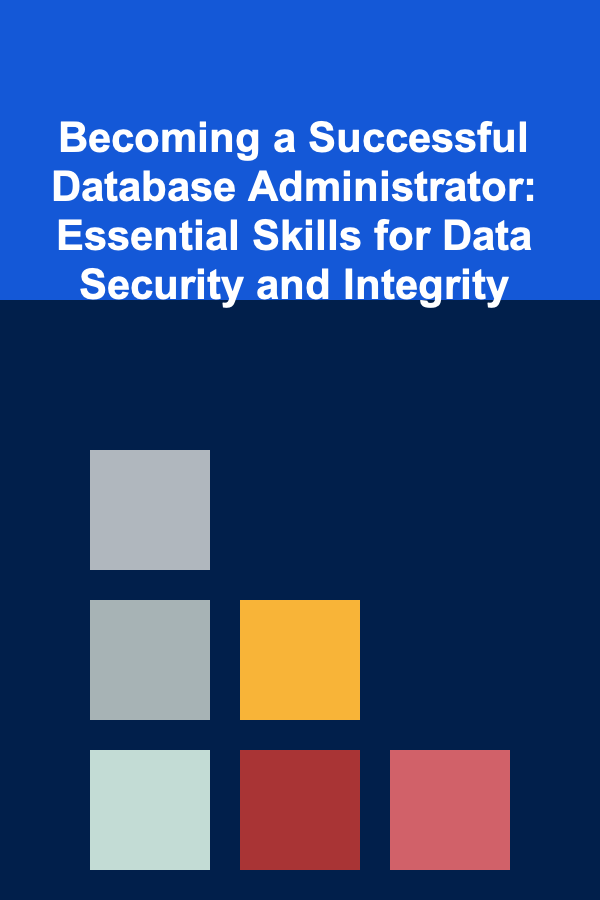
Becoming a Successful Database Administrator: Essential Skills for Data Security and Integrity
Read More
How to Invest in Dividend Stocks for Passive Income
Read More
How to Keep Your Home Tidy with Minimalist Storage Solutions
Read More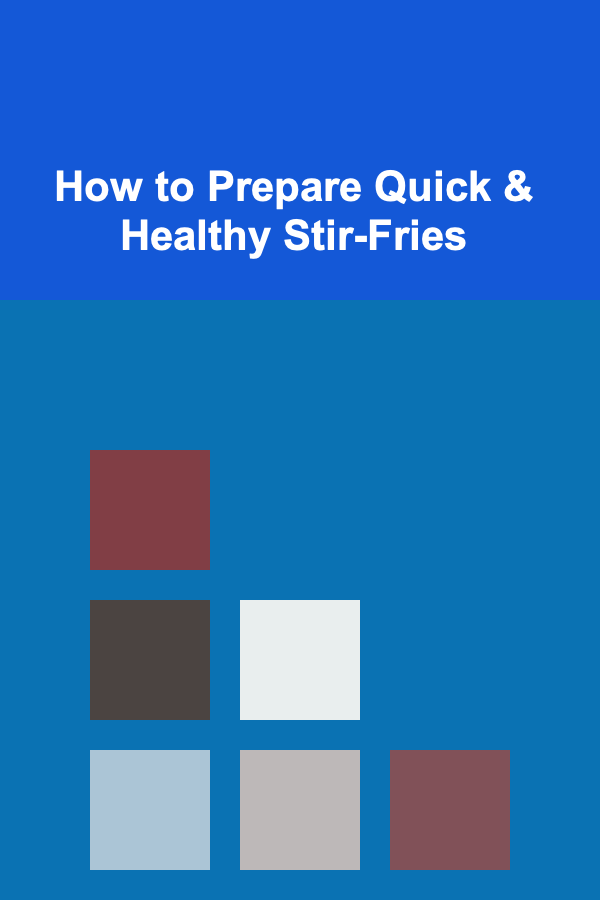
How to Prepare Quick & Healthy Stir-Fries
Read More
How To Understand the Concept of Dramatic Irony
Read More