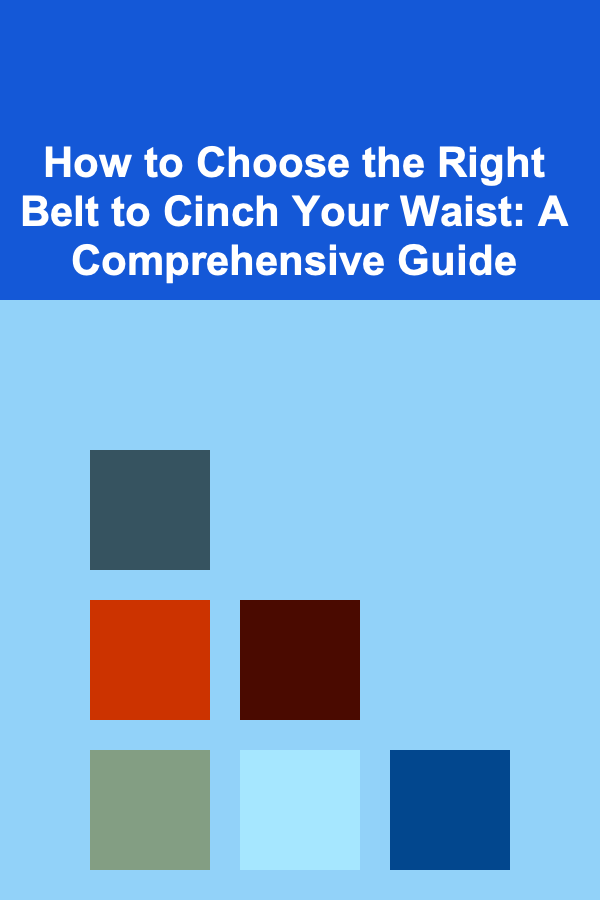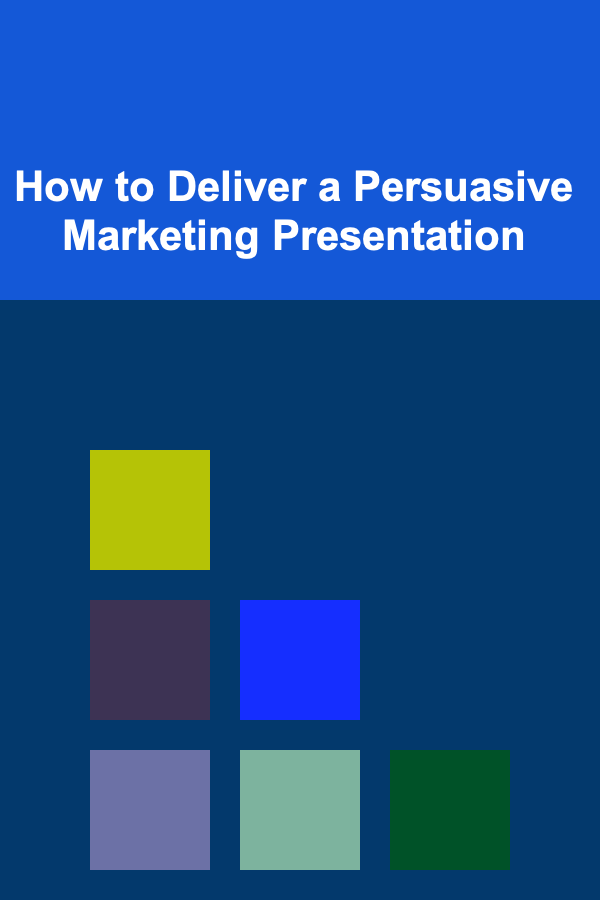
How to Deliver a Persuasive Marketing Presentation
ebook include PDF & Audio bundle (Micro Guide)
$12.99$11.99
Limited Time Offer! Order within the next:
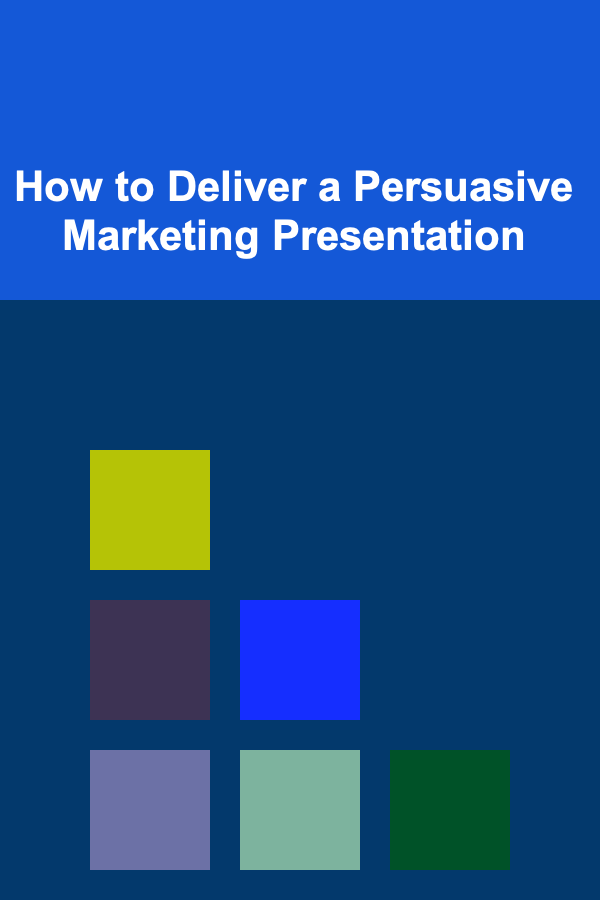
In the dynamic world of marketing, the ability to deliver a persuasive presentation is paramount. Whether you're pitching a new product, presenting a marketing strategy, or seeking investment, your presentation is often the key to success. A persuasive marketing presentation isn't just about delivering information; it's about connecting with your audience, inspiring action, and ultimately, achieving your goals. This comprehensive guide will delve into the essential elements of creating and delivering a marketing presentation that resonates, convinces, and converts.
I. Understanding Your Audience: The Foundation of Persuasion
Before crafting a single slide, the most crucial step is understanding your audience. A presentation tailored to a group of experienced executives will differ drastically from one aimed at potential customers or internal team members. Understanding your audience involves more than just knowing their job titles; it requires delving into their motivations, needs, concerns, and existing knowledge.
A. Research and Analysis
Start by gathering as much information as possible about your audience. This can involve:
- Demographics: Age, gender, location, income level, education.
- Psychographics: Values, interests, lifestyle, attitudes.
- Company Information: Industry, size, revenue, market position, competitors.
- Their Needs and Challenges: What problems are they facing? What are their pain points? What are they trying to achieve?
- Existing Knowledge: How much do they already know about your product, service, or marketing strategy?
- Decision-Making Process: Who are the key decision-makers? What factors influence their decisions?
Methods for gathering this information include:
- Online Research: Company websites, LinkedIn profiles, industry reports, news articles.
- Surveys and Questionnaires: Directly ask your audience about their needs and preferences.
- Interviews: Conduct in-depth conversations with key stakeholders.
- Social Media Monitoring: Analyze their online activity to understand their interests and concerns.
- Existing Data: Leverage CRM data, sales records, and customer feedback to gain insights.
B. Tailoring Your Message
Once you have a solid understanding of your audience, you can tailor your message to resonate with them. This involves:
- Using Language They Understand: Avoid jargon or technical terms that they may not be familiar with.
- Focusing on Their Needs: Highlight how your product, service, or marketing strategy will solve their problems and help them achieve their goals.
- Addressing Their Concerns: Anticipate their objections and address them proactively.
- Framing Your Arguments: Present your arguments in a way that aligns with their values and beliefs.
- Providing Relevant Examples: Use examples that are relevant to their industry, company size, or specific challenges.
For example, when presenting to a group of financially conservative investors, emphasize the ROI, risk mitigation strategies, and long-term sustainability of your marketing plan. If presenting to a group of creative marketers, focus on the innovative aspects, brand building potential, and opportunities for creative expression.
II. Structuring Your Presentation: A Clear and Compelling Narrative
A well-structured presentation is crucial for maintaining audience engagement and conveying your message effectively. Think of your presentation as a story with a clear beginning, middle, and end. A compelling narrative will keep your audience hooked and make your message more memorable.
A. The Opening: Capturing Attention and Setting the Stage
The first few minutes of your presentation are critical. You need to grab your audience's attention and establish credibility. Here are some effective opening techniques:
- Start with a Compelling Question: Pose a question that is relevant to your audience's needs and challenges. For example: "Are you tired of losing market share to your competitors?"
- Share a Startling Statistic: Present a statistic that highlights the problem you are trying to solve. For example: "Did you know that 80% of consumers now research products online before making a purchase?"
- Tell a Relevant Story: Share a brief anecdote that illustrates the benefits of your product or service. For example: "Let me tell you about a client who was struggling to generate leads. After implementing our marketing strategy, they saw a 300% increase in qualified leads in just three months."
- Present a Bold Vision: Paint a picture of the future that your audience will find inspiring. For example: "Imagine a world where your marketing efforts are perfectly aligned with your customer's needs, resulting in unprecedented growth and profitability."
- Introduce Yourself and Establish Credibility: Briefly explain your background and experience. Highlight any relevant accomplishments or expertise.
After capturing attention, clearly state the purpose of your presentation and outline the key topics you will cover. This will help your audience understand the structure of your presentation and prepare them for the information that will follow.
B. The Middle: Delivering Your Key Messages
The middle of your presentation is where you present your main arguments and supporting evidence. Organize your content logically and use clear and concise language. Here are some key considerations:
- Focus on 3-5 Key Messages: Don't try to cram too much information into your presentation. Focus on the most important points and support them with compelling evidence.
- Use the Problem-Solution Framework: Clearly define the problem, explain your solution, and demonstrate how it will solve the problem.
- Provide Evidence to Support Your Claims: Use data, statistics, case studies, testimonials, and expert opinions to support your arguments.
- Visualize Your Data: Use charts, graphs, and other visuals to present data in a clear and engaging way.
- Break Down Complex Information: Simplify complex concepts and use analogies or metaphors to make them easier to understand.
- Incorporate Storytelling: Use stories to illustrate your points and connect with your audience on an emotional level.
- Use Transitions Effectively: Use clear and concise transitions to move smoothly from one topic to the next. For example: "Now that we've discussed the problem, let's take a look at our solution."
Remember to maintain a consistent narrative throughout the middle of your presentation. Each point should build upon the previous one, leading your audience towards your desired conclusion.
C. The Ending: Reinforcing Your Message and Calling to Action
The ending of your presentation is your last chance to make a lasting impression. Use this opportunity to reinforce your key messages and inspire action. Here are some effective closing techniques:
- Summarize Your Key Points: Briefly recap the main arguments you have presented.
- Reiterate Your Value Proposition: Remind your audience of the benefits of your product, service, or marketing strategy.
- Issue a Clear Call to Action: Tell your audience exactly what you want them to do next. For example: "Contact us today to schedule a demo," or "Visit our website to learn more."
- End with a Strong Statement: Leave your audience with a memorable and inspiring message. For example: "We believe that our marketing strategy will revolutionize your business and help you achieve unprecedented success."
- Answer Questions Confidently: Be prepared to answer questions from your audience. Listen carefully to each question and provide thoughtful and informative answers.
- Thank Your Audience: Express your gratitude for their time and attention.
A strong call to action is essential for driving results. Make it clear, concise, and easy for your audience to take the next step. Provide them with the resources they need to move forward.
III. Designing Engaging Visuals: The Power of Visual Communication
Visuals play a crucial role in a persuasive marketing presentation. They can help you capture attention, simplify complex information, and reinforce your message. However, poorly designed visuals can be distracting and detract from your presentation. Here are some best practices for creating engaging visuals:
A. Keep It Simple and Clear
- Use a Consistent Design: Maintain a consistent font, color scheme, and layout throughout your presentation.
- Limit Text: Use concise bullet points or phrases rather than lengthy paragraphs.
- Use High-Quality Images: Choose images that are relevant to your message and visually appealing. Avoid using generic stock photos.
- Use White Space Effectively: Don't overcrowd your slides. Use white space to create a clean and uncluttered look.
- Ensure Readability: Use a font size that is large enough to be easily read from the back of the room. Choose a font that is easy to read and avoid using overly decorative fonts.
B. Use Charts and Graphs to Visualize Data
- Choose the Right Chart Type: Select a chart type that is appropriate for the data you are presenting. For example, use a bar chart to compare different categories, a line chart to show trends over time, and a pie chart to show proportions of a whole.
- Label Your Axes and Data Points Clearly: Make sure your charts are easy to understand. Label all axes and data points clearly.
- Use Color Strategically: Use color to highlight key data points and make your charts more visually appealing. Avoid using too many colors, as this can be distracting.
C. Incorporate Videos and Animations
- Use Videos to Tell Stories: Videos can be a powerful way to illustrate your points and connect with your audience on an emotional level.
- Use Animations to Explain Complex Concepts: Animations can help you break down complex concepts and make them easier to understand.
- Keep Videos and Animations Short and Engaging: Avoid using long and boring videos or animations. Keep them short, engaging, and relevant to your message.
D. Avoid Common Visual Design Mistakes
- Cluttered Slides: Too much text, too many images, and too many animations can overwhelm your audience.
- Inconsistent Design: A lack of consistency in font, color scheme, and layout can make your presentation look unprofessional.
- Low-Quality Images: Blurry or pixelated images can detract from your presentation.
- Distracting Animations: Overly flashy or unnecessary animations can be distracting.
- Poor Color Choices: Using colors that are difficult to see or that clash with each other can make your presentation unreadable.
IV. Mastering Delivery Techniques: Commanding the Room
Even the most well-crafted presentation can fall flat if delivered poorly. Mastering delivery techniques is essential for engaging your audience, building credibility, and conveying your message effectively. Here are some key considerations:
A. Practice, Practice, Practice
The more you practice, the more confident and comfortable you will be when delivering your presentation. Practice in front of a mirror, record yourself, or practice in front of a friend or colleague. Pay attention to your pace, tone, and body language.
B. Know Your Material
The better you know your material, the more natural and confident you will be. Don't just memorize your slides; understand the underlying concepts and be prepared to answer questions. Knowing your material allows you to deviate slightly from the script and adapt to your audience's reactions.
C. Engage with Your Audience
- Make Eye Contact: Make eye contact with different members of the audience to connect with them on a personal level. Don't just stare at your slides or read from a script.
- Use Gestures: Use natural gestures to emphasize your points and keep your audience engaged. Avoid fidgeting or using distracting gestures.
- Vary Your Tone: Vary your tone of voice to keep your audience interested. Speak clearly and project your voice.
- Ask Questions: Ask questions to engage your audience and encourage participation.
- Use Humor Appropriately: A little humor can help to lighten the mood and make your presentation more memorable. However, be careful not to use humor that is offensive or inappropriate.
D. Manage Your Nerves
It's normal to feel nervous before giving a presentation. Here are some tips for managing your nerves:
- Prepare Thoroughly: The more prepared you are, the less nervous you will be.
- Practice Relaxation Techniques: Practice deep breathing or meditation to calm your nerves.
- Visualize Success: Imagine yourself delivering a successful presentation.
- Focus on Your Audience: Focus on connecting with your audience rather than worrying about your own performance.
- Remember Your Purpose: Remind yourself of the importance of your message and the impact you want to make.
E. Handle Questions with Grace
Q&A sessions can be intimidating, but they are also a valuable opportunity to clarify your message and address any concerns. Here's how to handle them effectively:
- Listen Carefully: Pay close attention to the question and make sure you understand it before answering.
- Repeat the Question: Repeating the question ensures everyone heard it and gives you a moment to formulate your response.
- Be Honest: If you don't know the answer, admit it. Offer to find the answer and follow up later.
- Stay Calm and Professional: Even if the question is challenging or confrontational, remain calm and professional.
- Keep Answers Concise: Avoid rambling. Provide a clear and concise answer that addresses the question directly.
- Address the Entire Audience: Don't just look at the person who asked the question. Engage with the entire audience.
V. Leveraging Technology: Tools and Techniques for Enhancement
Technology offers a wide range of tools and techniques that can enhance your marketing presentation and make it more engaging and effective. Here are some key considerations:
A. Choosing the Right Presentation Software
- PowerPoint: A classic and widely used option, PowerPoint offers a wide range of features and templates.
- Keynote: Apple's presentation software, Keynote offers a sleek and intuitive interface with powerful animation capabilities.
- Google Slides: A cloud-based option, Google Slides allows for easy collaboration and accessibility from anywhere.
- Prezi: A non-linear presentation tool, Prezi uses a zoom-based interface to create dynamic and engaging presentations.
- Canva: Known for its user-friendly design tools, Canva is a great option for creating visually appealing presentations with pre-designed templates.
Consider your needs and budget when choosing presentation software. Each option has its own strengths and weaknesses.
B. Using Multimedia Effectively
- Videos: Incorporate short, engaging videos to illustrate your points and connect with your audience emotionally.
- Audio: Use audio clips to add impact and create a more immersive experience.
- Interactive Elements: Incorporate interactive elements such as polls, quizzes, and Q&A sessions to engage your audience and gather feedback.
- Real-Time Data: Display real-time data to demonstrate the impact of your marketing efforts.
Ensure that your multimedia elements are relevant to your message and seamlessly integrated into your presentation.
C. Utilizing Presentation Remotes and Clickers
A presentation remote or clicker allows you to control your slides from a distance, freeing you to move around the room and engage with your audience more effectively. Choose a remote with features such as a laser pointer, timer, and volume control.
D. Embracing Virtual Presentation Tools
In today's digital world, virtual presentations are becoming increasingly common. Use tools such as Zoom, Microsoft Teams, or Google Meet to deliver presentations remotely. Consider these tips for virtual presentations:
- Ensure a Stable Internet Connection: A reliable internet connection is essential for a smooth virtual presentation.
- Optimize Your Lighting and Sound: Use good lighting and a quality microphone to ensure that you are seen and heard clearly.
- Engage with Your Audience: Use chat features, polls, and Q&A sessions to engage with your audience and encourage participation.
- Share Your Screen Effectively: Practice sharing your screen and ensure that your slides are visible and easy to read.
VI. Conclusion: The Art of Persuasion Through Presentation
Delivering a persuasive marketing presentation is an art form that requires careful planning, thoughtful execution, and a deep understanding of your audience. By focusing on understanding your audience, structuring your presentation effectively, designing engaging visuals, mastering delivery techniques, and leveraging technology, you can create presentations that resonate, convince, and convert. Remember, a persuasive presentation is not just about delivering information; it's about connecting with your audience, inspiring action, and ultimately, achieving your marketing goals. Practice these techniques diligently, and you'll be well on your way to mastering the art of persuasion through presentation.

How to Avoid Financial Pitfalls in Your 30s and 40s
Read More
How to Craft the Perfect LinkedIn Message for B2B Dropshipping Outreach
Read More
How to Organize Your Fishing Gear for Easy Access
Read More
How to Use Collaboration Tools to Keep Teams Organized
Read More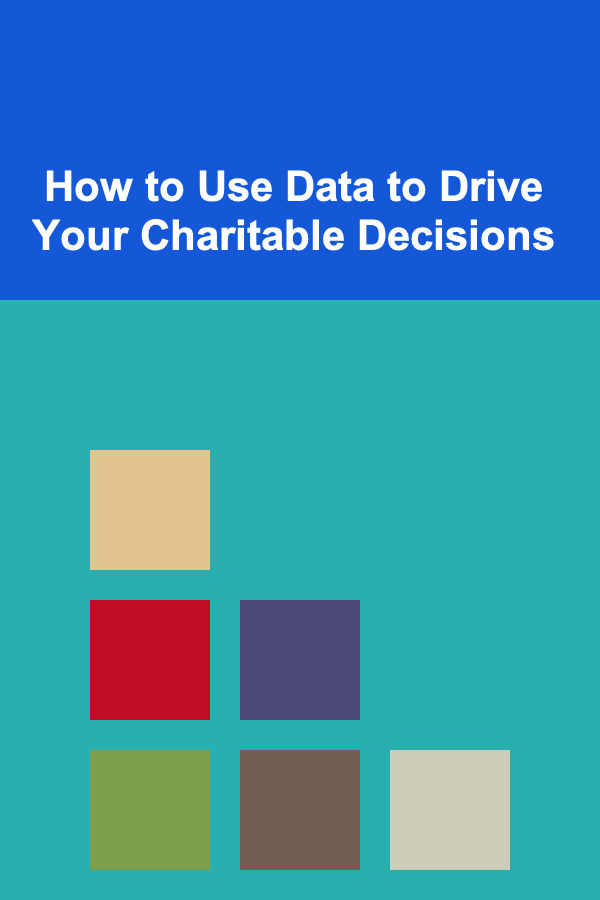
How to Use Data to Drive Your Charitable Decisions
Read More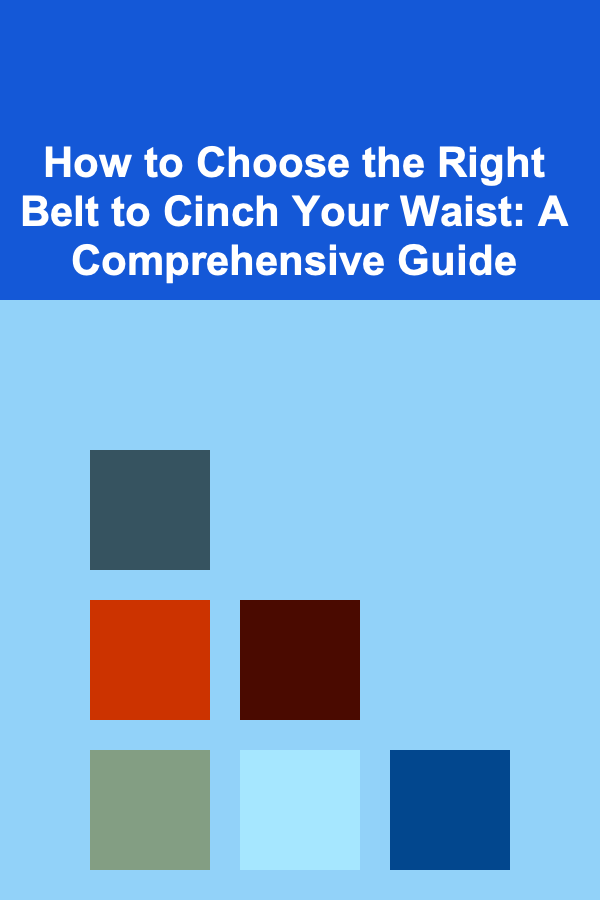
How to Choose the Right Belt to Cinch Your Waist: A Comprehensive Guide
Read MoreOther Products

How to Avoid Financial Pitfalls in Your 30s and 40s
Read More
How to Craft the Perfect LinkedIn Message for B2B Dropshipping Outreach
Read More
How to Organize Your Fishing Gear for Easy Access
Read More
How to Use Collaboration Tools to Keep Teams Organized
Read More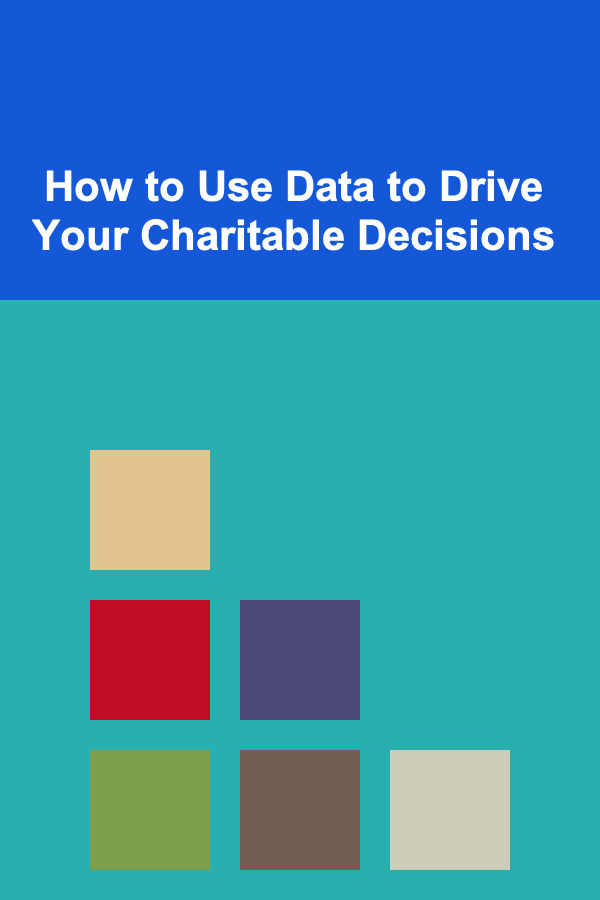
How to Use Data to Drive Your Charitable Decisions
Read More