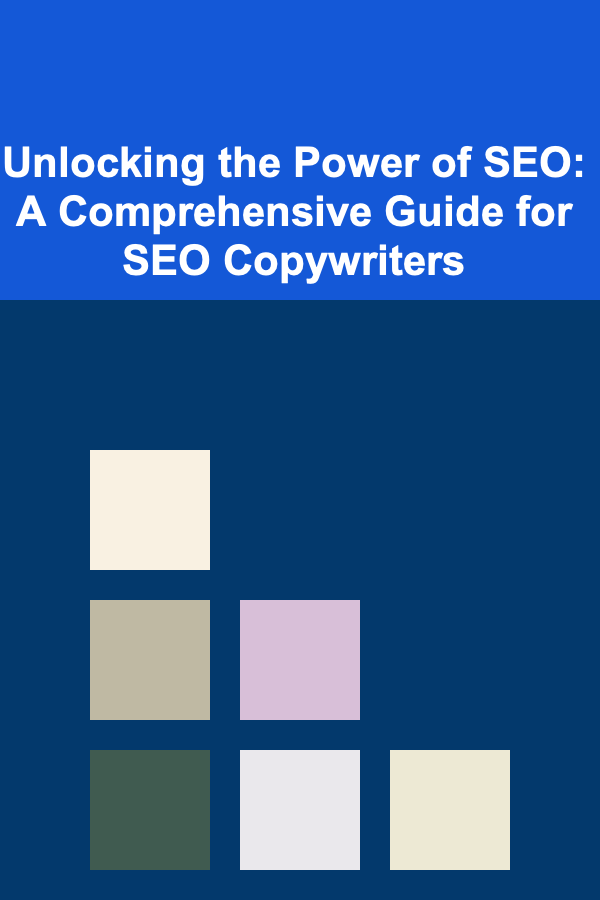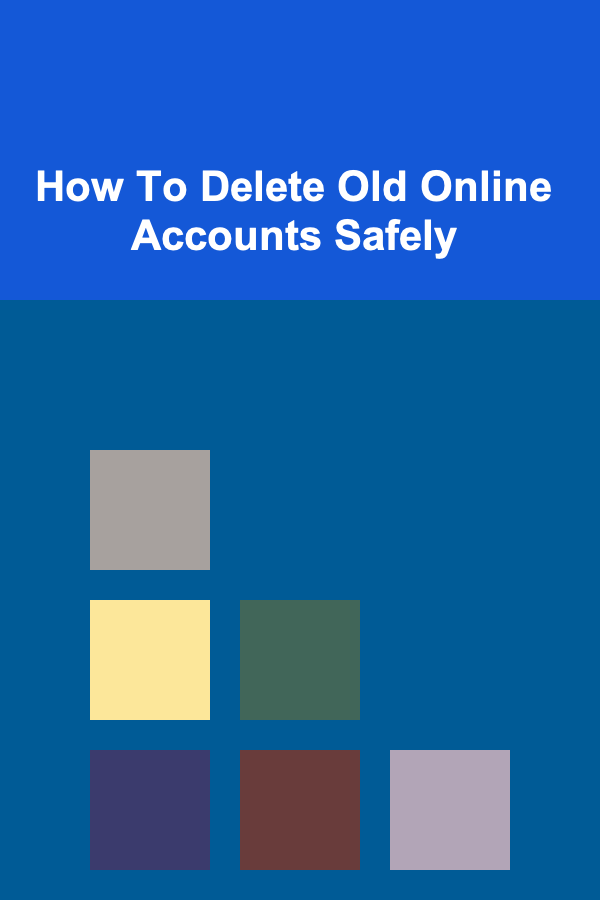
How To Delete Old Online Accounts Safely
ebook include PDF & Audio bundle (Micro Guide)
$12.99$7.99
Limited Time Offer! Order within the next:
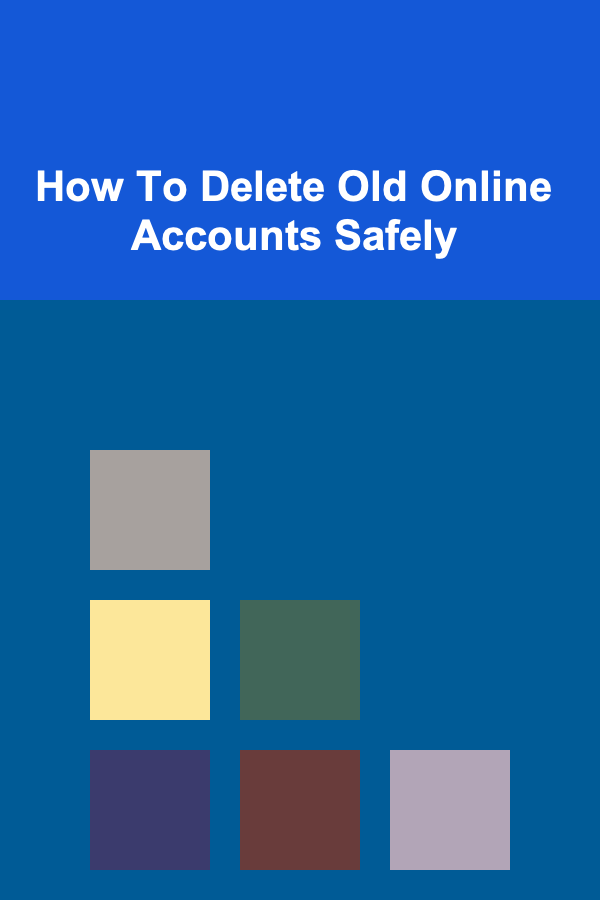
In the digital age, it's almost impossible to avoid creating accounts on various online platforms. Whether it's for shopping, social media, gaming, or services, the number of accounts we accumulate over time can become overwhelming. While creating accounts might seem like a harmless action at the moment, many of these online profiles can pose risks if left unchecked. Old accounts that you no longer use could expose you to privacy breaches, data theft, and unwanted marketing emails. In this article, we'll explore the importance of deleting old online accounts and provide you with a comprehensive guide on how to safely remove them.
The Risks of Leaving Old Accounts Open
Before diving into the process of deleting old accounts, it's crucial to understand why you should care about removing these inactive profiles. Here are some of the risks associated with leaving old online accounts open:
1. Data Breaches
Data breaches are becoming increasingly common, and they're one of the most significant threats to personal security. If you've created accounts on websites or services that are now obsolete or no longer secure, your personal information may be at risk. Hackers can access your old accounts and steal sensitive data like email addresses, passwords, financial details, and even your social security number.
2. Identity Theft
Old accounts could be an easy gateway for identity theft. If a hacker gains access to an outdated account with personal information like your name, address, and phone number, they could use this information to impersonate you online or commit fraud.
3. Unwanted Emails and Ads
Even if you no longer use an account, many services continue to send promotional emails and advertisements to your inbox. These can clog up your email and increase the risk of phishing attacks, where scammers impersonate legitimate companies to steal sensitive data.
4. Loss of Control Over Your Data
You may have provided personal information to websites and services that you no longer remember. By leaving these accounts open, you're essentially giving these platforms continued access to your data without your knowledge or consent. Over time, this data may be shared, sold, or mishandled.
5. Security Vulnerabilities
If you use the same password across multiple sites, an old account with a weak password can be a gateway for hackers to access your other, more critical accounts. Additionally, outdated systems or unpatched vulnerabilities in old platforms might not be as well-defended against cyberattacks.
Now that we understand the risks, let's dive into how you can safely delete your old online accounts.
Steps to Delete Old Accounts Safely
Deleting old accounts might seem like a time-consuming task, but it's an essential part of maintaining your digital privacy. Follow the steps below to ensure that you delete your accounts safely and securely.
1. Audit Your Accounts
The first step in deleting old accounts is to identify which ones are still active and which you no longer use. You might be surprised at the number of forgotten accounts you have out there. Here's how you can start auditing your accounts:
a. Use a Password Manager
If you don't already use one, a password manager is an invaluable tool. Many password managers store your login credentials for various websites, allowing you to access them easily. By reviewing the list of accounts stored in your password manager, you can start identifying which ones you no longer use or need.
b. Check Your Email Inbox
Scan your email inbox for sign-up or subscription confirmation emails. These emails often contain clues to accounts you might have forgotten about. Look for newsletters, promotional offers, or account verification emails that indicate you've signed up for a service in the past.
c. Use Account Recovery Tools
Some websites offer account recovery tools, where you can enter your email address and receive a list of accounts associated with that email. These tools can help you find forgotten accounts, which you can then choose to delete.
d. Search for Accounts Manually
If you don't use a password manager, you may need to go through your old accounts manually. Consider making a list of services you've used in the past, including social media platforms, shopping websites, and forums. Use your email addresses to search for associated accounts on these platforms.
2. Log Into Your Accounts
Once you've identified old accounts, the next step is to log in to them. If you've forgotten the password or can't access the account, you may need to use the "forgot password" option or contact customer support for assistance. Keep in mind that some accounts may require two-factor authentication to log in.
3. Backup Any Data You Want to Keep
Before deleting any account, make sure to back up any data or content you wish to keep. For example:
- Social Media: Download your photos, posts, and messages from social media platforms like Facebook, Instagram, and Twitter.
- Emails: Archive any important emails that you might want to refer to later.
- Files and Documents: Download any files or documents stored on platforms like Google Drive, Dropbox, or other cloud services.
4. Find the Account Deletion Option
Most websites have a process for deleting accounts, though it might not be immediately obvious. Here's how to locate the account deletion option on various platforms:
a. Settings or Account Settings
The account deletion option is typically found in the account settings or privacy settings section of the website or app. Look for options like "Delete Account," "Close Account," or "Deactivate Account."
b. Help or Support Center
If you can't find the account deletion option in the settings, try searching the website's help or support center. Many companies provide detailed instructions on how to delete your account.
c. Contact Customer Support
If you can't find the deletion option on your own, contact the platform's customer support team. They should be able to guide you through the process of closing your account or help you remove it permanently.
5. Request Deletion of Your Data
Some websites may not allow you to delete your account outright. In these cases, you should request the deletion of your personal data under privacy laws such as the GDPR (General Data Protection Regulation) in the EU or the CCPA (California Consumer Privacy Act) in California. Many services are legally required to delete your data upon request.
6. Clear Any Linked Payment Information
If your account is linked to any payment methods or subscriptions (such as a credit card or PayPal), ensure that you remove this information before closing the account. This step will help prevent unauthorized charges or subscriptions from continuing after the account is deleted.
7. Check for Any Linked Accounts or Subscriptions
Some platforms allow you to link accounts across different services. For example, you might have logged into an app with your Google or Facebook account. When deleting an old account, check for any other services that are linked to it and make sure to remove these connections.
8. Monitor Your Accounts After Deletion
Once you've deleted or deactivated an account, continue to monitor your email inbox and online activity. If you notice any suspicious activity, it may indicate that your data was compromised, and you may need to take additional security measures.
9. Use Deletion Services
If you have a large number of accounts to delete, there are third-party services that can help with account removal. Services like Deseat.me or JustDelete.me can assist in locating and removing old accounts from various platforms. These tools can save you time and effort when cleaning up your online presence.
10. Consider Using a Temporary Email or Phone Number
In the future, consider using temporary or disposable email addresses and phone numbers when signing up for services that you might not need long-term. This can help minimize the number of accounts tied to your primary personal information.
Conclusion
Deleting old online accounts is a vital step in protecting your privacy and securing your digital life. By auditing your accounts, backing up important data, and following the steps to safely delete or deactivate inactive profiles, you can minimize the risks of identity theft, data breaches, and unwanted spam. While the process can be time-consuming, the peace of mind that comes from knowing your personal data is no longer exposed to potential threats is well worth the effort. Remember to stay vigilant and regularly review your online presence to ensure that your personal information remains safe.

How to Avoid Common Investment Mistakes and Protect Your Assets
Read More
How to Become a Professional Travel Photographer and Make It Your Full-Time Job
Read More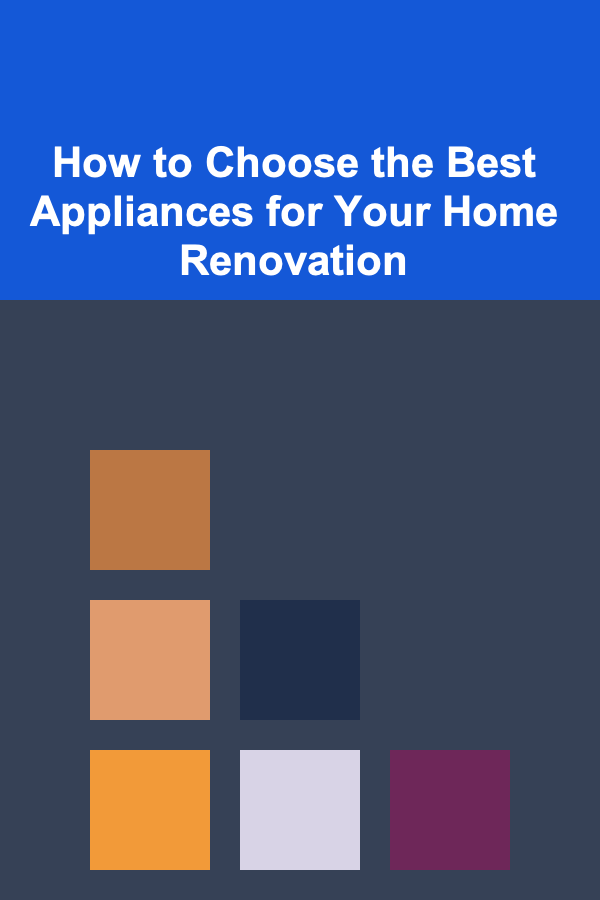
How to Choose the Best Appliances for Your Home Renovation
Read More
How to Maintain Your Home's Air Conditioning Unit to Extend Its Life
Read More
How to Organize Your Workshop or Craft Room Paperwork
Read More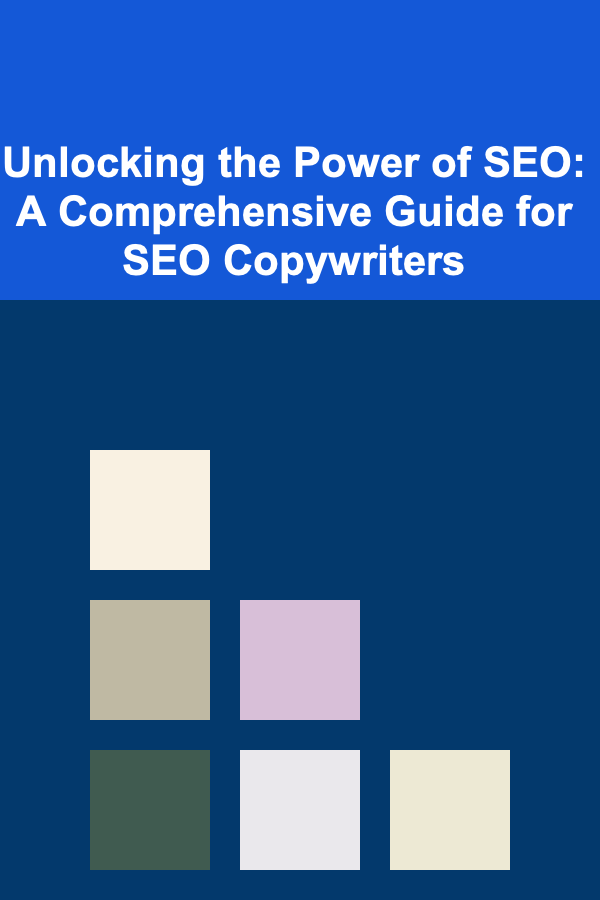
Unlocking the Power of SEO: A Comprehensive Guide for SEO Copywriters
Read MoreOther Products

How to Avoid Common Investment Mistakes and Protect Your Assets
Read More
How to Become a Professional Travel Photographer and Make It Your Full-Time Job
Read More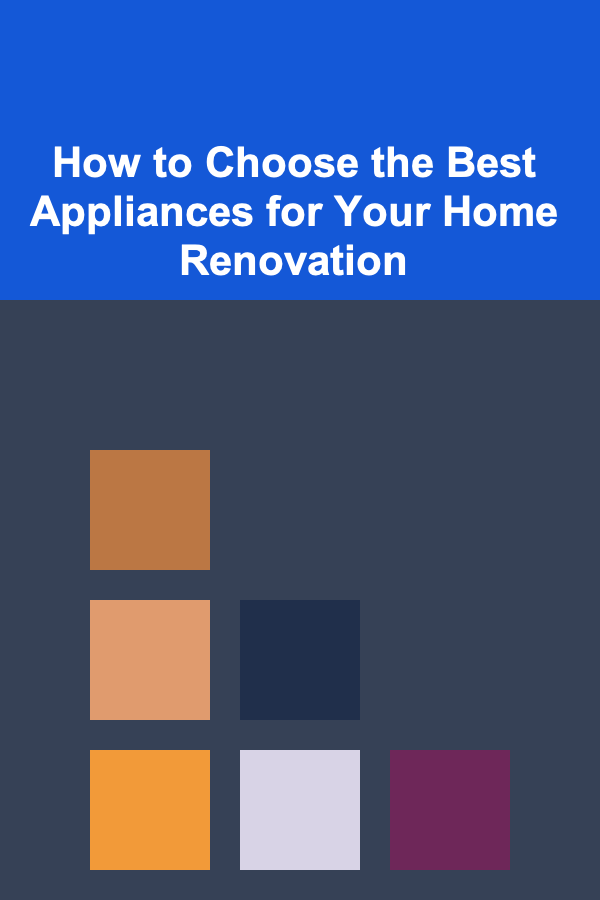
How to Choose the Best Appliances for Your Home Renovation
Read More
How to Maintain Your Home's Air Conditioning Unit to Extend Its Life
Read More
How to Organize Your Workshop or Craft Room Paperwork
Read More